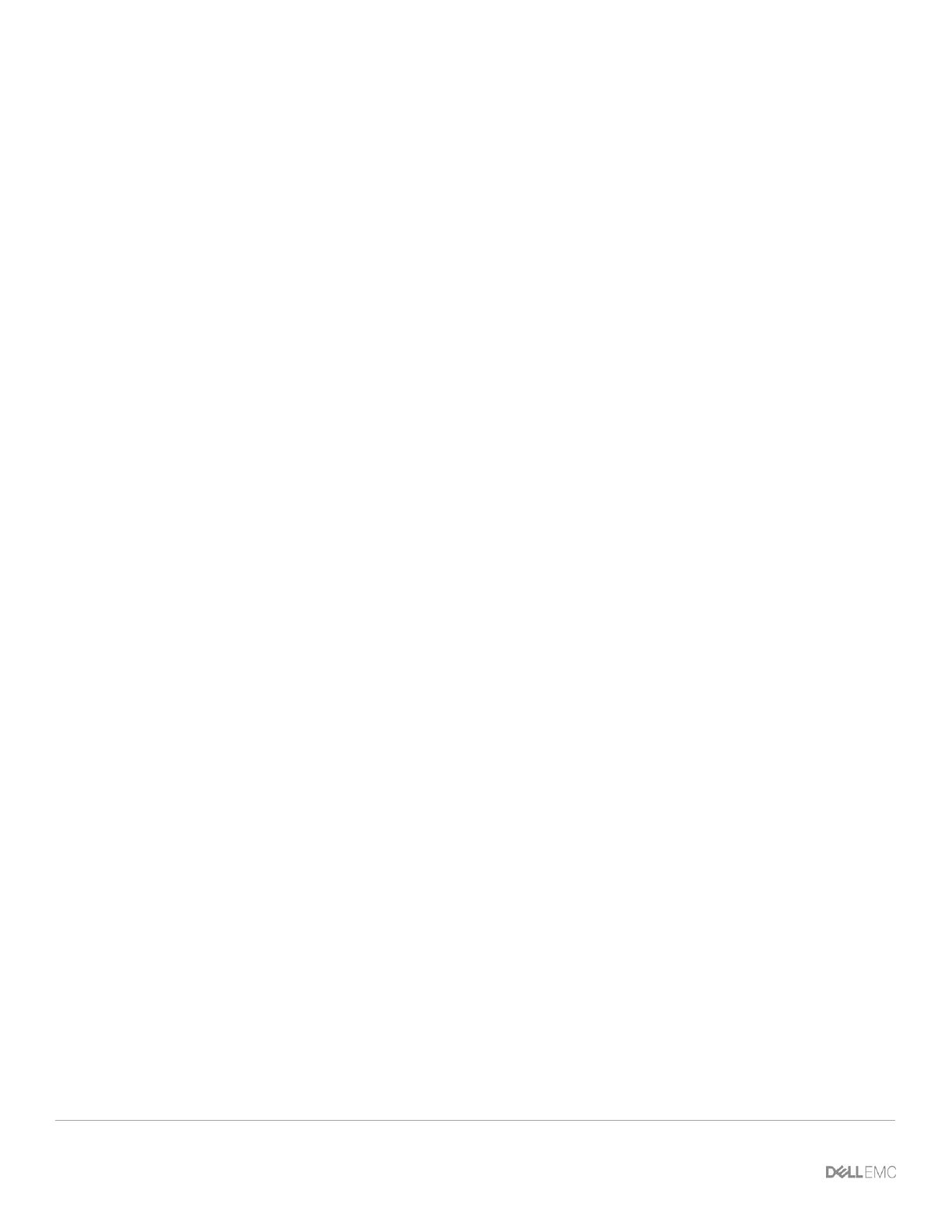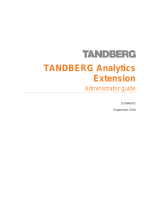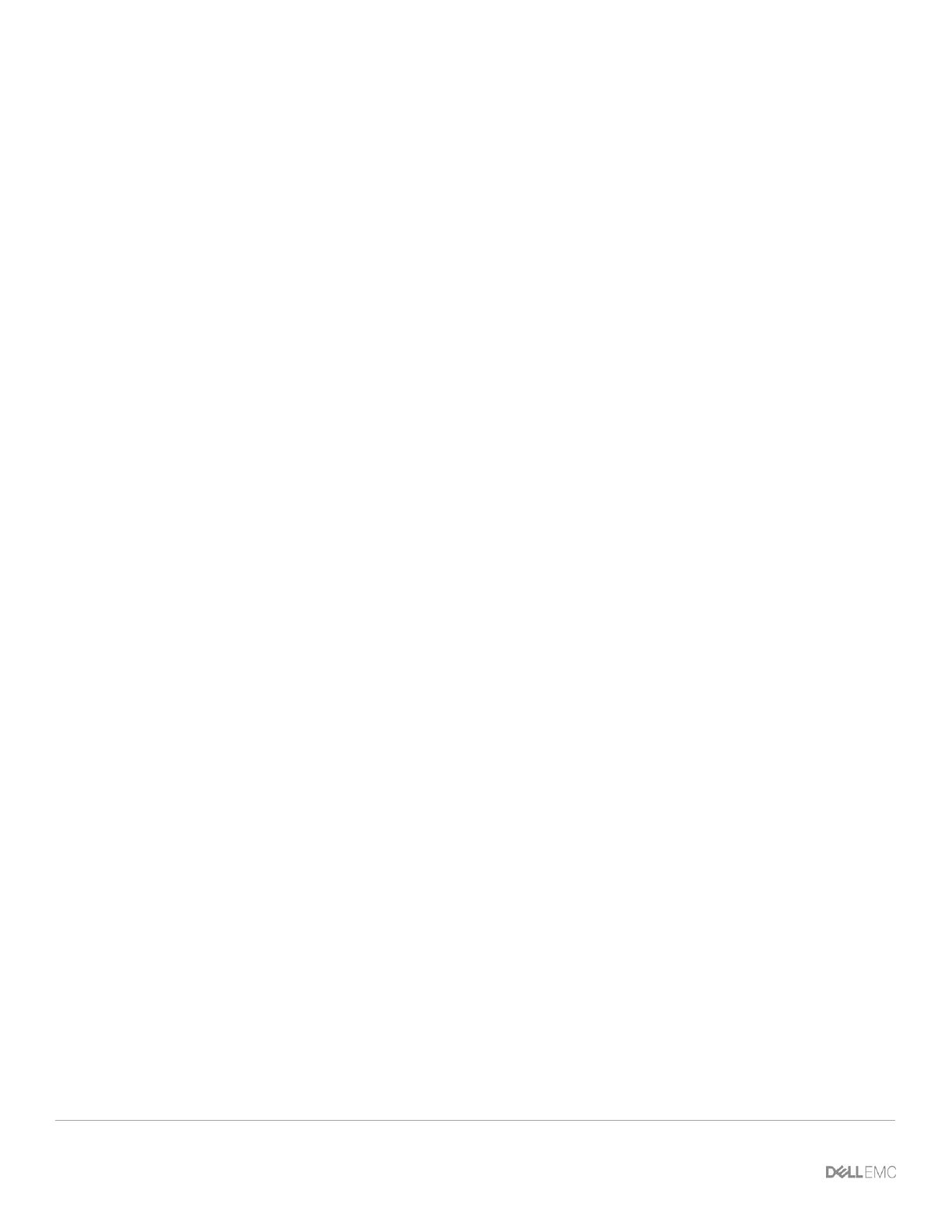
13 GPU Database Acceleration on PowerEdge R940xa
4 The challenge with GPU Databases
The biggest hurdle for GPU Databases is to achieve efficient parallel processing for SQL joins. This is
crucial, as joining tables is used extensively in industries like Retail, Finance and many more.
The traditional approach for running joins on CPU and is not well suited for the hundreds of thousands of
cores in a GPU system. Since GPU’s have cores grouped in chunks, with each chunk running the same
instructions, most GPU Databases have a tough time with join operations. There is however one GPU
Database that has solved this challenge – Brytlyt.
4.1 Overview of Brytlyt
Brytlyt is an ultra-high-performance database that combines Graphics Processor Unit (GPU) hardware with
its patent pending intellectual property for processing joins in parallel. Brytlyt is built on PostgreSQL and
supports all its features, including stored procedures, full JSON support and PostgreSQL’s native data
connectors. It is easy to leverage existing technology as well as connect directly to virtually any existing
data source. This makes Brytlyt easy to integrate with existing investments, lowering time-to-value and
increase ROI.
Some highlights:
300 times faster than traditional database technology
Real-time analytics replaces slow batch processing
Massively reduce cost per query by a factor of 10 or more
Brytlyt’s Unique Approach to JOINS
Brytlyt has approached the parallelism challenge by devising a patent-pending method that recursively
separates rows containing a hit from rows that do not. It breaks the data into blocks and then distributes
the blocks to the many cores used for searching.
For example, a dataset of 400,000 rows would be broken into blocks of 200 rows on a 2000-core GPU.
Each GPU core then runs its own search on its own block of data in parallel with all the other cores,
giving a huge boost in performance over the traditional CPU Database.
Empty blocks are discarded, and the process repeated with the remaining blocks. Then the whole
process is done over and over until only the relevant blocks remain. This is an easily scalable process,
and the importance of that cannot be overestimated. 10 billion rows could be distributed over 100 GPUs
and achieve exactly the same cycle time as 1 billion rows on 10 GPUs.
Brytlyt’s solution massively improves data processing power without the corresponding massive financial
investment current technology requires.
Comparing Brytlyt performance to other solutions using an industry recognized metric
The TPC-H Composite Query-per-Hour Performance is a metric used to reflect multiple aspects of a
database system’s ability to process data. Brytlyt performance results were gained from indicative testing
based on the TPC-H Query 1. Results shown for other vendors has been sourced from the TPC-H
website. In the graphic below, Exasol is recognized as world’s fastest in -memory database.