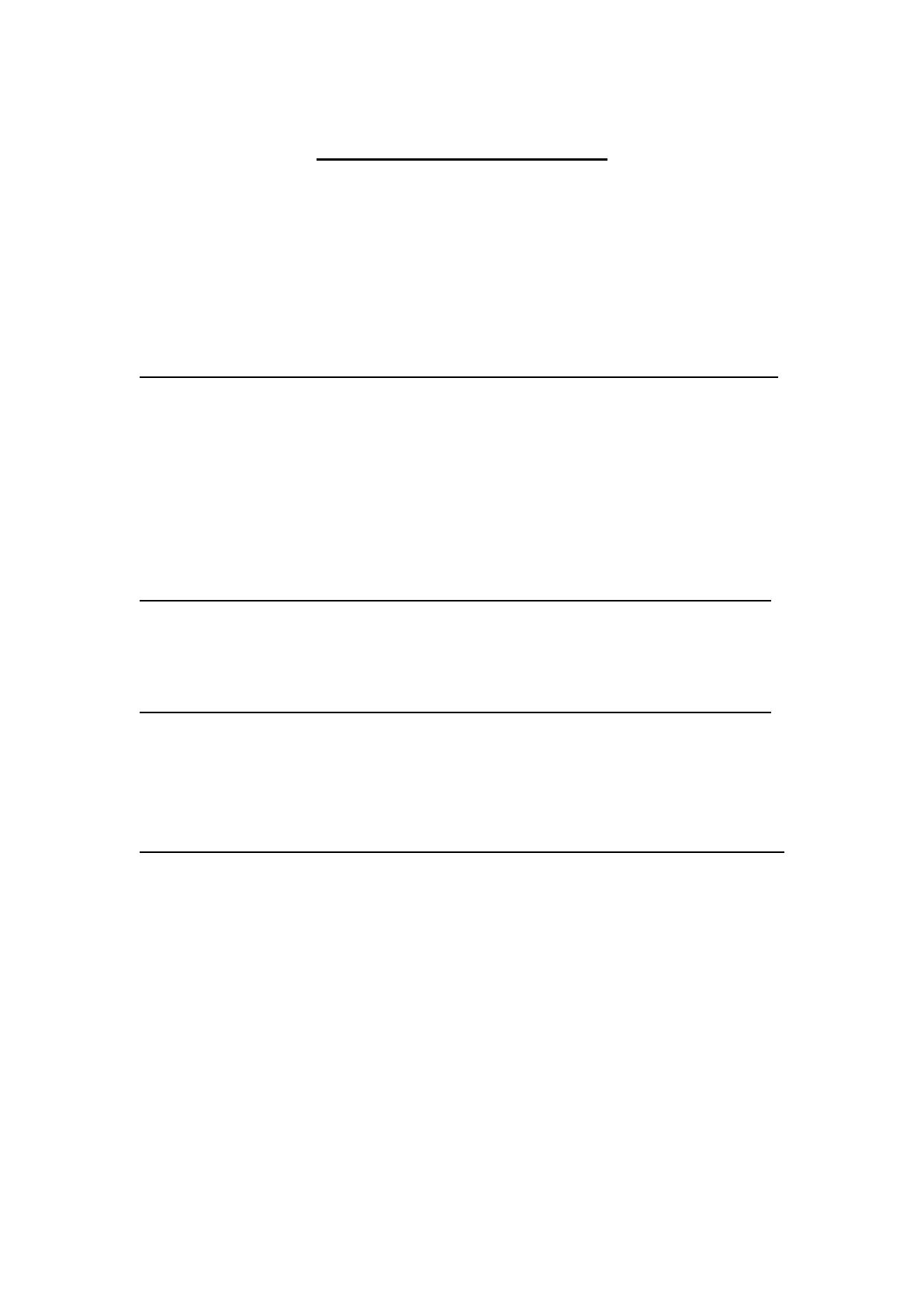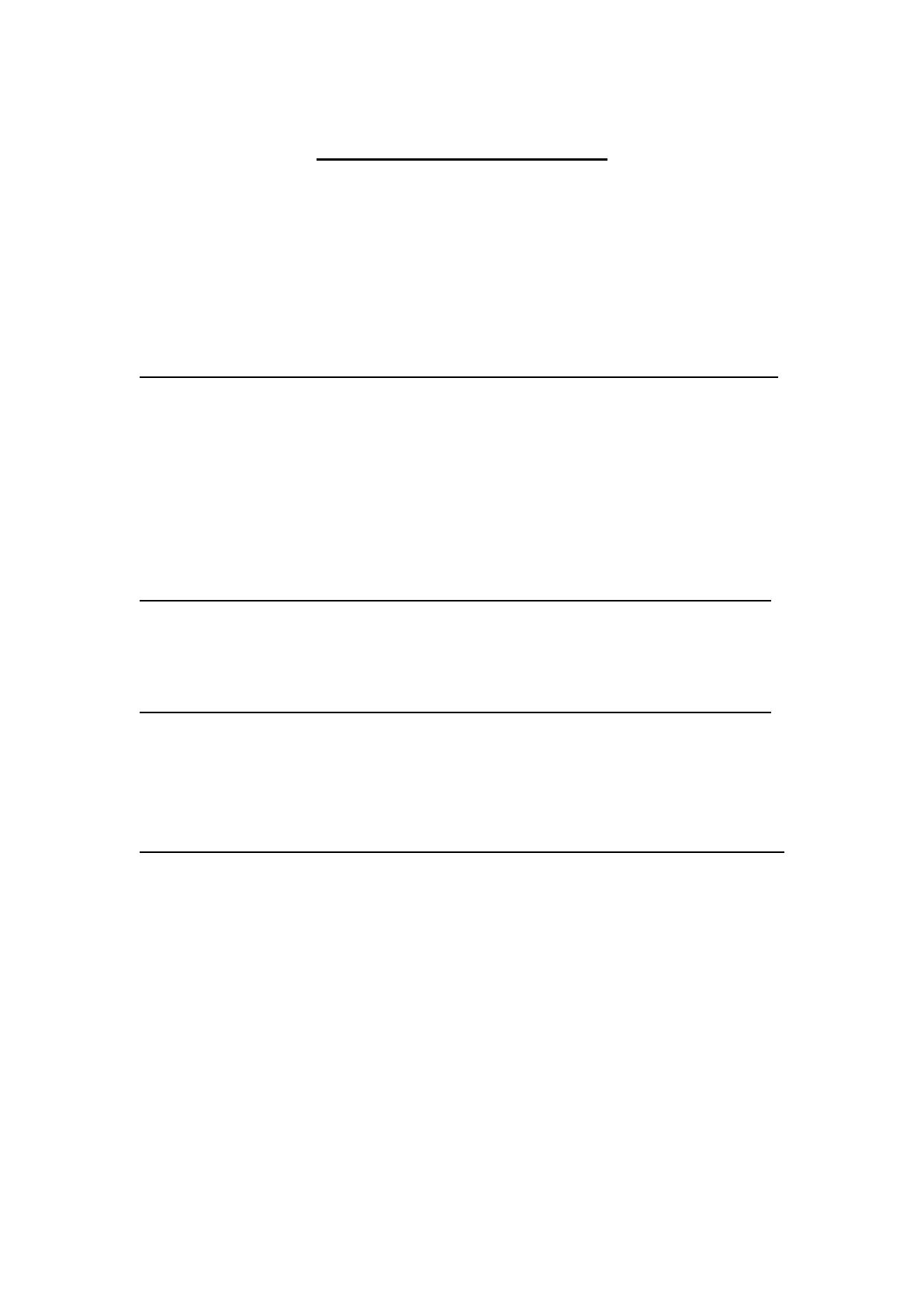
ViTAM-6XX Series User Manual
Table of Contents
Revision History…………………………………………………………………………………………………….1
Warning!/Caution/Disclaimer.................................................…………………………….…2
Packing List…………………………………….……………………………………………………………………..3
Safety Precautions…………………………………………………………………….…..……………………..4
Logistic Statement…………………………………………………………………….…..……………………..5
Chapter 1 Getting Started
1.1 Features………………………..………………………...…………………………..7
1.2 Specifications…………………...………………………………………………….7
1.3 Dimensions………………………....…………………………………………….11
1.4 Brief Description of ViTAM-6XX Series………...……….……….……13
1.5 Yoke Mounting and VESA Mounting………………………...…………14
Chapter 2 Hardware
2.1 Motherboard Jumpers Setting and Connectors……...………....15
Chapter 3 Installations
3.1 Update Linux for SBC-7112..........................……….……………...21
3.2 Update Android Firmware............................……………………...25
Figures
Figure 1.1: Dimensions of ViTAM-610P/R/G(H)………………………………….11
Figure 1.2: Dimensions of ViTAM-612P/R/G(H)……..………..………………...11
Figure 1.3: Dimensions of ViTAM-615P/R/G(H)….….……..…………………..12
Figure 1.4: Dimensions of ViTAM-621P/R/G(H)….….……..…………………..12
Figure 1.5: Front View and Touch on/off Button of ViTAM-6XX Series..13
Figure 1.6: Rear View of ViTAM-6XX Series…..…….……………………...……13
Figure 1.7: Yoke Mounting of ViTAM-6XX Series…………...……………….….14
Figure 1.8: VESA Mounting of ViTAM-6XX Series...................................14