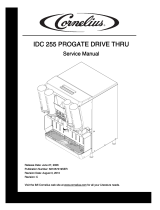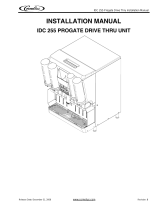Page is loading ...

IDC255 BASE UNIT
ICM ADAPTER - IDC ELEVATED ADAPTER
Installation Manual
Release Date: July 12, 2018
Publication Number: 629097449INS
Revision Date: October 9, 2020
Revision: B
Visit the Cornelius web site at www.cornelius.com for all your Literature needs.

Notice
The products, technical information, and instructions contained in this manual are subject to change without notice.
These instructions are not intended to cover all details or variations of the equipment, nor to provide for every possi
-
ble contingency in the installation, operation or maintenance of this equipment. This manual assumes that the per-
son(s) working on the equipment have been trained and are skilled in working with electrical, plumbing, pneumatic,
and mechanical equipment. It is assumed that appropriate safety precautions are taken and that all local safety and
construction requirements are being met, in addition to the information contained in this manual.
This Product is warranted only as provided in Cornelius’ Commercial Warranty applicable to this Product and is sub-
ject to all of the restrictions and limitations contained in the Commercial Warranty.
Cornelius will not be responsible for any repair, replacement or other service required by or loss or damage resulting
from any of the following occurrences, including but not limited to, (1) other than normal and proper use and normal
service conditions with respect to the Product, (2) improper voltage, (3) inadequate wiring, (4) abuse, (5) accident,
(6) alteration, (7) misuse, (8) neglect, (9) unauthorized repair or the failure to utilize suitably qualified and trained per
-
sons to perform service and/or repair of the Product, (10) improper cleaning, (11) failure to follow installation, oper-
ating, cleaning or maintenance instructions, (12) use of “non-authorized” parts (i.e., parts that are not 100%
compatible with the Product) which use voids the entire warranty, (13) Product parts in contact with water or the
product dispensed which are adversely impacted by changes in liquid scale or chemical composition.
Correct Disposal of this Product
RECYCLE
This marking indicates that this product should not be disposed with other household wastes throughout the EU. To
prevent possible harm to the environment or human health from uncontrolled waste disposal, recycle it responsibly
to promote the sustainable reuse of material resources. To return your used device, please use the return and
collection systems or contact the retailer where the product was purchased. They can take this product for
environmental safe recycling.
Trademarks and Copyrights
This document contains proprietary information and it may not be reproduced in any way without permission from
Cornelius. This document contains the original instructions for the unit described.
CORNELIUS INC
101 Regency Drive
Glendale Heights, IL
Tel: + 1 800-238-3600
Printed in U.S.
Contact Information
To inquire about current revisions of any documentation or assistance with any Cornelius product, contact:
www.cornelius.com
800-238-3600

TABLE OF CONTENTS
Safety Instructions . . . . . . . . . . . . . . . . . . . . . . . . . . . . . . . . . . . . . . . . . . . . . . . . . . . . . . . . . . . . . . . . 4
Safety Overview. . . . . . . . . . . . . . . . . . . . . . . . . . . . . . . . . . . . . . . . . . . . . . . . . . . . . . . . . . . . . . . 4
Safety Alert symbol . . . . . . . . . . . . . . . . . . . . . . . . . . . . . . . . . . . . . . . . . . . . . . . . . . . . . . . . . . . . 4
Types of Alerts . . . . . . . . . . . . . . . . . . . . . . . . . . . . . . . . . . . . . . . . . . . . . . . . . . . . . . . . . . . . . 4
Safety Tips . . . . . . . . . . . . . . . . . . . . . . . . . . . . . . . . . . . . . . . . . . . . . . . . . . . . . . . . . . . . . . . . . . . 4
Qualified Service Personnel. . . . . . . . . . . . . . . . . . . . . . . . . . . . . . . . . . . . . . . . . . . . . . . . . . . . . . 4
Safety Precautions. . . . . . . . . . . . . . . . . . . . . . . . . . . . . . . . . . . . . . . . . . . . . . . . . . . . . . . . . . . . . 5
Shipping And Storage . . . . . . . . . . . . . . . . . . . . . . . . . . . . . . . . . . . . . . . . . . . . . . . . . . . . . . . 5
CO2 (Carbon Dioxide) Warning . . . . . . . . . . . . . . . . . . . . . . . . . . . . . . . . . . . . . . . . . . . . . . . . 5
Mounting in or on a Counter. . . . . . . . . . . . . . . . . . . . . . . . . . . . . . . . . . . . . . . . . . . . . . . . . . . 5
Unit Location . . . . . . . . . . . . . . . . . . . . . . . . . . . . . . . . . . . . . . . . . . . . . . . . . . . . . . . . . . . . . . 5
Machine Usage . . . . . . . . . . . . . . . . . . . . . . . . . . . . . . . . . . . . . . . . . . . . . . . . . . . . . . . . . . . . 5
Installation . . . . . . . . . . . . . . . . . . . . . . . . . . . . . . . . . . . . . . . . . . . . . . . . . . . . . . . . . . . . . . . . . . . . . . 6
Locating and Securing the Unit . . . . . . . . . . . . . . . . . . . . . . . . . . . . . . . . . . . . . . . . . . . . . . . . . . . 8
Installing the Unit . . . . . . . . . . . . . . . . . . . . . . . . . . . . . . . . . . . . . . . . . . . . . . . . . . . . . . . . . . . . . . 8
Cleaning And maintenance Instructions. . . . . . . . . . . . . . . . . . . . . . . . . . . . . . . . . . . . . . . . . . . . . . . 12
Daily Maintenance . . . . . . . . . . . . . . . . . . . . . . . . . . . . . . . . . . . . . . . . . . . . . . . . . . . . . . . . . . . . 12
Weekly Maintenance . . . . . . . . . . . . . . . . . . . . . . . . . . . . . . . . . . . . . . . . . . . . . . . . . . . . . . . . . . 12

ICM Adapter - IDC Elevated Adapter Installation Manual
© 2020, Cornelius Inc. - 4 - Publication Number: 629097449INS
SAFETY INSTRUCTIONS
SAFETY OVERVIEW
• Read and follow ALL SAFETY INSTRUCTIONS in this manual and any warning/caution labels on the unit (decals,
labels or laminated cards).
• Read and understand ALL applicable OSHA (Occupational Safety and Health Administration) safety regulations before
operating this unit.
SAFETY ALERT SYMBOL
!
This is the safety alert symbol. When you see this in the manual or on the unit, be alert to the
potential of personal injury or damage to the unit.
Types of Alerts
Indicates an immediate hazardous situation which if not avoided WILL result in serious injury, death or
equipment damage.
Indicates a potentially hazardous situation which, if not avoided, COULD result in serious injury, death,
or equipment damage.
Indicates a potentially hazardous situation which, if not avoided, MAY result in minor or moderate
injury or equipment damage.
SAFETY TIPS
• Keep safety signs in good condition and replace missing or damaged items.
• Learn how to operate the unit and how to use the controls.
•Do not let anyone operate the unit without proper training. This appliance is not intended for use by very young children
or infirm persons without supervision. Young children should be supervised to ensure that they do not play with the
appliance.
• Keep your unit in proper working condition and do not allow unauthorized modifications to the unit.
QUALIFIED SERVICE PERSONNEL
Only trained and certified electrical, plumbing and refrigeration technicians should service this unit.
All wiring and plumbing must conform to National and Local Codes. Failure to comply could result in
serious injury, death or equipment damage.
DANGER
!
WARNING
!
CAUTION
!
WARNING
!

ICM Adapter - IDC Elevated Adapter Installation Manual
Publication Number: 629097449INS - 5 - © 2020, Cornelius Inc.
SAFETY PRECAUTIONS
This unit has been specifically designed to provide protection against personal injury. To ensure continued protection
observe the following:
Disconnect power to the unit before servicing following all lock out/tag out procedures established
by the user. Verify all the power is off to the unit before any work is performed. Failure to disconnect
the power could result in serious injury, death or equipment damage.
Always be sure to keep area around the unit clean and free of clutter. Failure to keep this area clean
may result in injury or equipment damage.
Whenever the unit is removed from service and/or transported, the unit must be completely drained
of product and rinsed out to remove residual product.
When transporting the unit, make sure that the unit is carefully tied down or stored in such a manner
that the unit
will not move during shipment.
Shipping And Storage
Before shipping, storing, or relocating the unit, the unit must be sanitized and all sanitizing solution
must be drained from the system. A freezing ambient environment will cause residual sanitizing
solution or water remaining inside the unit to freeze resulting in damage to internal components.
CO2 (Carbon Dioxide) Warning
CO2 displaces oxygen. Strict attention MUST be observed in the prevention of CO2 gas leaks in the
entire CO
2 and soft drink system. If a CO2 gas leak is suspected, particularly in a small area, IMME-
DIATELY
ventilate the contaminated area before attempting to repair the leak. Personnel exposed to
high concentrations of CO
2 gas experience tremors which are followed rapidly by loss of conscious-
ness and DE
ATH.
Mounting in or on a Counter
While installing the unit in or on a counter top, the counter must be able to support a weight in
excess of 1,000 lbs (454 kg). to insure adequate support for the unit.
Failure to comply could result in serious injury, death or equipment damage.
Unit Location
Machine Usage
WARNING
!
CAUTION
!
CAUTION
!
DANGER
!
WARNING
!
CAUTION
!
• This unit is not designed for use in outdoor locations.
• The appliance must be placed in a horizontal position.
• The appliance is not suitable for installation in an area where a water jet would be used.
CAUTION
!
• This appliance is not intended for use by persons (including children) with reduced physical, sensory
or mental capabilities, or lack of experience and knowledge, unless they have been given
supervision or instruction concerning use of the appliance by a person responsible for their safety.
• Children should be supervised to ensure that they do not play with the appliance.

ICM Adapter - IDC Elevated Adapter Installation Manual
© 2020, Cornelius Inc. - 6 - Publication Number: 629097449INS
INSTALLATION
This elevated ice maker adapter kit is exclusively designed for Cornelius IDC 215/255 dispensers and for ice mak-
ers with an overall footprint of 30” x 24.5”. Contact your Cornelius Sales Representative for additional information
and questions.
Review all content in this manual first, before performing installation activities.
The following items are supplied with the kit
Table 1: Supplied with Kit
PART NUMBER DESCRIPTION
560002751 Retainer Bin Stat BRKT
620063300 Frame Assembly Adapter
620063389 BRKT Bin Stat
620520652 LID Manual Fill
629097449INS Installers/Cleaning Manual
620702201 Cleaning Brush
620064153 Chain Grade 30 Steel Zinc Pl 1300# Load
70217 Screw Sm 08 Tb Hx 16
620064131 Screw Sm #14 Hxsl 64 Stzi
70171 Screw Ma 08-32 Trph 12 SS
620064159 Conn Oval Thrd Zinc Pl 770# Load
620064132 Anchor Wall Znc Pl 1000# Load Limit
620064129 Brkt Icmkr Mtg Costco

ICM Adapter - IDC Elevated Adapter Installation Manual
Publication Number: 629097449INS - 7 - 2020, Cornelius Inc.
Figure 1. IDC 255 SHOWN

ICM Adapter - IDC Elevated Adapter Installation Manual
© 2020, Cornelius Inc. - 8 - Publication Number: 629097449INS
LOCATING AND SECURING THE UNIT
Installation requires the frame assembly of the unit be properly fastened and attached to a structural member of the
facility using seismic chains (see
Table 1: 620064153 - Chain Grade 30 Steel Zinc Pl 1300# Load) and wall cleats
supplied with the kit.
!
WARNING:
Proper location and installation of the unit with wall cleat and seismic chain components is critical. Failure to comply
could result in serious injury, death or damage to the equipment.
Before placing the Adapter Frame assembly on top of IDC unit, identify the proper location for the wall cleats that
will be used to secure the unit with seismic chain to a structural member of the facility.
Once the proper wall cleat location has been identified, install the wall cleats. Wall cleats must be securely and
properly fastened to a structural member of the facility for optimal strength. See
Figure 2. and Figure 3. below.
NOTE: Attaching the chain to secure the unit to the wall cleat will be done last, to complete installation.
INSTALLING THE UNIT
Perform the following activities to install the unit.
Figure 2.
Figure 3.
1. Remove IDC lid and discard.
2. Clean the top of hopper top flange with a soft cloth and warm soap solution. See Cleaning and Mainte-
nance Instructions - Soap Solution on page 12.
3. Carefully place the Adapter Frame assembly on top
of IDC unit making sure frame is pushing fully
against rear wall of dispenser, as shown in Figure
4.
Figure 4.
Use #14 Screws to
Secure cleats to wall.
Use oval connectors
to tie seismic chains
to wall.

ICM Adapter - IDC Elevated Adapter Installation Manual
Publication Number: 629097449INS - 9 - 2020, Cornelius Inc.
4. On each side and rear of the Frame assembly,
there are 3 holes for a total of 9. Use these holes to
drill 0.147” (#26 drill) diameter holes thu the dis-
penser wrapper only, as shown in Figure 5.
!
CAUTION:
Drill only through sheet metal wrapper only.
Figure 5.
5. Use supplied #8 self tapping screws, secure Frame assembly to dispenser into the drilled holes, as shown
in Figure 6. & Figure 7.
!
CAUTION:
Do not over torque screws, this will damage hole(s) and will compromise frame to dispenser mounting and could
pose a personal safety risk.
Figure 6.
Figure 7.
6. Check function of panel and manual fill lid. Front panel swings downward by rotating the clips and using the
door pulls, as shown in Figure 8. and Figure 9. Manual lid in front pulls forward then swings upward, as
shown in Figure 10.
Figure 8.
Figure 9.

ICM Adapter - IDC Elevated Adapter Installation Manual
© 2020, Cornelius Inc. - 10 - Publication Number: 629097449INS
Figure 10.
7. Place Ice maker on top of Frame assembly.
!
CAUTION:
Do not slide the ice maker in place as gasket seal damage may occur.
Install Ice maker as per Manufacturer’s Installation Instructions.
8. Install Ice maker Bin Stat (ice level sensor).
The ice level in dispenser hopper should always be a minimum 2” below hopper top for cubed ice and 4”-
6” below for soft ice (chunklet, chewbelt).
For ice makers that use ‘cap tube’ technology for ice level sensing, Cornelius supplies a bracket and
retainers to mount cap tube, install and route as shown in Figure 11. and Figure 12.
For Manitowoc Ice makers that use Manitowoc Ice K00477 Dispenser Thermostat Kit (Sold Separately),
See Figure 13a. and See Figure 13b. for Installation.
!
CAUTION:
Failure to install could result in equipment damage.
Figure 11. (Cap Tube Technology)
Figure 12. (Cap Tube Technology)
Secure Bracket to
adapter frame
with retainer.
Hand tighten only.
Rest the bracket
edge on surface
Surface
2. Drop cap tube
into bracket hem
opening.
Route cap tube
as shown.
1. Loosen retainer.
3. Leave cap tube
extended out 2''
max. Hand tighten
retainer.

Ice Level Probe
Mounting Bracket
Probe top Hole
Manitowoc Ice
Level Probe
Step 1
Route Ice Probe wires
thru bracket Hole
Slide Probe top Hole
over mounting bracket pin
Probe mating surface
must be flush with bracket
when installed.
Insert Probe into bracket
hole with wires thru it.
Be sure wires are not pinched
between probe and bracket.
Make sure probe is fully seated
into bracket hole.
Step 2
Step 3:
Step 4:
Step 5:
ICM Adapter - IDC Elevated Adapter Installation Manual
Publication Number: 629097449INS - 11 - 2020, Cornelius Inc.
Figure 13a. (Manitowoc Ice Level Probe)
Figure 13b. (Manitowoc Ice Level Probe)
9. Secure ice maker to frame assembly at the rear with supplied bracket, as shown in Figure 14.
!
WARNING:
Be sure not to drill into any ice maker critical components. Check with the ice maker manufacturer if necessary. Fail-
ure to comply could result in serious injury, death or damage to the equipment.
Figure 14.
!
WARNING:
Proper location and installation of the unit with wall cleat and seismic chain components is critical. Failure to comply
could result in serious injury, death or damage to the equipment.
Use 8-32 screw to secure
mounting bracket to unit
as shown.
Use 8-32 screw to secure
mounting bracket to unit
as shown.
Use oval connec-
tors to tie seismic
chains to unit.

ICM Adapter - IDC Elevated Adapter Installation Manual
© 2020, Cornelius Inc. - 12 - Publication Number: 629097449INS
CLEANING AND MAINTENANCE INSTRUCTIONS
!
WARNING:
Disconnect power to the unit before servicing. Follow all lock out/tag out procedures established by the user. Verify all
power is off to the unit before performing any work.
Failure to comply could result in serious injury, death or damage to the equipment.
!
WARNING:
Do not use metal scrapers, sharp objects or abrasive on ice storage hopper, top cover, agitator disc or exterior sur-
faces as damage to the unit may result.Do not solvents or other cleaning agents as they may attack the material,
resulting in damage to the unit.
• Soap Solution - Use a mixture of mild detergent and warm (100° F) portable water.
• Sanitizing Solution - Dissolve 1 packet [1 oz.(29.6 ml)] of Stera Sheen Green Label (or KAY-5 Sanitizer/
cleaner) into 2-1/2 gallons of warm[80-100° F (26.7- 37.8°C)] portable water to ensure 100 ppm of chlorine.
DAILY MAINTENANCE
WEEKLY MAINTENANCE
1. Wipe down the exterior of the unit using a soft cloth and
the soap solution. Rinse them with clean water and wipe
them dry with a clean soft cloth, as shown in Figure 15.
Figure 15.
1. Remove all ice from the hopper.
2. Open all access panels and remove agitator retainer, disk and agitator. Remove access panels by slid-
ing off of hinge pins, as shown in Figure 16. & Figure 17.
Figure 16.
Figure 17.

ICM Adapter - IDC Elevated Adapter Installation Manual
Publication Number: 629097449INS - 13 - 2020, Cornelius Inc.
3. Use soap solution and a nylon brush to clean the
interior of the hopper, agitator disk, agitator retainer
and agitator assembly. Thoroughly rinse all cleaned
parts with clean water, as shown in Figure 18.
Figure 18.
4. Reinstall the agitator assembly. Make sure the
retainer is tight, as shown in Figure 19.
Figure 19.
5. Use a spray bottle filled with sanitizing solution to
spray the entire interior of the hopper and agitator
assembly, then allow to air dry, as shown in Figure
20.
Figure 20.
6. Use soap solution and a nylon brush to clean all the access panels. Thoroughly rinse all cleaned panels
with clean water, as shown in Figure 21. & Figure 22.
Figure 21.
Figure 22.
7. Use a spray bottle filled with sanitizing solution to spray the entire surfaces of access panels and then
allow to air dry.
8. Re-install access panel into frame assembly.


Cornelius Inc.
www.cornelius.com
/