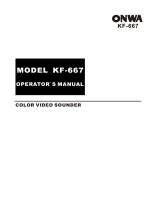Page is loading ...

1
ㅁㅁ

2
Contents
1. Cautions for safety ................................................................................. 6
1. Before operate the equipment (Safety warning) ....................... 7
2. Before handle cables (Safety instruction) ................................... 8
3. Before handle the vibrator and water temperature sensor ..... 8
4. Precautions ........................................................................................ 9
5. Set the equipment time .................................................................. 9
2. Specifications ....................................................................................... 10
1. Tx, Rx Specifications ..................................................................... 11
2. Specification of display unit ........................................................ 12
3. Display functions ........................................................................... 13
4. Component ..................................................................................... 14
3. Discription ............................................................................................. 15
1. Display discription ......................................................................... 16
2. Menu ................................................................................................ 18
3. Display mode .................................................................................. 22
4. Functions ............................................................................................... 26
1. SONAR ............................................................................................. 27
1.1 Tx Power .................................................................................. 27
1.2 Tx Rate ..................................................................................... 27
1.3 Frequency Setting .................................................................. 27
1.4 Frequency Adjust ................................................................... 27
1.5 Pulse Length ........................................................................... 28
1.6 Pulse Edge ............................................................................... 28
1.7 POS ........................................................................................... 28
1.8 KEEL .......................................................................................... 29

3
1.9 Depth Mode ............................................................................ 29
1.10 DRAFT .................................................................................... 30
1.11 Memory Length ................................................................... 30
1.12 Tx Fix ...................................................................................... 30
2. DISPLAY ........................................................................................... 31
2.1 Mode ........................................................................................ 31
2.2 Range ....................................................................................... 31
2.3 Auto Range ............................................................................. 31
2.4 Display Speed ......................................................................... 32
2.5 Interference/Noise Reduction ............................................. 32
2.6 Refresh Area ........................................................................... 32
2.7 TVG ........................................................................................... 33
2.8 STC ............................................................................................ 33
2.9 Gain Offset .............................................................................. 34
2.10 Auto Gain Offset .................................................................. 34
3. COLOR .............................................................................................. 35
3.1 Day/Night ................................................................................ 35
3.2 Colors ....................................................................................... 35
3.3 Hue ........................................................................................... 36
3.4 Background ............................................................................. 36
3.5 Color Erase .............................................................................. 37
3.6 Clutter ...................................................................................... 38
4. VIEW ................................................................................................. 39
4.1 Division .................................................................................... 39
4.2 Depth Size ............................................................................... 40
4.3 Help .......................................................................................... 40
4.4 Color Table .............................................................................. 40

4
4.5 Header Info ............................................................................. 41
4.6 Temp. Graph ........................................................................... 41
4.7 Units ......................................................................................... 41
4.8 Date/Time ................................................................................ 41
4.9 COG/SOG ............................................................................... 42
4.10 Lati./Longi. .......................................................................... 42
5. AlARM .............................................................................................. 43
5.1 Alarm Test ............................................................................... 43
5.2 Depth Alarm ........................................................................... 43
5.3 Depth Lost ............................................................................... 43
5.4 Printer Alarm .......................................................................... 44
5.5 DC Power Alarm ..................................................................... 44
5.6 AC Power Alarm ..................................................................... 44
5.7 Alarm Log View ...................................................................... 45
6. NMEA ............................................................................................... 46
6.1 NMEA Output ......................................................................... 46
6.2 NMEA Output Data ............................................................... 46
6.3 NMEA Input ............................................................................ 46
6.4 UART1 ...................................................................................... 46
6.5 UART2 ...................................................................................... 47
6.6 UART Monitor......................................................................... 47
6.7 Depth Indicator ...................................................................... 47
7. PRINTER ........................................................................................... 48
7.1 Print Test ................................................................................. 48
7.2 Print .......................................................................................... 49
8. ETC .................................................................................................... 50
8.1 Language ................................................................................. 50

5
8.2 Key Beep .................................................................................. 50
8.3 Function Key ........................................................................... 50
8.4 Simulation ............................................................................... 50
8.5 Version ..................................................................................... 51
8.6 Reset ......................................................................................... 51
8.7 Temp. Calibration. .................................................................. 51
9. Date/Time........................................................................................ 52
9.1 Setting for Date ..................................................................... 52
9.2 Setting for Time ..................................................................... 52
9.3 GPS Sync .................................................................................. 52
9.4 Local Offset ............................................................................. 53
9.5 Time Format............................................................................ 53
9.6 Date Format ............................................................................ 53
5. Connecting other devices .................................................................. 54
1. Installation ...................................................................................... 55
2. Cable connection by the display ................................................ 60
3. Connector pin arragement from the rear ................................. 61
4. SD-3000 Depth Indicator ............................................................. 62
6. Maintenance and Troubleshooting .................................................. 63
1. System maintenance and repair ................................................. 64
2. Replacing printer paper................................................................ 65
3. Troubleshooting ............................................................................. 66
Appendix:
Pr o d u c t o ut l i n e d r aw in g . . .. . .. . . . .. . . . .. . . . . . . . . . . . .. . .. .. . .. . . . .. . .. .. . .. . .. .. . .. . .. . 6 7
Co nnec to r pin des cri p tio n ............................................................... 68

6
This chapter explains precautions to prevent incidents may be caused by
user or environmental factor of this equipment.
1
Cautions for safety

7
1. Before operate the equipment (Safety warning)
Warning
Install the equipment based on formal install method. Installation by Simple
method may cause accident include personal injury.
The information displayed on this equipment cannot be used as source of sail. It
can be a reason of distress.
★ A formal chart must be used when determine of sailing.
Do not turn on the power in a place with flammable material such as gas. It can
be a reason of fire.
Use of unapproved power can cause fire.
Do not disassemble or reorganize the equipment. It can cause fire, electrical shock
and injury.
Never operate the equipment with wet hand. It can cause electrical shock or
injury.
Turn off the power immediately when equipment is out of order or emit smoke.
Otherwise can cause fire or electrical shock.
Caution
Hazardous voltage exists inside the equipment.
Do not disassemble or reorganize this equipment except of approved technician.
There is risk of electric shock.
Please contact our A/S center for repair.
Warning
Do not install on a place with rain or water spray. It can cause fire or electric
shock.
Do not install in a place of high temperature. Rise of internal temperature of the
equipment can cause fire, injury and electric shock.
The equipment must be grounded after installation. If not grounded properly, can
be interfered by other equipment or affect to other.
Install at the place without direct sunlight to prevent drop of visibility and heating
the equipment.

8
2. Before handle cables (Safety instruction)
3. Before handle the vibrator and water temperature sensor
Caution
Use the regular power code to prevent heating and fire.
Do not leave the equipment as unplugged. Wet plug become short circuit and
cause of heating and fire.
Install the cables to not interfere steering. If foot or steering device are caught it
cause incident.
★ Do not put heavy thing on the cable or bend the cable excessively.
Do not disassemble or reorganize the code. It can cause heating, fire and
electrical shock.
Do not use damaged code. It can cause fire or electrical shock.
Warning
Do not pull the cable when unplug.
★ Holding the plug body and pull.
Be careful not to pinch the cables when install
Danger
Operation on the ocean is very unstable and dangerous. Installation or repair of
the vibrator or water temperature sensor should be done on the land, after fix the
vessel body securely. Otherwise, severe injury can be caused.
Warning
Ventilate enough the cabin when use solvent such as glue. Volatile gas of solvent
can result poisoning.
Do not unplug or insert the code of vibrator while the equipment is turned on. It
can cause electrical shock or disorder.
Do not use electrical tool with wet hand. It can cause electrical shock.
Do enough water proof process after installation of thru-hull equipment. If not, it
can cause water leaking and distress

9
4. Precautions
5. Set the equipment time
1. Turn the power off when start engine.
Rapid change of battery voltage is occurred when start engine and it cause bad
effect to equipment
2. Power supply: AC 100~230V
This equipment should be used in range of power AC 100~230V.
3. Do not use solvent.
The main equipment is made by plastic and coated. Do not use solvents like thinner
or alcohol on it. To remove dirt, wipe with soft fabric soaked in water or neutral
detergent after squeeze enough
1. Clock Set
The instrument will display the current time through an external GPS signal
(IEC61162-1).
If that is not the external GPS signal input by operating the setting time of the
equipment, please set to the current time.
2. Equipment inside Coin Battery (CR2032) check.
If you do not receive an external GPS signal input, the time is going even when off
the equipment after the time setting of the equipment.
This is conducted through the Coin Battery (CR2032).
If you do not have the capacity of the Coin Battery (CR2032) will occur if the
current time is not correct.
In this case, please be sure to reset the time after replacing equipment Coin
Battery (CR2032).
2. Coin Battery (CR2032) life
Life of the Coin Battery has a life expectancy of 1-2 years or so.
This life is not guaranteed, depending on the condition of the equipment or
environmental conditions, the life can be wrong.

10
This chapter explains about specification of this equipment.
TX/RX specification
Specification of display unit
Functional specification
Component
2
Specification

11
1. TX/RX specification
TX frequency and output
Frequency : Select two among 50/200KHz
TX output : 1 KW ~ 1.5KW , Transmit by turns
Power reduction : Auto/ 1~10
TX pulse length : Short1 , Short2 , Standard , Long
0.05~5.0 msec when operation manually
Frequency tuning : 5~10% of each TX frequency
Amplifier : High dynamic range
Rolling : +/- 10˚
Pitching : +/- 5˚
Ship Speed : 0 ~ 30 Knots
Souding rate (Pulse Per Minute) : 40 ~ 705 ppm (shallow range)
40 ~ 42 ppm (deep range)
Shallow Range (10m)
TX Rate
1
2
3
4
5
Max
Pulse
Per
Minutes
40
100
120
171
342
705
Depth
Display
Indication
15min
6min
5min
3.5min
105sec
51sec
Deep Range (1,000m)
TX Rate
1
2
3
4
5
Max
Pulse
Per
Minutes
40
40
40
40
40
42
Depth
Display
Indication
15min
15min
15min
15min
15min
14min

12
2. Specification of display unit
Specification
LCD : 10.4inch
Resolution : 600 x 800
Brightness : 500 cd/㎡
Power supply : Main 100~230 VAC , 50/60Hz ±5%
Sub 22 ~ 30 VDC
dimension : 320mm X 347mm X 133mm
(Width X Length X Height)
Operation environment
Temperature : Main equipment = -15℃~+55℃
Humidity : Less than 93% (+30℃~+60℃)

13
3. Functional specification
Display
Display color : 8 / 16 / 64 ,
Background: selectable among 5 colors
Range : 5,10,20,30,40,50,100,200,500,800,1000m
Display : Single, Dual, History, Depth Mode
Speed : x2 , x1 , 1/2 , 1/4 , 1/8 , Stop
Alarm : Depth, Power, System Error
Noise reduction : Off, Light, Medium, Strong or Frequency adjustment
(Range depends on transducer)
Auto display : Auto gain, Auto depth
Draft : 0~100m
Record Function (Data Storage)
: 24 hours (save interval is 30 seconds)
Accuracy : 0.5m(20m range), 5m(200m range)
Time Mark : 30 seconds
Software Version : 1.0.0
Interface
Number of port : NMEA0183 Ver1.5/ 2.0 / 3.0 (I/O) -2 port
Input data : GGA, VTG, ZDA
Output data: DBT, DBS, DPT, GGA, GLL, GSA, GSV,
VTG, ZDA, ALR
Output Alarm Signal : Depth, Power, System Error

14
4. Component
ECHO SOUNDER DISPLAY
No.
Description
Part number
Q/ty
Remark
1
Main unit
SES-5000
1EA
2
AC Power Cable
SCN3-5M-FUSE Cable Ass’y
1EA
+AC PLUG
3
DC Power Cable
D1-5M-FUSE CABLE ASS'Y
1EA
4
Spare FUSE
250V/5A
4EA
5
Transducer
Connector
SCK-25-8P
2EA
When connect with
own transducer of
vessel
6
Installation set
1SET
7
Manual
1EA
TRANSDUCER List
No.
Description
Part number
Q/ty
Remark
1
1.5KW
Transducer
CM422
(50/200KHz , Single)
Airmar
2
1.5KW 50KHz
TD30 (50KHz , Single)
Hondex
3
1.5KW 200KHz
TD33 (200KHz , Single)
Hondex
4
1KW 50KHz
TD21 (50KHz , Single)
Hondex
5
1KW 200KHz
TD24 (200KHz , Single)
Hondex
One or two selected from the Transducer List
Option
No.
Description
Part number
Q/ty
Remark
1
Interface Unit
SB-340
2
Water Temp
Sensor
T80
10Kohm sensor
3
Depth Indicator
SD-3000
Cable included
4
Dimmer
Controller
DM-3001
5
Transducer Tank
TE-2000 -xx
6
Junction Box
SJ-2000
7
Print Paper
2inch Thermal Print Paper

15
This chapter explains about SES-5000 equipment and display.
Display description
Menu tree
Screen mode
3
Description

16
1 Display description
1
2
3
4
5
7
6
8
10
9
12
11
Display Mode
Depth Mode
Time Bar
Range Mode
Display Speed
GPS Info.
Bottom
Frequency
Transducer Position
Depth
Gain Value
Draft or Keel Height
Thermal Printer

17
No.
Key/Button
Description
1
GAIN
Setting gain. value
Press and hold both the ▲ and ▼ keys for three seconds. Once
Automatic gain mode is selected.
The Automatic gain mode is cancelled by pressing the ▲ or ▼ key.
2
RANGE
Setting depth range
Press and hold both the ▲ and ▼ keys for three seconds. Once
Automatic range mode is selected.
The Automatic range mode is cancelled by pressing the ▲ or ▼
key..
3
FUNC
Please read 8.3 Func key
4
MENU/ESC
Open/Close the menu
Escape from current operation.
5
Cursor
Move in the menu list.
Set the level of adjustment
Move VRM marker.
6
MODE
Choose the screen to display.
7
ENTER
Choose and apply the menu.
Open the next submenu list
8
MARK
Input waypoint.
9
ALARM ACK
Cancels the buzzer.
10
BRILL
Adjusts the screen brilliance.
11
PRINT
Starts printing.
12
POWER
Turn the power on/off

18
2 Menu Tree
MENU Settings Value (Default)
├ 1.SONAR
│ ├ 1.Tx Power Off Min 1 2 3 4 5 6 7 8 9 10 Auto
│ ├ 2. Tx Rate 1 2 3 4 5 Max
│ ├ 3. Freq. Setting(1st) Off 50 200
│ ├ Freq. Adjust 50.0 (48.8 ~ 205.0)
│ ├ Pulse Length Short1 Short2 Std. Long 0.05 0.1 0.2 0.4 0.6
│ │ 0.8 1.0 1.5 2.0 2.5 3.0 3.5 4.0 4.5 5.0
│ ├ Pulse Edge Off On
│ ├ POS BOW CENTER STERN
│ ├ KEEEL 0.0 (0.0 ~ 10.0)
│ ├ 4. Freq. Setting(2nd) Off 50 200
│ ├ Freq. Adjust 200.0 (48.8 ~ 205.0)
│ ├ Pulse Length Short1 Short2 Std. Long 0.05 0.1 0.2 0.4 0.6
│ │ 0.8 1.0 1.5 2.0 2.5 3.0 3.5 4.0 4.5 5.0
│ ├ Pulse Edge Off On
│ ├ POS BOW CENTER STERN
│ ├ KEEEL 0.0 (0.0 ~ 10.0)
│ ├ 5.Depth Mode TRANS SURF KEEL
│ ├ 6.Draft 0.0 (0.0 ~ 100.0)
│ ├ 7.Memory Length 4h 6h 12h 24h
│ └ 8.Tx Fix Off 1st 2nd
│
├ 2.DISPLAY
│ ├ 1.Mode NORMAL(Dual) NORMAL(1st) NORMAL(2nd)
│ │ HISTORY(1st) HISTORY(2nd) DEPTH MODE
│ ├ 2.Range 20 (5 ~ 1,000)
│ ├ 3.Auto Range Off AutoRange
│ ├ 4.Display Speed x2 x1 x½ x¼ x⅛ STOP
│ ├ 5.Interference Off Low Medium High
│ ├ 6.Noise Reduction Off On
│ ├ 7.Refresh Area All From Now
│ ├ 8.TVG
│ │ ├ TVG(1st) 1 (1 ~ 8)

19
│ │ ├ TVG Range(1st) 100 (30 ~ 1,000)
│ │ ├ TVG(2nd) 1 (1 ~ 8)
│ │ └ TVG Range(2nd) 100 (30 ~ 1,000)
│ ├ 9.STC
│ │ ├ STC(1st) 0 (0 ~ 10)
│ │ └ STC(2nd) 0 (0 ~ 10)
│ ├ 10.Gain Offset
│ │ ├ Gain Offset(1st) 0 (-20 ~ +20)
│ │ └ Gain Offset(2nd) 0 (-20 ~ +20)
│ └ 10.Auto Gain Offset
│ ├ Auto Gain Offset(1st) 0 (-5 ~ +5)
│ └ Auto Gain Offset(2nd) 0 (-5 ~ +5)
│
├ 3.COLOR
│ ├ 1.Day/Night Day Night
│ ├ 2.Colors 64 16 8
│ ├ 3Hue [A]Type1 [B]Type1 [S]Type1 [S]Mono [S]Blue
│ │ [S]Yellow [S]Green [C]Type1 [C]Type2 [C]Type3
│ ├ 4.Background White LightBlue Blue DeepBlue Black
│ ├ 5.Color Erase 0 (0 ~ 50%)
│ └ 6.Clutter 0 (0 ~ 80%)
│
├ 4.VIEW
│ ├ 1.Division Vertical Horizontal
│ ├ 2.Depth Size Off 1 2 3 4 5
│ ├ 3.Help Off View Close(5”)
│ ├ 4.Color Table Off On
│ ├ 5.Header Info Off On
│ ├ 6.Temp. Graph Off On
│ ├ 7.Units(Depth) ft m fa
│ ├ 8.Units(Temp.) ℃ ℉
│ ├ 9.Date/Time Off On
│ ├ 10.COG/SOG Off On
│ └ 11.Lati./Longi. Off Deg.Min. Deg.Min.Sec
│
├ 5.ALARM

20
│ ├ 1.ALARM TEST NO YES
│ ├ 2.Depth Off On
│ ├ Depth Setting 3 (0 ~ 900)
│ ├ 3.Depth Lost Off on
│ ├ 4.Printer Alaram Off on
│ ├ 5.DC Power Alarm Off on
│ ├ 6.AC Power Alaram Off on
│ └ 7.Alaram Log View
│
├ 6.NMEA
│ ├ 1.NMEA Output Off UART1 UART2
│ ├ 2.NMEA Output Data DBT DBS DBK DPT GGA GLL GSA GSV VTG ZDA ALR
│ ├ 3.NMEA Input Off UART1 UART2
│ ├ 4.UART1 4800 9600 38400
│ ├ 5.UART2 4800 9600 38400
│ ├ 6.UART Monitor
│ └ 7.Depth Indicator Off UART1 UART2
│
├ 7.PRINTER
│ ├ 1.Print Test No Yes
│ ├ 2.Print No Yes
│ └ 3.Speed 9600 19200 38400 57600
│
├ 8.ETC
│ ├ 1.Language Korean English
│ ├ 2.Key Beep Off On
│ ├ 3.Func Key TxPower TxRate AutoRange Disp.Speed Interference
│ │ NoiseReduction TVG STC GainOffset AGOffset Hue
│ │ Background Capture
│ ├ 4.Simulation Off Demo1 Demo2
│ ├ 5.Version
│ └ 6.Reset NO YES
│ └ 7.Temp. Calibration 0 (-20 ~ +20)
│
└ 9. Date/Time
├ 1.Year 2015 (2014 ~ 2099)
/