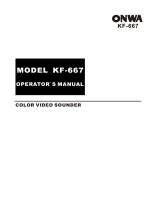Page is loading ...

COLOR SOUNDER
FCV-30
OPERATOR'S MANUAL
www.furuno.co.jp
MODEL

*00015183514**00015183514*
*
00015183514
*
*
00015183514
*

i
IMPORTANT NOTICES
General
• The operator of this equipment must read and follow the descriptions in this manual.
Wrong operation or maintenance can cancel the warranty or cause injury.
• Do not copy any part of this manual without written permission from FURUNO.
• If this manual is lost or worn, contact your dealer about replacement.
• The contents of this manual and equipment specifications can change without notice.
• The example screens (or illustrations) shown in this manual can be different from the
screens you see on your display. The screens you see depend on your system
configuration and equipment settings.
• Save this manual for future reference.
• Any modification of the equipment (including software) by persons not authorized by
FURUNO will cancel the warranty.
• All brand and product names are trademarks, registered trademarks or service marks of
their respective holders.
How to discard this product
Discard this product according to local regulations for the disposal of industrial waste. For
disposal in the USA, see the homepage of the Electronics Industries Alliance
(http://www.eiae.org/) for the correct method of disposal.
How to discard a used battery
Some FURUNO products have a battery(ies). To see if your product has a battery(ies), see
the chapter on Maintenance. Follow the instructions below if a battery(ies) is used.
In the European Union
The crossed-out trash can symbol indicates that all types of
batteries must not be discarded in standard trash, or at a trash
site. Take the used batteries to a battery collection site
according to your national legislation and the Batteries Directive
2006/66/EU.
In the USA
The Mobius loop symbol (three chasing arrows) indicates that
Ni-Cd and lead-acid rechargeable batteries must be recycled.
Take the used batteries to a battery collection site according to
local laws.
In the other countries
There are no international standards for the battery recycle symbol. The number of symbols
can increase when the other countries make their own recycling symbols in the future.
Cd
Ni-Cd Pb

ii
SAFETY INSTRUCTIONS
WARNING
ELECTRICAL SHOCK HAZARD
Do not open the equipment.
Only qualified personnel
should work inside the
equipment.
Immediately turn off the power at the
switchboard if water leaks into the
equipment or something is dropped in
the equipment.
Continued use of the equipment can cause
fire or electrical shock. Contact a FURUNO
agent for service.
Do not disassemble or modify the
equipment.
Fire, electrical shock or serious injury can
result.
Do not place liquid-filled containers on
the top of the equipment.
Fire or electrical shock can result if a liquid
spills into the equipment.
Immediately turn off the power at the
switchboard if the equipment is emitting
smoke or fire.
Continued use of the equipment can cause
fire or electrical shock. Contact a FURUNO
agent for service.
Make sure no rain or water splash leaks
into the equipment.
Fire or electrical shock can result if water
leaks in the equipment.
WARNING
Keep heater away from equipment.
A heater can melt the equipment's power
cord, which can cause fire or electrical
shock.
Use the proper fuse.
Fuse rating is shown on the equipment.
Use of a wrong fuse can result in damage
to the equipment.
Do not operate the equipment with wet
hands.
Electrical shock can result.
Warning Labels
Warning labels are attached to the equip-
ment. Do not remove the labels. If a
label is missing or damaged, contact
a FURUNO agent or dealer about replace-
ment.
Name: Warning Label (1)
Type: 86-003-1011-1
Code No.: 100-236-231
Location: Processor Unit,
Junction Box
WARNING
To avoid electrical shock, do not
remove cover. No user-serviceable
parts inside.
goes off and then remove cover.
Turn off power before servicing.
No user-serviceable parts inside.
And wait until charge lamp (green)
Do not remove cover.
Electrical shock hazard.
DANGER
Name: Danger Label
Type: 10-079-6144
Code No.: 100-310-880
Location: Transceiver
Unit

iii
CAUTION
Do not transmit when the transducer is
out of water.
The transducer may become damaged.
The picture does not advance when the
picture advance speed is set for
"STOP".
A dangerous situation may result if the
vessel is navigated while monitoring
the depth indication since it is not updated
when the picture is stopped.
Set the gain properly.
No picture appears if the gain setting is
too low, and noise appears when the gain
is too high. If the gain is set improperly,
the depth indication may be wrong,
resulting in a potentially dangerous situation
if the vessel is navigated by monitoring
the depth indication.
Gain too high Proper gain Gain too low

iv
TABLE OF CONTENTS
FOREWORD .......................................................................................................vii
SYSTEM CONFIGURATION..............................................................................viii
1. OPERATIONAL OVERVIEW.........................................................................1-1
1.1 Controls........................................................................................................................1-1
1.2 Menu Operation ...........................................................................................................1-2
1.2.1 How to use the main menu...............................................................................1-2
1.2.2 How to show the title bar.....................................................................................1-4
1.2.2 How to use the pop-up menus..........................................................................1-5
1.3 Turning the Power On/Off ............................................................................................1-7
1.4 Transmitting, Receiving................................................................................................1-8
1.5 Displays .......................................................................................................................1-9
1.5.1 Choosing a display...........................................................................................1-9
1.5.2 Split-beam display ..........................................................................................1-10
1.5.3 Three-beam display........................................................................................1-11
1.5.4 Split-beam + two-beam display ......................................................................1-12
1.5.5 User 1, User 2, User 3 display........................................................................1-13
1.6 Choosing a Display Range.........................................................................................1-14
1.6.1 Changing display range selection method......................................................1-14
1.6.2 Manual range selection ..................................................................................1-16
1.7 Shifting the Display Range.........................................................................................1-17
1.7.1 Selecting the display shift mode.....................................................................1-17
1.7.2 Manual shift....................................................................................................1-17
1.8 Adjusting the Gain......................................................................................................1-18
1.9 Find Depth and Position of a Fish Echo.....................................................................1-19
1.10 Inscribing Lines..........................................................................................................1-20
1.11 Fish Size Histogram...................................................................................................1-20
1.12 Setting Measuring Area for Fish Size Histogram .......................................................1-22
1.12.1 Measuring fish in a specific location...............................................................1-22
1.12.2 Measuring fish in all areas..............................................................................1-23
1.12.3 Measuring fish in a specific depth range........................................................1-23
1.12.4 Measuring bottom fish....................................................................................1-23
1.13 Suppressing Low Level Noise (Clutter suppression) .................................................1-25
1.14 Eliminating Weak Echoes ..........................................................................................1-26
1.15 Suppressing Unwanted Noise....................................................................................1-26
1.16 Picture Advance Speed..............................................................................................1-27
1.17 A-scope Display.........................................................................................................1-29
1.18 Alarms........................................................................................................................1-30
1.18.1 Alarm description............................................................................................1-30
1.18.2 Enabling, disabling an alarm ..........................................................................1-31
1.18.3 Setting audio alarm volume............................................................................1-32
1.19 Function Keys............................................................................................................1-32
1.19.1 Using the function keys ..................................................................................1-32
1.19.2 Programming the function keys......................................................................1-32

v
1.20 Saving, Recalling User Settings................................................................................ 1-33
1.20.1 Saving user settings ...................................................................................... 1-33
1.20.2 Loading user settings..................................................................................... 1-34
1.21 Recording, Replaying Data........................................................................................ 1-36
1.21.1 Choosing where to record data...................................................................... 1-36
1.21.2 Recording data............................................................................................... 1-38
1.21.3 Converting recorded data to HAC format....................................................... 1-39
1.21.4 Playing back data........................................................................................... 1-40
1.21.5 Saving screen shot ........................................................................................ 1-42
1.21.6 Loading a screen shot ................................................................................... 1-43
2. WINDOW DISPLAYS.....................................................................................2-1
2.1 Turning on Window Displays....................................................................................... 2-1
2.2 Interpreting the Window Displays................................................................................ 2-2
2.2.1 Status window.................................................................................................. 2-2
2.2.2 Fish size histogram window............................................................................. 2-5
2.2.3 Target graph window........................................................................................ 2-8
2.2.4 V-temperature graph window........................................................................... 2-9
2.2.5 Zoom windows................................................................................................2-11
2.2.6 Bottom discrimination graph .......................................................................... 2-14
3. CHANGING SETTINGS ................................................................................3-1
3.1 Mode Dialog Box......................................................................................................... 3-1
3.2 Display Item Dialog Box .............................................................................................. 3-3
3.3 Echo Image Dialog Box............................................................................................... 3-4
3.4 Beam Dialog Box......................................................................................................... 3-7
3.5 Temp Dialog Box ......................................................................................................... 3-8
3.6 Color Dialog Box ......................................................................................................... 3-9
3.7 Unit Dialog Box...........................................................................................................3-11
3.8 Target Sphere Calibration Dialog Box ....................................................................... 3-12
3.9 External Echo Sounder ............................................................................................. 3-14
3.9.1 Displaying image from external echo sounder............................................... 3-14
3.9.2 File menu....................................................................................................... 3-15
3.9.3 Disp menu...................................................................................................... 3-15
3.9.4 Setting menu.................................................................................................. 3-17
3.9.5 System menu................................................................................................. 3-19
3.10 Dual Monitor.............................................................................................................. 3-23
4. MAINTENANCE & TROUBLESHOOTING...................................................4-1
4.1 Maintenance................................................................................................................ 4-1
4.1.1 Check points.................................................................................................... 4-1
4.1.2 Cleaning........................................................................................................... 4-1
4.1.3 Replacing fuses............................................................................................... 4-2
4.1.4 Transducer....................................................................................................... 4-2
4.1.5 Trackball .......................................................................................................... 4-3
4.2 Troubleshooting........................................................................................................... 4-4
4.3 Restoring Default Settings........................................................................................... 4-5
4.4 Finding Software Version............................................................................................. 4-6

vi
APPENDIX ......................................................................................................AP-1
Menu Tree.........................................................................................................................AP-1
Screen Division .................................................................................................................AP-7
SPECIFICATIONS...........................................................................................SP-1
INDEX............................................................................................................... IN-1

vii
FOREWORD
Introduction
FURUNO Electric Company thanks you for considering and purchasing the FCV-30 Color
Sounder. We are confident you will discover why the FURUNO name has become
synonymous with quality and reliability.
For over 60 years FURUNO Electric Company has enjoyed an enviable reputation for
quality and reliability throughout the world. This dedication to excellence is furthered by our
extensive global network of agents and dealers.
Your equipment is designed and constructed to meet the rigorous demands of the marine
environment. However, no machine can perform its intended function unless properly
installed and maintained. Please carefully read and follow the operation and maintenance
procedures set forth in this manual.
We would appreciate feedback from you, the end-user, about whether we are achieving our
purposes.
Thank you for considering and purchasing FURUNO.
Features
The FCV-30 is a high-performance echo sounder designed for fishing as well as
oceanographic research. Its newly developed multi-beam transducer provides
multi-directional and long-range detection. Consisting of a processor unit, control unit,
transceiver unit and transducer, the FCV-30 provides high definition underwater images on
the monitor of your choice.
The main features of the FCV-30 are
• Stabilization compensation in all directions (all directions ±20°) provides stable images in
rough seas.
• Fish distribution and size can easily be found using the fish histogram display.
• Detection in multi-direction or desired direction to help find density of a school of fish.
• Target graph lets you monitor fish movement.
• Bottom hardness and roughness graph provides intuitive data on bottom composition.
• User programmable display (three types) divides the screen in two, three, four or five
displays.
• Various alarms: bottom, bottom fish, fish, temperature, vertical temperature. (Temperature
alarms requires appropriate sensor. The vertical temperature alarm additionally requires a
net sonde or trawl sonar.)
• USB port provided to save data to USB hard disk.

viii
SYSTEM CONFIGURATION
POWER
F1
F4
F3
F2
Processor Unit
CV-300
Control Unit
CV-301
100-240 VAC
1
φ
, 50/60 Hz
100-120/200-240 VAC
1
φ
, 50/60 Hz
Transceiver Unit
CV-302
Junction Box
(option)
CV-304
Transducer
CV-303
Monitor Unit
MU-151C/MU-201C (option) OR
commercially available monitor
Navigator
Satellite Compass
Net Sonde
Hard Disk
USB Memory
Network Sounder
ETR-30N
System configuration
.

1-1
1. OPERATIONAL OVERVIEW
1.1 Controls
F1
F3
F4
F2
Turns the power
on/off.
User-programmable
function keys.
Left button
Confirms menu selection.
Right button
Displays pop-up
menu.
Trackball
Moves trackball
pointer.
Scrollwheel
Shifts cursor position in
setting window.
Control unit

1. OPERATIONAL OVERVIEW
1-2
1.2 Menu Operation
The FCV-30 is controlled from a menu system. Two types of menus are available:
Main menu: All menu options are contained in pull-down menus.
Pop-up menu: Contains most frequently used menu functions.
1.2.1 How to use the main menu
Menu bar
Trackball pointer
Menu bar appears when you put trackball pointer at screen top.
Menu bar
1. Roll the trackball to choose the menu desired (File, Disp, Setting, System, etc.) from the
menu bar at the top of the screen. Click your selection with the left button to show its
menu.
Ellipsis indicates presence
of a dialog box
Setting menu
2. Roll the trackball to choose menu item desired and then click it with the left button. A
menu item which contains an ellipsis (…) indicates the presence of a dialog box, like the
Beam dialog box shown below.
Tenkey
button
Beam dialog box, SPLIT tab

1. OPERATIONAL OVERVIEW
1-3
3. Change settings as appropriate, referring to the information below.
4. After changing settings, roll the trackball to place the pointer on the OK button and then
push the left button to save settings and close the dialog box. (See Note 3 below.)
Note 1: To restore previous settings, click the Cancel button instead of the OK button at
step 4.
Note 2: To see the result of a change without closing a dialog box, click the Apply button.
Note 3: Unless otherwise noted, the phrase “click…” means to click with the left mouse
button.
Changing setting using radio buttons
Enabled
Disabled
Radio buttons
Click the item desired. A black dot appears when the item selected is enabled.
Changing setting using a list box
Normal
List box
1. Click ▼ in the list box or click the box itself to show a list of options.
2. Click the desired setting.
Changing setting using a spin box
Spin box
A setting may be changed from a spin box two ways:
Method 1: Click arrow in spin box
Click ◄ or ► successively in the spin box to choose the setting desired. Each click
increments the setting downward or upward depending on the arrow clicked.
Method 2: Enter value with tenkey panel
Use the scrollwheel to place the cursor in the spin box. Place the pointer on the “tenkey”
button (
) at the lower left-hand corner then push the left button to show the tenkey panel.
Cursor
Spin box

1. OPERATIONAL OVERVIEW
1-4
Tenkey
Close
Tenkey panel
Place the cursor on the desired numeric key then push the left button. Repeat to enter all
data required.
Changing setting using a check box
Enabled (check mark) Disabled (no check mark)
Bottom alarm
1. Place the pointer on the check box of the item you want to enable or disable.
2. Push the left button to remove or insert the check mark as appropriate. An item is
enabled when the check mark is present.
Changing setting using a toggle button
Enabled (highlighted in blue)
Disabled (grey)
1. Click the item desired.
2. Each click enables or disables your selection alternately. When the item selected is
enabled it is highlighted in dark blue and when disabled it is colored gray.
1.2.2 How to show the title bar
The title bar shows equipment name, date and time. Set the cursor at the bottom left-hand
corner to show the title bar.
Monday June 21, 2009 15:01
FCV-30
Date, time
Title bar
Equipment name

1. OPERATIONAL OVERVIEW
1-5
1.2.3 How to use the pop-up menus
Pop-up menus are provided for general use and with window displays. This procedure
shows how to operate the general use pop-up. See the next page for a description of all
pop-ups.
1. Right-click anywhere on the screen, and the general pop-up menu appears.
Arrow indicates presence
of an options window
General use pop-up menu
2. Click the item desired. An item with ► indicates the presence of an option window. A
menu item with … (ellipsis) is a setting window. Current selection is marked with a filled
circle.
Option window for "Mode".
Slider
bar
Track
bar
Close button
Current selected marked
with filled circle.
Pop-up menu and option window, shift setting window
3. Do one of the following according to item selected.
Operation from an options window
Roll the trackball to execute appropriate operation and then push the left button.
Operation from a setting window
There are three setting methods:
• Drag the slider bar: Place the pointer on the slider bar and hold down the left button while
rolling the trackball.
• Place the pointer on the track bar and then click with the left button.
• With the track bar selected, spin the scrollwheel downward to increment figure upward;
upward to increment figure downward. If the drag bar is not selected, place the pointer on
it and push the left button.
Finally, put the cursor on the Close button and left-click.

1. OPERATIONAL OVERVIEW
1-6
Pop-up menus
Pop-up How to display See paragraph;
Put cursor anywhere on screen (except a
window, menu bar, title bar) and right-click.
1.2.3
Put cursor on fish histogram window and
right-click.
1.11, 2.2.2
Put cursor on status window and right-click.
40.6
00:10
275.0
-32.77
m
1.6
deg
2.1
17.8
34 21.5912' N
136 08.4732' E
13234.5
32234.7
32.7
m
265.1deg
Status
ALARM PICTURE TIMER COURSE HEAVE
GAIN SHIFT TEMPERATURE SPEED ROLL PITCH
DEPTH LATITUDE R/B
LONGITUDE TD
deg
deg
15.3 C
2.2.1
Put cursor on target graph and right-click.
Target
graph
2.2.3
Put cursor on V-temp graph and right-click.
2.2.4
Put cursor on a zoom window and
right-click.
10
6
4
2
0
2.2.5

1. OPERATIONAL OVERVIEW
1-7
1.3 Turning the Power On/Off
Turning on the power
1. Turn on the monitor.
2. Open the power switch cover on the Control Unit and push the
switch. The power
comes on, Windows starts up, the FCV30 application launches and then the last-used
display appears.
Note that the Windows Help feature is not available with this equipment.
Turning off the power
There are two methods to turn off the power.
a) Press the
switch. Do not press the switch more than four seconds; last-used
settings will not be memorized.
b) Click the close button (
). The following window appears. Then, click the Yes button to
quit.
Are you sure to quit?
[Yes]-> Shutdown
[No ]-> Cancel
Yes No
Confirmation
Shutdown confirmation window
Note: Power is automatically turned off anytime the processor unit is disconnected from the
control unit.

1. OPERATIONAL OVERVIEW
1-8
1.4 Transmitting, Receiving
Follow the procedure below to start transmitting and receiving, after turning on the power.
1. Click File.
File menu
2. Click TX start. Transmission starts and images from underwater appear.
To stop transmission, choose TX stop at step 2. It is recommended that, after stopping
transmission, wait three seconds before using the menu.

1. OPERATIONAL OVERVIEW
1-9
1.5 Displays
1.5.1 Choosing a display
Six display modes are available. Choose the display mode which matches your current
needs.
1. Click Disp.
Disp menu
2. Click Mode.
Mode dialog box
3. From the Display mode list box, choose the mode you wish to use. See the next several
sections for display mode descriptions. To select screen division method, go to step 4.
Otherwise go to step 5.

1. OPERATIONAL OVERVIEW
1-10
4. From the Screen Layout list box, select the layout to use. The Preview window shows
the results of your selection. Note that the split-beam display cannot be divided.
5. Click the OK button to finish.
1.5.2 Split-beam display
The split-beam display shows the underwater images captured with the split-beam. With
display of appropriate window you can discern single fish distribution (with the fish size
histogram) and monitor fish movement (with the target graph).
Fish echo
Bottom echo
Timer marker
(each 30 sec.)
Color bar
Zero line
Mode indicator
Horizontal VRM
Depth of horizontal
VRM marker
Elapsed time and postion
of vertical VRM
Measuring range
TS
20
40
60
80
0
60
00:00:28
34 42.616' N
135 19.740' E
Vertical VRM
Net marker
4.0
−
2.0
−
0.0
−
-2.0
−
-4.0
−
Temperature scale
Temperature graph
Depth scale
Depth
54.8
m
Split-beam display
Note: When the display range for the split-beam presentation is 500 m or higher, the
indication “Deep mode” appears in the menu bar. If the deep mode activation method
(set with "Deep mode" on the Echo image menu) is "Auto", no further action is
necessary. If the method is "Manual", turn the deep mode ON or OFF with Deep
mode on the menu bar. The default deep mode range is 500 m. For further details,
contact your dealer.
Menu for turning deep mode on or off
Deep mode detection options
/