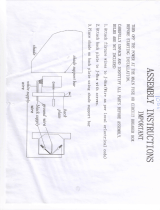iv
TABLE OF CONTENTS
FOREWORD ...................................................................................................................vi
SYSTEM CONFIGURATION .........................................................................................vii
1. INSTALLATION .....................................................................................................1-1
1.1 Equipment Lists.......................................................................................................... 1-1
1.2 How to Install the Sonar ............................................................................................. 1-2
1.3 Transducer ................................................................................................................. 1-3
2. WIRING ..................................................................................................................2-1
2.1 Ground .......................................................................................................................2-1
2.2 Transducer Cable....................................................................................................... 2-2
2.3 External KP Cable...................................................................................................... 2-5
2.4 LAN Cable.................................................................................................................. 2-9
3. INITIAL SETTINGS ................................................................................................3-1
3.1 DIP Switch Setting ..................................................................................................... 3-1
3.2 Operation Check ........................................................................................................ 3-3
3.3 Multi Function Display Initial Settings......................................................................... 3-4
4. OPERATION ..........................................................................................................4-1
4.1 Menu Operations........................................................................................................ 4-1
4.1.1 How to start/stop transmission....................................................................... 4-1
4.1.2 How set the background color........................................................................ 4-1
4.1.3 How to adjust the bottom range shift.............................................................. 4-2
4.1.4 How to change the transmission rate (PRR).................................................. 4-2
4.2 Display Screens Overview ......................................................................................... 4-3
4.3 Multi-Sounder Display Operations ............................................................................. 4-6
4.3.1 How to switch between TX and STBY ........................................................... 4-6
4.3.2 How to switch between single beam and triple beam presentations.............. 4-6
4.3.3 How to set the TX beam angle....................................................................... 4-6
4.3.4 How to set the TX beam width ....................................................................... 4-6
4.3.5 How to change the picture advance speed .................................................... 4-6
4.3.6 How to show or hide the scale box ................................................................ 4-7
4.3.7 Availability of points and event marks registration, and go to a point ............ 4-7
4.4 Side Scan Display Operations ................................................................................... 4-8
4.4.1 How to switch between TX and STBY ........................................................... 4-8
4.4.2 How to change echo color.............................................................................. 4-8
4.4.3 How to show or hide the scale box ................................................................ 4-8
4.4.4 Availability of points and event marks registration, and go to a point ............ 4-9
4.5 Cross Section Display Operations ...........................................................................4-10
4.5.1 How to switch between TX and STBY ......................................................... 4-10
4.5.2 How to show or hide the grid........................................................................ 4-10
4.5.3 Zoom display................................................................................................ 4-10
4.5.4 How to smooth echoes (distance)................................................................ 4-10
4.5.5 How to smooth echoes (time) ...................................................................... 4-11
4.5.6 How to apply correction to the speed of sound............................................ 4-11
4.5.7 How to show or hide the scale box .............................................................. 4-11
4.5.8 Availability of points and event marks registration, and go to a point .......... 4-12
4.6 3D Sounder History Display Operations .................................................................. 4-13
4.6.1 How to switch between TX and STBY ......................................................... 4-13
4.6.2 How to move, zoom in, zoom out the viewpoint position ............................. 4-13
4.6.3 How to mark school of fish........................................................................... 4-13