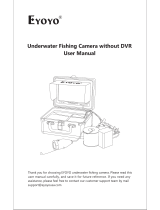Page is loading ...

2014-9-24 Deeper User Guide
file://localhost/Users/MAD/Downloads/Manual/index_en.html 1/25
UserManual
Introduction
GettingStarted
OpeningandCharging
InstallingtheApplication
PairingandConnecting
Fishfinding
Sonaroperationalprinciples
LaunchScreen
MainScreen
SmartImaging:Detailedmode
Menu
Calendar
Camera
Weather
Notes
Map
Share
Settings
Compatibility
Drawings
Maintenance
Specification

2014-9-24 Deeper User Guide
file://localhost/Users/MAD/Downloads/Manual/index_en.html 2/25
Troubleshooting
ContactUs
Guarantee
LegalInformation
Introduction
WewishtothankyouforpurchasingDeeperandhopethatyouwillenjoyusingitasmuch
aswehaveenjoyedcreatingit!
Pleasetakeyourtimetoreadthisinstructionmanualwhichprovidesessentialinformationon
theusageofboththegadgetandtheapplication.Wehavealsoincludedvarioushintsand
tipsthatwillhelpyoumakemostoutofyourDeeperexperience.Alongthetextyouwillfind
iconsdesignedtodrawyourattentiontodifferentbitsofinformation:
ThisiconmarksusefulhintsabouttheusageofDeeper.
Thisiconmarkssafetyprecautionsorinformationofsimilarimportance.
BacktoTOP
GettingStarted
Beforeanyuseofthedevice,ensureyouhavereadallthesafetyinformationprovidedinthe
separateleaflet.Thissectionprovidesyouwithquickstepbystepinstructionsfromthe
momentyouunpackyourDeepertoyourfirstfishfinding.Followthediagramsalongwiththe
commentstostartusingthegadget.
FridayLab,UABiscontinuouslydevelopingthisproduct,thereforeillustrationsin
thismanualmaynotlookthesameasyourproductbutyourunitwillfunctioninthe
sameway.Pleaserefertotheelectronicmanualprovidedwitheachmobile
applicationupdate.
BacktoTOP
OpeningandCharging
1. EnsureyourDeepergadgetisdrybeforeopeningit.
2. Openthegadgetbyturningitstophalfcounterclockwise.
3. Connectthechargertothegadgetwithaprovidedcable.
4. Plugthechargertothemainsoryourcar’spoweroutlet.
5. Blinkingfrequencyoftheorangeindicatorrepresentsthechargingstate.Higher
numberofblinksreferstohigherchargelevel.Chargingiscompletewheneverthe

2014-9-24 Deeper User Guide
file://localhost/Users/MAD/Downloads/Manual/index_en.html 3/25
indicatorgoesgreen.
Iftheindicatorglowsred,yourDeeperneedsservicing.PleaseReferto’Guarantee’for
furtherdetails.
Thelithiumionbatterycannotbechargedatatemperaturebelow3°C(37.4°F).Ifthe
indicatorglowsblue,itistoocoldtochargetheDeeper.
Deeperissuppliedwithunchargedbattery.Toensurefullcapacityofthebattery,
completelychargethebatterybeforeusingDeeperforthefirsttime.Expected
chargingtimeis2hours.Thelithiumionbatterycanbechargedatanytimewithout
reducingitsservicelife.Interruptingthechargingproceduresdoesnotdamagethe
battery.Thevoltageofthebatterychargermustcorrespondwiththedatagivenon
thenameplateofDeeper.Disconnectthebatterychargerfromthemainssupply
whennotusingitforlongerperiods.
WhenDeeperisfullycharged,theexpectedoperationaltimeisupto4hourswhen
workingwiththe290kHz(Referto§3.5)setting.
InordertoincreasethebatterylifeofyourDeeper,donotleaveitunchargedfor
longperiodsoftime.EvenifyoudonotuseyourDeeper,rechargeitevery2months.
LithiumIonbatteriesliketheoneusedintheDeepercanbedangerousifhandled
inappropriately.Makesureyoufollowthechargingandbatterysafetyrules
providedintheseparateleaflet.
DonotchargeDeeperwhileinthewater.Protectthebatterycharger,dualUSBcar
charger,themicroUSBcableandthechargingmicroUSBportagainstmoisture.
BacktoTOP
InstallingtheApplication

2014-9-24 Deeper User Guide
file://localhost/Users/MAD/Downloads/Manual/index_en.html 4/25
1. ScanaQRcode,locatedon
theretailpackageorgoto
theGooglePlayortheApp
Storeonlineshopandsearch
fortheDeeperapplication.
2. Installtheapplicationjust
likeanyotherbyfollowing
onscreeninstructions.
Ifyouarenotatthefishingspotyetbutyoucan’twaittotryoutthefeaturesofyour
Deeperapplication,justlaunchit,gotosettingsandchoose“Try”.Thiswillallow
youtoaccessmostofthefeaturesoftheapplication,alsoprovidingademonstration
ofhowtheapplicationdisplayssonarinformationwhenyourDeeperisbeingreeled
inatafishingspot.
Referto§4.11foralistofcompatibledevices.Compatibility.
BacktoTOP
PairingandConnecting
BeforeusingDeeperforthefirsttime,itmustbepairedwithyourmobiledeviceoratablet
asfollows:
1. EnsureyourDeeperiseitherchargingorisimmersedinwaterandsois
automaticallypoweredon.
2. GototheBluetoothsettingsofyourmobiledeviceandenableBluetooth.
3. Choose‘Deeper’inyourBluetoothsettingstopairandconnectittoyourdevice.Make
sure,thedistancetothegadgetdoesnotexceed10meters/~36feet,duringpairing.
4. Aftertheconnectionhasbeenestablishedsuccessfully,returntotheapplication.
YouonlyneedtopairyourDeeperonce.However,insomedevicesyoumayneedtomake
theconnectionseparatelyafterpairing.
YoucanpairmultipleDeepergadgetstoyourmobiledeviceandaccessanyofthem
byselectingwhichgadgettheapplicationconnectstointheapplicationSettings
(Referto§4.10).Onlyoneconnectioncanbeestablishedatatime.Settings).
Ifyouarealreadyatyourfishingspot,attachyourgadgettoafishinglinebefore
immersingitintowaterasinstructedinthefollowingsection(§2.4).Fishfinding.
BacktoTOP
Fishfinding
1. Ensureyourgadgetistightlyclosedandtheattachmentpointsare
alignedasdepictedinthediagram.

2014-9-24 Deeper User Guide
file://localhost/Users/MAD/Downloads/Manual/index_en.html 5/25
2. Insertanattachmentbolt
intoasuitableattachment
pointonyourDeepergadget,
aschosenaccordingtoyour
plannedanglingconditions,
fasteningtheboltwith1.5
Nmtorque.
3. Securelyattachthefishing
linetotheinserted
attachmentbolt.
4. Castconnectedgadgettothe
desiredspot.
5. Launchtheapplicationandstartfishfinding.
6. Eitherreelinyourgadgetforanovervieworkeepitstationaryforfishmonitoring
Onlyattachyourgadgettoasufficientlystrongfishinglineanduseasuitable,
properlytightenedknot.Alsoensurethatyourfishingpolewithstandtheweightof
theDeeper.Otherwiseyouareatriskoflosingthedevice,damagingtheequipment
orsomeone’sproperty,orevencausinganinjury.
Whenreelingthedevice,ensureitglidessmoothlyontopofthewaterwithitsheavy
sidefacingtowardsthebottomasthiswillresultinthemostaccuratesonarview.
BacktoTOP
Sonaroperationalprinciples
1. Deepercanbeoperatedat
twodifferentfrequencies
(DualBeam).Precisenarrow
beam(15°@290kHz)isused
forhighaccuracyreturnsof
fish,structure,detailand
bottomprofile.Widebeam
(55°@90kHz)providesample
searchareaforfish,baitfish
andbottomstructure.
Itisbesttousethelowfrequency(90kHz)settingtofigureout,wherethefishare
andswitchtothehighfrequency(290kHz)settingtogetmoreaccurateinformation
aboutfishpositionorbottomstructure.
Bydefault,Deeperissettohighfrequency(290kHz)setting,whichisdesignedfor
bestperformanceandlongestbatterylife.
BacktoTOP
LaunchScreen

2014-9-24 Deeper User Guide
file://localhost/Users/MAD/Downloads/Manual/index_en.html 6/25
Thefirsttimeyoulaunchtheapplicationyouwillbetakentothelaunchscreen.Itdisplays
thestatusoftheconnectionwithyourDeeperandallowsyoutoaccessvariousfeatures
listedbelow:
“Buy”buttonlinksyoutotheDeeperofficialeshopfromwhichyoucanpurchasethe
gadgetitself,ifyouhavenotdonethisyet,itsaccessoriesandotheritemsrelatedtoit.
“Pair”buttonallowsyoutomanagemultipleDeepergadgetsthatarepairedwith
yourmobiledeviceortablet.
“Manual”buttonopensanelectronicversionoftheinstructionmanual.
“Start”buttonlaunchesthemainapplicationscreenallowingyoutoaccessmostof
thefeaturesoftheapplication,alsoprovidingademonstrationofhowtheapplication
displayssonarinformationwhenyourDeeperisbeingreeledinatafishingspot.
Thescreenshotsprovidedinthismanualmaydifferfromtheactualapplicationasitis
displayedbyyourdevice.
Someoftheinterfacedetailsmightdifferonsmartphonesandtablets.
BacktoTOP
MainScreen

2014-9-24 Deeper User Guide
file://localhost/Users/MAD/Downloads/Manual/index_en.html 7/25
Bluetoothsignalstrength Batterylevelofthe
Deepergadget
Showsandhidesthe
menubar
Watertemperatureand
depthatthecurrent
gadgetposition
Depthofafish Selfadjustingdepthscale
Fishpositionandits
relativesize
Floor
Openshistoryofthe
sonarview
Putsthegadgetintoa
lowpowerconsumption
sleepmodeorwakesit
up
Mutes/Unmutessounds Statusofthedevice
Themainscreendisplaysinterpretedsonarinformation.Thetopofthescreencorresponds
tophysicalwatersurfaceattheclosestproximityofDeeper.Thebottomofthescreen
correspondstothewaterdepth.
Thesonarpicksuponlywhatisunderneathit.Therightsideofthescreendisplaysmore
recentsonarscaninformation,theedgeofitrepresentscurrentinformation.Whenever

2014-9-24 Deeper User Guide
file://localhost/Users/MAD/Downloads/Manual/index_en.html 8/25
newsonarinformationisreceived,theviewisscrolledtotheleft.
Theapplicationstoreshistoryofthesonardata,whichcanbeaccessedbyclickingonthe
historybutton.Thehistoryviewcanbemanuallyscrolled,givingoverviewofallthe
informationwhichwasacquiredduringthelast15minutesbydefault.Thisperiodcanbe
changedinthesettings.
Theapplicationalsoplayssoundnotificationswhenitspotsafishunderneaththegadgetor
thedepthchangesaccordingtoyoursetvalueswhichcanbeaccessedintheapplication
settings.Thesoundnotificationscanbemutedbythemutebutton.Greenlightindicator
blinksuponreceptionofdatapackages.
Byusingthesoundnotifications,youcanobservethegadgetitselfwhilereelingitinand
getasenseofrealpositionofthefishesandfeaturesofthebottom.Thiscanalsoserveasan
incomingfishalarmwhenthegadgetiskeptstationary.Furthermore,when
navigatingwithaboatyoucanusetheminimumdepthalarmtoavoidgetting
grounded.However,thisshouldonlybeusedasanadditionalprecaution.
BacktoTOP
SmartImaging:Detailedmode
1. TheDeeperSmartFishfindercanhelpyoutodetermineifthebottomishardorsoft.
Whenthesonarsoundwavesarereflectedbackbythebottom,ahardbottomreturns
astrongersignalthanasoftbottom.Onyoursmartphoneortabletscreensonar
returnsaredisplayedasorange(strongest).brown(medium)andblack(weakest).
Thebottomofthewaterisalwaysgoingtobethestrongestsignal,andthereforethe
mostintensivecolor.Thebottomisthecontinuous,intenselycoloredlinerunning

2014-9-24 Deeper User Guide
file://localhost/Users/MAD/Downloads/Manual/index_en.html 9/25
acrossthebottomofthescreen.
2. Highsonarsensitivitywithoursoftwarealgorithmsallowsustodetermineweed
beds,vegetation.etc…Thesereturnswillbeshowningreencolor.
3. Alongthetopofthescreen,youwillseeabluecolorwatersurfacelinewitha
groupingofintensecolors.Thisareaissurfaceclutter,whichcanbecausedbywaves
oranyothersonarinterferenceatthesurfaceofthewater.
4. DeeperSmartFishfinderincludesthelatesttechnologyininterpretingbottom
signals.Itcanseethroughfish,structuresandthermoclines.Largeschooloffishor
densestructuresclosetothebottomcanaffectwaterdepthreturnreadings.
5. TheFishiconoptionallowsyoutofindfishbyviewingtheactualsonardataora
combinationofafishsymbolandactualsonardata.Simulatedfishiconsare
displayedinthreedifferentsizesbasedonthesizeofthereturn.
Actualfishreturnsmaynotappearasperfectarches,duetospeed,fishorientation,
and/orotherconditions.
6. TheunitwillclearlyshowschoolsofBaitFishascloudsofdifferentshapesandsizes,
dependingonthenumberoffishandboatspeed.
7. Whenthesonarsoundwavesarereflectedbackbythebottom,ahardbottomreturns
astrongersignalthanasoftbottom.Youmayalsoseeasecondsonarreturnswhen
thesonarsignalbouncesbetweenthebottomandthesurfaceofthewaterandback
again.Hardbottomswillshowastrongsecondreturn,whilesoftbottomswillshowa
veryweakoneornoneatall.
8. Sensitivitycontrolshowmuchdetailisshownonthedisplayofyoursmartphoneor
tabletandwilladjustthesensitivityofallsonarfrequencies.Increasingthesensitivity
showsmoresonarreturnsfromsmallbaitfishandsuspendeddebrisinthewater.
Whenoperatinginveryclearwaterorgreaterdepths,increasedsensitivityshows
weakerreturnsthatmaybeofinterest.Decreasingthesensitivityeliminatesthe
clutterfromthedisplaythatissometimespresentinamuddywater.IfSensitivityis
adjustedtoolow,thesmartphonedisplaymaynotshowmanysonarreturnsthat
couldbefish.
BacktoTOP
Menu

2014-9-24 Deeper User Guide
file://localhost/Users/MAD/Downloads/Manual/index_en.html 10/25
Themenuofthemainscreenallowsyoutoaccessvariousfeaturesoftheapplication,as
listedbelow:
Calendardisplaysmooncyclesandfishactivitylevelsatyourchosenfishinglocation.
Camerafeatureallowsyoutotakephotosofyourcatchwithoutleavingthe
application.
Weatherdisplayscurrentweatherconditionsandforecastforyourchosenfishing
location.
Logbookenablesyoutokeepafishingjournalwithnotesandpictures.
Mapshowsyourcurrentlocationandhelpsyoufindandmanagefishingspots.
Sharefeatureallowsyoutoquicklysharepictures,commentsandyourlocationon
socialnetworks.
Settingsallowyoutochangesetupofyourapplicationandgadget.
BacktoTOP
Calendar

2014-9-24 Deeper User Guide
file://localhost/Users/MAD/Downloads/Manual/index_en.html 11/25
TheCalendarprovidesyouwithinformationaboutfishactivitylevelsandlunarphasesfor
achosenfishinglocation.Thefishactivitylevelforeachdayofthemonthispresentedby
theorangecircles.ByclickingonaparticulardayintheCalendaryoucanseethehourly
fishactivitylevels.Thehigherthefishingactivitylevelisthehigherarethechancesofa
successfulfishing.
OnaGPSenabledmobiledevicetheCalendarwillopenshowinginformationforyour
currentposition.Youcancheckthefishactivitylevelsforaparticularlocationbyusingthe
searchfieldorchoosingitfromyourpreviouslyaddedfishinglocationslist.Youcanalso
addthelocationthatyouarecurrentlyviewingtothislist.
LocationsaddedthroughtheCalendarwillalsoappearintheMapandwillbeclassifiedas
fishinglocations.
Locationsearch
Locationslist
Addlocation
BacktoTOP
Camera

2014-9-24 Deeper User Guide
file://localhost/Users/MAD/Downloads/Manual/index_en.html 12/25
Captureimage Disables/Enablesflash
TheCamerafunctionallowsyoutotakephotoswithoutleavingtheapplicationandsave
theirentriesalongwithcomments.Justaimandclicktheshuttericontosnapaphoto.The
flashcanbedisabledorenabledbyclickingitsicon.
Onceyoutakeaphoto,ascreenwillappearwhereyoucanaddatitle,descriptionandsave
theentry.Youcanalsotakeadditionalphotosbyclickingonthecameraiconorremove
previousphotosfromthisentry.
SavedphotoentrieswillappearintheNotesalongwiththetitle,comments,dateand
weatherconditionsduringwhichthephotowastaken.Thephotoentrywillalsoincludethe
locationatwhichitwastakenifyouareusingaGPSenabledmobiledeviceoratablet.
Thephotoentriescanbesharedonsocialnetworksbyaccessingthemthroughthe
Notes.
BacktoTOP
Weather

2014-9-24 Deeper User Guide
file://localhost/Users/MAD/Downloads/Manual/index_en.html 13/25
TheWeatherfeatureprovidesyouwiththecurrentweatherconditionsandforecastfora
certainlocation,alongwithotherusefulinformationsuchasriseandsettimesofthesun
andthemoon.Ontabletdevices,youcanalsoaccessthedetailedforecastforacertainday
byclickingonit.
OnaGPSenabledmobiledevicetheWeatherwillopenshowinginformationforyour
currentposition.Youcanchecktheweatherofaparticularlocationbyusingthesearch
fieldorchoosingitfromyourpreviouslyaddedweatherlocationslist.Youcanalsoaddthe
locationyouarecurrentlyviewingtothislist.
LocationsaddedthroughtheCalendarwillalsoappearintheMapandwillbeclassifiedas
weatherlocations.
Locationsearch
Locationslist
Addlocation
BacktoTOP
Notes

2014-9-24 Deeper User Guide
file://localhost/Users/MAD/Downloads/Manual/index_en.html 14/25
Noteslist(tablet) Addentry(tablet)
Addentry(smartphone) Noteslist(smartphone)
TheNotesfeatureallowsyoutokeepajournaloffishingentrieswhichareconveniently
displayedonacalendar.Dayscontainingnoteentriesaredisplayedinorange.Byclicking
onacertainday,youcaneitherviewitsexistingentriesoryoucanaddnewones.Multiple
logentriesonthesamedatecanbeviewedbyscrolling.
Whenforminganewentry,youcanaddatitleandcommentsandtakephotosbyclicking
onthecameraicon.Thenoteentryalsoincludestheweatherconditionsduringwhichthe
entrywasmadeandthelocationifyouhaveaGPSenabledmobiledevice.
YoucanviewthelistofallofyourNoteentries,whereyoucaneditanentryorshareiton
thesocialnetworksbyclickingonthebuttonsnexttoit.Anentrycanberemovedwhile
editingit.
BacktoTOP
Map

2014-9-24 Deeper User Guide
file://localhost/Users/MAD/Downloads/Manual/index_en.html 15/25
Locationsearch Locationslist
Currentlocation Addlocation
GoogleandtheGooglelogoareregisteredtrademarksofGoogleInc.,usedwith
permission.
OnaGPSenabledmobiledevicetheMapwillopenshowingyourcurrentlocation.Youcan
exploreitforvariouspointsofinterestbypanning,zoominginandoutusingtheusual
touchscreengestures.Ifyougetlostonthemap,youcanalwayscenterthemaponyour
currentlocation.Youcanalsoswitchbetweenthemapandsatelliteviewsbyclickingonthe
iconontheleftofthemap.
Youcansearchfornewlocationsbyusingthesearchfieldoryoucanchoosefromyour
previouslyaddedlocationslist.Thelocationsarecategorizedbytypewhichyoucanchoose
everytimeyouaddanewlocation.YoucanfilterthetypesshownontheMapbyclicking
onthearrowattherightsideofthemapanduntickingtheonesyouwishtohide.
BacktoTOP
Share

2014-9-24 Deeper User Guide
file://localhost/Users/MAD/Downloads/Manual/index_en.html 16/25
TheSharefeatureoftheapplicationallowsyoutoquicklypostpicturesandcommentson
thesocialnetworks.
Youcantakeapicturethatyouwanttosharebyclickingonthecameraiconandfollowing
theusualprocedureasdescribedintheCamerasection.Youcantheninsertacommentin
theprovidedfieldandchoosebetweendifferentsocialnetworksonwhichyouwantthepost
tobeshared.ThepostssharedthroughthisfeaturewillnotappearintheNotesfeature.
TheaccountsofthesocialnetworkscanbemanagedintheSettings(Referto§4.10).
(Settings).
Captureimage
BacktoTOP
Settings
TheSettingsallowsyoutoconfiguretheDeeperapplicationaccordingtoyourneeds.
GENERAL
Unitsoptionallowsyoutochangetheunitsofthedepthandtemperature.Youcan
choosefromMetric(m,°C),Imperial(ft,°F)andFathom(ftm,°F)units.
Frequencyoptionallowsyoutochoosebetweentwooperatingfrequencies,which
resultsindifferentultrasoundviewingangles.
DepthAlarmsenablesanddisablessoundnotifications,whichareplayedwhenthe
waterdepthatthecurrentgadgetpositionfallsbeloworexceedsthesetvalues.
MinimumDepthAlarmsetstheloweralarmtriggervalue.Whenthewaterdepth
measuredbythedevicefallsbelowthisvalue,asoundnotificationisplayed.
MaximumDepthAlarmsetsanupperalarmtriggervalue.Whenthewaterdepth

2014-9-24 Deeper User Guide
file://localhost/Users/MAD/Downloads/Manual/index_en.html 17/25
measuredbythedeviceexceedsthisvalue,asoundnotificationisplayed.
FishAlarmenablesordisablessoundnotifications,whichareplayedwhenthefishof
acertainsizeislocatedatthegadgetposition.Youcandisableorenablealarms
separatelyforsmall,mediumorlargefishes.
FishDepthenablesordisablesthedepthindicatorsthataredisplayedoverthefish
icons.
DataHistorysetstheperiodofsonarinformationthatisdisplayedinthehistory
feature.
Brightnesschangesthedisplaybrightnessofyourmobileortabletdevice.
Simulationbuttonenablesordisablesdemonstrationmode,whichdisplayssonar
informationatthemainscreenwhenaDeepergadgetisnotconnected.
DEEPER
ManageDeeperoptionallowsyoutomanageconnectionsofyourDeepergadgets
thattheapplicationispairedto.ForinformationaboutpairingReferto§3.3.Pairing
andConnecting.
SOCIALSETTINGS
Manageswhichsocialnetworksandtheiraccountstheapplicationusesforits
sharefeatures.Itdisplaystheaccountsthatitisconnectedtoandalsoallowsloggingin
andloggingoutfromthem:
FacebookAccount
TwitterAccount
G+Account
MANUAL
ReadManualoptionopensanelectronicversionofthismanual.
Abouttheprogramoptionopenstheinformationoftheapplicationversion.
BACKUP
Allowsyoutobackuptheapplicationdatausingcloudservices.Thebackup
includesnoteentriesalongwithphotos,addedlocationsandsettings.
Importthebackupdata.
Exportthebackupdata.
BacktoTOP
Compatibility
TheDeepergadgetisconfirmedtobecompatiblewiththefollowingmobiledevicesor
tablets:

2014-9-24 Deeper User Guide
file://localhost/Users/MAD/Downloads/Manual/index_en.html 18/25
Madefor iOSVersion
iPad(4thgeneration),iPad(3rd
generation),iPad2,iPad
iOS5.0andlaterversions
iPhone4S,iPhone4,iPhone3GS iOS5.0andlaterversions
iPhone5 iOS6.0andlaterversions
iPadmini iOS6.0andlaterversions
iPhone5s,iPhone5c iOS7.0andlaterversions
iPadair iOS7.0andlaterversions
Device AndroidOSversion Screensize
Smartphones 2.3andlaterversions mdpinormal,hdpi
normal,xhdpinormal
Tablets 3.0andlaterversions mdpixlarge
iOSoperatingsystem
TheDeepergadgetiscompatiblewithmostAndroiddevicesthatmeetthefollowing
requirements:
Androidoperatingsystem
Weareworkingveryhardtosupportasmanydevicesandsoftwareversionsaswecan,
butifyouhaveacustomROMforyourAndroiddeviceorajailbrokeniPhoneyoumay
experienceissuesthatwehavenotaccountedforinthepublicrelease.Thelistofcompatible
devicesisbeingupdatedallthetime,soifyourdeviceisnotonthelistdonotpanic!Most
probablyitwillbeonthelistverysoon.Alsoifyouarehavingsomeissues,pleaseletus
knowandwewilltrytosortitout.
BacktoTOP
Drawings
1. Attachmentpoints
2. Attachmentboltseal
3. Attachmentbolt
4. Mainseal
5. Antenna
6. MicroUSBconnection
7. LEDstatusindicator
8. Sonaractiveface
9. Watersensorcontacts
BacktoTOP
Maintenance
TheDeepergadgethasbeendesignedinawaytominimizeanyrequireduser
maintenance.However,reasonablecareproceduresshouldbefollowed:
Regularlychecktheconditionoftheorangemainseal.Ifthesealisdamaged,replace
itimmediatelywithanewone.

2014-9-24 Deeper User Guide
file://localhost/Users/MAD/Downloads/Manual/index_en.html 19/25
Unitsize Diameter6.5cm(2.55in)
Weight 100g(0.22lb)
Connection WirelessBluetooth
Bluetoothrange Upto40~50meters(130160feet)
DepthrangeMax./Min. ~40meters(130feet)/~0.5
meters(2feet)
Construction Watertight,ABS
Operationaltemperature 20°Cto40°C(4°Fto104
°F)
Sonartype Dualbeam
Frequency 290kHz(15°)/90kHz(55°)
Battery Lithiumpolymer3.7V
rechargeable
Poweradapter 110V~240VMicroUSBcable
Wipeoffanyremainingwaterfromthegadgetaftereachuse
Regularlycleanthegadgetfromdirt,dust,saltresidueoranyorganicgrowththat
mayformoverlongusage.Avoidplasticsolvents.
Whenfishingunderfreezingconditions,cleananyicefromthegadgetandespecially
fromitssonaractivefaceasthismayresultininaccuratesonarinformation
AlwayskeepyourDeeperbatterycharged.EvenifyoudonotuseyourDeeper,
rechargeitevery2months.
Ensureyoufollowthesafetyrulesprovidedintheseparateleaflet.
BacktoTOP
Specification
BacktoTOP
Troubleshooting
Thissectionprovidesyouwiththetypicaltroubleshootingscenarios.When
troubleshooting,trytheuppermostsolutionsfirst:
Q:TheapplicationdoesnotconnecttomyDeepergadgetas
displayedbythestatusbar
A:YourDeepergadgetmaysimplybepoweredoff.Itautomaticallypowersonwhenitis
submersedinwater.Castthegadgetintowaterorimmerseitinanyotherwaterreservoir
anditshouldconnecttotheapplicationautomatically.
A:ThebatteryofyourDeepergadgetmaybelow.Pluginthecharger(Referto§3.1)which
willalsoautomaticallypoweryourDeepergadgetonanditshouldconnecttothe
applicationautomatically.Waituntilitissufficientlychargedandyoucanreturntoyour
fishing.(OpeningandCharging)
A:TheDeepergadgetmaynotbepairedwithyourmobiledeviceortablet.Thismayoccur
evenifyouhadpreviouslycarriedoutthepairingprocedureinacasewhencertain
changesweremadetothesoftwareofyourmobiledevice.PairtheDeepergadget(Referto

2014-9-24 Deeper User Guide
file://localhost/Users/MAD/Downloads/Manual/index_en.html 20/25
§3.3)andtheapplicationshouldautomaticallyconnecttoit.(PairingandConnecting)
A:YourDeepermightbetoofarfromyourmobiledeviceortheremaybeobstructionsin
thewayoftheBluetoothsignal.Tryreducingthedistanceorremovetheobstructionsifyou
canandtheconnectionshouldbeautomaticallyestablished.
A:Thewatersensingcontactsmaybedirtyandpreventthegadgetfrompoweringon.
Wipethecontacts(Referto§5.1),immersethegadgetintothewateranditshouldconnect
totheapplicationautomatically.(Drawings)
Q:Iamgettingintermittentsonarview
A:YourDeepergadgetmightbejumpingontopofthewaterwhileyouarereelingitin.
Thismaybecausedbyreelingtoofastorbyanimproperlychosenattachmentpoint(Refer
to§3.4).Fishfinding.
A:YourDeepergadgetmightbetoofarfromtoofarfromyourmobiledevice,waterwaves
mightbeperiodicallyblockingtheBluetoothsignalortheremaybeobstructionsintheway
ofit.Tryreducingthedistanceorremovetheobstructionsifyoucan.
Q:TheWeatherfeaturedoesnotconnecttotheinternetand/or
showsoldforecast.
A:Theapplicationrequiresinternetconnectiontooperatefully.Inyourmobiledevice
settings,enabletheinternetconnectionwhichmaybeprovidedeitherbymobileservicesor
alocalWiFi.Youmayalsobenolongerinthecoveragezoneoftheseservicesifyouhad
recentlychangedyourposition.Returntothecoveragezoneandtryagain.
Q:TheMapisblank,displayingonlymycurrentandsaved
locations.
A:Refertotheprevioussolution.
Q:TheSharefunctiondoesnotwork.
A:Refertotheprevioussolution.
Q:IntheSettings,Icannotlogintomysocialnetworkaccount.
A:Refertotheprevioussolution.
Q:IntheSettings,Icannotexportorimportmybackupdata.
A:Refertotheprevioussolution.
Q:Duringcharging,thelightindicatorglowsredcontinuously.
A:Maximumchargingcyclelimitofthebatteryisreached.Nofurtheruseofthebatteryis
recommended.PleaseReferto’Guarantee’forfurtherdetails.
BacktoTOP
/