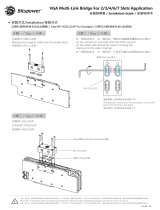/PERATOR@S MANUAL
GB
).3425#4)/.3 &/2 02/$5#4 $%,)6%29 0AGE
4RANSLATION OF THE ORIGINAL /PERATING -ANUAL
Ihre / Your / Votre • Masch.Nr. • Fgst.Ident.Nr.
.R
Tedder
99 2171.GB.80K.0
HIT 910 N
(Type 2171 : + . . 01001)
HIT 910 NZ
(Type 2171 : + . . 01001)
HIT 910 A
(Type 2171 : + . . 01001)
HIT 910 AZ
(Type 2171 : + . . 01001)

ALLG./BA SEITE 2 / 0000-GB
Important information concerning Product
Liability.
According to the laws governing product liability, the manufacturer and dealer are obliged to hand the
operating manual to the customer at the time of sale, and to instruct them in the recommended operating,
safety, and maintenance regulations. Confirmation is necessary to prove that the machine and operating
manual have been handed over accordingly.
For this purpose,
- document A is to be signed and sent to Pöttinger,
- document B remains with the dealer supplying the machine,
- and the customer receives document C.
In accordance with the laws of product liability, every farmer is an entrepreneur.
According to the laws of product liability, property damage is damage caused by a machine and not to
it. An excess of Euro 500 is provided for such a liabilioty.
In accordance with the laws of product liability, entrepreneurial property damages are excluded from
the liability.
Attention! Should the customer resell the machine at a later date, the operating manual must be given
to the new owner who must then be instructed in the recommended regulations referred to herein.
GB Dear Farmer
You have just made an excellent choice. Naturally we are very happy
and wish to congratulate you for having chosen Pöttinger. As your
agricultural partner, we offer you quality and efficiency combined with
reliable servicing.
In order to assess the spare-parts demand for our agricultural machines
and to take these demands into consideration when developing new
machines, we would ask you to provide us with some details.
Furthermore, we will also be able to inform you of new developments.
Pöttinger Newsletter
www.poettinger.at/landtechnik/index_news.htm
The latest expert information, useful links and entertainment

Dokument D
GB-0600 Dokum D Anbaugeräte
PÖTTINGER Landtechnik GmbH
Industriegelände 1
A-4710 Grieskirchen
Tel. 07248 / 600 -0
Telefax 07248 / 600-2511
T Machine checked according to delivery note. All attached parts removed. All safety equipment, drive shaft and operating
devices at hand.
T Operation and maintenance of machine and/or implement according to operating instructions explained to the customer.
T Tyres checked re. correct pressure.
T Wheel nuts checked re. tightness.
T Drive shaft cut to correct lenght.
T *VYYLJ[WV^LY[HRLVɈZWLLKPUKPJH[LK
T Fitting to tractor carried out: to three-point linkage
T Trial run carried out and no defects found.
T Functions explained during trial run.
T Pivoting in transporting and operating position explained.
T Information given re. optional extras.
T Absolute need to read the operating manual indicated.
Please check. X
According to the product liability please check the above mentioned items.
INSTRUCTIONS FOR
PRODUCT DELIVERY
GB
In order to prove that the machine and the operating manual have been properly delivered, a confirmation is necessary.
For this purpose please do the following:
- sign the document A and send it to the company Pöttinger or via the internet to www.poettinger.at
- document B stays with the specialist factory delivering the machine.
- document C stays with the customer.

- 4 -
0800_GB-Inhalt_2171
GB
TABLE OF CONTENTS
Recommendations
for work safety
All points refering
to safety in this
manual are
in di ca ted by this
sign.
Table of contents
WARNING SIGNS
CE sign ......................................................................5
Recommendations for work safety ...........................5
Meaning of warning signs..........................................5
EUROHITCHING
EUROHITching HIT 910 A / AZ ..................................6
First connection to tractor .........................................6
Length of the drive shaft ............................................6
EUROHITching HIT 910 N / NZ ..................................7
Locking the headstock during use on roads and
when lowering ...........................................................7
Release rope ..............................................................7
Upper link ..................................................................7
Hydraulic connection .................................................9
PARKING
Parking the implement .............................................10
Parking in the open ..................................................10
HIT 910 N / NZ .........................................................10
HIT 910 A / AZ .........................................................11
”SELECT CONTROL” Operating unit (W ..................11
USE
General guidelines for working with the machine ....12
Adjustment to implements with three-point-
linkage .....................................................................12
Adjustment to implements with chassis ..................12
Adjustment of rotor inclination ................................13
Tine inclination .........................................................13
Anti-vibration braces ...............................................14
Single wheel adjustment..........................................14
Clearing field edges (border tedding) to the left or
to the right ...............................................................15
TRANSPORT POSITION
Driving on public roads ............................................16
Locking the headstock during use on roads HIT
910 NZ .....................................................................16
Telescopic upper link (optional extra for HIT
910 NZ) ....................................................................16
Changing for HIT 910 NZ ........................................17
Working to transport position ..................................17
Transport to working position ..................................17
Changing for HIT 910 AZ without „Select
Control“ ...................................................................18
Working to transport position .................................18
Transport to working position ..................................18
Changing for HIT 910 AZ with „Select Control“ ......19
Working to transport position .................................19
Transport to working position ..................................19
SELECT CONTROL - SELECTION
”SELECT CONTROL” Operating unit ......................20
Carry out required hydraulic function ......................20
Sensor diagnostic function ......................................21
Display for Software version ....................................21
Function check for ”Select Control” operating
unit and job calculator .............................................21
Disruptions and remedies to power failure .............22
Safeguarding the electrical unit ...............................22
Job calculator layout plan .......................................23
Hydraulics plan ........................................................24
MAINTENANCE
Safety point .............................................................25
General maintenance hints ......................................25
Cleaning of machine parts .......................................25
Parking in the ope ....................................................25
Winter storage .........................................................25
Drive shafts ..............................................................25
Hydraulic unit ...........................................................25
After the first hours of operation ..............................26
Changing tines .........................................................26
Drive shafts ..............................................................26
Gas container ..........................................................26
Intake transmission .................................................27
Adjustment of sensors 1) .........................................27
Claw coupling ..........................................................27
TECHNICAL DATA
Tecnical Data ...........................................................28
Necessary connections ...........................................28
The defined use of the rotary tedder .......................28
Position of Vehicle Identification Plate ....................28
Optional equipment .................................................28
SUPPLEMENT
Recommendations for work safety .........................31
Driveshaft .................................................................32
Lubrication chart ......................................................34
Lubricants ................................................................ 36
Fitting windrowing gear ...........................................38
Working with windrowng gear .................................38
Combination of tractor and mounted implement ....39

GB
- 5 -
0400_GB-WARNBILDER_217
WARNING SIGNS
495.173
bsb 447 410
CE sign
The CE sign, which is affixed by the
manufacturer, indicates outwardly that
this machine conforms to the engineering
guideline regulations and the other relevant
EU guidelines.
EU Declaration of Conformity
By signing the EU Declaration of Conformity, the manufacturer
declares that the machine being brought into service complies with
all relevant safety and health requirements.
Meaning of warning signs
Never reach into the crushing danger area as long as parts may
move.
Do not enter rotor area while driving motor is running.
Stay clear of swinging area of implements
Recommendations for work safety
1. Observe safety hints in supplement
2. All points referring to satety in this manual are indicated by this
sign.
3. Beware! Danger of tipping! Only convert from operating
to transport position on even, firm ground, never on a
slope.
4. Only allow rotors to rotate in operating position, never in raised
or transport positions.
5. Always fasten upper
steering mechanism lock
bolt and lower steering
mechanism link bolt
securely with positive fit.
6. Always take note of warning signs on machine.
Always replace missing or damaged warning signs immediately
(see list of spare parts).
Danger - flying objects; keep safe distance from the machine as long
as the engine is running.

- 6 -
0800-GB ANBAU_2171
GB
EUROHITCHING
EUROHITching HIT 910 A / AZ
Safety hints:
see Supplement-A1 Pkt. 8a. - h.)
- EUROHITching the machine to the lifting gear of the
tractor.
- Fix the hydraulic lower link (U) in such a way that the
machine cannot swing out sideways.
- Raise jackstand (5) and secure with bolt.
First connection to tractor
Check interspaces ”A1 and A2”
(only applies to HIT 910 A / AZ)
Interspaces ”A1 and A2” should measure about equal.
Mount bracket (B) in the corresponding position.
Length of the drive shaft
- Before using for the first time, the length of the drive
shaft must be checked and adjusted if necessary (see
also supplement B "Drive shaft adaption").
A1 A2
K
127-01-11

- 7 -
0800-GB ANBAU_2171
EUROHITCHING GB
EUROHITching HIT 910 N / NZ
Safet hints:
see Supplement-A1 Pkt. 7.), 8a. - 8h.)
1. Pinning the machine to the three point linkage.
2. Fix the hydraulic lower link (4) in such a way that the
machine cannot swing out sideways.
3. Push in the support foot (5) and secure.
Locking the headstock during use on
roads and when lowering
For transport the headstock (SB) must be locked using
a lock nut.
A = working position
B = transport position
Important!
Only reposition the lock pin when the
machine is in the raised position.
Release rope
- Run rope (S) into tractor cabin.
Upper link
Important!
When using a telescopic upper link, observe
the notes in the chapter "TRANSPORT
POSITION".
TD34/90/4
5
4
495.749
D
I
E
GB
F
NL
CZ
PL
H

- 8 -
0800-GB ANBAU_2171
EUROHITCHING GB
127-01-30
2
1
Attention fall-danger, while the machine is
coupled at the tractor.
Before lift the implement:
• The two lower link right arrests (1).
• The upper-link installs (2)!
(only HIT 910 N / NZ)
Attention fall-danger (G), while the two
rotor-units are waved (B2).
• The implement must be coupled at the tractor!
HIT 910 N / NZ
127-01-20
B2
127-01-31
G

- 9 -
0800-GB ANBAU_2171
EUROHITCHING GB
EW
DW
DW
127-01-03
P
T
P
T
127-01-32
Connect both hydraulic lines correctly (P/T)
P = Pressure line
T = Return line
Hydraulic connection
Necessary equipment for towing vehicle:
HIT 910 N / NZ
• a double-action hydraulic connection (DW)
and
• a single-action hydraulic connection with return
pipe
(only applies to machines with hydraulic adjusting
equipment for border tedding)
Necessary equipment for towing vehicle without
„Select Control“:
HIT 910 A
• a double-action hydraulic connection (DW)
HIT 910 AZ
• 2 double-action hydraulic connections (DW)
Necessary equipment for towing vehicle with
„Select Control“:
HIT 910 A / AZ
• a single-action hydraulic connection with return
pipe (EW)
or
• a double-action hydraulic connection (DW)
Connecting hydraulic systems to the tractor
- Only connect hydraulic system to the tractor when
stopcock is closed (position A).
Safety warning
Only transport machine with closed
stopcock (position A)

- 10 -
0800-GB-ABSTELLEN_2171
GB
PARKING
Parking in the open
• When parking for longer periods in the open, clean
plunger rods and then coat with grease.
Check when parking
• So that rain water can run off unhindered, the holes "
W" must not be blocked.
FETT
TD 49/93/2
W
TD7/95/5
HIT 910 N / NZ
The machine can be lowered both from the working
position and from the transport position.
• Lowering the machine from transport
position.
- Use both front support stands (otherwise danger
of tipping)
- Use rear support stand (otherwise danger of
tipping)
Parking the implement
Always park the implement securely!
- use the support stand.
- Secure support stand properly.
Attention!
Do not use the feeler wheel
to park the implement!
- Use the support stand
(5).
- Pull off drive shaft (GW) and rest on support.
- Close stop cock (Pos. A)
- Disconnect hydraulic lines from tractor.
- Remove release rope from tractor cabine.
- Remove pull rope (EL) from tractor cabin.
This prevents the unwanted discharge of the battery,
e.g. during the night.
- Disconnect appliance from tractor.
EL
127-01-24

- 11 -
0800-GB-ABSTELLEN_2171
PARKING GB
W) W) Optional equipment HIT 910 A
Magnet
”SELECT CONTROL” Operating unit (W
Always place the operating unit where it
is protected from the weather.
It is best to secure (magnet) the operating unit to the
underside of the mounting frame
HIT 910 A / AZ
The machine can be lowered both from the working
position and from the transport position.
Attention! Danger of tipping
• Lowering the machine from transport
position.
The implement can be parked only when the running
gear (Pos. A) is lowered, otherwise danger of tipping
exists!

- 12 -
0800-GB EINSATZ_2171
GB
USE
- Adjust implement using tractor‘s hydraulics so that
spring tines lightly touch the ground (see chapter
„Adjustment of rotor inclination“ also).
TD34/90/8
4
9
495.173
General guidelines for working with the machine
- All work in the immediate area of the rotors may only
be carried out when the p.t.o. is switched off.
- Choose the speed of travel so that all crops are picked
up thoroughly.
- In cases of overloading, shift down one gear.
- Lift three point follower machine before going around
sharp bends and when reversing.
P.t.o. speed
- P.t.o. speed max. = 540 rpm
The most favourable p.t.o. rpm is about 450 rpm.
Do not enter rotor area while driving motor is
running.
Adjustment to implements with three-point-linkage
- Adjust length of upper link (9) so that rotors are inclined
forward and spring tines lightly touch the ground (see
chapter „Adjustment of rotor inclination“ also).
Check upper link (9) adjustment regularly during work
operation.
Setting lower link
- Tractor‘s lower link (4) must be set so that there is no
sideways play in order to prevent tedder from swinging
back and forth.
Beware! Implements with three-point-
linkage
Machine swings automatically back to
central position when lifted and is locked
into position.
Take care that the swinging machine does
not endanger anybody and does not hit
solid obstacles.
When lowering the machine the locking
devise is automatically lifted.
Operating on slopes
If the implement is being
raised by the lifting gear
whilst travelling in a curve,
the implement swings
automatically into the central
position.
- If working on slopes this
can lead to dangerous
situations, partly due to
the balance weight of the
implement.
• The function of the shock absorbtion struts is to allow
the swinging procedure to be executed slowly and
continuously, not in jerks and jolts.
Important! Pay attention to the appropriate
setting of both shock absorber struts.
Adjustment to implements with chassis

- 13 -
0800-GB EINSATZ_2171
USE GB
S1S2
80
TD 16/96/2
R
TD16/96/1
80
Tine inclination
Tine position can be altered by turning the tine carrier
(80).
• Position „S1“
Standard position (ex factory)
• Position „S2“
For use under difficult conditions, e. g. with very
dense, awkward forage. This tine position increases
the strewing action.
• Direction of rotation „R“
Be aware of this when installing tines.
Adjustment of rotor inclination
• Running axles can be adjusted to 5 different settings
at the gearing (A) (1 setting = 1° alteration to rotor
inclination).
Important!
Check that nut fits tight, to prevent gearing
(A) getting worn
Starting torque
Screw thread M20: 410 Nm (41 kpm)
Screw thread M16: 215 Nm (21 kpm)
A lot of fodder = greater angle.
Not much fodder = smaller angle.
• It is also important that tine inclination is correct

- 14 -
0800-GB EINSATZ_2171
USE GB
Anti-vibration braces
HIT 910 NZ
Anti-vibration braces bring about quiet machine running
during operation.
Remedy for noisy machine running:
Spring washer tension and friction element (R) pressure
on the pressure can be altered by turning hexagonal
nut (SK).
TD48/91/13
Single wheel adjustment
For machines without a central adjusting device (HIT
910 A and HIT 910 N) the running wheels can be
individually adjusted.
To do this lock the spring-loaded lever (H) on each
wheel in the relative position
- Position “1”
Standard setting
- Position “2”
For boundary tedding “left”
- Position “3”
For boundary tedding “right”

- 15 -
0800-GB EINSATZ_2171
USE GB
Note
The slanting axles make
border tedding possible
with the three point
machines.
In this working position
the swivel area (9) is used
to its full extent.
When driving around
bends away from the edge of the field or at the end of the
field, the machine must therefore be lifted.
Attention!
The machine swings back into the central
position.
Clearing field edges (border tedding) to the left or to the right
Clearing field edges can be carried out by swinging the runner wheel.
HIT 910 AZ
VARIATION 1
Swinging the runner wheels hydraulically on
machines without “Select Control”
- Operate servo-valve on the tractor.
- To swing the runner wheel left move servo-valve to
„lift“ position.
- To swing runner wheel right move servo-valve to
„lower“ position.
VARIATION 2
Swinging the runner wheels hydraulically on
machines with “Select Control”
1. Lifting up the rotor units hydrauliqually a little bit from
the ground
2. Select desired tedding direction
Press button (4 or 5) (= select ON)
The integrated LED lights up
- Turn on servo-valve (ST)
The runner wheels swing in the desired direction
Press button (4 or 5) (= select OFF)
HIT 910 NZ
VARIATION 1
Swinging the runner wheel hydraulically on
machines with central adjusting equipment
- Operate servo-valve on the tractor.
- To swing the runner wheel left move servo-valve to
„lift“ position.
- To swing runner wheel right move servo-valve to
„lower“ position.
VARIATION 2
Swinging the runner wheel mechanically on
machines with central adjusting equipment
- Release locking bolts by pulling the rope (S).
- Turn the tractor wheels in the direction of the field edge
and drive forward at the same time. The machine‘s
runner wheels swing in the opposite direction.
- Let go of the rope (S) and make sure that the locking
bolt are correctly engaged.
45

- 16 -
0800_GB-Transport_2171
GB
TRANSPORT POSITION
Hydraulic lower link
• Fix the hydraulic lower link (U) in such a way that the
machine cannot swing out sideways.
Locking the headstock during use on roads HIT 910 NZ
For transport the headstock (SB) must be locked using a lock nut.
B = transport position
Important!
Only reposition the lock pin when the machine is in the raised
position.
• Observe the official regulations of your country.
• Travelling on open roads may only be carried out as
described in chapter „Transport position“.
• Protection devices must be in proper condition.
• Before travelling bring all swivelling parts into their
correct positions and secure against dangerous
changes to position.
• Check that lighting functions before travelling.
495.749
D
I
E
GB
F
NL
CZ
PL
H
Telescopic upper link (optional extra for HIT 910 NZ)
Important!
Always lock the telescopic upper link (transport position)
- when the rotor units are swung up in the transport position
- when the implement has been lifted with the tractor‘s lifting gear
- when travelling on roads
Otherwise danger of tipping exists!
Driving on public roads
IImportant!
mportant
information can
also be found in
the supplement
of this operating
manual.

- 17 -
0800_GB-Transport_2171
GB
TRANSPORT POSITION
Changing for HIT 910 NZ
• Only transport the machine in the transport position!
• For safety reasons, turn off drive shaft and wait for rotor to stop
completely.
• Make sure that swivel area is free and that nobody is standing in the danger
area.
Safety
Precaution!
Changing from
working position
to transport
position is only to
be carried out on
even, firm ground.
Working to transport position
Important! The order of operation must be adhered
to.
1. First swing the outer rotor units all the way
down to the ground
This is important, otherwise collision in final position!
- Turn on servo-valve (ST)
2. Swing up outer rotor units into transport
position (B1)
- Turn on servo-valve (ST)
3. Lift machine using lifting gear on towing vehicle
(pos. A1)
4. Close stopcock
(pos. A)
5. Locking the
headstock (B)
Transport to working position
Important! The order of operation must be adhered
to.
1. Unlock headstock
(A)
- Lift machine using
lifting gear on
towing vehicle
- Put bolt into bore-
hole A
2. Open stopcock
(pos. E)
3. Swing up outer rotor units (pos. B2)
- Turn on servo-valve (ST)
127-01-20
B2
127-01-20
B2
127-01-19
B1
A1
Safety
warning
Only transport
machine with
closed stopcock.

- 18 -
0800_GB-Transport_2171
GB
TRANSPORT POSITION
• Only transport the machine in the transport position!
• For safety reasons, turn off drive shaft and wait for
rotor to stop completely.
• Make sure that swivel area is free and that nobody is
standing in the danger area.
Changing for HIT 910 AZ without „Select Control“
Safety
Precaution!
Changing from
working position
to transport
position is only to
be carried out on
even, firm ground.
Working to transport position
Function sequence:
1. Turn on servo-valve (ST)
- Firstly, the outside rotary units are swung down to
the ground
This is important, otherwise collision in final
position!
- The running gear swings upwards (pos. A1)
- The outside rotary units are swung upwards (pos.
B1)
2. Close stopcock
(pos. A)
Transport to working position
Function sequence:
1. Open stopcock
(pos. E)
2. Turn on servo-valve (ST)
- The outside rotary units are swung downwards (pos.
B2)
- The running gear swings up (pos. A2)
Safety
warning
Only transport
machine with
closed stopcock.
Transport position
HIT 910 AZ
127-01-19
B1
A1
127-01-20
B2
Note!
Necessary
equipment for
towing vehicle
without „Select
Control“:
• a double-
action hydraulic
connection (Rotor
+ Running gear)

- 19 -
0800_GB-Transport_2171
GB
TRANSPORT POSITION
Changing for HIT 910 AZ with „Select Control“
Safety
Precaution!
Changing from
working position
to transport
position is only to
be carried out on
even, firm ground.
• Only transport
the machine in
the transport
position!
• For safety
reasons, turn off
drive shaft and
wait for rotor to
stop completely.
• Make sure that
swivel area is free
and that nobody
is standing in the
danger area.
Working to transport position
1. First swing the outer rotor units all the way
down to the ground
This is important, otherwise collision in final
position!
- Press button 1 (= select ON)
- Turn on servo-valve (ST)
2. Swing down running gear (Pos. A1)
- Press button 6 (= select ON)
The integrated LED lights up
- Turn on servo-valve (ST)
The running gear swings upwards
3. Swing up the outer
rotor units (pos.
B1)
- Press button 4 (=
select ON)
- Turn on servo-valve
(ST)
- Press button 4 (=
select OFF)
4. Close stopcock
(pos. A)
Transport to working position
1. Open stopcock
(pos. E)
2. Swing up outer rotor units (pos. B2)
- Press button 1 (= select ON)
- Turn on servo-valve (ST)
3. Swing up running gear (Pos. A2)
- Press button 3 (= select ON)
The integrated LED lights up
- Turn on servo-valve (ST)
The running gear swings up (pos. A2)
- Press button 3 (= select OFF)
1
3
4
6
127-01-19
B1
A1
Safety
warning
Only transport
machine with
closed stopcock.
Important!
The order of operation must be adhered
to.
127-01-20
B2

- 20 -
0500-GB-SELECT-CONTROL_217
GB
1
2
3
4
5
6
7
Note:
Operation is carried
out as selection
To activate a
function it must
be selected
through the
button on the
control panel
The function
is carried out
through a single
or double-action
hydraulic control
valve on the
tractor
Meaning of control panel buttons
1 Lower rotors
2 Tedding limit right
3 Raise running gear
4 Raise rotors
5 Tedding limit left
6 Lower running gear
7 On- / Off
”SELECT CONTROL” Operating unit
1. Switch control panel on by pressing button
“I/O”
2. Press the button for desired function
- The control light (LED) integrated in the button lights
up.
- Through pressing any other button, the hydraulic
function already selected will be deactivated, and
the new hydraulic function activated.
- Pressing button a second time deactivates the
hydraulic function once more.
3. Turn on servo-valve on towing vehicle
- and the desired hydraulic function will be carried
out.
4. Deactivating the hydraulic function
- Press button, the integrated control light (LED) goes
off.
- The hydraulic function has been deactivated.
Safety warning: always deactivate the
selected function.
Control light (LED)
If one of the control lights (LEDs) lights up, it means that
that particular function has been activated.
The example on the illustration above shows
- The top left integrated control light (LED) is on
- Lowering of the outer rotor units has been
activated
- Function is carried out through hydraulic control
valve on tractor.
Carry out required hydraulic function
SELECT CONTROL - SELECTION
Page is loading ...
Page is loading ...
Page is loading ...
Page is loading ...
Page is loading ...
Page is loading ...
Page is loading ...
Page is loading ...
Page is loading ...
Page is loading ...
Page is loading ...
Page is loading ...
Page is loading ...
Page is loading ...
Page is loading ...
Page is loading ...
Page is loading ...
Page is loading ...
Page is loading ...
Page is loading ...
Page is loading ...
Page is loading ...
Page is loading ...
/