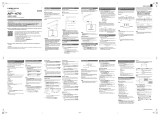EN-1
Overview and Setup EN-2
General Guide. . . . . . . . . . . . . . . . . . . . . . . . . . . . . EN-2
Preparing a Power Supply . . . . . . . . . . . . . . . . . . . EN-3
Turning Power On or Off . . . . . . . . . . . . . . . . . . . . . EN-5
Returning the Digital Piano to Its Factory
Default Settings . . . . . . . . . . . . . . . . . . . . . . . . . . EN-6
Connecting a Pedal. . . . . . . . . . . . . . . . . . . . . . . . . EN-6
Using Headphones . . . . . . . . . . . . . . . . . . . . . . . . . EN-7
Digital Piano Operation EN-8
Listening to Demo Play . . . . . . . . . . . . . . . . . . . . . . EN-8
Demo Song List. . . . . . . . . . . . . . . . . . . . . . . . . . . . EN-8
Selecting a Tone . . . . . . . . . . . . . . . . . . . . . . . . . . . EN-8
Using Effects. . . . . . . . . . . . . . . . . . . . . . . . . . . . . EN-10
Using the Metronome . . . . . . . . . . . . . . . . . . . . . . EN-11
Splitting the Keyboard for Duet Play . . . . . . . . . . . EN-12
Recording and Play Back . . . . . . . . . . . . . . . . . . . EN-14
Linking with a Smart Device (APP Function) . . . . EN-16
Configuring Settings EN-16
Changing the Keyboard Touch Response . . . . . . EN-16
Changing the Pitch in Semitone Steps
(Transpose) . . . . . . . . . . . . . . . . . . . . . . . . . . . . EN-17
Fine Tuning a Pitch (Tuning). . . . . . . . . . . . . . . . . EN-18
Selecting a Scale . . . . . . . . . . . . . . . . . . . . . . . . . EN-19
Changing the Beep Setting . . . . . . . . . . . . . . . . . . EN-20
Configuring MIDI Settings . . . . . . . . . . . . . . . . . . . EN-21
Connecting External Devices EN-22
Connecting to Audio Equipment . . . . . . . . . . . . . . EN-22
Connecting a Computer . . . . . . . . . . . . . . . . . . . . EN-23
Reference EN-24
Troubleshooting . . . . . . . . . . . . . . . . . . . . . . . . . . EN-24
Product Specifications. . . . . . . . . . . . . . . . . . . . . . EN-26
Tone List . . . . . . . . . . . . . . . . . . . . . . . . . . . . . . . . EN-27
Keyboard Function List . . . . . . . . . . . . . . . . . . . . . EN-28
MIDI Implementation Chart
Contents Included and Optional Accessories
Use only accessories that are specified for use with this
Digital Piano.
Use of unauthorized accessories creates the risk of fire,
electric shock, and personal injury.
• You can get information about accessories that are sold
separately for this product from the CASIO catalog
available from your retailer, and from the CASIO
website.
https://support.casio.com/global/en/emi/manual/CDP-S160/
• Any reproduction of the contents of this manual, either in part or its entirety, is prohibited. Except for your own, personal
use, any other use of the contents of this manual without the consent of CASIO is prohibited under copyright laws.
• IN NO EVENT SHALL CASIO BE LIABLE FOR ANY DAMAGES WHATSOEVER (INCLUDING, WITHOUT LIMITATION,
DAMAGES FOR LOSS OF PROFITS, BUSINESS INTERRUPTION, LOSS OF INFORMATION) ARISING OUT OF THE
USE OF OR INABILITY TO USE THIS MANUAL OR PRODUCT, EVEN IF CASIO HAS BEEN ADVISED OF THE
POSSIBILITY OF SUCH DAMAGES.
• The contents of this manual are subject to change without notice.
• The actual appearance of the product may be different from that shown in the illustrations in this User’s Guide.
• Company and product names used in this manual may be registered trademarks of others.