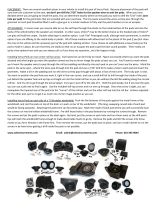Page is loading ...

JKU-PODS INSTALLATION
INSTRUCTIONS
Select Increments
www.selectincrements.com
www.jeepsound.com
(T) 610-345-9044 (landline, no texts)
Email: admin@selectincrements.com
** (4) screws go into the metal sport cage to affix the pods. Follow instructions for a good installation **
Tools required: Drill
3/8” Hex-Head Driver Bit
Phillips Bit
Exacta Knife or Razor Blade
Small piece ½” thick wood
Zip Ties / Cable Ties
(Other tools possibly required): -Rotary Tool w/ Sanding Drum
-Wire cutters / crimp tool
-Other wiring accessories such as solder,
glue gun, heat shrink tubing, electrical tape, etc.
*A second set of hands is helpful when attaching pods, but not absolutely necessary.
No need to unzip or remove any of this, but here’s some photos of
the driver side area where the driver side pod will go. (If the images aren’t very
clear, you can always print color copies from our site.) This picture is taken
from standing at the rear of the Jeep, fabric unzipped, exposing the ‘pop-in’
foam piece and the metal sport cage. The foam pieces should not be removed.
We’re just showing you how and where the pods will affix…you don’t need to
unzip any of this to affix the pods. The pods install right on top of all of this stuff.
The foam is very rigid and doesn’t compress under screw pressure.
These two photos
show you where the
screws will penetrate
the foam and affix the
driver side pod.
(Think mirror image for
the passenger side.)
The foam can sort of
jiggle around, but that
goes away when the
pods are installed.
In these photos with
the foam piece
removed, you can
see where the
screws will enter
the sport cage on
the driver side.
(Mirror image for
passenger side.)
These instructions and all pictures show installation of the Driver Side JKU-Pod with the Kicker®
component speakers. Installing the Passenger Side JKU-Pod is the same procedure in mirror image.
Instructions should be used as a general guide to installing other component systems or coaxial speakers.
Note also in these photos how the angle of the metal is different for each screw used to affix the pod; the screw in photo (A) will enter
at a higher trajectory, more straight up toward the sky. The screw in photo (B) will enter at a lower trajectory. Why are we
showing you all of this? We want you to see this area with everything removed to help understand where the screws are going
because all of this is intact when you install the pods and we figured you may want to see exactly what/where you’re drilling into.
p.1
A
B

For those installing their own coaxial speakers with
no separate tweeters, you’ll simply leave the
tweeter sections uncut and install your coaxial
speakers similar to the Kicker Coaxial shown in the
photo here.
This step is
for those
installing their
own
component
speakers.
If installing your own component speaker system, you’ll
need to follow your manufacturer’s instructions and cut out
the proper size tweeter holes. Sizes vary and need to be
precise which is why we leave them uncut (unless you
purchased the pods with the Kicker® component system).
(If you’re using your own speakers and purchased the pods empty)
Some possible crossover locations if you’re using component speakers:
(Please decide where you’ll put the crossovers before installing speakers or affixing the pods.)
B: Using a couple of zip ties could provide a place for the
crossovers behind the hook & loop opening in the fabric
for the soft-top bars.
Positives: Easy access to the switches on crossovers and
can hide excess wire under padding.
Negatives: Less protection from the elements…maybe
consider putting them in plastic bags for
additional protection from moisture?
A: Crossovers can be placed inside the pods. We dropped
one in the driver’s side pod to show the best mounting
orientation (driver’s side pod shown).
Positives: Total protection from the elements and offers
some possible additional theft protection.
Negatives: Can’t easily change switches on crossovers and
should probably remove excess wire or at least
make sure it’s wound up and can’t rattle.
BA
HINT: If you opt to put the crossovers inside the pods, you should consider powering up the
tweeters temporarily to decide crossover level switch settings before they’re inside the pods and behind
the woofers. (Kicker crossover points only increase volume to the tweeters, not the woofers).
p.2
OR

Speaker Installation:Tweeters are first, pick a method…
You need to pick a mounting configuration
(flush mount or angled). Shown here are
the Kicker tweeter, trim ring, and shorter mounting
nut needed for a flush mount scenario.
A flush mount would have
the trim ring up against the
tweeter and the ‘nut end’
of the shorter mounting nut
placed against pod from inside.
Tighten tweeter into place
by turning the nut from inside.
An angled mount of the
Kicker tweeter requires you
to slightly widen the hole
(using a rotary tool with a
sanding drum works) so that
the threaded section of the
longer mounting nut can pass
through the hole as shown.
Consult Kicker instructions for
sequence of tweeter pieces.
It can take a little time to get
things angled the way you
want and secured.
Flush or angled, you’ll want the tweeter logo
positioned at about the angle seen here
(driver side pod) for final install. (Mirror image
position for passenger pod.)
Next - If installing crossovers outside of the pods…
1
With tweeter installed, pull its’
wires through the grommet hole
(no grommet installed in hole yet).
Push grommet over the tweeter’s wires.
23
Then push the labeled ‘Mid’ wires through
the grommet in the opposite direction. It’s
a tight fit but that minimizes air escaping
the pod.
4Insert grommet w/ wires into hole in pod. Push through from
outside while pulling grommet from inside and you’ll be able to get it
through and inserted properly as shown. Keep only enough
wire inside the pod to connect to the woofer and tweeter.
Here’s where you may want to use a glue gun or wax, etc. to fill any
gaps around the wires so air can’t escape the pod. Not absolutely
necessary, but if you get a whistling sound, this is likely why.
p.3
OR…
FLUSH MOUNT
ANGLED MOUNT
FLUSH MOUNT
NO MATTER WHICH WAY…

Insert your rubber grommet. This is where the
wires will exit the pod.
1
2
While it’s better to remove the excess, if you’d rather not cut and
solder the wires shorter, you can use a long zip tie as shown and wrap
all the excess wire length, holding in place on top of the crossover.
Just be sure it’s tight and secure so there’s no rattling later. Leave a
little ‘Mid’ wire out so you can attach to the woofer. Pull the input
line through the grommet hole and out of the pod. Later, you’ll
connect it to the length of speaker wire that comes from your
amplifier (see wiring instructions pages).
3
And if you purchased the pods with the Kicker
component system included, they come with
correctly sized tape squares for the crossovers… …so you can affix the crossovers inside the pod as
shown, leaving enough ‘Mid’ wire out to connect to
the woofer.
If installing crossovers inside pods:
4
1
Re-install the poly-fill and connect the ‘Mid’
wires to the woofer.
Woofer installation:
Affix the woofer with the logo oriented in same manner
as the tweeter logo for the best appearance.
2
p.4

Getting a feel for where it will go - use a small piece of
wood that’s ½” thick to show how close the JKU-Pod should
be to the downward sport bar. Place the wood as shown in
the photo so it spans that side of the pod appropriately.
Wood piece should butt up against fabric & metal; any
factory wiring under the fabric should be moved aside.
With the ½” wood spacer in place, you can tell
the pod is at the correct angle when the seat belt
guide (shown) can swivel past the pod,
missing it by just a little bit. (If it’s missing it
by more than ¼” you need to swing the pod forward).
This ensures the first screw goes in at the right spot!
It’s helpful to slide the pod around a bit, feeling where it fits best, like a sweet spot.
3
4
Prior to screwing the pod in place, you must
decide how to get the speaker wires under the
fabric. 1) You can run them through the factory
opening for the soft top bars with a small amount of
wire showing, or 2) you can use a razor blade and
cut a tiny slit in the fabric right next to the grommet
hole so the speaker wires exit the pod immediately
going under the fabric. If choosing that way, hold
the pod in place, determine where the slit should be
made, remove the pod and make the slit.
Installation is easier if you first feed the speaker wire
behind the fabric, especially if you made the fabric slit.
The screw nearer the seat belt is first. Wood spacer in place
and pod butted to it, seatbelt mount should still swivel and
just misses pod as shown in #2. While maintaining this
angle, hold underbelly of pod and push it into its little nook
in the cage’s “corner” to remove any play in the foam piece
underneath. Hold pod firmly in place and drill steady. Pre-
drilled screw hole in pod acts as guide & starts the screw at
the correct angle. Screw punctures the fabric, quickly spins
through the foam and hits metal. It will cinch down nicely
within a few revolutions of breaking through the metal.
Attaching pods to the sport cage:
p.5
5
1
2
You’re in the right spot
when the seat belt mount
swivels, just clearing the pod.

We also make the Neo-Pod for Wrangler JKU’s like yours:
Holds one 8” shallow-mount subwoofer and fits under passenger seat. p.6
Repeat process for passenger side pod. Hint: when affixing the pod,
make sure it’s at the same pitch as the driver side pod for best appearance.
5
This screw
next.
Generally under tweeter area, push pod up to
remove any play in the foam underneath. The
screw is roughly perpendicular to the fabric and
pre-drilled hole acts as guide for proper direction.
Hold the pod firmly in place: the screw will
puncture the fabric, quickly spin through the foam
and hit metal. Hold everything steady throughout
this process allowing the screw to drill through
metal. Once you’re through, the pod will cinch
down nicely against the fabric within a few
revolutions.
Site: www.selectincrements.com
Email: admin@selectincrements.com
(T) 610-345-9044 (landline, no texts)

HOW TO WIRE IN YOUR NEW JKU-PODS
These instructions are of installing the #30647KL version of the JKU-Pods (Kicker amplifier included) in a factory sound
system with the basic 130 Radio. Some connectors and hardware shown are included only with this version.
These instructions describe wiring paths with the amplifier located under the Driver Seat.
You must run two sets of speaker wires from the pods
to your amplifier. Make note of which are left, right
and pos.+ and neg. –so you know which is which up
at the amp. Start with the passenger side pod: unzip
the sport bar fabric to slip the wire underneath.
When it’s over by the driver side pod, start a second
run of wire for the driver side pod and bring both
pairs together down the sport bar as shown here.
2
1
Pulling the carpet back, you can grab the wires as
they’re fed under the plastic piece at the base of
the sport bar.
Continue running the speaker wires under the
carpet along the driver side wheel well. Bring
them under the rear floor carpet until you get
under the driver seat. They can exit at seat
bracket or you can make a slit in carpet at the
exact spot where they’ll connect to the amp.
3
If you don’t have an aftermarket radio and are tapping into
the factory sound bars’ speaker wires for signal, do it here by
the passenger seat. The wires are under the plastic trim. Pop
out the two plastic rivets and remove some of the electrical
tape. Your wires will go under the carpet . Follow the wire
color code below, making sure to mark which is which for the
amp.
If purchased version with Kicker amplifier included, you have
these blue lock wire connectors (shown).
4
Gray with Light Green Stripe is Left Rear (+) Dark Green with Light Green Stripe is Right Rear (+)
Gray with Dark Green Stripe is Left Rear (-) Dark Green with Gray Stripe is Right Rear (-)
*If you purchased #30647KL with Kicker amplifier included and are installing the pods in a factory
stereo system, use the 20’ length of speaker wire included in the amp wire kit to tap into the factory speaker
wires described in #4, and use the other 27’ speaker wire length included in your #30647KL kit for #1-3.

5
Now run the wires over to where the amplifier will be
installed under the driver seat. If using your own amp, it
will have either a High Level Input with a small plug of wires,
or a High/Low Level button the wires will connect to using
RCA adapters. Consult the manual for your amp.
*If you purchased the pods with the Kicker amplifier, specific
RCA connectors are included. Make note of which wires are left,
right, pos.+ and neg.- wiring them as indicated on the RCA
housings, and you must have the button on the Kicker
amplifier set for High Level input.
Amplifier Ground: An easy connection is already right
under the Driver seat. It’s up by the inner seat bracket
on the uphill slope of the floor. Use 10mm wrench to
loosen the nut and use a ring terminal on the ground
wire. Ground Wire must be connected to amp prior to
attaching Power or Remote Wires to amp!
6
Amp Power Wire: Pop off this little side panel on
the passenger side dash with a flathead screwdriver.
It pops off easily. (This is the panel in later models).
78
Behind it is a little hole that has foam in it. Use a
piece of wire such as a coat hanger with the power
wire taped to it and poke it through.
9
Power wire will pop through here. Note: if you’re
adding other amplifier(s) for other audio upgrades
you should run separate Power wires for them.
Fuse holder can be mounted by battery as shown.
Don’t connect the power wire unless amp
ground wire is already connected so amp is grounded!
10

11
Run Power Wire under carpet in passenger foot area
and feed it under center of dash on top of metal hump
until it exits over in the driver foot area. Leave it there
for now and let’s move on to the amp’s Remote Wire.13
For ’11-’18, pop out window switch panel with a good tug
and unplug it. Then remove the single screw (arrow).
This allows you to pop off the top piece of the dash a little
(the piece with the vents) so you can pop off the lower AC
Control piece that has the cigarette lighter outlet. It is
piggy-backed to the top vent piece with plastic mounts at
the red circles and you need to slide it off them. Then you
can reach behind and unplug everything to gain better
access to the outlet wiring. Next follow # 14.
Next step is the amplifier Remote Wire.
2007-2010 models see #12. 2011-2018
models see #13.
12
‘07-’10, pop out the cigarette lighter housing
on the left using a small pick or tiny flathead- the tabs
right behind the face can be pushed in to pop it out.
(Easier than removing the whole dash piece).
This is the switched port you want to use and
the blue wire with pink stripe is the wire you want
to splice into for the Remote amp wire. You can feed
the wire down behind the panel and into the driver
foot area, under the carpet. Note: if you’re adding other
amplifier(s) for other audio upgrades, you only need to run
this single Remote wire over to the amp(s) and can then
splice into it for additional short runs to the other amp(s).
Next follow #14, then #16 for the rest of your ‘07-’10 install.
14
Tap into the blue wire with pink stripe. The
Black/White Stripe wire is the Ground and remains
as-is. Note: if you’re adding other amplifier(s) for other
audio upgrades, you only need to run this single
Remote wire over to the amp(s) and can then splice
into it for additional short runs to the other amp(s).

‘11-’18 Feed remote wire down behind dash to meet
up with power wire and run remote wire under dash
to driver side area just like power wire was done.
Note: if you’re adding other amplifier(s) for other
audio upgrades, you only need to run this single
Remote wire over to the amp(s) and can then splice
into it for additional short runs to the other amp(s).
15
Bring the Remote and Amp Power wires under the
carpet, between driver seat and center console so
they can come up from under the carpet under
the driver seat. You can bring them up where the
other factory wiring for the seat exits, or cut slits in the
carpet exactly where they will need to be for the amp.
16
A clean looking install of the Kicker amp under the driver
seat with only the speaker input leads showing. Easy
access to amp’s controls from here, and all other
wires are on other side of amp and hidden from view.
For Kicker amp, this is how we ended up setting ours:
Stock 130 radio in our Jeep so input level is on High and
we tapped into the sound bar speakers. We put the
gain about a third of the way up and kept the x-over
off so the pods get the full audio spectrum. We had
the bass boost down/off. We had our regular stock
130 radio set at +4 bass, +1 treble, +2 mid, balance
centered and fader at +4 Front. It’s at least a good
starting point for you if you got the Kicker amp too.
/