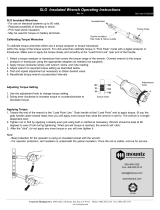Page is loading ...

TorqueMate®
Electronic Torque Wrench

Subject Pg Subject Pg Subject Pg
Contents 2
The Wrench
Description 4 Date Mode 6 Upload Mode 10
Recommended Use 4 Trac Mode 7 Calibrate Mode 11
Basic Characteristics 4 Peak Mode 7 Backlit Mode 5
Care Guidelines 4 Preset Mode 7 Battery Care 4
LCD Display 5 Set Mode 8 Ratchet Head care
Language Mode 6 Recall Mode 9
Unit Mode 6 Clear Mode 9
The PC Front End - TORQUE PCFE
IMPORTANT NOTICE 21 Store To Wrench 18 Clear 18
Communication with Wrench 12 Continuous Upload 18 Set a Preset 15
The PC Front End - Whole Page 13 Upload All 18 Set Current Mode 17
The PC Front End - Top of Page 14 Clear Wrench Data 18 Set Span Units 17
The PC Front End - End of Page 16 Unit Conversion 18 Set Current Language 17
Select Com Port 13 Sort by Preset 18 Set Current Units 17
Mode Access 21 Save to File 19 To Activate Calibration 22
Connection Status 18 Load from File 19 Solution - Torque Err Calibration 23
Language 17 Save as an Excel File 20 Torque and Angle Models 23
Power Off 18 Clear All Presets 19

English help
PC front user guide
Select port
: select communication port you wish to use to communicate with the wrench
View:
select pc front view of the wrench which you want, either memory or single function. Also select language
for pc display.
Change password:
type current password. Type new password. Confirm new password
Current mode:
Select mode you wish wrench to operate in. Selection will take effect after data is stored using
‘store to wrench button’
Current units:
select units you wish wrench to operate in. Selection will take effect after data is stored using
‘store to wrench button’
Current language:
select language you wish wrench to operate in. Selection will take effect after data is stored
using ‘store to wrench button’
Wrench span:
The span of measurement of the wrench
Period of calibration:
Set number of days to next calibration.
Calibrated on
: date of last calibration.
Activate calibration:
Activates the calibration option in the wrench menu. You must begin calibration before
the wrench powers down.
Default calibration:
Allows wrench reset. All data /settings stored in the wrench will be cleared and default
calibration values for the wrench’s specific calibration span will be programmed.
Power off wrench:
allows soft power down of the wrench.
Store to wrench:
Store all current pc front settings to wrench. Wrench will automatically power down after store.
Load from file:
loads a previously created file containing preset data, into the pc front preset window (top left).
Save to file:
saves pc front displayed preset data to file.
Clear all presets: clears presets from the pc front presets window.
T
o set a preset, click on any preset location number in the pc front presets window. Set the required nominal
min max and units. Store settings to the wrench.
Continuous upload: allows real time communication of measurements to the pc front. Wrench must be
connected to the pc. This feature operates only modes.
when the wrench is in peak or preset
Upload all:
displays all stored wrench measurement data in the pc front data window (lower left)
Clear:
clears the wrench measurement data displayed on the pc.
Clear wrench data:
clears the wrench measurement data displayed on the pc and in the wrench
Unit conversion:
allows user to change the units of the displayed measurement data on the pc
Sort by preset:
sort the displayed measurement data and group according to ascending preset numbers
Save as an excel file:
save the current displayed measurement data as an excel file.
The pc front measurement data window displays stored wrench measurements showing wrench memory
location, date and time, torque value, the preset torque limits), * indicator(where measured values are
outside preset number, preset nominal, min, max and units.

Description
The TorqueMate Wrenches are "State of the Art" devices, comprising Intelligent Technology, Large Alphanumeric Display,
Menu Driven. Total Tractability, Greater than 1% Accuracy, Simple to Set and Calibrate complete with Outstanding Performance
and Ease of Use Features. The Torque Tools are, Hand-held Torque Measuring Instruments provide Precision Accuracy, High
Repeatability, Simple Recalibration and Pass Code Operation. Presets can be set to provide Visual & Audio Signal on reaching
of Preset Value Approach, Fastener Overload, Range Overload, Maximum Mechanical Overload, Low Battery and Memory Full.
Recommended Use
The Electronic Wrench are specifically designed for use in all Industrial Sectors and Applications where High Accuracy
and Repeatability combined with a Complete Torque Data Management & Control System are Standard Requirements.
Basic Characteristics
-Accuracy & Linearity Right hand side torque = 1%, Left hand side = 1% of Actual Reading.
- Resolution 0.05
- Alarms Preset Value Approach, Fastener Overload, Range Overload, Mechanical Overload, Low Battery, Memory Full.
- Memory Capacity 2094 Values
- Battery Life Sleep Mode 5,000 Hrs, Operational Mode 160 Hrs.
Care Guidelines -
These Instruments should be handled with care. Do not subject to Torque Loads in excess of the Model Range.
Do not use Tool to loosen fasteners tightened beyond Max Tool Capacity - Never apply extensions to Tool.
Do not Drop or Subject to Impact Blows - Provide adequate storage to Protect from Damage - Adhere to Safety Instructions
Changing the Battery on Wrenches -
Unscrew the metal End Cap on the handle of the wrench.
Remove the four AA cell batteries and replace with new. Note: Battery life should last 160hrs+
Screw back the metal End cap.
Check to ensure the date and time are correct
Ratchet head guidelines 1) Store in a dry location
Max Torque for 1/4" Ratchet = 30 Nm 2) Oil Frequently to prevent Ratchet head seizing
Max Torque for 3/8" Ratchet = 135 Nm 3) Do not exceed specified torques
Max Torque for 1/2" Ratchet = 340 Nm 4) Do not use external forces on Ratchet ( i.e. Hammer)

The LCD Display
Reading starts at 2% of Maximum with an Accuracy of 1% beginning at 10% of Maximum (Threshold to Maximum Span).
When Reading under Threshold LCD will display "Under"
BACKLIT MODE
Backlit Mode - Keypad Function Backlit Mode User Information
1 Press to Scroll to the Backlit Menu This function allows the User to light the display
2 Press to enter Backlit Menu
3 Press to Switch on Backlit
4 Press to Switch off Backlit
LCD Display
Menu Button
Countin
g
Buttons
Confirming Button
Green Warning LED
Red Warning LED

Language Mode - Keypad Function Language Mode User Information
1.Press to Scroll to the Language Menu The Languages of Operation available to the User are …..
2 Press to enter Lang Menu EnG - English, Frn French, Ger - German, itA - Italian, SPn - Spanish.
3 Press to Scroll to Language Required
4 Press to Confirm operation in this Language.
Unit Mode - Keypad Function Unit Mode User Information
1 Press to Scroll to Units Menu The following Units of Measure are available
2 Press to enter Units Menu - kgf.cm - kgf.m - cN.m - N.m - ozf.in - lbf.in - lbft.ft
3 Press to Scroll to Units Type Required
4 Press to confirm selected units
Date Mode - Keypad Function Date Mode User Information
1 Press to Scroll to the Date Menu This function allows the User to set Hour, Day & Year.
2 Press to enter Date Menu The "Hour" will automatically change as the Minuets are
3 Press to to Set the Hour increased / decreased using the Up / Down Keys.
4 Press to Set the Hour Required The Month will automatically change as the Days are increased /
Day Set / Year Set - repeat Steps 3 & 4 decreased using the Up / Down Keys.

Track Mode - Keypad Function Track Mode User Information
1 Press to Scroll to Trac Mode As Torque is applied the Wrench will actively display the applied
2 Press to operate in Trac Mode Torque reading to the Max Span of the Device. On removal of the
Torque pressure the display will return to Zero.
Peak Mode - Keypad Function Peak Mode User Information
1 Press to Scroll to Peak Mode In Peak Mode the Torque Reading will remain Displayed when the
2 Press to operate in Peak Mode Torque Pressure is removed. The User has the option to store the
3 Press to store the Peak Value Recorded if required. If reading in Memory. If storage of the reading is not required the User
Storage is not required then apply New Torque may continue to the next measuring task.
Preset Mode - Keypad Function Preset Mode User Information
1 Press to Scroll to Preset Mode This Mode allows the User to take measurements based on the Nom,
2 Press to Enter Preset Mode Min & Max of Torque Settings with the relevant Warning Signals activated.
3 Press to select your preferred Pre-set No. (1 TO 99)
Min Value - The Green LED & Buzzer will Flash and Sound intermittently
4 Press to operate within this preset parameter.
Nom Value - The Green LED & Buzzer will sound continuousl
y
5 Press to store the applied Torque if required.
Max Value - The Red LED will Flash continuously and the Buzzer will
sound continuously.

Set Mode - Keypad Function Set Mode User Information
1 Press to Scroll to Set Mode
2 Press to enter Preset No Menu
3 Press to Scroll to required Preset No. (1 to 99)
4 Press to Confirm Preset No. selected
5 Press to Set your Nominal Value
6 Press confirms Nominal Value
5 Press to Set Your Low Value In Set Mode 99 Individual Preset showing Nominal, Min and Max Values
6 Press confirms Low Value can be set from Wrench Keypad or PC.
5 Press to set your High Value
6 Press confirms High Value
To set a Preset as a +/- % Deviation of the Nominal Value,
1 Repeat all steps 1 to 6 and set the Max & Min Value = Nom Value
2 Press asks for % Deviation Value
3 Press to select % Deviation
4 Press to confirm % Deviation setings.

Recall Mode - Keypad Function Recall Mode User information
1 Press to Scroll to Recall Mode This mode allows the User to view the Stored Applied Torque Data.
2 Press to enter Memory Locations Only Locations containing data will be displayed. Note that as data is
3 Press to scroll through locations that contain data. stored the locations are populated sequentially from 01 to 2094
Clear Mode - Keypad Function Clear Mode User Information
1 Press to Scroll to Clear Mode This Mode allows the User to Clear the Stored Torque Data
2 Press to enter Clear Mode from an individual or range of locations.
3 Press
to select "From Location"
in range to be cleared.
Note: Before clearing the selected range and as a safety precaution, the
4 Press
to confirm "From Location"
of range to be cleared
user will be asked are they sure they wish to clear selected data. This can
5. Press
to select "To Location"
of range to be cleared
be done by pressing the confirm button.
6 Press to confirm range of locations "From - To" to be cleared.
7 Press
When asked "Are you sure ?"
to confirm.

Upload Mode - Keypad Function Up Load Mode User Information
1 Press to scroll to Upload Mode From the Wrench, this Mode allows the User to
2 Press to enter Upload Mode Upload Stored Torque Data from an individual or range of locations.
3 Press
to select "From Location"
of range to be Uploaded.
In Upload Mode, the Wrench must be connected to a PC running the
4 Press
to confirm "From Location"
of range to be Uploaded
PC FRONT-END Software (PCFE) via the RS232 Ports on the Wrench
5 Press
to select "To Location"
of range to be Uploaded
and PC.
6 Press to confirm and Upload Data from the range of locations.

Calibrate Mode Note: Ensure date & time on wrench are correct
Calibrate Mode User Information
1 Connect wrench to PCFE software and Click the Activate Calibrate Button. Calibration is achieved using four Measuring Points, namely 10%, 20% , 60%
2 Press on the Wrench to scroll to Calibrate Mode and 100% of Max Span of the Wrench. In Calibration Mode the Wrench will
Place Wrench onto Calibration Unit. Destress on on Right Hand Side automatically display these Measuring Point Values initially for the Right
3 Press to activate Calibrate Mode (The Wrench LCD will now
Hand and then for the Left Hand. All Products shoud be 1% accurate
display a reading of 10% of the Max Span of the Wrench)
4 Apply Torque to the Wrench until the Reading on the Calibration Rig is
Note: Destressing wrench implies that the wrench is torqued to it's
maximium span
equal to the Reading on the Wrench (10% of Max Span)
5 Press to confirm that the First Point of Calibration is now set.
6 Now Measurement Point No.2 (20% of Max Span) will appear on the
Wrench LCD Display. Therefore repeat Steps No.4 & No. 5
7 Now Measurement Point No.3 (60% of Max Span) will appear on the
Wrench LCD Display. Therefore repeat Steps No.4 & No. 5
8 Now Measurement Point No.4 (100% of Max Span) will appear on the
Wrench LCD Display. Therefore repeat Steps No.4 & No. 5
9 Repeat Step No's 1 to 8 for the Left Hand calibration.
10 Once calibration is complete select Trac mode on wrench.
On the Left hand side check wrench accuracy at 20%, 60% and 100% according
IS06789-2003. Now destress on Right hand side and repeat step 10
IMPORTANT NOTIC
E
Calibration Mode is only accessible at the Mountz
Repair Centers. The End User cannot access the
Calibration Mode.
Please ensure that certified calibration systems are
used when calibrating the Torque wrenches.

To Establish Communication with the Wrench
1. Place the Link Cable in the COM 1 PC Port. Note: Available PC Port configurations may vary. It is important that communications are attempted
with the correct PC Port. The PC Link has been designed for connection with the standard 9-Way D-Type PC Port.
Possible PC Port Configurations you may have:
(a) The Standard PC will have a mouse port (din socket), leaving one D-Type 9-Way socket as COM 1, which you should use for the communications
Link cable.
(b) Your PC may use a mouse with a 9Way D-Type connector which is using one of the available ports. A second port is usually supplied. This may
appear as a 25 pin D-Type Port. You may use a standard 25 to 9 Way D-Type connector on this port and then you use the supplied communications
cable on this port.
2. Place the other end of the cable into the wrench cable socket.
3. Switch on the wrench by pressing any button on the wrench. Wait for the initialisation to finish. Now the pcfe will automatically connect to the wrench
and the screen will fill with data from the wrench. (see note 1)
4. When you are finished communicating with the wrench, remove the cable from the wrench.
Note 1. If communication does not succeed the first time ……
It is important to know how your particular PC has named it's ports, if communication is to succeed (as windows can reassign port names) The easiest
way to do this is to attempt communication with the Com Cable connected as in (a) or (b) in Step1 and if you do not succeed then at the upper toolbar
on the pcfe click on "Select Port" …. Select an alternative port ... Click OK … wait and the PC will now attempt communication on this new port.

The PC FRONT-END is activated by double clicking it's Icon.
The Top Half of the Page displays Wrench Data
Preset Nom, Min & Max Values
The Bottom Half of the Page displays Uploaded Peak and
Preset Measurement Values

THE PC FRONT-END Top of Page
Preset Values
Click to Clear All
Preset Values
Click to Load other
Preset Value Files
Click to Save
Uploaded
Preset Value
Stores
(Downloads)
Current Preset
Values to
Wrench
Click to Power
Off the Wrench

To Set a Preset
1. Click Once the required Field. 2. The Set Preset Values dailogue box will now appear.
Input the Nominal, Min and Max Values

THE PC FRONT-END Top of Pag
e
Up
l
oaded
Pr
eset
M
easu
r
e
m
e
n
ts
Click to activate Continuous U
p
load
C
li
c
k
to
Up
l
oad
a
ll P
ea
k
&
Pr
eset
D
ata
C
li
c
k
to
C
l
ea
r D
ata
in Fi
e
l
ds
Click to Clear Data from the Wrench
C
li
c
k
to
c
h
a
n
ge
U
ni
ts
in Fi
e
l
d
C
li
c
k
to
So
r
t
Pr
eset
&
P
ea
k Fi
e
l
ds
C
li
c
k
to
Sa
v
e
D
ata
in Ex
ce
l Fil
e
Up
l
oaded
P
ea
k M
easu
r
e
m
e
n
ts
* Indicates a
value in excess
of the Wrench

CLICK DIALOGUE BOX CLICK DIALOGUE BOX
Current Mode Current Language
To select Trac, Peak To Set Language.
or Preset Mode of
Operation.
Activate by Clicking Activate by Clicking
Span Units
To Set Wrench Span Current Units
Units. To Set / Change Units
of Measure.
Activate by Clicking Activate by Clicking

Click Power Off Wrench to Power down Wrench. Click Unit Conversion to change Units displayed on the PC.
Click Store to Wrench to Store Data to the Wrench. Click Sort by Preset to to group displayed measurement data according to
ascending preset numbers.
Click Continuous Upload to show the cahnges in torque readings from the wrench.
Click Upload All to upload all data from the Wrench. Click Clear to Wrench Measurement Data on the PC.
Click Clear Wrench Data to clear Wrench Measurement Data from the Wrench.
CONNECTION STATUS - Displays which Com Port is being used and whether the Wrench is connected.

CLICK DIALOGUE BOX CLICK DIALOGUE BOX
To Save Preset Values To Load Preset Values
to File on from File on Hard Drive
PC Hard Drive
Clear All Presets
Clears all Presets
of Nom, Min & Max
Values Settings

CLICK DIALOGUE BOX
To save readings taken in Preset Mode.
This powerful function enables analysis of Data
over defined period of time and can be converted
in Excel to Graph Form.
/