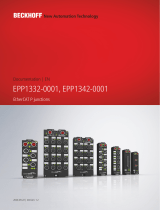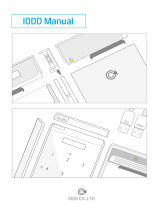Page is loading ...

Documentation
EPI3xxx, ERI3xxx
IO-Link Box Modules with analog inputs
1.2
2018-07-10
Version:
Date:


Table of contents
EPI3xxx, ERI3xxx 3Version: 1.2
Table of contents
1 Foreword ....................................................................................................................................................5
1.1 Notes on the documentation..............................................................................................................5
1.2 Safety instructions .............................................................................................................................6
1.3 Documentation issue status ..............................................................................................................7
2 Product overview.......................................................................................................................................8
2.1 Module overview EPI3xxx, ERI3xxx ..................................................................................................8
2.2 EPI3174-0002, ERI3174-0002 ..........................................................................................................8
2.2.1 Introduction ........................................................................................................................ 8
2.2.2 Technical data ................................................................................................................... 9
2.2.3 Process image ................................................................................................................. 10
3 IO-Link basics ..........................................................................................................................................11
3.1 IO-Link system configuration ...........................................................................................................11
3.2 Establishment of IO-Link communication ........................................................................................13
3.3 Device description IODD .................................................................................................................14
3.4 Parameter server.............................................................................................................................14
3.5 Data transfer rate.............................................................................................................................15
4 Mounting and connection.......................................................................................................................16
4.1 Mounting..........................................................................................................................................16
4.1.1 Dimensions ...................................................................................................................... 16
4.1.2 Fixing ............................................................................................................................... 17
4.1.3 Tightening torque for connectors ..................................................................................... 18
4.2 IO-Link connection...........................................................................................................................19
4.2.1 IO-Link master connection............................................................................................... 19
4.2.2 Connection IO-Link Device .............................................................................................. 21
4.2.3 IO-Link status LED........................................................................................................... 21
4.3 Status LEDs for power supply .........................................................................................................21
4.4 Signal connection ............................................................................................................................22
4.5 UL Requirements.............................................................................................................................24
4.6 Cabling ............................................................................................................................................25
5 Commissioning/configuration of IO-Link master/device.....................................................................26
5.1 IO-Link master .................................................................................................................................26
5.1.1 Offline configuration settings - TwinCAT (master) ........................................................... 26
5.1.2 Online configuration settings - TwinCAT (master) ........................................................... 32
5.1.3 Configuration via TwinCAT - explanation tabs................................................................. 38
5.1.4 Restoring the delivery state of an EtherCAT device ........................................................ 48
5.2 Accessing IO-Link parameters ........................................................................................................48
5.3 IO-Link device..................................................................................................................................51
5.3.1 Configuration of the IO-Link devices................................................................................ 51
5.3.2 EPI3xxx, ERI3xxx - Process data .................................................................................... 60
5.3.3 Settings of the IO-Link devices ........................................................................................ 62
5.3.4 Data stream and correction calculation ........................................................................... 64
5.3.5 EPIxxxx, ERIxxxx - Setting of the IO-Link device parameters ......................................... 68
5.3.6 EPI31xx, ERI31xx - Setting of the IO-Link device parameters ........................................ 73

Table of contents
EPI3xxx, ERI3xxx4 Version: 1.2
5.3.7 Object overview - EPI3174-0002, ERI3174-0002............................................................ 79
5.3.8 EPI3174-0002, ERI3174-0002 - Object description and parameterization...................... 84
5.3.9 Firmware update of the IO-Link device............................................................................ 92
6 Appendix ..................................................................................................................................................94
6.1 General operating conditions...........................................................................................................94
6.2 IP67 Box - Accessories ...................................................................................................................95
6.3 Support and Service ........................................................................................................................96

Foreword
EPI3xxx, ERI3xxx 5Version: 1.2
1 Foreword
1.1 Notes on the documentation
Intended audience
This description is only intended for the use of trained specialists in control and automation engineering who
are familiar with the applicable national standards.
It is essential that the documentation and the following notes and explanations are followed when installing
and commissioning these components.
It is the duty of the technical personnel to use the documentation published at the respective time of each
installation and commissioning.
The responsible staff must ensure that the application or use of the products described satisfy all the
requirements for safety, including all the relevant laws, regulations, guidelines and standards.
Disclaimer
The documentation has been prepared with care. The products described are, however, constantly under
development.
We reserve the right to revise and change the documentation at any time and without prior announcement.
No claims for the modification of products that have already been supplied may be made on the basis of the
data, diagrams and descriptions in this documentation.
Trademarks
Beckhoff
®
, TwinCAT
®
, EtherCAT
®
, Safety over EtherCAT
®
, TwinSAFE
®
, XFC
®
and XTS
®
are registered
trademarks of and licensed by Beckhoff Automation GmbH.
Other designations used in this publication may be trademarks whose use by third parties for their own
purposes could violate the rights of the owners.
Patent Pending
The EtherCAT Technology is covered, including but not limited to the following patent applications and
patents: EP1590927, EP1789857, DE102004044764, DE102007017835 with corresponding applications or
registrations in various other countries.
The TwinCAT Technology is covered, including but not limited to the following patent applications and
patents: EP0851348, US6167425 with corresponding applications or registrations in various other countries.
EtherCAT
®
is registered trademark and patented technology, licensed by Beckhoff Automation GmbH,
Germany
Copyright
© Beckhoff Automation GmbH & Co. KG, Germany.
The reproduction, distribution and utilization of this document as well as the communication of its contents to
others without express authorization are prohibited.
Offenders will be held liable for the payment of damages. All rights reserved in the event of the grant of a
patent, utility model or design.

Foreword
EPI3xxx, ERI3xxx6 Version: 1.2
1.2 Safety instructions
Safety regulations
Please note the following safety instructions and explanations!
Product-specific safety instructions can be found on following pages or in the areas mounting, wiring,
commissioning etc.
Exclusion of liability
All the components are supplied in particular hardware and software configurations appropriate for the
application. Modifications to hardware or software configurations other than those described in the
documentation are not permitted, and nullify the liability of Beckhoff Automation GmbH & Co. KG.
Personnel qualification
This description is only intended for trained specialists in control, automation and drive engineering who are
familiar with the applicable national standards.
Description of instructions
In this documentation the following instructions are used.
These instructions must be read carefully and followed without fail!
DANGER
Serious risk of injury!
Failure to follow this safety instruction directly endangers the life and health of persons.
WARNING
Risk of injury!
Failure to follow this safety instruction endangers the life and health of persons.
CAUTION
Personal injuries!
Failure to follow this safety instruction can lead to injuries to persons.
NOTE
Damage to environment/equipment or data loss
Failure to follow this instruction can lead to environmental damage, equipment damage or data loss.
Tip or pointer
This symbol indicates information that contributes to better understanding.

Foreword
EPI3xxx, ERI3xxx 7Version: 1.2
1.3 Documentation issue status
Version Modifications
1.2 • Chapter "Process data" added
1.1 • Update connection assignment
• Update structure
• Update chapter "Connection IO-Link Master"
1.0 • First publication
0.5 • First preliminary version
Firm and hardware version
The documentation refers to the firm and hardware status that was valid at the time it was prepared.
The properties of the modules are subject to continuous development and improvement. Modules having
earlier production statuses cannot have the same properties as modules with the latest status. Existing
properties, however, are always retained and are not changed, so that these modules can always be
replaced by new ones.
The firmware and hardware version (delivery state) can be found in the batch number (D number) printed at
the side of the IO-Link box module.
Syntax of the batch number (D number)
D: WW YY FF HH
WW - week of production (calendar week)
YY - year of production
FF - firmware version
HH - hardware version
Example with D No. 29 10 02 01:
29 - week of production 29
10 - year of production 2010
02 - firmware version 02
01 - hardware version 01

Product overview
EPI3xxx, ERI3xxx8 Version: 1.2
2 Product overview
2.1 Module overview EPI3xxx, ERI3xxx
Analog input modules, 24V
DC
Module Number of analog
inputs
Signal connection Housing Comment
EPI3174-0002
[}8]
4 4 x M12 Industrial housing four configurable analog differential in-
puts
ERI3174-0002
[}8]
4 4 x M12 Die-cast zinc housing four configurable analog differential in-
puts
2.2 EPI3174-0002, ERI3174-0002
2.2.1 Introduction
Fig.1: EPI3174-0002, ERI3174-0002
IO-Link box with four configurable analog differential inputs
The EP3174-0002 and ERI3174-0002 IO-Link boxes have four analog inputs which can be individually
parameterized, so that they process signals either in the -10V to +10V range or the 0/4mA…20mA range.
The voltage or input current is digitized with a resolution of 16bits, and is transmitted (electrically isolated) to
the higher-level automation device.
The four input channels have differential inputs and possess a common, internal ground potential. The input
filter and therefore the conversion times are configurable in a wide range. The inputs can, if required, be
scaled differently, and automatic limit value monitoring is also available. Parameterization is done via IO-
Link. The parameters are stored in the module.
The IO-Link box modules with die-cast zinc housing (ERI series) can be used in extremely challenging
industrial and process environments. The fully sealed design and the metal surface of the ERI series make it
ideal for applications requiring enhanced load capacity and protection against welding spatter, for example.

Product overview
EPI3xxx, ERI3xxx 9Version: 1.2
2.2.2 Technical data
Technical data EPI3174-0002 ERI3174-0002
Communication IO-Link
Data transfer rate 230.4kBaud (COM 3)
IO-Link connection 1 x M12 connector, a-coded
Specification version IO-Link V1.1, Class B
Requirements for IO-Link
master
V1.1
Number of inputs 4
Input connections [}22]
4 x M12 socket, screwable
Connection technology two-wire, four-wire
Signal type Configurable:
0V…+10V
-10V…+10V
0mA…20mA
4mA…20mA
Internal resistance >200kΩ (typ. 85Ω + diode voltage)
Common-mode voltage
U
CM
max. 35V
Resolution 16bit (including sign)
Input filter Configurable
Input filter limit frequency 5kHz
Conversion time ~ 100µs
Measuring error < ±0.3% (relative to full scale value)
Number of outputs 0
Current consumption of
the module circuitry
typically 100mA from L
+
Supply of the module
electronics
L
+
Sensor supply 2L
+
, DC, freely selectable up to 30V
Process image Inputs: 4 x 16bit, status: 4 x 16bit
Electrical isolation L
+
/2L
+
: yes
Housing Industrial housing (polyamide PA6) Die-cast zinc housing
Weight typ. 165g typ. 250g
Permissible ambient
temperature during
operation
-25°C ... +60°C
Permissible ambient
temperature during
storage
-40°C ... +85°C
Vibration / shock
resistance
conforms to EN 60068-2-6 / EN 60068-2-27
EMC immunity/emission conforms to EN 61000-6-2 / EN 61000-6-4
Protection class IP65, IP66, IP67 (conforms to EN 60529)
See also chapter General operating conditions [}94]
Installation position variable
Approvals CE, UL

Product overview
EPI3xxx, ERI3xxx10 Version: 1.2
2.2.3 Process image
Channel1 Status and Channel1 Value
The IO-Link device is connected to IO-Link port1 of the IO-Link master (EP6224-2022).
• Under Channel1 Status you will find the status information (16bits) of the first analog channel. (here
as an example the process image of the EPI3174-0002).
• Under Channel1 Value you will find the analog value (16bits) of the first analog channel.
• Channels2 to 4
The data of analog channels 2 to 4 have the same structure as those of the 1st channel.
Fig.2: EPI3174-0002 - Process image in tree and list view
Also see about this
2 EPI3xxx, ERI3xxx - Process data [}60]

IO-Link basics
EPI3xxx, ERI3xxx 11Version: 1.2
3 IO-Link basics
IO-Link represents a communication system for the connection of intelligent sensors and actuators to an
automation system in the IEC61131-9 standard under the designation "Single-drop digital communication
interface for small sensors and actuators" (SDCI).
The electrical connection data and the communication protocol are standardized and summarized in the IO-
Link specification.
IO-Link specification
The development of the EP6224-xxxxxx was based on IO-Link specification 1.1. At the time of the
preparation of this documentation, the IO-Link specification is entering the IEC standardization and
will be adopted in extended form as IEC61131-9. The new designation SDCI will be introduced at
the same time. As a member of the respective committee, Beckhoff supports the development of
IO-Link and reflects changes to the specification in its products.
3.1 IO-Link system configuration
An IO-Link system consists of an IO-Link master, one or more IO-Link devices and sensors or actuators. The
IO-Link master provides the interface to the higher-level controller and controls the communication with the
connected IO-Link devices. The EP6224-xxxx IO-Link master module from Beckhoff has four IO-Link ports,
each of which can be connected to an IO-Link-Device. IO-Link is therefore not a fieldbus, but a peer-to-peer
connection (see figure below).

IO-Link basics
EPI3xxx, ERI3xxx12 Version: 1.2
Fig.3: IO-Link overview: Peer-to-peer communication

IO-Link basics
EPI3xxx, ERI3xxx 13Version: 1.2
The connected IO-Link devices have individual parameter information, which is detected during automatic
scanning with TwinCAT and transferred to the System Manager (see chapter "Basic function principles",
integration of IO-Link devices). Module-specific information can be imported offline in the form of an IO-Link
Device Description (IODD) and transferred to TwinCAT.
• How to manually configure (physically non-existent) IO-Link masters and devices in TwinCAT is
described under the following two links: Offline configuration settings - TwinCAT (master) [}26], 1.
Importing the device description IODD [}53]
• How to configure physically existent IO-Link masters and devices in TwinCAT is described under the
following two links: Online configuration settings - TwinCAT (master) [}32], 2. Automatic scanning of
the IO-Link ports [}56]
3.2 Establishment of IO-Link communication
Establishment of IO-Link communication
The establishment of the IO-Link communication is illustrated in Fig. Establishment of IO-Link
communication. This illustrates in particular the sequence when automatically scanning [}56] the IO-Link
port.
Fig.4: Establishment of IO-Link communication
• If an IO-Link device is connected to a master port, the master attempts to establish communication. A
defined signal level, the WakeUp pulse, signals to the slave that UART bytes are to be sent from now
on.
From this point on, all data will be interpreted by the IO-Link slave as UART bytes.
• The master runs through all baud rates [}15], starting with the fastest baud rate (COM3 = 230
kbaud). A successful connection has been established when the slave responds to the WakeUp pulse.
• First of all the master reads the basic parameters (Vendor ID, Device ID, process data length,
telegram type and cycle time) and compares them with the existing configuration.

IO-Link basics
EPI3xxx, ERI3xxx14 Version: 1.2
• If no connection could be established to the slave, or if the saved parameters differ from those read,
the corresponding error is output.
• If the saved parameters differ from those read, the IO-Link device changes to the PREOP state.
If the IO-Link device specification is V1.1, the parameter server [}14] is now executed. If the IO-Link
device specification is V1.0, this step is omitted and the device changes directly to OP.
• Finally the cycle time is written and the device changes to OP. After that the master cyclically
exchanges data with the slave.
3.3 Device description IODD
IO-Link devices possess individual system information in the form of an IO device description (IODD), which
contains:
• Communication features
• Device parameters with value range and default values
• Identification, process and diagnostic data
• Device data
• Text description
• Picture of the device
• Vendor's logo
If the IODD is imported, then the device data are automatically detected during automatic scanning [}56]
with TwinCAT and adopted in the System Manager (cf. integration of the IO-Link devices).
3.4 Parameter server
In order to be able to use the functionality of the parameter server, both the IO-Link master and the IO-Link
device must be specified to V1.1. The IO-Link revision of the device can be read for the individual port under
Settings [}62]. The Beckhoff IO-Link master supports specification V1.1 from FW 07.
• The parameter server in the IO-Link master contains parameter data that are saved in the IO-Link
device. The memory capacity is max. 2kbyte (including header).
If the IO-Link-Device is exchanged, then the data are loaded from the parameter server into the new
device. The requirement for this is that the device is of the same type (VendorID & DeviceID must be
the same).
• If a new IO-Link-Device is configured, then the IO-Link master loads the parameters from the IO-Link-
Device into the parameter server when starting for the first time.
Data from other IO-Link devices that are already configured (VendorID & DeviceID do not correspond
to the configured device) are overwritten.
• At each further start the IO-Link master uses a checksum to check whether the data in the parameter
server correspond to those on the IO-Link-Device and if necessary downloads them to the device.
• If the parameters change during the device runtime, this can be reported via the Master's special
event. The master then starts the parameter server with an upload.
• By default the event is not set each time the parameters are written, therefore the end of the
parameterization procedure has to be reported to the IO-Link device.
The IO-Link-Device then sends the corresponding event to the master. The data are loaded into the
parameter server.
• In the case of a pre-programmed IO-Link-Device, no download takes place from the parameter server
to the device.

IO-Link basics
EPI3xxx, ERI3xxx 15Version: 1.2
3.5 Data transfer rate
An IO-Link master according to specification V1.1 supports all three transmission types and automatically
adjusts the data transfer rate to that of the IO-Link device.
An IO-Link device usually supports only one data transfer rate. IO-Link devices with different data transfer
rate can be connected to the various ports of the master.
• COM1 = 4.8kbaud
• COM2 = 38.4kbaud
• COM3 = 230.4kbaud

Mounting and connection
EPI3xxx, ERI3xxx16 Version: 1.2
4 Mounting and connection
4.1 Mounting
4.1.1 Dimensions
Fig.5: Dimensions of the IO-Link box modules
All dimensions are given in millimeters.
Housing features
IO-Link box modules Narrow housing Wide housing
Housing material PA6 (polyamide) for EPIxxxx or die-cast zinc for ERIxxxx
Sealing compound Polyurethane
Mounting two fastening holes Ø3mm for
M3
two fastening hole Ø3mm for M3
two fastening holes Ø4.5mm for M4
Metal parts Brass, nickel-plated
Contacts CuZn, gold-plated
Installation position variable
Protection class IP65, IP66, IP67 (conforms to EN60529) when screwed together
Dimensions (HxWxD) approx. 126 x 30 x 26.5mm approx. 126 x 60 x 26.5mm
Weight approx. 125g, depending on
module type
approx. 250g, depending on module type

Mounting and connection
EPI3xxx, ERI3xxx 17Version: 1.2
4.1.2 Fixing
Protect connectors against soiling
Protect all connections from contamination during module installation! Protection class IP65 can
only be guaranteed if all cables and connectors are connected! Unused connections must be pro-
tected with the appropriate connectors! Connector sets see catalog.
Modules with narrow housing are installed with two M3 screws.
Modules with wide housing are installed with two M3 screws in the mounting holes in the corners or two M4
screws in the central fastening holes.
The bolts must be longer than 15mm. The fastening holes in the modules have no thread.
Note when mounting that the overall height is increased further by the fieldbus connections. See the
Accessories section.
Mounting Rail ZS5300-0001
The mounting rail ZS5300-0001 (500 mm x 129 mm) allows the time saving assembly of modules.
The rail is made of stainless steel, 1.5 mm thick, with already pre-made M3 threads for the modules. The rail
has got 5.3 mm slots to mount it via M5 screws to the machine.
Fig.6: Mounting Rail ZS5300-000
The mounting rail is 500 mm long, that way 15 narrow modules can be mounted with a distance of 2 mm
between two modules. The rail can be cut to length for the application.
Mounting Rail ZS5300-0011
The mounting rail ZS5300-0011 (500 mm x 129 mm) has in addition to the M3 treads also pre-made M4
treads to fix 60 mm wide modules via their middle holes.
Up to 14 narrow or 7 wide modules may be mixed mounted.

Mounting and connection
EPI3xxx, ERI3xxx18 Version: 1.2
4.1.3 Tightening torque for connectors
M8 connector
We recommend fastening the M8 connector with a torque of 0.4Nm.
Fig.7: IO-Link box with M8 and M12 connectors
M12 connector
We recommend fastening the M12 connector with a torque of 0.6Nm.
Fig.8: IO-Link box with M12 connectors
Torque wrench
Fig.9: Torque wrench, ZB8801
Ensure the proper torque is used
Use the torque wrenches available from Beckhoff to tighten the plug connectors! You will find them
under the following link.
IP67 Box - Accessories [}95]

Mounting and connection
EPI3xxx, ERI3xxx 19Version: 1.2
4.2 IO-Link connection
4.2.1 IO-Link master connection
IO-Link interface
The IO-Link specification defines various IO-Link pin assignment, which are described in the following
section.
The switching and communication line is marked with (C/Q).
Port Class A (type A): The function of pin 2 and pin 5 is not preset. The vendor can assign an additional
digital channel to pin 2. Port Class B (type B): Pin 2 and Pin 5 are used for an additional power supply. The
information regarding the pin assignment of your module can be found in the chapter "Introduction".
Fig.10: Pin assignment Port Class A, Pin 2 not connected
In the case of Class A modules an additional digital input or output (I/Q) can be connected to Pin 2.
Fig.11: Pin assignment Port Class A, Pin 2 connected
Port Class B (type B): For devices with higher current demand, an additional power supply is provided via pin
2 and pin 5.
Fig.12: Pin assignment Port Class B
The IO-Link master (EP622x-xxxx) has an A-coded M12 socket for the outgoing IO-Link connection.

Mounting and connection
EPI3xxx, ERI3xxx20 Version: 1.2
Fig.13: IO-Link connection, master
Wire colors
The wire colors of the IO-Link cable with corresponding pin assignment of the IO-Link connector:
Pin Wire color
1 brown
2 white
3 blue
4 black
5 grey
IO-Link cable
Fig.14: Example IO-Link cable: male to female
The cables available from Beckhoff for the IO-Link system can be found under the following link under
"Accessories": https://beckhoff.de/english/fieldbus_components_accessories/m12_sensor_5w.htm?
id=51657421126830456
IO-Link cable
A 3-core IO-Link cable may be sufficient for Class A masters/devices from Beckhoff. A Class B
master/device requires a 5-wire IO-Link cable.
/