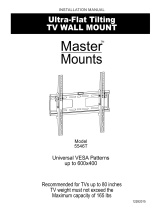Page is loading ...

1. Technical Parameter
Max VESA:400x400; Maximum load:35kg; Tilt -10 to 0 degrees.
2. Parts List
3. Installation and operation instructions
STEP-1
STEP-2
Please check the parts in the package in comparison with the following list,make sure all of
3
the parts are in the package. Never use defective parts, never replace part with dierent specification.
Note: please read the instructions carefully before installation!
Step 1:
Use the wall plate as a template to
drill four holes of dia. 8mm and
40mm depth in the wall. Then wedge
four plastic anchors into the holes.
Step 2:
Install the wall plate. Put the wall
plate on the wall, and then screw
four self-tap screws into each plastic
anchor through metal washer to fix
the wall plate onto the wall.
Step 3:
Install the bracket rail onto the back of
the TV: Select suitable screws from the
screw package according to the size of
the holes in the back of TV. Fix the two
hanging arms onto the back of TV by
screws into the holes.Make sure equal
height of the two hanging arms.
Step 4:
Hanging the TV onto the wall
plate, relax the hands until they
are caught hold of.
Step 5:
Tighten the screw of the two hanging
arms to make sure the TV has been
fixed firmly.
WALL
B
BA
c
(C)D6 Flat Washer (4)
(E)5mm Plastic Spacer(8) (F)
15mm Plastic Spacer (4)
(G)M5x14 Screw (4)
( I
)M6x30
Screw
(4)
(J)M8x20 Screw (4)
(A)M6x50 Self-tap Screw (4) (B)8x40 Plastic Anchor (4)
STEP-4
STEP-5
Bolt
WALL
TV
-10
°
WALL
TV
-10
°
(D)D5,6,8 Flat Washer (4)
(H)M6x14 Screw(4)
(L)Bubble Level (1)
( K)M8x45 Screw(4)
STEP-
G/H/I/J/K
D
E/F
TV
SOB1400 INSTALLATION MANUAL
Sinox Europe A/S
Troensevej 11. DK-9220 Aalborg
www.sinox-europe.com
SOB1400 Manual

SOB1600 Manual
1. Technical Parameter
Max VESA:600x400; Maximum load:35kg; Tilt -10 to 0 degrees.
2. Parts List
3. Installation and operation instructions
STEP-1
STEP-2
STEP-
Please check the parts in the package in comparison with the following list,make sure all of
3
the parts are in the package. Never use defective parts, never replace part with dierent specification.
Note: please read the instructions carefully before installation!
Step 1:
Use the wall plate as a template to
drill four holes of dia. 8mm and
40mm depth in the wall. Then wedge
four plastic anchors into the holes.
Step 2:
Install the wall plate. Put the wall
plate on the wall, and then screw
four self-tap screws into each plastic
anchor through metal washer to fix
the wall plate onto the wall.
Step 3:
Install the bracket rail onto the back of
the TV: Select suitable screws from the
screw package according to the size of
the holes in the back of TV. Fix the two
hanging arms onto the back of TV by
screws into the holes.Make sure equal
height of the two hanging arms.
Step 4:
Hanging the TV onto the wall
plate, relax the hands until they
are caught hold of.
Step 5:
Tighten the screw of the two hanging
arms to make sure the TV has been
fixed firmly.
WALL
B
G/H/I/J/K
D
E/F
(C)D6 Flat Washer (4)
(E)5mm Plastic Spacer(8) (F)
15mm Plastic Spacer (4)
(G)M5x14 Screw (4)
( I
)M6x30
Screw
(4)
(J)M8x20 Screw (4)
(A)M6x50 Self-tap Screw (4) (B)8x40 Plastic Anchor (4)
STEP-4
STEP-5
Bolt
WALL
TV
-10
°
WALL
TV
-10
°
(D)D5,6,8 Flat Washer (4)
(H)M6x14 Screw(4)
(L)Bubble Level (1)
( K)M8x45 Screw(4)
TV
BA
c
SOB1600 INSTALLATION MANUAL
Sinox Europe A/S
Troensevej 11. DK-9220 Aalborg
www.sinox-europe.com
/