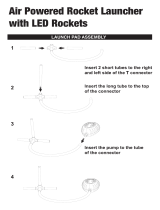ABOUT THE SOLAR PANEL
CHARGING THE SOLAR PANEL VIA USB
SPECIFICATIONS
Power
Input
Output
IP Rating
Battery
Dimensions
No response after
pressing button
The product does
not supply power
Charge very
slowly via solar
power
1W
Please check if the battery has electricity, and then activate
it by charging via charger or solar power.
Output voltage is
not constant
Please confirm if the working current of digital devices is
less than 0.1MA
Please confirm if output voltage is low, and then charge or
press button approx. 10 seconds to reset.
Please confirm if the solar panel is towards sunlight or with
some objects sheltered.
What does a
flashing red
charge indicator
light mean?
Will the Solar
Panel work in the
shade?
What happens at
night?
The Solar Panel’s solar cell array will continue to collect
and utilize any available or reflected sunlight, but it
requires unrestricted, full exposure to the sun to ensure
that the internal power core remains fully charged. A fully
charged power core is necessary so that the camera can
continue to draw supplemental, “booster” voltage from the
Solar Panel during overnight hours.
Excessive output current has been detected, and charging
has been shut off. Disconnect the USB cable until the Red
light stops flashing then try again. If the indicator continues
to flash red, try a different power source or discontinue
charging.
Charge very
slowly with city
electricity
Please check the output voltage of charger.
Water inflow Please take out digital devices and open silicone stopper,
and then try to use it after 24 hours’ air-drying.
Output time is
very short
Please do not keep the product working for a long time
with the maximum output power.
The Solar Panel accessory is designed to function as a supplemental source
of power for all current models of our trail cameras. With the Solar Panel
mounted near your camera and connected to its external power input jack, you
will find that your camera’s batteries last much longer before they need to be
replaced. The solar panel has an internal lithium ion power core, which is
continuously charged by the solar cells when they are exposed to the sun.
The Solar Panel also includes a USB port allowing the internal power core to be
“pre-charged” before field use, from a computer’s USB connection or similar
available source of USB power. Doing this is NOT required prior to use but will
allow it to begin providing supplemental power to your camera immediately,
instead of waiting for the solar cells to build up adequate charge.
MOUNTING AND CAMERA CONNECTION
FAQ / TROUBLESHOOTING
A mounting bracket is provided with the Solar Panel. The bracket should first
be screwed into the tree at a point above the camera where the solar panel has
a unobstructed exposure to the sun for the longest part of the day. With the
swivel head firmly attached to the tree bracket, connect the threaded bolt at the
end of the swivel head to the mounting socket (brass 1/4” x 20) on the back of
the Solar Panel. Loosen the swivel head knob, then the Solar Panel so that the
solar cells are aimed at the sun. Once aligned tighten both locking collars.
Finally, attached the supplied cable to both the solar panel and the camera and
tie up the slack.
To use this feature, connect a compatible USB Mini cable (not included) from
the Solar Panel to your computer or an adequate power source. The charging
indicator LED on the back of the Solar Panel will glow red while charging is in
progress, then turn green when charging is complete.
Once connected, the camera will draw its power from the solar panel’s charged
lithium battery for as long as possible, switching to its internal batteries only
when the Solar Panel’s battery’s charge level is too low. As a result, the
camera’s batteries will have significantly longer life.
12VDC, 1A
5VDC, 1A
IP54
3.7V Li-ion, 4500mAh
153(L) x 85(W) x 26(D)mm
Distributed by:
Electus Distribution Pty Ltd
46 Eastern Creek Dr,
Eastern Creek NSW 2766
Australia
Ph 1300 738 555
Int’l +61 2 8832 3200
Fax 1300 738 500
www.electusdistribution.com.au