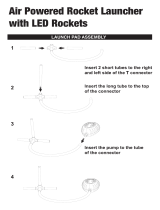3.7V
Lithium Battery
Power Switch
3.7V
3. Remote controller battery installation method
(As shown in picture):
(1) Remove the battery lid;
(2) Load two 1.5V AA alkaline batteries and check whether
the electrodes of the batteries are proper.
(3) Replace the lid as shown.
2. Use a screwdriver to turn the screw on the battery
cover at the bottom of the rc car by counterclockwise,
open the battery cover, assemble the battery into the
battery slot with the correct electrode,cover the battery
cover, and tighten the screw.(As shown in pictures)
1. USB charging cable charging method.
Insert the USB cable into the interface of a computer or the USB
interface of a mobile phone charger, then connect the USB cable
with the battery pack as shown in the picture, and the red USB
indicator light will turn on, indicating that it is charging.
Approximately 120 minutes later, the red indicator light will be off
and charging is completed.
Distributed by:
Electus Distribution Pty Ltd
46 Eastern Creek Dr,
Eastern Creek NSW 2766 Australia
Ph 1300 738 555
Int’l +61 2 8832 3200
Fax 1300 738 500
www.electusdistribution.com.au