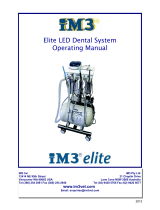Page is loading ...

!
Warranty!Statement:!
!
All of our products sold are guaranteed to be free from
defects in workmanship and materials for one year
from date of purchase, unless otherwise stated. TPC
will repair or replace any defective part at no charge.
TPC will not be responsible for labor charges or
shipping charges to / from the TPC facility. This
guarantee does not cover normal wear or stains on
surface finish. The guarantee does not cover damage
resulting from improper installation, misuse or
accidents incurred in shipping and handling. All claims
against the freight carrier must be initiated at the time
the damaged items are received. The claim is the
responsibility of the customer. We are improving our
products on a continuous basis. We reserve the right to
make modifications without the need for prior
notification and are not obliged to modify previously
manufactured items. Bulbs and batteries are not
covered under any type of warranty.
!
!
!
!
!
!
!
!
!
!
!
851!S.!Lawson!St!!
City!of!Industry!CA!91748!
800-560-8222!
service@tpcdental.com!
www.tpcdental.com!
!
!
!
!
!
!
PC#2635#User#Manual##
#
#
#
#
#
#
#
#
!
!

!
Table#of#contents.##
#
1.#Cover#Page##
2.#Table#Of#Contents#+#Markings#
3.#Initial#Setup##
4.#Operation#of#controls##
5.#Operation#of#controls#
6.#Operation#of#controls#
7.#General#use#instructions#
8.#General#Service#after#use#
9.#Replacement#components#
10.#Working#principal#diagram##
11.#Troubleshooting##
12.#Back#Page#Warranty#Statement##
Markings#
Figures#
#
#
Notice: Risk of losing accessories and documents
Caution: Risk of injury or malfunction
Read!carefully!of!the!manual.!!
!
!
!
!
Ground!Protective!
!
!
!
Electron!garbage!bin!!
!
Producing!date!
#
On!
!
Off#
!
!
Troubleshooting#
Unit#will#not#power#on:##
!
Check#power#cord.##
Check#power#switch.##
Check#resettable#fuse.##
If#no#green#light#is#illuminated#then#
there#is#no#power#to#the#main#switch.#
Check#fuse.#Check#outlet.##
Low#handpiece#pressure:##
Try#adjusting#the#HP#pressure#using#
the#adjustment#knob.#
If#adjustment#knobs#does#not#adjust#
the#pressure,#check#both#HP#positions.#
If#the#result#is#the#same#on#both#
positions#the#main#regulator#may#
need#adjusting.#Call#TPC#tech#support#
for#further#instructions.##
Unit#is#very#loud#when#the##
motor#is#running.##
Verify#compressor#case#screws#are#
secured.###
#
Unit#make#a#pop#sound#when#
the#compressor#is#running:##
If#you#hear#a#consistent#pop#sound#
while#motor#is#running,#discontinue#
use#immediately.#The#safety#pressure#
valve#is#active.#This#Valve#releases#
excessive#pressure#in#the#event#the#
automatic#pressure#shut#off#fails.#
Contact#TPC#tech#support#for#further#
instructions.##
The#resettable#fuse#continues#
to#engage#
Short#or#fault#in#the#electrical#circuit.#
Or#the#unit#tank#check#valve#has#
failed.#Call#TPC#tech#support#for#
further#assistance.##
Water#will#not#flow#to#the#HP#
tubing##
Check#water#bottle#level.#
Check#water#relay#operation.##
!Clean!Water!Bottle!700ML !TPC3WAY-PR!
I#
O###################

!
General#use#Instructions##
#
• Turn#power#on#master#switch#to#“ON”#position.##
• Attach#Handpiece##to#Handpiece#tubing.##
• Select#handpiece#position#being#used#with#the#HP#selector#switch.##
• Press#the#unit#foot#control#to#supply#air#pressure#to#the#HP.##
• Using#the#handpiece#pressure#adjustment#set#the#required#HP#
pressure#to#the#HP.##
• Adjust#the#water#flow#out#of#the#HP#using#the#water#control#knob.#
#
#
#
HP#Selector#Switch:#PC2635#
Use!this!switch!to!select!the!
desired!HP!position.!Both!HP!
positions!have!the!ability!to!
operate!as!a!Hi!or!Slow!speed!
position.!
!
#
#
#
#
#
!
#
Dental#Unit#Foot#Control:##
Press!foot!control!to!supply!air!
pressure!to!dental!unit!hp!
tubing.!The!selected!HP!
position!will!begin!to!expel!air!
from!the!end!of!the!tubing.#
#
!
!
!
Setting#up#unit#for#operation#
#
Connect!power!cable!to!inlet!
power!port!on!the!display!of!
the!unit!as!shown.!!
Replacement!Power!Cord:!!
Part!Number:!PC2630N-PC
!
#
#
Connect!the!air!supply!line!to!
the!output!of!the!compressor!
case!as!shown.!To!disconnect,!
drain!tank!and!press!in!
compression!fitting!and!gently!
pull!tubing!to!release.!!
#
#
#
#
Attach!the!delivery!unit!to!the!
compressor!case!as!shown!
utilizing!the!included!
mounting!tabs.!!
#
#
Turn!the!power!switch!to!the!
“on”!position!and!the!unit’s!air!
compressor!will!cycle!on.!!
!
Turn!the!power!switch!to!the!
“off”!position!to!discontinue!
use.!
#
!
!

#
Overview#of#controls##
#
#
1.#Main#Power#Switch##
2.#Resettable#fuse#/#circuit#protection#
3.#Inlet#power#port.##
4.#Pull#Handle##
5.#Tank#Drain#Valve##
6.#Air#Supply#port#output##
7.#Pressure#gauge#
#
#
!
#
Operation#of#controls#
#
!
!
!
!
1. High!speed!HP!air!adjustment:!Use!this!adjustment!knob!to!adjust!
the!amount!of!drive!air!being!supplied!to!the!selected!HP.!!
2. Water!Flow!adjustment:!Use!this!adjustment!knob!to!adjust!the!
amount!of!water!that!is!supplied!to!the!selected!HP.!!
3. Low!Speed!HP!air!adjustment:!Use!this!adjustment!knob!to!adjust!
the!amount!of!drive!air!being!supplied!to!the!selected!HP.!!
4. Water!Flow!adjustment:!Use!this!adjustment!knob!to!adjust!the!
amount!of!water!that!is!supplied!to!the!selected!HP.!
!!
!
!
NOTE:!Once!use!is!discontinued,!drain!the!remaining!tank!pressure!using!
toggle!switch!#!5!as!shown!in!the!overview!of!controls.!Allow!the!remaining!
pressure!and!any!moisture!in!the!tank!to!drain!completely.!!
/