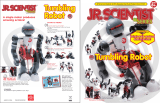Page is loading ...

Millerfi
April
1992
FORM:
OM-141
182A
Effective
With
Serial
No.
KB107780
MODEL:
Robot
PAC
Interface
OWNERS
MANUAL
IMPORTANT:
Read
and
understand
the
entire
contents
of
both
this
manual
and
the
power
source
manual
used
with
this
unit,
with
special
emphasis
on
the
safety
material
throughout
both
manuals,
before
installing,
operating,
or
maintaining
this
equipment.
This
unit
and
these
instructions
are
for
use
only
by
persons
trained
and
experienced
in
the
safe
operation
of
welding
equip
ment.
Do
not
allow
untrained
persons
to
install,
operate,
or
maintain
this
unit.
Contact
your
distributor
if
you
do
not
fully
understand
these
instructions.
MILLER
ELECTRIC
Mfg.
Co.
A
Miller
Group
Ltd..
Company
P.O.
Box
1079
Appleton,
W~
54912
USA
Tel.
414-734.9821
SC-145
177
PRINTED
IN
U.S.A.

OM-141
182A-4/92
RECEIVING-HANDLING
Before
unpacking
equipment,
check
carton
for
any
dam-
Use
the
following
spaces
to
record
the
Model
Designa
age
that
may
have
occurred
during
shipment.
File
any
tion
and
Serial
or
Style
Number
of
your
unit.
The
infor
claims
for
loss
or
damage
with the
delivering
carrier.
mation
is
located
on
the
rating
label
or
nameplate.
Assistance
for
filing
or
settling
claims
may
be
obtained
from
the
distributor
and/or
the
equipment
manufactur-
Model
_________________________________
ers
Transportation
Department.
Serial
or
Style
No.
____________________
When
requesting
information
about
this
equipment,
al
ways
provide
the
Model
Description
and
Serial
or
Style
Date
of
Purchase
_____________________
Number.
TABLE
OF
CONTENTS
Section
No.
Page
No.
SECTION
1
SAFETY
PRECAUTIONS
AND
SIGNAL
WORDS
1-1.
General
Information
And
Safety
1
1-2.
Safety
Alert
Symbol
And
Signal
Words
1
SECTION
2INTRODUCTION
2-1.
Description
1
SECTION
3
INSTALLATION
3-1.
Field
Installation
Instructions
For
PAC
Interface
Panel
To
Computer
Interface
2
3-2.
Shock
Sensor
Unit
Assembly
And
Installation
To
Robot
3
3-3.
Torch
And
Torch
Cable
Installation
To
Robot
4
3-4.
Ground
Cable
Connections
7
3-5.
Ground
Cable,
Torch
Cable,
And
PAC
Interface
Panel
Cord
Internal
Connections
To
Power
Source
7
3-6.
PAC
Interlace
Panel
Computer
Interlace
Connection
9
3-7.
PAC
Interlace
Panel
Power
Source
Connection
9
3-8.
Computer
Interface
Input
Power
Connections
9
SECTION
4
ROBOT
PROGRAM
MODIFICATIONS
4-1.
Setting
Up
Plasma
(Non-Standard)
Torch
For
MRH
Robot
9
4-2.
Setting
Up
Plasma
Torch
For
MRV-6
Robot
10
4-3.
Amendment
To
Robot
Owners
Manual
Section
4
System
Set
Up
10
4-4.
Amendment
To
Robot
Owners
Manual
Section
5
Teaching
13
SECTION
5
ELECTRICAL
DIAGRAMS
Diagram
5-1.
Circuit
Diagram
For
Robot
PAC
System
15
Diagram
5-2.
Circuit
Diagram
For
Robot
PAC
Interface
Panel
16
Diagram
5-3.
Wiring
Diagram
For
Robot
PAC
Interface
Panel
16
SECTION
6PARTS
LIST
17

ERRATA
SHEET
After
this
manual
was
printed,
refinements
in
equipment
design
occurred.
This
sheet
lists
exceptions
to
data
appearing
later
in
this
manual.
AMENDMENT
TO
SECTION
5
ELECTRICAL
DIAGRAMS
Amend
Diagram
5-1.
Circuit
Diagram
For
Robot
PAC
System
(see
Page
2
on
this
Errata
Sheet)
AMENDMENT
TO
SECTION
6
PARTS
LIST
Amend
Parts
List
as
follows:
Quantity
~First
digit
represents
page
no
digits
following
dash
represent
item
no.
BE
SURE
TO
PROVIDE
MODEL
AND
SERIAL
NUMBER
WHEN
ORDERING
REPLACEMENT
PARTS.
**
Part
No.
Replaced
With
Description
,-
C%J
0
0)
0)
~
U~
~t)
~D
(0
c\1
OJ
CJ CSJ
0
.
18-
...
094
482
. .
.
.
152
370
.
.
.
HOUSING
PLUG
&
SOCKET,
(consisting
of)
.
.
1
.
.
.
1
.
.
1
.
.
1
.
18-
079534
TERMINAL,
fern
lsktl8-l4wire
14
.
.
14
.
.
14.
.
14
.
18-
...
073
296
. .
.
.
143
922
CLAMP,
cable
strain
relief
sz
17
&
20
1
. .
.
1
.
.
1
. .
1
.
19-
...
134
048
...
.
Deleted
..
Eff
w/KC276277
.
19-
...
134
054
...
.
Deleted
..
Eff
w/KC276277
.
19-
...
135
937
...
.
Deleted
..
Eff
w/KC276277
.
19-
...
135
936
...
.
Deleted
..
Eff
w/KC276277
.
19-
...
109
526
.
.
.
.
Deleted
..
Eff
w/KC276277
.
19-
...
127
878
.
.
.
.
Deleted
..
Eff
w/KC276277
.
19-
...
128
008
.
.
.
.
Deleted
..
Elf
w/KC276277
.
19-
...
601
977
. .
. .
Deleted
..
Eff
w/KC276277
.
19-
...
602
216
.
.
.
.
Deleted
..
Eff
w/KC276277
.
19-
...
602
246
. .
.
.
Deleted
..
Eff
w/KC276277

H<f1
C2~
,~C3
>-
A<
PLO
IS
H
PLG
19
IT
A
0
38
5
0
55
C
0
40
o
o
22
E
F
21
A
0
23
o
O.~26
C
0SS
o
o
3/
E
0
.W
FO
G~4
H
9
Jo
51
A
0
52
B
0
3/
I
Ic
6
ilL
1~
th
2I~
LD
FL
I
LOAD
I
14
CDL
PCI
POWEPSaPES
~
__________
5
cGIWQ
513
0<
~
-
____I
~I
AAA
PCI
7
7
V~1A~
BOARO
7
7
7
S
0
SCI/PLOI
S
$
-~
U
RC6/PLG2O
T
~23
'i~ii~
V__M
La
r~Zi
4
I
I
~CI
/2
/5
/4
L..
II
(ICRI
CR2
62
47
fiCR2
CR2
CR2
49
I~
PCR
~W
60
48
49
SC
14
ACO
ARC
SERVE
/02
/0
3T
A
0
~
B
0
10
C
0
52
AT
A
0
67
001
137
3?
-
-
52
4
/03
cIJ.wc
~I~J
/01
-
/02
~O1TAC1OR
02
>
/07
ICR
PC2
2/
I
Il~TDB
BOARO
~
A-Z
ISA
RC5/PLG5
--
60
N
-~c
IJ61
-~
~<
PCI
-~
~<PCI--
~<
PCI
~<
PCI-.
T~
PCI-A
/
I
243
I
L
PCIO
5~6>
60
RC3-
I
~
80
FILTER
BOARD
RCI/PIGI
I
PC2/PLGI2
ill
RC3/CRN
LEAD
~
PC2-3>)-~
_____
PC20
B)
C)
E>
F
0
H
).-~
EREEID
asv
~
JR
_______
40
_____
38
RCI3
F(
L
PSI
POWER
S1.PPL.Y
3
62
5CR
<I
<0
1A0~1ER
FEEDBACK
<0
CI
60rJ7
I
I
CA,
31-
___
1J~I
/9
22
L
~T1
/8
,
*
Ifl
60
RCI2,
,,
A
A
H
0
C
PEAK
AJPS/IIDZTAA~
A
~GAS
VALVE
r
cD~IPIJ
R~
B
r~<
__
__
__
4/42
1
A
AAAA
AA
A~A~AA
~
~RC2-IO>)
-
<<c2A23-6
~
~PC2-3~
PC3
~
H
PC4
PC2-4
.,!
_________
CISI4*JICAIIOA
INTERFACE
BOARD
BOARD
~Q4-4
>
~-
C
COATR~
PCI/PLED
PC2-6>)
-
<<0123-I
CN2I
~
2
CR1
RC2/PLG2
RC2-
13>)
-
<<CN23-3
0Q2/PLO6
0124-5>>
/6
<
S
S
S
JO
0123/FLOe
A
A
,o
A
0c2-11>)
-
~
Q~Q4f_~j34
PLGII/PLGIO
-
PC2-B>>
-
-
27
0431/PLO9
0431-I
>
>2)~-<4
~
V
-
V
-
V
-
V
-
V
________
V
~
0431-3
>>-~----~-~I
I
>~~<s
f
STCP
~
I
PEA
~
-
AD~
~
}
~
RCISF~thIOPC$
DEF
___
Circuit
Diagram
No.
SC-i
59
789
Diagram
5-1.
Circuit
Diagram
For
Robot
PAC
System
Effective
With
Serial
No.
KD381
087

SECTION
1
SAFETY
PRECAUTIONS
AND
SIGNAL
WORDS
1-1.
GENERAL
INFORMATION
AND
SAFETY
1-2.
SAFETY
ALERT
SYMBOL
AND
SIGNAL
WORDS
A.
General
The
following
safety
alert
symbol
and
signal
words
are
Information
presented
in
this
manual
and
on
various
Ia-
used
throughout
this
manual
to
call
attention
to
and
iden
bels,
tags,
and
plates
on
the
unit
pertains
to
equipment
tify
different
levels
of
hazard
and
special
instructions.
design,
installation,
operation,
maintenance,
and
This
safety
alert
symbol
is
used
with
the
signal
troubleshooting
which
should
be
read,
understood,
and
words
WARNING
and
CAUTION
to
call
atten
followed
for
the
safe
and
effective
use
of
this
equipment.
tion
to
the
safety
statements.
B.
Safety
f~
WARNING
statements
identify
procedures
or
practices
which
must
be
followed
to
avoid
seri
The
installation,
operation,
maintenance,
and
trouble-
ous
personal
injury
or
loss
of
life.
shooting
of
plasma
arc
cutting
equipment
requires
prac
tices
and
procedures
which
ensure
personal
safety
and
~
CAUTION
statements
identify
procedures
or
the
safety
of
others.
Therefore,
this
equipment
is
to
be
practices
which
must
be
followed
to
avoid
minor
installed,
operated,
and
maintained
only
by
qualified
personal
injury
or
damage
to
this
equipment.
persons
in
accordance
with
this
manual
and
all
applica
ble
codes
such
as,
but
not
limited
to,
those
listed
at
the
IMPORTANT
statements
identify
special
instructions
end
of
Section
1
Safety
Rules
For
Plasma
Arc
Cutting
necessary
for
the
most
efficient
operation
of
this
equip
(PAC)
in
the
power
source
Owners
Manual.
ment.
SECTION
2
INTRODUCTION
2-1.
DESCRIPTION
119),
MILLER
Computer
Interface,
and
MRH
or
MRV-6
The
robot
PAC
interface
panel
is
a
control
designed
to
be
robot
system
for
the
Plasma
Arc
Cutting
(PAC)
process.
used
with
a
Spectrum
1500
plasma
arc
cutter
equipped
The
robot
Program
Module
must
have
a
fiber
optic
kit
with
a
shielded
torch
(MILLER
Part
No.
141
751,
147
(MILLER
Part
No.
042
471)
installed.
SECTION
3
INSTALLATION
PAC
Interface
Panel
Robot
Computer
Interface
Plug
PLG21
Connects
To
Computer
Interface
Receptacle
RC8
(see
Section
3-6
Robot
Computer
Interface
Input
Power
Receptacle
RC11
Location
(see
SectIon
3.8
and
Computer
Interface
Owners
Manual)
Receptacle
RC2O
(see
Section
3-7)
SC.145
177
Figure
3-1.
PAC
Interface
Panel
OM-141
182
Page
1

.PC4
Receptacle
RC1
Location
Terminal
Strip
3T
3-1.
FIELD
INSTALLATION
INSTRUCTIONS
FOR
PAC
INTERFACE
PANEL
TO
COMPUTER
IN
TERFACE
(Figures
3-1
And
3-2)
WARNING:
ELECTRIC
SHOCK
can
kill.
Do
not
touch
live
electrical
parts.
Shutdown
robot
and
power
source,
and
dis
connect
input
power
employing
lockout/tag
ging
procedures
before
beginning
this
instal
lation.
Lockout/tagging
procedures
consist
of
padlocking
line
disconnect
switch
in
open
posi
tion,
removing
fuses
from
fuse
box,
or
shutting
off
and
red-tagging
circuit
breaker
or
other
dis
connecting
device.
CAUTION:
ELECTROSTATIC
DISCHARGE
(ESD)
can
damage
circuit
boards.
Put
on
properly
grounded
wrist
strap
BEFORE
handling
circuit
boards.
Perform
work
only
at
a
static-safe
work
area.
INCORRECT
INSTALLATION
or
misaligned
plugs
can
damage
circuit
board.
Be
sure
that
plugs
are
properly
installed
and
aligned.
EXCESSIVE
PRESSURE
can
break
circuit
board.
Use
onlyminimal
pressure
and
gentle
move
ment
when
disconnect
ing
or
connecting
board
plugs
and
removing
or
installing
board.
IMPORTANT:
All
directions,
such
as
left
or
right,
are
with
respect
to
the
operator
facing
the
Computer
Inter
face
front
panel.
Retain
all
hardware
removed
during
this
procedure
for
reinstallation
unless
specifically
told
otherwise.
1.
Remove
Computer
Interface
top
cover
and
left
side
panel.
2.
Remove
side
panel
from
PAC
Interface
panel.
3.
Install
PAC
Interface
frame
onto
left
side
panel
of
Computer
Interface
with
sheet
metal
screws
re
moved
in
Step
1
(see
Figure
3-1).
4.
Make
the
following
internal
connections
to
the
Computer
Interface
(see
Figure
3-2).
a.
Remove
jumper
link
between
terminals
B
and
C
on
terminal
strip
2T.
b.
Connect
lead
26
from
the
PAC
Interface
panel
to
terminal
B
on
terminal
strip
2T.
c.
Connect
lead
60
from
the
PAC
Interface
panel
to
top
mounting
screw
on
filter
FLI.
d.
Connect
green
lead
from
the
PAC
Interface
panel
to
the
ground
stud
located
directly
above
terminal
strip
21.
IMPORTANT:
Remove
the
outside
star
washer
from
the
ground
stud
to
make
room
for
the
green
lead
terminal.
e.
Remove
plug
PLG3
from
receptacle
RC1
on
In
terface
Board
PC4.
Left
Side
View
Of
Computer
Interface
Voltage
Control
Board
PCi
Ground
Stud
Location
Interface
Board
PC4
PC4
Switch
Si
Location
Mounting
Screw
Location
Motor
Control
Terminal
Board
PC2
Strip
2T
Filter
FL1
Figure
3-2.
Computer
Interface
Internal
Connections
Rel.
SB-139
887
a
OM-141
182
Page2

f.
Connect
plug
PLG1O
from
the
PAC
Interface
panel
to
Interface
Board
PC4
receptacle
RC1
where
plug
PLG3
was
removed
in
Step
4e
(plug
PLG3
is
not
connected
for
this
application).
5.
Locate
switch
Si
on
Interface
Board
PC4
(see
Figure
3-2).
Remove
varnish
and
potting
com
pound
from
Si
and
place
the
two
DIP
switches
on
Si
in
the
following
positions:
a.
Si-i
(Disable
Voltage
Ramp)
in
OFF
position.
b.
S1-2
(Disable
Stick
Checking)
in
ON
position.
6.
Reinstall
side
panel
onto
PAC
Interface
panel.
7.
Install
supplied
top
cover
onto
the
Computer
In
terface
PAC
Interface
panel.
3-2.
SHOCK
SENSOR
UNIT
ASSEMBLY
AND
IN
STALLATION
TO
ROBOT
(Figure
3-3)
J~
WARNING:
ELECTRIC
SHOCK
can
kill,
_____
Do
not
touch
live
electrical
parts.
Insulating
Block
Shut
down
robot
and
power
source,
and
dis
connect
input
power
employing
lockout/tag
ging
procedures
before
inspecting
or
install
ing.
Lockout/tagging
procedures
consist
of
padlock
ing
line
disconnect
switch
in
open
position,
re
moving
fuses
from
fuse
box,
or
shutting
off
and
red-tagging
Circuit
breaker
or
other
disconnect
ing
device.
MOVING
PARTS
can
cause
serious
Injury.
Keep
away
from
moving
parts.
HOT
SURFACES
can
cause
severe
burns.
Allow
cooling
period
before
servicing.
To
assemble and
install
the
shock
sensor
unit,
refer
to
Figure
3-3
and
proceed
as
follows:
A.
MRH
Models
1.
If
applicable,
remove
existing
gun/torch
and
insu
lator
plate
from
robot
arm.
2.
Install
supplied
insulator
plate
to
robot
arm
with
screws
removed
in
Step
1.
3.
Assemble
shock
sensor,
mounting
bracket,
and
torch
clamp
as
shown
in
Figure
3-3.
4.
Install
shock
sensor
unit
to
the
insulator
plate
in
stalled
in
Step
2
with
supplied
screws.
B.
MRV-6
Models
1.
If
applicable,
remove
existing
shock
sensor
from
robot
arm.
2.
Assemble
shock
sensor,
mounting
bracket,
and
torch
clamp
as
shown
in
Figure
3-3.
3.
Install
shock
sensor
unit
to
robot
L-bracket
insu
lating
block
with
screws
removed
in
Step
1.
Torch
Clamp
SB-145
218-A
Robot
Arm
Strain
Relief
Rod
Fitting
(see
SectIon
3-3)
Leads
3-3)
L-Bracket
Sensor
MRV-6
Models
Figure
3-3.
Shock
Sensor
Unit
Assembly
And
InstaI~atIon
OM-141
182
Page
3

3-3.
TORCH
AND
TORCH
CABLE
INSTALLATION
TO
ROBOT
(Figures
3-3
Thru
3-6)
a
WARNING:
ELECTRIC
SHOCK
can
kill.
Do
not
touch
live
electrical
parts.
Shut
down
robot
and
power
source,
and
dis
connect
input
power
employing
lockout/tag
ging
procedures
before
inspecting
or
install
ing.
Lockout/tagging
procedures
consist
of
padlock
ing
line
disconnect
switch
in
open
position,
re
moving
fuses
from
fuse
box,
or
shutting
off
and
red-tagging
circuit
breaker
or
other
disconnect
ing
device.
MOVING
PARTS
can
cause
serious
injury.
Keep
away
from
moving
parts.
HOT
SURFACES
can
cause
severe
burns.
Allow
cooling
period
before
servicing.
A.
MRH
Models
If
applicable,
remove
the
existing
wire
feed
motor/
reed
relay
mounting
bracket
and
stabilizer
brace
from
the
robot
(refer
to
robot
Owners
Manual
for
bracket
and
brace
locations).
Reinstall
the
two
lift
ing
brackets
only
(see
robot
Owners
Manual
and
Figure
3-4).
2.
If
applicable,
remove
the
wire
feed
hub
support
from
the
robot
(refer
to
robot
Owners
Manual
for
support
bracket
in
location
where
hub
support
was
secured
(see
Figure
3-4).
3.
The
torch
cable
is
shielded
and
enclosed
in
a
black
protective
case.
Secure
torch
in
torch
clamp
using
supplied
shim.
Position
torch
handle
so
that
there
is
approximately
4
in.
(96
mm)
between
the
bottom
of
the
torch
clamp
and
the
torch
tip.
IMPORTANT:
Before
operating,
see
Section
4
and
ro
bot
Owners
Manual
for
instructions
for
absolute
offset
adjustment.
When
doing
this
procedure,
remove
the
shield
cup
and
tip
from
torch
and
install
the
supplied
brass
tip
gauge
and
holder
(see
Figure
3-5).
4.
If
applicable,
remove
the
existing
clamps
sus
pended
from
the
outlet
cable
support
arm
and
re
place
them
with
the
two
supplied
larger
clamps.
Route
torch
cable
through
new
clamps
so
there
is
about
3-1/2
ft.
of
cable
between
the
top
of
the
shock
sensor
and
the
first
clamp
(see
Figure
3-4).
5.
Two
sections
of
tubular
strain
relief
rod
are
supplied
to
add
tension
to
the
torch
cable
to
pre
vent
pinching
and
to
keep
the
torch
cable
clear
of
the
robot.
Both
sections
attach
to
the
coupling
on
the
torch
cable
support
bracket
and
are
routed
along
the
torch
cable.
The
shorter,
thinner
rod
goes
between
the
torch
cable
support
bracket
and
the
shock
sensor.
The
longer,
thicker
rod
goes
between
the
torch
cable
support
bracket
and
the
power
source.
Install
the
strain
relief
rods
as
follows:
hub
support
location).
Install
supplied
torch
cable
PAC
Interface/Power
Source
Cord
115VAC
Input
Power
Cord
S0537.A
Figure
3-4.
MRH
Robot
PAC
System
OM-141
182
Page
4

a.
Starting
near
the
shock
sensor,
route
one
end
of
strain
relief
rod
along
the
torch
cable
(on
the
out
side
of
the
protective
casing)
by
running
it
under
the
existing
securing
straps
and
through
the
two
outlet
cable
support
arm
clamps
installed
in
Step
4.
b.
Insert
one
end
of
rod
into
the
fitting
on
top
of
the
shock
sensor
and
secure
with
supplied
set
screws
(see
Figure
3-3).
Leave
enough
slack
in
the
torch
cable
so
that
the
shock
sensor
is
not
activated
when
axis
5
and
axis
6
are
rotated
ful
ly.
c.
Insert
other
end
of
rod
into
the
smaller
coupling
on
the
torch
cable
support
bracket
installed
in
Step
2,
and
secure
with
supplied
setscrews.
d.
Route
the
other
strain
relief
rod
under
the
torch
cable
securing
straps
along
the
remaining
sec
tion
of
torch
cable.
Insert
one
end
into
the
re
maining
torch
cable
support
bracket
coupling
and
secure
with
supplied
setscrews.
The
re
maining
end
does
not
attach
to
a
fitting,
but
re
mains
free.
6.
Route
remaining
end
of
torch
cable
to
the
power
source
for
internal
connections
(see
Section
3-5B).
7.
The
supplied
high
frequency
filter
box
is
installed
onto
and
is
internally
connected
to
the
Robot
Controller
(see
Figure
3-4
and
Step
8).
The
filter
box
receptacle
provides
a
connection
point
for
the
supplied
35
ft.
(10.5
m)
shielded
shock
sensor
cable.
To
install
shock
sensor
cable
and
connect
to
shock
sensor,
proceed
as
follows:
a.
Route
shock
sensor
cable
under
the
torch
cable
securing
straps
on
the
outside
of
the
protective
casing
so
that
the
two
leads
with
friction
connec
tors
are
located
near
the
shock
sensor.
b.
Connect
friction
connectors
to
nearby
matching
leads
extending
from
top
of
shock
sensor
(see
Figure
3-3).
8.
To
install
the
high
frequency
filter
box
onto
the
Ro
bot
Controller
and
make
internal
connections
re
fer
to
Section
4.10.1
in
the
robot
Owners
Manual
and
proceed
as
follows:
a
CAUTION:
ELECTROSTATIC
DISCHARGE
(ESD)
can
damage
circuit
boards.
Put
on
properly
grounded
wrist
strap
BE
FORE
handling
circuit
boards
or
making
con
nections
inside
Robot
Control.
Transport
circuit
boards
in
proper
static-
shielding
carriers
or
packages.
Perform
work
only
at
a
static-safe
work
area.
a.
Open
Robot
Control
cabinet
door
using
the
two
supplied
keys,
and
rotate
the
power
switch
han
dle
beyond
the
OFF
position
to
the
Reset/Open
position.
b.
Remove
one
of
the
blank
cover
plates
from
the
lower
right
side
of
the
Robot
Control
(see
Figure
4.23
in
the
robot
Owners
Manual).
c.
Remove
cover
from
filter
box,
and
insert
filter
box
cord
through
the
opening
where
the
cover
plate
was
removed
in
Step
b.
d.
Place
the
supplied
external
star
washers
over
the
aligned
holes
between
the
filter
box
and
the
Robot
Control.
Secure
the
fiter
box
to
the
Robot
Control
using
hardware
removed
in
Step
b.
Re
install
filter
box
cover.
e.
Connect
the
filter
box
cord
white
lead
to
terminal
909
on
terminal
block
TB1
located
on
the
relay
unit
(see
Figures
4.21
and
4.22
in
the
robot
Owners
Manual).
f.
Connect
the
filter
box
cord
black
lead
to
terminal
138
on
terminal
block
TB1.
g.
Close
and
secure
cabinet
door
on
Robot
Con
trol.
Be
sure
that
both
door
keys
remain
near
the
Robot
Control
for
future
use.
9.
Connect
plug
on
shock
sensor
cable
to
high
fre
quency
filter
box
receptacle.
a
WARNING:
ELECTRIC
SHOCK
can
kill.
Do
not
touch
live
electrical
parts.
Shut
down
Robot
Controller,
and
disconnect
input
poweremploying
locko
ut/tagging
proce
dures
before
inspecting
or
installing.
Lockout/tagging
procedures
consist
of
padlock
ing
line
disconnect
switch
in
open
position,
re
moving
fuses
from
fuse
box,
or
shutting
off
and
red-tagging
circuit
breaker
or
other
disconnect
ing
device.
Brass
Tip
Gauge
Holder
SA-145
254.A
Figure
3-5.
Torch
Brass
Tip
Gauge
And
Holder
For
Absolute
Offset
Adjustment
Shield
Torch
Cup
Tip
Body
OM-141
182
Page5

B.
MRV-6
Models
Remove
the
outlet
cable
support
arm
and
wire
drive
assembly
from
the
robot
Axis
3
(see
Sec
tions
3.7
and
3.13
in
the
robot
Owners
Manual).
2.
Install
supplied
torch
cable
support
bracket
onto
robot
Axis
3
housing
using
the
existing
mounting
holes.
Position
supplied
insulator
plate
between
bracket
and
robot,
align
holes
and
secure
with
supplied
hardware
(see
Figure
3-6).
3.
Install
supplied
servo
light
box
onto
robot
Axis
3
housing
directly
in
front
of
torch
cable
support
bracket
using
the
existing
mounting
holes
(see
Figure
3-6).
Position
supplied
insulator
plate
be
tween
light
box
and
robot,
align
holes
and
secure
with
supplied
hardware.
Connect
plug
on
light
box
cord
to
nearby
matching
receptacle
located
on
the
side
of
the
Axis
3
housing.
The
receptacle
on
the
light
box
is
not
used
for
this
application.
4.
The
torch
cable
is
shielded
and
enclosed
in
a
black
protective
case.
Secure
torch
in
torch
clamp
using
supplied
shim.
Position
torch
handle
so
that
there
is
approximately
4
in.
(96
mm)
between
the
bottom
of
the
torch
clamp
and
the
torch
tip.
5.
Two
sections
of
tubular
strain
relief
rod
are
supplied
to
add
tension
to
the
torch
cable
to
pre
vent
pinching
and
to
keep
the
torch
cable
clear
of
the
robot.
Both
sections
attach
to
the
coupling
on
the
torch
cable
support
bracket
and
are
routed
along
the
torch
cable.
The
shorter,
thinner
rod
goes
between
the
torch
cable
support
bracket
and
the
shock
sensor.
The
longer,
thicker
rod
goes
between
the
torch
cable
support
bracket
and
the
power
source.
Install
the
strain
relief
rods
as
follows:
a.
Starting
near
the
shock
sensor,
route
one
end
of
strain
relief
rod
along
the
torch
cable
(on
the
out
side
of
the
protective
casing)
by
running
it
under
the
existing
securing
straps.
b.
Insert
one
end
of
rod
into
the
fitting
on
top
of
the
shock
sensor
and
secure
with
supplied
set
screws
(see
Figure
3-3).
Leave
enough
slack
in
the
torch
cable
so
that
the
shock
sensor
is
not
activated
when
axis
5
is
rotated
fully.
c.
Insert
other
end
of
rod
into
the
smaller
coupling
on
the
torch
cable
support
bracket
installed
in
Step
2,
and
secure
with
supplied
setscrews.
d.
Route
the
other
strain
relief
rod
under
the
torch
cable
securing
straps
along
the
remaining
sec
tion
of
torch
cable.
Insert
one
end
into
the
re
maining
torch
cable
support
bracket
coupling
and
secure
with
supplied
setscrews.
The
re
maining
end
does
not
attach
to
a
fitting,
but
re
mains
free.
IMPORTANT:
Before
operating,
see
Section
4
and
ro
bot
Owners
Manual
for
instructions
for
absolute
offset
adjustment.
Install
position
gauge
(I-bar)
onto
robot
out
put
hub
bracket
(see
Section
4.5.1
and
Figure
4.5
in
the
robot
Owners
Manual).
Remove
the shield
cup
and
tip
from
torch
and
install
the
supplied
brass
tip
gauge
and
holder
(see
Figure
3-5).
Servo
Ught
Box
Strain
Relief
Rod
Shock
Sensor
Cable
Shock
Sensor
Assembly
Torch
Braided
Ground
Cable
Figure
3-6.
MRV-6
Robot
PAC
System
S-0620-A
OM-141
182
Page
6

ure
4.17
in
the
robot
Owners
Manual
for
trans
6.
Route
remaining
end
of
torch
cable
to
the
power
source
for
internal
connections
(see
Section
3-5B).
7.
The
supplied
high
frequency
filter
box
is
installed
onto
and
is
internally
connected
to
the
Robot
Controller
(see
Figure
3-6
and
Step
8).
The
filter
box
receptacle
provides
a
connection
point
for
the
supplied
35
ft.
(10.5
m)
shielded
shock
sensor
cable.
To
install
shock
sensor
cable
and
connect
to
shock
sensor,
proceed
as
follows:
a.
Route
shock
sensor
cable
under
the
torch
cable
securing
straps
on
the
outside
of
the
protective
casing
so
that
the
two
leads
with
friction
connec
tors
are
located
near
the
shock
sensor.
b.
Connect
friction
connectors
to
nearby
matching
leads
extending
from
top
of
shock
sensor
(see
Figure
3-3).
8.
To
install
the
high
frequency
filter
box
onto
the
Ro
bat
Controller
and
make
internal
connections
re
fer
to
Section
4.10.1
in
the
robot
Owners
Manual
and
proceed
as
follows:
a
WARNING:
ELECTRIC
SHOCK
can
kill.
Do
not
touch
live
electrical
parts.
Shut
down
Robot
Controller,
and
disconnect
input
poweremploying
locko
ut/tagging
proce
dures
before
inspecting
or
installing.
Lockout/tagging
procedures
Consist
of
padlock
ing
line
disconnect
switch
in
open
position,
re
moving
fuses
from
fuse
box,
or
shutting
off
and
red-tagging
circuit
breaker
or
other
disconnect
ing
device.
CAUTION:
ELECTROSTATIC
DISCHARGE
(ESD)
can
damage
circuit
boards.
Put
on
properly
grounded
wrist
strap
BE
FORE
handling
circuit
boards
or
making
con
nections
inside
Robot
Control.
Transport
circuit
boards
in
proper
static-
shielding
carriers
or
packages.
Perform
work
only
at
a
static-safe
work
area.
a.
Open
Robot
Control
cabinet
door
using
the
two
supplied
keys,
and
rotate
the
power
switch
han
dle
beyond
the
OFF
position
to
the
Reset/Open
position.
b.
Remove
one
of
the
blank
cover
plates
from
the
lower
right
side
of
the
Robot
Control
(see
Figure
4.19
in
the
robot
Owners
Manual).
c.
Remove
cover
from
filter
box,
and
insert
filter
box
cord
through
the
opening
where
the
cover
plate
was
removed
in
Step
b.
Align
the
two
matching
holes
and
secure
the
filter
box
to
the
Robot
Control
with
the
hardware
removed
in
Step
b.
Reinstall
filter
box
cover.
d.
Connect
the
filter
box
cord
green
lead
to
the
ground
stud
located
on
the
bottom
panel
of
the
Robot
Control
behind
the
transformer
(see
Fig-
former
location).
e.
Connect
the
filter
box
cord
white
lead
to
terminal
909
on
terminal
block
TB1
located
on
the
relay
unit
(see
Figures
4.17
and
4.18
in
the
robot
Owners
Manual).
f.
Connect
the
filter
box
cord
black
lead
to
terminal
138
on
terminal
block
TB1.
g.
Close
and
secure
cabinet
door
on
Robot
Con
trol.
Be
sure
that
both
door
keys
remain
near
the
Robot
Control
for
future
use.
9.
Connect
plug
on
shock
sensor
cable
to
high
fre
quency
filter
box
receptacle.
3-4.
GROUND
CABLE
CONNECTIONS
(Figures
3-4
And
3-6)
See
Figure
3-4
or
3-6
and
install
two
supplied
flat,
braided
ground
cables
as
follows:
1.
Connect
one
end
of
both
ground
cables
to
the
customer-supplied
ground
rod
(see
robot
Own
ers
Manual).
2.
Connect
remaining
end
of
one
ground
cable
to
ro
bot
base
as
follows:
a.
Locate
unused
threaded
hole
on
robot
base.
b.
To
ensure
good
electrical
conduction,
scrape
away
enough
pant
from
around
the
hole
so
that
the
ground
cable
terminal
will
touch
bare
metal.
c.
Attach
ground
cable
terminal
to
base
with
supplied
8
mm
bolt.
3.
Route
remaining
end
of
the
other
ground
cable
to
the
power
source
for
internal
connection
(see
Section
3-5A).
3-5.
GROUND
CABLE,
TORCH
CABLE,
AND
PAC
INTERFACE
PANEL
CORD
INTERNAL
CON
NECTIONS
TO
POWER
SOURCE
(Figures
3-4,
3-6,
And
3-7)
a
WARNING:
ELECTRIC
SHOCK
can
kill.
Do
not
touch
live
electrical
parts.
Shut
down
robot
and
power
source,
and
dis
connect
input
power
employing
lockout/ta
g
ging
procedures
before
inspecting
or
install
ing.
Lockout/tagging
procedures
consist
of
padlock
ing
line
disconnect
switch
in
open
position,
re
moving
fuses
from
fuse
box,
or
shutting
off
and
red-tagging
circuit
breaker
or
other
disconnect
ing
device.
MOVING
PARTS
can
cause
serious
injury.
Keep
away
from
moving
parts.
HOT
SURFACES
can
cause
severe
burns.
Allow
cooling
period
before
servicing.
A.
Ground
Cable
Connection
Route
braided
ground
cable
through
opening
in
lower
front
panel
of
power
source
and
connect
to
ground
stud
(see
Section
3-4
and
Figure
3-7).
a
OM-141
182
Page
7

B.
Torch
Cable
Connections
C.
FAC
Interface
Panel
Cord
Connections
To
make
torch
cable
internal
connections,
refer
to
Figure
3-7
and
the
torch
and
power
source
Owners
Manuals
and
proceed
as
follows:
1.
Remove
power
source
left
side
panel
and
route
torch
cable
through
opening
in
lower
front
panel
of
power
source.
2.
Remove
existing
jumper
link
from
terminals
9
and
10
on
terminal
strip
and
reinstall
jumper
link
be
tween
terminals
8
and
9.
3.
Connect
bare
copper
ground
lead
from
the
torch
cable
shielding
to
the
ground
stud.
4.
Connect
and
secure
the
torch
()/coolant
out
ca
ble
to
the
torch
output
connector.
5.
Connect
and
secure
the
pilot
(+)/coolant
in
cable
to
the
pilot
arc
output
connector.
6.
Connect
and
secure
the
gas/air
in
hose
to
the
gas!
input
connector.
7.
Connect
shield
cup
detector
lead
1
to
terminal
1
on
terminal
strip
iT.
8.
Connect
shield
cup
detector
lead
2
to
terminal
2
on
terminal
strip
iT.
9.
Connect
customer-supplied
work
clamp
cable
to
work
()
output
terminal.
Detector
Lead
Torch
Switch
To
make
PAC
Interlace
Panel
cord
internal
connections,
refer
to
Figure
3-7
and
proceed
as
follows:
1.
Route
end
of
supplied
cord
with
loose
leads
through
opening
in
lower
front
of
the
power
source
and
make
internal
connections
as
follows:
a.
Connect
blue
lead
from
cord
to
terminal
3
on
1
T.
b.
Connect
orange
lead
from
cord
to
terminal
4
on
11.
c.
Connect
yellow
lead
from
cord
to
terminal
5
on
iT.
d.
Connect
brown
lead
from
cord
to
terminal
6
on
iT.
e.
Connect
green
lead
from
cord
to
terminal
8
on
1
T.
f.
Connectredleadfromcordtoterminalll
on
iT.
g.
Connect
the
remaining
five
leads
from
cord
(purple,
black,
white,
gray,
and
the
uninsulated
ground
lead)
to
the
ground
stud.
2.
Reinstall
power
source
left
side
panel.
N.O.
Output
Switch
Command
Ref.
Remote
Jumper
Common
Panel
Signal
Ground
11
*Torch
()/Coolant
Out
Connector
3.
Route
remaining
end
of
cord
to
PAC
Interlace
panel
for
external
connection
(see
Section
3-7).
*Work
(+)
Ouput
*Gas/Input
Connector
*Pllot
(+)/Coolant
In
Connector
PAC
Interface
Panel
Cord
(see
Sections
3-5C
and
3.7)
Ground
Lead
(see
Section
3.5B)
*
See
torch
and
power
Source
Owners
Manuals
for
torch
and
work
cable
connection
information.
Figure
3-7.
Power
Source
Internal
Connections
SB-145
220
OM-141
182
Page
8

3-6.
PAC
INTERFACE
PANEL
COMPUTER
IN
TERFACE
CONNECTION
(Figures
3-1,
3-4
And
3-6)
Connect
plug
PLG21
attached
to
cord
extending
from
the
PAC
Interface
panel
front
panel
to
weld
current
relay
receptacle
RC8
on
the
Computer
Interface
front
panel.
Make
connections
as
follows:
Align
keyway,
insert
plug,
and
rotate
threaded
collar
fully
clockwise.
3-7.
PAC
INTERFACE
PANEL
POWER
SOURCE
CONNECTION
(Figures
3-1,
3-4
And
3-6)
Connect
plug
on
supplied
cord
from
power
source
(see
Section
3-5C)
to
receptacle
RC2O
on
PAC
Interface
pan-
el
front
panel
as
follows:
align
keyway,
insert
plug,
and
rotate
threaded
collar
fully
clockwise.
3-8.
COMPUTER
INTERFACE
INPUT
POWER
CONNECTIONS
(Figures
3-1,
3-4
And
3-6)
Connect
plug
on
supplied
input
power
cord
to
14-pin
in
put
power
receptacle
RC11
on
the
Computer
Interface
front
panel
as
follows:
align
keyway,
insert
plug,
and
ro
tate
threaded
collar
fully
clockwise.
Connect
input
power
plug
on
other
end
of
cord
to
a
115
volts
ac
external
sup
ply.
SECTION
4
ROBOT
PROGRAM
MODIFICATIONS
IMPORTANT:
The
robot
program
must
be
changed
to
accommodate
plasma
arc
cutting.
The
program
is
fac
to,y
set
to
accommodate
factory
installed
plasma
arc
cutting
equipment.
The
following
information
pertains
to
the
robot
Owners
Manual
and
must
be
followed
when
field
installing
plasma
arc
cutting
equipment.
J~
WARNING:
ELECTRIC
SHOCK
can
kill.
_____
Do
not
touch
live
electrical
parts.
Shut
down
robot
and
welding
power
source,
and
disconnect
input
power
employing
lock
out/tagging
procedures
before
inspecting
or
installing.
Lockout/tagging
procedures
consist
of
pad
locking
line
disconnect
switch
in
open
position,
removing
fuses
from
fuse
box,
or
shutting
off
and
red-tagging
circuit
breaker
or
other
discon
necting
device.
5.
Check
for
position
deviation
according
to
Sec
tions
4.5.3
and
4.5.4
of
the
Robot
Owners
Manu
al.
Correct
only
Axis
5
deviation
using
these
pro
cedures.
6.
Set
wire
extension
to
3.0
mm
according
to
Sec
tion
4.5.5
of
the
robot
Owners
Manual.
7.
The
universal
J-bar
is
included
to
record
exact
torch
position
so
that
it
is
possible
to
recover
posi
tion
in
case
of
a
robot
crash.
Install
universal
J-bar
as
follows:
a.
Remove
2
screws
and
cover
plate
from
bottom
of
Axis
5
gear
housing.
b.
Install
universal
J-bar
onto
Axis
5
by
aligning
in
dex
pin
with
hole
in
housing,
and
securing
with
supplied
screws.
4-1.
SETTING
UP
PLASMA
(NON-STANDARD)
TORCH
FOR
MRH
ROBOT
(Figure
4-1)
It
is
necessary
to
use
the
robot
Owners
Manual
in
addi
tion
to
this
manual
to
complete
the
proper
installation
of
the
torch.
IMPORTANT:
Follow
entire
procedure
in
presented
order.
1.
Check
System
Data
settings
against
the
test
sheet
supplied
with
the
unit.
These
should
match
before
beginning
installation.
2.
Mount
plasma
arc
cutting
torch
according
to
Sec
tion
3-3
of
this
manual.
Make
sure
that
supplied
brass
tip
gauge
and
holder
have
been
installed
on
torch
(see
Figure
3-5).
3.
Set
torch
length
according
to
Section
4.5.6
of
the
robot
Owners
Manual.
4.
Set
wrist
offset
according
to
Section
4.5.7
of
the
robot
Owners
Manual.
Rod
Scribe
around
rod
below
lower
bar
to
record
height.
Tighten
screw
and
setscrew
when
torch
tip
is
touching
lower
bar.
Scribe
Marks
Screw
torch
tip
tou
Scribe
~
~/
lower
bar
Setscrew
-
Lower
Bar
SA-146
220
Figure
4-1.
Scribe
Marks
on
Universal
J-Bar
OM-141
182
Page
9

8.
Position
lower
bar
of
universal
J-bar
so
that
it
touches
torch
tip
gauge,
and
scribe
marks
on
the
J-bar
to
indicate
exact
torch
position
as
shown
in
Figure
4-1.
9.
Remove
universal
J-bar,
and
retain
for
future
use.
4-2.
SETTING
UP
PLASMA
TORCH
FOR
MRV-6
ROBOT
(Figure
4-1)
The
plasma
torch
does
not
require
any
changes
in
torch
length
or
wire
extension
in
System
Data
on
the
MRV
ro
bot.
The
standard
I-bar
is
used
for
adjusting
torch
posi
tion
and
for
position
recovery
after
a
robot
crash.
Mount
plasma
arc
cutting
torch
and
install
the
supplied
brass
tip
gauge
and
holder
according
to
Section
3-3
of
this
manu
al.
Loosen
torch
clamp
setscrews
and
position
torch
so
that
tip
gauge
touches
I-bar
reference
point.
Retighten
setscrew.
4-3.
AMENDMENT
TO
ROBOT
OWNERS
MANU
AL
SECTION
4
SYSTEM
SET
UP
Amend
Sections
4.22.1
And
4.22.2
Of
Section
4.22
SETTING
WELDING
POWER
SOURCE
SPECIFICA
TIONS
IN
SYSTEM
DATA
4
4.22.1.
Welding
Power
Source
Selection
And
Weld
ing
Characteristic
Data
Three
numerical
selections
are
available
for
the
welding
method
set
display
in
System
Data
4
as
follows:
1
Welding
power
source
selection
for
preset
speci
fications.
3
Welding
characteristic
data
for
selecting
specifi
cations.
6
Registers
the
welding
power
source
specifica
tions
in
the
robot
system
memory
and
returns
op
eration
to
the
display
for
System
Data
Set
number
selection.
To
select
welding
power
source
specification
data,
pro
ceed
as
follows:
1.
Place
the
power
switch
handle
on
the
Robot
Con
trol
cabinet
door
in
the
ON
position.
The
Program
Module
display
appears
as
shown
momentarily,
and
all
the
key
pad
LEDs
illuminate
during
the
display
time.
2.
The
next
display
will
be
for
automatic
self-diagno
sis
of
the
Robot
Control
functions
and
connec
tions.
The
display
during
self-diagnosis
appears
as
shown:
Main
Cpu
Software
Version
Number
SELF
DIAGNOSI
S
VOlO
1
e
Step
Number
SELF
DIAGNOSI
S
VOlO
10
iMPORTANT:
Automatic
self-diagnosis
after
first
turn
ing
on
power
to
the
Robot
Control
will
follow
the
se
quence
of
steps
from
I
to
10.
Do
the
absolute
offset
ad
justment
if
any
of
the
following
alarm
or
error
code
mes
sages
appear
on
the
Program
Module
display
before
continuing
the
operation
mode
selection:
1)
Error2
100000
2)Alarm2
110000
3)
Error
6280000
4)
Error
6290000
If
the
DIAGNOSIS
button
is
pressed
on
the
Operation
Module,
the
sequence
of
steps
will
be
from
0
to
8
be
cause
no
checking
is
done
for
absolute
offset
adjust
ment.
Checking
absolute
offset
adjustment
is
only
per
formed
in
automatic
self-diagnosis
after
turning
power
on
to
the
Robot
Control.
3.
Once
automatic
self-diagnosis
is
completed,
the
display
appears
as
shown:
SERVO
POWER
IS
OFF
01001001
0010010
IMPORTANT:
The
numbers
displayed
above
may
vary:
each
number
indicates
the
software
version
being
used
for
various
functions
(see
Section
5.8.1
in
the
robot
Owners
Manual).
4.
Press
the
TEACH-EDIT
key
once,
and
the
display
appears
as
shown:
P000
~
THANK
YOU
WAKE
ME
UP
WELCOME
TO
MILLER!
OM-141
182
Page
10

5.
Press
the
SYSTEM
DATA
key,
and
the
display
ap
pears
as
shown:
SYSTEM
DATA
SET
NO.
6.
Press
the
numerical
4
key,
press
the
RECORD
key,
and
the
display
appears
as
follows:
7.
Press
the
numerical
3
key,
press
the
RECORD
key,
and
the
display
appears
as
shown:
STANDARD
DATA
INPUT
8.
Press
the
RECORD
key
again,
and
the
display
appears
as
shown:
1
;
GMAW
9.
Press
the
forward
DISPLAY
SELECT
key
to
se
lect:
2
:
GTAW100
10.
Press
the
READ
key,
and
the
display
appears
as
shown:
I
:
MIG
11.
Press
the
forward
DISPLAY
SELECT
key
to
Se
Iect*2:
TIG.
Press
the
RECORD
key,
and
the
dis
play
appears
as
shown:
*
RATING
100A
12.
Press
the
DEC
key
to
decrease
the
rating
to
80A.
*R
ATING
80A
13.
Press
the
RECORD
key,
and
the
display
appears
as
shown:
*1
:
20A
2.Ov
14.
Press
the
forward
DISPLAY
SELECT
key
to
se
lect
20A
(the
A
flashes).
Press
the
INC
key
to
in
crease
20A
to
30A,
and
the
display
appears
as
shown:
*1
:
30A
2.Ov
15.
Press
the
forward
DISPLAY
SELECT
key
to
se
lect
2.Ov
(the
v
flashes).
Press
the
DEC
key
to
de
crease
2.Ov
to
0.Ov.
The
display
appears
as
shown:
*1
:
30A
0.Ov
16.
Press
the
RECORD
key,
and
the
display
appears
as
shown:
*2
:
40A
4.Ov
17.
Press
the
forward
DISPLAY
SELECT
key
twice
to
select
4.Ov.
Press
the
DEC
key
to
decrease
4.Ov
to
2.Ov.
18.
Press
the
RECORD
key,
and
the
display
appears
as
shown:
WELDING
METHOD
SET
*2:
40A
2.Ov
*3:
50A
5.Ov
OM-141
182
Page
11

19.
Press
the
forward
DISPLAY
SELECT
key
to
se
lect
50A.
Press
the
INC
key
to
increase
50A
to
57A.
*3:
57A
5.Ov
20.
Press
the
RECORD
key,
and
the
display
appears
as
shown:
*4:
60A
6.Ov
21.
Press
the
forward
DISPLAY
SELECT
key
to
se
lect
60A.
Press
the
INC
key
to
increase
60A
to
73A,
and
the
display
appears
as
shown:
*4:
73A
6.Ov
22.
Press
the
forward
DISPLAY
SELECT
key
to
select
6.Ov.
Press
the
INC
key
to
increase
6.Ov
to
8.Ov.
*4:
73A
8.Ov
23.
Press
the
RECORD
key,
and
the
display
appears
as
shown:
*5:
80A
8.Ov
24.
Press
the
forward
DISPLAY
SELECT
key
twice
to
select
8.Ov.
Press
the
INC
key
to
increase
8.Ov
to
1
O.Ov.
*5:
BOA
10.Ov
25.
Press
the
RECORD
key,
and
the
display
appears
as
shown:
1:
MIG
26.
Press
the
END
key,
and
the
display
appears
as
shown:
27.
Press
the
RESET
key,
and
the
display
appears
as
shown:
28.
Press
the
RESET
key
again,
and
the
display
ap
pears
in
the
sequence
shown:
COMP
L
ET
E
D
SYSTEM
DATA
SET
NO._
29.
Press
the
numerical
4
key,
press
the
RECORD
key,
and
the
display
appears
as
shown:
30.
Press
the
numerical
1
key,
press
the
RECORD
key,
and
the
display
appears
as
shown:
31.
Press
the
forward
DISPLAY
SELECT
key
until
GTAW-100
appears.
Press
the
RECORD
key,
and
the
display
appears
as
shown:
32.
Press
the
RESET
key,
and
the
display
appears
as
shown:
3:
GTAW300
STANDARD
DATA
INPUT
WELDING
METHOD
SET_
WELDING
METHOD
SEll
PWR
SPLY*
GMAW
WELDING
METHOD
SET1
PWR
SPLY*
GTAW100
WELDING
METHOD
SET_
OM-141
182
Page
12

33.
Press
the
numerical
6
key,
press
the
RECORD
key,
and
the
display
appears
in
the
sequence
shown:
COMP
LETED
S
YSTEM
DATA
SET
NO._
34.
Press
the
RESET
key,
and
the
display
appears
as
shown:
P000
S000
35.
Press
the
TEACH-EDIT
key,
and
the
display
ap
pears
as
shown:
SERV
0
POWER
I
S
OFF
4-4.
AMENDMENT
TO
ROBOT
OWNERS
MANU
AL
SECTION
5TEACHING
Amend
Section
5.12.8
Teaching
The
Arc
Start
Function
5.12.8
Teaching
The
Arc
Start
Function
IMPORTANT:
Two
or
more
arc
start
functions
can
be
taught
in
series
and
only
one
arc
end
function
taught
to
end
the
welding
operation
(see
Section
5.12.9).
After
the
arc
start
function
data
is
taught,
an
asterisk
is
put
by
the
next
sequence
movement
data
taught
(linear
or
circular
arc)
to
show
that
the
movement
data
is
part
of
a
welding
function.
Welding
is
possible
within
the
range
of
linear
or
circular
arc
movement
data
only.
Welding
parameter
values
can
be
changed
in
Automatic
mode
during
the
welding
operation
by
using
the
DISPLAY
SELECT
keys
to
choose
the
desired
parameter(s)
for
value
changes.
If
the
first
sequence
movement
data
of
a
program
is
the
only
taught
data
recorded
before
entering
the
second
sequence
data,
the
display
will
appear
as
shown:
Manual
Operating
/
Speed
POOl
SOOl
M6
P
60
IMPORTANT:
The
display
examples
used
with
state
ments
such
as
will
appear
as
shownmay
not
match
ex
actly
with
actual
Program
Module
displays
because
of
different
program
number,
job
number,
sequence
num
ber,
line
number,
manual
operating
speed,
recorded
data,
ormoving
speed
forAutomatic
mode.
Not
all
cases
can
be
given
for
actual
display
data,
and
the
examples
are
only
for
a
reference
to
supplement
instructions.
If
the
arc
start
function
data
will
be
the
next
data
recorded
after
previous
taught
data,
the
display
will
appear
as
shown:
POOl
S005
M4
Q
P
60
t
t
Previous
Current
Recorded
Recorded
Data
Data
1)
Press
the
ARC
START
key
to
teach
the
arc
start
function,
and
a
typical
display
will
appear
as
shown:
POOl
S003
M4
25A
00
i
039i
0
.OS
I I
I
I
Amperage
*wire
Feed
Welding
Speed
Preflow
Time
Speed
In
1PM
In
1PM
In
Seconds
Set
to
zero
for
plasma
cutting.
2)
To
change
the
welding
parameter
values,
press
the
forward
DISPLAY
SELECT
key
for
each
weld
ing
parameter
value
until
the
appropriate
letter
(A,
i,
S)
after
the
value
to
be
changed
flashes.
P001
S003
M4
28;A:
00
i
039i
0
.OS
I
Current
Recorded
Data
(May
Also
Be
0
Data)
OM-141
182
Page
13

Table
5-2.
Ranges
And
Increments
Of
Arc
Start
Welding
Parameter
Values
(See
Also
Chart
4-1
And
Table
4-1)
Welding
Parameter
Setting
Range
Increment
Amperage
0
to
80
A
1
A
*Wire
Feed
Speed
0
to
999
1pm
1
ipm
Welding
Speed
4
to
234
1pm
1
1pm
*preflow
Time
0
to
9.9
sec.
0.1
sec.
*Set
to
zero
for
plasma
cutting.
3)
Press
the
Increase
(INC.)
or
Decrease
(DEC.)
key
to
change
the
welding
parameter
value
until
the
desired
value
appears
(if
the
QUICK
IN
CREASE-DECREASE
key
is
pressed
at
the
same
time,
changing
of
the
data
is
performed
rapidly).
POOl
S003
M4
2
BA
0 0
i
0
3
9
I
0
.
0
S
IMPORTANT:
Before
pressing
the
RECORD
key,
the
robot
axes
can
be
moved
manually
using
the
Axis
keys
to
a/low
changing
axes
position
and/or
welding
gun/
torch
angle.
4)
Press
the
RECORD
key,
the
sequence
number
will
advance
one
step
to
register
the
current
data
in
the
program,
and
the
display
will
appear
as
shown:
POOl
S004
M4
Cl
AS
Amend
Section
5.12.9
Teaching
the
Arc
End
Function
5.12.9
Teaching
The
Arc
End
Function
When
the
arc
end
function
data
is
the
next
data
recorded
after
previous
taught
data,
the
display
will
appear
as
shown:
IMPORTANT:
The
display
examples
used
with
state
ments
such
as
willappear
as
shown
may
not
match
ex
actly
with
actual
Program
Module
displays
because
of
different
program
number,
job
number,
sequence
num
ber,
line
number,
manual
operating
speed,
recorded
data,
or
moving
speed
forAutomatic
mode.
Not
all
cases
can
be
given
for
actual
display
data,
and
the
examples
are
only
for
a
reference
to
supplement
instructions.
1)
Press
the
ARC
END
key
to
teach
the
arc
end
function,
and
a
typical
display
will
appear
as
shown:
POOl
S005
M4
~~8A
Oi
0.OS
0.OS
,
Amperage
*Wire
Feed
*Crater
Fill
Time
*postflow
Speed
In
1PM
In
Seconds
In
Seconds
*Set
to
zero
for
plasma
cutting.
2)
To
change
the
welding
parameter
values,
press
the
forward
DISPLAY
SELECT
key
for
each
weld
ing
parameter
value
until
the
appropriate
letter
(A,
i,
S,
S)
after
the
value
to
be
changed
flashes.
POOl
8005
M4
18A
Ui
0.OS
O.OS
Table
5-3.
Ranges
And
Increments
Of
Arc
End
Welding
Parameter
Values
(See
Also
Chart
4-1
And
Table
4-1)
Welding
Parameter
Setting
Range
Increment
Amperage
0
to
80
A
1
A
*Wire
Feed
Speed
0
to
999
ipm
1
1pm
*Crater
Fill
Time
0
to
9.9
sec.
0.1
sec.
*Posfflow
Time
0
to
9.9
sec
0.1
sec.
*Set
to
zero
for
plasma
cutting.
3)
Press
the
Increase
(INC.)
or
Decrease
(DEC.)
key
to
change
the
welding
parameter
value
until
the
desired
value
appears
(if
the
QUICK
IN
CREASE-DECREASE
key
is
pressed
at
the
same
time,
changing
of
the
data
is
performed
rapidly).
POOl
S005
M4
28A
0
I
0.OS
0
.08
IMPORTANT:
Before
pressing
the
RECORD
key,
the
robot
axes
can
be
moved
manually
using
the
Axis
keys
to
allow
changing
axes
position
and/or
welding
gun/
torch
angle.
4)
Press
the
RECORD
key,
the
sequence
number
will
advance
one
step
to
register
the
current
data
in
the
program,
and
the
display
will
appear
as
shown:
P001
8006
M4
*L
AE
Previous
Current
Recorded
Recorded
Data
Data
OM-141
182
Page
14

Chart
4-1.
Cutting
Amps
And
Speed
vs.
Metal
Thickness
a
E
a)
0)
0
a)
a
E
Metal
Thickness
Stand-Off
Air
Pressure
Amps
Speed
0.0625
0.125
60
41
130
0.125
0.125
60
46
120
0.25
0.125
60
54
80
0.375
0.125
60
61
55
0.5
0.125
60
68
45
0.75
0.125
60
74
36
1
0.125
60
80
18
C
E
C
13
a)
I)
a
I-I
Metal
Thickness
Table
4-1.
Typical
Amperage
And
Speed
Settings
OM-141
182
Page
15

~cT1al-4
I
PC~(AI
,
<<060-
~R.IAICATLP1
BOARD
~<0Q3-
0QI/~G7
0Q2/PLG6
0Q3/PLGB
X
0431/FLG9
7
7
1C104
v
60111
I~I~~
11~
rh
rcio2~
,Jj~0~57
FIBER
EPTIC
~*ECTKIG
4
5
STEP
:1
~
TAGOETER
Ci
GAS
VALVE
B
_f
~1TR&
2T
A
a
All
B
0
BE
C
0
45
0
0
JI
E
0
.W
FO
0
H9,
JO
AT
A
0
50
B
0
40
C
0
~2
C
H
J
Cl)
m
C)
-~
0
z
a
rn
r
rn
C)
-I
C)
r
D
C)
Cl)
Circuit
Diagram
No.
SC-141
074-B
Diagram
5-1.
Circuit
Diagram
For
Robot
PAC
System
/