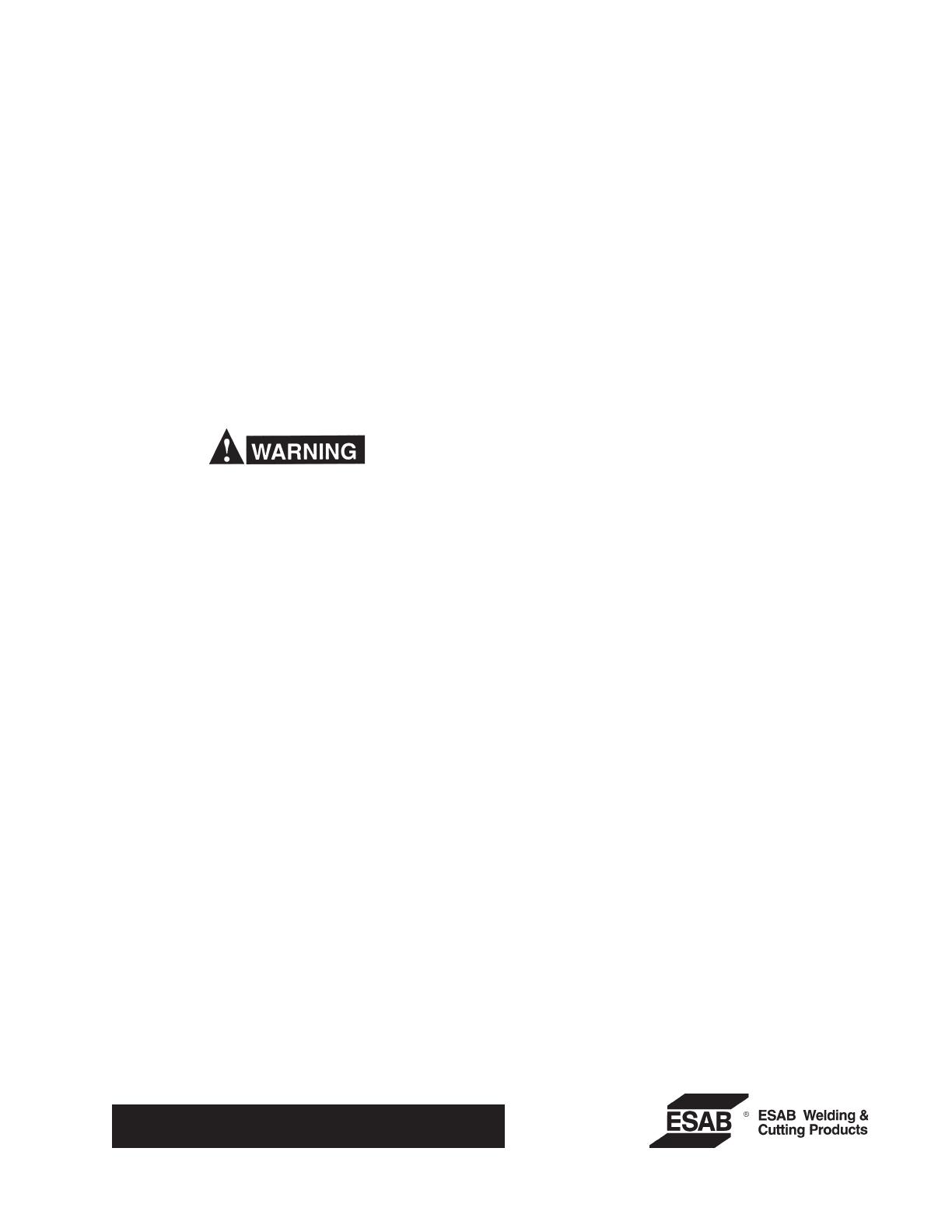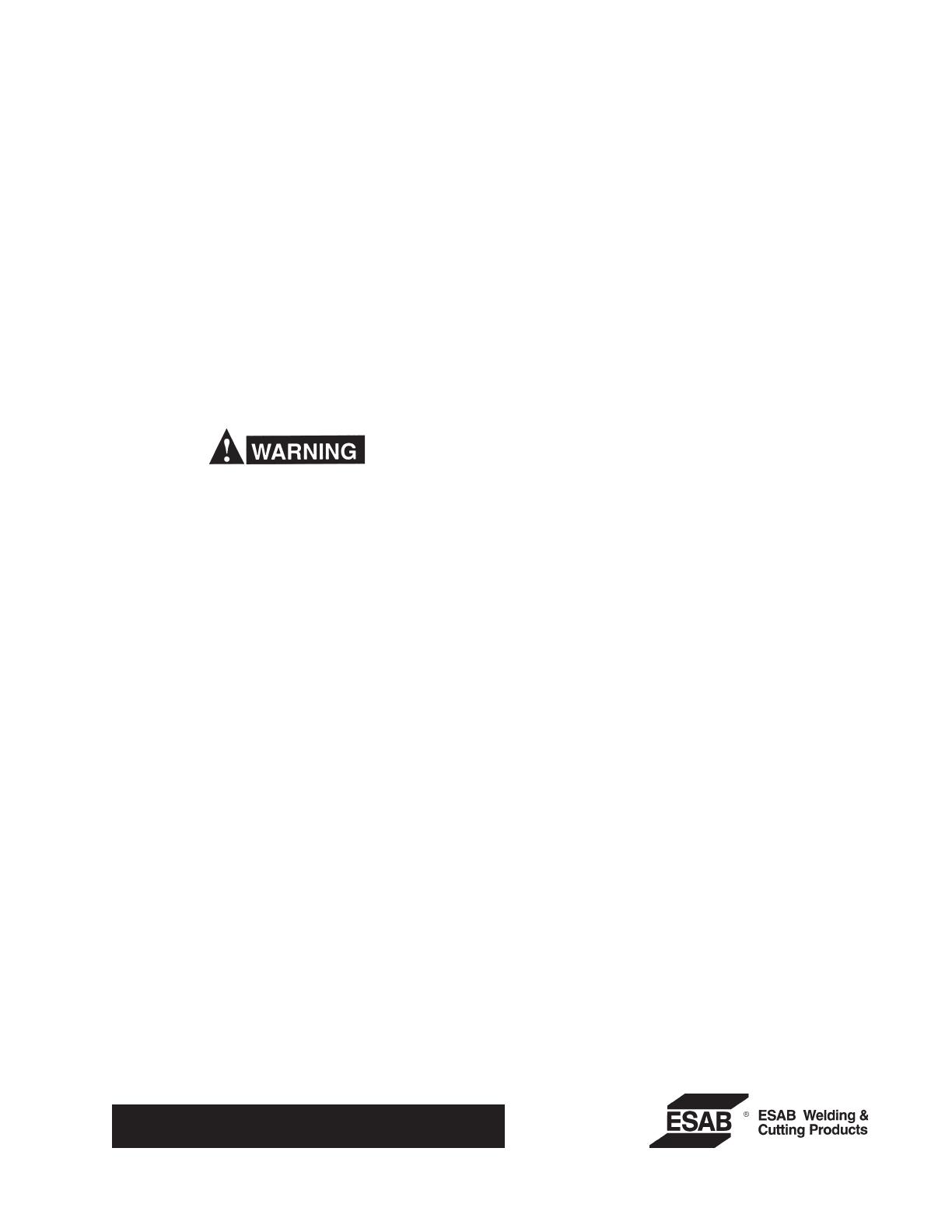
The Preflow-Postflow feature allows the operator to set
the length of gas flow both before and after the welding
process to correctly shield the weld area. The kit (994853)
consists of two timers on a printed circuit board with its
own mounting bracket and hardware (four each No. 4-
40NC X 3/8-in. screws, No. 4 lockwashers, No. 4
flatwashers, and nuts). All wires with terminal lugs are part
of the timer board.
TO INSTALL IN MIG-23 (SERIES A), -31, -32, 34, 35 and
SWM-37 WIRE FEEDERS:
Disconnect input power to welder before install-
ing gas timer kit
1. Remove the cover from the wire feeder.
2. Look at the left-side of the wire feeder contain-
ing the printed circuit boards. Proceed as follows:
a. For MIG-23 (Series A): Locate the two 9/
64-in. dia. holes (horizontally spaced 3/4-in.
on centers) on the mounting plate (contain-
ing R1 Resistor) to the right of the terminal
strip. With the component side facing up to-
ward R1 Resistor, mount the timer board in
the two holes with the hardware supplied.
b. For MIG-31, -35: Locate the two 9/64-in. dia.
holes (vertically spaced 3/4-in. on centers)
on the base of the control to the left of the
governor and logic pc boards. With the com-
ponent side facing the governor and logic
pc boards, mount the timer board in the two
holes with the hardware supplied.
c. For Mig-35 w/ 2 roll drive (P/N 953552) with
a serial number of WT-I-928077 or later, or
a Mig-35 w/ 4 roll drive (P/N 677634) with a
serial number of WS-I-928057 or later - Lo-
cate the two studs (spaced on 3/4 in cen-
ters) high on the back of the control to the
right of the governor and logic PC boards.
With the component side facing the gover-
nor and logic pc boards, mount the timer
board in the two holes with the hardware
supplied.
d. For MIG-32: Locate the two 9/64-in. dia.
holes (vertically spaced 3/4-in. on centers)
on the base of the control to the right of the
terminal strip. With the component side fac-
ing the Gas Solenoid Valve, mount the timer
board in the two holes with the hardware sup-
plied.
e. For MIG-34: Locate the two 9/64-in. dia.
holes (vertically spaced 3/4-in. on centers)
on the right-hand side mounting plate above
the terminal strip. With the component side
facing out toward the cover, mount the timer
board in the two holes with the hardware
supplied.
f. For SWM-37: Locate the two 9/64-in. dia.
holes (horizontally spaced 3/4-in. on centers)
on the right-hand side mounting plate below
the terminal strip. With the component side
facing up toward R1 Resistor, mount the
timer board in the two holes with the hard-
ware supplied.
Make the required electrical connections as shown
in) the table below. Make certain you remove the
jumpers as shown in the table.
NOTE: On some earlier models the 9/64-in. holes
referred to, are not predrilled and must be
drilled by customer to mount the timer board.
Simply position the timer board in place
(given above) and mark (with pencil) the two
holes to be drilled.
F-12-508-F
March, 2001
Installing the
PREFLOW-POSTFLOW GAS TIMER KIT
Part No. 994853
Be sure this information reaches the operator.
You can get extra copies through your supplier.