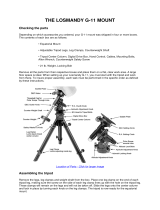Page is loading ...

ieXOS 100
iNstruCtiON MaNual
Art. No. 0456100

2
WELCOME TOTHE WORLD
OF EXPLORATION.

3
Contents
This documentation is valid for the products with the article numbers listed below:
0456100
Manual version: v1219
Manual description: Manual_0456100_iEXOS-100-PMC-Eight_en_EXPSC_v122019a
With any service inquiries, please state these information.
DE
Besuchen Sie unsere Website über den folgenden QR Code oder Weblink um weitere Informationen
zu diesem Produkt oder die verfügbaren Übersetzungen dieser Anleitung zu finden.
GB
Visit our website via the following QR Code or web link to find further information on this product or
the available translations of these instructions.
FR
Si vous souhaitez obtenir plus d’informations concernant ce produit ou rechercher ce mode
d’emploi en d’autres langues, rendez-vous sur notre site Internet en utilisant le code QR ou le lien
correspondant.
NL
Bezoek onze internetpagina via de volgende QR-code of weblink, voor meer informatie over dit
product of de beschikbare vertalingen van deze gebruiksaanwijzing.
ES
¿Desearía recibir unas instrucciones de uso completas sobre este producto en un idioma determinado?
Entonces visite nuestra página web utilizando el siguiente enlace (código QR) para ver las versioneAs
disponibles.
IT
Desidera ricevere informazioni esaustive su questo prodotto in una lingua specifica? Venga a
visitare il nostro sito Web al seguente link (codice QR Code) per conoscere le versioni disponibili.
www.explorescientific.de/pmc-eight
Table of Contents
MAIN FEATURES
THANK YOU
GUARANTEE
QUICK START
iEXOS 100 MOUNT ASSEMBLY
CONNECT THE PMCEIGHT
POLAR ALIGNMENT PROCESS
EXPLORESTARS APP
ASCOM
PROGRAMMERS
SHARE THE SKY
SERVICE
PROPER CARE
4
5
6
7
8
14
16
18
21
24
24
25
26

4
The night sky is full of possibilities, and
so is the PMC-Eight. In an unprecedented
move, we have made the coding that
powers our precision motion control
system open source. By putting the
building blocks into the hands of
programmers, we believe we will unlock
the full potential of the
PMC-Eight OpenGOTO and discover
unexplored uses. We don’t want to set
limits and force users to conform to our
vision. Instead, we want to give you the
access you need to make this system
your own.
LIMITLESS
Although we offer our own operating
app, the PMC-Eight is all about providing
options – not only in what you view but in
how you get there. To meet the versatile
needs of our astronomy community, we
have made the PMC-Eight compatible
with the industry standard ASCOM
interface. Our specific driver allows you
to use the ASCOM-powered planetarium
software of your choosing to run the
PMC-Eight either wirelessly or through
a wired connection. Through ASCOM,
you can access a number of outstanding
resources including the American
Astronomical Society’s acclaimed
WorldWide Telescope.
VERSATILE
Si
The PMC-Eight has taken GOTO
technology to a whole new level by
utilizing a smart electronic design that
transcends the industry standard single
processor. The PMC-Eight has eight
CPUs that operate independently of one
another to focus on defined functions.
This delegation of tasks among the
processors results in a system that offers
superior responsiveness, efficiency
and reliability. This multiple processor
approach is a revolutionary one that pays
off with exceptional performance.
REVOLUTIONARY
Created specifically for the PMC-Eight,
the ExploreStars app streamlines the
observing experience and serves as an
ideal introduction to the many benefits
of our OpenGOTO system. ExploreStars
is all-encompassing and has an intuitive
nature that makes it simple and quick
to align your telescope, navigate the
stars and learn specifics about tens
of thousands of celestial objects. This
dynamic app is fueled by a database that
is routinely updated to ensure it remains
a relevant resource.
INTUITIVE
MAIN FEATURES

5
www.explorescientific.com/pmc-eight
We would like to thank you for choosing Explore Scientific
®
’s PMC-Eight
™
Open
GOTO system to be your personal guide to the universe.
Powered by open source software, this revolutionary precision motion control system was engineered
to meet the diverse needs of the astronomy community. For beginners, the intuitive design works
hand-in-hand with our ExploreStars app to make it easy to smoothly navigate and learn about the
night sky. For more advanced users and programmers, the open source coding allows for a fully
customizable experience.
We are thrilled to share the PMC-Eight and its open source code with you, and we want to ensure that
you have the experience you deserve. Please do not hesitate to contact our Customer Service Center
with your questions or suggestions at www.explorescientific.de
Clear skies,
Your Explore Scientific Service Team
THANK YOU

6
GUARANTEE
The regular guarantee period is 2 years and begins on the day of purchase. Please retain
the sales receipt (till receipt or purchase/invoice) carefully as proof of purchase.
During the guarantee period defective devices will be accepted on the spot by your specialist
retailer or you can send them back directly. Shipment must in all events be at your expense.
If the defect is covered by guarantee the postage costs will be reimbursed to you. You will
then receive a new or repaired device back free of charge. We are responsible for deciding
whether the device will be repaired or exchanged.
The guarantee shall expire if defects that have developed on the purchase item can be
traced back to the following circumstances:
• inappropriate use
• negligent or intentional damage due to personal negligence and/or unauthorised third
parties repairs or alteration undertaken by a third party without our instructions
• changes or damage resulting from force majeure (storm, hail, fire, power failure, lightning
strike, flood, snow damage, frost action and other influences by animals etc.)
The guarantee shall also expire if a damaged and/or illegible or incomplete proof or
purchase is presented.
The rights resulting from the guarantee exist independently of the statutory guarantee
entitlements.
The warrantor is BRESSER GmbH, Gutenbergstr. 2, 46414 Rhede, Germany
After the expiry of the guarantee period you also have the option of sending a defective
device back for repair. Any repairs needed after the expiry of the guarantee period are
chargeable. We will send you an estimate of the cost before undertaking the repair.
In the event of a product return please note the following:
Please ensure that the article is packed carefully and use the original packaging as far as
possible. Complete the returns form below and include this in the parcel with your proof of
purchase. We are unable to accept non-prepaid parcels.
Guarantee
Returns Form
Surname, First name .............................................................................................................
Street, House no. ...................................................................................................................
Postcode, City ........................................................................................................................
Telephone ..............................................................................................................................
e-mail .....................................................................................................................................
Product name ........................................................................................................................
Transaction/RMA no.* ...........................................................................................................
Date of purchase ....................................................................................................................
Short description of defect
................................................................................................................................................
................................................................................................................................................
Signature ................................................................................................................................

7
iEXOS 100 WITH PMC-Eight
™
System Quick Start Guide
Although the iEXOS 100 with PMC-Eight is a complex precision motion control system,
it is simple to set up.
Contents
• iEXOS 100 Mount (With built-in PMC-Eight system)
• Tripod
• Battery compartment with bracket
• RJ-12 WiFi Channel Switch Dongle
• One motor cable
• Two 1.0 kg counterweights
• Set-up manuals
Step 1: Choose Your Platform
Before using the PMC-Eight, you will need to select and load your operating program of choice to your
device. Our intuitive ExploreStars app can be downloaded for free from the Microsoft Store or Google
Play for Android devices and the App Store for iOS devices. The iOS install requires no further action.
For Windows and Android, once installed, you will simply download the object database from
www.explorestars.com
and you are ready to go. For those that already have a favorite third-party
planetarium program, the PMC-Eight has an ASCOM driver.
For more information on the ExploreStars app or the ASCOM driver, please see the individual
manuals. For video tutorials on installing the app and/or driver,
visit
www.explorescientifi c.com/pmc-eight/
Step 2: Assemble the iEXOS 100 Mount and connect the PMC-Eight
Assemble the tripod and insert the mount into the top of the central column. Secure the mount to
the tripod by twisting the tension knob until snug. After assembling the mount, attach and balance
your telescope. Once that is completed, attach the motor cable to the appropriate ports. Install 8 C
batteries into the power pack and insert the pack into its holder on the tripod leg. Attach the cord
running from the power supply into the appropriate PMC-Eight port. Connect to the PMC-Eight
wirelessly through your device. For more information on connecting the PMC-Eight, please see the
full manual. For a video tutorial on the set-up process, visit
www.explorescientifi c.com/pmc-eight/.
Additional power options are available through Exlore Scientifi c.
Step 3: Align Your Telescope
Before using the PMC-Eight, you will need to align your telescope. You can do this using a traditional
physical, manual alignment process or by using the virtual 2, or 3-star alignment procedure in the
ExploreStars app. It is important to remember that the better your physical alignment is, the better
the system will perform. For a video tutorial on the alignment process,
visit
www.explorescientifi c.com/pmc-eight/
Step 4: Choose an object and start exploring!
Additional Support
If you have questions about operating the PMC-Eight, please do not hesitate to contact our Customer
Service Center for an online chat at www.explorescientifi cusa.com or by calling
(866) 252-3811. For Frequently Asked Questions about the PMC-Eight, visit the Knowledge Base page
at
www.explorescientifi c.com/knowledgebase
and open the PMC-Eight Questions folder.
QUICK START
Google Play and the Google Play logo are trademarks of Google LLC.Apple and the Apple logo are trademarks of Apple Inc., registered in
the U.S. and other countries. App Store is a service mark of Apple Inc.,
registered in the U.S. and other countries.

8
iEXOS 100 Mount Set Up
1)
3)
5)
4)
6)
2b)
2c)
2a)
iEXOS 100 MOUNT ASSEMBLY

9
10)
7) 8) 9)
iEXOS 100 MOUNT ASSEMBLY

10
iEXOS 100 MOUNT ASSEMBLY
Checking The Parts
Remove all the parts from their respective boxes and place them on a fl at, clear work area. A large
fl oor space is ideal. When setting up your iEXOS 100 mount you must start with the tripod and work
from there. To insure proper assembly, each task must be performed in the specifi c order as defi ned
by these instructions.
Assembling The Tripod
The tripod comes fully assembled. Stand the tripod up and spread the legs until they are evenly
distributed. To raise or lower the tripod legs, unlock the large knobs at the bottom of each leg and lift
the interior leg to the desired height and re-lock the large knobs until snug. It is recommended that
you set the tripod height to the desired level you plan to use the mount and scope together. It is also
recommended to level the tripod before adding the mount. When the tripod is assembled, lock the tray
in place for added stability and easy accessory storage.
Attaching The Equatorial Mount
After the tripod is set up, you are ready to attach the equatorial mount. This is the platform to which
the telescope attaches and allows you to direct it anywhere in the sky. The mount is also adjustable so
you can orient the axis of rotation to make it parallel with the Earth’s axis of rotation (see the section
on Physical Polar Alignment). To attach the equatorial mount to the tripod:
1. Insert the base of the equatorial mount into the top of the central column.
2. Tighten the knob to hold the equatorial mount in place.
3. Level the tripod with the equatorial mount installed using the bubble levels on the base of the
equatorial head.
Parts List
1. iEXOS 100 Mount
(With built-in PMC-Eight system)
2. 8 C Battery DC power supply with cable
(batteries not included)
3. Battery pack mounting bracket
4. ST4 (RJ-12) WiFi Channel Switch Dongle
5. DB9 to RJ-25 DEC Cable
6. Two 2.2 pound counterweights
7. Glow in the dark indicators
6
7
1
54
3
2

11
iEXOS 100 MOUNT ASSEMBLY
Attaching The Counterweight Bar
To properly balance the telescope, the mount comes with a counterweight bar and counterweight.
To install the counterweight bar:
1. Locate the opening in the equatorial mount on the DEC axis.
It is opposite the telescope mounting platform.
2. Thread the counterweight bar into the opening until tight.
Once the bar is securely in place you are ready to attach the counterweight(s).
Attaching The Counterweight
The iEXOS 100 comes standard with two 1.0 kg counterweights.
To install the counterweight:
1. Orient the mount so that the counterweight bar points toward the ground.
2. Remove the counterweight safety thumbscrew and washer on the end of the counterweight bar
(opposite the end that attaches to the mount).
3. Loosen the locking bolt on the side of the counterweight.
4. Slide the counterweight onto the shaft.
5. Tighten the locking bolt on the side of the weight to hold it in place.
6. Repeat this process if using a second optional counterweight (only if your telescope is larger and
approaches the mount weight limit of 18lbs).
7. Replace the counterweight safety thumbscrew and washer.
Attaching The Telescope To The Mount
The telescope attaches to the mount via a dovetail bar bolted to the bottom of the telescope. Before
you attach the optical tube, make sure that the declination and right ascension clutch knobs are tight.
This will ensure that the mount does not move suddenly while attaching the telescope.
To mount the telescope tube:
1. Loosen the knob on the side of the telescope mounting platform.
This allows you to slide the dovetail bracket of the telescope onto the mount.
2. Slide the dovetail bar of the telescope tube into the mounting platform of the mount.
3. Tighten the knob on the side of the mounting platform to hold the telescope in place.
Moving The Telescope in R.A. and DEC
Once the telescope is set up, you will need to point it at various locations to observe different objects.
To make rough adjustments, loosen the R.A. and DEC clutch knobs slightly and move the telescope in
the desired direction. The R.A. clutch knob is near the Polar Axis Finder while the DEC clutch knob is
at the top of the counterweight bar. How tight should the clutch knobs be? You set the clutch knobs to
the friction you like. When you want to move the telescope, all you do is grab the telescope and move
it to its new position. For fi ne adjustments, use the direction buttons on the ExploreStars app with the
speed value set to a value of 1-5. (See ExploreStars app section of this manual.)

12
iEXOS 100 MOUNT ASSEMBLY
Balancing The Telescope in R.A.
To eliminate undue stress on the mount, the telescope should be properly balanced around the polar
axis. Proper balancing is crucial for accurate tracking. To balance the mount:
1. Verify that the telescope securing knob on the telescope mounting platform is tight.
2. Loosen the R.A. clutch knob and position the telescope off to one side of the mount.
The counterweight bar will extend horizontally on the opposite side of the mount.
3. Release the telescope to see which way the telescope may drift as a result of an imbalance.
4. Loosen the locking bolt on the side of the counterweight so it can slide along the length of the
counterweight bar.
5. Move the counterweight to a point where it balances the telescope. The telescope should remain
stationary when the R.A clutch knob is loose.
6. Tighten the locking bolt on the counterweight to hold it in place.
While the above instructions describe a perfect balance arrangement, there should be slight
imbalance to ensure the best possible tracking. When the scope is on the West side of the mount the
counterweight should be slightly imbalanced to the counterweight bar side. And when the tube is on
the East side of the mount there should be a slight imbalance toward the telescope side. This is done
so that the worm gear is pushing against the slight load.
NOTE: The amount of the imbalance is very slight.
When taking astro-photographs, this balance process can be done for the specific aim of the telescope
to further optimize tracking accuracy.
Balancing The Telescope in DEC
Although the telescope does not track in declination, the telescope should also be balanced in this axis
to prevent any sudden motions when the DEC clutch knob is loose. To balance the telescope in DEC:
1. Loosen the R.A. clutch knob and rotate the telescope so that it is on one side of the mount (as
described in the previous section on Balancing the Mount in R.A.).
2. Tighten the R.A. clutch knob to hold the telescope in place.
3. Loosen the DEC clutch knob and rotate the telescope until the tube is parallel to the ground.
4. Release the tube to see which way it rotates around the declination axis.
CAUTION: DO NOT LET GO OF THE TELESCOPE TUBE COMPLETELY!
5. Slightly loosen the knob that holds the telescope to the mounting platform and slide the telescope
either forward or backward until it remains stationary when the DEC clutch is loose.
CAUTION: DO NOT LET GO OF THE TELESCOPE TUBE WHILE THE KNOB ON THE MOUNTING
PLATFORM IS LOOSE!
6. Tighten the knob on the telescope mounting platform to hold the telescope in place.
Like R.A. balance, these are general balance instructions and will reduce undue stress on the
mount. When taking astro-photographs, this balance process should be done for the specific area at
which the telescope is pointing.
Troubleshooting
Backlash in altitude knob.
The backlash on the altitude adjustment is 1° to 1.5°. Because of the tangent arm design this will
cause no problems in the operation of the mount.

13
iEXOS 100 MOUNT ASSEMBLY
Backlash in R.A. or DEC gear.
Backlash in the R.A or DEC gear is caused by two things. First, the meshing of the worm to worm gear
and second, if there is play of the worm between the two worm bearing blocks. To take out the two
causes of backlash, first remove the cover over the motor. Take out the two screws that hold the motor
to the mount. Loosen and remove the two set screws located under the panel that covers the worm.
Locate the worm bearing blocks and loosen the screw that is behind the bearing block that is furthest
from the motor. Sandwich the two blocks between your fingers and pivot the worm into the worm gear
slightly. Tighten the screw and try to rotate the worm in both directions. The worm should rotate freely.
Grab hold of the DEC housing or the saddle plate depending on which axis you working on. Check to
feel for any play. Repeat this operation until the backlash is removed, making sure the there is no
binding when rotaing the worm through a complete rotation. If there is any binding the motors may not
be able to move the mount properly.
Clutches can not be tightened / Clutches skip then grab, when moving / Axes do not move freely.
After years of use the clutch paddles and bearings need to be cleaned and lubricated. To do this, you
must take apart the mount slightly. Both R.A. and DEC axes are the same. First, remove the clutch
knob. Five parts will come off the shaft. Spring washer, aluminum spacer, thin washer, needle bearing
and thin washer. Second, grab hold of the DEC housing or saddle plate depending on which axis you
are working. Pull the axis straight out. At the end of the shaft you will find a nylon disc. Remove this
piece and clean both sides with rubbing (isopropyl) alcohol. Clean the aluminum plate and shaft where
the nylon disc rests. Clean the aluminum plate that is left on the mount. Look down the hole where
the shaft fits you will see two needle bearings. One on top and one in the back of the mount. With your
finger, see if you can turn the bearings easily. If not, apply WD-40 to the bearing and work them free.
Once they can turn freely clean them with alcohol, then apply standard grease to the bearing. You will
want to clean and grease the thrust bearing back by the clutch knob. Make sure not to get grease on
the clutch area. Assemble the axis back together. Apply some grease on the threaded part of the shaft
were the clutch knob screws.
How tight do I need to make the clutches?
Clutches are designed so that the operator does not have to loosen a knob to move the telescope.
You find the setting that you like and leave it. The clutches will operate with just the slightest tension,
though fully locked. You can not damage the motors or the drive by over tightening the clutches.
How do the clutches work?
When you tighten up the clutch knobs (one knob at the end of each axis) it pulls back on that axis. This
pulls the pressure plate back against the surface of the gear. Between the pressure plate and the gear
surface is a nylon disc. The more you tighten the clutch knob the harder it is to move the telescope.
The tightness of the clutch does not have any effect on how hard the motors must work, but it does
have an effect on the tracking of the mount. If the clutch is left loose, then the mount may slip and not
track correctly. You need some pressure on the clutch for proper operation.
Additional Support
If you have questions about setting up your iEXOS 100, please do not hesitate to contact our Customer
Service Center with your questions or suggestions through an online chat at
www.explorescientificusa.com or by calling (866) 252-3811.
A video tutorial also is available at
www.explorescientific.com/pmc-eight/
.
For Frequently Asked Questions about the PMC-Eight, visit the Knowledge Base page at
www.explorescientific.com/knowledgebase
and open the PMC-Eight Questions folder.

14
CONNECT THE PMC-EIGHT™
Connecting The PMC-Eight System
Once the telescope is balanced, it is time to connect the PMC-Eight system.
To Connect The PMC-Eight System:
1. Install 8 C batteries (not included) into the power supply pack and insert the pack into the
mounting bracket on one leg of the tripod.
2. Connect the DB9 to RJ-25 DEC cable to the appropriate ports.
3. Plug the power cord from the pack into the 12V DC in port. Once connected, power would be on as
indicated by the red led light next to the power connector.
4. When the PMC-Eight is on, go to the network settings on your device and connect to the mount’s
WiFi network — SSID: PMC-Eight-xxxx. The password will be “PMC-Eight”.
NOTE: You will want to make sure you have installed your chosen operating software
(ExploreStars app/ASCOM Driver) before connecting your device to the PMC-Eight “network.”
Once you are connected to PMC-Eight you will be unable to connect to other wireless sources,
including your Internet connection.
NOTE: For wired ASCOM or Firmware upgrade, you will need a Serial/USB to Mini-USB cable (not
included).
Auto-Guider
Port ST4
(RJ12)
LED Lights
Indicator
12V DC in
Reset Button
Mini-USB Port
DEC Port (DB9)
DEC Port
(RJ25)

15
CONNECT THE PMC-EIGHT™
Changing The WiFi Channel
In most instances, the pre-set WiFi channel should work perfectly well when operating the
PMC-Eight wirelessly. However, if you are in an area where a lot of wireless activity is occurring,
you may need to switch the pre-set WiFi channel.
To Change The WiFi Channel:
1. Power up the PMC-Eight and let it go through the boot process (the lights will settle out).
2. Insert the ST4 (RJ-12) WiFi Channel Switch Dongle into the auto-guider port.
3. Watch the green LED light cycle and the system should reboot itself
4. Remove the dongle
5. Press the Reset Button and wait until it settles down again, then try and connect the ExploreStars
or ASCOM Client application again. To view what WiFi channel is being used, download WiFiInfoView
from
www.nirsoft.net
.
Wired Operation
Although it is designed to be operated wirelessly, the PMC-Eight can be attached directly to your
Windows device. To do this, you will need a cable that has a Mini-USB Type A connector on one end
and a Serial/USB Type A connector on the other end that is compatible to the port connections on your
chosen device. This cable is not included with the PMC-Eight.
NOTE: The ASCOM driver supports Wired and Wireless Operation. The ExploreStars Application
only supports Wireless Operation. You will have to use the ExploreStars PMC-Eight ASCOM Driver if
you want to use the Mini-USB Port. Explore Scientifi c PMC-Eight® Application Note PMC8-AN003:
Switching Between the WiFi Interface and the Serial Interface on the iEXOS 100 Mount Controller for
more information.
You need to switch the default communications port to the desired confi guration using the procedures
in Application Note PMC8-AN003 listed above.
Additional Support
If you have questions about setting up or operating the PMC-Eight system, a selection of video
tutorials are available at
www.explorescientifi c.com/pmc-eight/
For Frequently Asked Questions about the PMC-Eight, visit the Knowledge Base page at
www.explorescientifi c.com/knowledgebase
and open the PMC-Eight Questions folder.

16
POLAR ALIGNMENT PROCESS
Setting the Polar Home Position
NOTE: The following procedure will help you initially set up your mount to get it close to the proper
alignment with the North Celestial Pole (NCP). You will then remove the Polar View Finder (VF) Cap
and sight through the polar alignment tunnel in the RA axis, up through the RA lock.
1. Level the mount by adjusting the length of the three tripod legs. Use the included bubble level to
assist in this leveling.
2. Unlock the R.A. Lock (4, Fig. 1a) Rotate the Optical Tube Assembly until the counterweight shaft
is pointing straight down over the mount.
3. If you have not already done so, lift the telescope assembly and turn it so that the tripod leg
beneath the counterweight rod faces approximately North (South in the Southern Hemisphere).
Release the Dec. lock (1, Fig. 1a) of the tripod, so that the optical tube may be rotated. Rotate
the optical tube until it points North (or South in the Southern Hemisphere). Then re-tighten the
lock. Locate Polaris, the North Star, if necessary, to use as an accurate reference for due North
(or Octantis in the Southern Hemisphere).
4. If you have not already done so, determine the latitude of your observing location.
Visit the LATITUDE AND LONGITUDE TOOL at
explorescientifi c.com/latitude_longitude/
to fi nd
latitudes of any place on Earth. Once you have found your observing location, use the Latitude
Adjustment Handle (2, Fig. 1a) to tilt the telescope mount so that the pointer indicates the correct
latitude of your viewing location on the latitude dial (3, Fig. 1a).
5. If steps 1 through 4 above were performed with reasonable accuracy, your telescope is now
suffi ciently well-aligned to Polaris, the North Star, for you to begin making observations. You can
fi ne tune the alignment of your iEXOS 100 mount by sighting through the polar alignment tunnel
and make small adjustments to the Latitude Adjustment and the Azimuth adjustment on the
mount. Once the mount has been placed in the polar home position as described above, the
latitude angle need not be adjusted again, unless you move to a different geographical location
(i.e., a different latitude) or if you are making a more precise polar alignment.
Fig. 1a
1. Dec. Lock
5. Polar VF Cap
2. Latitude Adjustment Handle
3. Latitude Dial
4. R.A. Lock

17
POLAR ALIGNMENT PROCESS
Finding the Polar Star (for Northern Hemisphere only)
Star hopping is a technique used by amateur astronomers to navigate the night sky. By using easily
recognizable constellations and asterisms as a guide, an observer can locate stars and other objects.
Polaris, which is commonly referred to as The North Star, can be located quickly using star hopping.
Polaris is far from the brightest star in our night sky, but for centuries it has served as a navigational
beacon representing true north because it lies extremely close to the north celestial pole. Although it
has not always held this lofty position, Polaris’ current reign has lasted for centuries and will continue
for centuries to come.
Follow these steps to locate Polaris using the star hopping method:
1. Locate the Big Dipper asterism in the Ursa Major constellation. The popular pattern is defined by
seven stars. The two stars on the front edge of the Big Dipper’s “bowl” are Merak and Dubhe.
2. Draw an imaginary line from the bottom star (Merak) on this front edge through the top star (Dubhe)
on the front edge. Follow the line to the first bright star you see. That should be Polaris (Fig. 2a).
3. To verify your finding, locate the Little Dipper asterism. Polaris is the anchor star at the end of the
Little Dipper’s (in Ursa Minor) “handle.”
BIG DIPPER
POLAR STAR
CASSIOPEIA
Caph
Zeta
Beta
Kochab
Pherkad
Gamma
Eta
Epsilon
Delta
Alpha
Shedar
Cih
Ksora
Segin
Alkaid
Alcor
Mizar
Alioth
Megrez
Phecda
Merak
Dubhe
Fig. 2a
Precision Polar Alignment - The Drift Method
Using this method, azimuth and altitude are adjusted separately until the effects of star
drift are eliminated. This method is good for Northern and Southern Hemisphere users.
• Azimuth adjustment
Select a star on the celestial equator and meridian (i.e., Hour Angle = 0° and Dec. = 0°).
• If, over time, the star drifts S in the eyepiece then the southern end of the polar axis is pointing
East of the Celestial Pole.
•If the star drifts N then the southern end of the polar axis is pointing West of the Celestial Pole.
• Altitude adjustment
Select a star in the East (and/or in the West) low on the horizon and in the southern hemisphere of the
Dec. = 0º.
• If the star in the East drifts N the elevation is too low.
• If the star drifts S the elevation is too high.
For more information on Polar Alignment on the Southern Hemisphere, visit Astronomical Society of
South Australia website at
www.assa.org.au/resources/equipment-reviews/polar-alignment/

18
EXPLORESTARS APP
Welcome to ExploreStars!
Designed specifically for the PMC-Eight, the intuitive ExploreStars app will streamline your observing
experience by making it easy to align your equipment, navigate the stars and learn specifics about
tens of thousands of celestial objects. It also leaves room for manual operation.
Installing The ExploreStars APP
The free ExploreStars application can be downloaded for Microsoft Windows, Apple iOS or Android
devices.
Direct download link to all variants of the der ExploreStars App
for different operating systems:
https://explorescientificusa.com/pages/software-and-downloads-for-pmc-eight-system
Once you install ExploreStars, you will need to download the object database that provides the content
for the application. To do this, go to
www.explorestars.com
and follow the instructions on the website
to download the extensive object database.
Operating The ExploreStars APP
When you first open ExploreStars, you will need to make sure your location (latitude and longitude),
date/time and other vital information are correct.
1. Go to the menu in the upper left corner of the screen, open Settings and select Preferences. If
the latitude and longitude coordinates or the date/time for your current location are not correct,
update the information in the appropriate boxes.
2. You will then need to select your mount — iEXOS 100 — in order to ensure that the step counts
for both Right Ascension and Declination are correct.
Once these preferences are set, exit to the home screen. On the right, you will see the manual control
buttons that are used to select speed and motion direction. The top menu bar will have your object
catalogs. The bottom menu bar will have alignment options.
Alignment
After confirming your preferences, you will need to perform an alignment to ensure that the
telescope, the PMC-Eight system and the sky are in sync. The ExploreStars application has three
options for aligning your system — 2 Star Alignment, 3 Star Alignment and Alignment Tour. To start
the alignment process, press or click on the “Reset Alignment” button in the lower right corner of the
home screen and then select your preferred alignment option from the list in the bottom left.
NOTE: The 2 and 3 Star Alignment process provides a “virtual” polar alignment versus doing a
“physical” polar alignment. It is important to understand the difference.
To Perform A 2 Star Alignment:
NOTE: For best alignment results, you should use a medium power (12-18 mm) cross-hair eyepiece
when centering the target star.
1. Select the 2 Star Alignment option from the bottom menu bar. The app will pull up a suggested
target that should be the first visible alignment star closest to the western horizon. If this star is not
visible, select “Try Next Star,” and the program will bring up another choice.
2. Once it pulls up a star that is visible from your location, select “Align to this Star.” This will bring up
the alignment screen.
3. At this point, you will need to center the target star in your eyepiece. Using the direction buttons
on the right side of the screen, you can move the telescope up, down, left and right. The numbers
are used to determine motor speed with 0 being the slowest and 9 being the fastest. During this
centering process, you should probably make bigger adjustments using a speed in the 3 to 5 range
and then fine tune using the 1 or 2 speeds. The higher speeds (6-9) are for larger movements, so
they will not be useful during this part of the alignment process.

19
4. Once you have centered the selected star in the eyepiece, press or click on the “Sync” button which
is located under the number 7.
5. After you have synced to this star, the display will show you the next available star and you can
begin the same process with the second star. Based on your first selection, the program will select
the next star beginning on the eastern horizon. If this selection is not visible, select “Try Next Star”
until you arrive at a target that will work.
NOTE: The 3 Star Alignment and Alignment Tour Options Follow The Same Process Only
With An Extra Star To Align To.
Point Mode and Track Mode
There is an advanced feature in the ExploreStars application that ensures accurate tracking rates are
maintained when a proper physical polar alignment is not obtained and you are performing the 2 or
3 Star Virtual Alignment procedure. There are two tracking modes available called Track mode and
Point mode.
When slewing to an object after a 2 or 3 Star Alignment, the system goes into Point mode, which
directs the mount to continually “Point” to the object based on the real-time calculated motor position
using the 2 or 3 star pointing correction.
The behavior of the mount in this mode is such that the tracking rate not only on the RA axis but also
the DEC axis is adjusted dynamically and is updated five times per second to maintain the object in
the center of the field.
When slewing the mount manually with the keypad buttons, the system reverts to “Track” mode,
which sets the RA axis rate to the predetermined set tracking rate value. All of these functions result
in excellent object tracking for both visual observing and astrophotography.
The Point mode is indicated on the ExploreStars display as a “triangle P” symbol , and the Track
mode is indicated by the “square Tr” symbol . So even if you are not physically polar aligned, you can
still rely on the tracking rates to be accurate when doing astrophotography. There are limitations to
the length of exposure with regard to field rotation based on the focal length and image scale of your
equipment.
Track ModePoint Mode
CAUTION: When using the AUTO-GUIDING (ST4 RJ-12) port with the ExploreStars application, the
controller SHOULD BE PLACED IN “TRACK MODE”. When AUTO-GUIDING in “POINT MODE” the
tracking performance of the mount will degrade, and result in a small amount of NON-PERIODIC
ERROR.
Finding Objects
The ExploreStars app makes it easy to navigate the night sky by organizing its massive database of
celestial objects into catalogs — Messier Objects, Solar System Objects and Alignment Stars.
To find celestial objects from the provided catalogs:
1. Select one of the categories on the top menu bar, and you will be presented with a variety of targets.
2. Choose an object, and the application will pull up an image of the object and detailed information
about it.
3. If the object is currently above the horizon at your location, a “Slew to Object” button will appear
beneath the image.
NOTE: If the object is not above the horizon in your area, this “Slew to Object” button will not appear.
When you press the “Slew to Object” button, the mount slews to the target and the home screen
display will appear with a map showing a blinking red dot representing the location of the chosen
EXPLORESTARS APP

20
EXPLORESTARS APP
object. Buttons below this location display allow you to move to either the previous object or the next
object in this particular series with a simple push of a button.
You Can Also Choose The Take A Tour Option To Explore The Night Sky. To Do This:
1. Select “Take Tour,” and you will be presented with a list of constellations to tour.
2. Once you select one, the display will show the sky map of the object closest to the western horizon
that is visible in the constellation.
3. To move the telescope to the object, select “Go To Target.” If you would like more details about this
object, select “Target Info” in the bottom right corner. To exit the tour, simply press App Bar.
Coordinate Input:
To move to specific coordinates, select “Coordinate Input” from the bottom menu options. This will
bring you to the coordinate entry screen where you can enter either RA/DEC or ALT/AZ information in
either decimal or hms format. Once you submit your information, the destination of the telescope will
be displayed on the screen as it slews.
Load Extra Stars:
To access extra libraries of celestial objects, select the “Load Extra Stars” option. To access objects
in these libraries, do a keyword search for an object using the built-in Windows search feature. Once
a list of objects related to your search pops up, you can select one and it will take you to the target’s
information page. If the object is above the horizon, the “Slew to Object” button will appear
on that page.
Manual Operation
The telescope can be moved using the control pad on the right side of the application’s home screen.
The numbers represent the speed at which the mount will move with 0 being the slowest and 9 being
the fastest. In general, each speed is twice as fast as the previous one. Once you select a speed, use
the up, down, left, right navigation buttons to move the telescope to your desired position. You can
also control the mount using the “compass” image on the left side of the home screen. Press the
Explore Scientific logo in the center of the compass and drag it in the direction that you would like
the telescope to move, this acts like a virtual joystick controller. As you move the dot, a number will
appear in the middle that shows the speed at which you are moving the mount. The further from the
original location that you move the dot, the faster the scope will travel in that direction.
Other Features:
Park the mount: This option will send the mount back to its original position pointing at the north
celestial pole (NCP) or very close to the star Polaris.
Reset Alignment: Anytime you relocate the telescope/mount, you will want to go through the
alignment process again. This option clears the current alignment settings.
Emergency Stop: If you ever need to stop the mount in a hurry, then you can touch any of the direction
buttons or the compass rose virtual joystick area. The mount should immediately stop slewing
at that point.
Sync on Target: If you find the target is not well centered in the eyepiece after executing a go-to
command (due to misalignments, poor leveling, improper time output or errors in site location),
center the object. Then press the Sync on Target button. This feature in essence synchronizes the
telescope to a particular area of the sky. The next object will be better centered provided it is not to far
away from the target you synced on.
/