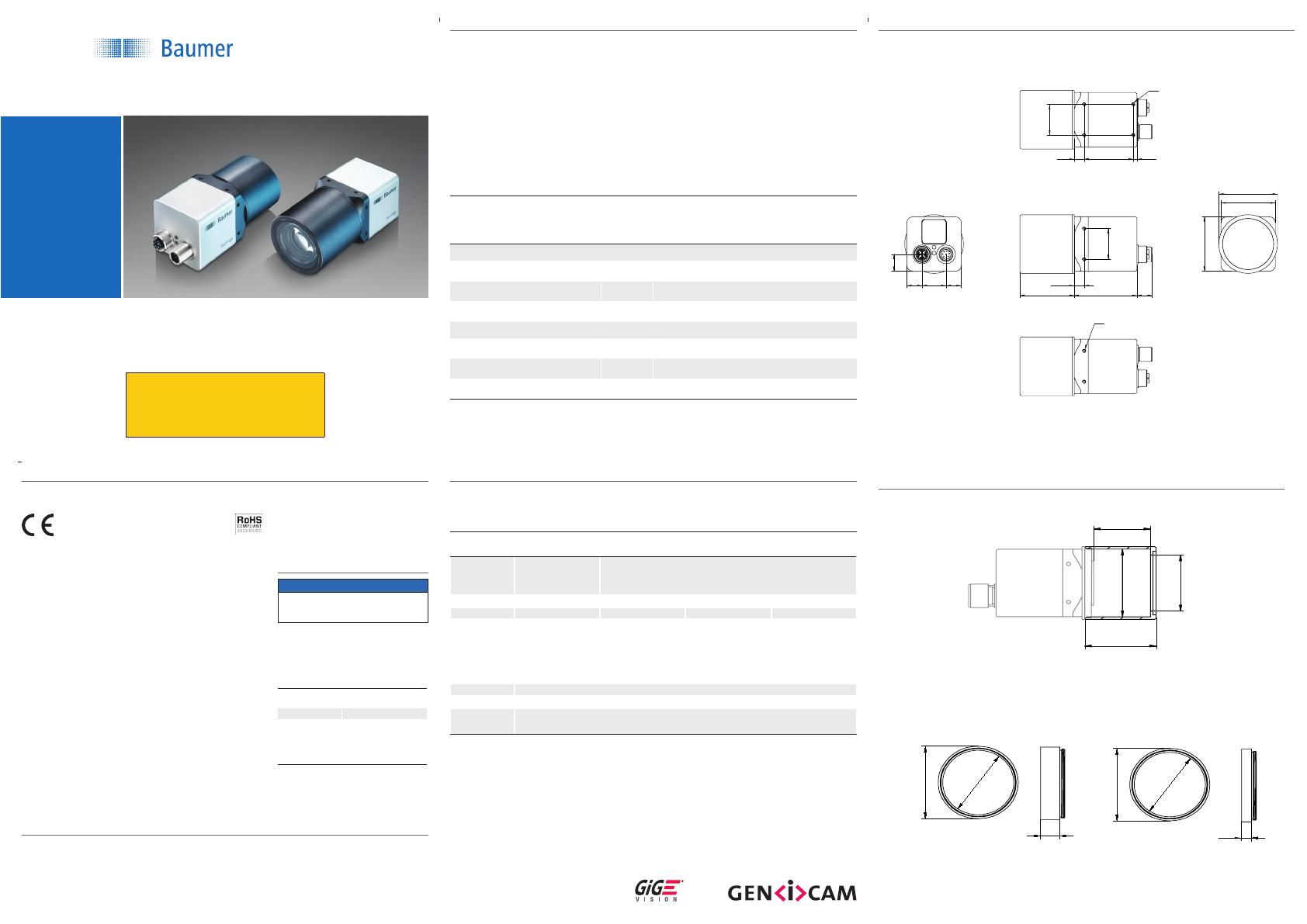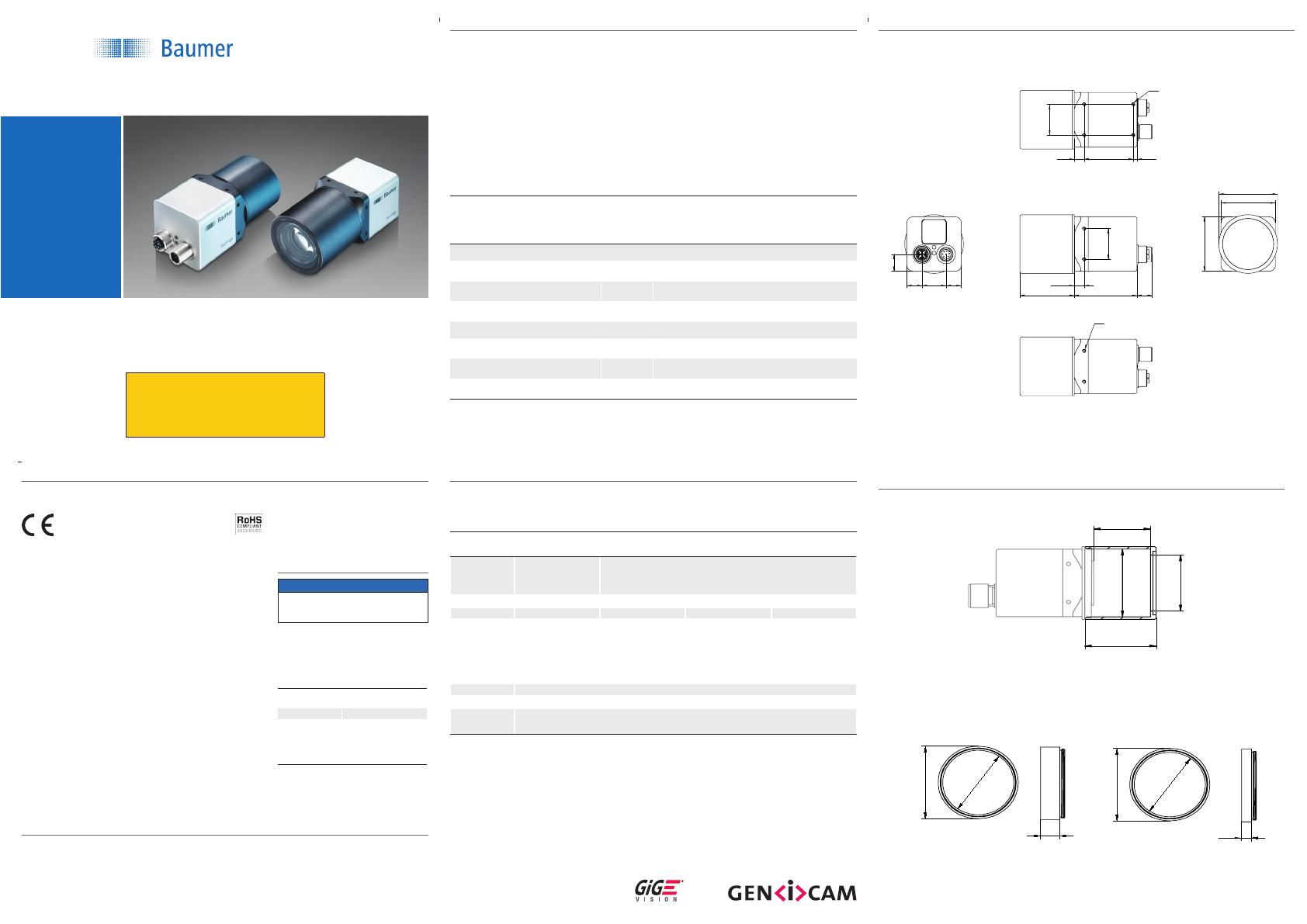
System Requirements
Single-camera system Multi-camera system
Minimum Recommended Minimum Recommended
CPU
Intel
®
Pentium
®
4
or comparable
processor
Intel
®
Core™ Duo comparable processor
Clock
2.5 GHz > 2.5 GHz 2.5 GHz 3 GHz
RAM
1024 MB 2048 MB 2048 MB > 2048 MB
Operating
system
(OS)
Microsoft
®
Windows
®
XP incl. Service Pack 2 or higher
Microsoft
®
Windows
®
XP x64 incl. Service Pack 2 or higher
Microsoft
®
Windows Vista™ 32 / 64 bit systems
Microsoft
®
Windows 7 32 / 64 bit systems
Linux
®
32 / 64 bit systems from Kernel 2.6.xx
Graphic
recommended resolution 1280 x 1024, color depth at least 16 bit
Ethernet
Gigabit Ethernet compliant NIC (recommended Intel
®
chipset)
Framework
(optional)
Windows
®
OS: .NET™ Framework 2.0 or higher
Linux
®
OS: Mono 1.2.4 or higher
Dimensions
4 - M3 depth 5
8 - M3 depth 5
12,9 12,920,2
26
45,8 52,9 12,9
46
46
14,3
49,5ø
8,3*
41,5 3,1
26
8,3
*7,3 (VLG-23 only)
Dimensions
49,5ø
44
ø
12
Art. No.: 11089149
Art. No.: 11115649
optional
Art. No.: 11088325
46ø
44
38,2ø
35
side view
front view
49,5ø
44
ø
6
side view
front view
36 (VLG-23 only)
Safety
Conformity:
CE, RoHS
Safety Precautions
Notice
See User´s Guide for the com-
plete safety instructions!
▪ Protect the sensor from dirt and
moisture.
▪ Avoid camera contamination by
foreign objects.
Environmental Requirements
Storage temp. -25°C ... +70°C
Operating temp. see Heat Trans
-
mission
Humidity 10 % ... 95 %
Non-condensing
Further Information
For further information on our products visit www.baumer.com
For technical issues, please contact our technical support:
support.cameras@baumer.com · Phone +49 (0)3528 4386-0 · Fax +49 (0)3528 4386-86
© Baumer Optronic GmbH · Badstrasse 30 · DE-01454 Radeberg, Germany
Technical data has been fully checked, but accuracy of printed matter not guaranteed.
Subject to change without notice. Printed in Germany 05/15. v1.3 11110650
Quick Start Guide
VisiLine IP Cameras (Gigabit Ethernet)
Product Specication
VisiLine IP – Innovative functionality / exible installation
▪ Protection class: IP65/67
▪ Flexible assembly
▪ RGB and YUV interpolation algorithms on board
▪ Bandwidth up to 1000 Mbit/sec for fast multi-camera operation
▪ Flexible system architecture due to cable length up to 100 m
▪ Baumer driver for reliable image transfer
▪ PoE (Power over Ethernet)
Camera Type
Sensor
Size
Resolution
Full Frames
[max. fps]
CCD Sensor (monochrome / color)
VLG-02M.I / VLG-02C.I 1/4" 656 x 490 160
VLG-12M.I / VLG-12C.I 1/3" 1288 x 960 42
VLG-20M.I / VLG-20C.I 1/1.8" 1624 x 1228 27
CMOS Sensor (monochrome / color)
VLG-22M.I / VLG-22C.I 2/3" 2044 x 1084 55
VLG-23M.I / VLG-23C.I 1/1.2" 1920 x 1200 53
VLG-40M.I / VLG-40C.I 1" 2044 x 2044 29
Latest software version and technical
documentation are available at:
www.baumer.com/vision/login
CE
We declare, under our sole responsibility, that the previ-
ously described Baumer VisiLine IP cameras conform with
the directives of the CE.
RoHS
All VisiLine IP cameras comply with the recommendation
of the European Union concerning RoHS Rules.