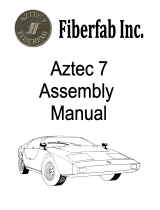Page is loading ...

IMPORTANT- This system is designed for Univenal Installation of many different Manufacturen equipment. When
required, specific instructions or templates included in this package are provided when the Universal Mounting Method is
not applicable.
I. Selection of the Mounting Area
Note: Specific templates are included for J.I. Case Model 580K equipment. Use universal template for John Deere, Caterpillar,
Fiatallis and other manufacturers.
A. This product is designed for overhead (roof) mounting in vehicles where a dash mounted radio is not practical. The usual
application includes construction vehicles, agricultural vehicles, and others provided they have an enclosed cab.
B. Since the product is to be mounted overhead, special consideration should be given to placement,accessibility for use and
safety .As for placement the unit should be centered above the operator and slightly forward. Accessibility to the radio's controls
and functions is necessary, so the unit should be located within reach. Safety cannot be ignored. Usage must be not distract the
operator any more than a conventional dash mounted unit would. Also since the unit is to be mounted overhead. you must
consider it as a normal obstruction that the operator could come in contact with. This is especially true in vehicles that normally
operate off road.
C. With the three previous main considerations examined, you should now select the mounting area. The final consideration is
mechanical mounting capabiltiy. Examine the mounting illustration and verify the selected area is suitable for drilling of the
two bolt holes, wiring access etc. Use the template provided to verify sufficient space exists on the mounting area to accept the
unit.
2. Pre-InstalIlation Checks
A. Determine the cab roof structure. It is like Fig. A, Fig. B, or Fig. C.
B. If it is like Fig. A, you must install the CE-31 00 as shown in Fig. I
C.1f it is like Fig. B, you must install the CE-31 00 as shown in Fig. 2
C.1f it is like Fig. C. you must install the CE-3100 as shown in Fig. 3
3. Antenna Installation (Roof Mounting)
A. The universal antenna may be mounted on the top of the roof or on the side of the cab. Refer to the instructions included with
the antenna for side mounting.
Note:
to insure a leak proof mount.
B. AI\vavs mount the antenna within reach of the radio (the cable is 59" long).
C. It is easier to drill the antenna mounting hole and mount the antenna before proceeding with the radio installation.
D. T\vo types of mounting conditions mayexist:
I. If the roof has no liner or if the liner is tight against the underside of the roof (no air gap), you will drill a 3/4" hole through
the roof and and the roof liner (total thickness cannot exceed 3/8"). Also the hole must be located outside the mounting plate
or it will interfere with the antenna mounting.
2. If the roof has a roof liner and there is an air gap of at least two (2") inches between the liner and the underside of the rrof.
you will drill a 3/4" hole only through the roof (do not drill through the liner). You can also mount the antenna anywhere
including directly above the radio area sisnce the 2" gap will prevent any interference.
E. Once the hole is is drilled, install the antenna by following the instructions included with the antenna. Use sealant to insure the
antenna mounting hole will not leak.
F. If the vehicle has a roof liner, you will have to drill a 3/8" hole in the liner to route the antenna cable out of the roof. This
hole should be drilled as close to the "Wiring Access" hole shown on the radio mounting.
Note: If roof mounting of the antenna is not practical, the antenna can be mounted on the sides ofthc cab or other areas (se(
antenna instructions). This location should always allow the antenna to be as high as possible for maximum reception
4. Wiring (See Fig. 5, 6)
A. Connect the antenna cable to the socket on the rear of the radio.
B. Connect the Red power lead to (+) 12 volts.
C. Connect the Black ground lead to the vehicle's chassis ground.
Caution: For use with 12 volt negative ground system only, For 24 Volt Neg. ground, use with converter.
Form No. 128-445~
Printed in U.S.A.

Fig. 1 Installation
I. Use universal template provided and locate on roof the desired mounting area. Observe cautions for possible interference in
headliner or steel roof.
2. Drill two 5/16" dia. holes through the fiberglass roof cap, the steel roof and headliner making certain the drill is 900 to the roof.
3. Enlarge the 5/16" holes in the fiberglass roof to 1 3/8" dia.
Warning -Only enlarge the two holes in the roof cap. Do not enlarge the holes in the steel roof or headliner.
4. Remove the inside headliner.
5. Assemble the two selected mounting bolts, cup washers, grommets, flat washers and jamb nuts to the steel roof using the wrench
provided. Make certain you apply sealant (not included) as shown.
6. Replace headliner.
7. Assemble radio mounting plate assembly to bolt studs as shown.
8. Complete wiring.
9. Place housing below radio plate assembly and connect speaker wiring to radio wiring.
10.Secure housing using six screws and washers provided.
11.Insert the two 1 3/8" plugs in fiberglass headliner using sealant to insure water-proof seal. .
12.See Fig. 4 if installing CElOO/CE200/CE300.
Fig. 2 Installation
I. Use universal template provided and locate on roof the desired mounting area. Observe cautions for possible interference in
headliner or steel roof.
2. Drill rn'o 5/16" dia. holes through the fiberglass roof cap, the steel roof and headliner making certain the drill is 900 to the roof.
J. Remove the inside headliner.
4. Assemble the two selected mounting bolts, cup washers, grommets, flat washers and jamb nuts to the steel roof using the wrench
provided. Make certain you apply sealant (not included} as shown.
5. Replace headliner.
6. Assemble radio mounting plate assembly to bolt studs as shown.
7. Complete wiring.
8. Place housing below radio plate assembly and connect speaker wiring to radio wiring.
9. Secure housing using six screws and washers provided.
IO.See Fig. 4 if installing CEI00/CE200/CEJOO.
Fig. 3 Installation
I. Use universal template provided and locate on roof the desired mounting area. Observe cautions for possible interference in
headliner or steel roof.
2. Drill two 5/16" dia. holes through the fiberglass roof cap, the steel roof and headliner making certain the drill is 90° to the roof.
3. Assemble the two selected mounting bolts, cup wash~rs, grommets, flat wa$hers and jamb nuts to the steel roof using the wrench
provided. Make certain you apply sealant (not included) as shown.
4. Assemble radio mounting plate assembly to bolt studs as shown.
5. Complete wiring.
6. Place housing below radio plate assembly and connect speaker wiring to radio wiring.
7. Secure housing using six screws and washers provided.
8. See Fig. 4 if installing CElOO/CE200/CE300.
Fig. 4 Installation
1. For figure I installation: Follow steps 1-11 then refer to Fig. 4 and follow instructions below it.
2. For figure 2 installation: Follow steps 1-9 then refer to Fig. 4 and follow instructions below it.
3. For figure 3 installation: Follow steps 1-7 then refer to Fig. 4 and follow instructions below it.
Figure 4 Installation: Only for CElOO/CE200/CE300
I. The entire housing and mounting plate (less radio) should now be secured to the roof as shown in Fig. 4
2. Insert mounting sleeve into housing opening and bend all tabs outward to secure it.
3. Reach through opening to access radio wimg connector and plug into radio.
4. Reach through opening to access antenna lead and plug into radio.
5. Pre-test radio.
6. Slide radio into housing until locked in place.

FIG. A
FIBERGLASS CAP ROOF
( CROSS SECTION OF ROOF)
RBERGLASS ROOF CAP
STEEL ROOF
:":,.:;:c;:;:;c:;,,;;.:c:.:'ii:::i
FIG. A DISASSEMBLY:
AIR GAP
AIR GAP
1. Remove molded inside headliner prior
to installation
2. Do not remove the fiberglass roof cap
LMOLDED HEADLINER
See F1g. 1. for Installation
FIG. B
STEEL ROOF WITH HEADLINER
{CROSS SECTION OF ROOF)
FIG. B DISASSEMBLY:
1. Remove molded inside headliner prior
to installation
Note: If the air gap (space) between the
steel roof and the headliner is less
than 1/4" , refer to Fig. C
See Fig. 2 for Installation
FIG. C
STEEL ROOF ONLY
(CROSS SECTION OF ROOF)
r; STEEL ROOF
FIG. B DISASSEMBLY:
1. If the roof has an inside headliner that
is either flush or has an air gap of less
than 1/4" , do not remove the headliner
L NOTE: SOME OF THESE TYPES
OF ROOFS HAVE A HEADLINER
THAT IS GLUED TO INSIDE
OF THESE OF THE ROOF (NO
GAP IS IN RG. C)
See FIg. 3 for Installation

FIG. 1. INSTALLATION
WRENCH (INCLUDED)
~
-
/
/
~
I
/ STEEL CUP WASHERS
MOUNTING BOLT (SELECT LENGTH """"
NEEDE FROM CHOICE OF LENGTHS ,..,..
INCLUDED)
I
/r~MMEIS
---
DRILL 5/16.
~DIA. HOLES PER
TEMPLATE
-;---
-
--
APPLY A BEAD OF
SEALANT AROUND
BOTH SIDES
OF HOLES
/
--
/
~
~ FLAT WASHERS
~..- JAM NUTS (TIGHTEN ARMLY)
~
~~
I
STEEL PLATE
~
USE THESE HOLES
FOR CASE 580K
/
./
USE THESE HOLES /
FOR ALL OTHER EQUIPMENT
~
~
~
BLACK WASHERS
(6 PCS.) ,
---
~
~
,
,
,
,
TRIMPLATE
#6 BLACK SCREWS
(6 PCS.)
PLASTIC HOUSING
~==--
~0
0..,.. RADIO SHAFT NUTS
, (INSERT AFTER
""' INSTALLATION IS
COMPLETED) USE
I SEALANT TO INSURE
A LEAK-FREE SEAL
~
~.J


FIG. 3 INSTALLATION
WRENCH (INCLUDED)
~
/ STEEL CUP WASHERS
G RUBBER GROMMETS
MOUNTING BOLT (SELECT LENGTH '
INEEDE FROM CHOICE OF LENGTHS INCLUDED)
~
DRILL 5/16"
DIA. HOLES PER
TEMPLATE
I
~
APPLY A BEAD OF SEALANT ~ FLAT WASHERS
AROUND BOTH SIDES ~ -
OF HOLES ~..- JAM NUTS (TIGHTEN RRMLY)
~
~
~
~c
STEEL PLATE ~ ~ ~
~~
,,)
~
---:
J
--:-:""
USE THESE HOLES
FOR CASE 580K ~
USE THESE HOLES /
FOR ALL OTHER EQUIPMENT
~~
BLACK WASHERS
(6 PCS.)
~
#6 BLACK SCREWS
(6 PCS.)
TRIMPLATE
PLASTIC HOUSING
0
0~ RADIO SHAFT NUTS


Cab Wiring
I. Route pre-installed antenna lead to mounting plate for connection to radio later in installation.
2. Locate the two wire (Red and Black) harness and the single Green/White stripe harness in this kit.
3. Connect the Black wire to vehicle ground using the crimp-on ring terminal and screw included.
4. Splice the Red wire to any + 12 volt accessory wire in the cab using the quick splice included.
5. Splice the Green /White stripe wire to any + 12 volt battery source in the cab using the quick splice connector included.
6. Route all three wires to the radio mounting plate for later connection.
(
FIG. 5 CAB WIRNG
CRIMP-ON
RING TERMINAL
~
RED TD + 12 VOLT ACC.
QUICK SPLICE
CONNECTOR
~
BLACK ~
TO VEHICLE
GROUND
/"
GREEN/WHITE WIRE
TO +'12 VOLT BATTER~
(ONLY ON CE1 00/200/300)
"'
,,"
~
RADIO MOUNTING PLATE
~;
Housing Wiring:
I. Connect 2-pin Red/Black plug to mating 2-pin plug.
2. Connect Green/ White wire to mating Green/White wire.
GREEN/WHITE
FIG. 6 HOUSING WIRING
RED
1,,--:
/~
BLACK I
~
GREEN/WHITE
ONLY ON CE10012001300
~
RED
/
BLACK
REAR OF HOUSING
/