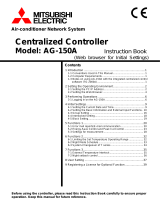-1-
1 . SAFETY
Please take a moment to review these safety precautions. They are provided for your protection and to prevent
damage to the controller.
This safety information applies to all operators and service personnal.
After you have read this manual, always observe the procedures described in the explanations and store it with
the installation manual in a location that is easy to find. If the controller is going to be operated by another per-
son, make sure that this manual is given to them.
Symbols and Terms
Specific Precautions
WARNING
CAUTION
Statements identify condition or practices that could result in personal injury or loss of life.
Statements identify condition or practices that could result in damage to the controller or other property.
• Do not install the controller in a place where inflam-
mable gas could leak.
If gas leaks and collects around the controller, it may cause
a fire or explosion.
• Do not wash the controller with water.
It may cause an electric shock or malfunction.
• Do not touch the switch with wet hands.
It may cause an electric shock.
• Do not use the controller for special applications.
This product is designed for use with the MITSUBISHI
ELECTRIC BUILDING AIR CONDITIONING CONTROL
SYSTEM. Do not use the system for other air condition man-
agement operation or applications. It may cause malfunc-
tions.
• Do not apply insecticide or flammable sprays to the
controller.
Do not place flammable spray near the controller and make
sure it does not blow directly on the controller as this may
cause in fire.
• Do not use the controller in special environments.
The performance may be reduce or parts may be damaged
if the controller is used in locations subject to large quanti-
ties of oil (including machine oil), steam, sulfide gas.
• Do not touch the switches with sharp objects.
It may cause an electric shock or malfunction.
• Operate the controller within the specified temperature
range.
Observe the specified temperature range when operating
the controller. If the controller is used outside the specified
temperature range, it may cause serious damage. Be sure to
check the operation temperature range in the operation
manual.
WARNING
• Ask your dealer or technical representative to install.
If incorrect inatallation is done by a customer, it may cause
an electric shock, fire, etc.
• Make sure that the controller is connected to a rated
power supply.
If the controller is not connected to a rated power supply, it
may cause a fire or damage to the controller.
• Never remove the cover during operation.
Touching the charged parts of the controller may cause
severe burns or other personal injury.
• Stop the operation if any malfunction occurs.
If malfunction occurs (burning smell, etc.) stop the operation
and turn off the power supply. Contact your dealer or techni-
cal representative immediately. If the controller continues to
operate after a malfunction occurs, this may cause damage,
electric shock or fire.
• Do not remodel or repair by yourself.
If the controller is redesigned or repair is not correct, it may
cause an electric shock, fire, etc.
Consult your dealer if repair is necessary.
• Stop the operation immediately and notify the your deal-
er if an error code is displayed or malfunction occurs.
Fire or damage may be caused if the controller is operated
in this condition .
CAUTION
• Do not move and re-install the controller by yourself.
If installation is incorrect, it may cause an electric shock,
fire,etc. Ask your dealer or technical representative.
• Contact your dealer if the controller will not be used any
more or will be scrapped.
• Securely install in a place which can withstand the
weight of the controller.
If it is not enough, the controller may fall and cause an
injury.