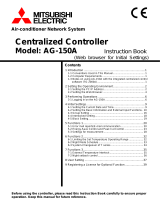– 1 –
This manual describes the installation of the central controller and wiring to the air conditioner. Before using the controller, read the
1 Safety precautions to be observed without fail section carefully to ensure proper installation.
1 Safety precautions to be observed without fail
Safety symbols used in this manual
The following symbols are used in this manual to indicate the type and severity of potential consequences that may result when given
instructions are not followed exactly as stated.
WARNING
Indicates a risk of death or serious injury.
CAUTION
Indicates a risk of injury or damage to the controller.
Keep this Installation Manual and the Instruction Book for future reference. Make sure both this Installation Manual and the Instruc-
tion Book are given to the next user.
Have the controller professionally installed.
Improper installation by an unqualified person may result in
a risk of electric shock or fire.
Make sure the controller is securely mounted so that it
will not fall.
Only use specified cables. Securely connect each cable
so that the weight of the cable is not applied to the con-
nectors.
Loose or improper connections may result in heat genera-
tion or fire.
Do not attempt to modify or repair the controller.
Modification or improper repair may result in electric shock
or fire.
Consult your dealer when repairs are necessary.
Securely install the controller according to the installa-
tion manual.
Improper installation may result in electric shock or fire.
Electric work must be perform by authorized personnel
according to the local regulations and the installation
manual.
Inadequate circuit capacity or improper installation may re-
sult in electric shock or fire.
Ask your dealer or an authorized technician to move
the controller.
Improper installation may result in electric shock or fire or
damage to the controller.
WARNING
CAUTION
Do not install the controller where there is a risk of leak-
age of flammable gas.
If the leaked gas accumulates around the controller, it may
be ignited and result in an explosion.
Do not use the controller in an environment high in oil,
steam, or sulfuric gas.
These substances may have adverse effects on the perform-
ance of the controller or damage its parts.
To avoid the risk of electric shock or malfunction of the
controller, install the controller in a non-condensing
environment.
Do not install this controller in a steamy place, such as a
bathroom or kitchen.
Do not install this controller where an acid or alkaline
solution or special chemical spray is used frequently to
avoid electric shock or malfunction.
When installing the controller in a hospital or communication facility, take appropriate measures to reduce noise
interference.
Inverter equipment, generators, high-frequency medical equipment, or radio communication equipment may interfere with
the normal operation of the controller, or the noise from the controller may interfere with the medical practice or cause image
distortion and static noise.
To prevent over-heating and fire, perform wiring so that
the weight of the cable will not strain the connectors.
Seal the wire lead-in port with putty to prevent the
entry of dew, water, and insects to avoid electric
shock or malfunction of the controller.
Do not wet the controller.
Water may damage the controller and cause an electric
shock.
Do not install this controller where the ambient tempera-
ture exceeds 40°C (104°F) or drops below 0°C (32°F).
To prevent deformation and malfunction, install the control-
ler out of direct sunlight.
Use specified wires with the proper current carrying
capacity to prevent current leakage, over-heating, or fire.
Do not touch the PCB (Printed Circuit Board) either with
your hand or a tool.
Keep the PCB dust-free to prevent fire or malfunction.
To avoid the risk of electric shock or damage to the con-
troller, do not touch the switches with wet hands.
To avoid the risk of electric shock or damage to the con-
troller, do not press the switches with sharp objects.
Do not apply an AC voltage or a voltage higher than
30VDC to the M-NET or the Power (12VDC) terminal
blocks on the controller to avoid damage to these parts
or fire.
WT03944X02_En 2006.11.06, 13:561