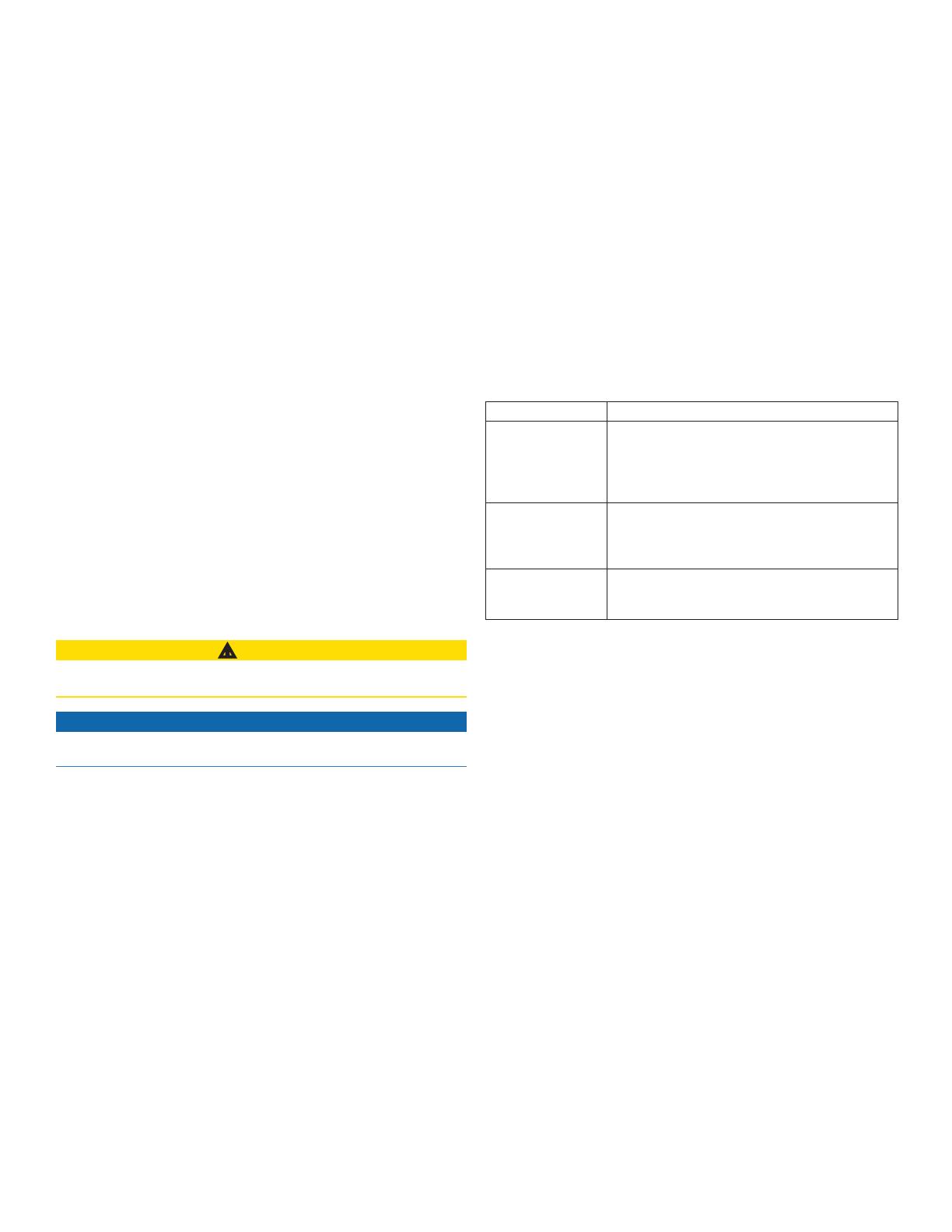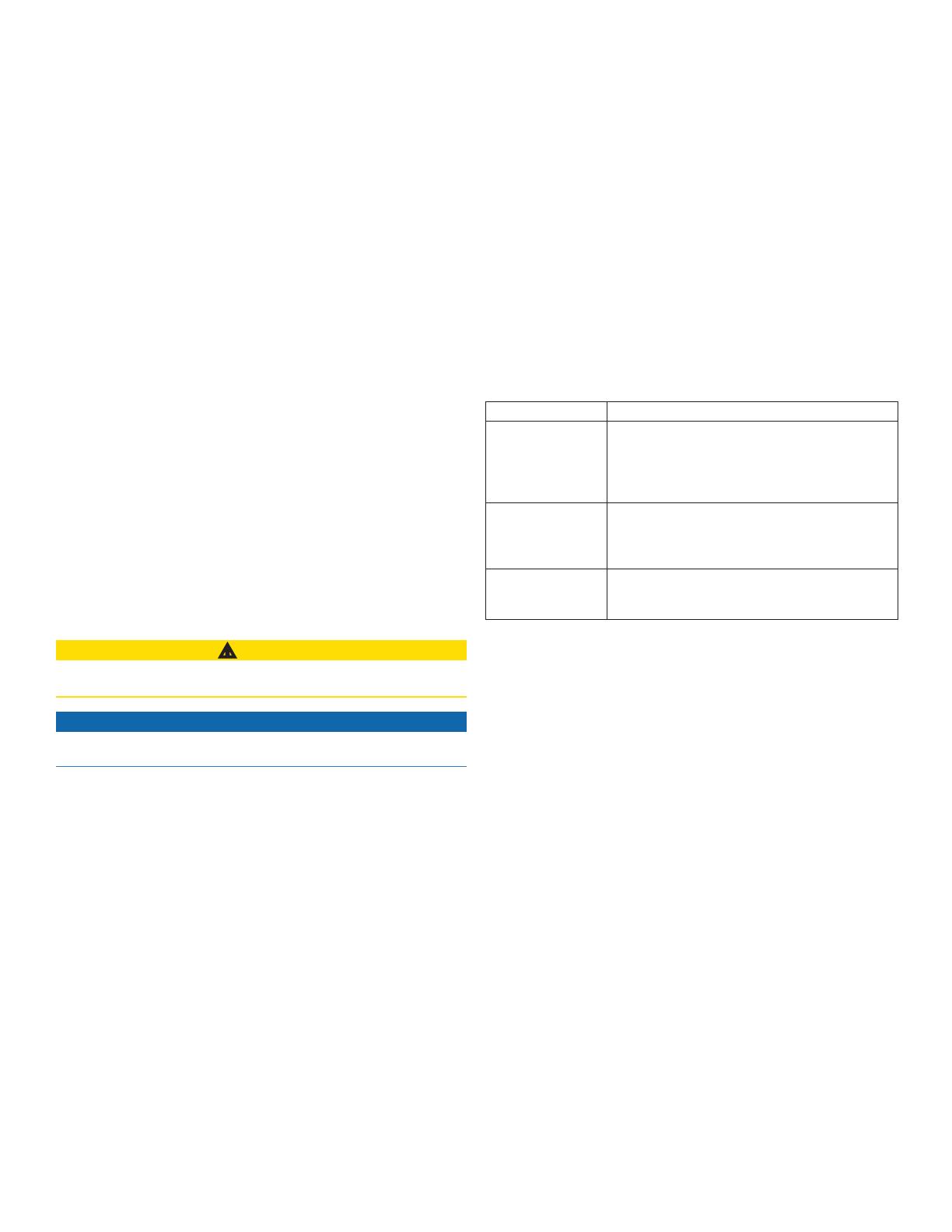
ClassBDriveUnitInstallationInstructions 5
• To maximize the life of your drive unit, take the following precautions:
◦ Keep the cylinder rod free from damage.
◦ Avoid exposing the drive unit to salt water.
• Perform the following tasks on a regular basis:
◦ Inspect the cylinder-mounting-foot hardware and the tiller-bolt
hardware.
If necessary, tighten any components.
◦ Lubricate the cylinder rod-end and the tiller bolt.
Use only high-quality marine grease that is compatible with nitrile
seals.
You should inspect the motor brushes every 500 hours (typically annually)
for wear.
1. Remove the brush holder on the side of the motor.
2. Inspect the brushes for wear.
3. If necessary, purchase replacement brushes.
Replace the brushes with the correct replacement part while following
these guidelines:
• Clean all of the loose carbon from the inside the motor before tting
the new brushes in the motor.
• If hydraulic uid has entered the motor, correct the cause, and then
degrease the brush gear and commutator before running the motor.
If you do not degrease the motor in this situation, arching will reduce
the bush life.
When bleeding the system, stay clear of moving steering components and
linkages at all times to avoid injury.
Notice
Before bleeding the system, make sure the oil and any storage containers are
clean and free of contamination to avoid damaging the drive unit.
The hydraulic system of the drive unit was lled and tested at the factory, so
follow this procedure only if air has entered the system or if the system has
been dismantled.
Before you can bleed the system, you must purchase the correct type of
hydraulic oil (page 6). Dispose of any waste oil responsibly.
1. Set the reservoir tap to the ON position (page 3).
2. Push in the cylinder rod so that it is fully retracted.
3. Loosen, but do not disconnect, the reservoir hoses from the cylinder.
Oil will emerge from the connectors when loosened properly.
4. Tighten the hoses.
5. Turn on the autopilot system to energize the drive unit.
6. Slowly pull out the cylinder rod until it is fully extended.
7. Observe the oil level in the reservoir.
8. If necessary, ll the reservoir to the minimum line on the label.
9. Fully retract the rod.
The oil level will rise when the rod is retracted.
10. Observe the oil level in the reservoir.
11. If necessary, ll the reservoir to the maximum line on the label.
12. Repeat steps 6–11 until you can see no air rising into the reservoir, and
the pump takes over.
13. Use the autopilot to extend and retract the rod until you can see no air
rising into the reservoir.
You may need to manually assist the cylinder at rst to purge any
remaining air in the system.
14. Observe the oil level in the reservoir.
15. If necessary, ll the reservoir to the maximum line on the label.
The motor does not
run.
• The power and clutch cable is not connected to
the ECU.
• The rudder-feedback cable is not connected to
the ECU.
• The motor brushes need to be replaced (page 5).
The motor runs, but
the cylinder rod does
not move or moves
erratically.
There is air in the cylinder (may be accompanied by
external oil loss). Bleed the system (page 5).
The pump makes
excessive noise.
• There is air in the cylinder (may be accompanied
by external oil loss). Bleed the system (page 5).
• The motor may be damaged.