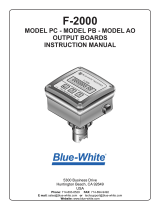Page is loading ...

1
User Manual
PAX2A – 1/8 DIN Analog
Panel Meter
Revision D
Released 08/15
LP0830

2
C
US LISTED
U
L
R
3RSD
PROCESS CONTROL EQUIPMENT
SAFETY SUMMARY
All safety related regulations, local codes and instructions that appear in this
literature or on equipment must be observed to ensure personal safety and to
prevent damage to either the instrument or equipment connected to it. If
equipment is used in a manner not specified by the manufacturer, the protection
provided by the equipment may be impaired. Do not use this unit to directly
command motors, valves, or other actuators not equipped with safeguards. To do
so can be potentially harmful to persons or equipment in the event of a fault to
the unit.
CAUTION: Risk of Danger.
Read complete instructions prior to
installation and operation of the unit.
CAUTION: Risk of electric shock.

3
Table Of COnTenTs
Ordering Information ........................................................4
Using This Manual ..........................................................5
Crimson Programming Software ...............................................5
General Meter Specifications ..................................................6
Option Cards ..............................................................8
1.0 Installing the Meter.......................................................9
2.0 Setting the Jumpers ......................................................9
3.0 Installing Option Cards...................................................10
4.0 Wiring the Meter........................................................10
5.0 Reviewing the Front Buttons and Display ....................................12
PAX2A Display Loops.......................................................13
6.0 Programming The PAX2A ................................................14
Module 1 - Input Setup Parameters (1-INPUt) ...................................15
Module 2 - User Input/Function Key Parameters (2-FUNCt) .........................16
Module 3 - Display Parameters (3-dISPLY) .....................................19
Module 4 - Secondary Function Parameters (4-SCNdrY) ...........................21
Module 5 - Totalizer (Integrator) Parameters (5-totAL) ............................22
Module 6 - Setpoint Output Parameters (6-SEtPNt) ...............................23
Module 7 - Serial Communications Parameters (7-SErIAL) .........................25
Serial Communications Overview .............................................26
PAX2A Frequently Used Modbus Registers......................................27
Module 8 - Analog Output Parameters (8-AnLOut) ................................31
Module 9 - Factory Service Operations (9-FACtrY) ...............................31
Troubleshooting ...........................................................33
PAX2A Programming Quick Overview ..........................................35

4
Ordering infOrmaTiOn
Meter Part Numbers
MODEL NO. DESCRIPTION PART NUMBER
PAX2A Universal DC Analog Input Panel Meter PAX2A000
Option Card and Accessories Part Numbers
TYPE MODEL NO. DESCRIPTION PART NUMBER
Option
Cards
PAXCDS
Dual Setpoint Relay Output Card PAXCDS10
Quad Setpoint Relay Output Card PAXCDS20
Quad Setpoint Sinking Open Collector Output Card PAXCDS30
Quad Setpoint Sourcing Open Collector Output Card PAXCDS40
Dual Triac/Dual SSR Drive Digital Output Card PAXCDS50
Quad Form C Relay Digital Output Card PAXCDS60 *
PAXCDC
1
RS485 Serial Communications Card with Terminal Block PAXCDC10
Extended RS485 Serial Communications Card with Dual RJ11 Connector PAXCDC1C
RS232 Serial Communications Card with Terminal Block PAXCDC20
Extended RS232 Serial Communications Card with 9 Pin D Connector PAXCDC2C
DeviceNet Communications Card PAXCDC30
Profibus-DP Communications Card PAXCDC50
PAXCDL Analog Output Card PAXCDL10
Accessories
CBLUSB USB Programming Cable Type A-Mini B CBLUSB01
RCP Replacement Case with knock-out features. RCPX2H00
Notes:
1.
For Modbus communications use RS485 Communications Output Card and configure communication (tYPE) parameter for Modbus.
* This card is not suitable for use in older PAX2 models. For proper installation, 3 case knock-out features must be present on the top case
surface. To update a case to include these knock-outs, a replacement case is available.

5
Crimson
®
software is a Windows
®
based program that allows configuration
of the PAX
®
from a PC. Crimson offers standard drop-down menu commands,
that make it easy to program the unit. The unit’s program can then be saved in a
PC file for future use.
Using This manUal
This manual contains installation and programming instructions for the
PAX2A and all applicable option cards. To make installing the option card
easier, it is recommended to use the Installation Guide provided with the card.
Only the portions of this manual that apply to the application need to be read.
Minimally, we recommend that General Specifications, Reviewing the Front
Buttons and Display, and Crimson
®
Programming Software portions of this
manual be read in their entirety.
We recommend that unit programming be performed using Crimson
programming software. When using Crimson, the programming portion of this
manual serves as an overview of the programming options that are available
through Crimson. The programming section of the manual will serve to provide
expanded explanations of some of the PAX2A programming features found in
Crimson. For users who do not intend to use Crimson to program their unit, this
manual includes information to provide for a user to program one, or all, of the
programming parameters using the unit’s keypad.
To find information regarding a specific topic or mnemonic, it is recommended
that the manual be viewed on a computer and the “find” function be used. The
alternate method of finding information is to identify the programming
parameter involved and review the information contained in the section of the
manual that pertains to that parameter.
CrimsOn PrOgramming sOfTware
PrOgramming Using CrimsOn:
Crimson is included on the Flash Drive that is shipped with the PAX2. Check for
updates to Crimson at http://www.redlion.net/crimson2.
- Install Crimson. Follow the installation instructions provided by the source from
which Crimson is being downloaded or installed.
- Using a USB Type A-Mini B cable, plug the Mini B end of the cable into the
PAX2 USB Programming Port.
- Plug the other end of the USB cable into an available USB port on the PC.
- Apply power to the PAX2. See Troubleshooting, on page 33, for error
message resolution.
- Start Crimson.
- Click the Crimson “Link” tab.
- Click “Extract…”
o Crimson will extract the current program settings from the PAX2.
o If the PAX2 has not been programmed, the extracted file will contain
factory settings. Note that the PAX2 factory settings vary based on the
option cards installed.
- A programming selection screen will appear. Double click on an applicable
programming selection and make program specific parameter selections. When
completed, click “Close” and continue selecting applicable programming
selections and making appropriate parameter selections. Continue until all
necessary programming parameters have been configured.
- When all programming selections have been made, save the configuration file.
- Download the configuration file to the PAX2 by clicking the “Link” tab and
selecting “Update”.
USB
Programming
Port

6
general meTer sPeCifiCaTiOns
1. DISPLAY: Negative image LCD
Top Line - 6 digit, 0.71" (18 mm), with tri-color backlight (red, green or
orange), display range: -199999 to 999999;
Bottom Line - 9 digit, 0.35" (8.9 mm), with green backlight, display range:
- 199,999,999 to 999,999,999
2. POWER:
AC Power: 40 to 250 VAC, 50/60 Hz, 20 VA
DC Power: 21.6 to 250 VDC, 8 W
Isolation: 2300 Vrms for 1 min. to all inputs and outputs.
3. ANNUNCIATORS: Backlight color: Red
1 - setpoint alarm 1
2 - setpoint alarm 2
3 - setpoint alarm 3
4 - setpoint alarm 4
Line 1 Units Display – programmable 3 digit units annunciator with tri-color
backlight (red, green or orange)
4. KEYPAD: 2 programmable function keys, 4 keys total
5. A/D CONVERTER: 24 bit resolution
6. UPDATE RATES:
A/D conversion rate: programmable 5 to 160 readings/sec.
Step response:
Input Type
Input Update Rate
Readings/
Sec
5 10 20 40 80 160
V/I/Resistance 400 200 100 50 30 20
msec
response
time *
Thermocouple 600 250 100 - - -
RTD 1000 500 250 - - -
* - max. to within 99% of final readout value (digital filter disabled)
Display update rate: 1 to 20 updates/sec.
Setpoint output on/off delay time: 0 to 3275 sec.
Analog output update rate: 0 to 10 sec
Max./Min. capture delay time: 0 to 3275 sec.
7. DISPLAY MESSAGES:
“OLOL” - Appears when measurement exceeds + signal range.
“ULUL” - Appears when measurement exceeds - signal range
“Short” - Appears when shorted sensor is detected. (RTD range only)
“OPEN” - Appears when open sensor is detected. (TC/RTD range only)
“. . . . .” - Appears when display values exceed + display range.
“- . . . . .” - Appears when display values exceed - display range.
8. INPUT CAPABILITIES:
Current Input:
INPUT RANGE
ACCURACY *
(18 to 28°C)
ACCURACY *
(0 to 50°C)
IMPEDANCE
‡
RESOLUTION
± 250 µADC
0.03% of rdg
+ 0.03µA
0.12% of rdg
+ 0.04µA
1.11 KW
10nA
± 2.5 mADC
0.03% of rdg
+ 0.3µA
0.12% of rdg
+ 0.4µA
111 W
0.1µA
± 25 mADC
0.03% of rdg
+ 3µA
0.12% of rdg
+ 4µA
11.1 W
1µA
± 250 mADC
0.05% of rdg
+ 30µA
0.12% of rdg
+ 40µA
1.1 W
10µA
± 2 ADC
0.5% of rdg
+ 0.3mA
0.7% of rdg
+ 0.4mA
0.1 W
0.1mA
‡ Higher resolution can be achieved via input scaling.
Voltage Input:
INPUT RANGE
ACCURACY *
(18 to 28°C)
ACCURACY *
(0 to 50°C)
IMPEDANCE
‡
RESOLUTION
± 250 mVDC
0.03% of rdg
+ 30µV
0.12% of rdg
+ 40µV
451 KW
10µV
± 2.0 VDC
0.03% of rdg
+ 0.3mV
0.12% of rdg
+ 0.4mV
451 KW
0.1mV
± 10 VDC
0.03% of rdg
+ 3mV
0.12% of rdg
+ 4mV
451 KW
1mV
± 25 VDC
0.03% of rdg
+ 3mV
0.12% of rdg
+ 4mV
451 KW
1mV
± 100 VDC
0.3% of rdg
+ 30mV
0.12% of rdg
+ 40mV
451 KW
10mV
± 200 VDC
0.3% of rdg
+ 30mV
0.12% of rdg
+ 40mV
451 KW
10mV
‡ Higher resolution can be achieved via input scaling.
Temperature Inputs:
READOUT:
Scale: F or C
Offset Range: -199,999 to 999,999 display units.
Thermocouple Inputs:
Input Impedance: 20MW
Lead Resisitance Effect: 0.03 µV/W
Max Continuous Overvoltage: 30 V
INPUT
TYPE
RANGE
ACCURACY*
(18 to 28 °C)
ACCURACY*
(0 to 50 °C)
STANDARD
WIRE COLOR
ANSI BS 1843
T -200 to 400°C 1.2°C 2.1°C ITS-90
(+) blue
(-) red
(+) white
(-) blue
E -200 to 750°C 1.0°C 2.4°C ITS-90
(+) purple
(-) red
(+) brown
(-) blue
J -200 to 760°C 1.1°C 2.3°C ITS-90
(+) white
(-) red
(+) yellow
(-) blue
K -200 to 1250°C 1.3°C 3.4°C ITS-90
(+) yellow
(-) red
(+) brown
(-) blue
R 0 to 1768°C 1.9°C 4.0°C ITS-90
no
standard
(+) white
(-) blue
S 0 to 1768°C 1.9°C 4.0°C ITS-90
no
standard
(+) white
(-) blue
B
150 to 300°C
300 to 1820°C
3.9°C
2.8°C
5.7°C
4.4°C
ITS-90
no
standard
no
standard
N -200 to 1300°C 1.3°C 3.1°C ITS-90
(+) orange
(-) red
(+) orange
(-) blue
C
(W5/W26)
0 to 2315°C 1.9°C 6.1°C
ASTM
E988-90**
no
standard
no
standard
RTD Inputs:
Type: 3 or 4 wire, 2 wire can be compensated for lead wire resistance
Excitation current: 100 ohm range: 136.5 µA ±10%
10 ohm range: 2.05 mA ±10%
Lead resistance: 100 ohm range: 10 ohm/lead max.
10 ohm range: 3 ohms/lead max.
Max. continuous overload: 30 V
INPUT TYPE RANGE
ACCURACY*
(18 to 28 °C)
ACCURACY*
(0 to 50 °C)
STANDARD
**
100 ohm Pt
alpha = .00385
-200 to 850°C 0.4°C 1.6°C IEC 751
100 ohm Pt
alpha = .00392
-200 to 850°C 0.4°C 1.6°C
no official
standard
120 ohm Nickel
alpha = .00672
-80 to 259°C 0.2°C 0.5°C
no official
standard
10 ohm Copper
alpha = .00427
-110 to 260°C 0.4°C 0.9°C
no official
standard
Resistance Inputs:
INPUT
RANGE
ACCURACY *
(18 to 28°C)
ACCURACY *
(0 to 50°C)
COMPLIANCE
MAX CONT.
OVERLOAD
‡
RESOLUTION
100 ohm
0.05% of rdg
+0.03 ohm
0.2% of rdg
+0.04 ohm
0.175 V 30 V 0.01 ohm
1000 ohm
0.05% of rdg
+0.3 ohm
0.2% of rdg
+0.4 ohm
1.75 V 30 V 0.1 ohm
10 Kohm
0.05% of rdg
+1 ohm
0.2% of rdg
+1.5 ohm
17.5 V 30 V 0.1 ohm
‡ Higher resolution can be achieved via input scaling.
* After 20 min. warm-up, @ 5 sample per second input rate. Accuracy is
specified in two ways: Accuracy over an 18 to 28ºC and 15 to 75% RH
environment; and Accuracy over a 0 to 50ºC and 0 to 85% RH (non
condensing) environment. The specification includes the A/D conversion
errors, linearization conformity, and thermocouple ice point compensation.
Total system accuracy is the sum of unit and probe errors. Accuracy may
be improved by field calibrating the unit readout at the temperature of
interest.
** These curves have been corrected to ITS-90.

7
9. EXCITATION POWER: Jumper selectable
Transmitter Power: +18 VDC, ± 5% @ 50 mA max.
Reference Voltage: + 2 VDC, ± 2%
Compliance: 1KW load min (2 mA max)
Temperature Coefficient: 40 ppm/ºC max.
Reference Current: 1.05 mADC, ± 2%
Compliance: 10 KW load max.
Temperature Coefficient: 40 ppm/ºC max.
10. USER INPUTS: Two programmable user inputs
Max. Continuous Input: 30 VDC
Isolation To Sensor Input Common: Not isolated.
Response Time: 12 msec. max.
Logic State: User programmable (USrACt) for sink/source (Lo/Hi)
INPUT STATE
(USrACt)
LO/SINK HI/SOURCE
20KW pull-up to +3.3V 20KW pull-down
Active V
IN
< 1.1 VDC V
IN
> 2.2 VDC
Inactive V
IN
> 2.2 VDC V
IN
< 1.1 VDC
11. TOTALIZER:
Time Base: second, minute, hour, or day
Batch: Can accumulate (gate) input display from a user input
Time Accuracy: 0.01% typical
Decimal Point: 0 to 0.0000
Scale Factor: 0.001 to 65.000
Low Signal Cut-out: -199,999 to 999,999
Total: 6 digits on Line 1; 9 digits on Line 2
12. CUSTOM LINEARIZATION:
Data Point Pairs: Selectable from 2 to 16
Display Range: -199,999 to 999,999
Decimal Point: 0 to 0.0000
13. MEMORY: Nonvolatile FRAM memory retains all programmable
parameters and display values.
14. ENVIRONMENTAL CONDITIONS:
Operating Temperature Range: 0 to 50 °C
Storage Temperature Range: -40 to 60 °C
Vibration to IEC 68-2-6: Operational 5-150 Hz, 2 g
Shock to IEC 68-2-27: Operational 25 g (10 g relay)
Operating and Storage Humidity: 0 to 85% max. RH non-condensing
Altitude: Up to 2000 meters
15. CERTIFICATIONS AND COMPLIANCES:
CE Approved
EN 61326-1 Immunity to Industrial Locations
Emission CISPR 11 Class A
IEC/EN 61010-1
RoHS Compliant
UL Listed: File #E179259
Type 4X Indoor Enclosure rating (Face only)
IP65 Enclosure rating (Face only)
IP20 Enclosure rating (Rear of unit)
Refer to EMC Installation Guidelines section of the bulletin for additional
information.
16. CONNECTIONS: High compression cage-clamp terminal block
Wire Strip Length: 0.3" (7.5 mm)
Wire Gauge Capacity: 26 to 16 AWG (0.14 to 1.5 mm
2
)
Torque: 4.4-5.3 inch-lbs (0.5-0.6 N-m)
17. CONSTRUCTION: This unit is rated Type 4X/IP65 for indoor use only.
IP20 Touch safe. Installation Category II, Pollution Degree 2. One piece
bezel/ case. Flame resistant. Synthetic rubber keypad. Panel gasket and
mounting clip included.
18. WEIGHT: 8 oz. (226.8 g)
3.80 (96.52)
(49.53)
(2.54)
(44.45)
3.60 (91.44)
4.14 (105)
1.95
0.10
1.75
1
3
2
4
DIMENSIONS In inches (mm)
Note: Recommended minimum clearance (behind the panel) for
mounting clip installation is 2.1" (53.4) H x 5.5" (140) W.

8
WARNING: Disconnect all power to the unit before
installing option cards.
Adding Option Cards
The PAX2 can be fitted with up to three option cards. The details for each
option card can be reviewed in the specification section below. Only one card
from each function type can be installed at a time. The function types include
Setpoint Alarms (PAXCDS), Communications (PAXCDC), and Analog Output
(PAXCDL). The option cards can be installed initially or at a later date.
COMMUNICATION CARDS (PAXCDC)
A variety of communication protocols are available for the PAX2. Only one
PAXCDC card can be installed at a time. Note: For Modbus communications
use RS485 Communications Output Card and configure communication (tYPE)
parameter for Modbus.
SERIAL COMMUNICATIONS CARD: PAXCDC1_ and PAXCDC2_
Type: RS485 or RS232
Communication Type: Modbus ASCII, RLC Protocol (ASCII), and Modbus
RTU
Isolation To Sensor & User Input Commons: 500 Vrms for 1 min.
Not Isolated from all other commons.
Data: 7/8 bits
Baud: 1200 to 38,400
Parity: no, odd or even
Bus Address: Selectable 0 to 99 (RLC Protocol), or 1 to 247 (Modbus
Protocol), Max. 32 meters per line (RS485)
Transmit Delay: Selectable for 0 to 0.250 sec (+2 msec min)
DEVICENET™ CARD: PAXCDC30
Compatibility: Group 2 Server Only, not UCMM capable
Baud Rates: 125 Kbaud, 250 Kbaud, and 500 Kbaud
Bus Interface: Phillips 82C250 or equivalent with MIS wiring protection per
DeviceNet™ Volume I Section 10.2.2.
Node Isolation: Bus powered, isolated node
Host Isolation: 500 Vrms for 1 minute between DeviceNet™ and unit input
common.
PROFIBUS-DP CARD: PAXCDC50
Fieldbus Type: Profibus-DP as per EN 50170, implemented with Siemens
SPC3 ASIC
Conformance: PNO Certified Profibus-DP Slave Device
Baud Rates: Automatic baud rate detection in the range 9.6 Kbaud to 12 Mbaud
Station Address: 0 to 125, set by rotary switches.
Connection: 9-pin Female D-Sub connector
Network Isolation: 500 Vrms for 1 minute between Profibus network and
sensor and user input commons. Not isolated from all other commons.
SETPOINT CARDS (PAXCDS)
The PAX2 has 6 available setpoint alarm output option cards. Only one
PAXCDS card can be installed at a time. (Logic state of the outputs can be
reversed in the programming.) These option cards include:
DUAL RELAY CARD: PAXCDS10
Type: Two FORM-C relays
Isolation To Sensor & User Input Commons: 2000 Vrms for 1 min.
Contact Rating:
One Relay Energized: 5 amps @ 120/240 VAC or 28 VDC (resistive load).
Total current with both relays energized not to exceed 5 amps
Life Expectancy: 100 K cycles min. at full load rating. External RC snubber
extends relay life for operation with inductive loads
QUAD RELAY CARD: PAXCDS20
Type: Four FORM-A relays
Isolation To Sensor & User Input Commons: 2300 Vrms for 1 min.
Contact Rating:
One Relay Energized: 3 amps @ 240 VAC or 30 VDC (resistive load).
Total current with all four relays energized not to exceed 4 amps
Life Expectancy: 100K cycles min. at full load rating. External RC snubber
extends relay life for operation with inductive loads
QUAD SINKING OPEN COLLECTOR CARD: PAXCDS30
Type: Four isolated sinking NPN transistors.
Isolation To Sensor & User Input Commons: 500 Vrms for 1 min.
Not Isolated from all other commons.
Rating: 100 mA max @ V
SAT
= 0.7 V max. V
MAX
= 30 V
QUAD SOURCING OPEN COLLECTOR CARD: PAXCDS40
Type: Four isolated sourcing PNP transistors.
Isolation To Sensor & User Input Commons: 500 Vrms for 1 min.
Not Isolated from all other commons.
Rating: Internal supply: 18 VDC unregulated, 30 mA max. total
External supply: 30 VDC max., 100 mA max. each output
DUAL TRIAC/DUAL SSR DRIVE CARD: PAXCDS50
Triac:
Type: Isolated, zero crossing detection
Voltage: 260 VAC max., 20 VAC min.
Max Load Current: 1 Amp @ 25°C
0.75 Amp @ 50°C
Total load current with both triacs ON not to exceed 1.5 Amps
Min Load Current: 5 mA
Off State Leakage Current: 1 mA max @ 60 Hz
Operating Frequency: 20-400 Hz
SSR Drive:
Type: Two isolated sourcing PNP Transistors.
Isolation To Sensor & User Input Commons: 500 Vrms for 1 min.
Not Isolated from all other commons.
Rating:
Output Voltage: 18/24 VDC (unit dependent) ± 10%, 30 mA max.
total both outputs
QUAD FORM C RELAY CARD: PAXCDS60
Type: Four FORM-C relays
Isolation To Sensor & User Input Commons: 500 Vrms for 1 min.
Contact Rating:
Rated Load: 3 Amp @ 30 VDC/125 VAC
Total Current With All Four Relays Energized not to exceed 4 amps
Life Expectancy: 100 K cycles min. at full load rating. External RC snubber
extends relay life for operation with inductive loads
ALL SETPOINT CARDS
Response Time: See Update Rates step response specification on page 6;
add 6 msec (typical) for relay card
LINEAR DC OUTPUT (PAXCDL)
Either a 0(4)-20 mA or 0-10 V retransmitted linear DC output is available
from the analog output option card. The programmable output low and high
scaling can be based on various display values. Reverse slope output is possible
by reversing the scaling point positions.
ANALOG OUTPUT CARD: PAXCDL10
Types: 0 to 20 mA, 4 to 20 mA or 0 to 10 VDC
Isolation To Sensor & User Input Commons: 500 Vrms for 1 min.
Not Isolated from all other commons.
Accuracy: 0.17% of FS (18 to 28 °C); 0.4% of FS (0 to 50 °C)
Resolution: 1/3500
Compliance: 10 VDC: 10 KW load min., 20 mA: 500 W load max.
Powered: Self-powered
Update Response: See Update Rates specification on page 6.
OPTiOn Cards

9
1.0 insTalling The meTer
2.0 seTTing The JUmPers
Installation
The PAX2 meets Type 4X/IP65 requirements when properly installed. The
unit is intended to be mounted into an enclosed panel. Prepare the panel cutout
to the dimensions shown. Remove the panel latch from the unit. Slide the panel
gasket over the rear of the unit to the back of the bezel. The unit should be
installed fully assembled. Insert the unit into the panel cutout.
While holding the unit in place, push the panel
latch over the rear of the unit so that the tabs
of the panel latch engage in the slots on
the case. The panel latch should be
engaged in the farthest forward
slot possible. To achieve a
proper seal, tighten the latch
screws evenly until the unit is snug in the panel (Torque to approximately 7
in-lbs [79N-cm]). Do not over-tighten the screws.
Installation Environment
The unit should be installed in a location that does not exceed the operating
temperature and provides good air circulation. Placing the unit near devices that
generate excessive heat should be avoided.
The bezel should only be cleaned with a soft cloth and neutral soap product.
Do NOT use solvents. Continuous exposure to direct sunlight may accelerate the
aging process of the bezel.
Do not use tools of any kind (screwdrivers, pens, pencils, etc.) to operate the
keypad of the unit.
PANEL
LATCHING
SLOTS
BEZEL
PANEL
GASKET
PANEL
LATCH
LATCHING
TABS
PANEL
MOUNTING
SCREWS
-.00
(92 )
-.0
+.8
3.62
+.03
(45 )
1.77
-.0
+.5
-.00
+.02
PANEL CUT-OUT
The PAX2A has four jumpers that must be checked and/or changed prior to
applying power. The following Jumper Selection Figures show an enlargement
of the jumper area.
To access the jumpers, remove the unit base from the case by firmly
squeezing and pulling back on the side rear finger tabs. This should lower the
latch below the case slot (which is located just in front of the finger tabs). It is
recommended to release the latch on one side, then start the other side latch.
Warning: Exposed line voltage exists on the circuit boards. Remove
all power to the unit AND load circuits before removing the unit
from its case.
INPUT RANGE JUMPERS
Voltage Input
Two jumpers are used in configuring the unit for voltage/resistance. The first
jumper, T/V, must be in the V (voltage) position. The second jumper is used to
select the proper voltage input range. (This jumper is also used to select the
current input range.) Select a range that is high enough to accommodate the
maximum signal input to avoid overloads. For proper operation, the input range
selected in programming must match the jumper setting.
Current Input
For current input, only one jumper must be configured to select the current
range. This jumper is shared with the voltage input range. To avoid overloads,
select the jumper position that is high enough to accommodate the maximum
signal input level to be applied.
Note: The position of the T/V jumper does not matter when the unit is in the
current input mode.
Temperature Input
For temperature measurement the T/V jumper must be in the T (temperature)
position. For RTD sensors the RTD jumper must also be set.
Resistance Input
Three jumpers are used to configure the resistance input. The T/V jumper
must be in the V (voltage) position, and the excitation jumper must be in the
1.05 mA REF position. The voltage/resistance jumper position is determined by
the input range.
Excitation Output Jumper
This jumper is used to select the excitation range for the application. If
excitation is not being used, it is not necessary to check or move this jumper.
Main Circuit Board
REAR TERMINALS
FRONT DISPLAY
I
T
V
RTD
JUMPER
LOCATIONS
100
Finger
Tab
Finger
Tab
EXCITATION OUTPUT JUMPER
INPUT RANGE JUMPERS
18V @ 50mA
2V REF.
1.05 mA REF.
10 ohm RTD
100 ohm RTD
RTD INPUTS
CURRENT INPUTS
2 A
.25 A
.025 A
.0025 A
250 µA
TEMPERATURE
VOLTAGE
THERMOCOUPLE/
VOLTAGE
SELECTION
LV - 250mV/2V/100Ω/1KΩ
M - 10V/100V
HV - 25V/200V/10KΩ
VOLTAGE/RESISTANCE
INPUTS
REAR TERMINALS

10
The option cards are separately purchased cards that perform specific
functions. These cards plug into the main circuit board of the unit. The option
cards have many unique functions when used with the PAX2.
CAUTION: The option and main circuit boards contain static sensitive
components. Before handling the cards, discharge static charges
from your body by touching a grounded bare metal object. Ideally,
handle the cards at a static controlled clean workstation. Dirt, oil or
other contaminants that may contact the cards can adversely affect
circuit operation.
WARNING: Exposed line voltage exists on the circuit boards when
power is applied. Remove all power to the unit AND load circuits
before removing the unit from its case.
To Install:
1. For option card specific installation instructions, see the installation
instructions provided with the option card being installed.
2. When handling the main circuit board, hold it by the rear cover. When
handling the option card, hold it by the terminal block.
3. Remove the main assembly from the rear of the case by squeezing both finger
holds on the rear cover and pulling the assembly out of the case. Or use a
small screwdriver to depress the side latches and pull the main assembly out
of the case. Do not remove the rear cover from the main circuit board.
4. Locate the appropriate option card slot location on the main circuit board.
Align the option card terminal block with the slot terminal block position on
the rear cover. Align the option card connector with the main circuit board
option card connector and then press to fully engage the connector. Verify the
tab on the option card rests in the alignment slot on the display board.
5. If installing an option card that includes a terminal block on the top of the
option card, a knock-out on the top of the PAX case will need to be removed
to allow the top terminal block to be inserted later. Locate the shaped
knock-out that aligns with the option slot for which the option card is being
installed. Carefully remove the knock-out, being careful not to remove
additional knock-outs. Trim knock-out tabs (gates) that remain on the case.
The top terminal block on the option card will need to be removed before
completing step 6.
6. Slide the assembly back into the case. Be sure the rear cover latches engage
in the case. If option card includes a top terminal block, install top terminal
block at this time.
3.0 insTalling OPTiOn Cards
Finger
Tab
Finger
Tab
Serial
Communications
Card
Setpoint
Output
Card
Alignment
Slots
Connectors
Analog Output
Card
Main
Circuit
Board
TOP VIEW
WIRING OVERVIEW
Electrical connections are made via screw-clamp terminals located on the
back of the unit. All conductors should conform to the meter’s voltage and
current ratings. All cabling should conform to appropriate standards of good
installation, local codes and regulations. It is recommended that the power
supplied to the unit (DC or AC) be protected by a fuse or circuit breaker.
When wiring the unit, compare the numbers embossed on the back of the unit
case against those shown in wiring drawings for proper wire position. Strip the
wire, according to the terminal block specifications (stranded wires should be
tinned with solder). Insert the lead into the correct terminal and then tighten the
terminal until the wire is secure (Pull wire to verify tightness).
EMC INSTALLATION GUIDELINES
Although Red Lion Controls Products are designed with a high degree of
immunity to Electromagnetic Interference (EMI), proper installation and wiring
methods must be followed to ensure compatibility in each application. The type
of the electrical noise, source or coupling method into a unit may be different
for various installations. Cable length, routing, and shield termination are very
important and can mean the difference between a successful or troublesome
installation. Listed are some EMI guidelines for a successful installation in an
industrial environment.
1. A unit should be mounted in a metal enclosure, which is properly connected
to protective earth.
2. Use shielded cables for all Signal and Control inputs. The shield connection
should be made as short as possible. The connection point for the shield
depends somewhat upon the application. Listed below are the recommended
methods of connecting the shield, in order of their effectiveness.
a. Connect the shield to earth ground (protective earth) at one end where the
unit is mounted.
b. Connect the shield to earth ground at both ends of the cable, usually when
the noise source frequency is over 1 MHz.
3. Never run Signal or Control cables in the same conduit or raceway with AC
power lines, conductors, feeding motors, solenoids, SCR controls, and
heaters, etc. The cables should be run through metal conduit that is properly
grounded. This is especially useful in applications where cable runs are long
and portable two-way radios are used in close proximity or if the installation
is near a commercial radio transmitter. Also, Signal or Control cables within
an enclosure should be routed as far away as possible from contactors, control
relays, transformers, and other noisy components.
4. Long cable runs are more susceptible to EMI pickup than short cable runs.
5. In extremely high EMI environments, the use of external EMI suppression
devices such as Ferrite Suppression Cores for signal and control cables is
effective. The following EMI suppression devices (or equivalent) are
recommended:
Fair-Rite part number 0443167251 (RLC part number FCOR0000)
Line Filters for input power cables:
Schaffner # FN2010-1/07 (Red Lion Controls # LFIL0000)
6. To protect relay contacts that control inductive loads and to minimize radiated
and conducted noise (EMI), some type of contact protection network is
normally installed across the load, the contacts or both. The most effective
location is across the load.
a. Using a snubber, which is a resistor-capacitor (RC) network or metal oxide
varistor (MOV) across an AC inductive load is very effective at reducing
EMI and increasing relay contact life.
b. If a DC inductive load (such as a DC relay coil) is controlled by a transistor
switch, care must be taken not to exceed the breakdown voltage of the
transistor when the load is switched. One of the most effective ways is to
place a diode across the inductive load. Most RLC products with solid
state outputs have internal zener diode protection. However external diode
protection at the load is always a good design practice to limit EMI.
Although the use of a snubber or varistor could be used.
RLC part numbers: Snubber: SNUB0000
Varistor: ILS11500 or ILS23000
7. Care should be taken when connecting input and output devices to the
instrument. When a separate input and output common is provided, they
should not be mixed. Therefore a sensor common should NOT be connected
to an output common. This would cause EMI on the sensitive input common,
which could affect the instrument’s operation.
Visit RLC’s web site at http://www.redlion.net/emi for more information on
EMI guidelines, Safety and CE issues as they relate to Red Lion Controls
products.
4.0 wiring The meTer

11
4.1 POWER WIRING
1 2
AC/DC
AC/DC
4.2 VOLTAGE/RESISTANCE/CURRENT INPUT SIGNAL WIRING
IMPORTANT: Before connecting signal wires, the Input Range Jumpers and Excitation Jumper should be verified for proper position.
Process/Current
Signal
(external powered)
Voltage Signal Process/Current Signal
(2 wire requiring 18V
excitation)
Excitation Jumper: 18 V
7 8
+
̶
200VDC MAX.
V-TC-RTD IN
INP COMM
Current Signal (3 wire
requiring 18 V excitation)
Terminal 3: +Volt supply
Terminal 6: +ADC (signal)
Terminal 8: -ADC (common)
Excitation Jumper: 18 V
Voltage Signal (3 wire
requiring 18 V excitation)
Terminal 3: +Volt supply
Terminal 7: +VDC (signal)
Terminal 8: -VDC (common)
Excitation Jumper: 18 V
6
8
2A DC MAX.
I INPUT
INP COMM
Load
-
+
-
+
Resistance Signal
(2 wire requiring
excitation)
Terminal 3: Jumper to
terminal 7
Terminal 7: Resistance
Terminal 8: Resistance
Excitation Jumper:
1.05 mA REF.
T/V Jumper: V position
Voltage/Resistance Input
Jumper: Set per input signal
3 7 8
V EXC
INP COMM
V-TC-RTD-IN
1.05 mA
REF.
10K MAX
Potentiometer Signal as Voltage Input
(3 wire requiring excitation)
Terminal 3: High end of pot.
Terminal 7: Wiper
Terminal 8: Low end of pot.
Excitation Jumper: 2 V REF.
T/V Jumper: V
Voltage/Resistance Input Jumper: 2 Volt
Module 1 Input Range: 2 Volt
Note: The Apply signal scaling style
should be used because the signal
will be in volts.
6 7 83
V-TC-RTD-IN
I INPUT
V EXC
INP COMM
+
3 WIRE TRANSMITTER
_
VoutIout
3 7 8
Rmin=1KΩ
V EXC
INP COMM
V-TC-RTD-IN
2V REF.
2V
INPUT
63
V EXC
I INPUT
2 WIRE
TRANSMITTER
-
+
CAUTION: Sensor input common is NOT isolated from user input common. In order to preserve the safety of the application, the sensor input common
must be suitably isolated from hazardous live earth referenced voltages; or input common must be at protective earth ground potential. If not, hazardous
live voltage may be present at the User Inputs and User Input Common terminals. Appropriate considerations must then be given to the potential of the
user input common with respect to earth common; and the common of the isolated option cards with respect to input common.
4.3 TEMPERATURE INPUT SIGNAL WIRING
IMPORTANT: Before connecting signal wires, verify the T/V Jumper is in the T position.
3-Wire RTD
Thermocouple
2-Wire RTD
5
78
RTD EXC
V-TC-RTD-IN
INP COMM
Sense Lead
Jumper
5
78
RTD EXC
V-TC-RTD-IN
INP COMM
Sense Lead
RTD (Excitation)
78
+
̶
V-TC-RTD-IN
INP COMM
CAUTION: Sensor input common is NOT isolated
from user input common. In order to preserve the
safety of the application, the sensor input common
must be suitably isolated from hazardous live
earth referenced voltages; or input common must be
at protective earth ground potential. If not,
hazardous live voltage may be present at the User
Inputs and User Input Common terminals.
Appropriate considerations must then be given to
the potential of the user input common with respect
to earth common; and the common of the isolated
option cards with respect to input common.
+
-
+
-
OR
12
AC/DC
AC/DC
12
AC/DC
AC/DC
AC Power
DC Power
The power supplied to the unit shall employ a 15 Amp UL approved circuit breaker for AC input and a 1 Amp, 250 V UL approved fuse for DC input. It shall be
easily accessible and marked as a disconnecting device to the installed unit. This device is not directly intended for connection to the mains without a reliable means
to reduce transient over-voltages to 1500 V.

12
4.4 USER INPUT WIRING
If not using User Inputs, then skip this section. Only the appropriate User Input terminal has to be wired.
Sourcing Logic (USrACt Hi)
When the USrACt parameter is programmed
to Hi, the user inputs are internally pulled
down to 0 V with 20 KW resistance. The
input is active when a voltage greater than
2.2 VDC is applied.
USER COMM
USER 2
USER 1
10 119
OR
Sinking Logic (USrACt Lo)
When the USrACt parameter is programmed
to Lo, the user inputs are internally pulled
up to +3.3 V with 20 KW resistance. The
input is active when it is pulled low (<1.1
V).
10
91
1
+
-
(30V max.)
SUPPLY
V
USER COMM
USER 2
USER 1
OR
4.5 SETPOINT (ALARMS) WIRING
4.6 SERIAL COMMUNICATION WIRING
4.7 ANALOG OUTPUT WIRING
See appropriate option card bulletin for wiring details.
5.0 reviewing The frOnT bUTTOns and disPlay
Programmable Units Display
Display Line 1
Display Line 2
1
3
2
4
Setpoint Annunciators
KEY DISPLAY MODE OPERATION PROGRAMMING MODE OPERATION
D Index Line 2 through enabled, max/min/input/total, readouts Quick exit to display mode
P Access the parameter and hidden display loops Access the programming parameter menus, store selected
parameter and index to next parameter
!
Function key 1; hold for 3 seconds for second function 1* Increment selected parameter value
@
Function key 2; hold for 3 seconds for second function 2* Decrement selected parameter value
*Factory setting for F1 and F2 is no mode
The PAX2A display consists of a large, 6-digit upper display referred to as Line 1 and a smaller 9-digit lower display referred to as Line 2. Line 1
can be configured to show one of several values, including the main input reading, min, max, setpoints or total values. Line 2 can be used to display
several selectable values including; input value, min, max, total, list, setpoint values, and other values. For these values the mnemonics is shown in
the left most digits of Line 2. To the right of Line 1 is a Programmable Units Display. This display consists of 3 programmable digits that are user
defined as mnemonics for Line 1.

13
PaX2a disPlay lOOPs
Pro
NO
Pro
1-INPUt
Pro
2-FUNCt
Pro
3-dISPLY
Pro
4-SCNdrY
Pro
5-totAL
Pro
6-SEtPNt
Pro
7-SErIAL
Pro
8-AnLOut
Pro
9-FACtrY
P
COdE
1-250
Pro
End
HIDDEN
PARAMETER
DISPLAY
LOOP
PARAMETER
DISPLAY
LOOP
P
P
P
P
P
MAIN DISPLAY LOOP
D
Exit
Programming
Alternate Full
Programming
entry path
Code 0
AND
PLOC Disabled
Code 1-250
OR
Any Code with
PLOC Enabled
* Pressing “D” at any time exits back to the Main Display Loop.
F1
F1
F1
F1
F1
F1
F1 F1
F1
F1
PAX2A DISPLAY LOOPS
The PAX2A offers three display loops to allow users quick access to needed
information. These display loops are available when the unit is in the normal
display mode. By pressing the D key, the user can view parameters such as the
Total, Min, Max or the Input in the Main Display Loop. Display selections are
fully programmable and are viewed on the 9 digit line of the unit.
Pressing the P key with no security code (COdE 0) will put the unit directly into
the programming mode. When a security code is programmed (Code 1-250),
pressing the P key will allow access to the Parameter Display Loop. This loop
is where the parameters like setpoint values are normally put for general public
access. Parameters in this loop can only be viewed/changed if enabled in the unit
programming. After all the parameters in the Parameter Display Loop are
viewed, an additional press of the P key will bring up the security code (COdE 0).
Access the Hidden Parameter Display Loop by entering the selected security
code. In this loop displayed parameters can be changed. Combining the two
parameter loops provides an area for parameters that require general access and/
or protected or secure access depending on your application needs.
During programming of the unit you will need to select if a value is to be
displayed or not. If the value is not required, select the lock mode (LOC). If you
decide to display the value, you will need to assign it to a loop; D for the Main
Display Loop, P for the Parameter Display Loop, and HidE for the Hidden
Display Loop. In the case of the parameters, such as the setpoint values you will
also need to decide if the value can only be read (rEd) or entered (ENt). The !
and @ key will increment or decrement the value when the edit mode is active.
After the change, press the P key to save and move to the next value. Any values
placed in the Hidden Parameter Loop can be changed as they are protected by
the security code. While in the parameter display and hidden parameter loops,
pressing the D key will return the unit to the main display.
There are selections in the programming that allow for the values to be reset.
When the P key is pushed on a resettable display, the unit will display the value
mnemonic and “NO” (if Line 2 value was set for “d-ENt” in “3-dISPLY”).
Pressing the ! and @ keys will toggle between “NO’ and “YES”. Pressing the
P key with “YES” displayed will cause the reset action to be performed.
The P, Parameter key is used to scroll among the programmed Line 2
parameter values when at the main display or to step through the parameter loop
and hidden parameter loop. It is used as the enter key when the unit is in the
programming mode.
Numerical Value Entry
If the parameter is programmed for enter (ENt), the ! and @ keys are used
to change the parameter values in any of the display loops.
The ! and @ keys will increment or decrement the parameter value. When
the arrow key is pressed and held, the value automatically scrolls. The longer the
arrow key is held the faster the value scrolls.
For large value changes, press and hold the ! or @ key. While holding that
key, momentarily press the D key and the value scrolls by 1000’s as the arrow
key is held. Releasing the arrow key removes the 1000’s scroll feature. The
arrow keys can then be used to make small value changes as described above.

14
321.0
rEL NO
GAL
321.0
S3 500.0
GAL
321.0
54 1000.0
GAL
Pro
NO
D
D
D
D
P
P
321.0
S1 100.0
GAL
321.0
S2 100.0
GAL
P
321.0
COdE 0
GAL
P
P
P
hidE
hidE
Main Display Loop
321.0
tot98753.2
GAL
321.0
Lo 23.1
GAL
321.0
Hi 9245.5
GAL
D D
D
Security Code
0
Security Code
1-250
INVALID
CODE
VALID
CODE
P
Parameters
Display
Loop
D
D
D
Hidden
Parameters
Display
Loop
P
P
P
6.0 PrOgramming The PaX2a
Pro
NO
Pro
1-INPUt
Pro
2-FUNCt
Pro
3-dISPLY
Pro
4-SCNdrY
Pro
5-totAL
Pro
6-SEtPNt
Pro
7-SErIAL
Pro
8-AnLOut
Pro
9-FACtrY
Signal
Input
Parameters
User Input/
Function
Key
Parameters
Display/
Program
Lock out
Parameters
Secondary
Function
Parameters
Totalizer
Parameters
Setpoint
Parameters
Serial
Comms
Parameters
Analog
Output
Parameters
Factory
Service
Parameters
F1
F1 F1 F1 F1 F1 F1 F1 F1 F1

15
Pro
NO
Pro
1-INPUt
P
rAN9E
200U
INP
Input Range
rAtE
5
INP
ADC Rate
round
0.01
INP
Display
Rounding
dECPNt
0.00
INP
Display
Decimal
Point
OFFSEt
0.00
INP
Display
Offset
Value
FILtEr
1.0
INP
Filter
Setting
bANd
0.10
INP
Filter Band
POINtS
2
INP
Scaling
Points
StYLE
KEY
INP
Scaling
Style
INPUt
0.00
n
Input n
Value
dISPLY
0.00
n
Display n
Value
ICE
ON
INP
Ice Point
Compensation
SCALE
°F
INP
Temperature
Scale
ScLISt
NO
Enable
Scale List
Voltage and Current Input Type Only
Temperature Input Types Only
mOdUle 1 - inPUT seTUP ParameTers (1-INPUt)
PARAMETER MENU
INPUT RANGE
250uA 2U 1000o tc-r r392
0.0025A 10U 10000o tc-S r672
0.025A 25U tc-t tc-b r427
0.25A 100U tc-E tc-n
2A 200U tc-J tc-C
0.25U 100o tc-k r385
Select the desired input range.
TEMPERATURE SCALE
For TC and RTD Input Range Selection only.
°F °C
Select the temperature scale. This selection applies for Input, MAX, MIN,
and TOT displays. If changed, those parameters that relate to the temperature
scale should be checked.
ICE POINT COMPENSATION
For TC Input Range Selection only.
ON OFF
This parameter turns the internal ice point compensation on or off. Normally,
the ice point compensation is on. If using external compensation, set this
parameter to off. In this case, use copper leads from the external compensation
point to the unit.
INPUT UPDATE RATE (/SEC)
5 10 20 40 80 160
Select the ADC conversion rate (conversions per second). Temperature inputs
can not be set higher than 20 updates per second. The selection does not affect
the display update rate, however it does affect setpoint and analog output
response time. The default factory setting of 5 is recommended for most
applications. Selecting a fast update rate may cause the display to appear very
unstable.
DECIMAL RESOLUTION (Display Units)
0 to 0.0000 (curr/volt)
0 to 0.0 (temp)
Select desired display resolution. The available selections are dependent on
the Input Range selected (rANgE).
ROUNDING INCREMENT
1 2 5
10 20 50 100
Rounding selections other than one, cause the Input Display to ‘round’ to the
nearest rounding increment selected (ie. rounding of ‘5’ causes 122 to round to
120 and 123 to round to 125). Rounding starts at the least significant digit of the
Input Display. Remaining parameter entries (scaling point values, setpoint
values, etc.) are not automatically adjusted to this display rounding selection.
DISPLAY OFFSET
-199999 to 999999
The display can be corrected with an offset value. This can be used to
compensate for probe errors, errors due to variances in probe placement or
adjusting the readout to a reference thermometer. This value is automatically
updated after a Zero Display to show how far the display is offset. A value of
zero will remove the affects of offset.
DIGITAL FILTERING
0.0 to 25.0 seconds
The input filter setting is a time constant expressed in tenths of a second. The
filter settles to 99% of the final display value within approximately 3 time
constants. This is an Adaptive Digital Filter which is designed to steady the
Input Display reading. A value of ‘0’ disables filtering.
FILTER BAND
0 to 250 display units
The digital filter will adapt to variations in the input signal. When the
variation exceeds the input filter band value, the digital filter disengages. When
the variation becomes less than the band value, the filter engages again. This
allows for a stable readout, but permits the display to settle rapidly after a large
process change. The value of the band is in display units, independent of the
Display Decimal Point position. A band setting of ‘0’ keeps the digital filter
permanently engaged.
When the unit is programmed for TC or RTD, the following programming
steps are not active.
SCALING POINTS
2 to 16
Linear - Scaling Points (2)
For linear processes, only 2 scaling points are necessary. It is recommended
rANgE
200U
INP
SCALE
°F
INP
ICE
ON
INP
1
3
2
4
rAtE
5
INP
1
3
2
4
dECPNt
0.00
INP
1
3
2
4
round
0.01
INP
1
3
2
4
OFFSEt
0.00
INP
1
3
2
4
FILtEr
1.0
INP
1
3
2
4
bANd
0.10
INP
1
3
2
4
POINtS
2
INP

16
that the 2 scaling points be at opposite ends of the input signal being applied.
The points do not have to be the signal limits. Display scaling will be linear
between and continue past the entered points up to the limits of the Input Signal
Jumper position. Each scaling point has a coordinate-pair of Input Value (INPUt
n) and an associated desired Display Value (dISPLY n).
Nonlinear - Scaling Points (Greater than 2)
For non-linear processes, up to 16 scaling points may be used to provide a
piece-wise linear approximation. (The greater the number of scaling points used,
the greater the conformity accuracy.) The Input Display will be linear between
scaling points that are sequential in program order. Each scaling point has a
coordinate-pair of Input Value (INPUt n) and an associated desired Display Value
(dISPLY n). Data from tables or equations, or empirical data could be used to
derive the required number of segments and data values for the coordinate pairs.
In the Crimson software, several linearization equations are available.
SCALING STYLE
This parameter does not apply for thermocouple or RTD input ranges.
KEY key-in data
APPLY apply signal
If Input Values and corresponding Display Values are known, the Key-in
(KEY) scaling style can be used. This allows scaling without the presence of the
input signal. If Input Values have to be derived from the actual input signal
source or simulator, the Apply (APPLY) scaling style must be used.
INPUT VALUE FOR SCALING POINT 1
-199999 to 999999
For Key-in (KEY), enter the known first Input Value by using the ! or @
arrow keys. (The Input Range selection sets up the decimal location for the Input
Value). For Apply (APPLY), the existing programmed value will appear. If this
is acceptable, press the P key to save and continue to the next parameter. To
update/program this value, apply the input signal that corresponds to Scaling
Point 1, press @ key and the actual signal value will be displayed. Then press
the P key to accept this value and continue to the next parameter.
DISPLAY VALUE FOR SCALING POINT 1
-199999 to 999999
Enter the first coordinating Display Value by using the arrow keys. This is the
same for KEY and APPLY scaling styles. The decimal point follows the dECPNt
selection.
INPUT VALUE FOR SCALING POINT 2
-199999 to 999999
For Key-in (KEY), enter the known second Input Value by using the ! or @
arrow keys. For Apply (APPLY), the existing programmed value will appear. If
this is acceptable, press the P key to save and continue to the next parameter. To
update/program this value, apply the input signal that corresponds to Scaling
Point 2, press @ key and the actual signal value will be displayed. Then press
the P key to accept this value and continue to the next parameter. (Follow the
same procedure if using more than 2 scaling points.)
DISPLAY VALUE FOR SCALING POINT 2
-199999 to 999999
Enter the second coordinating Display Value by using the ! or @ arrow
keys. This is the same for KEY and APPLY scaling styles. (Follow the same
procedure if using more than 2 scaling points.)
ENABLE SCALE LIST
NO YES
When enabled, a second list of scaling points is active in the selected
parameter list for List A and List B.
1
3
2
4
StYLE
KEY
INP
INPUt
0.00
1
dISPLY
0.00
1
INPUt
100.00
2
dISPLY
100.00
2
ScLISt
NO
Pro
NO
Pro
2-FUNCt
P
USrACt
Lo
FNC
USEr-1
NO
FNC
USEr-2
NO
FNC
F1
NO
FNC
F2
NO
FNC
SEC-F1
NO
FNC
SEC-F2
NO
FNC
Function KeysUser Inputs
mOdUle 2 - User inPUT/fUnCTiOn Key ParameTers (2-FUNCt)
PARAMETER MENU
The two user inputs are individually programmable to perform specific unit
control functions. While in the Display Mode or Program Mode, the function is
executed the instant the user input transitions to the active state. The front panel
function keys, ! and @, are also individually programmable to perform
specific unit control functions. While in the Display Mode, the primary function
is executed the instant the key is pressed. Holding the function key for three
seconds executes a secondary function. It is possible to program a secondary
function without a primary function.
In most cases, if more than one user input and/or function key is programmed
for the same function, the maintained (level trigger) actions will be performed
while at least one of those user inputs or function keys are activated. The
momentary (edge trigger) actions will be performed every time any of those user
inputs or function keys transition to the active state.
Note: In the following explanations, not all selections are available for both
user inputs and front panel function keys. Displays are shown with each
selection. Those selections showing both displays are available for both. If a
display is not shown, it is not available for that selection. USEr-n will represent
both user inputs. Fn will represent both function keys and second function keys.
USER INPUT ACTIVE STATE
Lo Hi
Select the desired active state for the User Inputs. Select Lo for sink input,
active low. Select Hi for source input, active high.
NO FUNCTION
No function is performed if activated. This is the factory setting for all user
inputs and function keys.
USrACt
Lo
FNC
USEr-n
NO
FNC
Fn
NO
FNC

17
PROGRAMMING MODE LOCK-OUT
Programming Mode is locked-out, as long as activated (maintained action). A
security code can be configured to allow programming access during lock-out.
ZERO (TARE) DISPLAY
The Zero (Tare) Display provides a way to zero the Input Display value at
various input levels, causing future Display readings to be offset. This function
is useful in weighing applications where the container or material on the scale
should not be included in the next measurement value. When activated
(momentary action), rESEt flashes and the Display is set to zero. At the same
time, the Display value (that was on the display before the Zero Display) is
subtracted from the Display Offset Value and is automatically stored as the new
Display Offset Value. If another Zero (tare) Display is performed, the display
will again change to zero and the Display offset value will shift accordingly.
RELATIVE/ABSOLUTE DISPLAY
This function will switch the Input Display between Relative and Absolute.
The Relative is a net value that includes the Display Offset Value. The Input
Display will normally show the Relative unless switched by this function.
Regardless of the display selected, all unit functions continue to operate based
on relative values. The Absolute is a gross value (based on Module 1 DSP and
INP entries) without the Display Offset Value. The Absolute display is selected
as long as the user input is activated (maintained action) or at the transition of
the function key (momentary action). When the user input is released, or the
function key is pressed again, the input display switches back to Relative
display. (AbS) or (rEL) is momentarily displayed at transition to indicate which
display is active.
HOLD DISPLAY
The active display is held but all other unit functions
continue as long as activated (maintained action).
HOLD ALL FUNCTIONS
The unit disables processing the input, holds all
display contents, and locks the state of all outputs as long
as activated (maintained action). The serial port continues
data transfer.
SYNCHRONIZE METER READING
The unit suspends all functions as long as activated
(maintained action). When the user input is released, the
unit synchronizes the restart of the A/D with other
processes or timing events.
STORE BATCH READING IN TOTALIZER
The Input Display value is added (batched) to the Totalizer at transition to
activate (momentary action) and Line 2 flashes bAtCh. The Totalizer retains a
running sum of each batch operation until the Totalizer is reset. When this
function is selected, the normal operation of the Totalizer is overridden and only
batched Input Display values accumulate in the Totalizer.
SELECT TOTALIZER DISPLAY
The Totalizer display appears on Line 2 as long as
activated (maintained action). When the user input is
released, the previously selected display is returned. The
D or P keys override and disable the active user input. The Totalizer continues
to function including associated outputs independent of being displayed.
RESET TOTALIZER
When activated (momentary action), rESEt flashes and the Totalizer resets
to zero. The Totalizer then continues to operate as it is configured. This selection
functions independent of the selected display.
RESET AND ENABLE TOTALIZER
When activated (momentary action), rESEt flashes
and the Totalizer resets to zero. The Totalizer continues to
operate while active (maintained action). When the user
input is released, the Totalizer stops and holds its value. This selection functions
independent of the selected display.
ENABLE TOTALIZER
The Totalizer continues to operate while active
(maintained action). When the user input is released, the
Totalizer stops and holds its value. This selection functions
independent of the selected display.
SELECT MAXIMUM DISPLAY
The Maximum display appears on Line 2 as long as
activated (maintained). When the user input is released,
the previously selected display is returned. The D or P
keys override and disable the active user input. The Maximum continues to
function independent of being displayed.
RESET MAXIMUM DISPLAY
When activated (momentary action), rESEt flashes and the Maximum resets
to the present Input Display value. The Maximum function then continues from
that value. This selection functions independent of the selected display.
SELECT MINIMUM DISPLAY
The Minimum display appears on Line 2 as long as
activated (maintained). When the user input is released,
the previously selected display is returned. The D or P
keys override and disable the active user input. The Minimum continues to
function independent of being displayed.
USEr-n
PLOC
FNC
USEr-n
rEL
FNC
Fn
rEL
FNC
USEr-n
d-rEL
FNC
Fn
d-rEL
FNC
USEr-n
d-HLd
FNC
USEr-n
A-HLd
FNC
USEr-n
SYNC
FNC
USEr-n
bAt
FNC
Fn
bAt
FNC
USEr-n
d-tot
FNC
USEr-n
r-tot1
FNC
Fn
r-tot
FNC
USEr-n
r-tot2
FNC
USEr-n
E-tot
FNC
USEr-n
d-HI
FNC
USEr-n
r-HI
FNC
Fn
r-HI
FNC
USEr-n
d-Lo
FNC

18
RESET MINIMUM DISPLAY
When activated (momentary action), rESEt flashes and the Minimum resets
to the present Input Display value. The Minimum function then continues from
that value. This selection functions independent of the selected display.
RESET MAXIMUM AND MINIMUM DISPLAY
When activated (momentary action), rESEt flashes and the Maximum and
Minimum readings are set to the present Input Display value. The Maximum and
Minimum function then continues from that value. This selection functions
independent of the selected display.
DISPLAY SELECT
When activated (momentary action), Line 2 advances
to the next display that is not locked out from the Display
Mode.
ADJUST DISPLAY INTENSITY
When activated (momentary action), the display intensity changes to the next
intensity level.
CHANGE DISPLAY COLOR
When activated (momentary action), Line 1 will change
color.
SELECT PARAMETER LIST
Two lists of input scaling points and setpoint values (including band and
deviation) are available. The two lists are named LISt-A and LISt-b. If a user
input is used to select the list then LISt-A is selected when the user input is not
active and LISt-b is selected when the user input is active (maintained action).
If a front panel key is used to select the list then the list will toggle for each key
press (momentary action). The display will only indicate which list is active
when the list is changed. To program the values for LISt-A and LISt-b, first
complete the programming of all the parameters. Exit programming and switch
to the other list. Re-enter programming and enter the desired values for the input
scaling points, setpoints, band, and deviation if used.
SETPOINT SELECTIONS
The following selections are functional only with a Setpoint option card
installed.
r-1 - Reset Setpoint 1 (Alarm 1)
r-2 - Reset Setpoint 2 (Alarm 2)
r-3 - Reset Setpoint 3 (Alarm 3)
r-4 - Reset Setpoint 4 (Alarm 4)
r-34 - Reset Setpoint 3 & 4 (Alarm 3 & 4)
r-234 - Reset Setpoint 2, 3 & 4 (Alarm 2, 3 & 4)
r-ALL - Reset All Setpoints (Alarms 1-4)
PRINT REQUEST
The unit issues a block print through the serial port when activated, and the
serial type is set to rLC. The data transmitted during a print request and the serial
type is programmed in Module 7. If the user input is still active after the
transmission is complete (about 100 msec), an additional transmission occurs.
As long as the user input is held active, continuous transmissions occur.
USEr-n
r-Lo
FNC
Fn
r-Lo
FNC
USEr-n
r-HL
FNC
Fn
r-HL
FNC
USEr-n
dISP
FNC
USEr-n
d-LEU
FNC
Fn
d-LEU
FNC
USEr-n
Color
FNC
USEr-n
LISt
FNC
Fn
LISt
FNC
USEr-n
Print
FNC
Fn
Print
FNC

19
Pro
NO
Pro
3-dISPLY
P
Color
GrEEN
Ln1
Display
Color
d-LEV
4
dSP
Display
Intensity
LINE 1
INPUt
dSP
Line 1
Display
d-Cont
7
dSP
Display
Contrast
UNItS
OFF
dSP
Units
Mnemonic
ACCESS
NO
Ln2
Access
Line 2
INPUt
LOC
Ln2
Line 2 Input
Access
tOtAL
LOC
Ln2
Line 2 Total
Access
Hi
LOC
Ln2
Line 2 MAX
Access
Lo
LOC
Ln2
Line 2 MIN
Access
bn-dn
LOC
Ln2
Band and
Deviation
Value Access
CoLor
LOC
Ln2
Color
Access
d-LEV
LOC
Ln2
Display
Intensity
Access
d-Cont
LOC
Ln2
Display
Contrast
Access
FUNCt
NO
Ln2
Aux User
Functions
Access
COdE
0
dSP
Security
Code
Sn
LOC
Ln2
Setpoint
Value
Access
LISt
LOC
Ln2
Parameter
List A/B
Access
NO
YES
mOdUle 3 - disPlay ParameTers (3-dISPLY)
PARAMETER MENU
Module 3 is the programming of the Main Display Loop, Parameter Display
Loop, Hidden Parameter Loop, and Full Programming lock-out. The large upper
display line value is configured by the “LINE1” parameter. The Units mnemonic
can be used to assign a custom display mnemonic to the upper display value.
When in the Main Display Loop, the available Line 2 displays (items configured
for d-rEd or d-ENt) can be consecutively read on lower display by repeatedly
pressing the D key. A left justified 3 character mnemonic indicates which
parameter value is being shown on the lower display. When in the Main Display
Loop the User keys ! and @ function as programmed in Module 2.
The Parameter display loop items can be accessed by pressing the P key. To
edit a main display line item, that is configured as d-ENt, the P key is pushed
and the unit enters a parameter edit mode in which the ! and @ key increments
or decrements the value.
Full Programming Mode permits all parameters to be viewed and modified.
This Programming Mode can be locked with a security code and/or user input.
LINE 1 DISPLAY COLOR
GrEEN rEd OrANGE
Enter the desired Display Line 1 and programmable Units Display color.
DISPLAY INTENSITY LEVEL
0 to 4
Enter the desired Display Intensity Level (0-4) by using the arrow keys. The
display will actively dim or brighten as the levels are changed. This parameter
also appears in the Parameter Display Loop when enabled.
DISPLAY CONTRAST LEVEL
0 to 15
Enter the desired Display Contrast Level (0-15) by using the arrow keys. The
display contrast / viewing angle will actively move up or down as the levels are
changed. This parameter also appears in the Parameter Display Loop when
enabled.
LINE 1 DISPLAY
INPUt totAL Hi Lo
S1 S2 S3 S4 NONE
Select the value to be assigned to the primary or top line of the unit display.
UNITS MNEMONIC
OFF LISt
This parameter allows programming of the display mnemonics characters.
Three individual characters may be selected from a preprogrammed list. The list
includes:
_ A b C d E F G H I J K L N O P Q R S t U V Y Z 0 1 2
3 4 5 6 7 8 9 c e g h i n o q r u - ° blank
LINE 2 MAIN, SECONDARY & HIDDEN DISPLAY LOOP
ACCESSIBLE ITEMS
NO YES
Select YES to program the display Line 2 accessible values. The default
setting of NO bypasses the programming of these values to shorten the module.
All of the individual Line 2 settings are retained.
The following values can be made accessible on Line 2 of the Main (D key),
Parameter (P key) and Hidden (P key following code entry) Display Loops.
Each of the following parameters can be configured for one of the following
settings. Not all selections are available for each parameter.
SELECTION DESCRIPTION
LOC Not viewed on display line
d-rEd View in Main Display Loop. Cannot change or reset.
d-ENt View and change (reset) in Main Display Loop
P-rEd View in Parameter Display Loop. Cannot change or reset.
P-ENt View and change (reset) in Parameter Display Loop
HidE View and change in Hidden Parameter Display Loop
LINE 2 INPUT ACCESS
LOC d-rEd d-ENt
When configured for d-ENt, the Input value can be reset (tare) using a front
keypad sequence. To reset (tare), push the P key while viewing the Input value
on Line 2. The display will show rEL NO. Press the ! key to select yYES
and then press P key. The display will indicate rESEt and then advance to
Parameter Display.
LINE 2 TOTAL ACCESS
LOC d-rEd d-ENt
When configured for d-ENt, the Total value can be reset using a front keypad
sequence. To reset, push the P key while viewing the Total value on Line 2. The
display will show r-tot NO. Press the ! key to select yYES and then press
P key. The display will indicate rESEt and then advance to Parameter Display.
Color
GrEEN
Ln1
d-LEV
4
dSP
d-Cont
7
dSP
LINE 1
INPUt
dSP
UNItS
OFF
dSP
ACCESS
NO
Ln2
INPUt
LOC
Ln2
totAL
LOC
Ln2

20
LINE 2 MAX ACCESS
LOC d-rEd d-ENt
When configured for d-ENt, the Max Display value can be reset using a front
keypad sequence. To reset, push the P key while viewing the Hi value on Line 2.
The display will show r-Hi NO. Press the ! key to select yYES and then press
P key. The display will indicate rESEt and then advance to Parameter Display.
LINE 2 MIN ACCESS
LOC d-rEd d-ENt
When configured for d-ENt, the Min Display value can be reset using a front
keypad sequence. To reset, push the P key while viewing the Lo value on Line 2.
The display will show r-Lo NO. Press the ! key to select yYES and then press
P key. The display will indicate rESEt and then advance to Parameter Display.
LINE 2 PARAMETER LIST A/B ACCESS
LOC d-rEd d-ENt
P-rEd P-ENt HidE
When configured for d-ENt, the Parameter list can be selected using a front
keypad sequence. To select, push the P key while viewing LISt x”. “x” will
begin to flash, press the ! key to select “A” or “B” and then press P key. The
selected Parameter List will become active and the display will advance to
Parameter Display. See User Functions “Select Parameter List” for a description
of the list function. The Line 2 Parameter List provides a means of setting or
viewing the active parameter list.
LINE 2 SETPOINTS ACCESS
LOC d-rEd d-ENt
P-rEd P-ENt HidE
When configured for d-ENt, the P key must be pressed to select the item for
change before the ! and @ keys will increment or decrement the value.
LINE 2 BAND/DEVIATION ACCESS
LOC d-rEd d-ENt
P-rEd P-ENt HidE
When configured for d-ENt, the P key must be pressed to select the item for
change before the ! and @ keys will increment or decrement the value.
LINE 1 DISPLAY COLOR ACCESS
LOC P-rEd P-ENt HidE
When configured for P-ENt, Line 1 Color can be selected in the Parameter
Display by using the ! and @ keys while viewing Color.
DISPLAY INTENSITY ACCESS
LOC P-rEd P-ENt HidE
When configured for P-ENt, the display intensity can be selected in the
Parameter Display by using the ! and @ keys while viewing d-LEV.
DISPLAY CONTRAST ACCESS
LOC P-rEd P-ENt HidE
When configured for P-ENt, the display contrast can be selected in the
Parameter Display by using the ! and @ keys while viewing d-Cont.
LINE 2 USER FUNCTIONS ACCESSIBLE ITEMS
YES NO
Select YES to display the following list of User functions that can be made
available at the end of the Parameter (P-ENt) or Hidden (HidE) display loops.
The more critical and frequently used Functions should be first assigned to the
User Inputs and User Function keys. If more functions are needed than what can
be obtained with User Inputs, this feature will provide a means to provide that
access. Refer to module 2, 2-FUNCt for a description of the function.
rEL bAt r-tot r-HI r-Lo
r-HL r-1 r-2 r-3 r-4
r-34 r-234 r-ALL Print
PROGRAMMING SECURITY CODE
000 to 250
To activate either the Parameter or Hidden Parameter Display Loops, a
security code (1-250) must be entered. If a “0” security code is programmed,
pressing the P key takes you directly to the Full Programming Mode.
The Security Code determines the programming mode and the accessibility
of programming parameters. This code can be used along with the Program
Mode Lock-out (PLOC) in the User Input Function parameter (Module 2).
Two programming modes are available. Full Programming Mode allows all
parameters to be viewed and modified. Parameter Display Loop mode provides
access to those selected parameters, that can be viewed and/or modified without
entering the Full programming mode.
The following chart indicates the levels of access based on various CodE and
User Input PLOC settings.
SECURITY
CODE
USER INPUT
CONFIGURED
USER INPUT
STATE
WHEN P KEY IS
PRESSED
FULL PROGRAMMING
MODE ACCESS
0
not PLOC
———— Full Programming Immediate Access
>0
not PLOC
————
Enter Parameter
Display Loop
After Parameter
Display Loop with
correct code # at
COdE prompt.
>0
PLOC
Active
Enter Parameter
Display Loop
After Parameter
Display Loop with
correct code # at
COdE prompt.
>0
PLOC
Not Active Full Programming Immediate Access
0
PLOC
Active
Enter Parameter
Display Loop
No Access
0
PLOC
Not Active Full Programming Immediate Access
Hi
LOC
Ln2
Lo
LOC
Ln2
LISt
LOC
Ln2
Sn
LOC
Ln2
bn-dn
LOC
Ln2
Color
LOC
Ln2
d-LEV
LOC
Ln2
d-Cont
LOC
Ln2
FUNCt
NO
Ln2
COdE
0
dSP
/