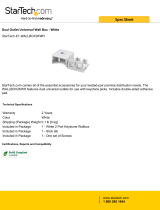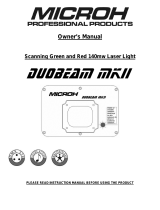MEDIA SERVER
User Manual

Patents
This product may use one or more of the following patents:
US 4,392,187; US 4,602,321; US 4,688,161; US 4,701,833; US 4,709,311; US 4,779,176;
US 4,800,474; US 4,962,687; US 4,972,306; US 4,980,806; US 5,010,459; US 5,031,078;
US 5,073,847; US 5,078,039; US 5,186,536; US 5,209,560; US 5,278,742; US 5,282,121;
US 5,307,295; US 5,329,431; US 5,331,822; US 5,367,444; US 5,402,326; US 5,430,629;
US 5,432,691; US 5,454,477; US 5,455,748; US 5,506,762; US 5,515,254; US 5,537,303;
US 5,545,951; US 5,580,164; US 5,590,954; US 5,590,955; US 5,640,061; US 5,647,662;
US 5,665,305; US 5,691,886; US 5,728,994; US 5,758,955; US 5,758,956; US 5,769,527;
US 5,774,273; US 5,798,619; US 5,806,951; US 5,823,661; US 5,825,548; US 5,828,485;
US 5,829,868; US 5,857,768; US 5,882,107; US 5,934,794; US 5,940,204; US 5,945,786;
US 5,953,152; US 5,980,066; US 6,048,080; US 6,327,103; US 6,048,081; US 6,057,958;
US 6,054,816; US 6,126,288; US 6,142,652; US 6,172,822; US 6,188,933; US 6,208,087;
US 6,219,093; US 6,220,730; US 6,241,366; US 6,255,787; US 6,256,136; US 6,278,542;
US 6,288,828; US 6,327,103; US 6,421,165; US 6,430,934; US 6,466,357; US 6,502,961;
US D347,113; US D350,408; US D359,574; US D360,404; US D365,165; US D366,712;
US D370,080; US D372,550; US D377,338; US D381,740; US D409,771; US 6693392;
US 6719433; EP 0662275; EP 0767398; DE 621495; DE 655144; DE 797503; EP 0475082;
GB 2 043 769 B; GB 2 055 842 B; GB 2 283 808 B; GB 2 290 134 B; GB 2 291 814 B; GB 2
292 530 B; GB 2 292 896 B; GB 2 294 909 B; GB 2 295 058 B; GB 2 303 203 B; GB 2 306 887
B; GB 2 307 036 B; GB 2 316 477 B; MR0862-1996; M9,604,224.9

Catalyst® V3 Media Server User Manual i
User Manual
Copyright ©2004 High End Systems, Inc. All rights reserved.
Information and specifications in this document are subject to change without notice.
High End Systems, Inc. assumes no responsibility or liability for any errors or
inaccuracies that may appear in this manual.
Trademarks used in this text: High End Systems, Catalyst, the Catalyst Logo, Wholehog
III, Dataflash, Intellabeam, and LithoPatterns are registered trademarks; and Talkback,
the High
End Systems globe logo, and the Hog logo are trademarks of High End Systems,
Inc. or High End Systems Europe Ltd. Belden is a registered trademark of Belden, Inc.
Apple, Final Cut Pro, Finder, FireWire, Mac, Mac OS, MacPaint, PowerMac, and
QuickTime are trademarks of Apple Computer, Inc., registered in the United States and
other countries. Adobe, Photoshop, and Premiere are registered trademarks of Adobe
Systems, Inc. Extron is a registered trademark of Extron Electronics. Leitch is a registered
trademark of Leitch Technology Corporation. Sony is a registered trademark of Sony.
Radeon is a registered trademarks of ATI Corporation in the United States and /or other
countries. Macromedia is a registered trademark and Flash is a trademark of
Macromedia, Inc. ETL and C-ETL are registered trademarks of Intertek Testing Services.
Omega Deck is a trademark of Fast Forward Video, Inc.
Other trademarks and trade names may be used in this document to refer to either the
entities claiming the marks and names or their products. High End Systems disclaims any
proprietary interest in trademarks and trade names owned by others.
Catalyst Media Server User Manual
Rev 081604
Printed in the USA
Media Server
®

ii Catalyst® V3 Media Server User Manual
Contacting High End Systems
®
US and the Americas
Sales Department: High End Systems, Inc.
2105 Gracy Farms Lane
Austin, TX 78758 USA
voice: 512.836.2242
fax: 512.837.5290
Customer Service: High End Systems, Inc.
2105 Gracy Farms Lane
Austin, TX 78758 USA
voice: 800.890.8989
24-hour fax: 512.834.9195
24-hour voice mail: 512.837.3063 or 800.890.8989
U.S. New York High End Systems, Inc. New York
311 W. 43rd Street
New York, NY 10036
voice: 210.957.6840
fax: 212.957.4466
U.S. Los Angeles: High End Systems, Inc.
8200 Haskell Avenue
Van Nuys, CA 91406 US
voice: 818.947.0550
fax: 818.908.8975
Orlando voice: 352.241.8567
Europe Headquarters: High End Systems Europe LTD.
53 Northfield Road
London W13
voice: +44 20.8579.5665
fax: +44 20.8579.8469
Singapore: High End Systems Singapore Pte. Ltd.
1 Tannery Road 06-05
Cencon 1
Singapore 1334
voice: +65 6742 8266
FAX: +65 6743 9322
World Wide Web: http://www.highend.com

Catalyst® V3 Media Server User Manual iii
Declaration of Conformity
according to ISO/IEC Guide 22 and EN45104
Manufacturer's name:High End Systems
2105 Gracy Farms Lane
Austin, TX, 78758 USA
Distributor's name: High End Systems, Inc
Distributor's address:2105 Gracy Farms Lane
Austin, TX, 78758 USA
Declares that the product:
Product Name: Catalyst
Product Number: All
Product Options: All
Conforms to the following EEC directives:
73/23/EEC, as amended by 93/68/EEC
89/336/EEC, as amended by 92/31/EEC and 93/68/EEC
Equipment referred to in this declaration of conformity was first manufactured in
compliance with the following standards in 2002:
Catalyst Interface Box
EMC: EN55103-1:1996 (E2)
EN55103-2:1996 (E2)
Safety: EN60950:2000
I, the undersigned, hereby declare that the equipment specified above conforms to the
above Directives and Standards.
Kenneth Hansen
22 June 2003

iv Catalyst® V3 Media Server User Manual
Important Safety Information
Instructions pertaining to continued protection against fire, electric shock, and injury to
persons are found in Appendix B. Please read all instructions prior to assembling,
mounting, and operating this equipment.
Important: Informations De Sécurité. Les instructions se rapportant à la
protection permanente contre les incendies, l’électrocution, excessif et aux blessures
corporelles se trouvent dans l’Annexe B. Veuillez lire toutes les instructions avant
d’assembler, de monter ou d’utiliser cet équipement.
Wichtige Sicherheitshinweise. Sicherheitsanleitungen zum Schutz gegen Feuer,
elektrischen Schlag, und Verletzung von Personen finden Sie in Anhang B. Vor der
Montage, dem Zusammenbau und der Intbetriebnahme dieses Geräts alle Anleitungen
sorgfältig durchlesen.
Informazioni Importanti Di Sicurezza. Le istruzioni sulla protezione da incendi,
folgorazione, e infortuni sono contenute nell’appendice B. Si prega di leggere tutte le
istruzioni prima di assemblare, montare e azionare l’apparecchiatura.
Informacion Importante De Seguridad. En el Apéndice B se encuentran
instrucciones sobre protección continua contra incendios, descarga eléctrica, y lesiones
personales. Lea, por favor, todas las instrucciones antes del ensamblaje, montaje y
operación de este equipo.
Warning Labels
The following international caution and warning symbols appear throughout this manual
to highlight messages.
CAUTION!
This symbol appears adjacent to Caution messages.
Not heeding these messages could result in personal
injury or damage to the equipment.
WARNING!
This symbol appears adjacent to high voltage warning
messages. Not heeding these messages could result in
serious personal injury.

Catalyst® V3 Media Server User Manual 0
Introduction
The High End Systems Catalyst® Media Server allows simultaneous preview and play
back of multiple still images or movie files, adding effects such as crossfading (dissolves),
montages, masking, strobing, color changes, and 3D geometry—all rendered in real time,
and triggered from a lighting console using DMX-512 protocol.
The Media Server plays many types of content—Quicktime video files, JPEG and GIF still
images, and any other industry-standard format supported by Apple’s Quicktime player.
The Catalyst system package includes a wide variety of still and movie files. In addition,
custom content can be easily added to the system.
Independent video signals can be sent to LED walls, DL1 digital lights, or digital media
projectors, each controlled and operated independently.
High End Systems currently offers two Catalyst Media Server products.
• Catalyst Pro offers 6-layers with twin outputs—two separate video feeds from one
server.
• Catalyst DV is a single digital output solution with three cross-fadable layers.

i Catalyst® V3 Media Server User Manual

Catalyst® Media Server User Manual 1
Table of Contents
Contacting High End Systems® ........................................................................................ii
Important Safety Information .......................................................................................... iv
Warning Labels .................................................................................................................iv
Introduction ....................................................................................................... v
System Overview ...............................................................................................1
Selecting Media for Playback ............................................................................................1
Working with Layers ..........................................................................................................2
Software Security ...............................................................................................................2
QuickStart ..........................................................................................................3
Inspecting Your Catalyst Media Server ............................................................................ 3
Unpacking the Roadcase ...............................................................................................3
Setting up the Server Rack ............................................................................................ 4
Hardware Connections ...................................................................................................... 5
Connecting Preview Monitors and Outputs ................................................................. 5
Catalyst Pro Dual Output Versions ...........................................................................5
Catalyst DV Single Output Versions ......................................................................... 6
Connecting the Media Server to a DMX-512 Link .......................................................6
Catalyst Software Application Setup ................................................................................7
Launching the Application ............................................................................................. 7
Configuring the Catalyst Software ................................................................................ 8
Choose Output Options ..............................................................................................8
Set DMX Start Channels for Layers .........................................................................8
Projecting Images Using Full Screen Mode ................................................................. 9
System Shutdown .............................................................................................................. 9
Tutorials ...........................................................................................................11
Lesson 1: Still Logo on Moving Background ................................................................. 11
Set up Layer 1 ...............................................................................................................11
Add the Logo .................................................................................................................12
Turn Layer 2 Background Transparent ......................................................................12
Lesson 2: Crossfading Between Layers .......................................................................... 13
Set Up First Cue ........................................................................................................... 13
Setup the Second Cue and Playback ..........................................................................14
Lesson 3: Image Color and Scale ....................................................................................15
Set up Layer 1 ...............................................................................................................15
Set Layer 1 Rotation, Position, and Scale ................................................................... 15
Playback ........................................................................................................................ 16
Lesson 4: Trails ................................................................................................................17
Understanding Trails ................................................................................................... 17
Applying Trails to Layer 1 ........................................................................................... 17

Table of Contents
2 Catalyst® Media Server User Manual
Adding Trails to Layer 2 .............................................................................................. 18
Lesson 5: Shutters ........................................................................................................... 19
Understanding Shutters .............................................................................................. 19
Set up Layer 1 .............................................................................................................. 19
Add Shutters with Layer 2 ........................................................................................... 19
Output Displays ...............................................................................................21
DV1 Video Distribution Amplifier .................................................................................. 21
Catalyst Interface Box (CIB) ........................................................................................... 21
Configuring Output Displays .......................................................................................... 22
Output Configurations .................................................................................................... 24
Single Output with Redundant Monitor ..................................................................... 24
Dual Output Device With Preview Monitor ............................................................... 25
Dual Outputs with Emulation Monitors ..................................................................... 26
Dual Outputs with DL1 Dimming Control ................................................................. 27
Dual Outputs Widescreen Layers ............................................................................... 28
Custom Content ..............................................................................................29
Content Requirements ..................................................................................................... 29
Maximum Image Size .................................................................................................. 29
Interlaced Images ......................................................................................................... 29
Rendering Content ....................................................................................................... 30
The Basics of Content Creation .............................................................................. 30
Recommended CODECs .......................................................................................... 30
Perceived Brightness ............................................................................................... 31
Installing Libraries and Files .......................................................................................... 32
Creating a New Library Folder ................................................................................... 33
Adding New Files to a Library Folder ........................................................................ 33
Media Playback ...............................................................................................35
Libraries and Files ........................................................................................................... 35
Preloaded Library Folders ........................................................................................... 35
Referencing Content with the Use Layer ............................................................... 36
In Frame and Out Frame ............................................................................................. 36
Play Mode ......................................................................................................................... 37
Playback Speed ................................................................................................................ 38
Movement and Size .........................................................................................39
X, Y, and Z Rotation ........................................................................................................ 39
X Position ......................................................................................................................... 41
Y Position ......................................................................................................................... 42
Scale ................................................................................................................................. 43
Image Movement Time .................................................................................................... 44
Aspect Ratio ..................................................................................................................... 45
Intensity and Color ..........................................................................................47
Intensity ............................................................................................................................ 47

Table of Contents
Catalyst® Media Server User Manual
3
Red, Green, and Blue .......................................................................................................48
Color Effects .....................................................................................................................49
0 RGB Subtract .............................................................................................................49
1 RGB Subtract High Contrast .................................................................................... 50
2 RGB Subtract V High Contrast ................................................................................. 50
3 Transparent Blacks ................................................................................................... 51
4 Transparent Whites ...................................................................................................52
10 RGB Subtract Inverted Color .................................................................................. 53
11 RGB Subtract High Contrast Inverted Color .........................................................53
12 RGB Subtract Super High Contrast Inverted Color ..............................................54
13 Invert Whatever ....................................................................................................... 54
14 RGB Subtract Inverted Color CMY ........................................................................55
15 RGB Subtract High Contrast Inverted Color CMY ............................................... 55
16 RGB Subtract Super High Contrast Inverted Color CMY ....................................56
20 Black and White ...................................................................................................... 56
21 Black and White High Contrast .............................................................................. 57
22 Black and White Super High Contrast ................................................................... 57
23 Black and White Variable Super High Contrast ................................................... 58
24 Invert Black and White ...........................................................................................58
30 Mask .........................................................................................................................59
31 Invert Mask 1 ...........................................................................................................59
32 Invert Mask 2 ...........................................................................................................60
35 Mask Fading ............................................................................................................ 60
36 Invert Mask 1 Fading .............................................................................................. 60
37 Invert Mask 2 Fading .............................................................................................. 60
40 Alpha Invert as Red ................................................................................................. 61
41 Alpha Invert as Green .............................................................................................61
42 Alpha Invert as Blue ................................................................................................ 62
43 Alpha Invert as Color ..............................................................................................62
44 Alpha as Red ............................................................................................................63
45 Alpha as Green ........................................................................................................ 63
46 Alpha as Blue ...........................................................................................................64
47 Alpha as Color .........................................................................................................64
50 Lookup 1 Color Wheel ............................................................................................ 65
51 Lookup 2 False Color ..............................................................................................65
52 Lookup 3 Black and White Solarize Highlights .................................................... 66
60 Gamma Black and White ........................................................................................66
61 Gamma Color ........................................................................................................... 67
62 Gamma Color Separate Channels ..........................................................................68
63 Gain Color Separate Channels ...............................................................................69
65 Quantize Color Separate Channels ........................................................................70
70 Convert to YUV ........................................................................................................71
71 Saturation ................................................................................................................. 71
72 Mega Saturation ......................................................................................................72
73 Solarize ....................................................................................................................72

Table of Contents
4 Catalyst® Media Server User Manual
74 Solarize Invert ......................................................................................................... 73
80 RGB Layer Blend 1 ................................................................................................. 73
81 RGB Layer Blend 2 ................................................................................................. 74
82 RGB Layer Blend 3 ................................................................................................. 74
83 RGB Layer Blend 4 ................................................................................................. 75
84 RGB Layer Blend 5 ................................................................................................. 75
85 RGB Layer Blend 6 Add .......................................................................................... 76
86 RGB Layer Blend 7 Subtract .................................................................................. 76
89 RGB Layer Blend 10 Maximum ............................................................................. 77
90 RGB Layer Blend 11 Add 2 ..................................................................................... 77
100 Tint ......................................................................................................................... 78
101 Tint Inverse ........................................................................................................... 78
102 Fade to Hue ........................................................................................................... 79
103 RGB > GBR ........................................................................................................... 79
104 RGB > BGR ........................................................................................................... 80
105 RGB > GRB ........................................................................................................... 80
Strobing and Trails ..........................................................................................81
Strobing ............................................................................................................................ 81
Trails ................................................................................................................................. 82
Visual Effects ...................................................................................................83
0 Movie on Non-Infinite Plane .................................................................................... 83
1 Movie on Infinite Plane with Black Border ............................................................. 84
2 Movie Unity Scaling .................................................................................................. 85
5 Movie Keystone 1 ...................................................................................................... 86
9 Setup Image Keystone 1 ........................................................................................... 87
10 Movie on Sphere Filled ........................................................................................... 87
11 Movie on Sphere Wireframe .................................................................................. 88
12 Movie on Sphere Points .......................................................................................... 88
13 Movie on Sphere Lit ................................................................................................ 89
14 Movie on Disc Filled ............................................................................................... 89
15 Movie on Disc Wireframe ....................................................................................... 90
16 Movie on Disc Points .............................................................................................. 90
17 Movie on Disc Silhouette ........................................................................................ 91
20 Movie on Kaleidoscope ........................................................................................... 91
21 Movie on Magic Lantern ........................................................................................ 92
22 Movie Stretched ...................................................................................................... 93
23 Movie Panorama Slices .......................................................................................... 94
24 Movie on Magic Lantern 2 ..................................................................................... 95
30 Movie on Cube 4 Sides ........................................................................................... 96
31 Movie on Cube 6 Sides ........................................................................................... 96
32 Movie on Colored Cube 6 Sides ............................................................................. 97
33 Movies First Four Layers on Cube ......................................................................... 97
40 Movie on NxN Simultaneous ................................................................................. 98
41 Movie on NxN Simultaneous Random Color ........................................................ 99

Table of Contents
Catalyst® Media Server User Manual
5
42 Movie on NxN Consecutive ....................................................................................99
43 Movie on NxN Consecutive Random Color ...........................................................99
44 Movie on NxN Consecutive Random Frame ......................................................... 99
45 Movie on Random Flicker .....................................................................................100
46 Movie on Random Color Flicker .......................................................................... 100
60 Rectangle Shuttered ..............................................................................................101
61 Rectangle Graduated Color Shuttered ................................................................. 102
62 N Sided Shape Shuttered Black ...........................................................................103
70 Shutter Shuttered Black ........................................................................................104
71 Shutter Shuttered Color ........................................................................................ 105
72 Iris Shutter Black ...................................................................................................106
100 Movie on Teapot Filled ....................................................................................... 107
120 Colored Sphere ....................................................................................................107
123 Spectrograph ....................................................................................................... 108
Keystone and Shutters ..................................................................................109
Keystone Correction ......................................................................................................109
Shutter Effects ................................................................................................................ 110
Keystone Correction and Shutter Shape Preview ................................................110
Library Window .............................................................................................111
Files Tab ..........................................................................................................................111
Folders Tab .....................................................................................................................112
Colour FX Tab ................................................................................................................ 114
Geometry FX Tab ...........................................................................................................115
Monitoring Information .................................................................................117
General Layer Panel Information .................................................................................117
Layer Panel: File Tab .....................................................................................................118
Layer Panel: Position Tab ..............................................................................................118
Layer Panel: Colour Tab ................................................................................................ 119
Layer Panel: FX Tab ...................................................................................................... 120
Diagnostic Displays ......................................................................................121
Hotkeys ...........................................................................................................................121
Displays ...........................................................................................................................121
Catalyst Version .......................................................................................................... 121
This Computer ............................................................................................................122
DMX Input Channels .................................................................................................122
USB CIB DMX Input ..................................................................................................123
ArtNet DMX Input ...................................................................................................... 124
Statistics ......................................................................................................................125
Playbacks .................................................................................................................... 126
Color FX Preview .......................................................................................................127
Geometry FX Preview ................................................................................................128
File Preview Library ...................................................................................................129
This Machine ..............................................................................................................130

Table of Contents
6 Catalyst® Media Server User Manual
Remote Machines ....................................................................................................... 131
Multiple Servers ............................................................................................133
Synchronizing Multiple Servers ................................................................................... 134
Assigning Master Sync ID Numbers ........................................................................ 135
Synchronizing Content .............................................................................................. 135
Set Master Layer .................................................................................................... 135
Set Slave Layer ....................................................................................................... 135
Monitoring Remote Servers .......................................................................................... 136
Broadcast Remote Preview ....................................................................................... 136
Using the Remote Machines Diagnostic Display ..................................................... 137
Sending Remote Commands to Servers ...................................................................... 138
Audio Input ....................................................................................................139
Configuring the Audio Feed .......................................................................................... 139
Activating the Audio Input ........................................................................................ 140
Waveform Type Selection ......................................................................................... 140
Video Input ....................................................................................................141
Connecting the Video Feed ....................................................................................... 141
Configuring the Video Input ..................................................................................... 141
Serial Control ................................................................................................143
Connecting RS-232 Devices .......................................................................................... 143
Assigning a DMX Channel ............................................................................................ 143
Assigning the Interface and Data Format .................................................................... 144
Setting the Serial Commands ....................................................................................... 145
Custom String Command .......................................................................................... 146
Sample Strings ........................................................................................................... 146
Triggering Serial Devices from DMX .......................................................................... 147
MIDI Timecode ..............................................................................................149
Connecting MIDI Timecode Devices ............................................................................ 149
Assign the MIDI Device ................................................................................................ 149
Synchronizing a Layer with MIDI Timecode ............................................................... 149
Sony 9-pin RS422 ..........................................................................................151
Assigning the Interface and Data Format .................................................................... 152
Assigning a DMX Channel ............................................................................................ 154
Triggering a Sony 9-pin Device from DMX ................................................................. 154
Synchronizing to the Deck’s Timecode ....................................................................... 155
Example 1 ................................................................................................................... 155
Example 2 ................................................................................................................... 156
Art-Net™ Protocol ..........................................................................................157
Assigning a DMX In Panel to Art-Net .......................................................................... 157

Table of Contents
Catalyst® Media Server User Manual
7
Understanding DMX-512 ...............................................................................159
8-bit vs. 16-bit DMX .......................................................................................................159
Lighting Consoles ...........................................................................................................159
Catalyst DMX Protocol ..................................................................................161
Copyrighted Materials FAQ ..........................................................................169
Product and Safety Information ...................................................................171
Product Information .......................................................................................................171
Computer Specifications ............................................................................................ 171
Electrical Specifications ............................................................................................. 171
Environmental Specifications .................................................................................... 171
Installing Power Cord Caps ....................................................................................... 172
Installing a Power Cord Cap – UK Only ...............................................................172
Vatic Fitter Heads Information – Danmark ..........................................................172
Catalyst Accessories ......................................................................................................173
Product Modification Warning ......................................................................................173
FCC Information ............................................................................................................174
Warranty Information ....................................................................................................175
Safety Information ......................................................................................................... 176
Index ..............................................................................................................175

Table of Contents
8 Catalyst® Media Server User Manual

Catalyst® V3 Media Server User Manual 1
Chapter 1:
System Overview
Catalyst Media Server Layers are designed for control from a DMX-512 lighting console,
and the software’s user interface is used only for configuration and diagnostic purposes.
All selections and manipulations of media are accomplished by and recorded to a lighting
controller; the Media Server is simply a playback device.
Figure 1: Catalyst Pro Software User Interface Display Screens

System Overview
2 Catalyst® V3 Media Server User Manual
Selecting Media for Playback
Any content to be played back from the Catalyst Media Server is stored within computer
folders accessible from the application. The folder names begin with a three-digit number
from 000-253. This is known as the folder’s index number and corresponds directly to a
DMX value for the Library parameter. For example, when the DMX value of the Library
parameter is 11, the selected folder is the 011 Artbeats folder.
Similarly, the files in each Library file folder have names beginning with a three-digit
index number from 000 to 255. Each file’s index number corresponds directly to a DMX
value for the File parameter DMX channel. Adjusting the DMX value of the File
parameter on a lighting console selects a file from the active folder for playback.
Working with Layers
Catalyst layers have a fixed priority order of
visibility, similar to sheets stacked back-to-front. A
layer with higher priority is in front of those with
lower priority. Layer 1 is at the back of the stack
(lowest priority), and all other available layers are
stacked in front of it in numerical order. Reducing a
layer’s Intensity parameter DMX value reveals the
layer behind it in the stack.
Note: Different versions of Catalyst software
support a different number of layers.
Software Security
High End Systems uses a USB dongle to prevent
unauthorized copying of Catalyst software. Factory
configured Catalyst Media Servers have a dongle
internally installed. Software only versions of the
application require a USB dongle plugged into one
of the PowerMac USB ports.
When the USB dongle is not detected by the
Catalyst software, blue bars will appear at the top
and bottom of both outputs.
Reconnecting the USB dongle will remove the blue
bars.

Catalyst® V3 Media Server User Manual 3
Chapter 2:
QuickStart
This Chapter describes the steps to quickly setup and begin using a Catalyst Media Server.
These instructions also ship with your product as a Startup Sheet for the model you
purchased.
Inspecting Your Catalyst Media Server
The Catalyst Media Server is contained in a roadcased equipment rack designed to protect
the product during transport. As you unpack the Media Server rack, verify that it is
undamaged. If the product is damaged or parts are missing, notify both the shipping
company and your sales agent immediately.
Before returning merchandise, contact your High End Systems dealer/distributor for a
Return Material Authorization (RMA) number. The factory cannot accept goods shipped
without an RMA number. Return a damaged product for repair in its original roadcase. High
End Systems assumes no responsibility for products damaged during transport.
See “Appendix D: Product and Safety Information” for more information on warranties
provided by HighEnd Systems for your product.
Unpacking the Roadcase
Unlatch and remove the top lid from the roadcase.Verify that the following contents are
stored in the lid and remove any you need for your application:
•LCD monitor
•Keyboard
•Mouse
• IEC TO 110v Adapter to attach an additional
monitor or device like a firewire drive to the power
conditioner in the server rack
• IEC 220v power cord optional for 220v applications
• USB Serial Adapters: One RS232 for serial devices
and One RS422 for Deck Control
• A Mac G5 power cord and phone cable (only
needed if you upgrade your G5 computer in the
future)
• Documentation for the G5, Power Conditioner, VDA, USB PCI CD, and a Catalyst
Software CD-ROM
Top Lid
Base
Server Rack

CHAPTER 2
QuickStart
4 Catalyst® V3 Media Server User Manual
Setting up the Server Rack
1. Position the server rack upright on a platform constructed by latching the lid and the
roadcase base together.
2. The server rack contains a PowerMac
®
G5, the Catalyst Interface Box (CIB) a power
conditioner and a Digital Video Amplifier (VDA).
• The Catalyst DV model utilizes an Extron
®
VDA
• The Catalyst Pro version contains a DV1 Dual VDA
3. Set the LCD monitor on top of the server rack with the screen facing front and plug
the monitor power cord from the rack into the back of the monitor.
4. At the front of the server rack, pull the keyboard shelf out until it stops.
5. Plug the keyboard into the white USB connector port attached to the keyboard shelf.
6. Plug the mouse's USB plug into either of the two USB ports on the keyboard's back
edge.
TIP: For better performance, use the optical mouse on a non-reflective
surface instead of the keyboard tray.
C
A
T
A
LY
S
T
A
T
A
LY
ST
A
T
A
LY
S
T
A
T
A
LY
ST
C
ATA
LY
S
T
AT
A
LY
ST
C
A
T
A
LY
S
T
A
T
A
LY
ST
C
Power
Cord
Monitor Cable
USB
Start Button
CIB
DV1
MacG5
REAR
FRONT
Catalyst Pro Media Server Rack Setup
Page is loading ...
Page is loading ...
Page is loading ...
Page is loading ...
Page is loading ...
Page is loading ...
Page is loading ...
Page is loading ...
Page is loading ...
Page is loading ...
Page is loading ...
Page is loading ...
Page is loading ...
Page is loading ...
Page is loading ...
Page is loading ...
Page is loading ...
Page is loading ...
Page is loading ...
Page is loading ...
Page is loading ...
Page is loading ...
Page is loading ...
Page is loading ...
Page is loading ...
Page is loading ...
Page is loading ...
Page is loading ...
Page is loading ...
Page is loading ...
Page is loading ...
Page is loading ...
Page is loading ...
Page is loading ...
Page is loading ...
Page is loading ...
Page is loading ...
Page is loading ...
Page is loading ...
Page is loading ...
Page is loading ...
Page is loading ...
Page is loading ...
Page is loading ...
Page is loading ...
Page is loading ...
Page is loading ...
Page is loading ...
Page is loading ...
Page is loading ...
Page is loading ...
Page is loading ...
Page is loading ...
Page is loading ...
Page is loading ...
Page is loading ...
Page is loading ...
Page is loading ...
Page is loading ...
Page is loading ...
Page is loading ...
Page is loading ...
Page is loading ...
Page is loading ...
Page is loading ...
Page is loading ...
Page is loading ...
Page is loading ...
Page is loading ...
Page is loading ...
Page is loading ...
Page is loading ...
Page is loading ...
Page is loading ...
Page is loading ...
Page is loading ...
Page is loading ...
Page is loading ...
Page is loading ...
Page is loading ...
Page is loading ...
Page is loading ...
Page is loading ...
Page is loading ...
Page is loading ...
Page is loading ...
Page is loading ...
Page is loading ...
Page is loading ...
Page is loading ...
Page is loading ...
Page is loading ...
Page is loading ...
Page is loading ...
Page is loading ...
Page is loading ...
Page is loading ...
Page is loading ...
Page is loading ...
Page is loading ...
Page is loading ...
Page is loading ...
Page is loading ...
Page is loading ...
Page is loading ...
Page is loading ...
Page is loading ...
Page is loading ...
Page is loading ...
Page is loading ...
Page is loading ...
Page is loading ...
Page is loading ...
Page is loading ...
Page is loading ...
Page is loading ...
Page is loading ...
Page is loading ...
Page is loading ...
Page is loading ...
Page is loading ...
Page is loading ...
Page is loading ...
Page is loading ...
Page is loading ...
Page is loading ...
Page is loading ...
Page is loading ...
Page is loading ...
Page is loading ...
Page is loading ...
Page is loading ...
Page is loading ...
Page is loading ...
Page is loading ...
Page is loading ...
Page is loading ...
Page is loading ...
Page is loading ...
Page is loading ...
Page is loading ...
Page is loading ...
Page is loading ...
Page is loading ...
Page is loading ...
Page is loading ...
Page is loading ...
Page is loading ...
Page is loading ...
Page is loading ...
Page is loading ...
Page is loading ...
Page is loading ...
Page is loading ...
Page is loading ...
Page is loading ...
Page is loading ...
Page is loading ...
Page is loading ...
Page is loading ...
Page is loading ...
Page is loading ...
Page is loading ...
Page is loading ...
Page is loading ...
Page is loading ...
Page is loading ...
Page is loading ...
Page is loading ...
Page is loading ...
Page is loading ...
Page is loading ...
Page is loading ...
Page is loading ...
Page is loading ...
Page is loading ...
Page is loading ...
Page is loading ...
/