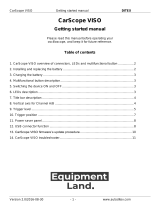Page is loading ...

RUD-6-LKY Installation Manual.doc 2018-09-04
1/1
Roger Access Control System
RUD-6-LKY Installation Manual
Firmware version: n/a
Document version: Rev. A
INTRODUCTION
RUD-6-LKY hardware license key must be applied in case of licensed version of
RACS 5 management software (VISO EX) and/or licensed version of
Time&Attendance software (RCP Master 3). The key is connected to the USB
port of computer with installed License Server which is a component of
RogerSVC software. License activation additionally requires license file which
defines parameters of VISO EX and/or RCPM3 programs.
KEY ACTIVATION
Activation procedure:
1. Connect RUD-6-LKY to computer’s USB port.
2. Download and install RogerSVC software from www.roger.pl
3. During the installation select License server and other components as
required.
4. Start RACS Services Manager and double click its icon in Windows tray.
5. In the opened window select License service tile.
6. In the next window select Load license file command and indicate previously
ordered license file.
7. In case of multiple workstation system, select Configure address command
and enter IP address of the computer and port so the License server could be
accessed by remaining workstations in LAN.
8. Select Start or Restart button.
9. On each workstation start licensed software (VISO, RCPM3) and in the top
menu select System->Select Licensing Server.
10. In the opened window select or enter IP address and port of computer with
installed License server and connected RUD-6-LKY key.
Note: Regardless of the number of workstations with VISO EX and/or RCPM3
system, the License server is installed on single computer in LAN and single
RUD-6-LKY key is connected to the computer.
APPENDIX
Table 1. Specification
Supply voltage
5VDC directly from USB port
Current consumption
(average)
20 mA
Working temperature range
+5...+45º C
Relative humidity
0 to 95% (no condensation)
Dimension H x W x D
88,0 x 30,5 x 14,5 mm
Weight
~20g
Certificates
CE
This symbol placed on a product or packaging indicates that the
product should not be disposed of with other wastes as this may
have a negative impact on the environment and health. The user is
obliged to deliver equipment to the designated collection points of
electric and electronic waste. For detailed information on recycling,
contact your local authorities, waste disposal company or point of
purchase. Separate collection and recycling of this type of waste
contributes to the protection of the natural resources and is safe to
health and the environment. Weight of the equipment is specified in
the document.
Contact:
Roger Sp. z o. o. sp. k.
82-400 Sztum
Gościszewo 59
Tel.: +48 55 272 0132
Fax: +48 55 272 0133
Tech. support: +48 55 267 0126
E-mail: biuro@roger.pl
Web: www.roger.pl
/