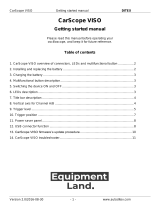Page is loading ...

Roger Access Control System
User manual for
PDK-2-STK and PDK-2-DBB demonstration kits
Hardware version: 1.1
Document version: Rev. D
© 2020 ROGER sp. z o.o. sp.k. All rights reserved. This document is subject to the Terms of Use in their current version published at
the www.roger.pl website of the Roger sp. z o.o. sp.k. company (hereinafter referred to as ROGER).

PDK-2 User Manual Rev.D.doc
2020-03-02
2/11
1. INTRODUCTION
This manual contains minimum information that is necessary to properly use PDK-2-STK and PDK-
2DBB demonstration kits with RACS 5 system devices. The PDK-2-DBB is complementary product
for PDK-2STK and it cannot be used independently. Full functional description of RACS 5 system
and manuals of individual devices are available at www.roger.pl.
2. PREPARATION FOR USE
2.1 Description
All devices are installed on demo board, connected and preconfigured. MC16 controller operates
with factory uploaded demo configuration. PDK-2-STK includes:
MC16-PAC-4 access controller
Memory card installed in the controller
MCT80M-BLE reader
MCT84M reader
RUD-3 administrator reader
RUD-1 communication interface
Sockets and IOS-1 simulators
10 pcs. of MIFARE®® Classic 1k proximity cards
Ethernet cable, 2 x RJ45, 2m length
Memory card reader
USB cable
PDK-2-DBB includes:
MCT82 readers (2 pcs.)
MCT12M readers (2 pcs.)
MCX-8 expander
Sockets and IOS simulators
RS485B port cable
Additionally the memory card of MC16 controller stores also _PDK-2 folder with documentation,
low-level (RogerVDM) and high-level (VISO) configuration files.
All readers including RUD-3 reader are pre-programmed for SSN card number reading instead of
MIFARE®® CSN reading. The same applies to included proximity cards.
2.2 PDK-2 setup
PDK-2-STK is ready for use after connection to 230VAC power supply. The connection of Ethernet
cable to MC16 controller and LAN/WAN or directly to computer with VISO software can be used for
further configuration of the system/controller. Connection of USB cable to RUD-1 communication
interface and computer with RogerVDM software can be used for further low level configuration of
MCT readers and MCX-8 expander. The set includes Wiegand, RACS CLK/DTA and RS485 sockets
for connection of additional readers and other devices. More information on connection of
additional devices is given in MC16 manual.
PDK-2-DBB cannot operate independently and it must be connected to PDK-2-STK for configuration
and use through RS485A port with included cable.
Functional diagram of PDK-2-STK is shown in fig. 1 while connection diagram is shown in fig.2.
Functional diagram of PDK-2-DBB is shown in fig. 3 while connection diagram is shown in fig.4.

PDK-2 User Manual Rev.D.doc
2020-03-02
3/11
Fig.1 PDK-2-STK functional diagram

PDK-2 User Manual Rev.D.doc
2020-03-02
4/11
Fig. 2 PDK-2-STK connection diagram

PDK-2 User Manual Rev.D.doc
2020-03-02
5/11
Fig.3 PDK-2-DBB functional diagram

PDK-2 User Manual Rev.D.doc
2020-03-02
6/11
Fig. 4 PDK-2-DBB connection diagram

PDK-2 User Manual Rev.D.doc
2020-03-02
7/11
2.3 Low level configuration (RogerVDM)
RogerVDM software enables low level configuration of RACS 5 devices in order to adapt them to the
requirements of particular installation. Generally low level configuration of peripheral devices (MCT
readers, MCX expander) and RUD-3 reader at PDK-2-STK and PDK-2-DBB is not necessary for
starting and typical use of both kits. In case of MC16 the configuration of such network parameters
as IP address, mask and gate as well as configuration of communication key might be required.
Default IP address of MC16 controller is 192.168.0.213 while communication key is 1234. Detailed
description of low level configuration with RogerVDM software is given in manuals of individual
devices. The latest manuals and software are available at www.roger.pl.
PDK-2-STK/PDK-2-DBB low level settings were exported and stored on MC16 memory card in _PDK-
2 folder. They can be read and uploaded to devices.
2.4 High level configuration (VISO)
VISO ST software offers advanced access control functions including building automation and alarm
system control. It is offered free of charge and it does not require hardware license key. VISO ST
can be used for configuration and operation of PDK2-STK/PDK-2-DBB kits. Default IP address of
MC16 controller is 192.168.0.213 while communication key is 1234. Detailed description of high
level configuration with VISO software is given in its manual. The latest manual and software are
available at www.roger.pl.
PDK-2-STK/PDK-2-DBB high level demo settings are stored on MC16 memory card in _PDK-2 folder
as *.sdf database. It can be read and uploaded to devices.
3. PDK-2 USE
3.1 List of proximity cards
MCT and RUD-3 readers as well as included Mifare® proximity cards are programmed for SSN
reading. SSN is number stored in the memory of Mifare® card according to below low level settings
(RogerVDM):
Table 1. List of cards
ID
First name
Last name
Card number in full and in 8,16bit formats
000
MASTER
MASTER
0098785687677 021, 63613
001
Casillas
Ahriman
0047245397482 011, 36330
050
Mauro
Connors
0047245394739 011, 33587
100
Mauro
Levine
0047245400091 011, 38939
101
Paige
Aaron
0047245400686 011, 39534
102
Leslie
Stein
0047245392886 011, 31734
103
Miles
Porter
0124565833730 179, 51202
104
Derrik
Madrid
0124565828408 179, 45880
105
Stephen
Rubin
0124565843203 179, 60675

PDK-2 User Manual Rev.D.doc
2020-03-02
8/11
106
Irune
Devilbiss
0124565833500 179, 50972
3.1 Demo configuration
After connection of power supply to PDK-2-STK its functioning can be verified with included
proximity cards, readers and IOS-1 simulators.
According to demo configuration uploaded with VISO software the MC16 controls access at two
doors. Each door is equipped with single MCTxx reader and exit button. In case of door 1
(MCT80M-BLE reader) a door contact can be simulated with button connected to IN5 input of the
controller and forced door open alarm can be presented with the output OUT5. Exit button is
connected to IN7 input of the controller. In case of door 2 (MCT84M reader) a door bell can be
simulated with button connected to IN6 input of the controller or F1 function key at the reader.
Door bell signalling is presented at OUT6 output of the controller. Exit button is connected to IN8
input of the controller.
Fig. 5 Conceptual design of demo configuration
Use any included proximity card on the MCT80M-BLE reader to activate REL1 relay output of the
MC16 controller for 4 sec. (door 1 opening).
Use NFC or Bluetooth
1
identification with value 1234 on the MCT80M-BLE reader to activate
REL1 relay output of the MC16 controller for 4 sec. (door 1 opening).
Use any included proximity card on the MCT84M reader to activate REL2 relay output of the
MC16 controller for 4 sec. (door 2 opening).
Enter 1234 PIN of the MASTER user on the right MCT84M reader to activate REL2 relay output
of the MC16 controller for 4 sec. (door 2 opening). Confirm the PIN with # button.
1
For mobile NFC and Bluetooth identification Roger Mobile Key application is required. It is available at www.roger.pl.

PDK-2 User Manual Rev.D.doc
2020-03-02
9/11
Activate IN7 input with the button to activate REL1 relay output of the MC16 controller for 4
sec. (door 1 opening).
Activate IN8 input with the button to activate REL2 relay output of the MC16 controller for 4
sec. (door 2 opening).
Activate IN5 input with button when access is not granted by controller (i.e. REL1 is not
activated) to raise forced door open alarm and activate OUT5 output of the controller for 15
sec.
Activate IN6 input with button to activate OUT6 output of the controller for 8 sec. (door bell).
Press F1 function key on right MCT84M reader’s keypad to activate OUT6 output of the
controller for 8 sec. (door bell).
3.2 Demo configuration upload
It is not possible to read high level settings from controllers in RACS 5 system. In order to review
demo settings it is necessary to upload the configuration from backup to VISO software. Then it is
possible to modify the settings with VISO and upload them again to MC16 controller. Demo backup
configuration is stored on MC16 memory card in _PDK-2 folder as *.sdf . Backup importing
procedure is described in VISO manual.
4. ORDERING INFORMATION
Table 2. Ordering information
PDK-2-STK
RACS 5 portable demonstration kit with MC16 access controller
PDK-2-DBB
Additional RACS 5 portable demonstration kit offered as extension to PDK-2-
STK kit.
MC16-PAC-4
Four door access controller
MCT80M-BLE
Mifare® 13.56 MHz Classic/DESFire/Plus/NFC/Bluetooth outdoor reader with 2
function keys, black panel, dark grey enclosure.
MCT84M
Mifare® 13.56 MHz Classic/Ultralight reader with touch type keypad, two
function keys, black panel, dark grey enclosure.
MCT12M-IO
Mifare® 13.56 MHz Classic/Ultralight outdoor reader with keypad, two function
keys , 3 inputs, 2 transistor outputs, 1 relay output.
MCT12M
Mifare® 13.56 MHz Classic/Ultralight outdoor reader with keypad, two function
keys.
MCT82M-IO
Mifare® 13.56 MHz Classic/Ultralight reader with touch type keypad, 3 inputs,
2 transistor outputs, 1 relay output, black panel, dark grey enclosure.
MCT82M
Mifare® 13.56 MHz Classic/Ultralight reader with touch type keypad, black
panel, dark grey enclosure.
MCX8-BRD
I/O expander, 8 inputs, 8 relay outputs.
RUD-3
Mifare® 13.56 MHz Classic/Ultralight USB reader and card programmer
RUD-1
Universal, portable USB-RS485 communication interface dedicated to Roger
access control devices.
5. PRODUCT HISTORY
Table 3. Product history
Product version
Released
Description
1.0
08/2016
The first commercial version of the product

PDK-2 User Manual Rev.D.doc
2020-03-02
10/11
1.1
02/2020
Left MCT84M reader replaced by MCT80M-BLE reader
This symbol placed on a product or packaging indicates that the
product should not be disposed of with other wastes as this may
have a negative impact on the environment and health. The user
is obliged to deliver equipment to the designated collection points
of electric and electronic waste. For detailed information on
recycling, contact your local authorities, waste disposal company
or point of purchase. Separate collection and recycling of this type
of waste contributes to the protection of the natural resources
and is safe to health and the environment. Weight of the
equipment is specified in the document.
Contact:
Roger sp. z o.o. sp.k.
82-400 Sztum
Gościszewo 59
Tel.: +48 55 272 0132
Fax: +48 55 272 0133
Tech. support: +48 55 267 0126
/