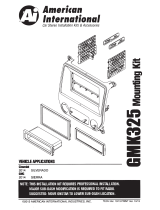Page is loading ...

Automotive Products Division
1040 Avenida Acaso • Camarillo, CA 93012, U.S.A.
USA Sales (800) 336-6500
Canada Sales (888) 922-3006 • USA Fax (805) 388-7950
For information about other American International automotive
accessories visit our website at:
http://www.americaninternational.net
CUSTOMER HELP LINE
USA 800-323-4329 • Canada 800-245-8777
NDK728 Mounting Kit
Nissan
2007-12 ALTIMA SEDAN
(W/DIGITAL CLIMATE CONTROLS)
2007-13 ALTIMA COUPE (W/DIGITAL CLIMATE CONTROLS)
VEHICLE APPLICATIONS
iNDK728
©2014 AMERICAN INTERNATIONAL INDUSTRIES, INC.
TECH Ver. 1/14 PRINT Ver. 11/13

Fig. C
IMB728L
IMB728R
DASH DISASSEMBLY INSTRUCTIONS
1. Carefully pull the vent assembly above the factory radio forward, disconnect all
attached harnesses and remove vent assembly.
2. Remove the (2) Phillips screws securing the upper Radio/Climate control
module brackets to the sub-dash.
3. Remove the trim panel located directly under the climate controls.
4. Remove the (2) Phillips screws securing the lower Radio/Climate control module
assembly to the sub-dash.
5. Carefully pull the entire radio/Climate control assembly forward, disconnect all
attached harnesses and antenna lead and remove assembly.
6. Remove the (2) Phillips screws located at the top of the metal mounting brackets
securing the brackets to the rear of the radio/climate control trim bezel.
7. Remove the (2) Phillips screw securing the left and right side of the metal mounting
brackets to the Climate control module and remove module.
8. Remove the (8) T-20 torx screws securing the left and right factory radio metal
mounting brackets to the radio/trim bezel and remove brackets.
NOTE: Retain all Phillips screws in steps 6-7 to re-assembly the climate controls
to the installation kit.
DOUBLE DIN INSTALLATION INSTRUCTIONS
1. Insert ISO spacers to brackets as shown in Fig C.
2. Remove center bar from the NDK728 mainframe. File edges smooth.
3. Remove shaded tabs on both left and right mounting brackets.
4. Attach the DITR728 to the IMB728L and IMB728R mounting brackets.
5. Insert ISO mountable radio between Left and Right brackets and attach radio to
brackets using screws supplied with radio (when possible) or screws supplied with kit.
6. Mount radio and side brackets to factory radio bezel.
Then place radio trim bezel back into position.
7. Attach a rear support bracket to the rear of the radio components and adjust as
needed to allow rear support bracket to rest in the sub-dash (optional).
1. Insert DIN metal-sleeve from your new radio into the radio opening of the
installation kit. (See Fig. A)
2. Depress the tabs from inside the sleeves opening upward, outward, and downward
to secure sleeve to the installation kit.
3. Slide new radio through DIN Metal-Sleeve until it locks in place.
4. Connect all required harnesses into new radio and place assemble back into sub-dash.
5. Using the factory mounting screws mount the new radio/kit onto sub-dash and put
back the center-dash panel/ radio-trim.
DIN MOUNT INSTALLATION INSTRUCTIONS
2 3
DIN Metal Sleeve
Trim Ring (Optional Use)
Fig. A
Fig. B
ITR728
IMB728R
Requires new radio’s metal sleeve (See Illustration Below)
ITR728
5. Attach a rear support bracket to the rear of the radio components and adjust as
needed to allow rear support bracket to rest in the sub-dash (optional).
Remove shaded tabs
on both left and right
mounting brackets.
CUT
IMB728L
ITR728
DTR728
SINGLE ISO INSTALLATION INSTRUCTIONS
1. Insert ISO spacers to brackets as shown in Fig B.
2. Attach the DITR728 to the IMB728L and IMB728R mounting brackets.
3. Insert ISO mountable radio between Left and Right brackets and attach radio to
brackets using screws supplied with radio (when possible) or screws supplied with kit.
4. Mount radio and side brackets to factory radio bezel. Then place radio trim bezel
back into position.
ISO SPACER
Both Left & Right Brackets
ISO SPACER
Both Left & Right Brackets
/