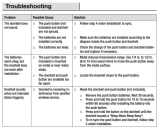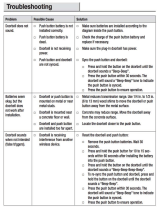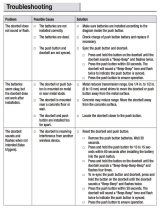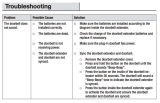Page is loading ...

THANK YOU
We appreciate the trust and condence you have placed in Hampton Bay through the
purchase of this add on wireless motion sensor. We strive to continually create quality
products designed to enhance your home. Visit us online to see our full line of products
available for your home improvement needs. Thank you for choosing Hampton Bay!
USE AND CARE GUIDE
ADD ON WIRELESS MOTION SENSOR
Illustrations may vary from actual unit.
Safety Information
1. Please read and understand this entire manual before attempting to assemble, install,
or operate this sensor.
WARNING: To prevent possible SERIOUS INJURY or DEATH never allow small children near
batteries. If battery is swallowed, immediately notify a doctor.
WARNING: DO NOT mix old and new batteries. DO NOT mix battery types - such as alkaline, heavy
duty, and rechargeable - in a single device. Battery leakage may occur.
WARNING: DO NOT DISPOSE OF BATTERIES IN FIRE. BATTERIES MAY EXPLODE OR LEAK.
NOTE: The range of the wireless doorbell can vary with location, temperature, and battery
condition.
This device complies with Part 15 of the FCC Rules and RSS-210 of Industry Canada.
Operation is subject to the following two conditions: (1) this device may not cause
harmful interference, and (2) this device must accept any interference received, including
interference that may cause undesired operation.
The user is cautioned that changes or modications not expressly approved by the party
responsible for regulatory compliance could void the user’s authority to operate the
equipment.
Care and Cleaning
Use a dry cloth to clean the motion sensor.
Do not use cleaners or polishes.
Do not use any uids on the motion sensor.
Pre-Installation
TOOLS REQUIRED
Phillips screwdriver Small athead screwdriver Drill
1/16 in. (1.5 mm) drill bit Safety goggles
HARDWARE INCLUDED
Part Description Quantity
AA Screw 2
PACKAGE CONTENTS
Part Description Quantity
A Sensor (batteries not included) 1
Installation
1
Installing the batteries into
the motion sensor
Remove the screw on the back
of the motion sensor (A) using a
small, Phillips screwdriver (not
included).
Install two “AAA” batteries. Ensure
batteries are oriented correctly.
Replace the cover on the back of
the motion sensor (A) and tighten
the screw.
2
Syncing the sensor and
doorbell
Press and hold the “SYNC” button
on the doorbell (not included)
until the doorbell sounds a
“Beep-Beep”.
Press the “SYNC” button on the
bottom of the sensor (A) within 30
seconds of pressing the doorbell
“SYNC” button.
RANGE
ON-TIME
MAX
TEST 1 5
(MINS)
MIN
SYNC
SYNC
SYNC – PRESS
AND RELEASE.
RESET – HOLD
10 SECONDS.
TUNE – HOLD
1 SECOND.
30
3
Testing the sensor and
doorbell
In most cases, testing of the motion
sensor requires two people; one person
to activate the sensor (A) and the other
to listen for the doorbell to sound.
Slide the ON-TIME switch to the
“TEST” position.
Temporarily position the sensor (A)
near the desired mounting location.
While someone is listening for the
doorbell to sound, walk in front of
the sensor (A). The red LED on the
sensor (A) should ash and the
doorbell will sound “Beep-Beep”.
In the “TEST” position, all motion
must stop for 10 seconds before
the sensor (A) will activate the
doorbell again.
If the doorbell does not sound,
move the doorbell closer to the
sensor (A) and test again.
NOTE: Do not permanently mount the
sensor until the sensor and doorbell are
working properly.
ON-TIME
TEST 1 5
(MINS)
RANGE
ON-TIME
MAX
TEST 1 5
(MINS)
MIN
SYNC
4
Mounting the sensor
Attach the sensor (A) mounting bracket
to a sturdy surface using screws
(AA). Make sure the sensor (A) has an
unobstructed view.
Place the sensor mounting bracket
in the desired location and mark
the two screw holes. Attach with
the screws (AA).
If the sensor (A) was removed
from the mounting bracket, use a
Phillips screwdriver (not included)
to loosen the clamp screw on the
mounting bracket. Insert the swivel
ball on the sensor (A) into the
mounting bracket until it snaps into
place. Aim the sensor (A) toward
the area to be monitored and
tighten the clamp screw.
NOTE: Attach mounting bracket
vertically when attaching to a curved
surface.
IMPORTANT: The sensor must be rotated so the
controls are facing down.
Operation
1
Setting the sensor’s day
detect
The sensor (A) can be programmed to
operate during the daytime only (DAY
ONLY) or both day and night (DAY/NIGHT).
Remove the battery cover and
batteries from the sensor (A).
Slide the “DAY DETECT” switch
to the desired mode. Replace the
batteries and cover.
DAY DETECT
DAY DAY/
ONLY NIGHT
Warranty
3-YEAR LIMITED WARRANTY
WHAT IS COVERED
This product is guaranteed to be free of factory defective parts and workmanship for a
period of 3 years from date of purchase. Purchase receipt is required for all warranty
claims.
WHAT IS NOT COVERED
This warranty does not include expendable items (such as light bulbs, batteries, etc.), repair
service, adjustment and calibration due to misuse, abuse or negligence. Unauthorized
service or modication of the product or of any furnished component will void this warranty
in its entirety. This warranty does not include reimbursement for inconvenience, installation,
setup time, loss of use, unauthorized service, or return shipping charges. This warranty
is not extended to other equipment and components that a customer uses in conjunction
with this product.
Contact the Customer Service Team at 1-844-760-3644 or visit www.hamptonbay.com.
Questions, problems, missing parts?
Before returning to the store, call Hampton Bay Customer Service
8 a.m. - 5 p.m., CST, Monday - Friday
1-844-760-3644
HAMPTONBAY.COM
2
Setting the sensor’s range
The “RANGE” control increases and
decreases the sensitivity of the sensor
(A) as well as increases and decreases
the distance the sensor (A) will detect
movement.
NOTE: False triggering may happen if
the RANGE is set too high.
Adjust the “RANGE” control to
increase (MAX) or decrease (MIN)
the sensitivity.
RANGE
ON-TIME
MAX
TEST 1 5
(MINS)
MIN
SYNC
3
Setting the sensor’s on-time
The “ON-TIME” control determines the
amount of time that all motion must
be stopped before the sensor (A) will
activate the doorbell again.
Select the “ON-TIME” setting
desired:
“TEST” - Motion must be
stopped for 10 seconds before
reactivation.
“1 MIN” - Motion must be
stopped for 1 minute before
reactivation.
“5 MIN” - Motion must be
stopped for 5 minutes before
reactivation.
RANGE
ON-TIME
MAX
TEST 1 5
(MINS)
MIN
SYNC
Specications
Power requirements
2x - Type “AAA” 1.5V battery (not included)
Troubleshooting
Problem Solution
The doorbell does not sound. Make sure batteries are installed according
to the diagram inside the sensor and
doorbell (if applicable).
Check the charge of the sensor and doorbell
batteries (if applicable) and replace if
necessary.
Make sure the plug-in doorbell has power
(if applicable).
Sensor and doorbell are not synced. Follow
Step 2 in the Installation section to sync.
The doorbell sounds at night. If a doorbell alert is not desired at night,
slide the day detect switch to the “DAY
ONLY” position.
The doorbell does not sound during
the day.
Slide the day detect switch to the “DAY/
NIGHT” position or move the sensor to an
area that receives more light.
The batteries seem okay, but the
doorbell does not work after installation.
Metal reduces transmission range. Use
1/4in. to 1/2 in. (6 to 13 mm) wood shims to
move the doorbell or sensor away from the
metal surface.
Concrete may reduce range. Move the
doorbell away from the concrete surface.
Locate the doorbell closer to the sensor.
208188-03A
A
A
A
AA
Model #HB-7773-02
A
A
A
A
A
AA
Operation

GRACIAS
Agradecemos la conanza que ha depositado en Hampton Bay al comprar este detector de
movimiento inalámbrico. Procuramos crear continuamente productos de calidad diseñados
para mejorar su hogar. Visítenos en internet para ver nuestra línea completa de productos
disponibles que necesita para el mejoramiento de su hogar.
¡Gracias por escoger Hampton Bay!
GUÍA PARA EL USO Y CUIDADO
SENSOR DE MOVIMIENTO
INALÁMBRICO COMPLEMENTARIO
Las ilustraciones pueden ser diferentes de la unidad comprada.
Información de seguridad
1. Por favor, lea y comprenda todo el manual antes de intentar ensamblar, instalar o
utilizar este detector.
ADVERTENCIA: Para evitar posibles LESIONES GRAVES o LA MUERTE nunca deje que los
niños pequeños estén cerca de las pilas. Si alguien ingiere una pila, notique inmediatamente
al médico.
ADVERTENCIA: NO mezcle las pilas viejas con las nuevas. NO mezcle diferentes tipos de
pilas - tales como alcalinas, muy resistentes y recargables - en un solo dispositivo. Pueden causar
goteo de las pilas.
ADVERTENCIA: NO TIRE LAS PILAS AL FUEGO. LAS PILAS PUEDEN EXPLOTAR O GOTEAR.
NOTA: El alcance del timbre inalámbrico puede variar de cuerdo a la ubicación, temperatura,
y condición de la pila.
Este dispositivo cumple con la sección 15 de las normas de la FCC e RSS-210 de la
industria de Canadá. El funcionamiento está sujeto a las siguientes dos condiciones: (1)
este dispositivo no debe causar interferencia perjudicial y (2) debe aceptar cualquier
interferencia recibida, incluida la interferencia que pudiese causar un funcionamiento no
deseado.
Se le advierte al usuario que los cambios o modicaciones a esta unidad que no estén
expresamente aprobadas por la parte responsable del cumplimiento regulatorio podrían
anular la autorización del usuario para utilizar el equipo.
Cuidado y limpieza
Use un paño seco para limpiar el detector de movimiento.
No use limpiadores o pulidores.
No use ningún líquido en el detector de movimiento.
Antes de la instalación
HERRAMIENTAS REQUERIDAS
Destornillador phillips
Pequeño destornillador
de cabeza plana Taladro
Broca de 1/16 de pulgada
(1.5 mm) Gafas de suguridad
CONTENIDO DEL PAQUETE
Pieza Descripción Cantidad
AA Tornillo 2
CONTENIDO DEL PAQUETE
Pieza Descripción Cantidad
A Detector (no se incluyen las pilas) 1
Instalación
1
Instalación de las pilas en el
detector de movimiento
Quite el tornillo de la parte
posterior del detector de
movimiento (A) con un
destornillador pequeño de estrella
(no incluido).
Instale dos pilas “AAA”. Asegúrese
que las pilas estén orientadas
correctamente.
Vuelva a colocar la tapa en la
parte posterior del detector de
movimiento (A) y apriete el tornillo.
2
Sincronización del detector
y del timbre
Mantenga pulsado el botón “SYNC”
en el timbre hasta que el timbre
emita el pitido “bip-bip”.
Pulse el botón “SYNC” en la parte
inferior del detector (A) dentro de
30 segundos luego de pulsar el
botón “SYNC” del timbre.
RANGE
ON-TIME
MAX
TEST 1 5
(MINS)
MIN
SYNC
SYNC
SYNC – PRESS
AND RELEASE.
RESET – HOLD
10 SECONDS.
TUNE – HOLD
1 SECOND.
30
3
Prueba del detector y del
timbre
En la mayoría de los casos, la prueba
del detector de movimiento requiere
de dos personas; una para activar el
detector(A) y la otra para escuchar el
sonido del timbre.
Deslice el interruptor ON-TIME a la
posición “TEST”.
Coloque temporalmente el
detector(A) cerca de la ubicación
deseada de montaje.
Mientras alguien escucha que
el timbre suene, camine delante
del detector (A). El LED rojo del
detector (A) debe destellar y el
timbre sonará “Bip-Bip”. En la
posición “TEST”, todo movimiento
debe detenerse por 10 segundos
antes de que el detector (A) active
el timbre de nuevo.
Si el timbre no suena, mueva el
timbre más cerca del detector (A) y
pruébelo de nuevo.
NOTA: No monte permanentemente
el detector hasta que el detector y el
timbre funcionen correctamente.
ON-TIME
TEST 1 5
(MINS)
RANGE
ON-TIME
MAX
TEST 1 5
(MINS)
MIN
SYNC
4
Montaje del detector
Fije la abrazadera de montaje del
sensor(A) a una supercie resistente
con tornillos (AA). Verique que el
sensor(A) no tenga una vista obstruida.
Coloque el soporte de montaje
del detector en el lugar deseado
y marque los dos oricios
para tornillos. Fíjelo con los
tornillos(AA).
Si se retiró el detector (A) del
soporte de montaje, use un
destornillador de estrella (no
incluido) para aojar el tornillo
sujetador del soporte de montaje.
Inserte la bola giratoria del
sensor(A) en la abrazadera de
montaje hasta que encaje en su
lugar. Apunte el sensor(A) hacia
el área a monitorear y apriete el
tornillo de la abrazadera.
NOTA: Fije el soporte de montaje de
forma vertical cuando se coloque en una
supercie curva.
IMPORTANTE: Al detector se lo debe girar
de manera que los controles están orientados
hacia abajo.
Operación
5
Configuración de la
detección del detector
durante el día
El detector (A) puede ser programado
para operar sólo durante el día
(DAYONLY) o durante el día y la noche
(DAY/NIGHT).
Retire la tapa de las pilas y las
pilas del detector (A).
Deslice el interruptor “DAYDETECT”
(“DETECTAR DURANTE EL DÍA”) a
la modalidad deseada. Cambie las
pilas y la tapa.
DAY DETECT
DAY DAY/
ONLY NIGHT
Garantía
3 AÑOS DE GARANTÍA LIMITADA
LO QUE SE CUBRE
Se garantiza que este producto no tiene partes defectuosas de fábrica o de mano de obra
por un período de 3 años desde la fecha de compra. Se necesita el recibo de compra para
todos los reclamos de garantía.
LO QUE NO SE CUBRE
Esta garantía no incluye los artículos reemplazables (como bombillas, pilas etc.), servicio
de reparación, ajuste y calibración debido al mal uso, abuso o negligencia. Los servicios no
autorizados o las modicaciones hechas al producto o a cualquier componente invalidarán
esta garantía en su totalidad. Esta garantía no incluye reembolso por inconveniencia,
instalación, tiempo de instalación, perdida de uso, servicio no autorizado, o gastos de envío.
Esta garantía no se extiende a otros equipos o componentes que el consumidor usa junto
con este producto.
Póngase en contacto con el personal de servicio al cliente al 1-844-760-3644 o visite el
sitio www.hamptonbay.com.
¿Tiene preguntas, problemas o piezas faltantes?
Antes de la devolución al almacén llame al Servicio al Cliente de Hampton Bay de
8 a.m.-5 p.m., Hora del Central, de lunes a viernes.
1-844-760-3644
HAMPTONBAY.COM
6
Configuración del alcance
del detector
El control “RANGE” aumenta y disminuye
la sensibilidad del detector (A), así
como también aumenta y disminuye
la distancia a la cual el detector (A)
detectará movimiento.
NOTA: Si el ALCANCE se ja
demasiado alto puede ocurrir una
activación falsa.
Regule el control del ALCANCE para
aumentar (MÁX) o disminuir (MÍN)
la sensibilidad.
RANGE
ON-TIME
MAX
TEST 1 5
(MINS)
MIN
SYNC
7
Configuración de la duración
(on-time) del detector
El control “ON-TIME” determina la
cantidad de tiempo que todo movimiento
debe ser detenido antes de que el
detector (A) active el timbre de nuevo.
Seleccione la conguración
deseada de “ON-TIME”:
“TEST” (“PRUEBA”) - El
movimiento debe ser detenido
por 10 segundos antes de la
reactivación.
“1 MIN” - El movimiento debe
ser detenido por 1 minuto antes
de la reactivación.
“5 MIN” - El movimiento debe
ser detenido por 5 minutos
antes de la reactivación.
RANGE
ON-TIME
MAX
TEST 1 5
(MINS)
MIN
SYNC
Especicaciones
Requisitos de la energía eléctrica
2x - pilas tipo “AAA” de 1.5V (no incluidas)
Análisis de averías
Problema Solución
El timbre no suena. Compruebe que las pilas estén instaladas
de acuerdo al diagrama en el interior del
detector y del timbre (si corresponde).
Compruebe la carga de las pilas del detector
y del timbre (si corresponde) y cámbielas
si es necesario.
Asegúrese que el timbre enchufable esté
energizado (si corresponde).
El detector y el timbre no están
sincronizados. Siga el paso 2 en la sección
Instalación para sincronizar.
El timbre suena en la noche. Si no se desea una alerta de timbre en
la noche, deslice el interruptor detectar
durante el día a la posición “DAY ONLY”.
El timbre no suena durante el día. Deslice el interruptor detectar durante el
día a la posición “DAY/NIGHT” o mueva el
detector a un área que recibe más luz.
Las pilas parecen estar bien, pero
el timbre no funciona después de la
instalación.
El metal reduce el alcance de transmisión.
Use calzas de madera de 6 a 13 mm (1/4" a
1/2") para alejar el timbre y la chimenea de
la supercie de metal.
El concreto puede reducir el alcance. Mueva
el timbre de la puerta lejos de la supercie
de hormigón.
Ubique el timbre más cerca del sensor.
208188-03A
Modelo #HB-7773-02
AA
A
A
A
A
A
A
AA
A
A
Operación
/