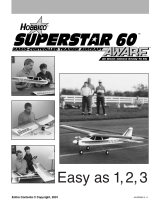Page is loading ...


Page 1
T h e d e s i g n e r
Wot Trainer - Instructions
The fascination of ight captured Chris's imagination early on in his life when he started building, from kits and plans, simple free ight
gliders and rubber powered models. By his early teens, Chris was already experimenting with his own designs, several of which have
been featured as constructional plans in various aeromodelling magazines.
It wasn't long before his ercely competitive nature started to show itself, with Chris channelling his energies into competing at
national level with his own high performance free ight gliders.
In due course, Chris became tempted by the affordability of simple and fairly reliable radio control equipment, so by 1967 he had
already designed, built and own his rst radio controlled glider. By 1976 his career in the architectural profession came to an
end when he decided to channel his knowledge and experience into a full time kit manufacturing business, 'Chris Foss Designs'. It
soon developed into one of the UK's most successful and respected R/C model businesses, offering a range of stylish and quality
products.
With the advent of reliable and advanced radio control systems, Chris was able to expand his competition ying with considerable
success. His competition highlights include becoming 1977 British National Thermal Soaring Champion, 1986 British National Scale
Champion, placing 4th at the 1986 World Scale Championships in Norway, placing 6th at the 1992 World Scale Championships in the
USA, and winning both 1992 and 1993 'Radioglide' National Thermal Soaring Championships.
In the late 70s Chris joined the local gliding club and achieved his ambition to actually y himself! A few years later he expanded into
powered ight and qualied for his Private Pilot's Licence. By 2007 Chris had accumulated 2000 ying hours in a wide variety of light
aeroplanes, including a vintage Piper Cub, Jungmann aerobatic biplane, various glider tow planes and his favourite, a Vans RV8 American
aerobatic kitplane.
Chris Foss
Chris Foss

Page 2
Wot Trainer - Instructions
A s s e m b l i n g t h e W o t T r a i n e r
The Wot Trainer can be assembled in one of two formats - with a tricycle
undercarriage, or as a 'tail-dragger'. The main undercarriage position
changes depending on which version you choose. For the tricycle version,
the main undercarriage mounts in the rearward position and for the tail-
dragger version, it mounts in the forward position. Use the diagram on
the right to locate the positions of the pre-tted captive mounting points
under the covering - both measurements are taken from the front of
the main engine bulkhead - then pierce the covering for each of the four
mounting bolts.
F i t t i n g t h e U n d e r c a r r i a g e a n d E n g i n e
STEP 1
Locate the pre-bent dural undercarriage and main wheels. Slide a wheel mounting
bolt through one of the wheels and t a plain nut to retain the wheel. Only tighten
sufciently to stop the wheel wobbling on its bolt 'axle' and ensuring that it is free to
spin. Now slide the axle through the undercarriage, t a Nyloc nut and tighten against
the previously tted plain nut. Repeat for the second wheel. Check that both spin
freely.
STEP 2
If assembling the tricycle version, locate the nosewheel and pre-bent wire noseleg.
Slide the wheel on the noseleg as shown and note the position of the recess already
machined on the noseleg.
STEP 3
Slide a wheel collet over the axle and tighten the screw using threadlocking compound
on the screw, ensuring that it locates in the recess in the axle. Check that the wheel
spins freely.
STEP 4
Now place your engine into its mount, ensuring that the front of the propeller driver
is 5mm in front of the fuselage to give adequate clearance for the propeller. Now mark
the position of the engine mounting holes using a suitable scriber or Hole Locator tool.
If necessary, enlarge the cut-outs in the nose for the needle valve and silencer, taking
care to fuel proof any exposed wood. Remove the engine.
STEP 5
Pilot drill the engine mount for the self-tapping engine mounting screws. You may nd
it easier to spot drill the two halves of the engine mount, then remove them from the
bulkhead to drill them accurately all the way through.
140mm
278mm

Page 3
Wot Trainer - Instructions
STEP 6
If assembling the tricycle version, locate the noseleg steering arm
and slide the 'z-bend' end through it as shown. Now bolt the noseleg
nylon bearing block onto the pre-drilled bulkhead as shown. Captive
nuts are already tted in the bulkhead.
STEP 7
Slide a nylon spacer onto the noseleg and partially insert the leg into the bearing block.
Slide the steering pushrod into its pre-tted tube in the fuselage as shown and then
slide the noseleg wire through the hole in the steering arm. Ensuring that the spring
coil in the noseleg points towards the rear of the model, tighten the retaining screw in
the steering arm using thread locking compound on the screw. You may now ret the
engine mount, connect the 'z-bend' end of the throttle pushrod to the engine's throttle
lever, and screw the engine into position using the self-tapping screws supplied.
STEP 8
Locate the pre-drilled holes in the underside of the model for the dural main
undercarriage. The tricycle version uses the rearward set of holes, the tail-dragger
version uses the forward set. Carefully remove the covering from the pre-drilled
mounting holes using a sharp knife or suitable awl.
STEP 9
Hold the undercarriage in position, then bolt it in place using the four bolts supplied.
Note that captive nuts have already been installed in the fuselage for these. Ensure that
you do not over-tighten the mounting screws.
STEP 10
Prepare the fuel tank as shown. The weighted 'clunk' must be free to
move around the tank during the ight to ensure that fuel pick-up is
reliable. Bend and position the other two aluminium tubes as shown
- one to the top of the tank to vent and the other to the bottom
to ll. Slide the bung into the tank and tighten the screw to form a
leak-free seal. Do not overtighten. Check the clunk is free to move
around the tank.
STEP 11
Remove the tank bay hatch by removing the rear retaining screw. Line the base of the
fuel tank bay with a piece of foam as shown. Connect three lengths of fuel tubing to
the fuel, ll and vent pipes on the tank. Install the tank in the tank bay, sliding the tubing
through the large hole in the bulkhead.

Page 4
Wot Trainer - Instructions
STEP 12
Use more foam to pack around the tank to
hold it in position, then re-t the tank hatch
locating the dowel on the front of the hatch
in the rear of the bulkhead, and re-tting the
retaining screw.
A s s e m b l i n g t h e T a i l
STEP 13
Locate the n and slot it in position at the rear
of the fuselage, ensuring the two pre-tted
retaining studs pass through the fuselage as
shown. Now turn the model over and slide the
tailplane over the studs.
STEP 14
The tailplane and n are retained using the aluminium rear skid on both the tail-dragger
and tricycle versions. Hold the n and tail correctly in position, slide the tail skid over
the exposed studs and t the two nyloc retaining nuts using a suitable spanner to
tighten. Check the tailplane and n are square to each other and the fuselage. Do not
overtighten.
A s s e m b l i n g t h e W i n g s
STEP 15
Prepare your aileron servo by tting the rubber grommets and brass ferrules supplied
with it. Slide it into its ply mounting tray on the wing panel and mark the positions of
its mounting holes.
STEP 16
Pilot drill the plywood tray and t the servo using the mounting screws supplied with
your radio. Note the orientation of the servo - the output should be towards the front
(leading edge) of the wing.

Page 5
Wot Trainer - Instructions
STEP 17
Centre the aileron servo and t a servo arm as shown. Locate the aileron pushrods,
metal clevises and silicon tube retainers. Screw a clevis onto the threaded end of the
pushrod so that threads protrude 2mm inside the open area of the clevis. Slide on a
tube retainer and connect the clevis to the aileron torque rod as shown.
STEP 20
Locate the aluminium wing joining tube. Slide half of it into the wing panel as shown.
Now slide on the second wing panel, ensuring that the dowel in the rear of one wing
panel locates into the pre-drilled hole in the other.
STEP 18
Holding the aileron centred, mark the position where the pushrod crosses the holes in
the servo output arm. Now form a 90° bend in the pushrod at this point.
STEP 19
Slide the servo output arm over the wire, snap on a
moulded nylon swing-in keeper as shown and cut
off any excess pushrod with a pair of side cutters or
suitable pliers.
STEP 21
You can now complete the second aileron linkage in exactly the same way as the rst.
Once complete, ensure that the ailerons are centred at their neutral position and that
both ailerons move freely without binding through their entire range of travel.
I n s t a l l i n g t h e R a d i o a n d L i n k a g e s
STEP 22
Fit the rubber grommets and ferrules to your elevator,
rudder and throttle servos. Locate the servos in the
plywood radio tray as shown, noting the orientation
of the outputs. Mark the positions of their mounting
holes, pilot drill and retain using the mounting screws
supplied with your servos.

Wot Trainer - Instructions
STEP 23
Locate the nylon elevator control horn. Using the elevator pushrod as a guide to its
position on the top of the left hand elevator (looking from the rear) mark and pilot
drill its mounting hole positions. The holes in the control horn must be aligned with the
hinge line as shown in the diagram below.
STEP 26
Centre the elevator servo and elevator. Now apply threadlocking compound to the
pushrod connector's screw and tighten it to lock the pushrod in position. Test to ensure
the elevator moves through its entire range of travel without binding.
STEP 24
Now locate a pushrod connector, slide it through the elevator control horn as shown
and, using a pair of pliers, carefully t its retaining star washer. Push it down rmly so
that the connector cannot wobble, but is still able to turn.
STEP 25
Slide the connector over the elevator pushrod as shown, then screw the control horn
in place on the elevator. The screws pass through the control horn, then the elevator,
then terminate in the nylon retaining plate on the underside.
STEP 27
Fit a pushrod connector to the inner hole on the rudder servo's output arm. Now
connect the rudder pushrod's 'z'-bend' end to the outer hole on the same output arm.
Slide the connector over the noseleg steering pushrod and ret the output arm. Centre
the servo and the noseleg, then tighten the connector.
STEP 28
In exactly the same way as the elevator and referring to the diagram in STEP 23, t a
control horn and servo connector onto the right hand side of the rudder (looking from
the rear). Centre the rudder servo and rudder. Now apply threadlocking compound to
the pushrod connector's screw and tighten it to lock the pushrod in position. Test to
ensure the rudder moves through its entire range of travel without binding.
Page 6

Wot Trainer - Instructions
STEP 29
Using a pair of side cutters or suitable pliers, cut off any excess elevator or rudder
pushrod as shown.
STEP 32
Pack the radio equipment in front of the servo tray with dense foam and locate the
battery at the front, with the receiver immediately behind, under the servo tray. The
nal positions of these two items are determined once the model has been balanced.
STEP 30
Fit a further pushrod connector to the throttle servo's output arm. Slide it over the
throttle pushrod. Centre the carburettor barrel and the throttle servo and tighten the
pushrod connector's screw. Test that the throttle opens from idle to full power without
binding.
STEP 33
Fit the engine's silencer and connect the fuel line
to the carburettor. The ll line is normally plugged
once the model has been fuelled up and the vent line
connects to the pressure nipple on the silencer. Fit a
suitable propeller and tighten the propeller nut.
F i n a l I n s t a l l a t i o n
STEP 31
Fit your switch in a convenient position. The left hand side of the fuselage (looking from
the rear) on the opposite side to the exhaust is recommended.
STEP 34
Drill a small hole in the rear deck as shown. Pass the
aerial through (after tying a security knot in it) and
retain it to the top of the n using a suitable pin and
elastic band. Locate the 'peg' at the front of the wing in
the slot in the forward bulkhead. Connect the aileron
extension lead and bolt the wing in position using the
two nylon bolts supplied. Do not over-tighten.
The assembly is now complete!
Page 7

Wot Trainer - Instructions
C o n t r o l t h r o w s
For initial flights, we recommend the following:
Elevator: 10mm up
10mm down
Rudder: 25mm left
25mm right
Ailerons: 8mm up
8mm down
B a l a n c i n g t h e m o d e l
The Centre of Gravity (C/G or Balance Point) should be 89mm
(3.5") back from the leading edge of the wing at the root, this
being the centreline of the wing joining tube. This should be
measured with the fuel tank empty. Support the completed
model under the wing either side of the fuselage at this point
and add weight or adjust the position of the radio battery in
its bay as necessary to achieve a slightly nose down attitude.
A model that is not correctly balanced will not perform as
it should and, at worst, be unstable or unflyable, leading to
damage to the model or injury to yourself or others. Do not
miss out this step in completing your Wot Trainer!
P r e - f l i g h t c h e c k s
• Completely charge your transmitter and receiver batteries
before flying.
• Carefully check your model over to ensure that all screws
are tight and everything is well bonded.
• Double-check the Wot Trainer’s Centre of Gravity.
• Check the control surfaces for both the correct throw and
direction. Ensure that each surface moves freely, without any
binding.
• Check the receiver aerial is fully extended.
• Ensure the wing bolts are tight.
We recommend that your completed model is checked over
and test flown by a competent pilot. All subsequent flights
should also be supervised, and assisted where necessary, by an
experienced pilot until you are considered safe to fly the model
unsupervised. Always fly the Wot Trainer in a safe location at
a recognised club. For further information on flying in the UK,
please contact:
British Model Flying Association (BMFA)
Chacksfield House,
31 St Andrews Road,
Leicester. LE2 8RE.
Tel: (+44) 116 2440028 Fax: (+44) 116 2440645
www.bmfa.org
Distributed to your local model shop by:
Ltd., 241 Green Street, Enfield, EN3 7SJ. United Kingdom
Made in China
Alway s fly responsibly and safely.
Page 8

/