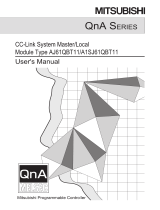1 JEP0-IL9417-B
Request
Ensure that this Instruction Manual is delivered to
the end users and the maintenance manager.

JEP0-IL9417
2
● Safety Precautions ●
(Read the following before use)
Read this manual and the related manual books introduced in this book carefully before using this
product. Exercise special care to ensure safety and observe the proper use of the product.
The precautions stated in this manual solely relate to this product. For the safety precautions of the
sequencer system, see the CPU Unit User Manual and Master Unit User Manual.
In this manual, the safety precautions are classified into two different ranks: “DANGER” and
“CAUTION”.
DANGER
This mark is indicated where, if you mishandle the product, there would
arise the possibilities of causing a dangerous condition accompanied by
death or major injury.
CAUTION
This mark is indicated where, if you mishandle the product, there would
arise the possibilities of causing a dangerous condition accompanied by
mid-level damage and/or minor injury or physical damages only.
Note that failing to observe a precaution item even with a
CAUTION may result in a serious
condition depending on situation.
Since any precaution texts indicate important information, always follow the instructions whichever mark
is provided.
Keep this manual in a safe place for quick reference whenever you need. Also, please ensure that this
manual is delivered to every end user.

JEP0-IL9417
3
[Design Precautions]
DANGER
● The output may remain on or off the Mitsubishi Electric MELPRO-D Series Protection Relay
(hereinafter referred to as “MELPRO-D”) has failure.
Provide an exterior circuit to detect output signals that may lead to a serious accident.
Output error and malfunction may cause an accident.
● If communication error occurs (including unexpected coming-off of a cable), the communication
between MELPRO-D and the master station will be interrupted to make the communication functions
inoperable.
When integrating MELPRO-D in your system, configure your system in such a manner that switching
operations which are very important to the system will be given by other device, not MELPRO-D, on
the assumption that MELPRO-D may have communication errors.
Output error and malfunction may cause an accident.
● For what will happen to each station when the sequencer CPU stops computation or an update error
occurs in the data link, refer to the chapter 5 “Data link processing time” in the Master Unit User
Manual.
Configure an interlock circuit on the sequence program using the communication status information
as below mentioned so that the system can operate on the safety side.
Output error and malfunction may cause an accident.
-Data sent from the data link error station of the master and local stations:
(1) Remote input (RX), Remote output (RY)
[Design Precautions]
CAUTION
● Do not bind communication cables together with the main circuit or power line. Also, do not install
communication cables near the main circuit or power line. As a guideline, all the communication
cables should be away from the main circuit and power line by at least 100 mm.
Otherwise, noise may be generated to cause malfunction.
● In consideration of the case of communication becoming impossible by noise etc, if response cannot
be found during a certain fixed time (10s), please clear transmitting information. It is necessary to
notify then that it has not transmitted.
● The relay might do the restart processing by the noise etc. An abnormality of data link is generated while
processing the restart. In this case, please install the timer of about one second for masking the abnormality
of data link signal from the relay. MELPRO-D always observes an electric circuit and a built-in power
supply. When abnormally generated, the operation output is locked, RUN display LED is turned off, and
self-diagnosis signal is output. However, the relay tries the recovery of protection function by the restart
processing which aims to prevent the output of self-diagnosis due to occur by the transient disturbance
such as noise. The communication function stop time during restart processing is 300ms or less.
The restart processing will be continued up to 2 times(600ms) in maximum. Therefore, please take a margin
for setting of timer such like 1 second.

JEP0-IL9417
4
[Installation Precautions]
DANGER
● When installing or removing MELPRO-D on or from the board, be sure to shut off the power supply
of MELPRO-D from the outside before installation or removal. Otherwise, the unit may have failure
or malfunction.
● When attaching or detaching a CC-COM communication card for MELPRO-D (hereinafter referred to
as “CC-COM”) to or from MELPRO-D, be sure to shut off the power supply of MELPRO-D from the
outside before installation or removal. Otherwise, the unit may have failure or malfunction.
● When connecting a communication cable to MELPRO-D, shut off the power supply on the sides of
MELPRO-D and sequencer CPU from the outside before connection. Otherwise, the unit may have
failure or malfunction.
CAUTION
● Always use MELPRO-D under the environment specified in the general specification stated in the
MELPRO-D Operation Manual.
If used in an environment out of the general specification, shock, fire, malfunction, product damage
or deterioration may be caused.
● When installing MELPRO-D on the board, always tighten the mounting screws within the specified
torque range.
Tightening the mounting screws too loose may cause falling, short circuit and/or malfunction.
Tightening them too tight in turn may damage the screws or unit to cause falling, short circuit and/or
malfunction.
● When attaching or detaching CC-COM to or from MELPRO-D, be sure to attach or detach CC-COM
alongside the rail on the MELPRO-D board. Otherwise, the connector pins in the connection may be
damaged, resulting in short circuit or malfunction.
● Do not touch the electronic parts or board of MELPRO-D or the electronic parts of CC-COM.
Failure or malfunction may be caused.
[Wiring Precautions]
DANGER
● Always shut off the power supply of MELPRO-D from the outside before starting wiring.
Carrying out wiring with the power supply on may cause shock, product damage and/or malfunction.
CAUTION
● The FG terminal should be grounded exclusively for MELPRO-D according to the Class Ⅲ
grounding approach.

JEP0-IL9417
5
[Wiring Precautions]
CAUTION
● Carry out wiring of MELPRO-D always after checking the voltage rating and terminal arrangement of
the product.
Connecting a power supply of an inappropriate voltage rating or improper wiring may cause fire or
failure.
● When performing wiring of MELPRO-D, be careful not to let any foreign substances including shield
or wire chips come into the MELPRO-D unit. Fire, failure or malfunction may occur.
● Always tighten the mounting screws of MELPRO-D within the specified torque range.
Tightening the terminal screws too loose may cause falling, short circuit and/or malfunction.
Tightening them too tight in turn may damage the screws or unit to cause falling, short circuit and/or
malfunction.
[Start-up and Maintenance Precautions]
DANGER
● Do not touch any terminal during excitation.
Shock or malfunction may occur.
● Always shut off the power supply of MELPRO-D from the outside before cleaning or re-tightening the
terminals.
Tightening the terminal screws too loose may cause falling, short circuit and/or malfunction.
Tightening them too tight in turn may damage the screws or unit to cause falling, short circuit and/or
malfunction.
CAUTION
● Do not dismantle or modify MELPRO-D or CC-COM.
Doing so may cause failure, malfunction, injury or fire.
● Do not touch directly the conducting part or electronic parts of MELPRO-D or CC-COM.
Doing so may cause malfunction or failure.
● Do not drop MELPRO-D or give it a strong shock as it is made of resin.
Doing so may cause failure.
[Disposal Precaution]
CAUTION
● When disposing of the product, treat it as industrial waste.

JEP0-IL9417
6
- Introduction -
Thank you for purchasing Mitsubishi Electric MELPRO–D Series Protection Relay (hereinafter referred
to as “MELPRO-D”) CC-COM Communication Card (hereinafter referred to as “CC-COM”).
Please read this manual carefully before use to be familiar with the functions and performances of
CC-COM enough to use the product properly.
Please note that end user is required to be provided with this operation manual.
– CONTENTS –
1
General description................................................................................................................................9
1.1 Features..................................................................................................................................9
1.2 Abbreviations and terms used in this manual........................................................................11
2 System configuration ...........................................................................................................................12
2.1 General CC-Link system configuration..................................................................................12
2.2 Twist pair cable specification.................................................................................................12
3 Communication function specification..................................................................................................13
3.1 MELPRO-D communication functions ...................................................................................13
3.1.1 Setting ...........................................................................................................................13
3.1.2 Display...........................................................................................................................14
3.1.3 Reset .............................................................................................................................15
3.2 I/O signals to master unit ......................................................................................................16
3.2.1 I/O signal list ..................................................................................................................16
3.2.2 Detailed information of I/O signals .................................................................................17
3.3 Allocation of remote registers................................................................................................19
3.4 Command list ........................................................................................................................20
3.5 Detailed information about each command ...........................................................................21
3.5.1 A guide to the use of the command tables.....................................................................21
3.5.2 Outline of communication ..............................................................................................22
3.5.3 Display reset command .................................................................................................22
3.5.4 Fault record reset command ..........................................................................................23
3.5.5 Self-diagnosis reset command.......................................................................................23
3.5.6 Max. record reset command ..........................................................................................23
3.5.7 Operation element monitoring command .......................................................................24
3.5.8 Self-diagnosis information monitoring command ...........................................................25
3.5.9 DI information monitoring command ..............................................................................26
3.5.10 Setting value monitoring command................................................................................27
3.5.11 Real-time monitoring command .....................................................................................28
3.5.12 Real-time batch monitoring command ...........................................................................30
3.5.13 Fault record monitoring command .................................................................................30
3.5.14 Waveform data monitoring command ............................................................................31

JEP0-IL9417
7
3.5.15 Max. record monitoring command..................................................................................32
3.5.16 Waveform next data monitoring command.....................................................................32
3.5.17 Trip time monitoring command.......................................................................................34
3.5.18 Waveform process ratio monitoring command ...............................................................34
3.5.19 Waveform initial setting monitoring command................................................................35
3.5.20 CTVT ratio monitoring command ...................................................................................36
3.5.21 Ry Password Ena./Dis. monitoring command ................................................................37
3.5.22 Setting value set command............................................................................................38
3.5.23 Set end command..........................................................................................................38
3.5.24 Forced operation set command .....................................................................................39
3.5.25 Forced operation set end command ..............................................................................40
3.5.26 Waveform initial setting command .................................................................................40
3.5.27 CTVT ratio setting command .........................................................................................41
3.5.28 Ry Password setting ......................................................................................................42
3.5.29 Ry Password Ena./Dis. setting.......................................................................................42
3.5.30 Time information set command......................................................................................43
3.5.31 Time monitoring command ............................................................................................44
3.6 Error code .............................................................................................................................45
3.7 Communication LED .............................................................................................................46
3.8 Self-diagnosis .......................................................................................................................47
4 Sequence program sample ..................................................................................................................48
4.1 Sequence program sample ...................................................................................................49
5 Component designation and setting.....................................................................................................53
5.1 Component designation ........................................................................................................53
5.2 Switch setting........................................................................................................................54
6 Installation and wiring ..........................................................................................................................55
6.1 Installation of relay unit .........................................................................................................55
6.2 Wiring....................................................................................................................................55
6.3 How to install communication card........................................................................................56
6.3.1 Communication card installation procedure ...................................................................56

JEP0-IL9417
8
Manual information
The manuals indicated in the table below are prepared relating to this product.
Using the table, please order manuals if required:
Related manual
Title of manual
Manual No.
(Model code)
AJ61BT11/A1SJ61BT11 CC-Link System Master/Local Unit User Manual
(Detailed information)
SH-3603
(13JH79)
AJ61QBT11/A1SJ61QBT11 CC-Link System Master/Local Unit User Manual
(Detailed information)
SH-3604
(13JH80)
MELPRO-D Series Protection Relay CC-COM Communication Card (CC-Link)
Operation Manual (Model-specific information)
JEP0-IL9418

JEP0-IL9417
9
1 General description
This manual describes the system configuration, specification and installation of the MELPRO-D
Series Protection Relay Communication Functions (hereinafter referred to as “MELPRO-D”). For the
functions of the MELPRO-D relay unit itself, see the operation manual of the relay unit.
1.1 Features
(1) Can be used as a remote device station (occupying a location) to be connected to the CC-Link
system.
Master station for
CC-Link
Local station for
CC-Link
Remote I/O
station
Intelligent device
station
MELPRO-D
(Remote device station)
Remote device station
- The system can be extended at maximum as follows: (depending on transmission rate
setting)
For 156 Kbps : 1200 m
For 625 Kbps : 600 m
For 2.5 Mbps : 150 m
For 10 Mbps : 100 m
- MELPRO-D occupies a station and its point is as follows:
One station
Remote I/O 32 points
Remote register 4 points
For the communication performance, see the AJ61BT11/A1SJ61BT11-type CC-Link System
Master Local Unit User’s Manual (Detailed Edition).

JEP0-IL9417
10
(2) Using a special command, data can be read and written between the remote register and
MELPRO-D internal device. Giving data of the remote register to each of the MELPRO-D internal
registers will allow reading and writing of setting values, and reading of measurements and
operation status data. This process requires a sequence program to execute the command.
TO
Write
command/data
RWw
Master station
Sequencer CPU
MELPRO-D
Write
command/data
RWw
Internal register
Write command/data
such as setting
values and forced
operation
*
1
*
2
*
3
*1 Store the write command data and other write data in the allocated remote register (RWw) of
MELPRO-D using the sequence program.
*2 The command data and write data are stored in the MELPRO-D remote register through link
scanning.
*3 Write the write data in the specified MELPRO-D internal register.
The write commands include setting value, time setting and forced operation set commands.
To write data in MELPRO-D by executing command:
TO
Write
command/data
RWw
Master station
Sequencer CPU
MELPRO-D
Read data
RWw
Internal register
Measurements,
setting value
data, etc.
*
1
*
2
*
3
*1 Store the read command data in the allocated remote register (RWw) of MELPRO-D using
the sequence program.
*2 The command data is stored in the MELPRO-D remote register through link scanning.
*3 With the read command, read data in the specified internal register of MELPRO-D out to the
remote register (RWr).
*4 Data is read out to the MELPRO-D remote register through link scanning.
*5 Using the sequence program, read data in the remote register (RWr) out to the sequence
CPU.
The read commands include setting value and time setting display commands and data save
value.
To read data out to MELPRO-D by executing command:
FROM
Read data
RWr
Read
command
*
5
*
4

JEP0-IL9417
11
1.2 Abbreviations and terms used in this manual
(1) MELPRO-D ······················A protection relay with communication functions (compatible with
CC-Link)
(2) CC-COM···························A communication card that can be mounted in MELPRO-D.
(3) CC-Link ····························The abbreviation for CC-Link system.
(4) Master station···················A station that controls remote and local stations.
A system always requires a master station.
(5) Local station ·····················A station with a CPU that can communicate with the master and local
stations.
(6) Remote I/O station ···········A remote station that only processes bit data.
(AJ65BTB□-□□, AJ65BTB□-□□)
(7) Remote device station······A remote station that processes bit and word data.
(AJ65BT-64AD, AJ65BT-64DAV, AJ65BT-64DAI)
(8) Remote station ·················The general term for remote I/O and remote device stations.
Controlled by the master station.
(9) Intelligent device station ···A station that can perform transient transmission. (including local
stations) (AJ65BT-R2)
(10) Master/local station ··········The general term for AJ61QBT11 and A1SJ61QBT11.
(11) Master unit ·······················The general term for AJ61QBT11 and A1SJ61QBT11 when they are
used as master stations.
(12) Local unit··························The general term for AJ61QBT11 and A1SJ61QBT11 when they are
used as local stations.
(13) Remote unit······················The general term for AJ65BTB□-□□, AJ65BTB□-□□, AJ65BT-64AD,
AJ65BT-64DAV and AJ65BT-64DAI.
(14) RX ····································Remote input.
(15) RY ····································Remote output.
(16) RWw·································Remote register (write area)
(17) RWr ··································Remote register (read area)

JEP0-IL9417
12
2 System configuration
2.1 General CC-Link system configuration
A master station can be connected to remote I/O stations, remote device stations (including
MELPRO-D) and local stations of the total number of up to 64.
In this case, the following conditions should be met:
(1) { (1×a) + (2×b) + (3×c) + (4×d) } ≤ 64
a : The number of units occupied by a station c : The number of units occupied by three station
b : The number of units occupied by two stations d : The number of units occupied by four stations
(2) { (16×A) + (54×B) + (88×C) + (88×D) }
≤ 2304
A : The number of remote I/O stations
≤ 64
B : The number of remote device stations
≤ 42
C : The number of intelligent device stations
≤ 26
D : The number of local stations ≤ 26
A1SJ61QBT11
A1SJ61BT11
Master station
A1SJ61QBT11
A1SJ61BT11
Local station
A1SJ61QBT11
A1SJ61BT11
Local station
Up to 26 units
Shielded twist pair cable
Terminal resistance
(indispensable)
Remote I/O unit
Remote I/O station
Up to 64 units
Remote device unit
Remote device station
Up to 42 units
Intelligent device
unit
Intelligent device station
Up to 26 units
Terminal resistance
(indispensable)
MELPRO-D
Up to 64 units
2.2 Twist pair cable specification
See the CC-Link System Master/Local Unit User Manual (detailed information).

JEP0-IL9417
13
3 Communication function specification
3.1 MELPRO-D communication functions
Function Communication
Setting values Change the setting value in the relay unit.
Forced operation Perform forced operation of the output contacts of the relay
unit.
Setting
Time Allows setting of internal time of the communication card.
Setting values Read the setting values stored in the relay unit.
Measurement Read the measurements computed in the relay unit.
Max. value Read the input max. values stored in the relay unit.
Fault record Read the measurements at the time of trip.
Self-diagnosis Read the result of automatic self-check.
Operation elements Read the operation elements at the time of trip.
Operation time Read the trip time.
Current time Read the internal time of the communication card.
Display
Waveform record Read the waveform at the time of trip.
Display reset Reset the operation indicator LEDs at the time of trip.
Self-diagnosis reset Reset the result of self-diagnosis.
Fault record reset Reset all the phenomena of fault record, operation elements
and operation time.
Reset
Max. record reset Reset the max. record.
3.1.1 Setting
(1) Setting value
To change a setting value stored in the relay unit, you need to perform a two-step procedure. In
the first step, you will send a setting value set command and a new setting value from the master
station to the relay unit. The relay unit will check the new setting value to see if it can be written
or not. If can be written, the relay unit will send the same data back to the master station. When
this data is checked against the original data in the master station and it is proven that the both
are identical, you can send a set end signal from the master station to put the setting entry
process forward.
Only an setting item can be set in a communication cycle.
(2) Forced operation
To perform forced operation, you need to perform a two-step procedure. In the first step, you will
send a forced operation set command and target element data from the master station to the
relay unit. The relay unit will check this setting to see if the value can be written or not. If can be
written, the relay unit will send the same data back to the master station. When this data is
checked against the original data in the master station and it is proven that the both are identical,
you can send a set end signal from the master station to put the setting entry process forward.
Only an operation element can be set for forced operation in a communication cycle .

JEP0-IL9417
14
(3) Time
To set time, you will send year, month, date, hour, minute and second data as well as a time set
command from the master station.
All of the year, month, date, hour, minute and second data can be set in a communication cycle.
(4) Relay password
The password of relay can be set by communication from master station. And the password
should be four-character code (hexadecimal). The four-character code (one password) can be
sent in a communication cycle.
3.1.2 Display
(1) Setting value
When a setting value monitoring command and a channel number with which data is to be
displayed are sent from the master station, the setting values specified with the channel number
will be retrieved.
Only an item of setting value data can be retrieved in a communication cycle.
(2) Measurement
When a real-time command and a channel number with which data is to be displayed are sent
from the master station, the measurement specified with the channel number will be retrieved.
Only an item of measurement data can be retrieved in a communication cycle.
(3) Max. value
When a max. value command and a channel number with which data is to be displayed are sent
from the master station, the max. value specified with the channel number will be retrieved.
Only an item of max. value data can be retrieved in a communication cycle.
(4) Fault record
When a fault record command and channel and phenomenon numbers with which data is to be
displayed are sent from the master station, the fault record data specified with the channel and
phenomenon numbers will be retrieved.
Only an item of fault record data can be retrieved in a communication cycle.
(5) Self-diagnosis
When a self-diagnosis command is sent from the master station, the current result of
self-diagnosis will be retrieved.
All the items described later can be retrieved in a communication cycle.
(6) Operation element
When an operation element command, data display item and phenomenon number are sent from
the master station, the operation element specified with the phenomenon number will be

JEP0-IL9417
15
retrieved.
Only operation element data for a phenomenon can be retrieved in a communication cycle.
(7) Operation time
When an operation time command, data display item and phenomenon number are sent from the
master station, the operation time data specified with the phenomenon number will be retrieved.
Only operation time data for a phenomenon can be retrieved in a communication cycle.
(8) Current time
When a time monitoring command is sent from the master station, the current time data will be
retrieved.
All of the year, month, date, hour, minute and second data can be retrieved in a communication
cycle.
(9) Waveform record
When a waveform command, phenomenon and channel numbers and retrieve range are sent
from the master station, part of the waveform data specified with the retrieve range will be
retrieved.
Four points of data (sampling data of 30° is counted as one point) can be retrieved in a
communication cycle.
3.1.3 Reset
(1) Display reset
When a display reset command is sent from the master station, the operation indicator LEDs on
the front panel of the relay unit will be reset.
(2) Self-dignosis
When an automatic self-check command is sent from the master station, the self-diagnosis result
will be reset.
(3) Fault record reset
When a fault record reset command is sent from the master station, the fault record, operation
element, operation time and waveform data for all the phenomena will be reset.
(4) Max. record reset
When a max. record reset command is sent from the master station, the max. record for all the
channels will be reset.

JEP0-IL9417
16
3.2 I/O signals to master unit
3.2.1 I/O signal list
The table below shows the allocation of I/O signals:
The letter “n” in the table indicates a master unit address allocated by channel setting.
Signal direction :
Communication card → Master unit
Signal direction :
Master unit → Communication card
Device No. Device No.
Number of stations
occupied :One station
Signal name
Number of stations
occupied : One
station
Signal name
RXn0
(+)
Self-diagnosis result RYn0
RXn1
(+)
Data readout permission flag RYn1
RXn2
(+)
Operation indicator 1 RYn2
RXn3
(+)
Operation indicator 2 RYn3
RXn4
(+)
Operation indicator 3 RYn4
RXn5
(+)
Operation indicator 4 RYn5
RXn6
(+)
Operation indicator 5 RYn6
RXn7
(+)
Operation indicator 6 RYn7
RXn8
(+)
Operation indicator 7 RYn8
RXn9
(+)
Operation indicator 8 RYn9
RxnA
(+)
Operation indicator 9 RynA
RXnB
(+)
Operation indicator 10 RYnB
RXnC
(+)
Operation indicator 11 RYnC
RXnD
(+)
Operation indicator 12 RYnD
RxnE
(+)
Operation indicator 13 RYnE
Unable to be used
RXnF Command end response flag RYnF Command execute request flag
RX(n+1)0 RY(n+1)0
RX(n+1)1 RY(n+1)1
RX(n+1)2 RY(n+1)2
RX(n+1)3 RY(n+1)3
RX(n+1)4 RY(n+1)4
RX(n+1)5 RY(n+1)5
RX(n+1)6 RY(n+1)6
RX(n+1)7 RY(n+1)7
RX(n+1)8 RY(n+1)8
RX(n+1)9
Unable to be used
RY(n+1)9
Unable to be used
RX(n+1)A Error status flag RY(n+1)A Error reset status flag
RX(n+1)B Remote READY RY(n+1)B
RX(n+1)C RY(n+1)C
RX(n+1)D RY(n+1)D
RX(n+1)E RY(n+1)E
RX(n+1)F
Unable to be used
RY(n+1)F
Unable to be used
(+) RXn0~RxnE signals are updated at 100ms interval.
Important
In case one of the devices that are inhibited from use is turned on or off through the sequence program, the
proper function of the communication card can not be guaranteed.

JEP0-IL9417
17
3.2.2 Detailed information of I/O signals
The following explains the function of each I/O signal:
(1) Self-diagnosis result
This bit will be ON when the automatic self-check provided by the MELPRO-D internal S/W
shows abnormal condition. To turn OFF the Self-diagnosis result, switch the power OFF.
Power source
Self-diagnosis result
ON OFF
Self-dignosis detects abnormality.
(2) Data readout permission flag
This bit will be ON when MELPRO-D operates. Note that operation time, operation element, fault
record, or waveform data should be read only after this bit is switched from ON to OFF. Each
data pertaining to the above items is saved when this flag is ON.
Data readout
permission flag
Trip
ON status for the time corresponding to the number of save cycles (10 to 224 cycles)
after the waveform initial setting (B9H).
(3) LED 1 to 13
Shows the operating LED status on the front panel. The illuminated LED indicates ON status.
For detailed descriptions of each LED, see the MELPRO-D Protection Relay CC-COM
Communication Card User’s Manual (Model-specific information JEPO-IL9336).
LED
1 to 13
LED illuminates.
Turned OFF when the LED goes off in response to the
reset button pressing or the communication display reset.
(4) Command end response flag, command execute request flag
Making the command request flag ON will execute the requested command using the internal
device. When data to each command is received in the remote station and the command end flag
is ON, the command execute request flag will be OFF. When the remote station confirms that the
command execute request flag has become OFF, the command end response flag will be OFF.
Command execut
e
request flag
Command
Command end
response flag
ON
ON
Sequencer CPU
MELPRO-D
Command
processing

JEP0-IL9417
18
(5) Error status flag, Remote READY, Error reset status flag
Error status flag becomes ON status when error of remote station occurs. At the same time,
remote READY becomes OFF status. In order to make command transmit available, it is
necessary to edit the Sequencer CPU program. And in order to let error status flag of remote
station OFF, it is necessary to make error reset status flag for transmitting from master station
ON status.
Error status flag
Remote READY
Error reset status flag
Sequencer CPU
MELPRO-D
Error occurs

JEP0-IL9417
19
3.3 Allocation of remote registers
The following shows the allocation of the remote registers of the communication card.
For the commands used for communication between internal devices, see the section 3.4.
The letters “m” and “n” on the table indicate address allocated in the master unit by channel setting.
Address
Transmission
Occupied station:
one station
Description Default value
Master station →
Remote device
station
RWwm ~ RWwm+3
Execution command area to
perform monitoring or setting using
internal device
0
Remote device
station → Master
station
RWrn ~ RWrn+3
Execution command area to
perform monitoring or setting using
internal device
0

JEP0-IL9417
20
3.4 Command list
The table below shows the command list:
Command name
Command
value
Description
Display reset 40H
A command to extinguish the operation indicator that lighted up
when the relay operated on the front panel of the relay unit.
Fault record reset 43H A command to clear the fault record.
Self-diagnosis reset 45H A command to reset the result of self-diagnosis reset.
Max. record reset 46H A command to reset the max. record.
Operation element
monitoring
70H
A command to monitor information about the operation element
that worked upon relay trip.
Self-diagnosis information
monitoring
73H
A command to monitor the self-diagnosis result of the relay
internal S/W.
DI information monitoring 75H A command to monitor DI input information.
Setting value monitoring 80H A command to monitor setting values set in the relay.
Real-time monitoring 83H
A command to monitor measurements computed inside the
relay.
Real-time batch
monitoring
85H
A command to monitor 4 channels at a time.
Fault record monitoring 86H
A command to monitor the fault record created when the relay
operated.
Waveform data monitoring 89H
A command to monitor input waveform data created when the
relay operated.
Max. record monitoring 8AH
A command to monitor the max. value of each measurement
item.
Waveform next data
monitoring
8CH
A command to monitor next data, following the waveform data
command.
Trip time monitoring 8FH
A command to monitor the time registered when the relay
operated.
Waveform process ratio
monitoring
91H
A command to monitor the scale conversion value of waveform
data.
Waveform initial setting
monitoring
92H
A command to monitor the initial setting to be used to save
waveform data.
CTVT ratio monitoring 97H A command to monitor CT ratio or VT ratio.
Ry Password Ena./Dis.
monitoring
9BH
A command to monitor Ry Password Ena./Dis.
Setting value set B0H A command to set setting values in the relay.
Setting value set end B3H A command to put the specified setting values into force.
Forced operation set B5H A command to set forced operation in the relay.
Forced operation set end B6H A command to execute the specified forced operation.
Waveform initial setting B9H A command to perform initialization to save waveform data.
CTVT ratio setting BAH A command to set CT ratio or VT ratio.
Ry Password setting BCH A command to set relay password when setting.
Ry Password Ena./Dis.
setting
BFH
A command to set rely password enable or disable.
Time information setting D0H A command to set time.
Time monitoring D3H A command to monitor the current time.
Note: Do not use any other command values than those listed in the table above.
Page is loading ...
Page is loading ...
Page is loading ...
Page is loading ...
Page is loading ...
Page is loading ...
Page is loading ...
Page is loading ...
Page is loading ...
Page is loading ...
Page is loading ...
Page is loading ...
Page is loading ...
Page is loading ...
Page is loading ...
Page is loading ...
Page is loading ...
Page is loading ...
Page is loading ...
Page is loading ...
Page is loading ...
Page is loading ...
Page is loading ...
Page is loading ...
Page is loading ...
Page is loading ...
Page is loading ...
Page is loading ...
Page is loading ...
Page is loading ...
Page is loading ...
Page is loading ...
Page is loading ...
Page is loading ...
Page is loading ...
Page is loading ...
Page is loading ...
Page is loading ...
Page is loading ...
/