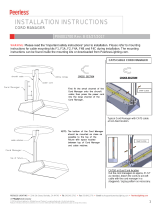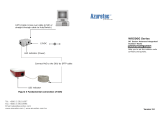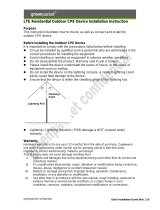RuggedMAX™
WiN7200 Small Form
Factor Base Station
Installation Guide
Version 1.0 - June 18, 2012

RuggedMAX™ WiN7200 Small Form Factor Base Station
RuggedMAX™ WiN7200 Small Form Factor Base Station: Installation
Guide
Copyright © 2012 RuggedCom Inc.
All Rights Reserved
Dissemination or reproduction of this document, or evaluation and communication of its contents, is not authorized except where expressly
permitted. Violations are liable for damages. All rights are reserved, particularly for the purposes of patent application or trademark registration.
This document contains proprietary information, which is protected by copyright. All rights are reserved. No part of this document may be
photocopied, reproduced or translated to another language without the prior written consent of RuggedCom Inc.
Disclaimer Of Liability
We have checked the contents of this manual against the hardware and software described. However, deviations from the description cannot
be completely ruled out.
RuggedCom shall not be liable for any errors or omissions contained herein or for consequential damages in connection with the furnishing,
performance, or use of this material.
The information given in this document is reviewed regularly and any necessary corrections will be included in subsequent editions. We appreciate
any suggested improvements. We reserve the right to make technical improvements without notice.
Registered Trademarks
ROX™, RuggedRated™, eRSTP™, RuggedBackbone™ and RuggedMAX™ are trademarks of RuggedCom Inc. RuggedRouter® is a registered
trademark of RuggedCom Inc. Other designations in this manual might be trademarks whose use by third parties for their own purposes would
infringe the rights of the owner.
Linux® is the registered trademark of Linus Torvalds in the U.S. and other countries.
The registered trademark Linux® is used pursuant to a sublicense from LMI, the exclusive licensee of Linus Torvalds, owner of the mark on
a world-wide basis.
Warranty
Five (5) years from date of purchase, return to factory. For warranty details, visit www.RuggedCom.com or contact your customer service
representative.
Contacting RuggedCom
Corporate Headquarters US Headquarters Europe Headquarters
RuggedCom Inc.
300 Applewood Crescent,
Concord, Ontario
Canada, L4K 5C7
Tel: +1 905 856 5288
Fax: +1 905 856 1995
Toll-free: 1 888 264 0006
RuggedCom
1930 Harrison Street, Suite 209
Hollywood, Florida
USA, 33020
Tel: +1 954 922 7938 ext.103
Fax: +1 954 922 7984
Toll-free: 1 888 264 0006
RuggedCom
Unit 41, Aztec Centre,
Aztec West, Almondsbury, Bristol
United Kingdom BS32 4TD
Tel: +44 1454 203 404
Fax: +44 1454 203 403
Email: [email protected]
Technical Support
Toll Free (North America): 1 866 922 7975
International: +1 905 856 5288
Email: [email protected]
Web: www.RuggedCom.com

RuggedMAX™ WiN7200 Small Form Factor Base Station
RuggedMAX™ 3 Installation Guide Rev 1.0
Table of Contents
FCC Statement And Cautions ................................................................................................... 7
1. About This Guide ................................................................................................................... 8
1.1. Safety Information ....................................................................................................... 8
1.1.1. General ............................................................................................................. 8
1.1.2. Equipment Installation ...................................................................................... 8
1.1.3. Radio Frequency (RF) Exposure ..................................................................... 8
1.1.4. Lightning Protection .......................................................................................... 8
1.1.5. Power Cord Protection ..................................................................................... 9
1.1.6. Servicing ........................................................................................................... 9
1.1.7. Antenna Grounding Requirements ................................................................... 9
1.1.8. Outdoor Grounding System .............................................................................. 9
1.1.9. Safety Hazards ................................................................................................. 9
2. Introduction .......................................................................................................................... 11
2.1. About the RuggedMAX™ WiN7200 Small Form Factor Base Station ....................... 11
2.2. Capabilities and Features ......................................................................................... 12
2.3. System Architecture .................................................................................................. 12
2.4. Interfaces ................................................................................................................... 13
2.4.1. Bottom Panel .................................................................................................. 13
2.4.2. Top Panel ....................................................................................................... 14
3. Site and Installation Requirements ...................................................................................... 15
3.1. WiN7200 Small Form Factor Base Station Installation Location ............................... 15
3.1.1. Criteria for Outdoor Locations ........................................................................ 15
3.1.2. Criteria for Indoor Locations ........................................................................... 15
3.1.3. External GPS Antenna Installation Location ................................................... 15
3.1.4. Antenna Grounding Requirements ................................................................. 15
4. Installation Procedures ......................................................................................................... 16
4.1. Pre-Installation Safety Instructions ............................................................................ 16
4.2. Package Components and Unpacking ...................................................................... 16
4.3. Required Tools and Materials ................................................................................... 16
4.4. Installing the Base Station ........................................................................................ 16
4.4.1. Cover the Console Port .................................................................................. 17
4.4.2. Assemble the PoE Connector ........................................................................ 17
4.4.3. Attaching the Mounting Bracket ..................................................................... 20
4.4.4. Mounting the Base Station: Wall Mount ......................................................... 21
4.4.5. Mounting the Base Station: Pole Mount ......................................................... 22
4.4.6. Antenna Connections ..................................................................................... 24
4.4.7. Connecting the Base Station Data Adaptor .................................................... 24
4.4.8. Weatherproofing ............................................................................................. 25
4.5. Hazardous Location Installation ................................................................................ 26
5. Setup .................................................................................................................................... 28
5.1. Connecting to the WiN7200 Small Form Factor Base Station Web Interface ............ 28
6. Troubleshooting .................................................................................................................... 30
6.1. No IP connectivity ..................................................................................................... 30
6.2. No Serial Connection ................................................................................................ 30
A. List of Acronyms .................................................................................................................. 31
B. WiN7200 Small Form Factor Base Station Specifications ................................................... 32

RuggedMAX™ WiN7200 Small Form Factor Base Station
RuggedMAX™ 4 Installation Guide Rev 1.0
C. IDU to ODU Cable Specifications ....................................................................................... 34
D. Console Connector Specifications ...................................................................................... 36
E. WiN7200 Small Form Factor Base Station Base Station Mechanical Drawing .................... 37
F. Warranty .............................................................................................................................. 38

RuggedMAX™ WiN7200 Small Form Factor Base Station
RuggedMAX™ 5 Installation Guide Rev 1.0
List of Figures
2.1. WiN7200 Small Form Factor Base Station ....................................................................... 11
2.2. Power Over Ethernet Block Diagram ................................................................................ 12
2.3. WiN7200 Small Form Factor Base Station Interface Panel .............................................. 13
2.4. WiN7200 Small Form Factor Base Station Top Panel GPS Antenna ............................... 14
4.1. Installing PoE/Ethernet Connector Parts on the Ethernet cable ....................................... 17
4.2. Preparing the Ethernet cable ............................................................................................ 18
4.3. View of stripped Ethernet cable ........................................................................................ 18
4.4. Ethernet Cable Pinout ....................................................................................................... 18
4.5. Inserting the cable into the plug ....................................................................................... 19
4.6. Inserting the plug into the plug housing ........................................................................... 19
4.7. Securing the plug housing ................................................................................................ 19
4.8. PoE connector secured to base station ............................................................................ 20
4.9. Wall Mounting Bracket ...................................................................................................... 20
4.10. Attaching the Mounting Bracket ...................................................................................... 21
4.11. Base Station and Wall Mounting Bracket: Rear View ..................................................... 22
4.12. Base Station and Pole Mounting Bracket ....................................................................... 23
4.13. Base Station Pole Mounting: Rear View ......................................................................... 24
4.14. Base Station Connectors wrapped with Splicing and Electrical Tape ............................. 26
4.15. Connection Scheme ........................................................................................................ 27
4.16. Complete Class 1 Division 2 Installation Kit ................................................................... 27
5.1. Microsoft Windows Local Area Connection Properties dialog box .................................... 28
5.2. Microsoft Windows Internet Protocol (TCP/IP) Properties dialog box ............................... 29
5.3. WiN7200 Small Form Factor Base Station Web Interface: General Status page .............. 29
E.1. WiN7200 Small Form Factor Base Station Base Station Mechanical Drawing ................. 37

RuggedMAX™ WiN7200 Small Form Factor Base Station
RuggedMAX™ 6 Installation Guide Rev 1.0
List of Tables
2.1. WiN7200 Small Form Factor Base Station Interface Connectors ..................................... 13
4.1. ODU/IF Port Pinout ........................................................................................................... 18
4.2. Data Adaptor LED Indicators ............................................................................................ 25
A.1. List of Acronyms ............................................................................................................... 31
C.1. IDU to ODU Cable Description ........................................................................................ 34
C.2. IDU to ODU Cable Design and Materials ........................................................................ 34
C.3. IDU to ODU Cable Standards .......................................................................................... 34
C.4. IDU to ODU Cable Performance ...................................................................................... 35
D.1. Console Connector Pinout ............................................................................................... 36

FCC Statement And Cautions
RuggedMAX™ 7 Installation Guide Rev 1.0
FCC Statement And Cautions
Federal Communications Commission Radio Frequency Interference
Statement
This equipment has been tested and found to comply with the limits for a Class A digital device
pursuant to Part 15 of the FCC Rules. These limits are designed to provide reasonable protection
against harmful interference when the equipment is operated in a commercial environment. This
equipment generates, uses and can radiate radio frequency energy and, if not installed and used in
accordance with the instruction manual, may cause harmful interference to radio communications.
Operation of this equipment in a residential area is likely to cause harmful interference in which
case the user will be required to correct the interference at his own expense.
Caution: Service
This product contains no user-serviceable parts. Attempted service by unauthorized
personnel shall render all warranties null and void.
Changes or modifications not expressly approved by RuggedCom Inc. could invalidate
specifications, test results, and agency approvals, and void the user’s authority to
operate the equipment.
Should this device require service, refer to Appendix F, Warranty in this guide.
Caution: Physical Access
This product should be installed in a restricted access location where access can only
be gained by service personnel or users who have been instructed about the reasons
for the restrictions applied to the location and about any precautions that shall be taken;
and access is through the use of a tool or lock and key, or other means of security,
and is controlled by the authority responsible for the location.

1. About This Guide
RuggedMAX™ 8
Installation Guide Rev 1.0
1. About This Guide
This user guide provides essential product functionality with all the information necessary to
professionally install and configure the RuggedMAX™ WiN7200 Small Form Factor Base Station.
This guide is intended for experienced technicians and operators. It is assumed that the customers
installing, operating and maintaining this product are familiar with WiMAX technologies and
procedures.
While some safety precautions are reviewed here, this manual assumes that installers have been
trained in safe installation practises. Users who are new to WiMAX technologies and service
procedures should not rely on this manual for comprehensive guidance.
1.1. Safety Information
1.1.1. General
• Read this User Manual and follow all operating and safety instructions.
• The base station and antenna must be installed by a professional installer.
• The power requirements are indicated on the product-marking label. Do not exceed the
described limits.
1.1.2. Equipment Installation
The equipment should be installed in accordance with the National Electrical Code (NEC), ANSI/
NFPA 70, the Canadian Electrical Code (CEC), Part 1, CSA C22.1; and when applicable, the
National Electrical Safety Code IEEE C2. Unless marked or otherwise identified, the Standard for
the Protection of Electronic Computer/Data Processing Equipment, ANSI/NFPA 75, also applies.
1.1.3. Radio Frequency (RF) Exposure
The WiN7200 Small Form Factor Base Station is compliant with the requirements set forth in CFR
47 section 1.1307, addressing Radio Frequency (RF) exposure from radio frequency devices as
defined in OET Bulletin 65.
For WiN7249/WiN7258, keep distance of more than 38 cm from humans.
All other models should be positioned more than 20cm from humans.
1.1.4. Lightning Protection
When the WiN7200 Small Form Factor Base Station unit is installed in an outdoor
location, all indoor components (Ethernet, power supply) should be connected through
a lightning protector.
Lightning protection protects people and equipment located indoors from lightning that might strike
the WiN7200 Small Form Factor Base Station unit or its outdoor cables. Therefore, the lightning
protector device should be installed indoors, as close as possible to the point where the cables
enter the building. The lightning protector can also be installed outdoors, as long as the cables
that go from it indoors are well protected from lightning between the box and the building entrance.

1. About This Guide
RuggedMAX™ 9 Installation Guide Rev 1.0
1.1.5. Power Cord Protection
The Win7200 should always be connected to the supplied data adaptor for both power supply
and data transfer purposes.
Any other type of connection/application of the WiN7200 Small Form Factor Base Station and/or
supplied data adaptor is not allowed.
Route all power supply cords so that people cannot walk on them or place objects on or against
them. This can pinch or damage the cords.
1.1.6. Servicing
Do not open the cover of this product and attempt service unless instructed by a RuggedMAX™
certified technician. Refer all repairs to qualified service personnel. Removing the covers or
modifying any part of this device voids its warranty. RuggedCom does not endorse or support the
use of proprietary third-party outdoor cable assemblies not supplied by RuggedCom .
Keep away from electric power lines.
Carefully read and follow all instructions in this manual. By nature of the installation,
you may be exposed to hazardous environments and high voltage. Use caution when
installing the outdoor system.
1.1.7. Antenna Grounding Requirements
Verify that the antenna or cable system is grounded (earthed).
The antenna installation must be as per Article 810 of the NEC. Of particular note is the
requirement that the grounding conductor not be less than 10 AWG (Cu). The scheme should
be either in accordance with UL 96 and 96A. Lightning Protection Components and Installation
Requirements for Lightning Protection Systems, or tested in accordance with UL 50 and UL 497.
1.1.8. Outdoor Grounding System
Verify that the base station is grounded.
The system must be properly grounded to protect against power surges and
accumulated static electricity. It is the installer’s responsibility to install this device in
accordance with the local electrical codes.
1.1.9. Safety Hazards
• Installing the WiN7200 Small Form Factor Base Station can pose a serious hazard.
Be sure to take precautions to avoid the following:
• Exposure to high voltage lines during installation
• Falling when working at heights or with ladders
• Injuries from dropping tools
• Contact with AC wiring (power system connection)

1. About This Guide
RuggedMAX™ 10 Installation Guide Rev 1.0
To reduce the risk of fire, only use a No. 24AWG or larger telecommunication line cord
between the indoor and outdoor units.

2. Introduction
RuggedMAX™ 11 Installation Guide Rev 1.0
2. Introduction
2.1. About the RuggedMAX™ WiN7200 Small Form Factor Base
Station
The RuggedMAX™ WiN7200 Small Form Factor Base Station is a member of the RuggedMAX
family, a line of mobile WiMAX broadband wireless access systems based on the 802.16e
mobile WiMAX standard. RuggedMAX™ systems are designed for robustness and simplicity,
offering feature-rich services with low deployment and operation costs, for unmatched operator
competitiveness and fast return on investment.
The WiN7200 Small Form Factor Base Station is a single sector station that enhances outdoor
and indoor WiMAX coverage and capacity. The unit is easily installable by one person, is powered
by Power over Ethernet (PoE), and supports remote management. The WiN7200 Small Form
Factor Base Station is supported by RuggedCom’s RuggedNMS™ Network Management System
software.
Available in 2.XGHz and 3.XGHz frequency ranges, the WiN7200 Small Form Factor Base Station
provides full base station functionality for serving a single sector. The WiN7200 Small Form Factor
Base Station communicates with fixed and mobile subscriber units according to defined service
criteria and customer Service Level Agreements (SLA). The WiN7200 Small Form Factor Base
Station also supports end-to-end Quality of Service (QoS) requirements.
The WiN7200 Small Form Factor Base Station features a small footprint and flexible mounting
options, allowing it to be easily mounted by one person on poles, street lamps, or walls.
Figure 2.1. WiN7200 Small Form Factor Base Station

2. Introduction
RuggedMAX™ 12 Installation Guide Rev 1.0
2.2. Capabilities and Features
• All-outdoor, one-box base station solution.
• GPS synchronization.
• MIMO (2×2) support.
• Non-Line-of-Sight (NLOS).
• Small footprint and light weight enables simple installation and deployment by a single person.
• IEEE802.16e Wave2 Standard Compliance.
• Backbone Ethernet connectivity via a 10/100 Base-T network interface.
• Fixed and mobile CPE support.
• 3.5 MHz, 5MHz, 7MHz and 10MHz channel bandwidth support.
• Different RF options including 2.x, 3.x GHz band support.
• Traffic classification and connection establishment initiation.
• Policy-based data switching.
• Quality of Service (QoS) management.
• Alarms management.
• An SNMP agent incorporated into the unit enables extensive In-Band (IB) management of the
base station and all its registered CPEs.
• An R6 interface to ASN-GW profile C.
2.3. System Architecture
The WiN7200 Small Form Factor Base Station unit receives power and data over PoE.
Figure 2.2. Power Over Ethernet Block Diagram

2. Introduction
RuggedMAX™ 13 Installation Guide Rev 1.0
2.4. Interfaces
Install the unit vertically, with the integrated GPS antenna located on the top panel (facing the
sky). All other connections, including the optional GPS external antenna connections are located
on the bottom panel.
2.4.1. Bottom Panel
The interface panel supports the antenna, power and Ethernet connections.
Figure 2.3. WiN7200 Small Form Factor Base Station Interface Panel
The following table provides a description of the base station bottom panel connectors and ports.
Connector Name Connector Type Cable Type Function Connected to
ANT1 N typeFemale RG 214/U RF antenna connection
External antenna or
screwed-on omni-directional
antenna
CONSOLE RJ45 Cat5 ETH
Low level CLI for technical
personnel. RS-232
Computer
DC/ETH RJ45 Cat5 ETH DC 1.5A + Ethernet Cat5 PoE data adaptor
GND 1 screwETSI
#10 AWG bare
copper wire
Grounding lug. #10 AWG
bare copper wire
Central earth ground, tower
or pole chassis
GPS (optional) TNCFemale RG-59
Base Station
Synchronization
External GPS antenna
ANT2 N typeFemale RG 214/U RF antenna connection
External antenna or
screwed-on omni-directional
antenna
Table 2.1. WiN7200 Small Form Factor Base Station Interface Connectors

2. Introduction
RuggedMAX™ 14 Installation Guide Rev 1.0
2.4.2. Top Panel
The top panel supports the built-in GPS antenna. (An external GPS antenna can be connected
to the bottom panel GPS connector). See Section 3.1.3, “External GPS Antenna Installation
Location” for more information on GPS antennae and installation criteria.
The figure below shows the base station mounted on a pole.
Figure 2.4. WiN7200 Small Form Factor Base Station Top Panel GPS Antenna

3. Site and Installation Requirements
RuggedMAX™ 15 Installation Guide Rev 1.0
3. Site and Installation Requirements
3.1. WiN7200 Small Form Factor Base Station Installation
Location
The WiN7200 Small Form Factor Base Station unit must always be installed vertically
and top#down – with the connectors on the underside for protection.
This section describes the criteria that should be considered when selecting the WiN7200 Small
Form Factor Base Station installation location.
3.1.1. Criteria for Outdoor Locations
Take into account your site plan and local regulations that define distance from populated areas.
Follow these guidelines:
• The unit should be mounted at the highest possible point. Reception will increase according to
the height of the antennae.
• There should be few obstacles between the antenna and the planned coverage area (zone) –
minimum of 55% exposure to the sky.
• Take into account (according to your coverage site plan) the distance from other antennae or
devices that may cause interferences.
• The unit should be accessible for maintenance (where possible).
3.1.2. Criteria for Indoor Locations
• A minimum of 55% direct Line-of-Sight (LOS) exposure of the external GPS antenna to sky.
• The maximum distance from the external GPS antenna to the WiN7200 Small Form Factor
Base Station should be 22 meters.
3.1.3. External GPS Antenna Installation Location
The following criteria should be considered when selecting the GPS antenna installation site
location to determine the optimal position for the antenna:
• Antenna visibility - The GPS antenna should be mounted in a position where at least 55% of
the antenna area is exposed to the sky.
• The distance from the GPS antenna to the base station should not exceed the maximum
distance of 22 meters. Otherwise, the length of the GPS antenna cable will cause interferences.
3.1.4. Antenna Grounding Requirements
The antenna installation must be as per Article 810 of the NEC. Of particular note is the
requirement that the grounding conductor be not less than 10 AWG (Cu). The scheme
should either correspond to UL 96 and 96A. Lightning Protection Components and Installation
Requirements for Lightning Protection Systems, or tested in accordance to UL 50 and UL 497.

4. Installation Procedures
RuggedMAX™ 16 Installation Guide Rev 1.0
4. Installation Procedures
4.1. Pre-Installation Safety Instructions
Before installing the base station, review the following safety hazards:
• Installing the base station can pose a serious hazard. Be sure to take precautions
to avoid the following:
• Exposure to high voltage lines during installation
• Falling when working at heights or with ladders
• Injuries from dropping tools
• Contact with AC wiring (power system connection)
4.2. Package Components and Unpacking
Upon receiving the unit, perform the following:
Procedure 4.1. Unpacking the Base Station
1. Examine the shipping container for damage before unpacking the unit.
2. Perform a visual inspection to reveal any physical damage to the equipment.
3. Verify that all of the equipment (listed below) is included. Otherwise contact RuggedCom.
The base station is shipped with the following equipment:
• The base station unit.
• GPS antenna
• AC power supply
• 2×RF cables 1.6 m for connection to antenna
• Pole / wall mount kit
4.3. Required Tools and Materials
To install the base station, a standard professional toolbox is required.
When wall-mounting the base station, use wall anchors (not supplied) suitable for the wall material.
4.4. Installing the Base Station
The unit should be installed at the highest possible point!
The equipment should be installed in compliance with the National Electrical Code
(NEC), ANSI/NFPA 70, the Canadian Electrical Code (CEC), Part 1, CSA C22.1;
and when applicable, the National Electrical Safety Code IEEE C2. Unless marked
or otherwise identified, the Standard for the Protection of Electronic Computer/Data
Processing Equipment, ANSI/NFPA 75.

4. Installation Procedures
RuggedMAX™ 17 Installation Guide Rev 1.0
There are two types of installations:
• Wall mount: The base station can be attached to any wall that can support the load of the unit.
• Pole mount: The base station can be attached to any pipe or pole with a diameter of 1.75" to 10".
To install the base station, follow these steps:
1. Cover the Console port (only used for maintenance purposes by authorized personnel). See
Section 4.4.1, “Cover the Console Port”.
2. Assemble the PoE connector. See Section 4.4.2, “Assemble the PoE Connector”.
3. Assemble the base station mounting bracket. See Section 4.4.3, “Attaching the Mounting
Bracket”.
4. Mount the base station to a wall or pole. See Section 4.4.4, “Mounting the Base Station: Wall
Mount” and Section 4.4.5, “Mounting the Base Station: Pole Mount”.
5. Complete the antenna connections and grounding. See Section 4.4.6, “Antenna Connections”.
6. Connect the base station Data Adaptor. See Section 4.4.7, “Connecting the Base Station Data
Adaptor”.
7. Perform the initial base station setup. See Chapter 5, Setup.
4.4.1. Cover the Console Port
The Console port is only used for maintenance operations performed by authorized service
personnel. It should be closed with the attached cover in normal conditions.
See Appendix D, Console Connector Specifications for information on the console
cable pinout.
4.4.2. Assemble the PoE Connector
Follow these steps to assemble the The CD/ETH connector for the Power over Ethernet (PoE)
connection.
Procedure 4.2. Assembling the PoE CD/ETH Connector
1. Push the connector housing parts of the end of the Ethernet cable.
Figure 4.1. Installing PoE/Ethernet Connector Parts on the Ethernet cable
2. Strip a minimum of 18mm of sheathing and pull back the braiding. Remove the inner jacket
and foil, leaving 6mm of inner jacket and foil. Fan the pairs into the proper color code. Trim
the conductors, leaving 12mm extending from the inner jacket.

4. Installation Procedures
RuggedMAX™ 18 Installation Guide Rev 1.0
Figure 4.2. Preparing the Ethernet cable
3. Form the braiding into two pigtails. The stripped cable should look like the figure below.
Figure 4.3. View of stripped Ethernet cable
4. Place the modular plug over the wire ends, being sure to maintain the color code. Refer to
the following table for the ODU I/F connector pinout.
Pin Number Description Label
1 ETH Data TP0+
2 ETH Data TP0-
3 ETH Data TP1+
4 +55V TP2+
5 +55V TP2-
6 ETH Data TP1-
7 RTN (-) TP3+
8 RTN (-) TP3-
Table 4.1. ODU/IF Port Pinout
Figure 4.4. Ethernet Cable Pinout
5. Insert the wire, including the inner jacket and foil, all the way into the modular plug. The inner
jacket should be directly under the plug’s strain tab. Use a standard crimp tool to crimp the
plug to the cable. Cut the braid pigtails as close to the back of the plug as possible.

4. Installation Procedures
RuggedMAX™ 19 Installation Guide Rev 1.0
Figure 4.5. Inserting the cable into the plug
6. Slide the plug housing up the cable and align the housing with the modular plug. Insert the
modular plug into the plug housing and align the latch with the latch slot. Depress the latch
(1) and insert the plug into the plug housing (2).
Figure 4.6. Inserting the plug into the plug housing
Press the modular plug into the plug housing until it bottoms out.
7. While maintaining inward pressure on the plug, tighten the compression nut to 0.56Nm (5
inch-pounds).
Figure 4.7. Securing the plug housing
8. Secure the PoE cable to the CD/ETH connector on the base station.

4. Installation Procedures
RuggedMAX™ 20 Installation Guide Rev 1.0
Figure 4.8. PoE connector secured to base station
4.4.3. Attaching the Mounting Bracket
Follow these steps to attach the mounting bracket to the base station.
Figure 4.9. Wall Mounting Bracket
Procedure 4.3. Assembling the Base Station and Mounting Bracket
1. Align the mounting bracket’s four inner holes with the base station’s installation holes, located
on the ribbed side of the unit.
Page is loading ...
Page is loading ...
Page is loading ...
Page is loading ...
Page is loading ...
Page is loading ...
Page is loading ...
Page is loading ...
Page is loading ...
Page is loading ...
Page is loading ...
Page is loading ...
Page is loading ...
Page is loading ...
Page is loading ...
Page is loading ...
Page is loading ...
Page is loading ...
-
 1
1
-
 2
2
-
 3
3
-
 4
4
-
 5
5
-
 6
6
-
 7
7
-
 8
8
-
 9
9
-
 10
10
-
 11
11
-
 12
12
-
 13
13
-
 14
14
-
 15
15
-
 16
16
-
 17
17
-
 18
18
-
 19
19
-
 20
20
-
 21
21
-
 22
22
-
 23
23
-
 24
24
-
 25
25
-
 26
26
-
 27
27
-
 28
28
-
 29
29
-
 30
30
-
 31
31
-
 32
32
-
 33
33
-
 34
34
-
 35
35
-
 36
36
-
 37
37
-
 38
38
RuggedCom VG5WIN7249 User manual
- Type
- User manual
- This manual is also suitable for
Ask a question and I''ll find the answer in the document
Finding information in a document is now easier with AI
Related papers
-
RuggedCom WIN7000 User manual
-
RuggedCom RuggedRouter RX1000 Installation guide
-
RuggedCom RSG2288 User manual
-
RuggedCom RUGGEDSWITCH RSG2288 Installation guide
-
RuggedCom RuggedBackbone RX1512 User manual
-
RuggedCom RUGGEDBACKBONE RX1510 User manual
-
RuggedCom RS910W User manual
-
RuggedCom RUGGEDBACKBONE RX1510 Installation guide
-
RuggedCom RX1501 User manual
-
RuggedCom RuggedSwitch RS900 User manual
Other documents
-
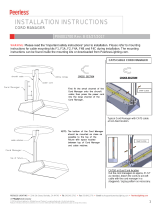 Peerless Lighting Cord Manager Installation guide
Peerless Lighting Cord Manager Installation guide
-
CAMBRIDGE SA-BD36-CM Installation guide
-
CAMBRIDGE SA-WU2730-WG Operating instructions
-
Legrand High Performance RJ45 Modular Plugs, IS-0130 Installation guide
-
Intellinet 502399 Datasheet
-
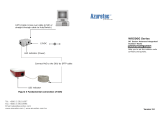 Azuretec WR500G Series Installation guide
Azuretec WR500G Series Installation guide
-
Conceptronic 403421 Operating instructions
-
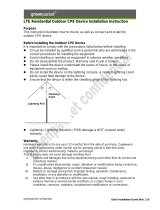 Green Packet Berhad W9V-OD235-GP User manual
Green Packet Berhad W9V-OD235-GP User manual
-
Technicolor TG789vac How To Set Up
-
Technicolor TG789vac V2 How To Set Up