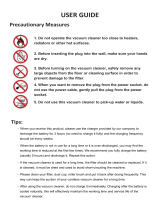EN
GENERAL
WARNING
• Do not use outdoors or on wet surfaces.
• Do not allow to be used as a toy. Close attention is necessary
when used by or near children, pets or plants.
• Use only as described in this manual. Use only manufacturer’s
recommended attachments.
• Do not use with damaged charger. If appliance is not working as
it should, has been dropped, damaged, left outdoors, or dropped
into water, return it to a service center.
• Do not unplug by pulling on cord. To unplug, grasp the charger,
not the cord.
• Do not handle charger, including charger plug, and charger
terminals with wet hands.
• Do not put any object into openings. Do not use with any opening
blocked; keep free of dust, lint, hair, and anything that may reduce
air flow.
• Keep hair, loose clothing, fingers, and all parts of body away from
openings and moving parts.
• Use extra care when cleaning on stairs.
• Do not use to pick up flammable or combustible liquids, such as
gasoline, or use in areas where they may be present.
• Do not use without filter.
• Do not pick up anything that is burning or smoking, such as
cigarettes, matches, or hot ashes.
• Prevent unintentional starting. Ensure switch is in the o-position
before connecting to battery pack, picking up or carrying the
appliance. Carrying the appliance with your finger on the switch
or energizing appliance that have the switch on invites accidents.
• Always switch o the appliance before cleaning, when not in use
or attempting any maintenance task. The charger must only be
connected to an AC power supply at the voltage shown on the
rating label. This cleaner should only be used for its intended
purpose as described in this instruction manual. Never operate the
vacuum cleaner without filters.
• Brush may start unexpectedly, switch o the unit and remove the
battery pack before cleaning or servicing.
• Do not pull or carry by cord, use cord as a handle, close a door
on cord, or pull cord around sharp edges or corners. Do not run
appliance over cord. Keep cord away from heated surfaces.
• Always turn o this appliance before connecting or disconnecting
motorized nozzle.
• Do not charge the unit outdoors.
• Do not incinerate the appliance even if it is severely damaged. The
batteries can explode in a fire.
• Have servicing performed by a qualified repair person using only
identical replacement parts. This will ensure that the safety of the
product is maintained.
• Do not modify or attempt to repair the appliance or the battery
pack except as indicated in the instructions for use and care.
WARNING: Indicates a hazardous situation that, if not avoided, could
result in death or serious injury.
CAUTION: Indicates a hazardous situation that, if not avoided, could
result in minor or moderate injury.
NOTICE:
Indicates a hazardous situation that, if not avoided, could
result in property damage.