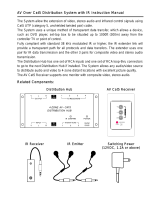Page is loading ...

TM
CHANN E L V I SION
by
IN
OUT
1
2
3
4
BRN
WHT/BRM
BLU
WHT/BLU
GRN
WHT/GRN
ORG
WHT/ORG
AB-404
AB-203
AB-301
AB-124
®
A-BUS Audio System
Source
CHANN E L V I S ION
Pwr
Line level inputs
IR emitters
By
IR Emitters
Audio In
AB-203
12

TM
CHA NNEL V IS IO N
by
IN
OUT
1
2
3
4
BRN
WHT/BRM
BLU
WHT/BLU
GRN
WHT/GRN
ORG
WHT/ORG
Source
CH AN NEL V ISI ON
Pwr
®
The Channel Vision A-BUS Audio system can
distribute high-quality audio to every room in your house over ordinary CAT5
data wire. Power for the entire system is delivered via the same CAT5 cable so
only a single run of CAT5 is required. Each pair of speakers is powered and
controlled from a local wall plate with a dedicated amplifier for that zone.
Volume in that zone can be controlled manually or by an infrared remote. IR
signals are also routed back to the source components enabling control of
sources and functions from any zone.
AB-203 or AB-202 ... Single Source
Module. One per system; Connects
sources to the system; Mount the unit
near audio components (CD player,
receiver, etc.).
All items sold separately except where noted
AB-404 ... Distribution Module. One unit
required for every 4 amplified keypads;
All CAT5 cables terminate here; Inserts
power into system; Mount it in a
structured wire enclosure or screw it to a
wall; Compatible with enclosures from
TM ®
Channel Vision Central , OpenHouse ,
® ®
OnQ/Legrand or Leviton .
AB-124 ... Multi-source Amplified
Keypad. One per speaker pair. Drives
the speakers, controls volume and relays
IR information. Mount the AB-124 in
single gang low-voltage ring or deep J-
box (if required by code). Blue LEDs
show volume level. Pwr button allows the
keypad to be turned off and it can be
used to select sources when in multi-
source mode.
AB-T2454 ... Power supply. One is
needed for every AB-404. 120-240VAC
Required components
Optional Components
2
3
IR-3001 & IR-3002 ... Single and dual
head IR flashers. Use one head per
source to control from the remote room.
(IR-3002 shown).
A0505 ... Remote control. Designed to
control the AB-124 as well as Channel
®
Vision’s popular iBus wall docks.
AB-301 ... Universal input module. This
can be used to provide local source input
in any room and/or to replace the AB-
203. The AB-301 is a great way to enable
simple connection of local sources into
the zone - TV’s, MP3 players, computer
sources, etc.
How IR Repeating Works
Point any
IR remote control
at the AB-124
CD player
The emitter
repeats the IR signal
in the other room.
The top LED flashes as IR
information is received.
Be sure the flasher is attached directly over the component’s IR receiver.
1
2
3
4
5
6
7
8
9
0
Power
Features:
!
Independent volume control in each room
!
Built-in IR repeating
!
Local audio input capability
!
Easy installation and setup
CH AN NEL VIS IO N
S
O
U
R
C
E
ZONE
POWER
MUTECATV
MOD
VOL
1
2
3
4
MODEL
A0505
POWER
Line level inputs
IR emitters
Source
CHA NN EL VI SI ON
Pwr
IR Emitters
Audio In
AB-203

TM
CHA NNEL V IS IO N
by
IN
OUT
1
2
3
4
BRN
WHT/BRM
BLU
WHT/BLU
GRN
WHT/GRN
ORG
WHT/ORG
Source
CH AN NEL V ISI ON
Pwr
®
The Channel Vision A-BUS Audio system can
distribute high-quality audio to every room in your house over ordinary CAT5
data wire. Power for the entire system is delivered via the same CAT5 cable so
only a single run of CAT5 is required. Each pair of speakers is powered and
controlled from a local wall plate with a dedicated amplifier for that zone.
Volume in that zone can be controlled manually or by an infrared remote. IR
signals are also routed back to the source components enabling control of
sources and functions from any zone.
AB-203 or AB-202 ... Single Source
Module. One per system; Connects
sources to the system; Mount the unit
near audio components (CD player,
receiver, etc.).
All items sold separately except where noted
AB-404 ... Distribution Module. One unit
required for every 4 amplified keypads;
All CAT5 cables terminate here; Inserts
power into system; Mount it in a
structured wire enclosure or screw it to a
wall; Compatible with enclosures from
TM ®
Channel Vision Central , OpenHouse ,
® ®
OnQ/Legrand or Leviton .
AB-124 ... Multi-source Amplified
Keypad. One per speaker pair. Drives
the speakers, controls volume and relays
IR information. Mount the AB-124 in
single gang low-voltage ring or deep J-
box (if required by code). Blue LEDs
show volume level. Pwr button allows the
keypad to be turned off and it can be
used to select sources when in multi-
source mode.
AB-T2454 ... Power supply. One is
needed for every AB-404. 120-240VAC
Required components
Optional Components
2
3
IR-3001 & IR-3002 ... Single and dual
head IR flashers. Use one head per
source to control from the remote room.
(IR-3002 shown).
A0505 ... Remote control. Designed to
control the AB-124 as well as Channel
®
Vision’s popular iBus wall docks.
AB-301 ... Universal input module. This
can be used to provide local source input
in any room and/or to replace the AB-
203. The AB-301 is a great way to enable
simple connection of local sources into
the zone - TV’s, MP3 players, computer
sources, etc.
How IR Repeating Works
Point any
IR remote control
at the AB-124
CD player
The emitter
repeats the IR signal
in the other room.
The top LED flashes as IR
information is received.
Be sure the flasher is attached directly over the component’s IR receiver.
1
2
3
4
5
6
7
8
9
0
Power
Features:
!
Independent volume control in each room
!
Built-in IR repeating
!
Local audio input capability
!
Easy installation and setup
CH AN NEL VIS IO N
S
O
U
R
C
E
ZONE
POWER
MUTECATV
MOD
VOL
1
2
3
4
MODEL
A0505
POWER
Line level inputs
IR emitters
Source
CHA NN EL VI SI ON
Pwr
IR Emitters
Audio In
AB-203

TM
CH AN NEL VIS IO N
by
IN
OUT
1
2
3
4
BRN
WHT/BRM
BLU
WHT/BLU
GRN
WHT/GRN
ORG
WHT/ORG
24Vdc
Single Room
Power
Expansion
Input
A-BUS
Output
US Patent # 7,181,023, 6,389,139
EC Patent # 1004222”
IR Emitters
Audio In
AB-203
IR Emitters
Audio In
AB-203
Source
CHA NNE L VIS IO N
Pwr
AB-T2454
power supply
AB-T2454 power supply
Only connect the power supply to the AB-203
if you are creating a single room system
Only one keypad can be connected
when using the single room setup.
AB-203
AB-203 (rear)
AB-203 (front)
AB-124 (front)
Sat radio
AB-124
Inputs ... IR-3002 emitters placed over
the IR receiver on all sources. (IR
option).
Connect audio L/R on the AB-203 to
the tape monitor output of the receiver.
Connect a
source to the inputs on the AB-203.
Use an IR-3001 emitter placed over the
IR receiver on your source to allow IR
control through the keypad. (IR option).
udio L/R outputs from your
DVD player
CD player
CD player
Receiver
Optional
CAT5 250ft.
maximum
CAT5 250ft.
maximum
AB-404
Room 1
Room 2
Room 3
Room 4
Use speaker wire rated for use in walls.
AWG 18 or larger is recommended.
4
5
Be sure to wire speakers in
phase. + terminal on the
AB-124 to the + or red
terminal on each speaker.
1
2
3
Basic System (see next page)
Single Room Diagram
CAT5 cables ... Follow the color codes as shown on the connectors and maintain the
stripe/solid sequence shown here. Use 110 punch down tool only. (Never use a
screwdriver to punch down UTP wires. It will cause intermittent connections and damage
or destroy the 110 connector.)
Loop out ... Use this to expand to an additional AB-404.
This connector only provides audio signals to an additional AB-404. It cannot be used to
directly connect a fifth AB-124 to the system.
(See corresponding numbers on opposite page)
In this system four rooms listen to the same audio program. Each room has
independent volume controls. This is a single source system. All speakers play the
same audio. Using the IR option, you can control the components from any room.
You can change the system input from FM to the CD player, select another satellite
radio station, or pause the CD.
In some cases it may be desirable to create a single room system that allows a
source component to play through in-wall speakers. The AB-203 and AB-T2454
can be used together to supply audio and power to a single AB-124 keypad.
Volume indicators... The LEDs indicate the volume level. If the Status is <off>, the LEDs
will be dark. Pressing the UP/DOWN keys will light the LEDs for a short period to show the
stored volume level.
1
2
3
Basic System Diagram
Source
CHAN NE L VI SI ON
Pwr
Source
CH AN NEL V ISI ON
Pwr
Source
CH AN NEL V ISI ON
Pwr
Source
CH AN NEL V ISI ON
Pwr

TM
CH AN NEL VIS IO N
by
IN
OUT
1
2
3
4
BRN
WHT/BRM
BLU
WHT/BLU
GRN
WHT/GRN
ORG
WHT/ORG
24Vdc
Single Room
Power
Expansion
Input
A-BUS
Output
US Patent # 7,181,023, 6,389,139
EC Patent # 1004222”
IR Emitters
Audio In
AB-203
IR Emitters
Audio In
AB-203
Source
CHA NNE L VIS IO N
Pwr
AB-T2454
power supply
AB-T2454 power supply
Only connect the power supply to the AB-203
if you are creating a single room system
Only one keypad can be connected
when using the single room setup.
AB-203
AB-203 (rear)
AB-203 (front)
AB-124 (front)
Sat radio
AB-124
Inputs ... IR-3002 emitters placed over
the IR receiver on all sources. (IR
option).
Connect audio L/R on the AB-203 to
the tape monitor output of the receiver.
Connect a
source to the inputs on the AB-203.
Use an IR-3001 emitter placed over the
IR receiver on your source to allow IR
control through the keypad. (IR option).
udio L/R outputs from your
DVD player
CD player
CD player
Receiver
Optional
CAT5 250ft.
maximum
CAT5 250ft.
maximum
AB-404
Room 1
Room 2
Room 3
Room 4
Use speaker wire rated for use in walls.
AWG 18 or larger is recommended.
4
5
Be sure to wire speakers in
phase. + terminal on the
AB-124 to the + or red
terminal on each speaker.
1
2
3
Basic System (see next page)
Single Room Diagram
CAT5 cables ... Follow the color codes as shown on the connectors and maintain the
stripe/solid sequence shown here. Use 110 punch down tool only. (Never use a
screwdriver to punch down UTP wires. It will cause intermittent connections and damage
or destroy the 110 connector.)
Loop out ... Use this to expand to an additional AB-404.
This connector only provides audio signals to an additional AB-404. It cannot be used to
directly connect a fifth AB-124 to the system.
(See corresponding numbers on opposite page)
In this system four rooms listen to the same audio program. Each room has
independent volume controls. This is a single source system. All speakers play the
same audio. Using the IR option, you can control the components from any room.
You can change the system input from FM to the CD player, select another satellite
radio station, or pause the CD.
In some cases it may be desirable to create a single room system that allows a
source component to play through in-wall speakers. The AB-203 and AB-T2454
can be used together to supply audio and power to a single AB-124 keypad.
Volume indicators... The LEDs indicate the volume level. If the Status is <off>, the LEDs
will be dark. Pressing the UP/DOWN keys will light the LEDs for a short period to show the
stored volume level.
1
2
3
Basic System Diagram
Source
CHAN NE L VI SI ON
Pwr
Source
CH AN NEL V ISI ON
Pwr
Source
CH AN NEL V ISI ON
Pwr
Source
CH AN NEL V ISI ON
Pwr

TM
CH AN NEL V ISI ON
by
IN
OUT
1
2
3
4
BRN
WHT/BRM
BLU
WHT/BLU
GRN
WHT/GRN
ORG
WHT/ORG
IR Emitters
Audio In
AB-203
Source
CHA NNE L VI SI ON
Pwr
Line level inputs
IR emitters
Line level inputs
IR emitters
Line level inputs
IR emitters
Line level inputs
IR emitters
6
7
Using the AB-301 as a local source input module
Each room can listen to a different local source.
The RCA inputs on the AB-301 will override the main input source, allowing
each room to listen to a different local source.
AB-T2454
power supply
AB-203
Sat radio
AB-124
AB-301
Inputs ... IR-3002 emitters placed over
IR receiver on all sources. (IR option).
Connect audio L/R on the AB-203 to
the tape monitor output of the receiver.
DVD player
CD player
Receiver
Optional
AB-404
Room 1
Room 4
Room 3
Room 2
OUT
OUT
IN
IN
TV
Note: other sources
can also be used.
(CD or MP3 players, etc.)
Using the AB-301 as a local source input:
In this configuration, the AB-301 will sense audio coming from the TV and
interrupt the audio coming from the AB-404 whenever the TV audio is present.
This will allow the TV audio to be heard through the in-wall speakers controlled
by the AB-124.
Advanced System
CAT5 250ft. maximum
Source
CHA NN EL V ISI ON
Pwr
Source
CHA NN EL V ISI ON
Pwr
Source
CHA NN EL V ISI ON
Pwr

TM
CH AN NEL V ISI ON
by
IN
OUT
1
2
3
4
BRN
WHT/BRM
BLU
WHT/BLU
GRN
WHT/GRN
ORG
WHT/ORG
IR Emitters
Audio In
AB-203
Source
CHA NNE L VI SI ON
Pwr
Line level inputs
IR emitters
Line level inputs
IR emitters
Line level inputs
IR emitters
Line level inputs
IR emitters
6
7
Using the AB-301 as a local source input module
Each room can listen to a different local source.
The RCA inputs on the AB-301 will override the main input source, allowing
each room to listen to a different local source.
AB-T2454
power supply
AB-203
Sat radio
AB-124
AB-301
Inputs ... IR-3002 emitters placed over
IR receiver on all sources. (IR option).
Connect audio L/R on the AB-203 to
the tape monitor output of the receiver.
DVD player
CD player
Receiver
Optional
AB-404
Room 1
Room 4
Room 3
Room 2
OUT
OUT
IN
IN
TV
Note: other sources
can also be used.
(CD or MP3 players, etc.)
Using the AB-301 as a local source input:
In this configuration, the AB-301 will sense audio coming from the TV and
interrupt the audio coming from the AB-404 whenever the TV audio is present.
This will allow the TV audio to be heard through the in-wall speakers controlled
by the AB-124.
Advanced System
CAT5 250ft. maximum
Source
CHA NN EL V ISI ON
Pwr
Source
CHA NN EL V ISI ON
Pwr
Source
CHA NN EL V ISI ON
Pwr

The Paging Option
An additional AB-301 or AB-203 can be installed in the CAT5 between
the main audio input module(s) and the AB-404.
If another audio source, such as the output from a paging system, is
sensed it will interrupt the audio from the main input module(s), allowing
a page announcement to be distributed to all of the rooms. This is
perfect for phone systems that provide a line level output for paging.
Independent Room Inputs
The AB-301 in each individual room will interrupt all audio sources
coming from the main system inputs. This includes the audio from a
paging system. Therefore, if any of the rooms are using their individual
AB-301 they will not hear any announcements until they turn off the
audio from their local source.
In This System
The first AB-301 is used to input the main audio source.
The AB-315 is an iPod® docking station that allows music from the iPod
to override the main source. The AB-315 can be used as the main
system input module and/or in each individual room to input audio that
will only be heard in that room’s speakers.
Using the IR option, you can control the components from any room.
You can change the system input from FM to the CD player, select
another satellite radio station, or pause the CD.
The AB-301 and AB-315 are activated by audio.
The system mutes and conserves power whenever there is no audio
feeding the AB-301 or AB-315.
When audio is present, all amplified keypads return to the last volume
level.
24Vdc
Single Room
Power
Expansion
Input
A-BUS
Output
US Patent # 7,181,023, 6,389,139
EC Patent # 1004222”
TM
CHA NN EL V IS IO N
by
IN
OUT
1
2
3
4
BRN
WHT/BRM
BLU
WHT/BLU
GRN
WHT/GRN
ORG
WHT/ORG
Line level inputs
IR emitters
9
8
AB-301
AB-315
Sat radio
Inputs ... IR-3002 emitter placed over IR
receiver on all sources. (IR option).
Connect audio L/R on the AB-301 to the
tape monitor output of the receiver.
DVD player
CD player
Receiver
AB-404
AB-203
Room 1
1
*Note: The AB-315 is an iPod docking station with IR control
compatibility. When using the iBus buttons on the A0501, A0502, or
A0505 remote control it is possible to operate all of the commands
available on the iPod wheel such as play/pause and fwd/rev.
Room 2 Room 3
Room 4
Using the AB-301, AB-315 input module
2
3
3
3
3
Line level inputs
IR emitters
Line level inputs
IR emitters
Line level inputs
IR emitters
Advanced System
4
CAT5 250ft.
maximum
Note: NO POWER SUPPLY is connected to
the AB-203 for this application.
Source
CH ANN EL V ISI ON
Pwr
Source
CH ANN EL V ISI ON
Pwr
Source
CH ANN EL V ISI ON
Pwr
Source
CH ANN EL V ISI ON
Pwr
Line level inputs
IR emitters

The Paging Option
An additional AB-301 or AB-203 can be installed in the CAT5 between
the main audio input module(s) and the AB-404.
If another audio source, such as the output from a paging system, is
sensed it will interrupt the audio from the main input module(s), allowing
a page announcement to be distributed to all of the rooms. This is
perfect for phone systems that provide a line level output for paging.
Independent Room Inputs
The AB-301 in each individual room will interrupt all audio sources
coming from the main system inputs. This includes the audio from a
paging system. Therefore, if any of the rooms are using their individual
AB-301 they will not hear any announcements until they turn off the
audio from their local source.
In This System
The first AB-301 is used to input the main audio source.
The AB-315 is an iPod® docking station that allows music from the iPod
to override the main source. The AB-315 can be used as the main
system input module and/or in each individual room to input audio that
will only be heard in that room’s speakers.
Using the IR option, you can control the components from any room.
You can change the system input from FM to the CD player, select
another satellite radio station, or pause the CD.
The AB-301 and AB-315 are activated by audio.
The system mutes and conserves power whenever there is no audio
feeding the AB-301 or AB-315.
When audio is present, all amplified keypads return to the last volume
level.
24Vdc
Single Room
Power
Expansion
Input
A-BUS
Output
US Patent # 7,181,023, 6,389,139
EC Patent # 1004222”
TM
CHA NN EL V IS IO N
by
IN
OUT
1
2
3
4
BRN
WHT/BRM
BLU
WHT/BLU
GRN
WHT/GRN
ORG
WHT/ORG
Line level inputs
IR emitters
9
8
AB-301
AB-315
Sat radio
Inputs ... IR-3002 emitter placed over IR
receiver on all sources. (IR option).
Connect audio L/R on the AB-301 to the
tape monitor output of the receiver.
DVD player
CD player
Receiver
AB-404
AB-203
Room 1
1
*Note: The AB-315 is an iPod docking station with IR control
compatibility. When using the iBus buttons on the A0501, A0502, or
A0505 remote control it is possible to operate all of the commands
available on the iPod wheel such as play/pause and fwd/rev.
Room 2 Room 3
Room 4
Using the AB-301, AB-315 input module
2
3
3
3
3
Line level inputs
IR emitters
Line level inputs
IR emitters
Line level inputs
IR emitters
Advanced System
4
CAT5 250ft.
maximum
Note: NO POWER SUPPLY is connected to
the AB-203 for this application.
Source
CH ANN EL V ISI ON
Pwr
Source
CH ANN EL V ISI ON
Pwr
Source
CH ANN EL V ISI ON
Pwr
Source
CH ANN EL V ISI ON
Pwr
Line level inputs
IR emitters

1 4 CAT5 Audio Distribution Module
Model
P-1014
+24VDC
Power
+12VDC
Status
System
System
Input
Local
Input
Zone 1 Zone 2 Zone 3 Zone 4
Expansion
Output
Local
Priority Signal
L R
Emitters
PRO
CHA NN EL
TM
VIS IO N
IR
x
TM
CHAN NEL VIS IO N
by
IN
OUT
1
2
3
4
BRN
WHT/BRM
BLU
WHT/BLU
GRN
WHT/GRN
ORG
WHT/ORG
TM
CHAN NEL VIS IO N
by
IN
OUT
1
2
3
4
BRN
WHT/BRM
BLU
WHT/BLU
GRN
WHT/GRN
ORG
WHT/ORG
24Vdc
Single Room
Power
Expansion
Input
A-BUS
Output
US Patent # 7,181,023, 6,389,139
EC Patent # 1004222”
24Vdc
Single Room
Power
Expansioni
Input
A-BUS
Output
US Patent # 7,181,023, 6,389,139
EC Patent # 1004222”
AB-203
AB-203
AB-124
AB-404
CAT5 Wiring Details and Options
Option ... If the modules are close
together, cut a standard CAT5
jumper in two pieces as shown.
Option ... The AB-124 may be
wired using either the 110 or
the RJ-45 connectors.
AB-124
AB-404
Option ... Use CAT5 jack to
terminate cable from AB-404 and
standard CAT5 jumpers to
connect AB-203.
P-1014 (slave)
Option ... To add more zones, connect slave hubs as shown. Each
slave hub requires its own power supply (AB-T2454) and will support
another 4 keypads. Older AB-404 hubs do not regenerate status and
should not be used as slave hubs. Models P-1014 and AB-414ES
are newer modules which can regenerate status and will work well
as slave hubs.
Not a big deal ... The RJ-45
jacks are wired to the TIA
568A standard. If you use
the TIA-568B standard, left
and right channels will be
reversed.
10
CAT5 250ft.
maximum
Line level inputs
IR emitters
Source
CHA NN EL V I SI ON
Pwr
Suitable Speakers
Balance ... The two potentiometers on the
AB-124 adjust the volume levels of each
speaker channel. Use these to adjust the
speaker balance in this zone.
Input/Output ... To simplify installation he
AB-301 has both 110 and RJ-45 inputs and
outputs. Only one of the inputs and one of
the outputs should be used at a time.
, t
Channel Vision offers a variety of
multi-room speakers.
W614
In-wall Soprano series
6.5” speaker
C614
In-ceiling Soprano series
6.5” speaker
I
Gasket ... The AB-124 is shipped with a
gasket. This allows you to adjust the
height and fit of a decorator trim plate.
Leave the gasket as is for a flush fit.
Remove the gasket to have the AB-124
stand above the plate.
Gasket ... The AB-301 is shipped with a
gasket. This allows you to adjust the height
and fit of a decorator trim plate. Leave the
gasket as is for a flush fit. Remove the
gasket to have the AB-301 stand above the
plate.
IN
OUT
11
Trouble?
1) Be sure you have connected the CAT5 cable correctly. Note that the
stripe/solid pattern should match the labels on the product. Miss-wiring can
cause distorted sound or prevent the system from working at all!
2) Be sure you have connected the speakers in phase. Follow the label on the
product. Out of phase speakers can rob the system of its bass. Especially when
driving dual-voice-coil speakers.
3) Be sure IR emitters are directly over the IR receiver for all devices you wish to
control.
I

1 4 CAT5 Audio Distribution Module
Model
P-1014
+24VDC
Power
+12VDC
Status
System
System
Input
Local
Input
Zone 1 Zone 2 Zone 3 Zone 4
Expansion
Output
Local
Priority Signal
L R
Emitters
PRO
CHA NN EL
TM
VIS IO N
IR
x
TM
CHAN NEL VIS IO N
by
IN
OUT
1
2
3
4
BRN
WHT/BRM
BLU
WHT/BLU
GRN
WHT/GRN
ORG
WHT/ORG
TM
CHAN NEL VIS IO N
by
IN
OUT
1
2
3
4
BRN
WHT/BRM
BLU
WHT/BLU
GRN
WHT/GRN
ORG
WHT/ORG
24Vdc
Single Room
Power
Expansion
Input
A-BUS
Output
US Patent # 7,181,023, 6,389,139
EC Patent # 1004222”
24Vdc
Single Room
Power
Expansioni
Input
A-BUS
Output
US Patent # 7,181,023, 6,389,139
EC Patent # 1004222”
AB-203
AB-203
AB-124
AB-404
CAT5 Wiring Details and Options
Option ... If the modules are close
together, cut a standard CAT5
jumper in two pieces as shown.
Option ... The AB-124 may be
wired using either the 110 or
the RJ-45 connectors.
AB-124
AB-404
Option ... Use CAT5 jack to
terminate cable from AB-404 and
standard CAT5 jumpers to
connect AB-203.
P-1014 (slave)
Option ... To add more zones, connect slave hubs as shown. Each
slave hub requires its own power supply (AB-T2454) and will support
another 4 keypads. Older AB-404 hubs do not regenerate status and
should not be used as slave hubs. Models P-1014 and AB-414ES
are newer modules which can regenerate status and will work well
as slave hubs.
Not a big deal ... The RJ-45
jacks are wired to the TIA
568A standard. If you use
the TIA-568B standard, left
and right channels will be
reversed.
10
CAT5 250ft.
maximum
Line level inputs
IR emitters
Source
CHA NN EL V I SI ON
Pwr
Suitable Speakers
Balance ... The two potentiometers on the
AB-124 adjust the volume levels of each
speaker channel. Use these to adjust the
speaker balance in this zone.
Input/Output ... To simplify installation he
AB-301 has both 110 and RJ-45 inputs and
outputs. Only one of the inputs and one of
the outputs should be used at a time.
, t
Channel Vision offers a variety of
multi-room speakers.
W614
In-wall Soprano series
6.5” speaker
C614
In-ceiling Soprano series
6.5” speaker
I
Gasket ... The AB-124 is shipped with a
gasket. This allows you to adjust the
height and fit of a decorator trim plate.
Leave the gasket as is for a flush fit.
Remove the gasket to have the AB-124
stand above the plate.
Gasket ... The AB-301 is shipped with a
gasket. This allows you to adjust the height
and fit of a decorator trim plate. Leave the
gasket as is for a flush fit. Remove the
gasket to have the AB-301 stand above the
plate.
IN
OUT
11
Trouble?
1) Be sure you have connected the CAT5 cable correctly. Note that the
stripe/solid pattern should match the labels on the product. Miss-wiring can
cause distorted sound or prevent the system from working at all!
2) Be sure you have connected the speakers in phase. Follow the label on the
product. Out of phase speakers can rob the system of its bass. Especially when
driving dual-voice-coil speakers.
3) Be sure IR emitters are directly over the IR receiver for all devices you wish to
control.
I

500-179 rev D
Apple and iPod are trademarks of Apple, Inc., registered in the U.S. and
other countries.
A-BUS is a registered trademark of LeisureTech Electronics Pty Ltd.
This product may be covered by one of the following patents:
US patent no. 7,181,023, 6,389,139 EP 1004222, AU 739808, NZ
502982, Mexico Z41196, Canada CA2301062.
iBus is a registered trademark of Channel Vision Technology.
www.chann e l v i s i o n . c o m
234 Fischer Avenue, Costa Mesa, California 92626 USA
(714)424-6500 (800)840-0288 (714)424-6510 fax
email: [email protected]
Channel Vision Technology will repair or replace any defect in material or
workmanship which occurs during normal use of this product with new or rebuilt
parts, free of charge in the USA, for one year from the date of original purchase.
This is a no hassle warranty with no mail in warranty card needed. This warranty
does not cover damages in shipment, failures caused by other products not
supplied by Channel Vision Technology, or failures due to accident, misuse, abuse,
or alteration of the equipment. This warranty is extended only to the original
purchaser, and a purchase receipt, invoice, or other proof of original purchase date
will be required before warranty repairs are provided. Channel Vision products are
not intended for use in medical, lifesaving, life sustaining or critical environment
applications. Channel Vision customers using or selling Channel Vision products
for use in such applications do so at their own risk and agree to fully indemnify
Channel Vision for any damages resulting from such improper use or sale.
Mail in service can be obtained during the warranty period by calling (714) 424-
6500. A Return Authorization number must be obtained in advance and can be
marked on the outside of the shipping carton.
This warranty gives you specific legal rights and you may have other rights (which
vary from state to state). If a problem with this product develops during or after the
warranty period, please contact Channel Vision Technology, your dealer or any
factory-authorized service center.
1
System Specifications: (typical @25º C)
Operating Voltage : 24±.5VDC
Cable requirements: CAT-5 or better
Max CAT5 length: 250ft
Speaker impedance: 6-8 ohm
IR repeating: 30-60kHz
IR sensor range (AB-124): 40’@40kHz 25’@56kHz
Operating Temperature: -10ºC to +50ºC
Specifications subject to change without notice.
Stripping and Connecting CAT5 Wire
Blade
CAT5
1. Place the CAT5 between the blade and the first notch of the J-110 tool.
CAT5 cable should be stripped with a proper stripping tool, such as Channel
Vision’s J-110 tool.
Slight
pressure
Rotate
1 turn only
2. Rotate the tool only once. Multiple
turns could damage the inner wires.
3. Inspect the inner wires for damage.
If any wires are cut start over at step 1.
Check for damage
Green/White - Left channel ground
Green - Left channel
Orange/White - Right channel ground
Blue - Signal
Blue/White - Status
Orange - Right channel
Brown/White - Ground
Brown - 24vDC
TIA-568A RJ-45 Modular Plug
Side view:
Top view:

500-179 rev D
Apple and iPod are trademarks of Apple, Inc., registered in the U.S. and
other countries.
A-BUS is a registered trademark of LeisureTech Electronics Pty Ltd.
This product may be covered by one of the following patents:
US patent no. 7,181,023, 6,389,139 EP 1004222, AU 739808, NZ
502982, Mexico Z41196, Canada CA2301062.
iBus is a registered trademark of Channel Vision Technology.
www.chann e l v i s i o n . c o m
234 Fischer Avenue, Costa Mesa, California 92626 USA
(714)424-6500 (800)840-0288 (714)424-6510 fax
email: [email protected]
Channel Vision Technology will repair or replace any defect in material or
workmanship which occurs during normal use of this product with new or rebuilt
parts, free of charge in the USA, for one year from the date of original purchase.
This is a no hassle warranty with no mail in warranty card needed. This warranty
does not cover damages in shipment, failures caused by other products not
supplied by Channel Vision Technology, or failures due to accident, misuse, abuse,
or alteration of the equipment. This warranty is extended only to the original
purchaser, and a purchase receipt, invoice, or other proof of original purchase date
will be required before warranty repairs are provided. Channel Vision products are
not intended for use in medical, lifesaving, life sustaining or critical environment
applications. Channel Vision customers using or selling Channel Vision products
for use in such applications do so at their own risk and agree to fully indemnify
Channel Vision for any damages resulting from such improper use or sale.
Mail in service can be obtained during the warranty period by calling (714) 424-
6500. A Return Authorization number must be obtained in advance and can be
marked on the outside of the shipping carton.
This warranty gives you specific legal rights and you may have other rights (which
vary from state to state). If a problem with this product develops during or after the
warranty period, please contact Channel Vision Technology, your dealer or any
factory-authorized service center.
1
System Specifications: (typical @25º C)
Operating Voltage : 24±.5VDC
Cable requirements: CAT-5 or better
Max CAT5 length: 250ft
Speaker impedance: 6-8 ohm
IR repeating: 30-60kHz
IR sensor range (AB-124): 40’@40kHz 25’@56kHz
Operating Temperature: -10ºC to +50ºC
Specifications subject to change without notice.
Stripping and Connecting CAT5 Wire
Blade
CAT5
1. Place the CAT5 between the blade and the first notch of the J-110 tool.
CAT5 cable should be stripped with a proper stripping tool, such as Channel
Vision’s J-110 tool.
Slight
pressure
Rotate
1 turn only
2. Rotate the tool only once. Multiple
turns could damage the inner wires.
3. Inspect the inner wires for damage.
If any wires are cut start over at step 1.
Check for damage
Green/White - Left channel ground
Green - Left channel
Orange/White - Right channel ground
Blue - Signal
Blue/White - Status
Orange - Right channel
Brown/White - Ground
Brown - 24vDC
TIA-568A RJ-45 Modular Plug
Side view:
Top view:
/