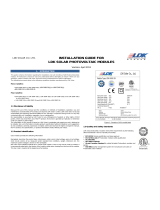Page is loading ...

03.18.5 Technical Manual LDK 7500 + LDK 5490 Adapter i
LDK 7500 + LDK5490
Viper
Digital Cinematographic Camera
Technical Manual
Contents
About This Manual ................................................ ii
Safety Instructions ........................................... 1-1
Safety Summary ................................................ 1-2
Cautions and Warnings ...................................... 1-2
Installation ......................................................... 2-1
Packing/Unpacking ............................................ 2-2
Hardware Customization .................................... 2-2
Attaching an Adapter ......................................... 2-3
Detaching an Adapter ......................................... 2-3
Connectors ........................................................ 2-4
Cables and breakout box.................................... 2-8
Specifications .................................................. 2-10
Camera head dimensions ................................. 2-11
Adapter dimensions ......................................... 2-12
Replacements ................................................... 3-1
Introduction ........................................................ 3-2
Handgrip ............................................................ 3-2
Printed circuit boards ......................................... 3-3
Front unit ........................................................... 3-4
Adjustments ..................................................... 4-1
Introduction ........................................................ 4-2
Test Equipment ................................................. 4-3
Set-up Instructions ............................................. 4-3
Video ADC Automatic Calibration ....................... 4-4
Pre-processor Calibration ................................... 4-4
3200K Adjustment ............................................. 4-4
Sawtooth Calibration .......................................... 4-4
Flare Adjustment ................................................ 4-5
Software Download ............................................ 4-5
Video Monitoring Adjustment ............................. 4-7
Exploded Views ............................................... 5-1
HD Camera head ................................................ 5-2
Camera head basic ............................................ 5-3
Left cover assembly........................................... 5-4
Right cover assembly ........................................ 5-5
Shoulder pad assembly ...................................... 5-6
Handgrip assembly ............................................ 5-7

ii Technical Manual LDK 7500 + LDK 5490 Adapter 03.18.5
About This Manual
Service policy
The LDK 7500 + LDK 5490 is a sophisticated camera
containing state-of-the-art electronic components which
are designed to provide long-life operation without the
need for maintenance. With this in mind, the service
policy of Thomson Broadcast Solutions endeavours to
ensure that help will be quickly on hand in the unlikely
event of anything going wrong. The guiding principles
of the Thomson Broadcast Solutions first line
maintenance philosophy are speed and cost
effectiveness. First line maintenance is dedicated to
keeping your camera operational, despite a fault, by
module replacement and the replacement of minor
mechanical parts by the user.
Purpose of this manual
The provision of correct information is the first step in
ensuring the operational integrity of the camera.
Information on the operation of the camera is to be
found in the Operators’s Manual.
This technical manual is an integral part of the service
policy. It ensures that you will be able to install and set-
up your camera to meet the requirements of your
environment. This information on the installation of the
camera is contained in Section 2 of the manual. The
remaining sections of the manual provide first line
service information so that suitably qualified service
personnel can detect and repair faults, normally by
module replacement.
Because of the complexity of some of the components,
second line service can only be carried out at the
specially equipped service centres and information
concerning second line maintenance is not supplied
in this manual.
Intended audience
The manual is intended as a guide to those with a
working knowledge of camera systems and installation
techniques. The first line detection and repair of faults
requires a general knowledge of test and measurement
techniques.
Structure of this manual
The manual is divided into five different sections:
Section 1: Safety Instructions
Outlines the safety precautions that must be taken
when using the camera.
Section 2: Installation.
Gives instructions on the integration of the camera into
the operating environment and the customization of
certain hardware functions
Section 3: Replacements.
Gives information on the replacement of components
at first line level.
Section 4: Adjustments.
Contains the adjustment procedures to be followed to
obtain the best performance.
Section 5: Exploded Views

03.18.5 Technical Manual LDK 7500 + LDK 5490 Adapter iii
0 1 2 3 4
5 6 7 8 9
3922 406 88991
00121107 00 01
Identification and Status
To indicate the status of a drawing, a box with the
numbers 0 to 9 is shown in the bottom-right of the
drawing. The number that is crossed-out is the status
number of the drawing. For example, in the illustration
below, the status is 1.
A sticker is used on the units themselves to identify
them and to indicate their status. For example, in the
illustration below, the top line is the 12-digit number
that identifies the unit type.
The first four digits of the number on the second line
represent a date code (year, week); the next four digits
represent the serial number for that week.
The number in the grey area indicates the status of the
unit. The last two digits represent the number that will
be given to the next status. However, if these two
digits are contained in a box, then this is the current
status. For example, in the illustration above, the
current status of the unit is 01.
Line 1 3922 407 00000
Line 2 123456AA0101
Line 3 VR/0123456789
Line 1
This is the code number of the printed circuit board
assembly (PCB).
Line 2
This is the serial number of the PCB. The first 6 digits
and the 2 letters are for internal use. The last four digits
reperesent the date of the manufacturing: wwyy.
Example:
123456AA1402 means the PCB is manufactured in
week 14 of the year 2002.
Line 3
This is the status of the PCB.
The digit after the first slash is the status. If there is
no number before the slash, it means that the status
is less than 10, a 1 before the slash means the status
is between 10 and 19, a 2 before the slash means
between 20 and 29 etc.
Example:
VR4567891012 means status 4
VR3/78901234 means status 37.
Example of LDK number:
LDK 4501/01 means 8926 450 10101
LDK 4500/00 means 8926 450 00001
Numbers of printed circuit board assembly
- 3922 406 xxxxx or 3922 407 xxxxx
Number (screened in PCB layout) of printed circuit
board assembly: 3922 411xxxxx (not a spare part).

iv Technical Manual LDK 7500 + LDK 5490 Adapter 03.18.5

Safety Instructions Technical Manual LDK 7500 + LDK 5490 Adapter 1-1
Section 1
Safety Instructions
This section outlines the precautions that must be taken into account when using the adapter.
Contents
Safety Summary ................................................ 1-2 Cautions and Warnings ...................................... 1-2

1-2 Technical Manual LDK 7500 + LDK 5490 Adapter Safety Instructions
Safety Summary
This informaton is intended as a guide for trained and
qualified personnel who are aware of the dangers
involved in handling potentially hazardous electrical/
electronic equipment. It is not intended to contain a
complete list of all safety precautions which should be
observed by personnel in using this or other electronic
equipment.
The installation, maintenance and service of this
equipment involves risks both to personnel and
equipment and must be performed only by qualified
personnel exercising due care.
Personnel engaged in the installation, operation,
maintenance or servicing of this equipment are urged
to become familiar with First Aid theory and practises.
During installation and operation of this equipment,
local building safety and fire protection standards
must be observed.
Before connecting the equipment to the power supply
of the installation, the proper functioning of the protective
earth lead of the installation needs to be verified.
Whenever it is likely that safe operation is impaired,
the apparatus must be made inoperative and secured
against any unintended operation. The appropriate
servicing authority must then be informed. For example,
safety is likely to be impaired if the apparatus fails to
perform the intended function or shows visible damage.
This product has been designed and tested according
to EN60065.
Cautions and Warnings
When performing service, be sure to read and comply
with the warning and caution notices appearing in the
manuals. Warnings indicate danger that requires correct
procedures or practices to prevent death or injury to
personnel. Cautions indicate procedures or practices
that should be followed to prevent damage or destruction
to equipment or property.
WARNING
THE CURRENT AND VOLTAGES PRESENT IN THIS
EQUIPMENT ARE DANGEROUS. ALL PERSONNEL
MUST AT ALL TIMES FOLLOW THE SAFETY
REGULATIONS.
ALWAYS DISCONNECT POWER BEFORE REMOVING
COVERS OR PANELS.
ALWAYS DISCHARGE HIGH VOLTAGE POINTS
BEFORE SERVICING.
NEVER MAKE INTERNAL ADJUSTMENTS, PERFORM
MAINTENANCE OR SERVICE WHEN ALONE OR WHEN
FATIGUED.
IN CASE OF AN EMERGENCY ENSURE THAT THE
POWER IS DISCONNECTED.
ANY INTERRUPTION OF THE PROTECTION
CONDUCTOR INSIDE OR OUTSIDE THE APPARATUS,
OR DISCONNECTION OF THE PROTECTIVE EARTH
TERMINAL, IS LIKELY TO MAKE THE APPARATUS
DANGEROUS. INTENTIONAL INTERRUPTION IS
PROHIBITED.
USE ONLY FUSES OF THE TYPE AND RATING
SPECIFIED.
CAUTION
To prevent risk of overheating, ventilate the
product correctly.
Connect the product only to a power source with
the specified voltage rating.
Do not allow system ground currents to exceed
1.5A in the outer shield of the triax cable or 0.2A
in other cable shields.

Safety Instructions Technical Manual LDK 7500 + LDK 5490 Adapter 1-3
Symbol Colour Explanation
Red High voltage terminal at which
a voltage, with respect to an
other terminal, exists or may
be adjusted to 1000V or more.
Yellow/Black Live part.
Yellow/Black This marking indicates that the
operator must refer to an
explanation in the Instruction
Manual, or that a specific
component must be replaced
by the component specified in
the documentation for safety
reasons.
White/Black Protective earth (ground)
terminal.
Cathode ray tubes
Components marked on the circuit diagram are
critical for safety and include those specified to comply
with X-ray emission standards for units using cathode
ray tubes and those specified for compliance with
various regulations regarding spurious radiation
emission.
When servicing units that use cathode ray tubes
(CRTs), the cathode ray tubes themselves, the high
voltage circuits and related circuits are specifically
chosen so that they comply with recognized codes
pertaining to X-ray emission.
Consequently, when servicing, replace the cathode
ray tubes and other parts with specified parts only. Do
not attempt to modify these circuits as any unauthorized
modification can increase the high voltage value and
cause X-ray emission from the cathode ray tube.
Handle the cathode ray tube only when wearing
shatterproof goggles and after discharging the high
voltage completely.

1-4 Technical Manual LDK 7500 + LDK 5490 Adapter Safety Instructions

Installation Technical Manual LDK 7500 + LDK 5490 Adapter 2-1
Section 2
Installation
This section provides information which is relevant when the camera is to be used for the first time.
Packing and unpacking instructions together with information on the integration of the camera into
your studio system are provided. The procedures for the customization of certain hardware functions
and connector information is also provided.
Contents
Packing/Unpacking ............................................ 2-2
Hardware Customization .................................... 2-2
Attaching an Adapter ......................................... 2-3
Detaching an Adapter ......................................... 2-3
Connectors ........................................................ 2-4
Cables and breakout box.................................... 2-8
Specifications .................................................. 2-10
Camera head dimensions ................................. 2-11
Adapter dimensions ......................................... 2-12

2-2 Technical Manual LDK 7500 + LDK 5490 Adapter Installation
Packing/Unpacking
Inspect the shipping container for evidence of damage
immediately after receipt. If the shipping container or
cushioning material is damaged, it should be kept until
the contents of the shipment have been checked for
completeness and the units have been checked
mechanically and electrically.
The shipping container should be placed upright and
opened from the top. Remove the cushioning material
and lift out the contents.
The contents of the shipment should be checked
against the packing list. If the contents are incomplete,
if there is mechanical damage or defect, or if the units
do not perform correctly when unpacked, notify your
Thomson Multimedia Broadcast Solutions sales or
service centre within eight days. If the shipping
container shows signs of damage or stress, notify the
carrier as well.
If a unit is being returned to Thomson Multimedia
Broadcast Solutions for servicing, try to use the
containers and materials of the original packaging.
Attach a tag indicating the type of service required,
return address, model number, full serial number and
the return number which will be supplied by your
Thomson Multimedia Broadcast Solutions service
centre.
If the original packing can no longer be used, the
following general instructions should be used for
repacking with commercially available materials:
a. Wrap unit in heavy paper or plastic.
b. Use strong shipping container.
c. Use a layer of shock-absorbing material around all
sides of the unit to provide firm cushioning and
prevent movement inside container.
d. Seal shipping container securely.
e. Mark shipping container FRAGILE to ensure careful
handling.
Hardware Customization
The camera head is delivered in a ready-to-use state,
however, there are occasions when it might be
necessary to re-adjust some functions after, for
example, fitting a new lens.
A large number of functions can be set-up using the
control facilities of the menu system. In addition to this
software set-up there are some functions which can be
selected or adjusted internally in the camera.
Refer to the next chapters for instructions.
Lens matching
When a camera is supplied with a lens it is not
necessary to perform any of the following adjustments
as the lens is already matched to the camera. However,
if you wish to change to a different type of lens or the
lens is not supplied with your camera, back focus,
white shading and auto iris adjustment procedures
may have to be performed.
• Colour balance.
If required, perform the gain adjustment of the
preprocessor board and/or white shading adjustment
procedures, described in section 4.
• Auto Iris Adjustment
If a different lens either works too slow or overshoots
too much with the auto iris control, adjust the
potentiometer on the lens to obtain acceptable
operation. Refer to the lens documentation.
• Back Focus Adjustment
To adjust the back focus of the lens refer to the
documentation of the lens.

Installation Technical Manual LDK 7500 + LDK 5490 Adapter 2-3
C
le
a
r
Clea
r
A
1
S
ta
r 4
P
N
D
1
/4
B
2
S
ta
r 6
PN
D
1
/1
6
C
3
S
o
ft fo
c
u
sN
D
1
/6
4
D
4
Attaching an Adapter
The adapter can be used with various HD camera
heads. To attach the adapter to the camera proceed as
follow the steps in the order given:
Caution
Do not connect this HD adapter to an SD camera head
- connectors and guide pins are not compatible.
Caution
Be extremely careful. Do not allow the guide pins to
damage the pins of the connector.
Caution
Tightening the screws in the wrong order could
result in mechanical damage to the camera.
a. Using the rail
(1) on the bottom of the camera head
as a guide, fit the guide pins (2) on either side of the
connector and the guide pin (3) at the top rear of the
camera head into the corresponding slots of the
adapter.
b. First, tighten the two horizontal screws (4) on the
top of camera.
c. Next, tighten the two horizontal screws (5) at the
front of the camera.
d. Lastly, tighten the vertical screw (6) in the handle
of the camera.
Detaching an Adapter
To detach the adapter from the camera head follow the
steps for attaching it in the reverse order.
Caution
Loosening the screws in the wrong order could
result in mechanical damage to the camera.
1
2
3
4
5
6

2-4 Technical Manual LDK 7500 + LDK 5490 Adapter Installation
RS232 connector
1. SPARE
2. RS-RXD
3. RS-TXD
4. RS-DTR
5. RS-DGND
6. RS-DSR
7. RS-RTS
8. RS-CTS
9. +12V
1. -80V (not used)
2. n.c.
3. GND
4. INTN-D
5. vf ext video (not used)
6. n.c.
7. vf video ret
8. SDA-D
9. SCL-D
10. vf ext video ret (not used)
11. GND
12. vf video
13. Pb vf ret
14. Pr vf ret
15. GND
16. +batt
17. +batt
18. Pb vf
19. Pr vf
20. shield
Hirose 20-pole female; panel view
Cable 20-pin male connector:
Part number 5322 320 12159
Viewfinder connector
D-conn 9-pin male; panel view
1
6
5
10
11
15
20
16
Connectors
1
5
6
9

Installation Technical Manual LDK 7500 + LDK 5490 Adapter 2-5
1. Ext. Video On/Off
2. VTR Trigger Switch
3. -batt
4. Momentary Iris
5. IrisControl
6. + batt
7. Iris Follow
8. Lens Servo
9. Range Extender
10. Zoom Follow
11. Focus follow*
12. Spare
* not standard on lens
Hirose 12-pole female; panel view
Cable 12-pin male connector:
Part number 5322 265 41208
Lens connector
5
6 4
11
3
2
12
7
8
9
10
1
1. Audio Screen
2. Audio In
3. Audio Return
Microphone impedance >200 ohm
Sensitivity controlled via camera menu: -64 dBu to -22 dBu.
Signal at pin 2 of audio input is in phase with signal at pin 2
of audio output on Breakout box.
XLR 3-pole female
Audio microphone connector
1
2
3

2-6 Technical Manual LDK 7500 + LDK 5490 Adapter Installation
Viper signal output
* no video processing
** monitoring quality only
Processing modes
BNC connectors Multicore pins FilmStream HD Stream R, G, B Y, Cr, Cb
HDSDI-A A Dual link 4:2:2* HDSDI 4:2:2* Dual link 4:2:2 HDSDI 4:2:2
Viewing B HDSDI 4:2:2** HDSDI 4:2:2** HDSDI 4:2:2 HDSDI 4:2:2
HDSDI-B C Dual link 0:2:2* HDSDI 4:2:2* Dual link 0:2:2 HDSDI 4:2:2
Power input connector
XLR4-pin male; panel view
4
3
1
2
1. - Batt
2. - Batt sense
3. + Batt sense
4. + Batt (+10.5V.......+17V)
23+3-pin male; panel view
Panel connector part number 3922 040 03231
Multicore connector
1 Audio X
2 Audio Shield
3 Audio Y
4 Tally in (active >3V; imped. 10KOhm)
5 -Batt
6 +Batt
7 Record out (stop < 0.2V; start >4.5V; imped. 1KOhm)
8 -Batt sense
9 -Batt
10 +Batt
11 +Batt sense
12 -Batt
13 +Batt
14 TXD
15 RXD
16 TXD ret
17 Playback in
18 CVBS
19 Gen Lock in (HD tri-level sync. 0.6Vpp, 75 Ohm)
20 RXD ret
21 Playback ret
22 CVBS ret
23 Gen Lock in ret
A Dual Link A (see table)
B HD SDI (see table)
C Dual Link B (see table)
1
11
10
12
14
B
16
17
18
21
22
A
23
19
20
C
15
13
8
9
2
7
6
4
5
3

Installation Technical Manual LDK 7500 + LDK 5490 Adapter 2-7
Power output connector
Hirose 4-pole female; panel view
Cable 4-pin male connector:
Obtainable from Hirose part number HR10A-7P-4P
1. Gnd
2. On air (TTL level; H= on air)
3. Housing
4. + Batt (max. 2A)
2
1
3
4
LCP connector
1. -
2. RS-232 RXD
3. RS-232 TXD
4. -
5. ground
6. -
7. -
8. -
9. +Batt
10. -
11. -
12. Housing
Hirose 12-pin male; panel view
5
6 4
11
3
2
12
7
8
9
10
1

2-8 Technical Manual LDK 7500 + LDK 5490 Adapter Installation
Cables
To connect the multicore connector of the camera to
the breakout box the following cables are optionally
available:
HD Cable Assy 10m Full Function LDK8175/01
HD Cable Assy 40m Full Function LDK8175/04
HD Cable Assy 10m Standard LDK8175/11
HD Cable Assy 40m Standard LDK8175/14
In the standard cables the following pins are not
connected: 1, 2, 3, 14, 15, 16, 17, 18, 19, 20, 21, 22,
23 and B (see multicore connector pinning).
Breakout box option (LDK 8275)
The breakout box has the following connectors:
• Multicore in
• HDSDI A out (2x BNC)
*
• HDSDI B out (2x BNC)
*
• Viewing HDSDI out (2x BNC)
*
• CVBS out
• Sync. in
• Playback in
• Control
• Power in 12 Vdc
• Power in 24 Vdc
• Audio out
* terminate (75 Ohm) if not used
Cables and breakout box (options)
HDSDI
HDSDI VIEWING
CVBS SYNC PLAYBACK
CONTROL
BA
AUDIO
POWER
12 VDC
24 VDC
SELECT
Important: Terminate all unused HDSDI output BNC connectors using the 75-Ohm terminator plugs supplied.
Control connector
1. Tally in (active >3V; imped. 10KOhm)
2. RS-RXD
3. RS-TXD
4. -
5. RS-DGND
6. VTR start/stop (stop < 0.2V; start >4.5V imped. 1KOhm)
7. -
8. -
9. + Batt (+10.5V.......+17V)
9-pin male; panel view
1
5
6
9

Installation Technical Manual LDK 7500 + LDK 5490 Adapter 2-9
Power input connector 24 Vdc
Fischer 2-pin male; panel view
Cable 2-pin female connector:
Fischer part number WS105Z087/7.2
Audio connector
21
3
XLR 3-pin male; panel view
1. Shield
2. Audio in
3. Audio return
Signal at pin 2 of audio output is in phase with signal at
pin 2 of audio input on camera.
Sensitivity controlled in camera: -64 dBu to -22 dBu.
4
3
1
2
1. - Batt
2. + Batt (+17V.......+30V)
Use the SELECT switch to choose this input.
Note
If the DC output connector of the camera is drawing 18W or
more and a 50m cable or longer is used, then the power
supplied to this socket will not be sufficient to operate the
system. Power the camera locally to use cables lengths
greater than 50m.
Power input connector 12 Vdc
XLR 4-pin male; panel view
1. - Batt
2. - Batt sense
3. + Batt sense
4. + Batt (+10.5V.......+17V)
Use the SELECT switch to choose this input.
Note
If the DC output connector of the camera is drawing 18W or
more and a 40m cable or longer is used, then the power
supplied to this socket will not be sufficient to operate the
system. Power the camera locally to use cables lengths
greater than 40m.
1
2

2-10 Technical Manual LDK 7500 + LDK 5490 Adapter Installation
Specifications
General data
Power requirements: 12 Vdc nominal (11.5 to 17 Vdc)
Power consumption: 44 W approx. (incl. 2-inch VF and
FilmStream adapter)
Operating temperatures: -20°C to +40°C (-4°F to +113°F)
Storage temperatures: -20°C to +60°C (-4°F to +140°F)
Weight: 4.3 kg (9.7 lbs) approx. (incl. 2-inch
VF and FilmStream adapter)
Dimensions: 197 x 117 x 349 mm (H x W x L)
Viewfinder CRT: 2" monochrome
2" Viewfinder resolution: >600 TV lines (centre)
Output Modes: FilmStream mode (RGB 10-bit log)
HDStream (YUV 10-bit log)
RGB (4:4:4)
YUV (4:2:2)
Camera Head
Pick-up device: 3x2/3" HD-DPM
+TM
CCDs
Picture elements: 9.2 million pixels
1920 (H) x 4320 (V) effective
Aspect Ratio: 16:9 (1.77:1) in 1080 or 720 lines
or 2.37:1 in 1080p mode
Frame rates: - 1080p: 23.98, 24, 25, 29.97 fps
(segmented frame output)
- 1080p: 23.98 fps with 3:2 pull-down
to give 1080i59.94
- 1080i: 50, 59.94 Hz
-720p: 23.98, 25, 29.97 fps with 2:2/
3:2 frame repeat to give 50, 59.94 Hz
-720p: 50, 59.94 Hz
Smear: No vertical smear
Optical system: F1.4 prism system
Optical filters: 1st Wheel Clear, 2-stop, 4-stop, 6-
stop ND
2nd Wheel Clear, 4-point star, 6-
point star, soft-focus
Electronic colour filters: RGB, YCrCb modes:
3200K, 4700K, 5600K, 7200K, Auto
white.
HDStream mode:
3200K, 5600K, Thru (no correction).
FilmStream mode (viewing channel
only):
3200K, 4700K, 5600K, 7200K, Thru
Digital quantization: 12-bit A-to-D
Digital signal processing: > 22 bits (not active in FilmStream
mode)
Sensitivity: 2000 lux (186 ft cd) at F9.0 (typical,
1080p24 video mode). Effective
ASA320 in FilmStream mode
Gain: FilmStream mode (viewing channel
only): -6, 0, +6, +12 dB
-3dB to +12dB in 3dB steps (user
definable presets in video modes)
S/N ratio: 54 dB in Y (typical, in video modes)
Modulation depth: 40% at 27 MHz
Exposure control: Down to 1/1000 sec.
Variable shutter: appox. 50 to 310 degrees
Connectors
Front microphone input: 1x XLR-3 female, balanced, +48V
Viewfinder: 20-pin connector
Lens out: 12-pin connector
LDK 5490 FilmStream adapter
Dual link HD SDI out: BNC 2x, SMPTE 372M, 0.8 Vpp;
75 Ohm; 1.5 Gb/s (FilmStream or full
resolution RGB 10-bits)
HD SDI out: BNC 1x, SMPTE 292M, 0.8 Vpp;
75 Ohm; 1.5 Gb/s (viewing output in
FilmStream and HDStream modes)
CVBS out: BNC 1x, 1.0 Vpp; 75 Ohm, standard
definition - viewing quality.
Viewfinder out: BNC 1x, Y-signal of viewfinder or
external video, 1 Vpp; 75 Ohm
DC In: XLR-4, 12 Volts dc
DC Out: 4-pole Fischer, 12 Volts, 1.5A,
(unregulated)
LCP: 12-pole Hirose, LCP-100 local control
panel
Multicore: 23+3 pole, record start, return video
(SD) in, genlock in, DC in, camera
control, tally, CVBS out, audio out,
HD SDI out, Dual link HD SDI out

Installation Technical Manual LDK 7500 + LDK 5490 Adapter 2-11
Camera head dimensions

2-12 Technical Manual LDK 7500 + LDK 5490 Adapter Installation
Adapter dimensions
/