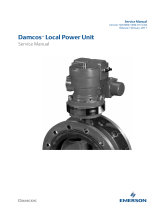H3C S7500E FABRIC, 2X10GE Installation guide
- Category
- Network switches
- Type
- Installation guide
This manual is also suitable for

H3C S7500E Series Ethernet Switches
Installation Manual
Hangzhou H3C Technologies Co., Ltd.
http://www.h3c.com
Manual Version: T2-080406-20080725-C-1.04

Copyright © 2007-2008, Hangzhou H3C Technologies Co., Ltd.
All Rights Reserved
No part of this manual may be reproduced or transmitted in any form or by any means
without prior written consent of Hangzhou H3C Technologies Co., Ltd.
Trademarks
H3C, , Aolynk, , H
3
Care,
, TOP G, , IRF, NetPilot,
Neocean, NeoVTL, SecPro, SecPoint, SecEngine, SecPath, Comware, Secware,
Storware, NQA, VVG, V
2
G, V
n
G, PSPT, XGbus, N-Bus, TiGem, InnoVision and
HUASAN are trademarks of Hangzhou H3C Technologies Co., Ltd.
All other trademarks that may be mentioned in this manual are the property of their
respective owners.
Notice
The information in this document is subject to change without notice. Every effort has
been made in the preparation of this document to ensure accuracy of the contents, but
all statements, information, and recommendations in this document do not constitute
the warranty of any kind, express or implied.
Technical Support
customer_service@h3c.com
http://www.h3c.com

About This Manual
Organization
H3C S7500E Series Ethernet Switches Installation Manual is organized as follows:
Chapter Contents
1 Product Overview
Introduces the H3C S7500E Series Ethernet
Switches in terms of chassis, SRPUs, LPUs,
power supply, and fan tray.
2 Installation Preparations
Specifies the installation requirements of the H3C
S7500E Series Ethernet Switches and presents
installation precautions.
3 Hardware Installation
Introduces how to install the H3C S7500E Series
Ethernet Switches and how to connect the power
supply, ground cables, and the console cable.
4 System Commissioning
Introduces the startup process of the H3C S7500E
Series Ethernet Switches, including power-on and
system initialization.
5 Hardware Maintenance
Introduces how to install and remove power
modules, cards, fans, mounting ears, cable
management bracket, CF card, and air filters of the
H3C S7500E Series Ethernet Switches.
6 Software Maintenance
Introduces how to load and upgrade the software
of the H3C S7500E Series Ethernet Switches.
7 Troubleshooting
Introduces how to troubleshoot the configuration
system, power modules, fans, and LPUs of the
H3C S7500E Series Ethernet Switches.
Appendix A List of Pluggable
Modules
Introduces pluggable modules for different types of
ports and their related parameters.
Appendix B AC Power Cables
Used in Different Countries or
Regions
Introduces AC power cables used in different
countries or Regions, including 10A AC power
cables and 16A AC power cables.
Appendix C Compliance and
safety manual
Provides Compliance and safety manual

Conventions
The manual uses the following conventions:
I. Command conventions
Convention Description
Boldface
The keywords of a command line are in Boldface.
italic
Command arguments are in italic.
[ ]
Items (keywords or arguments) in square brackets [ ] are
optional.
{ x | y | ... }
Alternative items are grouped in braces and separated by
vertical bars. One is selected.
[ x | y | ... ]
Optional alternative items are grouped in square brackets
and separated by vertical bars. One or none is selected.
{ x | y | ... } *
Alternative items are grouped in braces and separated by
vertical bars. A minimum of one or a maximum of all can be
selected.
[ x | y | ... ] *
Optional alternative items are grouped in square brackets
and separated by vertical bars. Many or none can be
selected.
&<1-n>
The argument(s) before the ampersand (&) sign can be
entered 1 to n times.
# A line starting with the # sign is comments.
II. GUI conventions
Convention Description
< >
Button names are inside angle brackets. For example, click
<OK>.
[ ]
Window names, menu items, data table and field names
are inside square brackets. For example, pop up the [New
User] window.
/
Multi-level menus are separated by forward slashes. For
example, [File/Create/Folder].

III. Symbols
Convention Description
Warning
Means reader be extremely careful. Improper operation
may cause bodily injury.
Caution
Means reader be careful. Improper operation may cause
data loss or damage to equipment.
Note
Means a complementary description.
Related Documentation
In addition to this manual, each H3C S7500E Series Ethernet Switches documentation
set includes the following:
Manual Description
H3C S7500E Series Ethernet Switches
Operation Manual
It guides users how to use H3C S7500E
Series Ethernet Switches.
H3C S7500E Series Ethernet Switches
Command Manual
It provides detailed descriptions of the
commands available on H3C S7500E
Series Ethernet Switches.
Obtaining Documentation
You can access the most up-to-date H3C product documentation on the World Wide
Web at this URL: http://www.h3c.com.
The following are the columns from which you can obtain different categories of product
documentation:
[Products & Solutions]: Provides information about products and technologies, as well
as solutions.
[Technical Support & Document > Technical Documents]: Provides several categories
of product documentation, such as installation, operation, command, and typical
configuration example.
[Technical Support & Document > Product Support > Software]: Provides the
documentation released with the software version.
Documentation Feedback
You can e-mail your comments about product documentation to [email protected].
We appreciate your comments.

Environmental Protection
This product has been designed to comply with the requirements on environmental
protection. For the proper storage, use and disposal of this product, national laws and
regulations must be observed.

Installation Manual
H3C S7500E Series Ethernet Switches Table of Contents
i
Table of Contents
Chapter 1 Product Overview ........................................................................................................1-1
1.1 Introduction........................................................................................................................1-1
1.2 Physical Description of the S7500E Series.......................................................................1-1
1.2.1 Chassis and Slots ...................................................................................................1-1
1.2.2 Backplane................................................................................................................1-9
1.2.3 Power Supply System.............................................................................................1-9
1.2.4 Fan Tray................................................................................................................1-18
1.2.5 Air Filter.................................................................................................................1-19
1.3 SRPUs.............................................................................................................................1-19
1.3.1 SRPU Types..........................................................................................................1-19
1.3.2 LSQ1MPUA0 SRPU..............................................................................................1-20
1.3.3 Dedicated S7503E-S SRPU-LSQ1CGP24TSC0..................................................1-24
1.3.4 Salience VI-10GE SRPU-LSQ1SRP2XB0............................................................1-28
1.3.5 Salience VI SRPU-LSQ1SRPB0...........................................................................1-33
1.3.6 Salience VI-Turbo SRPU-LSQ1SRP1CB0 ...........................................................1-36
1.3.7 Salience VI-Lite SRPU-LSQ1MPUB0...................................................................1-40
1.3.8 Salience VI-Plus SRPU-LSQ1SRPD0 ..................................................................1-44
1.3.9 Salience VI-GE SRPU-LSQ1SRP12GB0 .............................................................1-47
1.4 LPUs................................................................................................................................1-52
1.4.1 LSQ1FP48SA0......................................................................................................1-52
1.4.2 LSQ1FV48SA0......................................................................................................1-53
1.4.3 LSQ1GP12EA0.....................................................................................................1-54
1.4.4 LSQ1GP12SC0.....................................................................................................1-55
1.4.5 LSQ1GP24SC0.....................................................................................................1-56
1.4.6 LSQ1GP48SC0.....................................................................................................1-57
1.4.7 LSQ1GT24SC0.....................................................................................................1-58
1.4.8 LSQ1GV48SA0.....................................................................................................1-59
1.4.9 LSQ1GV48SC0.....................................................................................................1-60
1.4.10 LSQ1P24XGSC0 ................................................................................................1-61
1.4.11 LSQ1T24XGSC0.................................................................................................1-63
1.4.12 LSQ1TGX1EA0...................................................................................................1-64
1.4.13 LSQ1TGX2SC0...................................................................................................1-65
1.4.14 LSQ1GP24TSC0.................................................................................................1-66
1.4.15 LSQ1GV40PSC0 ................................................................................................1-68
1.4.16 LSQ1PT4PSC0...................................................................................................1-69
1.4.17 LSQ1PT8PSC0...................................................................................................1-71
1.4.18 LSQ1PT16PSC0.................................................................................................1-73
1.5 Ordering Information for the S7500E Series ...................................................................1-74

Installation Manual
H3C S7500E Series Ethernet Switches Table of Contents
ii
1.5.1 Purchasing a Switch..............................................................................................1-74
1.5.2 Purchasing SRPUs ...............................................................................................1-76
1.5.3 Purchasing LPUs...................................................................................................1-76
1.5.4 Purchasing Optical Modules .................................................................................1-77
1.5.5 Purchasing Air Filters............................................................................................1-77
1.5.6 Purchasing Fan Trays...........................................................................................1-78

Installation Manual
H3C S7500E Series Ethernet Switches Chapter 1 Product Overview
1-1
Chapter 1 Product Overview
1.1 Introduction
The S7500E Series Ethernet Switches (hereinafter referred to as the S7500E series)
are high performance, cost-effective Layer-3 switches with a large capacity. The
S7500E series are designed to operate at the core layer of small- and medium-sized
networks, the convergence layer of large enterprise networks, and the convergence
and access layers of metropolitan area networks (MANs). The S7500E series have
been optimized to meet users’ diversified demands for devices used on these
networks.
The S7500E series include six models, as described in
Table 1-1.
Table 1-1 Dimensions of the S7500E series
Model Slot direction Number of slots Number of SRPU slots
S7502E Horizontal 4 2 half-sized slots
S7503E-S Horizontal 3 1
S7503E Horizontal 5 2
S7506E Horizontal 8 2
S7510E Horizontal 12 2
S7506E-V Vertical 8 2
1.2 Physical Description of the S7500E Series
1.2.1 Chassis and Slots
The integrated chassis of the S7500E series consists of a card area, a fan area, and a
power supply area.
Table 1-2 Dimensions of the S7500E series
Model Dimensions (H × W × D)
S7502E 175 × 436 × 420 mm (6.89 × 17.17 × 16.54 in.)
S7503E-S 175 × 436 × 420 mm (6.89 × 17.17 × 16.54 in.)
S7503E 441 × 436 × 420 mm (17.36 × 17.17 × 16.54 in.)
S7506E 575 × 436 × 420 mm (22.64 × 17.17 × 16.54 in.)
S7510E 708 × 436 × 420 mm (27.87 × 17.17 × 16.54 in.)

Installation Manual
H3C S7500E Series Ethernet Switches Chapter 1 Product Overview
1-2
Model Dimensions (H × W × D)
S7506E-V 930 × 436 × 420 mm (36.61 × 17.17 × 16.54 in.)
Note:
z The backplane, switching & routing processing unit (SRPU), power modules, and
fan tray are all required parts of the S7500E series.
z SRPUs and line processing units (LPUs) are distinguished by their edge colors.
SRPUs have pink edges while LPUs have purple edges. SRPUs must be inserted in
pink slots while LPUs must be inserted in purple slots.
z The power supply of the S7500E series can be AC or DC, depending on the actual
requirement. However, it is forbidden to insert different power modules into one
S7500E Ethernet switch.
I. S7502E
Figure 1-1 shows the front panel of the S7502E.
(1) Power modules (2) SRPUs (in slot 0 and slot 1)
(3) Fan tray (4) LPUs (in slot 2 and slot 3)
(5) Jack for ESD-preventive wrist strap
Figure 1-1 Front panel of the S7502E
All modules of the S7502E are hot swappable.
z The S7502E has four horizontal slots. SRPUs are inserted into the upper two slots.
See callout (2) in
Figure 1-1. SRPUs are required and support active-standby
switchover. Different LPUs are inserted into the other two slots. See callout (4) in
Figure 1-1.
z The fan tray is installed on the right side of the chassis. See callout (3) in Figure
1-1.

Installation Manual
H3C S7500E Series Ethernet Switches Chapter 1 Product Overview
1-3
z The two power modules, which sit in the upper part of the chassis provide 1+1
redundancy backup. See callout (1) in
Figure 1-1. You can select either AC power
supply or DC power supply.
Figure 1-2 shows the rear panel of the S7502E.
(1) COM port for monitoring PoE (RS485) (2) COM port for monitoring PoE (RS232)
(3) Grounding screws
(4) RTN terminal (+) of external PoE power
supply
(5) Negative terminal (–) of external PoE
power supply (–46 V to –55 V)
Figure 1-2 Rear panel of the S7502E
There are two DC power input (PoE power supply input) terminals and two COM ports
(monitor ports) on the rear panel of the chassis.
Note:
z The S7500E series are Power over Ethernet (PoE) capable, that is, they can supply
power to devices such as IP phones, wireless access points, and network cameras
connected to their Ethernet ports through twisted pair cables.
z For the S7502E and S7503E-S, the external PoE power supply is connected to the
PoE power supply input terminals on the rear panel, while for the other models of
the S7500E series, the external PoE power supply is connected to a power module.
For details, refer to section
1.2.3 VI. “PSR1400-D” on page 1-15 and section 1.2.3
VII. “
PSR2800-ACV” on page 1-16.
II. S7503E-S
Figure 1-3 shows the front panel of the S7503E-S.

Installation Manual
H3C S7500E Series Ethernet Switches Chapter 1 Product Overview
1-4
(1) Power modules (2) SRPUs (in slot 0)
(3) Fan tray (4) LPUs (in slot 1 and slot 2)
(5) Jack for ESD-preventive wrist strap
Figure 1-3 Front panel of the S7503E-S
All modules of the S7503E-S are hot swappable.
z The S7503E-S has three horizontal slots. SRPUs are inserted into the upper slot.
See callout (2) in
Figure 1-3. Dedicated S7503E-S SRPUs are required. Different
LPUs are inserted into the other two slots. See callout (4) in
Figure 1-3.
z The fan tray is installed on the right side of the chassis. See callout (3) in Figure
1-3.
z The two power modules, which sit in the upper part of the chassis provide 1+1
redundancy backup. See callout (1) in
Figure 1-3. You can select either AC power
supply or DC power supply.
Figure 1-4 shows the rear panel of the S7503E-S.
(1) COM port for monitoring PoE (RS485) (2) COM port for monitoring PoE (RS232)
(3) Grounding screws
(4) RTN terminal (+) of external PoE power
supply
(5) Negative terminal (–) of external PoE
power supply (–46 V to –55 V)
Figure 1-4 Rear panel of the S7503E-S

Installation Manual
H3C S7500E Series Ethernet Switches Chapter 1 Product Overview
1-5
There are two DC power input (PoE power supply input) terminals and two COM ports
(monitor ports) on the rear panel of the chassis.
III. S7503E
Figure 1-5 shows the front panel of the S7503E.
(1)
(3)
(4)
(5)
(2)
(3)
(1) Fan tray (2) Jack for ESD-preventive wrist strap
(3) Power modules (4) LPUs (in slot 2 to slot 4)
(5) SRPUs (in slot 0 and slot 1)
Figure 1-5 Front panel of the S7503E
All the modules of the S7503E are hot swappable.
z The S7503E has five horizontal slots. SRPUs are inserted into the upper two slots
(see callout (5) in
Figure 1-5). SRPUs are required and support active-standby
switchover. Different LPUs are inserted into the other three slots (see callout (4) in
Figure 1-5).
z The fan tray is installed on the right side of the chassis (see callout (1) in Figure
1-5).
z The two power modules, which sit in the lower part of the chassis (see callout (3) in
Figure 1-5), provide 1+1 redundancy backup. You can select either AC power
supply or DC power supply.
IV. S7506E
Figure 1-6 shows the front panel of the S7506E.

Installation Manual
H3C S7500E Series Ethernet Switches Chapter 1 Product Overview
1-6
(1)
(3)
(4)
(5)
(2)
(3)
(1) Fan tray (2) Jack for ESD-preventive wrist strap
(3) Power module (4) LPUs (in slot 2 to slot 7)
(5) SRPUs (in slot 0 and slot 1)
Figure 1-6 Front panel of the S7506E
All the modules of the S7506E are hot swappable.
z The S7506E has eight horizontal slots. SRPUs are inserted in the upper two slots
(see callout (5) in
Figure 1-6). SRPUs are required and support active-standby
switchover. Different LPUs are inserted into the other six slots (see callout (4) in
Figure 1-6).
z The fan tray is installed on the right side of the chassis (see callout (1) Figure 1-6).
z The two power modules, which sit in the lower part of the chassis (see callout (3) in
Figure 1-6), provide 1+1 redundancy backup. You can select either AC power
supply or DC power supply.
V. S7510E
Figure 1-7 shows the front panel of the S7510E.

Installation Manual
H3C S7500E Series Ethernet Switches Chapter 1 Product Overview
1-7
(3)
(5)
(4)
(4)
(3)
(1)
(2)
(1) Fan tray (2) Jack for ESD-preventive wrist strap
(3) Power module (4) LPUs (in slot 0 to slot 4 and slot 7 to slot 11)
(5) SRPUs (in slot 5 and slot 6)
Figure 1-7 Front panel of the S7510E
All the modules of the S7510E are hot swappable.
z The S7510E has twelve horizontal slots. SRPUs are inserted in the middle two
slots (see callout (5) in
Figure 1-7). SRPUs are required and support
active-standby switchover. Different LPUs are inserted in the other ten slots (see
callout (4) in
Figure 1-7).
z The fan tray is installed on the right side of the chassis (see callout (1) in Figure
1-7).
z The two power modules, which sit in the lower part of the chassis (see callout (3) in
Figure 1-7), provide 1+1 redundancy backup. You can select either AC power
supply or DC power supply.

Installation Manual
H3C S7500E Series Ethernet Switches Chapter 1 Product Overview
1-8
VI. S7506E-V
Figure 1-8 shows the front panel of the S7506E-V.
(1)
(4)
(2)
(6)
(3)
(4)
(5)
(1) Fan tray (2) LPUs (in slot 2 to slot 7)
(3) Jack for ESD-preventive wrist strap (4) Power module
(5) Air filter (6) SRPUs (in slot 0 and slot 1)
Figure 1-8 Front panel of the S7506E-V
All the modules of the switch are hot swappable.
z The S7506E-V switch has eight vertical slots. SRPUs are inserted in the left two
slots (see callout (5) in
Figure 1-8). SRPUs are required and support

Installation Manual
H3C S7500E Series Ethernet Switches Chapter 1 Product Overview
1-9
active-standby switchover. Different LPUs are inserted in the other six slots (see
callout (2) in
Figure 1-8).
z The fan tray is installed above the SRPUs and LPUs (see callout (1) in Figure 1-8)
and the air flows up from the bottom.
z The two power modules, which sit in the lower part of the chassis (see callout (3) in
Figure 1-8), provide 1+1 redundancy backup. You can select either AC power
supply or DC power supply.
1.2.2 Backplane
The backplane in the integrated chassis of the S7500E series implements high-speed
data exchange as well as management & control signal exchange between SRPUs and
LPUs.
The backplane mainly provides the following functions:
z Interconnection between cards
z Card hot-swapping
z Automatic slot recognition
z Automatic chassis type recognition
z Distributed power supply to the system. The S7506E-V has two backplanes:
signal backplane and power supply backplane. The power supply backplane is
connected to the power modules and is also connected to the signal backplane
with an internal cable.
z Connection of the signal cable that monitors the fan tray and power supply
1.2.3 Power Supply System
The S7500E series support a variety of power modules, as listed in Table 1-3.
Table 1-3 Power module models of the S7500E series
Model Height
Power input
mode (AC/DC)
Support PoE
power (Yes/No)
PSR320-A 1 U AC No
PSR320-D 1 U DC No
PSR650-A 1 U AC No
PSR650-D 1 U DC No
PSR1400-A 3 U AC No
PSR1400-D 3 U DC No
PSR2800-ACV 3 U AC No

Installation Manual
H3C S7500E Series Ethernet Switches Chapter 1 Product Overview
1-10
Table 1-4 Features of power modules
Feature Description
Protection functions
Support input under-voltage protection, output
over-voltage protection, short-circuit protection,
over-current protection, and overheat protection
1+1 hot backup support Support 1 + 1 hot backup and current sharing
Hot swap support
Support hot swap with the power switch turned off
while the device is in operation
Typically, the S7502E and the S7503E-S use 1U power modules, while the other
models of the S7500E series use 3U power modules.
The S7500E series support a large variety of card types, and system power
consumption of a switch varies with different types of cards in use. You can choose an
appropriate power module model for your switch based on its system power
consumption.
H3C has designed a power module adapter, PWR-SPA, to allow flexible power module
options to suit different system power consumption characteristics.
You can use PSR650 power modules in combination with PWR-SPA power module
adapters to power a switch with system power consumption lower than 650 W, instead
of using heavy-duty power modules like the PSR1400 or PSR2800.
The system power consumption of a switch is determined by its SRPUs, LPUs, and fan
tray. Specifically, the system power consumption of a switch is equal to the power
consumption of its SRPUs, LPUs, and fan tray put together.
For how to install power modules and power module adapters, refer to section 5.2
"Removing and Installing a Power Module."
Table 1-5 Compatibility matrix between power modules and switch chasses
Chassis
(right)
Power
module
(below)
S7502E
S7503E-
S
S7503E S7506E
S7506E-
V
S7510
E
PSR320-A Y1 Y1 N N N N
PSR320-D Y1 Y1 N N N N
PSR650-A Y1 Y1 Y2 Y2 Y2 N
PSR650-D Y1 Y1 Y2 Y2 Y2 N
PSR1400-A N N Y1 Y1 Y1 Y1
PSR1400-D N N Y1 Y1 Y1 Y1

Installation Manual
H3C S7500E Series Ethernet Switches Chapter 1 Product Overview
1-11
Chassis
(right)
Power
module
(below)
S7502E
S7503E-
S
S7503E S7506E
S7506E-
V
S7510
E
PSR2800-AC
V
N N Y1 Y1 Y1 Y1
Note:
z Y1 means that the power module directly fits the chassis.
z Y2 means that you need to insert a power module adapter into the chassis and then
inserting the power module into the power module adapter.
z N means that the power module cannot be used in the chassis.
z Do not use different types of power modules in the same device.
I. PSR320-A
(1) Power cable retainer (2) AC power socket
(3) Power switch (4) Power LED
(5) Power module handle (6) Captive screws
Figure 1-9 PSR320-A power module
As shown in the figure, above the power switch is the power LED. If the power LED is
green, the power supply operates normally. If the LED is red, the power supply is
abnormal.
Table 1-6 Technical specifications of the PSR320-A power module
Item Specifications
Rated voltage range 100 VAC to 240 VAC; 50 Hz or 60 Hz
Maximum output power 300 W
Dimensions (H × W × D) 40 × 140 × 350 mm (1.57 × 5.51 × 13.78 in.)

Installation Manual
H3C S7500E Series Ethernet Switches Chapter 1 Product Overview
1-12
Note:
The PSR320-A uses a 10-A AC power cable.
II. PSR320-D
(1) Grounding screws (2) RTN terminal (+) of DC input
(3) Negative terminal (–) of DC input (–48 V to –60 V) (4) Power switch
(5) Power LED (6) Power module handle
(7) Captive screws
Figure 1-10 PSR320-D power module
As shown in the figure, above the power switch is the power LED. If the power LED is
green, the power supply operates normally. If the power LED is red, the power supply is
abnormal.
Table 1-7 Technical specifications of the PSR320-D power module
Item Specifications
Rated voltage range –48 VDC to –60 VDC
Maximum output power 300 W
Dimensions (H × W × D) 40 × 140 × 350 mm (1.57 × 5.51 × 13.78 in.)
III. PSR650-A
(1) Power cable retainer (2) AC power socket
(3) Power switch (4) Power LED
(5) Power module handle (6) Captive screws
Figure 1-11 PSR650-A power module
Page is loading ...
Page is loading ...
Page is loading ...
Page is loading ...
Page is loading ...
Page is loading ...
Page is loading ...
Page is loading ...
Page is loading ...
Page is loading ...
Page is loading ...
Page is loading ...
Page is loading ...
Page is loading ...
Page is loading ...
Page is loading ...
Page is loading ...
Page is loading ...
Page is loading ...
Page is loading ...
Page is loading ...
Page is loading ...
Page is loading ...
Page is loading ...
Page is loading ...
Page is loading ...
Page is loading ...
Page is loading ...
Page is loading ...
Page is loading ...
Page is loading ...
Page is loading ...
Page is loading ...
Page is loading ...
Page is loading ...
Page is loading ...
Page is loading ...
Page is loading ...
Page is loading ...
Page is loading ...
Page is loading ...
Page is loading ...
Page is loading ...
Page is loading ...
Page is loading ...
Page is loading ...
Page is loading ...
Page is loading ...
Page is loading ...
Page is loading ...
Page is loading ...
Page is loading ...
Page is loading ...
Page is loading ...
Page is loading ...
Page is loading ...
Page is loading ...
Page is loading ...
Page is loading ...
Page is loading ...
Page is loading ...
Page is loading ...
Page is loading ...
Page is loading ...
Page is loading ...
Page is loading ...
Page is loading ...
Page is loading ...
Page is loading ...
Page is loading ...
Page is loading ...
Page is loading ...
Page is loading ...
Page is loading ...
Page is loading ...
Page is loading ...
Page is loading ...
Page is loading ...
Page is loading ...
Page is loading ...
Page is loading ...
Page is loading ...
Page is loading ...
Page is loading ...
Page is loading ...
Page is loading ...
Page is loading ...
Page is loading ...
Page is loading ...
Page is loading ...
Page is loading ...
Page is loading ...
Page is loading ...
Page is loading ...
Page is loading ...
Page is loading ...
Page is loading ...
Page is loading ...
Page is loading ...
Page is loading ...
Page is loading ...
Page is loading ...
Page is loading ...
Page is loading ...
Page is loading ...
Page is loading ...
Page is loading ...
Page is loading ...
Page is loading ...
Page is loading ...
Page is loading ...
Page is loading ...
Page is loading ...
Page is loading ...
Page is loading ...
Page is loading ...
Page is loading ...
Page is loading ...
Page is loading ...
Page is loading ...
Page is loading ...
Page is loading ...
Page is loading ...
Page is loading ...
Page is loading ...
Page is loading ...
Page is loading ...
Page is loading ...
Page is loading ...
Page is loading ...
Page is loading ...
Page is loading ...
Page is loading ...
Page is loading ...
Page is loading ...
Page is loading ...
Page is loading ...
Page is loading ...
Page is loading ...
Page is loading ...
Page is loading ...
Page is loading ...
Page is loading ...
Page is loading ...
Page is loading ...
Page is loading ...
Page is loading ...
Page is loading ...
Page is loading ...
Page is loading ...
Page is loading ...
Page is loading ...
Page is loading ...
Page is loading ...
Page is loading ...
Page is loading ...
Page is loading ...
Page is loading ...
Page is loading ...
Page is loading ...
Page is loading ...
Page is loading ...
Page is loading ...
Page is loading ...
Page is loading ...
Page is loading ...
Page is loading ...
Page is loading ...
Page is loading ...
Page is loading ...
Page is loading ...
Page is loading ...
Page is loading ...
Page is loading ...
Page is loading ...
Page is loading ...
Page is loading ...
Page is loading ...
-
 1
1
-
 2
2
-
 3
3
-
 4
4
-
 5
5
-
 6
6
-
 7
7
-
 8
8
-
 9
9
-
 10
10
-
 11
11
-
 12
12
-
 13
13
-
 14
14
-
 15
15
-
 16
16
-
 17
17
-
 18
18
-
 19
19
-
 20
20
-
 21
21
-
 22
22
-
 23
23
-
 24
24
-
 25
25
-
 26
26
-
 27
27
-
 28
28
-
 29
29
-
 30
30
-
 31
31
-
 32
32
-
 33
33
-
 34
34
-
 35
35
-
 36
36
-
 37
37
-
 38
38
-
 39
39
-
 40
40
-
 41
41
-
 42
42
-
 43
43
-
 44
44
-
 45
45
-
 46
46
-
 47
47
-
 48
48
-
 49
49
-
 50
50
-
 51
51
-
 52
52
-
 53
53
-
 54
54
-
 55
55
-
 56
56
-
 57
57
-
 58
58
-
 59
59
-
 60
60
-
 61
61
-
 62
62
-
 63
63
-
 64
64
-
 65
65
-
 66
66
-
 67
67
-
 68
68
-
 69
69
-
 70
70
-
 71
71
-
 72
72
-
 73
73
-
 74
74
-
 75
75
-
 76
76
-
 77
77
-
 78
78
-
 79
79
-
 80
80
-
 81
81
-
 82
82
-
 83
83
-
 84
84
-
 85
85
-
 86
86
-
 87
87
-
 88
88
-
 89
89
-
 90
90
-
 91
91
-
 92
92
-
 93
93
-
 94
94
-
 95
95
-
 96
96
-
 97
97
-
 98
98
-
 99
99
-
 100
100
-
 101
101
-
 102
102
-
 103
103
-
 104
104
-
 105
105
-
 106
106
-
 107
107
-
 108
108
-
 109
109
-
 110
110
-
 111
111
-
 112
112
-
 113
113
-
 114
114
-
 115
115
-
 116
116
-
 117
117
-
 118
118
-
 119
119
-
 120
120
-
 121
121
-
 122
122
-
 123
123
-
 124
124
-
 125
125
-
 126
126
-
 127
127
-
 128
128
-
 129
129
-
 130
130
-
 131
131
-
 132
132
-
 133
133
-
 134
134
-
 135
135
-
 136
136
-
 137
137
-
 138
138
-
 139
139
-
 140
140
-
 141
141
-
 142
142
-
 143
143
-
 144
144
-
 145
145
-
 146
146
-
 147
147
-
 148
148
-
 149
149
-
 150
150
-
 151
151
-
 152
152
-
 153
153
-
 154
154
-
 155
155
-
 156
156
-
 157
157
-
 158
158
-
 159
159
-
 160
160
-
 161
161
-
 162
162
-
 163
163
-
 164
164
-
 165
165
-
 166
166
-
 167
167
-
 168
168
-
 169
169
-
 170
170
-
 171
171
-
 172
172
-
 173
173
-
 174
174
-
 175
175
-
 176
176
-
 177
177
-
 178
178
-
 179
179
-
 180
180
-
 181
181
-
 182
182
-
 183
183
-
 184
184
-
 185
185
-
 186
186
-
 187
187
-
 188
188
-
 189
189
-
 190
190
-
 191
191
-
 192
192
-
 193
193
-
 194
194
-
 195
195
-
 196
196
-
 197
197
-
 198
198
H3C S7500E FABRIC, 2X10GE Installation guide
- Category
- Network switches
- Type
- Installation guide
- This manual is also suitable for
Ask a question and I''ll find the answer in the document
Finding information in a document is now easier with AI
Related papers
-
H3C S7503E Installation guide
-
H3C S1526 User manual
-
H3C S7503E Installation, Quick Start
-
H3C WA2610i-GN Installation guide
-
H3C H3C S7500E Series Configuration manual
-
H3C S3600 Series Operating instructions
-
H3C S12501X-AF Quick start guide
-
H3C LSQM1EPSB0 User manual
-
Hewlett Packard Enterprise WA3610i-GN User manual
-
H3C LSVM152SCFAN User manual
Other documents
-
3com S7506E CHASSIS, W/FAN Installation guide
-
Dynamode 10/100/1000Mbps Gigabit Media Converter Datasheet
-
3com 7750 Series User manual
-
3com S7502 Installation guide
-
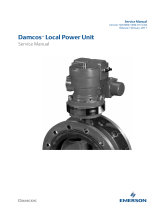 Damcos Local Power Unit Owner's manual
Damcos Local Power Unit Owner's manual
-
Security Tronix ST-POE8M Owner's manual
-
ADTRAN 3192 User manual
-
 KYLAND SICOM6432G Installation guide
KYLAND SICOM6432G Installation guide
-
Security Tronix ST-POE24M Owner's manual
-
 KYLAND SICOM3416G Installation guide
KYLAND SICOM3416G Installation guide