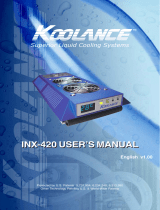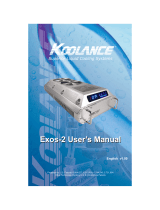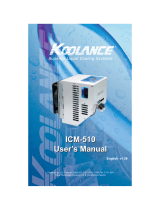Page is loading ...

Liquids for the RFS-500 can be supplied by lling the included 6 liter containers,
or by connecting tubing to other sources.
RFS-500 Installation Guide v 1.0
1
4
The relling process has three main steps:
1. Old coolant is forced from the assembly using a liquid rinse
2. The rinse is evacuated using compressed air
3. New coolant is pumped into the system
A residual amount of rinse liquid may persist in a cooling system after air purging.
Therefore, the type of liquid used for rinsing should be compatible in the short-term
with the ushed components and replacement coolant. For Koolance products and
coolant, tap water is generally ne.
NOTE: Tap water sources with high hardness (mineral levels) used for rinsing
may decrease the lifespan of the RFS-500 unit more rapidly. Consider ltered
water as an alternative.
6L Liquid Container Supply
The 6L containers are keyed to the “Rinse” and “Rell” positions
on the RFS-500. They are not interchangeable.
The containers attach to the RFS-500 simply by pushing down
so their bottom ttings engage. Be sure each container is on the
correct side of the RFS-500 before installing them.
Temporarily install the containers onto the relling station so
they can be identied (Rinse vs. Rell).
Rinse
(Left)
Rell
(Right)
Consider labeling the containers once
they are identied. Detach both from the
RFS-500 by pulling down on the female
tting’s lock ring.
Connect one end of the cooling
loop’s tubing to the RFS-500’s
outlet. Place its remaining
open tube end into a collection
container or drain (per local
disposal regulations).
Power on the RFS-500 station and press the “Rinse”
button until most of the old coolant is forced from the
cooling loop.
Hold the air “Purge” button until most of the rinse liquid has
been evacuated from the cooling loop.
When new coolant has reached the drain line, stop
relling. Block the drain tube from the assembly with
a plug or clamp (or detach the quick disconnect, if
available). Now open the cooling loop’s ll port for air
to exit during nal lling. This is usually on the reservoir.
Hold “Rell” again until the loop and reservoir are
adequately full. To avoid spillage from the reservoir
ll port, it is safer to stop the RFS-500 early and
complete coolant lling by hand.
Hold the “Rell” button to force new coolant into the
loop.
To Waste Bin/Drain
Cooling
Loop
RFS-500 Outlet
2
Fill the containers with the desired rinse and coolant
liquids. Reattach them to the RFS-500.
Before operating the relling station, unscrew the air relief
ports on both 6L containers.
Two Koolance QD4 male ttings (not included)
should be purchased for external containers which
match the intended tubing size.
Alternative Liquid Supplies
Rinse and relling liquids can alternatively be drawn
from other containers by connecting directly to the
RFS-500 supply ttings.
When connecting to external liquid sources, the
relling station’s pumps may need assistance
during initial priming. Temporarily position
the RFS-500 so it is lower than the supply
containers. After a small quantity of liquid
has been pushed through each pump (See
“Operation”), the relling unit can be elevated.
A push-connection in front accepts an 8mm
(5/16in) OD tube for purging the rinse liquid.
Compressed air being supplied must not
exceed 5kgf*cm2 (71psi).
Compressed Air Connection
3
A QD3 female quick disconnect tting (not included)
should be purchased for the appropriate tubing
diameter going to the system(s) to be serviced. This
will connect with the RFS-500 outlet.
Outlet Liquid Connection
The outlet tubing will be attached to each
cooling loop during servicing.
If the assemblies do not incorporate quick
disconnect ttings, a barbed coupler can be
used to make these temporary connections
(however, there will be coolant spillage).
A coolant line will be tapped into for service.
If the assembly has no quick disconnect
ttings for a dry break, a safe tubing line
should be chosen to cut or disconnect.
(If absent, this is an opportunity to add quick disconnects to the cooling loop for
future servicing needs.)
Operation
/