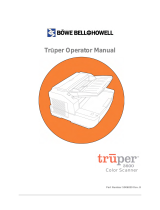Page is loading ...

MODEL 871 IMPRINT
To
adjust the print for the top of the
card, adjust this screw. To darken the
print, turn screw clockwise. To lighten
the print, turn screw counter-
clockwise.
To adjust the print for the bottom of the
card, adjust this screw. To
darken the print,
turn screw clockwise. To lighten the print,
turn screw counter
-
clockwise.
Tel: 0845 505 2385
www.addressograph.co.uk
MODEL 871 IMPRINT
ADJUSTMENT INSTRUCTIONS
adjust the print for the top of the
card, adjust this screw. To darken the
print, turn screw clockwise. To lighten
clockwise.
To adjust the print for the bottom of the
darken the print,
turn screw clockwise. To lighten the print,
Remove the screw on the top of the
cover as shown. Then lilt the back of
the cover and tilt it forward. You may
have to lift up on the handle to free
the cover at the front. After the cover
is loose,
just slide it forward and let it
rest on the handle. Adjust screws in
1/8 turn increments or less and take
sample imprints between
adjustments. To replace the cover, lift
the handle and slide the cover back,
allowing it to hook. The cover can tilt
back and
the screw can be replaced
now.
Note:
When removing cover, the
print mask may come
unhooked from the imprinter.
See sheet 2 for instructions
on replacing the mask.
Tel: 0845 505 2385
www.addressograph.co.uk
ADJUSTMENT INSTRUCTIONS
Remove the screw on the top of the
cover as shown. Then lilt the back of
the cover and tilt it forward. You may
have to lift up on the handle to free
the cover at the front. After the cover
just slide it forward and let it
rest on the handle. Adjust screws in
1/8 turn increments or less and take
sample imprints between
adjustments. To replace the cover, lift
the handle and slide the cover back,
allowing it to hook. The cover can tilt
the screw can be replaced
When removing cover, the
print mask may come
unhooked from the imprinter.
See sheet 2 for instructions
on replacing the mask.

Tel: 0845 505 2385
www.addressograph.co.uk
MODEL 871 MASK RE-INSTALLATION INSTRUCTIONS
To replace the print mask, hook the two tabs
on the end of the mask into the slots on the
imprinter, as shown. Now rotate the mask up
to the notched shaft. (See diagram) Slip the
tab onto the end of the mask, over the notched
shaft. The mask can flex to allow it to go over
the shaft. See diagrams.
Note: The mask needs to be in place to take
an imprint.
/