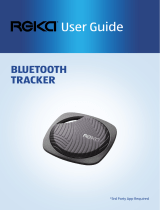Page is loading ...

Display: OLED 0.86 inches
Power by: built-in 50mAh Li-polymer battery
Charging time: approximately 1 to 2 hours
Standby Time: approximately 4 to 10 days depending on how often you use it
Working Temperature: 0-40℃
System requirement: Bluetooth 4.0 or above, Android 4.3 or above, iOS 7.0
or above.
Specifications:
Activity Tracker 10923 Instructions for Use
Please read and retain these instructions for future reference v001: 06/06/17
Before using this activity tracker, please make sure its built-in battery is fully charged.
Carefully pull the tracker body off the wrist band and you will find the micro USB jack
on top of the device. Use the supplied mini USB cable to connect the device with the
USB port on your PC or laptop. When it is connected properly, a battery symbol
displays on screen of the device indicating the charging process. It takes
Charge the activity tracker:
Instruction manual and mini USB charging cable
Please read this instruction manual thoroughly before starting and ensure you are
familiar with the operation of your new Activity Tracker.
Accessories:
*Calls cost 7 pence per minute plus your telephone
company's network access charge.
Head Office,11 Bridge Street, Bishop's Stortford CM23 2JU
Tel: 0844 482 4400 * Fax: 01279 756595
www.coopersofstorford.co.uk
1

Activity Tracker 10923 Instructions for Use
Please read and retain these instructions for future reference v001: 06/06/17
Press the button on side of the tracker body to shift the screen interface to read
time, date, step, distance, calorie in turn and to control camera or music play
by remote.
Operate the activity tracker:
This activity tracker counts your steps based on your height, weight, stride and
age and thus calculates the distance covered and calories burnt. It can be used
for basic functions without the APP. Basic functions are Steps, Distance and
Calories.
Time StepsDate
Distance Calories Remote Camera Remote Music
When the tracker connects to the APP on your smart phone via Bluetooth,
please touch the camera icon on APP then your smart phone is ready to
take photo. Press and hold the button on the tracker to activate a snap shot.
When the tracker connects to the APP on your smart phone via Bluetooth,
please press and hold the button on the tracker to get in the following
menu of music play.
Previous
Play
*Calls cost 7 pence per minute plus your telephone
company's network access charge.
Head Office,11 Bridge Street, Bishop's Stortford CM23 2JU
Tel: 0844 482 4400 * Fax: 01279 756595
www.coopersofstorford.co.uk
2
approximately 1 to 2 hours for full charging and the battery symbol will turn to full
capacity when charging completes. Disconnect the USB cable and place the tracker
body back into the wrist band then it is ready for use.
For full operational functions please input accurate data into your personal profile
after logging in the APP. You can read your activity data from either the tracker
unit or the APP on your smart phone after synchronizing and uploading the data.

Activity Tracker 10923 Instructions for Use
Please read and retain these instructions for future reference v001: 06/06/17
Connect to your smart phone and download APP:
1. Activate Bluetooth on your smart phone;
2. Scan QR code on the instruction manual (see next page) or search "GoBand"
from Google Play (for Android) or Apple Store (for iPhone) to download the APP;
3. Please refer to illustrations on following pages to install and operate the APP.
Note:
The name of the device shown on APP is “SMART”.
Next
Return
Press the button to select between Previous, Play, Next and Return. Press and
hold to activate the function.
*Calls cost 7 pence per minute plus your telephone
company's network access charge.
Head Office,11 Bridge Street, Bishop's Stortford CM23 2JU
Tel: 0844 482 4400 * Fax: 01279 756595
www.coopersofstorford.co.uk
3
Text Messages Alert: This icon flashes on the tracker’s screen and
the tracker vibrates simultaneously to alert when receiving SMS
messages as long as the tracker is connected to the APP on your
smart phone.
Incoming Call Alert for smart phone in iOS system: This icon flashes
on the tracker’s screen and the tracker vibrates simultaneously to
alert on incoming phone calls as long as the tracker is connected to
the APP on your smart phone.
Incoming Call Alert for smart phone in Android system: This
icon flashes and the incoming number displays on the
tracker’s screen and the tracker vibrates simultaneously to
alert on incoming phone calls as long as the tracker is
connected to the APP on your smart phone.

App installation and operation
Scan above QR code or
search “GoBand” on Google
Play to download the APP.
Android
Activity Tracker 10923 Instructions for Use
Please read and retain these instructions for future reference v001: 06/06/17
*Calls cost 7 pence per minute plus your telephone
company's network access charge.
Head Office,11 Bridge Street, Bishop's Stortford CM23 2JU
Tel: 0844 482 4400 * Fax: 01279 756595
www.coopersofstorford.co.uk
4

Activity Tracker 10923 Instructions for Use
Please read and retain these instructions for future reference v001: 06/06/17
*Calls cost 7 pence per minute plus your telephone
company's network access charge.
Head Office,11 Bridge Street, Bishop's Stortford CM23 2JU
Tel: 0844 482 4400 * Fax: 01279 756595
www.coopersofstorford.co.uk
5

Or
App Sign in
For some special mobile phones,
operate as following picture:
Open
Activity Tracker 10923 Instructions for Use
Please read and retain these instructions for future reference v001: 06/06/17
*Calls cost 7 pence per minute plus your telephone
company's network access charge.
Head Office,11 Bridge Street, Bishop's Stortford CM23 2JU
Tel: 0844 482 4400 * Fax: 01279 756595
www.coopersofstorford.co.uk
6

Device connection
:Blue icon means
successful
connection.
:Grey icon means no
connection. Please
connect again.
Corresponding
device
Activity Tracker 10923 Instructions for Use
Please read and retain these instructions for future reference v001: 06/06/17
*Calls cost 7 pence per minute plus your telephone
company's network access charge.
Head Office,11 Bridge Street, Bishop's Stortford CM23 2JU
Tel: 0844 482 4400 * Fax: 01279 756595
www.coopersofstorford.co.uk
7

Activity Tracker 10923 Instructions for Use
Please read and retain these instructions for future reference v001: 06/06/17
Device Setting
*Calls cost 7 pence per minute plus your telephone
company's network access charge.
Head Office,11 Bridge Street, Bishop's Stortford CM23 2JU
Tel: 0844 482 4400 * Fax: 01279 756595
www.coopersofstorford.co.uk
8

Activity Tracker 10923 Instructions for Use
Please read and retain these instructions for future reference v001: 06/06/17
*Calls cost 7 pence per minute plus your telephone
company's network access charge.
Head Office,11 Bridge Street, Bishop's Stortford CM23 2JU
Tel: 0844 482 4400 * Fax: 01279 756595
www.coopersofstorford.co.uk
9

Data Viewing
Activity Tracker 10923 Instructions for Use
Please read and retain these instructions for future reference v001: 06/06/17
*Calls cost 7 pence per minute plus your telephone
company's network access charge.
Head Office,11 Bridge Street, Bishop's Stortford CM23 2JU
Tel: 0844 482 4400 * Fax: 01279 756595
www.coopersofstorford.co.uk
10

Device Unbinding
Activity Tracker 10923 Instructions for Use
Please read and retain these instructions for future reference v001: 06/06/17
*Calls cost 7 pence per minute plus your telephone
company's network access charge.
Head Office,11 Bridge Street, Bishop's Stortford CM23 2JU
Tel: 0844 482 4400 * Fax: 01279 756595
www.coopersofstorford.co.uk
11

Scan above QR code or
search “GoBand” on Apple
Store to download the APP.
iOS
Activity Tracker 10923 Instructions for Use
Please read and retain these instructions for future reference v001: 06/06/17
*Calls cost 7 pence per minute plus your telephone
company's network access charge.
Head Office,11 Bridge Street, Bishop's Stortford CM23 2JU
Tel: 0844 482 4400 * Fax: 01279 756595
www.coopersofstorford.co.uk
12

Activity Tracker 10923 Instructions for Use
Please read and retain these instructions for future reference v001: 06/06/17
*Calls cost 7 pence per minute plus your telephone
company's network access charge.
Head Office,11 Bridge Street, Bishop's Stortford CM23 2JU
Tel: 0844 482 4400 * Fax: 01279 756595
www.coopersofstorford.co.uk
13

App Sign in
Or
Activity Tracker 10923 Instructions for Use
Please read and retain these instructions for future reference v001: 06/06/17
*Calls cost 7 pence per minute plus your telephone
company's network access charge.
Head Office,11 Bridge Street, Bishop's Stortford CM23 2JU
Tel: 0844 482 4400 * Fax: 01279 756595
www.coopersofstorford.co.uk
14

Device connection
Activity Tracker 10923 Instructions for Use
Please read and retain these instructions for future reference v001: 06/06/17
*Calls cost 7 pence per minute plus your telephone
company's network access charge.
Head Office,11 Bridge Street, Bishop's Stortford CM23 2JU
Tel: 0844 482 4400 * Fax: 01279 756595
www.coopersofstorford.co.uk
15

Device Setting
Activity Tracker 10923 Instructions for Use
Please read and retain these instructions for future reference v001: 06/06/17
*Calls cost 7 pence per minute plus your telephone
company's network access charge.
Head Office,11 Bridge Street, Bishop's Stortford CM23 2JU
Tel: 0844 482 4400 * Fax: 01279 756595
www.coopersofstorford.co.uk
16

Activity Tracker 10923 Instructions for Use
Please read and retain these instructions for future reference v001: 06/06/17
*Calls cost 7 pence per minute plus your telephone
company's network access charge.
Head Office,11 Bridge Street, Bishop's Stortford CM23 2JU
Tel: 0844 482 4400 * Fax: 01279 756595
www.coopersofstorford.co.uk
17

Data Viewing
Activity Tracker 10923 Instructions for Use
Please read and retain these instructions for future reference v001: 06/06/17
*Calls cost 7 pence per minute plus your telephone
company's network access charge.
Head Office,11 Bridge Street, Bishop's Stortford CM23 2JU
Tel: 0844 482 4400 * Fax: 01279 756595
www.coopersofstorford.co.uk
18

Device unbinding
Activity Tracker 10923 Instructions for Use
Please read and retain these instructions for future reference v001: 06/06/17
*Calls cost 7 pence per minute plus your telephone
company's network access charge.
Head Office,11 Bridge Street, Bishop's Stortford CM23 2JU
Tel: 0844 482 4400 * Fax: 01279 756595
www.coopersofstorford.co.uk
19

After unbinding the device, please check your smart phone settings of Bluetooth and tap
“Forget this Device”.
iPone
Activity Tracker 10923 Instructions for Use
Please read and retain these instructions for future reference v001: 06/06/17
*Calls cost 7 pence per minute plus your telephone
company's network access charge.
Head Office,11 Bridge Street, Bishop's Stortford CM23 2JU
Tel: 0844 482 4400 * Fax: 01279 756595
www.coopersofstorford.co.uk
20
/