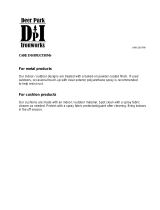Page is loading ...

AP50M0✴ Series
AP50M1✴ Series
Air Conditioner
user & installation manual
imagine the possibilities
Thank you for purchasing this Samsung product.
ES FR
EN
DB68-05323A-02
PT AR
Mirage_AP50M0@_IBIM_EN_05323A-02.indd 55 2016-05-19 오후 1:27:31

2
Features of your new air conditioner
Strong Turbo/Long Function
Your new air conditioner supports Turbo function which makes you cool fast for 30 minutes and Long function which makes
the cool air goes to much further place.
Look for Everywhere
The elegant and harmonious design gives priority to the esthetics of your space and complements any of your existing
interior décor. With its soft color and latest design, the new air conditioner adds class to any room. Enjoy what your air
conditioner oers both functionally and esthetically.
Mirage_AP50M0@_IBIM_EN_05323A-02.indd 2 2016-05-19 오후 1:27:09

3
ENGLISH
Contents
Safety precautions ....................................................................................................... 4
Viewing your air conditioner ............................................................................................. 9
Checking the remote controller ......................................................................................... 11
Basic operation ......................................................................................................... 14
Setting the On/O timer ................................................................................................ 17
Using the Turbo function ................................................................................................ 19
Using the Long function ................................................................................................ 20
Locking the control panel ............................................................................................... 20
Using the air conditioner with the control panel ......................................................................... 21
Cleaning and maintaining the air conditioner ........................................................................... 22
Appendix ............................................................................................................... 25
Safety precautions ...................................................................................................... 27
Accessory parts list ...................................................................................................... 29
Selection of installation place ........................................................................................... 30
Preparing the installation ............................................................................................... 32
Electrical work .......................................................................................................... 34
Installation method ..................................................................................................... 38
Air purge ............................................................................................................... 44
Refrigerant charging .................................................................................................... 45
Check and test operation ............................................................................................... 46
Packing and unpacking guide ........................................................................................... 48
How to connect your extended power cables ........................................................................... 50
User manual
Installation manual
Correct Disposal of This Product
(Waste Electrical & Electronic Equipment)
(Applicable in countries with separate collection systems)
This marking on the product, accessories or literature indicates that the product and its electronic accessories (e.g. charger,
headset, USB cable) should not be disposed of with other household waste at the end of their working life. To prevent
possible harm to the environment or human health from uncontrolled waste disposal, please separate these items from
other types of waste and recycle them responsibly to promote the sustainable reuse of material resources.
Household users should contact either the retailer where they purchased this product, or their local government oce, for
details of where and how they can take these items for environmentally safe recycling.
Business users should contact their supplier and check the terms and conditions of the purchase contract. This product
and its electronic accessories should not be mixed with other commercial wastes for disposal.
Mirage_AP50M0@_IBIM_EN_05323A-02.indd 3 2016-05-19 오후 1:27:10

4
Safety precautions
Before using your new air conditioner, please read this manual thoroughly to ensure that you know how to safely and
eciently operate the extensive features and functions of your new appliance.
Because the following operating instructions cover various models, the characteristics of your air conditioner may dier
slightly from those described in this manual. If you have any questions, call your nearest contact center or nd help and
information online at www.samsung.com.
Important safety symbols and precautions:
WARNING
Risk of death or serious personal injury.
CAUTION
Potential risk of personal injury or material damage.
CAUTION
To reduce the risk of re, explosion, electric shock, or personal injury when using your air
conditioner, follow these basic safety instructions:
Do NOT attempt.
Do NOT disassemble.
Do NOT touch.
Follow directions carefully.
Unplug the power plug from the wall socket.
Make sure the machine is grounded to prevent electric shock.
Call the contact center for help.
These warning signs are here to prevent injury to you and others.
Please follow them carefully.
After reading this section, keep it in a safe place for future reference.
WARNING
SEVERE WARNING SIGNS
Do not place the air conditioner near hazardous substances or equipment that releases free ames to avoid re,
explosions or injuries.
Potential risk of re hazard or explosion.
Do not install the outdoor unit at an unstable place or elevated surface where there is potential risk of falling.
If the outdoor unit falls, it may cause personal injury or loss of property.
Failure or damage may occur if any changes or modication that is not stated in the manual was performed. In
this case, user will be responsible for the repair expenses.
Install the air conditioner away from direct exposure to sunlight, heating apparatus, and humid places.
Hang curtains on windows to boost cooling eciency and to avoid the risk of electric shock.
Do not yank the power cable with hands.
Potential risk of re or electric shock.
User manual
Mirage_AP50M0@_IBIM_EN_05323A-02.indd 4 2016-05-19 오후 1:27:10

5
ENGLISH
Never use a damaged or dusted power cable, or loosened power receptacle.
Potential risk of re or electric shock.
Install an exclusive circuit breaker and short-circuit breaker for the air conditioner.
Potential risk of electric shock or re.
Do not insert anything such as ngers or branches into the air conditioner vents while the air conditioner is
running.
Keep the children away from the air conditioner to prevent them from putting their nger on the air conditioner.
Potential risk of personal injury.
Ensure no water gets into the air conditioner.
Potential risk or electric shock.
If the water gets into the air conditioner, stop and unplug the power source immediately.
Turn o the air conditioner using the provided remote controller or control accessory (if provided). Do not
unplug to turn o the unit (unless there is an immediate danger).
Do not run the air conditioner for an extended period of time in a room with the door closed or with babies,
elderly or disabled people.
Open the door or windows to ventilate your room at least once an hour to prevent oxygen shortage.
The air conditioner is composed of moving parts. Keep children away from the unit to avoid physical injury.
Make sure that children take precautions against access to the air conditioner and they do not play with the
unit.
Do not clean the interior of air conditioner on your own.
You may damage the parts which can cause electric shock or re.
Consult contact center for cleaning the interior of the air conditioner.
Do not connect the air conditioner with heating apparatus or attempt to disassemble, remodel or repair it by
yourself.
Potential risk of malfunction, electric shock or re. If repairs are needed, consult the contact center.
Consult the place of purchase or contact center to install the air conditioner.
Improper installation carries a risk of unit malfunction, water leakage, electric shock or re.
If installing in specialty areas, such as a factory complex or saline coastal area, consult the place of purchase or
contact center for specic installation details.
The units must be installed according to distances declared, in order to permit accessibility from each side, either
to guarantee correct operation of maintenance or repairing products. The unit’s parts must be reachable and
removable completely under safety condition (for people or things).
Consult a dealer regarding the appropriate measures to prevent the allowable concentration from being
exceeded.
If the refrigerant leaks, and cause the concentration limit to be exceeded, hazards due to lack of oxygen in the
room may result.
If the indoor unit gets wet, turn the power o immediately and call your nearest contact center.
Potential risk of re or electric shock.
Mirage_AP50M0@_IBIM_EN_05323A-02.indd 5 2016-05-19 오후 1:27:10

6
Safety precautions
WARNING
SEVERE WARNING SIGNS
Always make sure that the power supply is compliant with current safety standards. Always install the air
conditioner in compliance with current local safety standards.
Verify that the voltage and frequency of the power supply comply with the specications and that the installed
power is sucient to ensure the operation of any other domestic appliance connected to the same electric lines.
Use a rated circuit breaker only.
Never use steel wires or copper wires as a circuit breaker. It may cause re or unit malfunctions.
Do not put undue stress or place heavy object on the power cable.
Do not bend the power cable excessively.
Potential risk of re or electric shock.
To protect the product from water and possible shock, you should keep the power cable and the connection
cord of the indoor and outdoor units in the protection tube.
Disconnect the air conditioner from power supply before it is repaired or disassembled.
Clean the air conditioner after the inner fan stops operating.
Potential risk of injury or electric shock.
Use a receptacle that has a ground terminal. The receptacle must be used exclusively for the air conditioner.
Improper electrical grounding may cause electric shock or re.
Be sure to ground the unit. Do not connect the ground wire to gas or water pipes, lighting rods, or telephone
grounding lines.
If the unit is not properly grounded, electric shock may result.
If you smell burning plastic, hear strange sounds, or see smoke coming from the unit, unplug the air conditioner
immediately and call a contact center.
Potential risk of re or electric shock.
CAUTION
CAUTION SIGNS
Do not block or place items in front of the air conditioner. Do not step, hang onto, or place heavy items on the air
conditioner.
Potential risk of personal injury.
If failure or damage occurs on the conditions of improper use not followed by the manual, there will be an extra
labor charge for installing and construction.
Potential risk of malfunction, electric shock or re if repairs or installations are attempted by a non-qualied
service technician.
Do not spray ammable gases such as insecticide near the air conditioner.
Potential risk of electric shock, re or unit malfunction.
Do not open the front panel during operation.
Potential risk of electric shock or unit malfunction.
Cool air should not ow directly towards people, pets, and plants.
It is harmful to your health, pets, and plants.
Do not drink drain water coming out of the air conditioner.
Potential risk of health hazard.
Mirage_AP50M0@_IBIM_EN_05323A-02.indd 6 2016-05-19 오후 1:27:10

7
ENGLISH
Do not allow children to climb on the air conditioner.
Do not use the air conditioner as a cooling precision instrument for food, pets, plants, cosmetics or machinery.
Do not pull or give excessive shock to the air conditioner.
Potential risk of re, or unit malfunction and there are risk of personal injury because unit may fall down.
Do not spray water directly on the air conditioner or use benzene, thinner or alcohol to clean the surface of the
unit.
Potential risk of electric shock or re.
Potential risk of damage to the air conditioner.
Do not place any objects, especially containers with liquid.
Do not touch the pipe connected to the air conditioner.
Install the indoor unit away from lighting apparatus using the ballast.
If you use the wireless remote controller, reception error may occur due to the ballast of the lighting apparatus.
Install the outdoor unit where operating noise and vibration will not disturb your neighbor and in a well-
ventilated area with no obstacle.
Potential risk of malfunction.
Operating noise may disturb your neighbor.
Make sure that there are no obstacles or covers that block the air conditioner.
Allow sucient space for air circulation.
Insucient ventilation may result in poor performance.
If the power cable is damaged, the manufacturer or a qualied service technician must replace it.
If a power outage occurs while the air conditioner is working, turn o the power source immediately.
Max current is measured according to IEC standard for safety and current is measured according to ISO standard
for energy eciency.
Check for damage on delivery. If damaged, do not install the air conditioner and call the place of purchase
immediately.
Keep indoor temperatures stable and not extremely cold, especially where there are children, elderly or
disabled people.
The packaging material and used batteries of the remote controller (optional) must be disposed of in
accordance with the national standards.
The refrigerant used in the air conditioner must be treated as chemical waste. Dispose the refrigerant following
national standards.
Have a qualied service technician install the air conditioner and perform a trial operation.
Firmly connect the drain hose to the air conditioner for proper water drainage.
Check for damages on the outdoor unit installation pad at least once a year.
Potential risk of personal injury or property loss.
Mirage_AP50M0@_IBIM_EN_05323A-02.indd 7 2016-05-19 오후 1:27:10

8
Safety precautions
CAUTION
CAUTION SIGNS
When using a wireless remote controller, the distance should not be more than 7 meters from the air
conditioner.
If the remote controller is not used for a long period of time, remove the batteries to prevent leakage of
electrolyte.
When cleaning the outdoor unit, touch the heat exchanger radiator ns with extreme care.
Wearing thick gloves can protect your hands.
Make sure that the condensed water dripping from the drain hose runs out properly and safely.
The appliance is not intended for use by persons (including children) with reduced physical, sensory or mental
capabilities, or lack of experience and knowledge, unless they have been given supervision or instruction
concerning use of the appliance by a person responsible for their safety: Young children should be supervised to
ensure that they do not play with the appliance.
Inspect the condition, electric connections, pipes and external case of the air conditioner regularly by a qualied
service technician.
Do not open doors and windows in the room being cooled during operation unless necessary.
Do not block the air conditioner vents. If objects block the air ow, it may cause unit malfunction or poor
performance.
The air conditioner should be used only for the applications for which it has been designed: the indoor unit is
not suitable to be installed in areas used for laundry.
Ensure the o-on and protection switches are properly installed.
Do not use the air conditioner if damaged. If problems occur, immediately stop operation and disconnect the
plug from the power supply.
If the air conditioner will not be used for an extended period of time (for example, over several months), unplug
the power from the wall.
Call the place of purchase or a contact center if repairs are needed.
Potential risk of re or electric shock if disassembly or repairs are attempted by a non-qualied service technician.
Mirage_AP50M0@_IBIM_EN_05323A-02.indd 8 2016-05-19 오후 1:27:10

9
ENGLISH
Viewing your air conditioner
Congratulations on the purchase of the air conditioner. We hope you enjoy the features of your air conditioner and stay cool
with optimal e ciency.
Please read the manual to get started and to make the best use of the air conditioner.
Checking the indoor unit and display
Carefully unpack your air conditioner and check the indoor unit to make sure it is not damaged.
Main parts
Air ow blade
(up/down orientation)
Air ow blade
(right/left orientation)
Control panel
Air intake
Remote controller slot
Air lter
Air outlet
To open the panel
Hold the upper part of the
panel, then pull it slightly
forward.
• Don’t open the panel
when it is operating.
It may cause a
malfunction or an
electrical hazard.
Your air conditioner may slightly look di erent from illustration shown above depending on your model.
NOTE
Mirage_AP50M0@_IBIM_EN_05323A-02.indd 9 2016-05-19 오후 1:27:11

10
Viewing your air conditioner
Control panel
You can operate the air conditioner with the control panel when you can’t or don’t want to operate the air conditioner with
the remote controller. (see pages 21.)
Air swing (Up/Down) button
Turbo button
Fan speed indicator
Air swing (Left/Right)
button
Fan speed adjustment button
Temperature
adjustment buttons
Power
button
Timer indicator
Defrost indicator
( Defrost is applicable for AP50M1 model only)
S.Saver indicator
Outdoor unit operation indicator
Turbo indicator
Air swing (Left/Right) indicator
Air swing (Up/Down) indicator
Long function indicator
Lock indicator
Temperature setting
Operation mode indicators
(Heat is applicable for AP50M1 model only)
Mode selection button
Remote controller receiver
Heater and Purity function is not supported by this model.
NOTE
Mirage_AP50M0@_IBIM_EN_05323A-02.indd 10 2016-05-19 오후 1:27:11

11
ENGLISH
Checking the remote controller
Remote controller buttons
You can activate the air conditioner by pointing the remote controller away from it. When using the remote controller, always
point it directly at the air conditioner.
Mode
Selects operation mode.
Horizontal air swing
Adjusts the air ow direction left and right.
Power
Turns the air conditioner on or o.
Temperature
Adjusts the temperature.
Options
Selects options during operation.
Direction
Moves to select and set an option.
Fan speed
Adjusts the fan speed.
Vertical air swing
Adjusts the air ow direction up and down
(Not applicable to Duct type models).
SET
Selects or cancels an option.
Turbo
Sets the Turbo function.
Timer
Sets timer option.
• When you press the button, a short ring will sound and a transmit indicator( )appears on the remote controller
display.
• Remote controller will remember the most recent temperature setting if you turn o the air conditioner and then
turn it on again.
NOTE
Mirage_AP50M0@_IBIM_EN_05323A-02.indd 11 2016-05-19 오후 1:27:12

12
Checking the remote controller
Remote controller display
Operation mode
*Heat mode is applicable to
AP50M1 model only.
Remote controller
transmission
Low battery
Fan speed
Air ow direction
Options
Set temperature or on/o set
time with the timer function
On/O timer
* These functions are not
supported
Single, Heater and Purity functions are not supported by this model.
Using the remote controller
Point the remote controller towards the remote controller receiver of the indoor unit (see page 10 to nd the location of
remote controller receiver).
When you properly press the button on the remote controller, you will hear ring sound from the indoor unit.
• The signal may not be received well of electronic lighting style uorescent lamps such as inverter uorescent lamps
are in the same space.
• If other electrical products operate by the remote controller, call your nearest contact center.
NOTE
NOTE
Mirage_AP50M0@_IBIM_EN_05323A-02.indd 12 2016-05-19 오후 1:27:12

13
ENGLISH
Battery changing time
When the battery is exhausted,( )will be displayed in the remote controller display. When the icon appears, change the
batteries. The remote controller requires two 1.5V AAA type batteries.
Storing the remote controller
When you do not use the remote controller for a long time, remove the batteries from the remote
controller and store it in the remote controller holder.
Inserting the batteries
1. Open the battery cover.
Push the (
) part in the direction of the arrow and lift up the cover.
2. Insert the batteries.
Check and match the (+), (-) signs and insert them in correct position.
3. Close the battery cover.
Match the cover and bottom part of the remote controller and press it until you hear click
sound.
Make sure that water is not allowed to enter the remote controller.
• There is a possibility that the air conditioner will not operate by remote controller near strong light such as a
uorescent lamp or neon sign. In this case, use the remote controller in front of the remote controller receiver of the
indoor unit.
• If other electrical products are operated by the remote controller, call your nearest service center.
CAUTION
NOTE
Mirage_AP50M0@_IBIM_EN_05323A-02.indd 13 2016-05-19 오후 1:27:13

14
Basic operation
Basic operation is an operation mode that can be selected by pressing the Mode button.
Auto
In Auto mode, the air conditioner will automatically set theOperation(Cool/Heat Mode) and fan speed depending on the
room temperature detected by the room temperature sensor. (Heat mode is applicable to AP50M1 model only.)
Cool
Cool mode is frequently used and you can freely control the temperature, fan speed, and air ow direction in cool mode.
Dry
The air conditioner in Dry mode acts like a dehumidier by removing moisture from the indoor air. The Dry mode will provide
you with fresh air even on a rainy day.
Outdoor unit will repeatedly and automatically turn on/o for maximum dehumidication according to the temperature
dierence of the current and desired temperature.
Fan
Fan mode can be selected to ventilate your room. Fan mode will be helpful to refresh the stale air in your room.
If you are not going to use the air conditioner for a while, we recommend to operate the Fan mode for 3~4 hours to dry
the internal part of the air conditioner..
Heat (Applicable model: AP50M1)
In Heat mode, the indoor temperature, fan speed, and air ow direction can be adjusted at your desire to warm your indoor.
Indoor unit may not start the operation immediately until indoor heat exchanger is warmed up to a certain temperature
(approximately 5 minutes according to current indoor temperature) to prevent generating a cold breeze.
Defrost display: When removing frost at the outdoor unit in the Heat mode, (Defrost) icon will be displayed on the indoor
unit display and it will be turned o after removing the frost.
(When removing the frost during the defrost operation in Heat mode, steam may be generated and the warm breeze
may not come out from the indoor unit.)
• When the outdoor temperature is low and humidity is high, frost may form on outdoor unit's heat exchanger and
may decrease the heating performance so the Defrost operation will operate for 5 ~ 12 minutes to get rid of the
frost on the outdoor unit heat exchanger. Indoor unit will be o during Defrost operation is on since cold air may
come out from it.
- Intervals between Defrost operation cycle may vary depending on the amount of frost on the outdoor unit.
- In snowy or rainy days, Defrost operation cycle may be shorter due to humidity.
- You cannot control the air conditioner with the remote controller while Defrost operation is on. Try to control the
air conditioner after Defrost operation is complete.
NOTE
Mirage_AP50M0@_IBIM_EN_05323A-02.indd 14 2016-05-19 오후 1:27:13

15
ENGLISH
Turning on the power
Press the button to turn on the air conditioner.
Selecting the operation mode
Press the button to set the operation mode.
Selecting the fan speed
Press the button to set the desired fan speed.
Auto
(Auto)
Cool
(Auto), (Med), (High), (Turbo)
Dry
(Auto)
Fan
(Med), (High), (Turbo)
Heat
(Auto), (Med), (High), (Turbo)
Adjusting the desired temperature
Press the button to adjust the desired temperature.
Auto Temperature can be adjusted by 1°C within the range of 18°C~30°C.
Cool Temperature can be adjusted by 1°C within the range of 18°C~30°C.
Dry Temperature can be adjusted by 1°C within the range of 18°C~30°C.
Fan Temperature cannot be adjusted.
Heat Temperature can be adjusted by 1°C within the range of 16°C ~30°C.
Mirage_AP50M0@_IBIM_EN_05323A-02.indd 15 2016-05-19 오후 1:27:13

16
Basic operation
Selecting air ow direction
This function allows you to shift the air ow direction up and down or left and right.
Press the or button to move the air ow direction up and down or left and right while
the air conditioner is turned on.
Remote controller display
When the blade reaches the desired position, press the or button one
more time to set the air ow direction. The up/down and left/right tilting of the
blade will stop.
Mirage_AP50M0@_IBIM_EN_05323A-02.indd 16 2016-05-19 오후 1:27:14

17
ENGLISH
Setting the On/O timer
You can set the air conditioner to turn on/o automatically at desired time.
Setting On timer while the air conditioner is o / O timer while the air conditioner is on.
When the air conditioner is o ;
Remote controller display
1. Press the Timer button to select (On).
- (On) indicator starts to blink and you can set the time.
2. Press the < or > button to set the time.
- You can set the time in 0.5 hour unit from 0.5 ~ 3 hours and 1 hour unit from
3~24 hours.
- Time can be set from minimum 0.5 hours to maximum 24 hours.
3. Press the SET button to complete the On timer setting.
- (On) indicator and the set time of the timer will be displayed on the remote
controller display and the Timer indicator (
) will be displayed on the indoor
unit display.
- On timer setting will be cancelled if you don't press the SET button within 10
seconds after setting the time. Therefore check for the (On) indicator on the
remote controller display and the Timer indicator (
) on the indoor unit
display.
Cancel
Press the Timer button Select (On) Press the < or > button Set
the time to Press the SET button.
Press the Power
button.
Additional options available in On timer
You can select from (Auto) (Cool) (Dry) (Fan) (Heat).
You can set the temperature after selecting the operation mode.
Temperature adjustment is available when Auto/Cool/Dry /Heat mode is selected.
• After 3 seconds from the completion of the On timer setting, only (On) indicator will remain on the remote
controller display.
• You cannot set the fan speed when setting the On timer.
• If you press the Power
button on the indoor unit after setting the On timer function with the remote controller,
Timer indicator ( ) on the indoor unit display will disappear and the function will be canceled. However, (On)
indicator on the remote controller will remain on but the function will not work.
NOTE
Mirage_AP50M0@_IBIM_EN_05323A-02.indd 17 2016-05-19 오후 1:27:15

18
Setting the On/O timer
When the air conditioner is on;
1. Press the Timer button to select (O ).
- (O ) indicator starts to blink and you can set the time.
2. Press the < or > button to set the time.
- You can set the time in 0.5 hour unit from 0.5 ~ 3 hours and 1 hour unit from
3~24 hours.
- Time can be set from minimum 0.5 hours to maximum 24 hours.
3. Press the SET button to complete the O timer setting.
- (O ) indicator and the set time of the timer will be displayed on the remote
controller display and the Timer indicator (
) will be displayed on the indoor
unit display.
- O timer setting will be cancelled if you don't press the SET button within
10seconds after setting the time. Therefore check for the (O ) indicator on
the remote controller display and the Timer indicator (
) on the indoor unit
display.
Cancel
Press the Timer button Select (O ) Press the < or > button Set
the time to Press the SET button.
Combining On Timer and O Timer
When the air conditioner is o When the air conditioner is on
When set time on On timer is shorter than O timer
Ex) On timer: 3 hours, O timer: 5 hours
- The air conditioner will turn on after 3 hours from
the moment you have set the timer and the air
conditioner will remain on for 2 hours and then turn o
automatically.
When set time on On timer is longer than O timer
Ex) On timer: 3 hours, O timer: 1 hour
- The air conditioner will turn o after 1 hour from the
moment you have set the timer and turn on after 2 hours
from the moment it was turned o .
• Set time for the On timer and the O timer should be di erent from each other.
• When the On timer or the O timer is set, setting can be cancelled by pressing the Power
button.
NOTE
Mirage_AP50M0@_IBIM_EN_05323A-02.indd 18 2016-05-19 오후 1:27:15

19
ENGLISH
Using the Turbo function
You can set the Turbo function to provide fast and powerful cooling (heating).
When the air conditioner is operating in Cool or Heat mode;
Remote controller display
1. Press the Turbo button.
- (Turbo) will be displayed and the function will operate for 30 minutes.
Cancel
Press the Turbo Button.
• Turbo function is only available in Auto/Cool/Heat* mode and the air
conditioner will return to its previous operation mode after operating for
30minutes in this function. (Applicable model: AP50M1)
• Air ow direction can be adjusted.
• Temperature and fan speed cannot be adjusted.
• If you select the Turbo function while Long/Single user function is on,
corresponding function will be cancelled.
• You can also turn on/o the Turbo function with the Options button.
(1) Press the Options button.
(2) Press the <, > or Options button until (Turbo) indicator starts to blink.
(3) Press the SET button to set the Turbo function.
NOTE
Mirage_AP50M0@_IBIM_EN_05323A-02.indd 19 2016-05-19 오후 1:27:16

20
Using the Long function
Long function will be helpful when you want the cool air to go to much further place.
Remote controller display
1. Press the Options button.
2. Press the < , > or Options button until (Long) indicator starts to blink.
3. Press the SET button to set the Long function.
- (Long) will blink rst, then remain on the display as (Long) and the function will
begin.
Cancel
Press the Options button and then <, > or Options button to make the
(Long) indicator blink and press the SET button.
• You cannot select the Long function and the Turbo function simultaneously.
• You can only adjust horizontal (left and right) air swing.
• You cannot adjust the fan speed.
• You cannot set the Long function while operating in Dry/Fan mode.
Locking the control panel
You can lock the control panel on the indoor unit to prevent the children from playing with the air conditioner.
Press the Temp ﹀ and ︿buttons for 3 seconds.
You will hear ring and the Lock (
) icon will appear on the indoor unit display.
Once Lock is set, you cannot control the air conditioner with the control panel but
you can only control it with the remote controller. Therefore this function will be
useful to keep the children away from touching the control panel.
To unlock the control panel, press the Temp ﹀ and ︿buttons again for 3 seconds.
NOTE
Mirage_AP50M0@_IBIM_EN_05323A-02.indd 20 2016-05-19 오후 1:27:16
/