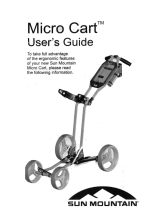Page is loading ...

Operating Instructions
Control System THETA
Remote control unit RSC
for high efficiency condensing boilers
in connection with mixer expansion module ZMC 1

Table of contents
General operation
Operating instruments . . . . . . . . . . . . . . . . . . . . . . . . . . . . . . . . . . . . . . . . . . . . . . . . . . . . . . . . . . . . . . . . . . . . . . . . . . . . . . . . . . . . . . . . . . . . .3
Standard operating modes
Operation - the LCD display - the Standard display . . . . . . . . . . . . . . . . . . . . . . . . . . . . . . . . . . . . . . . . . . . . . . . . . . . . . . . . . . . . . . . . . . . . . .4
Temperature settings (required daytime temperature, required reduced temperature, required hot water temperature) . . . . . . . . . . . . . . . . . . . . .5
Operational mode selection (holiday, absence, party, automatic, summer, permanent heating, permanent reduced heating, standby) . . . . . . . . .6
Function of operational modes . . . . . . . . . . . . . . . . . . . . . . . . . . . . . . . . . . . . . . . . . . . . . . . . . . . . . . . . . . . . . . . . . . . . . . . . . . . . . . . . . . . . . . .7
Quick operational mode selection (party, absence, hot-water reloading) . . . . . . . . . . . . . . . . . . . . . . . . . . . . . . . . . . . . . . . . . . . . . . . . . . . . . . .8
Heating characteristics (heating curves) . . . . . . . . . . . . . . . . . . . . . . . . . . . . . . . . . . . . . . . . . . . . . . . . . . . . . . . . . . . . . . . . . . . . . . . . . . . . . . . .9
Plant information
. . . . . . . . . . . . . . . . . . . . . . . . . . . . . . . . . . . . . . . . . . . . . . . . . . . . . . . . . . . . . . . . . . . . . . . . . . . . . . . . . . . . . . .10
Programming level
Entry into the programming level, programming level synoptic . . . . . . . . . . . . . . . . . . . . . . . . . . . . . . . . . . . . . . . . . . . . . . . . . . . . . . . . . . . . . .12
OPERATING TIMES (Programming, copying, return loading of standard programs, individual programs) . . . . . . . . . . . . . . . . . . . . . . . . . . .14
SYSTEM-Parameters (Language selection, clearing of time programs, control mode, summer switching-off) . . . . . . . . . . . . . . . . . . . . . . . . .22
HOT-WATER CIRCUIT (Economic temperature, legionella protection) . . . . . . . . . . . . . . . . . . . . . . . . . . . . . . . . . . . . . . . . . . . . . . . . . . . . . .25
UNMIXED HEATING CIRCUIT, MIXED HEATING CIRCUIT(S) (Reduced mode, heating system) . . . . . . . . . . . . . . . . . . . . . . . . . . . .26
TIME-DATE (Time, calender year, calender month, calender day, automatic summer-/wintertime reset) . . . . . . . . . . . . . . . . . . . . . . . . . . . . .28
Error messages . . . . . . . . . . . . . . . . . . . . . . . . . . . . . . . . . . . . . . . . . . . . . . . . . . . . . . . . . . . . . . . . . . . . . . . . . . . . . . . . . . . . . . . . . . . . . . . . . .29
Technical specifications (Mixer expansion module ZMC1, remote control unit RSC) . . . . . . . . . . . . . . . . . . . . . . . . . . . . . . . . . . . . . . . . . . . . . .31
Page 2

General operation
Operating instruments
Heating and set back programs
Displaying heating plant information
Setting heating characteristics
Setting daytime temperature
Setting hot-water temperature
Setting reduced temperature
LCD display
Rotary-push button
Page 3
24
2211..00
1166::3322
TTHH.. 2211.. AAUUGG..;;0033
°C
$
0
246
10
12
18 2220
81416

The center-positioned rotary-push button and the labeled keys guarantee a simple and easy operation.
It is however recommended to read this manual attentively to be informed about the repeating steps.
– Each value in the display appears flashing and can be modified with the rotary-push button.
A flashing display is appropriately marked in this manual.
Turn to the right (+): Increase values
Turn to the left (-): Decrease values
– Press once: Acceptance of the selected and indicated value, store.
– Keep pressed: Entry into the programming level (level selection),
The last operation step will be stored automatically after approx. 60 seconds if it was not stored by
means of the rotary-push button.
The LCD display
The control is equipped with a large display. All displays appear in plain text and are available in
several languages (see page 22 - SYSTEM/parameter LANGUAGE). In case of starting up the plant
or after power failure a segment test with an automatic error diagnosis is carried out, after that the
type of instrument and software version will momentary appear.
The standard display
The standard display shows weekday, date, time and actual boiler temperature resp. actual room
temperature (only after releasing the built-in room sensor). The upper time bar shows the heating
periods and the corresponding operating times of the current weekday.
Page 4
Actual boiler temperature resp.
room temperature
Turn: select parameters, change values
Press once: confirm, store
V1. 4
jjSSCC
Instrument information
Standard display
Software-Version
Symbolism used in this manual:
Type of instrument
Operation
2222..55
1166::3322
WWEE 2211.. AAUUGG..;;0022
°C
$
0
246
10
12
18 2220
81416
24

Page 5
Setting range: 5.0 ...30 °C
Factorypreset: 20°C
This button is used to set the required day-
time room temperature
T This button is used to set the required set
back room temperature
This button is used to set the required
domestic hot water temperature
Adjustment (standard display mode only):
After pressing the button for the required tempe-
rature the current value appears flashing and can
be adjusted directly with the rotary-push button.
For separated control mode the correspondig hea-
ting circuit must be selected first before setting day-
time or set back temperature.
Re-entry into the standard display is done by pres-
sing the rotary-push button or the corresponding
temperature button or automatically after approx.
60 seconds.
-
220000
jjOOOOMM--DDAAYY
°C
set
temperature
accept
Temperature settings
Setting range: 5.0 ...30 °C
Factory preset: 16 °C
-
116600
jjOOOOMM--NNIIGGHHTT
°C
Setting range: 10...80 °C
Factory preset: 50 °C
-
550000
DDHHWW
°C
Required daytime
room temperature
Required set back
room temperature
Domestic hot water
temperature
DDAAYY
For separated control mode
select heating circuit first!

Operational mode selection for heating and hot water
With this button the required operational mode is selected. It appears in plaintext on the display, simultanously an arrow at the lower edge
of the display points to the appertaining program symbol. The selected operational mode is valid for all heating circuits.
Select: Pressing the button
¢¢
, the previously selected operational mode appears flashing. The other operational modes can be selected and activa-
ted with the rotary-push button according to the following scheme.
Page 6
AABBSSEENNTT TTIILL
SSTTAANNDDBBYY
22770088
HHOOLLIIDDAAYY TTIILL
0022
::
3300
PPAAjjTTYY TTIILL
--P1
AUTOMATIK
33
II
--P1
AUTOMATIK
33
II
--P1
AUTOMATIK
33
II
HHEEAATTIINNGG
jjEEDD.. HHEEAATTIINNGG
1199
::
4455
AABBSSEENNTT TTIILL
----
AAUUTTOOMMAATTIICC
--
DDHHWW
SSUUMMMMEEjj
Entry into the previously selected heating operation mode
22770088
HHOOLLIIDDAAYY TTIILL
0022
::
33001199
::
4455
PPAAjjTTYY TTIILL
set date or time
Select operational mode
.
.
Plant off
during holiday
Extend
heating operation
Domestic hot
water only
Interrupt
heating operation
Heating operation
via timer
Permanent
heating operation
Permanent red.
heating operation
Plant off
frost protection
33
hh
ss
mm
accept, activate
uu
activate, re-entry to standard display
For separate selection of operational mode select heating circuit first
Note: This mode is skipped in case of separate selection
(see page 7 and 23).

Page 7
Functions of operational modes
Plant off
during holiday
2244..0099
1199::2277
HHOOLLIIDDAAYY TTIILL
$
33 hh ss mm uu
1199..3300
1100::2277
AABBSSEENNTT TTIILL
$
33 hh ss mm uu
0022..2277
1199::2277
PPAAjjTTYY TTIILL
$
33 hh ss mm uu
1199::2277
TTHH.. 2211..AAUUGG..;;0033
$
33 hh ss mm uu
1100::2277
SSUUMMMMEERR
$
33 hh ss mm uu
1199::2277
HHEEAATTIINNGG
$
33 hh
ss
mm uu
1199::2277
jjEEDD.. HHEEAATTIINNGG
$
33 hh
ss
mm uu
1199..00
1199::2277
SSTTAANNDDBBYY
$
33 hh
ss
mm uu
°C
4455..00
°C
7722..00
°C
2244..00
°C
5566..55
°C
Interrupt
heating operation
Extend
heating operation
Heating operation
via timer
Domestic hot
water only
Permanent
heating operation
Permanent red.
heating operation
Plant off
frost protection
Setting range:
Actual date ...actual
date + 250 days
Return to the previ-
ously selected ope-
rational mode at
0.00 o’clock of the
set return date.
Hot water operati-
on is set to frost
protection tempe-
rature of 5 °C.
Earlier
termination:
Press button
¢¢
,
select required ope-
rational mode with
rotary-push button
and press again to
activate.
Operating times:
(see page 19-21
operating times
programs).
Heating and dome-
stic hot water ope-
ration automatically
according to set-
tings of temperature
values (see page 5)
and selected opera-
ting times program.
Programming indivi-
dual operating times
see page 14.
Setting
range
P1:
Heating operation is
interrupted until next
switching-on time of
current operating
times programm (see
page 19-21 opera-
ting times programs).
0.5 ...24h:
Heating operation
is interrupted until
set time of return.
Earlier
termination:
Press button
¢¢
,
select required ope-
rational mode with
rotary-push button
and press again to
activate.
Setting
range:
P1:
Heating operation is
continued until next
switching-on time of
current operating
times programm (see
page 19-21 opera-
ting times programs).
0.5 ...24h:
Heating operation
is continued until
end of party.
Earlier
termination:
Press button
¢¢
,
select required ope-
rational mode with
rotary-push button
and press again to
activate.
Operating times:
(see page 19-21
operating times
programs).
Only hot water
operation accor-
ding to settings of
hot water tempera-
ture (see page 5)
and selected ope-
rating times pro-
gram.
The heating operati-
on is interrupted and
frost protected.
Programming indivi-
dual operating times
see page 14.
Permanent heating
and reduced hot
water operation
round the clock
according to the
settings of daytime
room temperature
and domestic hot
water temperature
(see page 5).
Permanent redu-
ced heating and
reduced hot water
operation round
the clock accor-
ding to the settings
of set back tempe-
rature (see page 5),
reduced heating
mode (see page
26) and hot water
economic tempe-
rature (see page
25).
Heating and hot
water plant com-
pletly switched off
except for frost
protection mode.

PPAAjjTTYY TTIILL
modify
if required
Quick operational mode selection
AABBSSEENNTT TTIILL
Setting range: 0...240 min
Factory preset: 0.0 min
00..00
11 TTIIMMEE DDHHWW
Party mode Absence mode Manual hot-water loading
Page 8
3 sec 3 sec3 sec
0022::5500 1199::4455
min
Function see page 7 Function see page 7
WWEE.. 2211 .. AAUUGG..;;0022
activate
Automatic mode
3 sec
Function see page 7
6622..55
1166::3322
°C
$
Manual hot water loading
To activate manual hot water loading outsi-
de of operation times the button
§§
has to
be pressed for about 3 seconds. This turns
on hot water preparation at any time for a
period which may to be adjusted with the
rotary-push button between 0 ...240 minu-
tes. Pressing the rotary-push button activa-
tes loading. After this period the controller
returns to the selected program.
At adjustment 0.0 the loading is independent
of any time period. The tank will be loaded
up once to the set DHW-temperature.
Short-time operational modes
Frequently used operating modes such as
PARTY or ABSENT or reloading the hot
water tank during set back mode can be sel-
ected quickly according to the left scheme.
Direct automatic mode
Pressing button
¢¢
for approx. 3 seconds
activates the automatic mode via timer in-
evitably. Functions and setting ranges see
Selection and function of operational mode
page 6-7.
Page 8

Select next circuit
Page 9
This button regulates the heating characte-
ristics of each heating circuit in relation to
outdoor temperature.
The adjustment is dependent on the structural factors of
the building and shows the relation between outdoor tem-
perature and boiler resp. flow temperature (MC1, MC2).
The slope determines the change of the boiler resp. flow
temperature, if the outside temperature changes for 1 K.
Re-entry into the standard display is done be pressing
the button
££
again or automatically after approx.
60 seconds.
11.. 5500
HHCC
HHEEAATT..CCUURRVVEE
11.. 0000
MMCC11
HHEEAATT..CCUURRVVEE
11.. 0000
MMCC22
HHEEAATT..CCUURRVVEE
11.. 5500
HHCC
HHEEAATT..CCUURRVVEE
Mixer heating circuit 1
1)
Mixer heating circuit 2
1)
Direct heating circuit
11.. 5500
HHEEAATT..CCUURRVVEE
HHCC
11.. 0000
MMCC11
HHEEAATT..CCUURRVVEE
11.. 0000
MMCC22
HHEEAATT..CCUURRVVEE
exit
exit
confirm selection
Select circuit
Modify slope
store modification
1)
as far as available by numbers of expansion modules ZMC 1
££
££
Setting the heating characteristics (heating curve)
Setting range: 0,20...3,50
Factory preset: Direct circuit (HC) = 1,50
Mixer heating circuit 1 (MC1) = 1,00
Mixer heating circuit 2 (MC2 = 1,00
Diagram of heating curves
2.00
1.75
1.50
1.25
1.00
0.75
0.50
0.20
20 16 12 8 4 0 -4 -8 -12 -16 -20 outdoor temp.(°C)
100
90
80
70
60
50
40
30
20
Boiler temperature / flow temperature (°C)
(Direct circuit)
(Mixer circuit)

The info button displays general information
such as plant temperatures, states of heating cir-
cuits and plant equipment.
Turning the rotary-push button clockwise
displays from all temperatures
– the actual values as well as the consumption figures.
– the nominal values pressing the rotary-push button.
Turning the rotary-push button anti-clockwise
1)
displays heating-circuit information such as
– Type of operational mode (holiday, absent, party, auto, etc.)
– Operating times program P1(P2, P3 when enabled)
– Mode of operation (daytime mode, reduced mode,
ECO mode)
– Status of pumps (ON, OFF)
– Heating-circuit identification (HC, MC1, MC2, DHW)
2)
Boiler information such as
– Boiler status (ON, OFF)
– Number of operating hours (burner)
– Number of burner starts
Page 10
Inquire clockwise temperatures, con-
sumption datas one after the other
Examples:
Inquire anti-clockwise heat circuit
information one after the other
Examples:
1133..55
OOUUTTSSIIDDEE
°C
outdoor temperature
OONN
HHCC
AAUUTTOO--PP11 DDAAYY
Direct heating circuit
1)
Entry into information level
1144..55
88..00
OOUUTT.. MMIINN//MMAAXX
°C
°C
Outdoor temperature
minimum-maximum value
between 0.00h and 24.00h
OONN
MMCC11
AAUUTTOO--PP11 jjEEDD
Mixer heating circuit 1
1)
OOPPEENN
MMCC11
AACCTTUUAATTOOjj
Status of mixing valve 1
1)
OONN
MMCC22
AAUUTTOO--PP11 EECCOO
Mixer heating circuit 2
1)
SSTTOOPP
MMCC22
AACCTTUUAATTOOjj
Status of mixing valve 2
1)
6644..55
HHEEAATT..GGEENNEERR..
°C
Boiler temperature
3322..00
jjSS
jjEETTUUjjNN FFLLOOWW
°C
Return flow temperature
(only with return flow sensor)
5588..00
EEXXHHAAUUSSTT
°C
Flue gas temperature
(only with flue gas sensor)
5500..55
DDHHWW
°C
Hot water temperature
(electronic DHW-sensor only)
Plant information

Page 11
OONN
AAUUTTOO--PP11 DDAAYY
Hot water circuit
1)
°C
OONN
HHEEAATT GGEENNEEjj..
Boiler status
2)
335544
SSTTAAjjTTSS
Boiler starts
2)
OOPPEEjj.. HHOOUURRSS
Boiler operating hours
2)
h
OOFFFF
DDHHWW
TTHHEEjjMMOOSSTTAATT
DHW thermostat status
(when using mechanical ther-
mostat instead of sensor)
3311..55
FFLLOOWW MMCC11
Flow temperature
Mixed heating circuit 1
1)
3322..00
FFLLOOWW MMCC22
Flow temperature
Mixed heating circuit 2
1)
°C
°C
°C
if room sensor is enabled:
– Room thermostat function (Heating ON/OFF)
– current room temperature of the respective heating
circuit
2200..55
jjOOOOMMTTEEMMPP HHCC
Room temperature
Direct heating circuit
2211..00
jjOOOOMMTTEEMMPP MMCC11
°C
Room temperature
Mixed heating circuit 1
1)
1199..00
jjOOOOMMTTEEMMPP MMCC22
°C
Room temperature
Mixed heating circuit 2
1)
DDHHWW
8877
OOFFFF
TTHHEEjjMMOOSSTTAATT
Room thermostat function
(upper room temperature limit)
Direct heating circuit
1)
HHCC 11
OOFFFF
TTHHEEjjMMOOSSTTAATT
Room thermostat function
(upper room temperature limit)
Mixed heating circuit 1
1)
MMCC11
OOFFFF
TTHHEEjjMMOOSSTTAATT
Room thermostat function
upper room temperature limit
Mixed heating circuit 2
1)
MMCC22
°C
or
with mixer expansion
module(s) ZMC 1 only

TIME-DATE
--5588..55
1199::4455
SSUU--44.. AAUUGG.. ;;0033
°C
Standard display
(Example:operational mode AUTOMATIC)
To enter the level selection press rotary-push button for approx. 5 seconds
SYSTEMTIMEPROGRAMS DHW
UNMIXED CIRC.
HC
MIXED CIRCUIT
MC1
MIXED CIRCUIT
MC2
TIME
YEAR
LANGUAGE
ENABLE
TIME-PROGRAM
P1 P1-P3
back forward
SELECT CIRCUIT
HC-MC1-MC2-DHW
Weekday(Mo-Su)
Heating cycle (1...3)
Copying function
ECO TEMPERATURE
reduced hot water
temperature
LEGIONELLA
PROTECTION
(day 1-7)
REDUCED
HEATING
ECO/reduction
HEATING SYSTEM
Underfloor-radia-
tor-convector.
REDUCED
HEATING
ECO/reduction
HEATING SYSTEM
Underfloor-radia-
tor-convector.
REDUCED
HEATING
ECO/reduction
HEATING SYSTEM
Underfloor-radia-
tor-convector.
Programming level synoptic
To enter the programming level press rotary-push button for approx. 3 second seconds during the
standard display.
LEVEL SELECTION
Select
level
Enter level:
DGB F I
back forward back forward back forward back forward back forward
back forward back forwardback forward back forwardback forwardback forward
Page 12
press

Page 13
DAY-MONTH
TIME-CHANGE
SUMMER/WINTER
OPERATING MODE
common (1)
separate (2)
SUMMER
switching off
Heating limit
PARA-RESET
Reset to factory
preset
back forward
back forward
back forward
back forward
back forward
Selection and modification of parameters and setting values
Entering into the programming level, principally the OPERATING-TIMES LEVEL appears
at first. All other levels, such as
- DATE/TIME
- SYSTEM PARAMETERS
- DOMESTIC HOT WATER CIRCUIT
- DIRECT HEATING CIRCUIT
- MIXER-HEATING CIRCUIT-1
1)
- MIXER-HEATING CIRCUIT-2
1)
can be selected directly via the rotary-push button.
The selected flashing level is activated by pressing the rotary-push button, the first value
resp. parameter appears flashing and can be modified and taken over via the rotary-
push button. The following parameters within the selected level can be treated in the same
way if necessary.
Re-entry into the level selection is done via the info button
¤¤
, re-entry into the standard
display via the program-selection button
¤¤
or automatically after approx. 60 seconds.
1)
only in connection with expansion module(s) ZMC 1
HEATING END
selected cycle
HEATING START
selected cycle
TEMPERATURE
selected cycle

Page 14
Select
Push for approx. 3 seconds
Programming of operating times
6622..55
1155::3300
WWEE.. 2211 .. AAUUGG..;;0022
°C
TTIIMMEEPPjjOOGGjjAAMMSS
HHCC
TTIIMMEEPPjjOOGGjjAAMMSS
MMCC11
TTIIMMEEPPjjOOGGjjAAMMSS
Enter operating times level
Standard display
accept
For example unmixed heating circuit HC
accept
With this mode of operation individual programs, other than standard programs for heating and hot-
water mode can be set up. For this purpose after selecting the heating- resp. hot-water circuit the
factory preset standard program (P1) is called an can be overwritten individually.
For programming the operation times, for each week day maximum three heating cycles with one
switch-on and switch-off time each are available. Further more, the heating- resp. hot-water cycle can
be combined with a required room temperature resp. hot-water temperature for the duration of the
cycle.
3sec
select program P1...P3, if available
heating circuit
MMCC22
TTIIMMEEPPjjOOGGjjAAMMSS
DDHHWW
TTIIMMEEPPjjOOGGjjAAMMSS
only in connection with expansion modules ZMC 1

Page15
accept
For example Tuesday - heating cycle 1
2200..00
MMOO--11
0066..0000--2222..0000
0
246
10
12
18 2220
14 16
24
°C
----..--
MMOO--22
----..----------..----
0
246
10
12
18 20
14
24
°C
8
2200..00
TTUU--11
0066..0000--2222..0000
0
246
10
12
18 2220
14 16
24
°C
8
----..--
TTUU--22
----..----------..----
0
246
10
12
18 2220
14 16
24
°C
8
----..--
SSUU--22
----..----------..----
0
246
10
12
18 2220
14 16816
22
- Wed - Thu - Fri - Sa t - Sun -
2200..00
TTUU--11
0066..0000--2222..0000
0
246
10
12
18 2220
14 16
24
°C
8
2200..00
TTUU--11
0066..0000--2222..0000
0
246
10
12
18 2220
14 16
24
°C
8
2200.. 00
TTUU--11
0066..0000--2222..0000
0
246
10
12
18 2220
14 16
24
°C
8
Select
Modify
Setting range 0.00...24.00 h
Setting range: 0.00...24.00 h
At heating circuit: Room temperatur
Setting range: 5.0...30.0 °C
At hot-water circuit: Hot-water temperature
Setting range: 10.0...80 .0 °C (resp. DHW-max)
Note: The 3
rd
heating cycle is skipped if the 2
nd
heating cycle does not include any opera-
ting times.
accept
accept
accept
Modify - Exit :
Confirm the selected flashing value by pres-
sing the rotary-push button and modify if
required. Take over by pressing the rotary-
push button again.
Re-entry into the former step in done by
pressing the button
¤¤
,
exit into the stan-
dard display via the button
¢¢
or automati-
cally after approx. 60 seconds.
8
day and cycle
Modify
switching-off
time
Modify temperature
switching-on
time

Page 16
Select
Push for approx. 3 seconds
Copy operating times
6622..55
1155::3300
WWEE.. 2211 .. AAUUGG..;;0022
°C
TTIIMMEEPPjjOOGGjjAAMMSS
HHCC
TTIIMMEEPPjjOOGGjjAAMMSS
MMCC11
TTIIMMEEPPjjOOGGjjAAMMSS
Enter operating times level
Standard display
heating circuit
accept
For example unmixed heating circuit HC
accept
DDAAYY
CCOOPPYY
2200..00
MMOO--11
0066..0000--2222..0000
0
246
10
12
18 2220
14 16
24
°C
8
copy functionSelect
3sec
Programming of operating times possesses a large copying function which allows
to copy any day of the week to other days (Mo..Su) resp. to the whole week (1-7)
or parts of a week such as workdays (1-5) or weekends (6-7).
select program P1...P3, if available
MMCC22
TTIIMMEEPPjjOOGGjjAAMMSS
DDHHWW
TTIIMMEEPPjjOOGGjjAAMMSS
only in connection with expansion modules ZMC 1

Page 17
Source and destination are identical
Setting range:
Days (MO...SU) , whole week (1-7),
Working days (1-5), weekend (6-7)
accept
Example: Monday
MMOO
FFjjOOMM
CCOOPPYY
Select
source
Select
Confirmation
If necessary select and takte over further
destinations in the same way.
Copy
11--55
TTOO
CCOOPPYY MMOO
OOKK
DDAAYY
CCOOPPYY
Setting range: Monday (MO)...Sunday (SU)
TTOO
CCOOPPYY MMOO
Select
next destination
Example: Monday to Friday
Example: Saterday and Sunday
66--77
etc..
first destination
Modify - Exit :
Confirm the selected flashing value by pres-
sing the rotary-push button and modify if
required. Take over by pressing the rotary-
push button again.
Re-entry into the former step in done by
pressing the button
¤¤
,
exit into the stan-
dard display via the button
¢¢
or automati-
cally after approx. 60 seconds.

Page 18
Select
Push for approx. 3 seconds
Return loading of standard programs - deleting of individual operating-times programs
6622..55
1155::3300
WWEE.. 2211 .. AAUUGG..;;0022
°C
TTIIMMEEPPjjOOGGjjAAMMSS
HHCC
TTIIMMEEPPjjOOGGjjAAMMSS
DDEEFFAAUULLTT--TTIIMMEE
Enter operating times level
Standard display
accept
For example unmixed heating circuit HC
accept
Modify - Exit :
Confirm the selected flashing value by pressing the rotary-push but-
ton and modify if required. Take over by pressing the rotary-push
button again.
Re-entry into the former step in done by pressing the button
¤¤
,
exit into the standard display via the button
¢¢
or automatically after
approx. 60 seconds.
heating circuitSelect
3sec
DDEEFFAAUULLTT--TTIIMMEE
HHCC
DDEEFFAAUULLTT--TTIIMMEE
DDHHWW
DDEEFFAAUULLTT--TTIIMMEE
AALLLL
The standard programs do not get lost by overwriting with individual
programs. Individual programs however are cancelled at a later call
of the corresponding standard programs and have to be set up
again. For this purpose individual switching-on and switching-off times
should always be noted (see page 20/21).
default time

Page 19
Reset
RREESSEETT
OOKK
press approx. 3 seconds
Standard program was reloaded
Individual Program was deleted!
!
Standard operating times programs
select program P1...P3, if available
1)
3sec
Standard operating-times program P2
1)
Circuit Day Heating from...to
Mo-Th 06.00-08.00 16.00-22.00h
Fr 06.00-08.00 13.00-22.00h
Heating circuits
(HC, MC1
2)
, MC2
2)
)
Sa-Su 07.00-23.00h
Mo-Th 05.00-08.00 15.30-22.00h
Domestic
hot water (DHW)
Fr 05.00-08.00 12.30-22.00h
Sa-Su 06.00-23.00h
Standard operating-times program P3
1)
Circuit Day Heating from...to
Mo-Fr 07.00-18.00 h
Sa-Su reduced heating
Heating circuits
(HC, MC1
2)
, MC2
2
)
Mo-Fr 06.00-18.00 h
Domestic
hot water (DHW)
Sa-Su reduced heating
Standard operating-times program P1
Circuit Day Heating from...to
Mo-Su 06.00 - 22.00 h
Heating circuits
(HC, MC1
2)
, MC2
2)
)
Mo-Su 05.00 - 22.00 h
Domestic
hot water (DHW)
1)
see page 22 - parameter PROGRAM
2)
only in connection with mixer expansion module(s)

Day
Mon
Unmixed heating circuit (HC)
Tue
Wed
Thu
Fri
Sat
Sun
1
st
cycle
From till
2
nd
cycle
from till
3
rd
cycle
from till
1
st
cycle
from till
2
nd
cycle
from till
3
nd
cycle
from till
1
st
cycle
from till
2
nd
cycle
from till
3
rd
cycle
from till
Operating times program P1 Operating times program P2 Operating times program P3
Day
Mon
Domestic hot-water circuit (DHW)
Tue
Wed
Thu
Fri
Sat
Sun
1
st
cycle
from till
2
nd
cycle
2
from till
3
rd
cycle
from till
1
st
cycle
from till
2
nd
cycle
from till
3
rd
cycle
from till
1
st
cycle
from
till
2
nd
cycle
from till
3
rd
cycle
from till
Page 20
Table for individual operating times and programs
/