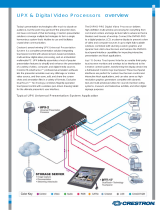Page is loading ...

© Copyright 2010 Smart-AVI, All Rights Reserved
NOTICE
The information contained in this document
is subject to change without notice. Smart-AVI makes
no warranty of any kind with regard to this material,
including but not limited to, implied warranties of
merchantability and fitness for any particular purpose.
Smart-AVI will not be liable for errors contained herein or for
incidental or consequential damages in connection with the
furnishing, performance or use of this material.
No part of this document may be photocopied, reproduced or
translated into another language without prior written consent
from Smart-AVI.
For more information, visit www.smartavi.com.
SmartAVI, Inc. / Twitter: smartavi
2840 N. Naomi Ave. Burbank, CA 91504
Tel: (818) 565-0011 Fax: (818) 565-0020
http://www.SmartAVI.com
2-Port Switch with Audio
SMCYPB2VGA
Component Video YPbPr
to VGA Converter
www.smartavi.com
Installation
Manual
Technical Specications
What’s in the Box?
PART NO. QTY DESCRIPTION
SMCYPB2VGA 1 YPbPr to VGA active Converter Includes:
[CYPPB2VGA & (PS5VD2A)]
Power Supply 1 PS5VDC2A
User Manual 1
VGA VIDEO
Format VGA RGB Analog (75Ω, 0.7Vp-p)
Resolution Up to UXGA (1600x1200)
Input Interface (1) HD-15 Female
Output Interface (1) HD-15 Female
Sync H/V Separated (TTL)
COMPONENT VIDEO
Format (RCA) Y (75Ω, 1.0Vp-p), PbPr (75Ω, 0.7Vp-p)
Resolution 480i, 480p, 576i, 576p, 720p, 1080i, 1080p
(24/25/30Hz)
AUDIO
Analog Input RCA R/L x 1 (10KΩ), 3.5mm x 1 (10KΩ)
Analog Output 3.5mm x 1 (10KΩ)
Digital Input Optical x 2
Digital Output Optical x 1
OTHER
Power External 5VDC2A @ 10W
Dimensions 5.5”W x 1.75”H x 3.5”D
Weight 0.6 lbs.
Approvals Device: CE, ROHS
Power Supply: C-UL US, CE

Introduction
The SMCYPB2VGA automatically detects the YPbPr
video input resolution and converts it to VGA . It also
features a 2-port switch that allows one LCD monitor to
share the output of a computer and a component video
device such as a DVD player. Based on the input selected,
the output will be either a decoded TV or buered PC
video signal. It is capable of handling SDTV, HDTV, XGA,
SXGA, and UXGA (1900x1200) video formats. It supports
components ranging from LCD monitors, to set-top
boxes, to projectors.
Connecting the SMCYPB2VGA
1. Power o all devices.
2. Connect the component video source to the rear
of the SMCYPB2VGA using a component cable (Y,
Pb, Pr, L, R) or optional optical audio.
3. Connect the VGA source (computer) to the PC port
on the rear of the SMCYPB2VGA.
4. Connect an audio source (computer) to the
LINE IN port on the rear of the SMCYPB2VGA.
(optionally connect an optical audio source)
5. Connect a VGA monitor to the MONITOR port on
the rear of the SMCYPB2VGA.
6. Connect speakers to the LINE OUT port on the
rear of the SMCYPB2VGA. (optionally connect an
optical audio device)
7. Connect the power supply to the SMCYPB2VGA.
8. Power on the SMCYPB2VGA using the front switch.
9. Power on the computer, monitor and speakers.
Using the SMCYPB2VGA
1. To switch between component source and VGA
source, simply press the INPUT SELECT button on
the front of the SMCYPB2VGA.
2. The selected source will be indicated by the LED
lights on the front panel.
Applications
• Corporate or Educational Presentations
• Financial (Remote Servers/User Control)
• Call Centers
• Industrial (Long-Range Workstation Isolation)
• Information Terminals/Kiosks
• Airport Installations (Air Trac/Passenger Info)
• Educational Environments with remote displays
Features
• Convert Component Video (YPbPr) signal to RGBHV
(VGA) signal
• Inputs: Component Video (YPbPr) x1 , D-SUB HDx1 , RCA
stereo audio x1, 3.5mm stereo phone jack x 1, 2 x digital
audio (coax)
• Outputs: D-SUB HD x 1, 3.5mm stereo phone jack x 1, 1
x digital audio(optical)
• Video bandwidth: component video up to 70Mhz,
RGBHV up to 400Mhz
• Supports high denition video inputs 480i, 480P, 576i,
576p, 720P, 1080i and 1080p at 24/25/30Hz
• RGBHV input support hi resolution up to 1600 x
1200@75Hz
COMPONENT
SMCYPB2VGA
VGA/AUDIO
VGA/AUDIO
PC
COMPONENT VIDEO PLAYER
Product - Installation Diagram
SMCYPB2VGA Front
SMCYPB2VGA Rear
/