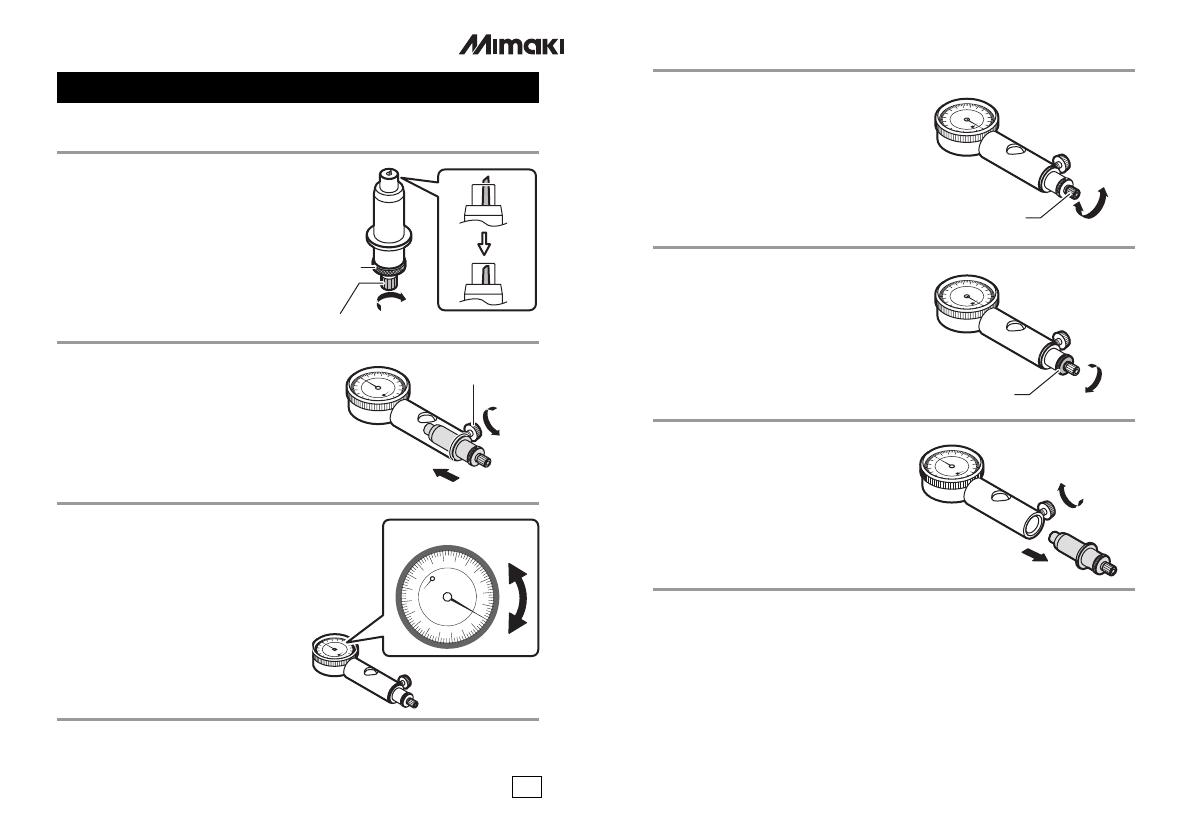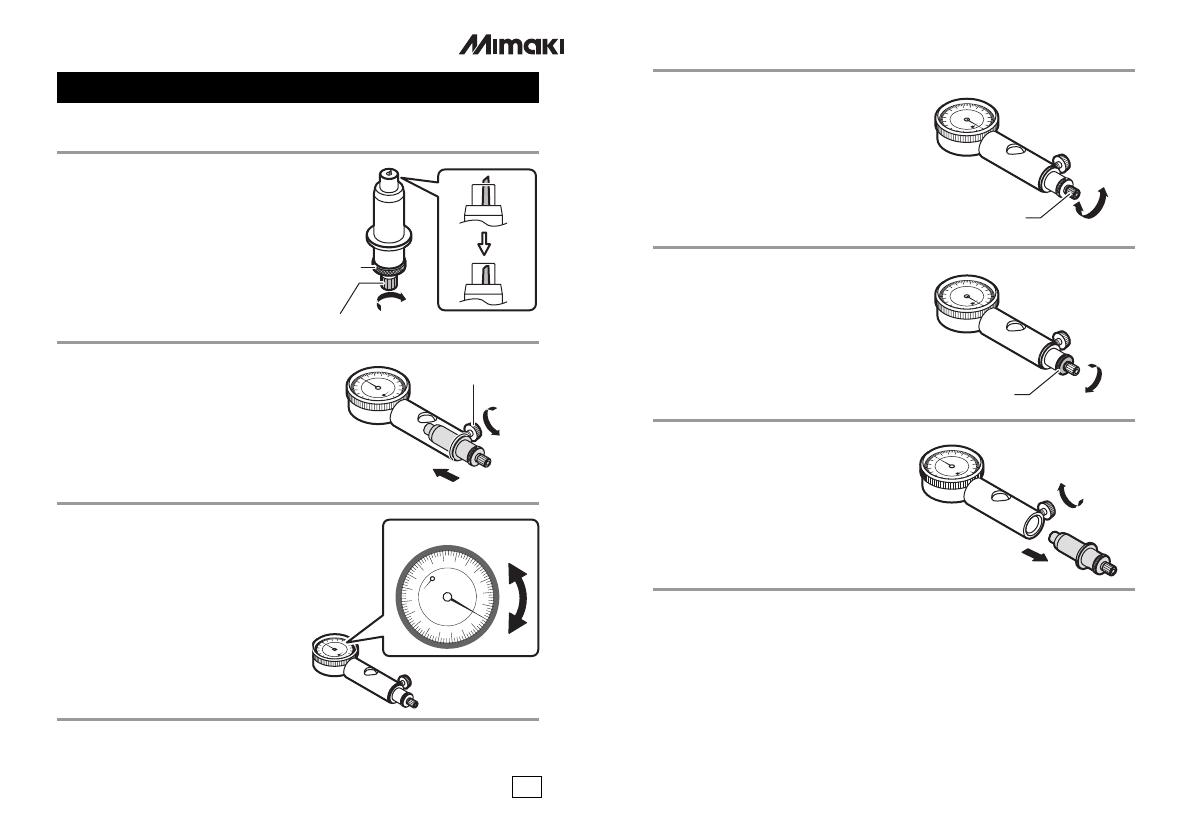
NH
D201846-10-25042008
User's Manual for OPT-C0066 Blade Edge Adjuster
How to adjust the protrusion of the blade edge using OPT-C0066 will be
explained below:
1 Set the cutter holder so that the
blade edge does not protrude
from the tip of the holder.
• Loosen the lock nut and turn the
adjusting knob to withdraw the
blade edge.
2 Insert the cutter holder into the
blade edge adjuster up to the
flanged part and fix it with the
fixation screw (white colored).
3 Adjust the scale of the blade
edge adjuster to “0”.
• Turn the outer frame of the dial
gauge to adjust.
Lock
nut
Adjusting knob
80
70
60
50
40
30
20
10
0
90
Fixation screw
80
70
60
50
40
30
20
10
0
90
Turn the outer frame.
4 Turning the adjusting knob,
adjust the protrusion of the
blade edge.
• The scale indicates “0.01mm/scale
unit”.
5 When the amount of protrusion
is decided, turn the lock nut to
fix the blade edge.
• When turning the lock nut, be
careful not to turn the adjusting
knob together.That will change the
established protrusion of the blade
edge.
6 Loosen the white screw and
remove the cutter holder.
80
70
60
50
40
30
20
10
0
90
Adjusting knob
80
70
60
50
40
30
20
10
0
90
Lock nut
80
70
60
50
40
30
20
10
0
90