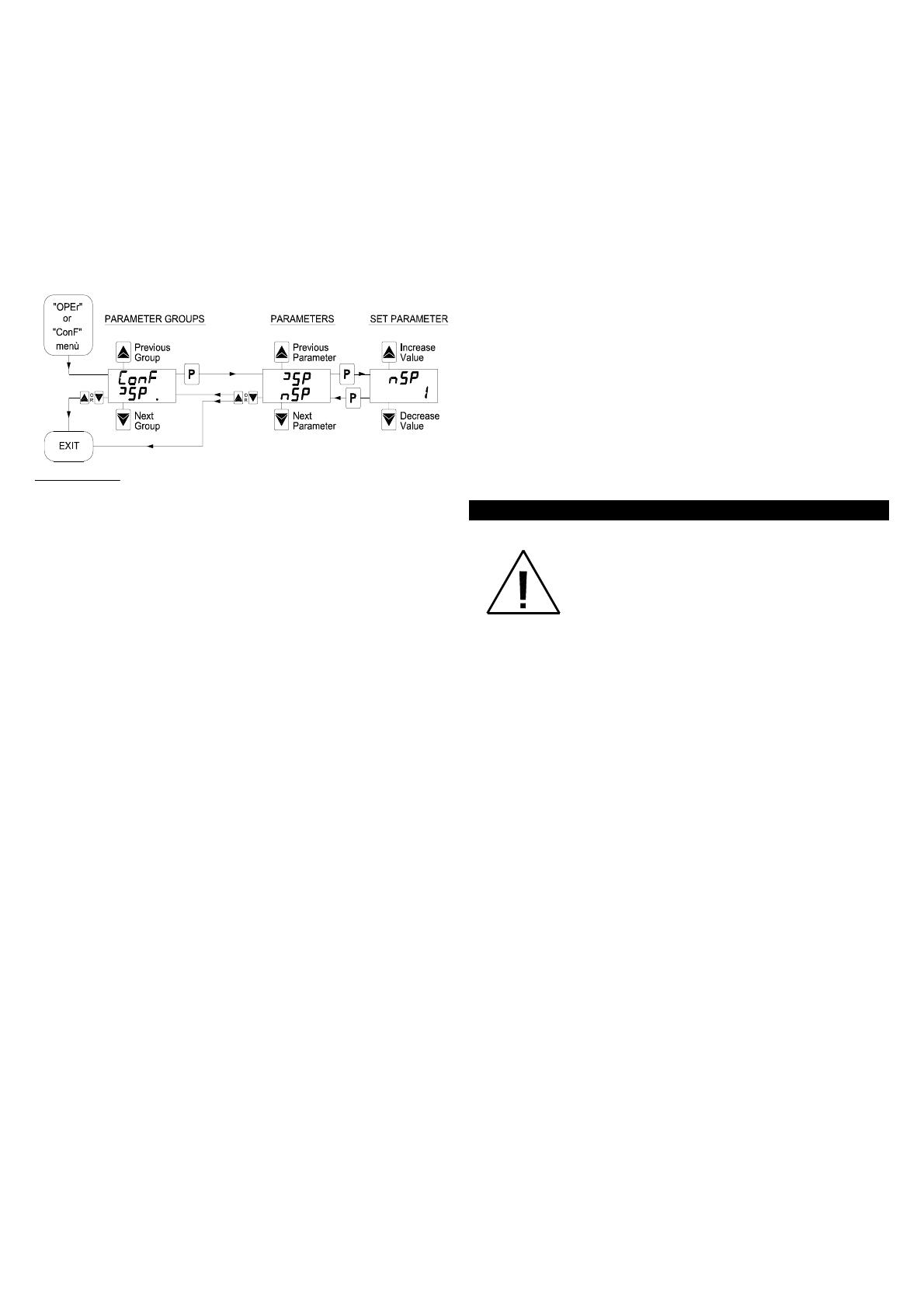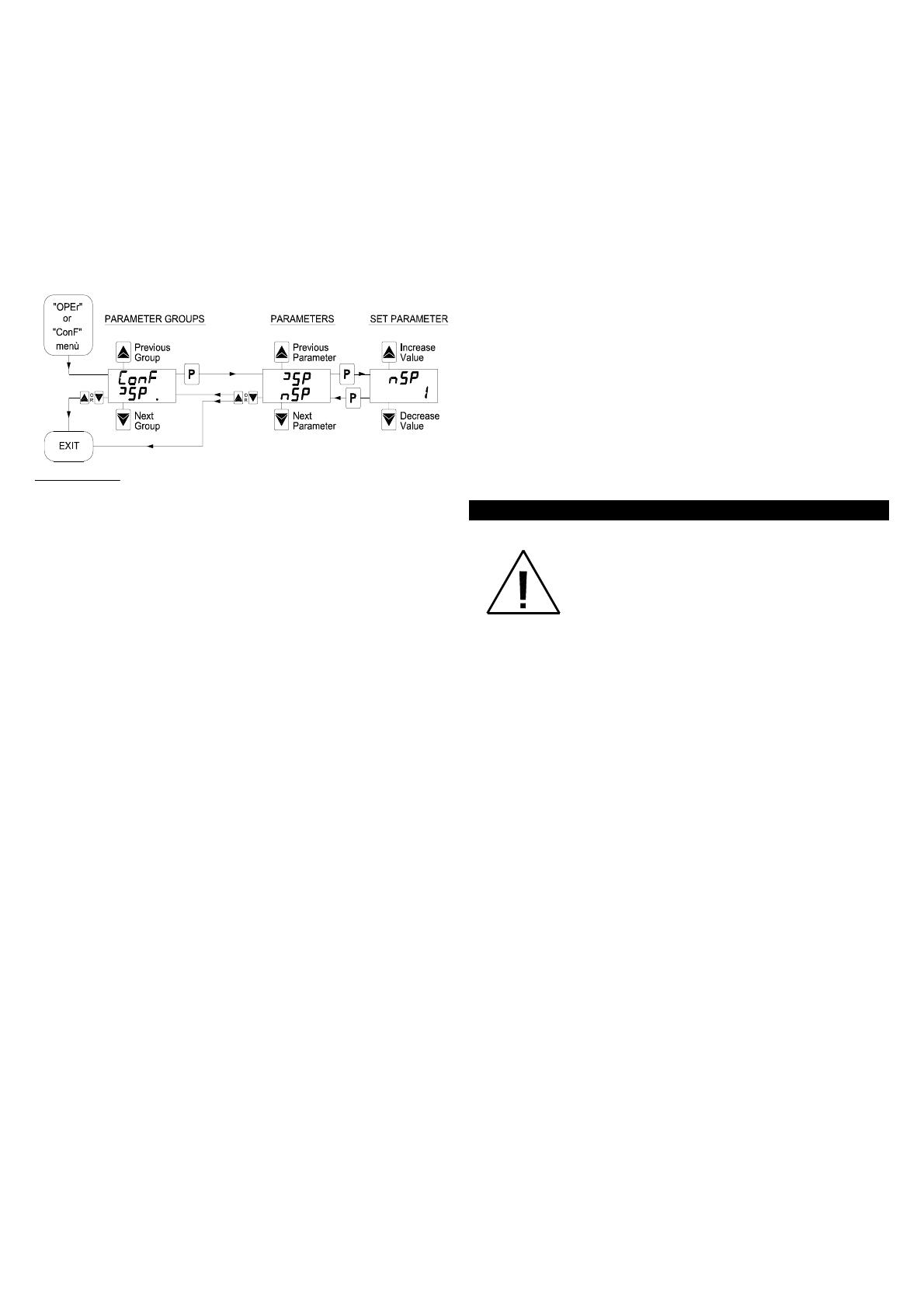
Once the desired value has been programmed, push key “P” once
more: the new value will be memorised and the display will show
only the code of the selected parameter.
By using the “UP” or “DOWN” keys, it is then possible to select a
new parameter (if present) and modify it as described above.
To select another group of parameters, keep the “UP” or “DOWN”
key pressed for approx. 2 sec., afterwards the display will return to
visualise the code of the group of parameters.
Release the key and by using the “UP” and “DOWN” keys, it will be
possible to select a new group.
To exit the programming mode, no key should be pressed for
approx. 20 seconds, or keep the “UP” or “DOWN” pressed until exit
from the programming mode is obtained.
The programming and exit modes for the “OPEr” menu are the
same as those described for menu “ConF” with the difference that
to access the menù "OPEr" the Password is not required.
Longer
Hold
2 sec.
Hold for
2 sec.
Hold for
ATTENTION: The instrument is programmed in factory with all the
parameters, to exception of the Set Point "SP1" and Alarm
thresholds AL, programmable in the menù "ConF" to the purpose to
prevent wrong accidental programming from non experienced
consumers.
2.3 - PARAMETERS PROGRAMMING LEVELS
The menu “OPEr” normally contains the parameters used to
program the Set Point; however it is possible to make all desired
parameters appear or disappear on this level, by following this
procedure:
Enter the menu “ConF” and select the parameter to be made
programmable or not programmable in the menu “OPEr”.
Once the parameter has been selected, if the led SET is switched
off, this means that the parameter is programmable only in the
menu “ConF”, if instead the led SET is on, this means that the
parameter is also programmable in the menu “OPEr”.
To modify the visibility of the parameter, push key “U” : the led SET
will change its state indicating the parameter accessibility level (on
= menu ”OPEr” and “ConF”; off = menu “ConF” only).
The active Set Point and the alarm thresholds will only be visible on
the Set Point fast programming level (described in par. 2.1) if the
relative parameters are programmed to be visible (i.e. if they are
present in the menu “OPEr”).
2.4 - CONTROL STATE
The controller can act in 3 different ways : automatic control (rEG),
control off (OFF) and manual control (OPLO).
The instrument is able to pass from one state to the other :
- by selecting the desired state from the main selection menu suing
the keyboard.
- Automatically (the instrument swaps into "rEG" state at the and of
the auto-tuning execution)
When switched on, the instrument automatically reassumes the
state it was in when it was last switched off.
AUTOMATIC CONTROL (rEG) – Automatic control is the normal
functioning state of the controller.
During automatic control, on the SV display, it is possible to
visualize the control power on the display by pushing key “UP”.
The range of the power values goes from H100 (100% of the
output power with reverse action) to C100 (100% of the output
power with direct action).
CONTROL OFF (OFF) – The instrument can be swapped into the
“OFF” state, i.e. the control and the relative outputs are
deactivated.
The alarm outputs are instead working normally.
BUMPLESS MANUAL CONTROL (OPLO) – By means of this
option it is possible to manually program the power percentage
given as output by the controller by deactivating automatic control.
When the instrument is swapped to manual control, the power
percentage, visualised on the SV display, is the same as the last
one supplied and can be modified using the “UP” and “DOWN”
keys.
In case of ON/OFF control, 0% corresponds to the deactivated
output while any value different from 0 corresponds to the activated
output.
As in the case of visualization, the programmable values range
from H100 (100% output power with reverse action) to C100 (100%
output power with direct action).
To return to automatic control, select "rEG" in the selection menu.
2.5 - RESET PARAMETERS TO DEFAULT VALUE/LEVEL
The instrument allows the reset of the parameters to values
programmed in factory as default.
To restore to the values of default the parameters: remove the
power supply to the instrument, press the key U and return power
to the instrument, keeping the key pressed.
After the initial test the display will show “rSEt” and “0”.
At this point, using the UP and DOWN keys, set the reset
password number reported on the last page of this manual and
push key “P” 2 times.
Once confirmed the password with the key P the display it shows
“donE” for 2 sec. therefore the instrument effects the parameters
reset.
3 - INFORMATION ON INSTALLATION AND USE
3.1 - PERMITTED USE
The instrument has been projected and
manufactured as a measuring and control device
to be used according to EN61010-1 for the
altitudes operation until 2000 ms .
The use of the instrument for applications not
expressly permitted by the above mentioned rule must adopt all the
necessary protective measures.
The instrument CANNOT be used in dangerous environments
(flammable or explosive) without adequate protection.
The installer must ensure that EMC rules are respected, also after
the instrument installation, if necessary using proper filters .
Whenever a failure or a malfunction of the device may cause
dangerous situations for persons, thing or animals, please
remember that the plant has to be equipped with additional devices
which will guarantee safety.
3.2 - MECHANICAL MOUNTING
The instrument, in DIN case 48 x 96 mm, is designed for flush-in
panel mounting.
Make a hole 45 x 92 mm and insert the instrument, fixing it with the
provided special brackets.
We recommend that the gasket is mounted in order to obtain the
front protection degree as declared. Avoid placing the instrument in
environments with very high humidity levels or dirt that may create
condensation or introduction of conductive substances into the
instrument.
Ensure adequate ventilation to the instrument and avoid installation
in containers that house devices which may overheat or which may
cause the instrument to function at a higher temperature than the
one permitted and declared.
Connect the instrument as far away as possible from sources of
electromagnetic disturbances such as motors, power relays, relays,
solenoid valves, etc.
The instrument can be removed from its housing from the front side
: it is recommended that the instrument be disconnected from the
power supply when it is necessary to carry out this operation.
3.3 - ELECTRICAL CONNECTION
Carry out the electrical wiring by connecting only one wire to each
terminal, according to the following diagram, checking that the
power supply is the same as that indicated on the instrument and
Ascon Tecnologic - TLK 94-A - OPERATING INSTRUCTIONS - PAG. 3