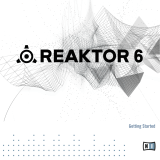Page is loading ...

REAKTOR 5
Operation Manual

The information in this document is subject to change without notice and does
not represent a commitment on the part of Native Instruments Software Synthesis
GmbH. The software described by this document is subject to a License Agreement
and may not be copied to other media. No part of this publication may be copied,
reproduced or otherwise transmitted or recorded, for any purpose, without prior
written permission by Native Instruments Software Synthesis GmbH. All product
and company names are trademarks of their respective owners.
And also, if you’re reading this, it means you bought the software rather than stole
it. It’s because of people like you that we can continue to create great tools and
update them. So, thank you very much.
Users Guide written by: Rick Scott, Marius Wilhelmi, Len Sasso, Stephan Schmitt,
Erik Wiegand, James Walker-Hall, Julian Ringel
Special thanks to Henri Hagenow, Dan Santucci and Hanna Felski.
© Native Instruments Software Synthesis GmbH, 2005. All rights reserved.
First Edition, May 2005
REAKTOR is a trademark of Native Instruments Software Synthesis.
Germany USA
Native Instruments GmbH Native Instruments USA, Inc.
Schlesische Str. 28 5631 A Hollywood Boulevard
D-10997 Berlin Los Angeles, CA 90028
Germany USA
info@native-instruments.de info@native-instruments.com
www.native-instruments.de www.native-instruments.com

Table of Contents – IIIREAKTOR 5
Table of Contents
1. Introduction ........................................................................................15
1.1. What is REAKTOR? ...........................................................15
1.2. New/Changed Features in REAKTOR 5 ...............................15
1.3. Event Initialization ............................................................15
1.4. REAKTOR Core Technology ................................................16
1.6. Changed Primary Modules .................................................18
1.7. New Functions ..................................................................19
1.8. Changed Functions .......................................................... 20
1.9. Discarded and Reassigned Functions ..................................21
1.10. Opening REAKTOR 3 Ensembles ........................................21
2. Product Authorization .........................................................................22
2.1. What is the Product Authorization? .................................... 22
2.2. Conducting the Product Authorization ................................ 23
2.3.
Method A: REAKTOR 5 computer has direct access to the internet ...23
2.4. Method B: Internet Connection on another computer ........... 26
2.5. Method C: No Internet Connection available ........................ 28
2.6. Registration support ......................................................... 30
3. Installation under Windows XP ............................................................ 31
3.1. System Requirements and Recommendations ......................31
3.2. Software Installation .........................................................31
3.3. VST plug-in Installation .................................................... 32
3.4. DXi 2 plug-in Setup ......................................................... 32
3.5. RTAS plug-in installation .................................................. 33
4. Installation under MacOS X .................................................................33
4.1. System Requirements and Recommendations ..................... 33
4.2. Installing REAKTOR 5 OS X ............................................. 34
4.3. MacOS Audio Unit plug-in Installation ................................ 34
4.4. RTAS plug-in installation .................................................. 34
5. Audio Interfaces ..................................................................................35
5.1. Stand-alone Application .................................................... 35
6. REAKTOR 5 as Standalone ...................................................................39
6.1. Soundcard (Audio Interface) ............................................. 39
6.2. Routing ...........................................................................41
6.3. MIDI .............................................................................. 42

IV – Table of Contents REAKTOR 5
7. REAKTOR 5 as Plug-in .........................................................................43
7.1. Automation ID editing ...................................................... 44
7.2. Total Recall ..................................................................... 44
7.3. VST 2.0 Plug-In ............................................................... 48
7.3.1. Using the REAKTOR 5 plug-in in Cubase SX 3 .................... 48
7.3.2. Using the REAKTOR 5 plug-in in Nuendo 2.0 ......................49
7.4. Audio Units Plug-ins ........................................................ 50
7.4.1. Use in Logic 7.x .............................................................. 50
7.4.2. Use in Digital Performer 4.5 ............................................. 52
7.4.3. Use in Garage Band ......................................................... 53
7.5. DXi 2 plug-in .................................................................. 54
7.5.1. Use in Sonar 4 ................................................................ 54
7.7. Usi
ng REAKTOR RTAS with Pro Tools 6.x (Mac/Windows) ......55
8. Open Sound Control (OSC) ...................................................................57
8.1. Application areas ............................................................. 57
8.2. OSC System Setup .......................................................... 58
9. First Steps in REAKTOR .......................................................................61
9.1. Opening and Playing Examples ...........................................61
9.2. Your First DIY Synthesizer ..................................................72
9.3. Your First DIY Structure .................................................... 84
10. Basic Operation ...................................................................................90
10.1. Mouse ............................................................................ 90
10.2. Context Menus .................................................................91
10.3. Key Commands ................................................................91
10.4 Ensemble Panel and Structure Windows ..............................91
11. Menus ................................................................................................93
11.1. File Menu ....................................................................... 93
11.2. Edit Menu ....................................................................... 95
11.3. Settings Menu ................................................................. 97
11.4. System Menu .................................................................. 99
11.8. View Menu .....................................................................106
11.5. ? Menu .......................................................................... 114
12. REAKTOR Toolbars ............................................................................. 115
12.1. Main Toolbar .................................................................. 115
12.2. Ensemble Panel Toolbar .................................................. 117
12.3. Structure Toolbar ............................................................119
13. The Browser ......................................................................................120
13.1. Accessing Files ..............................................................121
13.2. Auditioning Files .............................................................124

Table of Contents – VREAKTOR 5
14. Ensemble .......................................................................................... 125
14.1. Ensemble Structure Window ............................................127
14.2. Ensemble Panel Window ..................................................129
14.3. Ensemble Properties Dialog ............................................130
15. Instruments ....................................................................................... 138
15.1. Adding Instruments to an Ensemble ..................................138
15.2. Ports .............................................................................139
15.3. Context Menu .................................................................139
15.4. Instrument Header ..........................................................140
15.5. Instrument Properties .....................................................142
16. Primary Macros ................................................................................ 155
16.1. What is a Primary Macro? ................................................155
16.2. Adding Macros to a Structure ...........................................156
16.3. Ports .............................................................................157
16.4. Context Menu .................................................................158
16.5. Macro Properties ...........................................................159
17. Primary Structures ............................................................................164
17.1. What is a Primary Structure? ............................................164
17.2. Modules ........................................................................165
17.3. Source Modules ..............................................................170
17.4. Switches ........................................................................172
17.5. Terminals .......................................................................173
17.6. Wires ............................................................................173
17.7. Signal Processing in REAKTOR ........................................176
17.8. Context Menu .................................................................181
18. Panel Editing .....................................................................................182
18.1. What Is a Panel? .............................................................182
18.2. What are Panel Controls? ................................................ 183
18.3. Panel Controls ............................................................... 184
18.4. Panel Control Skins .........................................................191
18.5. Connection Properties of Panel Controls ............................196
18.6. Editing the Panels ...........................................................199
19. Panel Operation ................................................................................200
19.1. Mouse Control ............................................................... 200
19.2. Using Keys to Change Control Settings ............................. 204
19.3. MIDI Control ................................................................. 204
19.4. MIDI Out ...................................................................... 206
19.5. Customized Panels ......................................................... 206
20. Snapshots ......................................................................................... 212

VI – Table of Contents REAKTOR 5
21. Sampling and Resynthesis .................................................................222
21.1. Sample Management ...................................................... 222
21.2. Sample Maps .................................................................225
21.3. Sample Map Editor ........................................................ 228
21.4. Akai Import ................................................................... 238
22. Table Modules ...................................................................................240
22.1. Properties ..................................................................... 240
22.2. Context Menu ................................................................ 248
22.3. Advanced Operation ........................................................252
23. “Classic Modular” Macro Collection ..................................................253
23.1. Display ......................................................................... 254
23.2. MIDI .............................................................................255
23.3. Mixer/Amp .................................................................... 256
23.4. Oscillator .......................................................................259
23.5. Sampler ........................................................................ 260
23.6. Sequencer .....................................................................261
23.7. LFO, Envelope ................................................................267
23.8. Filter .............................................................................269
23.9. Delay .............................................................................271
23.10. Audio Modifier ................................................................272
23.11. Event Processing ............................................................273

Table of Contents – VIIREAKTOR 5
Module Reference ...................................................................................275
Panel ......................................................................................................277
Fader .......................................................................................277
Knob ........................................................................................279
Button .................................................................................... 280
List ..........................................................................................281
Switch ..................................................................................... 282
Lamp ...................................................................................... 283
Level Lamp .............................................................................. 284
RGB Lamp .............................................................................. 285
Meter ...................................................................................... 285
LevelMeter ............................................................................... 286
Picture .................................................................................... 286
Multi Picture ............................................................................ 287
Text ........................................................................................ 288
Multi Text ................................................................................ 288
XY .......................................................................................... 289
Scope ..................................................................................... 290
Multi Display and Poly Display ...................................................291
Mouse Area ............................................................................ 293
Stacked Macro ........................................................................ 295
IC Send ................................................................................... 296
IC Receive ............................................................................... 296
MIDI In ....................................................................................................297
Note Pitch ................................................................................297
Pitchbend .................................................................................297
Gate ....................................................................................... 298
Single Trig. Gate ....................................................................... 298
Sel. Note Gate ......................................................................... 298
On Velocity .............................................................................. 299
Off Velocity .............................................................................. 299
Controller ................................................................................ 299
Ch. Aftertouch ......................................................................... 300
Poly Aftertouch ........................................................................ 300
Sel. Poly AT ............................................................................. 300
Program Change ........................................................................301
Start/Stop ................................................................................301
1/96 Clock ................................................................................................. 301
Sync Clock .............................................................................. 302
Song Pos ....................................................................................................302
Channel Message ..................................................................... 302

VIII – Table of Contents REAKTOR 5
MIDI Out ..................................................................................................304
Note Pitch/Gate ....................................................................... 304
Pitchbend ................................................................................ 304
Controller ................................................................................ 304
Ch. Aftertouch ......................................................................... 305
Poly Aftertouch ........................................................................ 305
Sel. Poly AT ............................................................................. 305
Program Change ....................................................................... 306
Start/Stop ............................................................................... 306
1/96 Clock .................................................................................................306
Song Pos ....................................................................................................307
Channel Message .....................................................................307
Math .......................................................................................................309
Constant ................................................................................. 309
Add ........................................................................................ 309
Subtract ...................................................................................310
Invert, -X ..................................................................................310
Multiply ....................................................................................310
a * b + c ..................................................................................311
Reciprocal 1/x ...........................................................................311
Divide x/y ................................................................................. 311
Modulo x % y ............................................................................312
Rectifier ...................................................................................312
Rect./Sign ................................................................................312
Compare ..................................................................................313
Compare/Equal .........................................................................313
Quantize ...................................................................................314
Expon. (A) ................................................................................314
Expon. (F) ................................................................................314
Log (A) .....................................................................................315
Log (F) .....................................................................................315
Power x y ..................................................................................315
Square Root ..............................................................................316
1 / Square Root .........................................................................316
Sine .........................................................................................316
Sine/Cos ..................................................................................317
Arcsin ......................................................................................317
Arccos .....................................................................................317
Arctan ......................................................................................318

Table of Contents – IXREAKTOR 5
Signal Path ............................................................................................. 319
Selector/Scanner .......................................................................319
Relay 1,2 ..................................................................................319
Crossfade ................................................................................ 320
Distributor/Panner .................................................................... 320
Stereo Pan ...............................................................................321
Amp/Mixer ................................................................................321
Stereo Amp/Mixer ..................................................................... 322
Oscillator ................................................................................................323
Sawtooth ................................................................................. 323
Saw FM ................................................................................... 323
Saw Sync .................................................................................324
Saw Pulse ................................................................................325
Bi-Saw .....................................................................................325
Triangle ................................................................................... 326
Tri FM ..................................................................................... 326
Tri Sync ....................................................................................327
Tri/Par Symm ............................................................................327
Parabol ................................................................................... 328
Par FM .................................................................................... 328
Par Sync ................................................................................. 329
Par PWM ................................................................................. 330
Sine ........................................................................................ 330
Sine FM ...................................................................................331
Sine Sync .................................................................................331
Multi-Sine ............................................................................... 332
Pulse ...................................................................................... 333
Pulse FM ................................................................................. 334
Pulse Sync .............................................................................. 334
Pulse 1-ramp ........................................................................... 335
Pulse 2-ramp ........................................................................... 336
Bi-Pulse .................................................................................. 337
Impulse ................................................................................... 337
Impulse FM ............................................................................. 338
Impulse Sync ........................................................................... 338
Multi-Step ............................................................................... 339
4-Step .................................................................................... 339
5-Step .................................................................................... 340
6-Step .................................................................................... 340
8-Step .................................................................................... 340

X – Table of Contents REAKTOR 5
Multi-Ramp ............................................................................. 340
4-Ramp ................................................................................... 340
5-Ramp ...................................................................................341
6-Ramp ...................................................................................341
8-Ramp ...................................................................................341
Ramp .......................................................................................341
Clock ...................................................................................... 342
Noise ...................................................................................... 342
Random .................................................................................. 343
Geiger ..................................................................................... 343
Samplers ............................................................................................... 344
Sampler .................................................................................. 345
Sampler FM ............................................................................. 346
Sampler Loop ...........................................................................347
Grain Resynth .......................................................................... 349
Grain Pitch Former ................................................................... 353
Grain Cloud ..............................................................................357
Beat Loop ................................................................................359
Sample Lookup .........................................................................361
Sequencer ..............................................................................................362
Sequencer ............................................................................... 362
6-Step .................................................................................... 362
8-Step .................................................................................... 363
12-Step ................................................................................... 363
16-Step ................................................................................... 363
Multiplex 16 ............................................................................ 363
LFO, Envelope ..........................................................................................365
LFO ........................................................................................ 365
Slow Random ........................................................................... 366
H - Env ................................................................................... 366
HR - Env ................................................................................. 367
D - Env ................................................................................... 368
DR - Env ................................................................................. 368
DSR - Env ............................................................................... 369
DBDR - Env ............................................................................. 369
DBDSR-Env ..............................................................................370
AD - Env ..................................................................................371
AR - Env ..................................................................................371
ADR-Env ..................................................................................372

Table of Contents – XIREAKTOR 5
ADSR - Env ..............................................................................373
ADBDR - Env ............................................................................373
ADBDSR-Env ............................................................................374
AHDSR - Env ............................................................................375
AHDBDR - Env ..........................................................................376
4-Ramp ....................................................................................377
5-Ramp ...................................................................................378
6-Ramp .................................................................................. 380
Filter .......................................................................................................382
HP/LP 1-Pole ........................................................................... 382
HP/LP 1-Pole FM ..................................................................... 383
Allpass 1-Pole .......................................................................... 383
Multi 2-Pole ............................................................................. 384
Multi 2-Pole FM ....................................................................... 384
Multi/Notch 2-Pole ................................................................... 385
Multi/Notch 2-Pole FM .............................................................. 386
Multi/LP 4-Pole ....................................................................... 387
Multi/LP 4-Pole FM .................................................................. 388
Multi/HP 4-Pole ....................................................................... 389
Multi/HP 4-Pole FM ................................................................. 390
Pro-52 Filter .............................................................................391
Ladder Filter .............................................................................391
Ladder Filter FM ...................................................................... 392
Peak EQ .................................................................................. 393
Peak EQ FM ............................................................................ 393
High Shelf EQ .......................................................................... 394
High Shelf EQ FM .................................................................... 394
Low Shelf EQ ........................................................................... 395
Low Shelf EQ FM ..................................................................... 396
Differentiator ........................................................................... 396
Integrator .................................................................................397
Delay ......................................................................................................398
Single Delay ............................................................................. 398
Multi-Tap Delay ........................................................................ 399
Diffuser Delay .......................................................................... 400
Grain Delay ...............................................................................401
Grain Cloud Delay ..................................................................... 402
Unit Delay ............................................................................... 404

XII – Table of Contents REAKTOR 5
Audio Modifier .........................................................................................405
Saturator ................................................................................. 405
Saturator 2 .............................................................................. 405
Clipper .................................................................................... 406
Mod. Clipper ............................................................................ 407
Mirror 1 Level .......................................................................... 407
Mirror 2 Levels ......................................................................... 407
Chopper .................................................................................. 408
Shaper 1 BP ............................................................................ 409
Shaper 2 BP ............................................................................ 409
Shaper 3 BP ............................................................................. 410
Shaper Parabolic ....................................................................... 411
Shaper Cubic ............................................................................ 411
Slew Limiter .............................................................................412
Peak Detector ...........................................................................412
Sample & Hold ..........................................................................413
Frequency Divider ......................................................................413
Audio Table ...............................................................................414
Event Processing ..................................................................................... 416
Accumulator ............................................................................. 416
Counter .................................................................................... 416
Randomizer .............................................................................. 417
Frequency Divider ......................................................................417
Ctrl. Shaper 1 BP ......................................................................418
Ctrl. Shaper 2 BP ......................................................................418
Ctrl. Shaper 3 BP ......................................................................419
Logic AND ................................................................................ 419
Logic OR ................................................................................. 420
Logic EXOR ............................................................................. 420
Logic NOT ............................................................................... 420
Order .......................................................................................421
Iteration ...................................................................................421
Separator ................................................................................ 422
Value ...................................................................................... 422
Merge ..................................................................................... 423
Step Filter ............................................................................... 423
Router M->1 ............................................................................ 423
Router 1,2 ................................................................................424
Router 1->M .............................................................................424
Timer .......................................................................................425

Table of Contents – XIIIREAKTOR 5
Hold ........................................................................................425
Event Table .............................................................................. 426
Auxiliary .................................................................................................428
Tapedeck 1-Ch ......................................................................... 428
Tapedeck 2-Ch ..........................................................................431
Audio Voice Combiner ................................................................431
Event V.C. All ........................................................................... 432
Event V.C. Max ......................................................................... 432
Event V.C. Min ......................................................................... 433
A to E ..................................................................................... 433
A to E (Trig) ............................................................................. 433
A to E (Perm) ........................................................................... 434
A to Gate ................................................................................. 434
To Voice .................................................................................. 435
From Voice .............................................................................. 435
Voice Shift .............................................................................. 436
Audio Smoother ....................................................................... 437
Event Smoother ........................................................................ 437
Master Tune/Level .................................................................... 438
Tempo Info .............................................................................. 438
Voice Info ................................................................................ 438
Tuning Info .............................................................................. 439
System Info ............................................................................. 439
Note Range Info ....................................................................... 440
MIDI Channel Info .................................................................... 440
Snapshot ..................................................................................441
Set Random ............................................................................. 443
Unison Spread ......................................................................... 443
Snap Value .............................................................................. 444
Snap Value Array ...................................................................... 444
In Port .................................................................................... 446
Out Port .................................................................................. 446
Send ....................................................................................... 446
Receive ................................................................................... 446
IC Send ................................................................................... 448
IC Receive ............................................................................... 448
OSC Send ............................................................................... 449
OSC Receive ............................................................................ 449
Appendix .................................................................................................450
Index ......................................................................................................451

14 – Introduction REAKTOR 5

Introduction – 15REAKTOR 5
1. Introduction
1.1. What is REAKTOR?
REAKTOR is a powerful and flexible program that turns your computer into a
professional-strength synthesis, sampling, and audio-processing system. With
REAKTOR’s completely modular structure, you can build virtually any digital
audio device that you can imagine. From relatively simple analog synths to large
modular systems, from basic sample players to exotic granular (re)samplers,
from elementary delay lines to full-featured reverb units, your creativity will
have virtually no limits.
If building your own instruments and effects is not your top priority, you’ll still
find plenty to do with REAKTOR. It comes packed with hundreds of instruments
and effects of all kinds. Want a simple FM synth? It’s there. Want a sample
player with independent control of time and pitch shifting? Load it up. Want
a multi-effects box to munge your audio files? It’s at your fingertips. And the
best part of the REAKTOR library is that it enables you to get right down to
the business of making music.
If something in the library doesn’t do exactly what you need, its modular struc-
ture and its control elements are accessible for you to modify. Nothing is hidden.
And there’s an active user community and online library with new instruments
and effects being added all the time. In short, you decide how to use REAKTOR.
Fire up a pre-built ensemble (combination of instruments) today, add some
snapshots (presets) and make some modifications tomorrow, build your own
instrument from the ground up the next day. Just get started!
1.2. New/Changed Features in REAKTOR 5
REAKTOR 5 represents a major advancement in flexibility, power, and sonic
potential over REAKTOR 4. The following sections present a short overview
of new and changed features in REAKTOR 5.
1.3. Event Initialization
REAKTOR 5 has a new initialization scheme for event inputs that is used if
the REAKTOR 4 Legacy Mode option is disabled (in the Ensemble Properties
dialog). We strongly recommend that you disable REAKTOR 4 Legacy Mode
in your ensembles for the sake of future compatibility!

16 – Introduction REAKTOR 5
1.4. REAKTOR Core Technology
The biggest change to REAKTOR 5 is that it provides two levels of functional-
ity: the primary level and the core level.
The primary level comprises the instruments, macros, and modules as they
are known from REAKTOR 4.
The core level, also known as the REAKTOR Core, comprises three new ob-
jects: core cells, core macros, and core modules. A core cell (*.rcc file) is a
macro/module hybrid that serves as a bridge between the primary and core
levels of REAKTOR. Just as primary-level structures consist of primary macros
(*.mdl files) and primary modules, core-cell structures consist of core macros
(*.rcm files) and core modules.

Introduction – 17REAKTOR 5
Note that primary and core macros are stored in external files (*.mdl and *.rcm,
respectively), but that primary and core modules are built into the REAKTOR
program. For this reason, modules are referred to as built-in modules.
Core cells, and the core macros and modules they contain, are built upon new
concepts of signal propagation and runtime compilation. Using REAKTOR
Core technology enables builders to design sophisticated signal-processing
structures, that would not have been possible in REAKTOR 4. For a com-
prehensive introduction to REAKTOR Core technology, please refer to the
separate REAKTOR Core manual.
1.5. New Primary Modules
There are no new primary modules for audio generation and processing in
REAKTOR 5, because this type of low-level functionality is, from now on,
realized at the core level (i.e. within core cells), not at the primary level. The
is a comprehensive, ever-growing library of core cells, core macros, and core
modules for low-level DSP processing.
The new primary modules focus on the user interface, data storage, voice
routing. MIDI input/output, and internal connections.
The new modules are:
• Mouse Area (Panel) - enables other modules (such as Multi Display
and Poly Display) to process mouse actions (button clicks, mouse
drags, changes in position, etc.).
• Multi Display and Poly Display (Panel) - enable REAKTOR users
to generate and manipulate multiple graphical objects (rectangles,
pictures, animations, etc.).
• Stacked Macro and Panel Index (Panel) - enable multiple macros
to share the same display area in an instrument panel, where one
macro is displayed at a time.
• Channel Message (MIDI In) and Channel Message (MIDI Out) - re-
ceive/send all types of MIDI channel messages from/to external MIDI
devices (keyboard, sequencer, file, etc.) or internal instruments.
• Voice Shift (Auxiliary) - shifts specified input voices (e.g. 1, 2) to
specified output voices (e.g. 3, 4).
• Snap Value Array (Auxiliary) - stores/recalls arrays of values to/from
the edit buffer and snapshots.

18 – Introduction REAKTOR 5
• IC Send (Terminal) and IC Receive (Terminal) - send/receive mono-
phonic event signals anywhere in the ensemble. IC stands for in-
ternal connection.
• Numeric Readout – is a panel element to display numeric values.
For detailed information on each of these modules, see the Primary Modules
Reference.
1.6. Changed Primary Modules
The appearance and functionality of several REAKTOR 4 modules has been
changed in REAKTOR 5:
• Invert, Rectify (Math), and Merge, Order, Value, Logic AND, Logic
OR, Logic XOR, Logic NOT (Event Processing) - the structure icons
for all of these modules are different from those in REAKTOR 4.
• Meter, Lamp, Multi Picture, Multi Text (Panel), MIDI In Controller,
MIDI Out Controller - the Internal Connections list in the Properties
dialog has been removed from all these modules; Internal connections
are now established by the IC Send and IC Receive modules.
• Snap Value (Auxiliary) - can now be run in monophonic or polyphonic
mode. (In REAKTOR 4, Snap Value is a monophonic-only module.)
• Panel Controls (Panel) - the functionality of several REAKTOR 4 panel
control modules has been changed in REAKTOR 5. Control and port
labels can be edited in panel view (in unlocked mode). Control values
can be set in panel view (in locked mode). Most panel controls can
have panel skins. There are new options for instrument and primary
macro background pictures. For detailed information on each of these
modules, see the Primary Modules Reference.

Introduction – 19REAKTOR 5
1.7. New Functions
There are several new functions in REAKTOR 5:
• Panelsets - an enhanced replacement for REAKTOR 4 screensets.
• Bookmarking a structure - you can bookmark a structure so that you
can jump straight to it from any other structure in the ensemble.
• Locking an instrument’s voice allocation settings - an instrument’s
voice allocation settings (Voices, Max Unison V, and Min Unison
V) can now be locked by turning on the Lock Voices option (in the
Properties dialog).
• Voice & MIDI Slave option - an instrument’s voice allocation and
MIDI In settings can now be controlled from another instrument in
the ensemble.
• Panel skins - REAKTOR 5 enables you to customize the appearance
of several panel controls by applying skins to them: faders, knobs,
buttons, lists, switches, Receive modules, lamps, and meters.
• Instrument and macro borders - you can now add borders (blank
margins) to instrument panels and framed primary macros.
• Auditioning audio files in the Browser and Sample Map Editor - the
REAKTOR 5 Browser and Sample Map Editor both support audio-file
auditioning (pre-listening).
• Initialization - REAKTOR 5 has a new initialization scheme for event
inputs that is used if the REAKTOR 4 Legacy Mode option is disabled
(in the Ensemble Properties dialog).
• User Content folders - during installation, REAKTOR 5 creates separate
folders for its system files (ensembles, instruments, primary macros,
core cells, core macros), and for user files that are created/maintained
by the user (ensembles, instruments, primary macros, core cells, core
macros, audio, imported files, pictures, snapshots, tables).
• Deleting wires - wires can now be deleted by dragging the mouse
from the input port to which the wire is connected to a blank part of
the structure.
• Debug option - Show Event Initialization Order numbers modules in
a structure to show their initialization sort order.
• CPU peak meter – The CPU meter has been extended. It now also
features a bar to show the average CPU drain (white), peak above
average (yellow), CPU overload (red).

20 – Introduction REAKTOR 5
1.8. Changed Functions
Several REAKTOR 4 functions have been changed in REAKTOR 5:
• Ensemble Panel window - there is now only one panel window, the
former Ensemble Panel window. All instrument panels reside within
the Ensemble Panel window.
• Structure windows - in order to minimize Structure window clutter,
REAKTOR 5 displays all structures (ensemble, instrument, primary
macro, core cell, and core macro) in the same Structure window. You
can bypass this feature and open a structure in a separate window by
Alt+double-clicking the structure icon, or WindowsXP: Right-clicking
/ OS X: Ctrl+clicking the icon and selecting Structure Window from
the context menu.
• Main toolbar - several aspects of the REAKTOR 4 Main toolbar have
been changed in REAKTOR 5. The number of Main toolbar elements
has been reduced, because the Ensemble Panel window and Structure
windows now have their own toolbars. In the OS X implementation of
REAKTOR 5, the toolbar is now displayed as a toolbox that can be
placed anywhere on the screen, in order to keep the window headers
visible.
There are now two MIDI activity lamps: External MIDI In and External
MIDI Out. During the compilation of a core structure, the CPU load
indicator changes to a compilation progress bar.
• Ensemble Panel and Structure toolbars - Ensemble Panel window
and Structure windows now have their own toolbars, each with a set
of the most commonly used functions in that window.
• Instrument header - Several aspects of the REAKTOR 4 Instrument
header have been changed in REAKTOR 5. The A, B, and Minimize
buttons have been moved to the left. The panel Lock/Unlock function
now has its own button (wrench icon). The Mute and Solo buttons
have been removed. There are now four MIDI activity lamps: External
and Internal MIDI In, and External and Internal MIDI Out. The In and
Out drop-down menus provide access to all of the input and output
connections (MIDI and wiring) of the instrument.
• Browser item access - The REAKTOR 5 Browser provides dedicated
buttons that enable you to fast access system and custom folders.
/