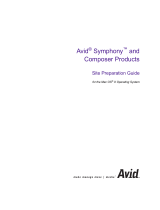a
tools for storytellers®
Avid
®
NewsCutter
®
Setup Guide
Release 2.0

2
Copyright and Disclaimer
Product specifications are subject to change without notice and do not represent a commitment on the part of Avid Technology, Inc.
The software described in this document is furnished under a license agreement. The software may not be reverse assembled and
may be used or copied only in accordance with the terms of the license agreement. It is against the law to copy the software on any
medium except as specifically allowed in the license agreement. Avid products or portions thereof are protected by one or more of
the following United States patents: 4,746,994; 4,970,663; 5,045,940; 5,063,448; 5,077,604; 5,245,432; 5,267,351; 5,309,528;
5,325,200; 5,355,450; 5,396,594; 5,440,348; 5,452,378; 5,467,288; 5,513,375; 5,528,310; 5,557,423; 5,568,275; 5,577,190;
5,583,496; 5,584,006; 5,627,765; 5,634,020; 5,640,601; 5,644,364; 5,654,737; 5,701,404; 5,715,018; 5,719,570; 5,724,605;
5,726,717; 5,729,673; 5,731,819; 5,745,637; 5,752,029; 5,754,180; 5,754,851; 5,781,188; 5,799,150; 5,812,216; 5,828,678;
5,842,014; 5,852,435; 5,883,670; 5,889,532; 5,892,507; 5,905,841; 5,912,675; 5,929,836; 5,929,942; 5,930,445; 5,930,797;
5,946,445; 5,966,134; 5,977,982; 5,986,584; 5,987,501; 5,995,079; 5,995,115; 5,999,190; 5,999,406; 6,009,507; 6,011,562;
6,014,150; 6,016,152; 6,016,380; 6,018,337; 6,023,531; 6,023,703; 6,031,529; 6,035,367; 6,038,573; 6,052,508; 6,058,236;
6,061,758; 6,072,796; 6,084,569; 6,091,422; 6,091,778; 6,105,083; 6,118,444; 6,130,676; 6,134,379; 6,134,607; D352,278;
D372,478; D373,778; D392,267; D392,268; D392,269; D395,291; D396,853; D398,912. Additional U.S. and foreign patents pending.
No part of this document may be reproduced or transmitted in any form or by any means, electronic or mechanical, including photo-
copying and recording, for any purpose without the express written permission of Avid Technology, Inc.
© 1998–2000 Avid Technology, Inc. All rights reserved. Printed in USA.
The following disclaimer is required by Sam Leffler and Silicon Graphics, Inc. for the use of their TIFF library:
Copyright © 1988-1997 Sam Leffler
Copyright © 1991-1997 Silicon Graphics, Inc.
Permission to use, copy, modify, distribute, and sell this software [i.e., the TIFF library] and its documentation for any purpose is
hereby granted without fee, provided that (i) the above copyright notices and this permission notice appear in all copies of the soft-
ware and related documentation, and (ii) the names of Sam Leffler and Silicon Graphics may not be used in any advertising or public-
ity relating to the software without the specific, prior written permission of Sam Leffler and Silicon Graphics.
THE SOFTWARE IS PROVIDED “AS-IS” AND WITHOUT WARRANTY OF ANY KIND, EXPRESS, IMPLIED OR OTHERWISE, INCLUD-
ING WITHOUT LIMITATION, ANY WARRANTY OF MERCHANTABILITY OR FITNESS FOR A PARTICULAR PURPOSE.
IN NO EVENT SHALL SAM LEFFLER OR SILICON GRAPHICS BE LIABLE FOR ANY SPECIAL, INCIDENTAL, INDIRECT OR CONSE-
QUENTIAL DAMAGES OF ANY KIND, OR ANY DAMAGES WHATSOEVER RESULTING FROM LOSS OF USE, DATA OR PROFITS,
WHETHER OR NOT ADVISED OF THE POSSIBILITY OF DAMAGE, AND ON ANY THEORY OF LIABILITY, ARISING OUT OF OR IN
CONNECTION WITH THE USE OR PERFORMANCE OF THIS SOFTWARE.
The following disclaimer is required by the Independent JPEG Group:
Portions of this software are based on work of the Independent JPEG Group.
The following disclaimer is required by Paradigm Matrix:
Portions of this software licensed from Paradigm Matrix.
The following disclaimer is required by Ray Sauers Associates, Inc.:
“Install-It” is licensed from Ray Sauers Associates, Inc. End-User is prohibited from taking any action to derive a source code equiva-
lent of “Install-It,” including by reverse assembly or reverse compilation, Ray Sauers Associates, Inc. shall in no event be liable for any
damages resulting from reseller’s failure to perform reseller’s obligation; or any damages arising from use or operation of reseller’s
products or the software; or any other damages, including but not limited to, incidental, direct, indirect, special or consequential Dam-
ages including lost profits, or damages resulting from loss of use or inability to use reseller’s products or the software for any reason
including copyright or patent infringement, or lost data, even if Ray Sauers Associates has been advised, knew or should have known
of the possibility of such damages.
The following disclaimer is required by Videomedia, Inc.:
“Videomedia, Inc. makes no warranties whatsoever, either express or implied, regarding this product, including warranties with
respect to its merchantability or its fitness for any particular purpose.”
“This software contains V-LAN ver. 3.0 Command Protocols which communicate with V-LAN ver. 3.0 products developed by Videome-
dia, Inc. and V-LAN ver. 3.0 compatible products developed by third parties under license from Videomedia, Inc. Use of this software
will allow “frame accurate” editing control of applicable videotape recorder decks, videodisc recorders/players and the like.”

3
The following notice is required by Altura Software, Inc. for the use of its Mac2Win software and Sample Source
Code:
©1993–1998 Altura Software, Inc.
The following notice is required by Ultimatte Corporation:
Certain real-time compositing capabilities are provided under a license of such technology from Ultimatte Corporation and are sub-
ject to copyright protection.
Attn. Government User(s). Restricted Rights Legend
U.S. GOVERNMENT RESTRICTED RIGHTS. This Software and its documentation are “commercial computer software” or “commercial
computer software documentation.” In the event that such Software or documentation is acquired by or on behalf of a unit or agency
of the U.S. Government, all rights with respect to this Software and documentation are subject to the terms of the License Agreement,
pursuant to FAR §12.212(a) and/or DFARS §227.7202-1(a), as applicable.
Trademarks
AirPlay, AudioVision, Avid, Avid Xpress, CamCutter, Digidesign, FieldPak, Film Composer, HIIP, Image Independence, Marquee,
Media Composer, Media Recorder, NewsCutter, OMF, OMF Interchange, Open Media Framework, Pro Tools, Softimage, and
tools for storytellers are registered trademarks and 888 I/O, AirSPACE, AirSPACE HD, AniMatte, AudioSuite, AutoSync, AVIDdrive,
AVIDdrive Towers, AvidNet, Avid Production Network, AvidProNet, AVIDstripe, Avid Unity, AVX, DAE, D-Fi, D-FX, D-Verb, ExpertRen-
der, FilmScribe, HyperSPACE, HyperSPACE HDCAM, Intraframe, iS9, iS18, iS23, iS36, Lo-Fi, Magic Mask, Matador, Maxim, MCX-
press, MEDIArray, MediaDock, MediaDock Shuttle, Media Fusion, Media Illusion, MediaLog, Media Reader, MediaShare, Meridien,
NaturalMatch, OMM, Open Media Management, QuietDrive, Recti-Fi, rS9, rS18, Sci-Fi, Sound Designer II, SPACE, SPACE Shift, Sym-
phony, Vari-Fi, Video Slave Driver, and VideoSPACE are trademarks of Avid Technology, Inc.
Adobe and Acrobat Reader are either registered trademarks or trademarks of Adobe Systems Incorporated in the United States
and/or other countries. FaderMaster Pro is a trademark of JL Cooper, a division of Sound Technology. Hitachi is a registered trade-
mark of Hitachi, Ltd. IBM and IntelliStation are registered trademarks of International Business Machines Corporation. iNEWS is a
trademark of iNEWS. JVC is a registered trademark of JVC Corporation in the United States and/or other countries. Microsoft, Win-
dows, and Windows NT are registered trademarks of Microsoft Corporation. Panasonic is a registered trademark of Matsushita Elec-
tric Industrial Co., Ltd. Philips is a registered trademark of Philips Electronics N.V. Profile is a registered trademark of Grass Valley
Group, Inc. in the United States and/or other countries. Sony, Betacam, Betacam SP, DVCAM, Hi8, and U-matic are trademarks of
Sony Corporation. TARGA is a trademark of Pinnacle Systems, Inc., registered in the U.S. and other countries. Videomedia, V-LAN,
and VLX
i
are registered trademarks of Videomedia, Inc. Yamaha is a registered trademark of Yamaha Corporation of America. All
other trademarks contained herein are the property of their respective owners.

4
Footage
Arizona Images — KNX-TV Production — Courtesy of Granite Broadcasting, Inc.,
Editor/Producer Bryan Foote.
Canyonlands — Courtesy of the National Park Service, Harpers Ferry, VA.
WCAU Fire Story — Courtesy of NBC-10, Philadelphia, PA.
Paragliding — Courtesy of Legendary Entertainment, Inc.
Renaissance Cruises Aegean I — Courtesy of Sondra Byington — Reel Art Productions, Irving, TX.
Avid NewsCutter Setup Guide • Part 0130-04675-01 Rev. A • November 2000

5
Contents
Using This Guide
Who Should Use This Guide . . . . . . . . . . . . . . . . . . . . . . . . . . . . . . . . . 15
About This Guide. . . . . . . . . . . . . . . . . . . . . . . . . . . . . . . . . . . . . . . . . . . 16
Symbols and Conventions . . . . . . . . . . . . . . . . . . . . . . . . . . . . . . . . . . . 16
Using the Help System . . . . . . . . . . . . . . . . . . . . . . . . . . . . . . . . . . . . . . 17
If You Need Help . . . . . . . . . . . . . . . . . . . . . . . . . . . . . . . . . . . . . . . . . . . 17
Related Information. . . . . . . . . . . . . . . . . . . . . . . . . . . . . . . . . . . . . . . . . 18
If You Have Documentation Comments . . . . . . . . . . . . . . . . . . . . . . . 20
How to Order Documentation . . . . . . . . . . . . . . . . . . . . . . . . . . . . . . . . 20
Chapter 1 Introduction
NewsCutter System Features . . . . . . . . . . . . . . . . . . . . . . . . . . . . . . . . . 23
Meridien I/O Box Indicators . . . . . . . . . . . . . . . . . . . . . . . . . . . . . . . . . 26
Checking the Installation Materials . . . . . . . . . . . . . . . . . . . . . . . . . . . 27
Rack-Mounting Kits . . . . . . . . . . . . . . . . . . . . . . . . . . . . . . . . . . . . . . . . 29
Chapter 2 Setting Up the NewsCutter System
Before You Begin . . . . . . . . . . . . . . . . . . . . . . . . . . . . . . . . . . . . . . . . . . . 32
Arranging Components . . . . . . . . . . . . . . . . . . . . . . . . . . . . . . . . . . 32
Assembling the System . . . . . . . . . . . . . . . . . . . . . . . . . . . . . . . . . . 33
Connecting the Keyboard and Mouse . . . . . . . . . . . . . . . . . . . . . . . . . 37
Installing the Application Key . . . . . . . . . . . . . . . . . . . . . . . . . . . . . . . 38
Connecting the UI Monitor . . . . . . . . . . . . . . . . . . . . . . . . . . . . . . . . . . 39
Connecting NewsCutter to the Meridien I/O Box . . . . . . . . . . . . . . . 40
Avid MediaDrive or MediaDock Connection . . . . . . . . . . . . . . . . . . 41

6
Supported MediaDrives and MediaDock Storage Devices . . . 43
Connecting Avid Drives to NewsCutter . . . . . . . . . . . . . . . . . . . . 45
Data Rate Calculations. . . . . . . . . . . . . . . . . . . . . . . . . . . . . . . . . . . 46
Drive Striping Requirements . . . . . . . . . . . . . . . . . . . . . . . . . . . . . 48
Optional NewsCutter Connections. . . . . . . . . . . . . . . . . . . . . . . . . . . . 51
Local Area Network Workgroup Configuration . . . . . . . . . . . . . 52
Fibre Channel Workgroup Configuration . . . . . . . . . . . . . . . . . . 53
Avid Unity for News Workgroup Configuration . . . . . . . . . . . . 55
SDTI Connection. . . . . . . . . . . . . . . . . . . . . . . . . . . . . . . . . . . . . . . . 58
Chapter 3 Connecting Audio and Video Devices
Avid Meridien I/O Box Connections . . . . . . . . . . . . . . . . . . . . . . . . . . 61
Audio Interface Connections . . . . . . . . . . . . . . . . . . . . . . . . . . . . . 61
Video Interface Connections. . . . . . . . . . . . . . . . . . . . . . . . . . . . . . 63
Serial Digital Interface Connections. . . . . . . . . . . . . . . . . . . . . . . 64
Connecting the Reference Signal. . . . . . . . . . . . . . . . . . . . . . . . . . 64
Controlling a Video Deck . . . . . . . . . . . . . . . . . . . . . . . . . . . . . . . . 65
Connecting a V-LAN VLXi Controller and GPI Devices. . . . . . 67
Video Local Area Network. . . . . . . . . . . . . . . . . . . . . . . . . . . . 67
General-Purpose Interface . . . . . . . . . . . . . . . . . . . . . . . . . . . . 67
Master Clock Connection . . . . . . . . . . . . . . . . . . . . . . . . . . . . . . . . 68
SDTI Device Connections . . . . . . . . . . . . . . . . . . . . . . . . . . . . . . . . . . . 69
Chapter 4 Running the System Diagnostics
Turning On the System . . . . . . . . . . . . . . . . . . . . . . . . . . . . . . . . . . . . . . 74
Avid System Test Pro . . . . . . . . . . . . . . . . . . . . . . . . . . . . . . . . . . . . . . . . 75
Starting Avid System Test Pro . . . . . . . . . . . . . . . . . . . . . . . . . . . . 75
Quick Start Dialog Box . . . . . . . . . . . . . . . . . . . . . . . . . . . . . . . . . . 76
Understanding the Main Window. . . . . . . . . . . . . . . . . . . . . . . . . 76
Understanding the Avid System Test Preferences Window . . . 78
Running the Standard Diagnostics Suite . . . . . . . . . . . . . . . . . . . 80
Running the External/User Interaction Diagnostics Suite . . . . 81
External Diagnostics Audio Cabling . . . . . . . . . . . . . . . . . . . 82

7
External Diagnostics Component Video Cabling . . . . . . . . 82
External Diagnostics Composite Video Cabling . . . . . . . . . 83
External Diagnostics Serial Digital Video Cabling. . . . . . . 84
External Diagnostics S-Video Cabling . . . . . . . . . . . . . . . . . 85
Running the External Tests . . . . . . . . . . . . . . . . . . . . . . . . . . . 85
Understanding the Error Log Window . . . . . . . . . . . . . . . . . . . . . 86
Avid StorEx . . . . . . . . . . . . . . . . . . . . . . . . . . . . . . . . . . . . . . . . . . . . . . . . 87
Running Avid StorEx . . . . . . . . . . . . . . . . . . . . . . . . . . . . . . . . . . . . 87
Avid StorEx Disk Test Window . . . . . . . . . . . . . . . . . . . . . . . . . . . 88
Menus. . . . . . . . . . . . . . . . . . . . . . . . . . . . . . . . . . . . . . . . . . . . . . 89
Toolbar . . . . . . . . . . . . . . . . . . . . . . . . . . . . . . . . . . . . . . . . . . . . . 90
Test Display. . . . . . . . . . . . . . . . . . . . . . . . . . . . . . . . . . . . . . . . . 91
Console Display . . . . . . . . . . . . . . . . . . . . . . . . . . . . . . . . . . . . . 92
Test Preferences Window. . . . . . . . . . . . . . . . . . . . . . . . . . . . . . . . . 92
Tests Tab. . . . . . . . . . . . . . . . . . . . . . . . . . . . . . . . . . . . . . . . . . . . 92
Options Tab. . . . . . . . . . . . . . . . . . . . . . . . . . . . . . . . . . . . . . . . . 95
Control Buttons . . . . . . . . . . . . . . . . . . . . . . . . . . . . . . . . . . . . . 96
Chapter 5 Troubleshooting
Chapter 6 Setting Up Workgroups
Using TransferMananger as a Peer-to-Peer Tool . . . . . . . . . . . . . . . 107
Media File Transfers to Playback Devices. . . . . . . . . . . . . . . . . . . . . 107
Cabling NewsCutter to the Workgroup . . . . . . . . . . . . . . . . . . . 107
Connecting NewsCutter and the Playback Device for
Ingest . . . . . . . . . . . . . . . . . . . . . . . . . . . . . . . . . . . . . . . . . . . . . . . 111
Setting Up the Playback Device for Ingest . . . . . . . . . . . . . . . . 113
Setting Up NewsCutter for Ingest . . . . . . . . . . . . . . . . . . . . . . . . 113
Connecting NewsCutter and the Playback Device for
Playback . . . . . . . . . . . . . . . . . . . . . . . . . . . . . . . . . . . . . . . . . . . . 114
Connection Between NewsCutter and the Fibre
Channel Switch. . . . . . . . . . . . . . . . . . . . . . . . . . . . . . . . . . . 114
Connection Between the Playback Device and the
Fibre Channel Switch . . . . . . . . . . . . . . . . . . . . . . . . . . . . . 115

8
Connection Between the Playback Device, NewsCutter,
and the Ethernet Hub or Switch . . . . . . . . . . . . . . . . . . . . 115
Transferring Files from NewsCutter to the Playback
Device . . . . . . . . . . . . . . . . . . . . . . . . . . . . . . . . . . . . . . . . . . . . . . 117
Transferring from the Playback Device to NewsCutter . . . . . 119
Transferring Media Files from NewsCutter for
Play-to-Air. . . . . . . . . . . . . . . . . . . . . . . . . . . . . . . . . . . . . . . . . . . 120
Chapter 7 Connecting Fader Controllers and a VTR Emulator
Connecting Fader Controllers . . . . . . . . . . . . . . . . . . . . . . . . . . . . . . . 122
Connecting to the MIDI Port . . . . . . . . . . . . . . . . . . . . . . . . . . . . 124
Connecting JL Cooper Fader Controllers . . . . . . . . . . . . . . . . . . 124
Initializing and Testing the JL Cooper Fader Controllers . . . . 126
Connecting the Yamaha 01V Mixer . . . . . . . . . . . . . . . . . . . . . . . 127
Connecting a VTR Emulator . . . . . . . . . . . . . . . . . . . . . . . . . . . . . . . . 128
Appendix A Servicing the Avid Meridien I/O Box
Meridien Connectors . . . . . . . . . . . . . . . . . . . . . . . . . . . . . . . . . . . . . . . 130
Meridien I/O Box Board Replacement . . . . . . . . . . . . . . . . . . . . . . . . 136
Serial Digital Interface Board Installation . . . . . . . . . . . . . . . . . . . . 137
Appendix B Supported Serial Control Video Decks
General Deck Selection Recommendations . . . . . . . . . . . . . . . . . . . 141
Direct Serial Decks. . . . . . . . . . . . . . . . . . . . . . . . . . . . . . . . . . . . . . . . . 141
Edit Decks. . . . . . . . . . . . . . . . . . . . . . . . . . . . . . . . . . . . . . . . . . . . . 142
Record Decks . . . . . . . . . . . . . . . . . . . . . . . . . . . . . . . . . . . . . . . . . . 143
Play Decks . . . . . . . . . . . . . . . . . . . . . . . . . . . . . . . . . . . . . . . . . . . . 144
V-LAN Decks. . . . . . . . . . . . . . . . . . . . . . . . . . . . . . . . . . . . . . . . . . . . . . 145
Edit Decks. . . . . . . . . . . . . . . . . . . . . . . . . . . . . . . . . . . . . . . . . . . . . 146
Record Decks . . . . . . . . . . . . . . . . . . . . . . . . . . . . . . . . . . . . . . . . . . 148
Play Decks . . . . . . . . . . . . . . . . . . . . . . . . . . . . . . . . . . . . . . . . . . . . 149
VTRs . . . . . . . . . . . . . . . . . . . . . . . . . . . . . . . . . . . . . . . . . . . . . . . . . . . . . 150

9
Appendix C Regulatory and Safety Notices
FCC Notice. . . . . . . . . . . . . . . . . . . . . . . . . . . . . . . . . . . . . . . . . . . . . . . . 151
Canadian ICES-003. . . . . . . . . . . . . . . . . . . . . . . . . . . . . . . . . . . . . . . . . 152
European Union Notice. . . . . . . . . . . . . . . . . . . . . . . . . . . . . . . . . . . . . 152
Australia and New Zealand EMC Regulations . . . . . . . . . . . . . . . . 154
Taiwan EMC Regulations . . . . . . . . . . . . . . . . . . . . . . . . . . . . . . . . . . . 154
Index

10
Figures
Figure 1-1 Meridien I/O Box Indicators . . . . . . . . . . . . . . . . . . . . . 26
Figure 1-2 Meridien I/O Box. . . . . . . . . . . . . . . . . . . . . . . . . . . . . . . 30
Figure 2-1 Configured System Layout. . . . . . . . . . . . . . . . . . . . . . . 33
Figure 2-2 IBM IntelliStation Z Pro — Rear View . . . . . . . . . . . . . 34
Figure 2-3 Meridien I/O Box Rear Panel Board Slots . . . . . . . . . . 36
Figure 2-4 Keyboard and Mouse Connection. . . . . . . . . . . . . . . . . 37
Figure 2-5 Application Key Connection . . . . . . . . . . . . . . . . . . . . . 38
Figure 2-6 VGA Cable Connection . . . . . . . . . . . . . . . . . . . . . . . . . . 39
Figure 2-7 Connection Between NewsCutter and Meridien
I/O Box . . . . . . . . . . . . . . . . . . . . . . . . . . . . . . . . . . . . . . . 41
Figure 2-8 Dual-Channel SCSI Connections . . . . . . . . . . . . . . . . . . 43
Figure 2-9 Connecting the MediaDrive or MediaDock SCSI
Cable to NewsCutter . . . . . . . . . . . . . . . . . . . . . . . . . . . . 45
Figure 2-10 Ethernet Workgroup Configuration . . . . . . . . . . . . . . . 53
Figure 2-11 Fibre Channel Workgroup Configuration . . . . . . . . . . 54
Figure 2-12 Avid WorkGroup Flow Diagram. . . . . . . . . . . . . . . . . . 56
Figure 2-13 Sample Layout for an Avid Unity for News
Workgroup . . . . . . . . . . . . . . . . . . . . . . . . . . . . . . . . . . . . 57
Figure 3-1 Audio I/O Connections . . . . . . . . . . . . . . . . . . . . . . . . . 62
Figure 3-2 Video I/O Connections . . . . . . . . . . . . . . . . . . . . . . . . . . 63
Figure 3-3 Serial Digital Video I/O Connections. . . . . . . . . . . . . . 64
Figure 3-4 Reference Signal Connections . . . . . . . . . . . . . . . . . . . . 65
Figure 3-5 Video Deck Control Cabling. . . . . . . . . . . . . . . . . . . . . . 66
Figure 3-6 V-LAN VLXi Deck Control. . . . . . . . . . . . . . . . . . . . . . . 68
Figure 3-7 Timecode Connections . . . . . . . . . . . . . . . . . . . . . . . . . . 69
Figure 3-8 SDTI Interface Connection . . . . . . . . . . . . . . . . . . . . . . . 71

11
Figure 4-1 Avid System Test Pro Quick Start Dialog Box. . . . . . . 76
Figure 4-2 Avid System Test Pro Window . . . . . . . . . . . . . . . . . . . 77
Figure 4-3 Avid System Test Preferences Window
— Test Control Tab . . . . . . . . . . . . . . . . . . . . . . . . . . . . . 79
Figure 4-4 Avid System Test Preferences Window
— Video Subsystem Tab . . . . . . . . . . . . . . . . . . . . . . . . . 80
Figure 4-5 Audio Test External Cabling . . . . . . . . . . . . . . . . . . . . . 82
Figure 4-6 Component Video External Cabling . . . . . . . . . . . . . . . 83
Figure 4-7 Composite Video External Cabling. . . . . . . . . . . . . . . . 84
Figure 4-8 Serial Digital Video External Cabling . . . . . . . . . . . . . . 84
Figure 4-9 S-Video External Cabling . . . . . . . . . . . . . . . . . . . . . . . . 85
Figure 4-10 Error Log Window. . . . . . . . . . . . . . . . . . . . . . . . . . . . . . 86
Figure 4-11 Avid StorEx Disk Test Window. . . . . . . . . . . . . . . . . . . 89
Figure 4-12 Avid StorEx Toolbar . . . . . . . . . . . . . . . . . . . . . . . . . . . . 90
Figure 4-13 Avid StorEx Test Display . . . . . . . . . . . . . . . . . . . . . . . . 91
Figure 4-14 Avid StorEx Test Preferences Window
— Tests Tab. . . . . . . . . . . . . . . . . . . . . . . . . . . . . . . . . . . . 93
Figure 4-15 Avid StorEx Test Preferences Window
— Options Tab . . . . . . . . . . . . . . . . . . . . . . . . . . . . . . . . . 95
Figure 6-1 Audio, Video, and Serial Connections . . . . . . . . . . . . 112
Figure 6-2 Fibre Channel and Ethernet Connections. . . . . . . . . . 116
Figure 6-3 Digital Cut Tool . . . . . . . . . . . . . . . . . . . . . . . . . . . . . . . 118
Figure 7-1 IBM IntelliStation Z Pro — MIDI Connector . . . . . . . 123
Figure 7-2 Fader Controller Cabling . . . . . . . . . . . . . . . . . . . . . . . 124
Figure 7-3 MCS-3000X Fader Controller Rear View . . . . . . . . . . 125
Figure 7-4 Connecting JL Cooper Fader Controllers . . . . . . . . . . 126
Figure 7-5 Yamaha 01V Mixer Rear View . . . . . . . . . . . . . . . . . . . 127

12
Figure 7-6 Connecting a VTR Emulator. . . . . . . . . . . . . . . . . . . . . 128
Figure A-1 Meridien Audio Connectors. . . . . . . . . . . . . . . . . . . . . 131
Figure A-2 Meridien Video Connectors . . . . . . . . . . . . . . . . . . . . . 133
Figure A-3 Meridien Serial Digital Interface Connectors. . . . . . . 135
Figure A-4 Meridien I/O Box Thumb Screws . . . . . . . . . . . . . . . . 136
Figure A-5 Circuit Board Connector and Rails . . . . . . . . . . . . . . . 137
Figure A-6 Video I/O Board Blank Panel. . . . . . . . . . . . . . . . . . . . 138
Figure A-7 Meridien Serial Digital Interface Connector . . . . . . . 138

13
Tables
Table 1-1 NewsCutter Features . . . . . . . . . . . . . . . . . . . . . . . . . . . 23
Table 1-2 Optional Equipment . . . . . . . . . . . . . . . . . . . . . . . . . . . . 24
Table 1-3 Meridien I/O Box Indicator Functions . . . . . . . . . . . . 26
Table 2-1 Avid NewsCutter Expansion Slot Assignments . . . . . 35
Table 2-2 Meridien I/O Box Peripheral Board Locations . . . . . . 36
Table 2-3 MediaDrive and MediaDock Shuttle Information . . . 44
Table 2-4 Drive Storage Capacities (Minutes) for NTSC
Video . . . . . . . . . . . . . . . . . . . . . . . . . . . . . . . . . . . . . . . 46
Table 2-5 Drive Storage Capacities (Minutes) for PAL
Video . . . . . . . . . . . . . . . . . . . . . . . . . . . . . . . . . . . . . . . 47
Table 2-6 Data Rate Storage Calculations for NTSC
Video . . . . . . . . . . . . . . . . . . . . . . . . . . . . . . . . . . . . . . . 47
Table 2-7 Data Rate Storage Calculations for
PAL Video . . . . . . . . . . . . . . . . . . . . . . . . . . . . . . . . . . . 48
Table 2-8 Drive Striping Requirements for NTSC Video . . . . . . 49
Table 2-9 Drive Striping Requirements for PAL Video . . . . . . . 50
Table 2-10 SDTI Signal Types . . . . . . . . . . . . . . . . . . . . . . . . . . . . . . 59
Table 5-1 No Display After Power-On . . . . . . . . . . . . . . . . . . . . . 97
Table 5-2 Display Colors Are Incorrect . . . . . . . . . . . . . . . . . . . . . 98
Table 5-3 Cannot Initialize Meridien II Digital Media
Board Set . . . . . . . . . . . . . . . . . . . . . . . . . . . . . . . . . . . . 99
Table 5-4 UI Monitor Does Not Display Selected
Resolution . . . . . . . . . . . . . . . . . . . . . . . . . . . . . . . . . . 100
Table 5-5 Security Failure . . . . . . . . . . . . . . . . . . . . . . . . . . . . . . . 100
Table 5-6 MediaDrives Not Recognized by System . . . . . . . . . 102
Table 5-7 Cannot Read NewsCutter CD-ROM . . . . . . . . . . . . . 103
Table 5-8 Video Deck or V-LAN Not Recognized . . . . . . . . . . . 103

14
Table 5-9 No Video in Playback Monitor. . . . . . . . . . . . . . . . . . . 104
Table 5-10 Sequences or Clips Do Not Appear in the Source
or Timeline Viewers . . . . . . . . . . . . . . . . . . . . . . . . . . 105
Table 6-1 Workgroup Cable Connections . . . . . . . . . . . . . . . . . . 108
Table A -1 Meridien Audio Identifiers . . . . . . . . . . . . . . . . . . . . . 131
Table A -2 Meridien Video Identifiers . . . . . . . . . . . . . . . . . . . . . . 133
Table A -3 Meridien Serial Digital Interface Identifiers . . . . . . . 135
Table B - 1 Direct Serial Edit Decks . . . . . . . . . . . . . . . . . . . . . . . . 142
Table B - 2 Direct Serial Record Decks . . . . . . . . . . . . . . . . . . . . . . 144
Table B - 3 Direct Serial Play Decks . . . . . . . . . . . . . . . . . . . . . . . . 144
Table B - 4 V-LAN Edit Decks . . . . . . . . . . . . . . . . . . . . . . . . . . . . . 146
Table B - 5 V-LAN Record Decks . . . . . . . . . . . . . . . . . . . . . . . . . . 148
Table B - 6 V-LAN Play Decks . . . . . . . . . . . . . . . . . . . . . . . . . . . . 149

15
Using This Guide
The Avid
®
NewsCutter
®
Setup Guide explains how to set up NewsCutter
system components. NewsCutter ships with Windows NT
®
4.0,
Windows
®
Service Pack, and the NewsCutter application loaded on
the internal hard drive. You should consult the Avid
NewsCutter Release
Notes, distributed with this guide, for any late-breaking information
that might apply to your system setup.
If for any reason the NewsCutter application needs to be reinstalled,
see the release notes for instructions on installing the application. For
instructions on how to install Windows NT, see your Windows NT
documentation.
Who Should Use This Guide
You should have some prior knowledge of computers before
attempting to install this product. If you are not familiar with
computers, you should obtain qualified help before installing any
hardware or software for this product.

16
About This Guide
Use this guide when you are connecting the peripherals and cables to
the NewsCutter system. After you complete the installation, you
might want to consult this guide if you need to add external drives
and video decks to the NewsCutter system.
After you set up the NewsCutter system and connect it to the Avid
Meridien
™
input/output (I/O) box, see Chapter 4, “Running the
System Diagnostics” to verify that your hardware is functioning
properly. Troubleshooting information is also provided to help if you
encounter any problems. To install the optional Meridien serial digital
interface board or to replace a subassembly in the Meridien I/O box,
see Appendix A.
The Index helps you locate the information you need.
Symbols and Conventions
The Avid NewsCutter Setup Guide uses the following special symbols
and conventions:
1. Numbered lists, when the order of the items is important.
a. Alphabetical lists, when the order of secondary items is
important.
• Bulleted lists, when the order of the items is unimportant.
- Indented dashed lists, when the order of secondary items is
unimportant.
n
A note provides important related information, reminders, recommendations,
and strong suggestions.
c
A caution means that a specific action you take could cause harm to
your computer or cause you to lose data.

17
w
A warning describes an action that could cause you physical harm.
Follow the guidelines in this guide or on the unit itself when
handling electrical equipment.
Using the Help System
You can get help and background information for tasks, windows,
dialog boxes, and screen objects through the Avid Help system. The
Help system is HTML-based and operates in a Web browser. To open
the Help system, start the NewsCutter application and choose
NewsCutter Help from the Help menu. The Help system for
NewsCutter opens and displays a list of topics in the Contents frame
on the left side of the screen. Click an entry in the list to display the
related topic.
The NewsCutter application also provides context-sensitive Help.
While the NewsCutter window is active, press F1 to display
information about that window or tool. Right-click a screen object in
the NewsCutter application for a shortcut menu. Click What’s This? to
display a description of the screen object.
ToolTips are pop-up labels that appear when the cursor is over any
NewsCutter button. You can turn on or turn off the ToolTips feature by
clicking the Settings tab in the Project window, selecting Interface, and
selecting or deselecting Show ToolTips in the Interface dialog box.
If You Need Help
If you are having trouble using NewsCutter, you should:
1. Retry the action, carefully following the instructions given for that
task in this guide.
2. Check the documentation that came with your hardware for
maintenance or hardware-related issues.

18
3. Check the release notes supplied with your Avid application for
information on accessing the Avid Web site and the Avid
Knowledge Center.
4. For customer support, contact your local Avid Reseller, or contact
Avid Customer Support directly:
• Broadcast customers — call 800-NEWS-DNG (639-7364).
• Postproduction customers — call 800-800-AVID (2843).
Related Information
The following documents provide more information about
NewsCutter:
• Avid NewsCutter Release Notes
This document describes new features, hardware and software
requirements, software installation instructions, and summary
information on system and memory requirements.
• Avid NewsCutter Getting Started Guide
This guide explains the basic concepts and terminology of
NewsCutter as well as how to create a project; work with bins;
record source material; and compose, edit, and trim a sequence.
• Avid NewsCutter User’s Guide
This guide provides complete information on all editing tasks,
such as recording footage, viewing and marking footage, editing,
trimming, importing, exporting, and generating final output. This
guide also provides a glossary that defines and explains many
industry terms.

19
• Avid NewsCutter Effects Guide
This guide describes techniques for using digital video effects,
titles, third-party plug-in effects, mattes, keys, and layering
options.
• Avid NewsCutter Quick Reference
This folded card lists convenient keyboard shortcuts.
• Avid NewsCutter Upgrade Instructions
This document explains how to upgrade the hardware and
software in NewsCutter systems in accordance with the latest
feature and performance enhancements.
• Avid Unity Workgroup Setup Guide
This guide provides information on setting up NewsCutter
hardware and software in an Avid Unity
™
for News workgroup
environment.
• Avid Products Collaboration Guide
This guide provides step-by-step instructions for transferring
project files, audio files, and graphics and effects files between
various Avid products.
The most recent update of the Avid Products Collaboration Guide is
provided online. Check the release notes supplied with your Avid
application for information on accessing online documentation.
• Avid NewsCutter Online Publications
This online collection provides electronic versions of this guide
and other guides listed in this section. You can view these
documents with Adobe
®
Acrobat
®
Reader
™
, which you can install
from the CD-ROM.
• Avid NewsCutter Help
The NewsCutter application includes a Help system that can be
viewed using your default Web browser. Help can be run as a
standalone application from the Avid NewsCutter Online
Publications CD-ROM.

20
If You Have Documentation Comments
Avid Technology continuously seeks to improve its documentation.
We value your comments about this guide, the Help, the Online
Publications CD-ROM, and other Avid-supplied documentation.
Simply e-mail your documentation comments to Avid Technology at
Please include the title of the document, its part number, revision, and
the specific section you are commenting on in all correspondence.
How to Order Documentation
To order additional copies of this documentation from within the
United States, call Avid Telesales at 800-949-AVID (2843). If you are
placing an order from outside the United States, contact your local
Avid representative.
Page is loading ...
Page is loading ...
Page is loading ...
Page is loading ...
Page is loading ...
Page is loading ...
Page is loading ...
Page is loading ...
Page is loading ...
Page is loading ...
Page is loading ...
Page is loading ...
Page is loading ...
Page is loading ...
Page is loading ...
Page is loading ...
Page is loading ...
Page is loading ...
Page is loading ...
Page is loading ...
Page is loading ...
Page is loading ...
Page is loading ...
Page is loading ...
Page is loading ...
Page is loading ...
Page is loading ...
Page is loading ...
Page is loading ...
Page is loading ...
Page is loading ...
Page is loading ...
Page is loading ...
Page is loading ...
Page is loading ...
Page is loading ...
Page is loading ...
Page is loading ...
Page is loading ...
Page is loading ...
Page is loading ...
Page is loading ...
Page is loading ...
Page is loading ...
Page is loading ...
Page is loading ...
Page is loading ...
Page is loading ...
Page is loading ...
Page is loading ...
Page is loading ...
Page is loading ...
Page is loading ...
Page is loading ...
Page is loading ...
Page is loading ...
Page is loading ...
Page is loading ...
Page is loading ...
Page is loading ...
Page is loading ...
Page is loading ...
Page is loading ...
Page is loading ...
Page is loading ...
Page is loading ...
Page is loading ...
Page is loading ...
Page is loading ...
Page is loading ...
Page is loading ...
Page is loading ...
Page is loading ...
Page is loading ...
Page is loading ...
Page is loading ...
Page is loading ...
Page is loading ...
Page is loading ...
Page is loading ...
Page is loading ...
Page is loading ...
Page is loading ...
Page is loading ...
Page is loading ...
Page is loading ...
Page is loading ...
Page is loading ...
Page is loading ...
Page is loading ...
Page is loading ...
Page is loading ...
Page is loading ...
Page is loading ...
Page is loading ...
Page is loading ...
Page is loading ...
Page is loading ...
Page is loading ...
Page is loading ...
Page is loading ...
Page is loading ...
Page is loading ...
Page is loading ...
Page is loading ...
Page is loading ...
Page is loading ...
Page is loading ...
Page is loading ...
Page is loading ...
Page is loading ...
Page is loading ...
Page is loading ...
Page is loading ...
Page is loading ...
Page is loading ...
Page is loading ...
Page is loading ...
Page is loading ...
Page is loading ...
Page is loading ...
Page is loading ...
Page is loading ...
Page is loading ...
Page is loading ...
Page is loading ...
Page is loading ...
Page is loading ...
Page is loading ...
Page is loading ...
Page is loading ...
Page is loading ...
Page is loading ...
Page is loading ...
Page is loading ...
Page is loading ...
Page is loading ...
Page is loading ...
Page is loading ...
Page is loading ...
-
 1
1
-
 2
2
-
 3
3
-
 4
4
-
 5
5
-
 6
6
-
 7
7
-
 8
8
-
 9
9
-
 10
10
-
 11
11
-
 12
12
-
 13
13
-
 14
14
-
 15
15
-
 16
16
-
 17
17
-
 18
18
-
 19
19
-
 20
20
-
 21
21
-
 22
22
-
 23
23
-
 24
24
-
 25
25
-
 26
26
-
 27
27
-
 28
28
-
 29
29
-
 30
30
-
 31
31
-
 32
32
-
 33
33
-
 34
34
-
 35
35
-
 36
36
-
 37
37
-
 38
38
-
 39
39
-
 40
40
-
 41
41
-
 42
42
-
 43
43
-
 44
44
-
 45
45
-
 46
46
-
 47
47
-
 48
48
-
 49
49
-
 50
50
-
 51
51
-
 52
52
-
 53
53
-
 54
54
-
 55
55
-
 56
56
-
 57
57
-
 58
58
-
 59
59
-
 60
60
-
 61
61
-
 62
62
-
 63
63
-
 64
64
-
 65
65
-
 66
66
-
 67
67
-
 68
68
-
 69
69
-
 70
70
-
 71
71
-
 72
72
-
 73
73
-
 74
74
-
 75
75
-
 76
76
-
 77
77
-
 78
78
-
 79
79
-
 80
80
-
 81
81
-
 82
82
-
 83
83
-
 84
84
-
 85
85
-
 86
86
-
 87
87
-
 88
88
-
 89
89
-
 90
90
-
 91
91
-
 92
92
-
 93
93
-
 94
94
-
 95
95
-
 96
96
-
 97
97
-
 98
98
-
 99
99
-
 100
100
-
 101
101
-
 102
102
-
 103
103
-
 104
104
-
 105
105
-
 106
106
-
 107
107
-
 108
108
-
 109
109
-
 110
110
-
 111
111
-
 112
112
-
 113
113
-
 114
114
-
 115
115
-
 116
116
-
 117
117
-
 118
118
-
 119
119
-
 120
120
-
 121
121
-
 122
122
-
 123
123
-
 124
124
-
 125
125
-
 126
126
-
 127
127
-
 128
128
-
 129
129
-
 130
130
-
 131
131
-
 132
132
-
 133
133
-
 134
134
-
 135
135
-
 136
136
-
 137
137
-
 138
138
-
 139
139
-
 140
140
-
 141
141
-
 142
142
-
 143
143
-
 144
144
-
 145
145
-
 146
146
-
 147
147
-
 148
148
-
 149
149
-
 150
150
-
 151
151
-
 152
152
-
 153
153
-
 154
154
-
 155
155
-
 156
156
-
 157
157
-
 158
158
-
 159
159
-
 160
160
Ask a question and I''ll find the answer in the document
Finding information in a document is now easier with AI
Related papers
-
Avid NewsCutter XP 2.0 Windows 2000 Installation guide
-
Avid NewsCutter 2.0 User guide
-
Avid NewsCutter XP 3.0 User guide
-
Avid Unity TransfertManager 1.0 User guide
-
Avid NewsCutter 1.5 Windows NT Installation guide
-
Avid NewsCutter XP 3.0 Installation guide
-
Avid Media Composer 10.0 Macintosh User guide
-
Avid NewsCutter XP 1.5 Windows NT Quick start guide
-
Avid Media Composer 10.0 Macintosh Installation guide
-
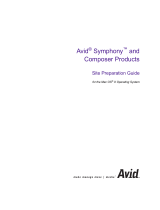 Avid Symphony Symphony 11.7 Macintosh User guide
Avid Symphony Symphony 11.7 Macintosh User guide
Other documents
-
Geovision 55-JOYSK-110 Datasheet
-
Sony DNW-A75P BETACAM SX Operating instructions
-
Sony PVW-2800 Operating Instructions Manual
-
Storex AIVX-372HD Quick start guide
-
IBM 686536U - IntelliStation Z - Pro 6865 User manual
-
Eurotherm 4181 Owner's manual
-
IBM 622138U - IntelliStation Z - Pro 6221 User manual
-
Fostex FD-8 User manual
-
Sony MSW-M2100 User manual
-
IBM IntelliStation Z Pro 6223 User manual