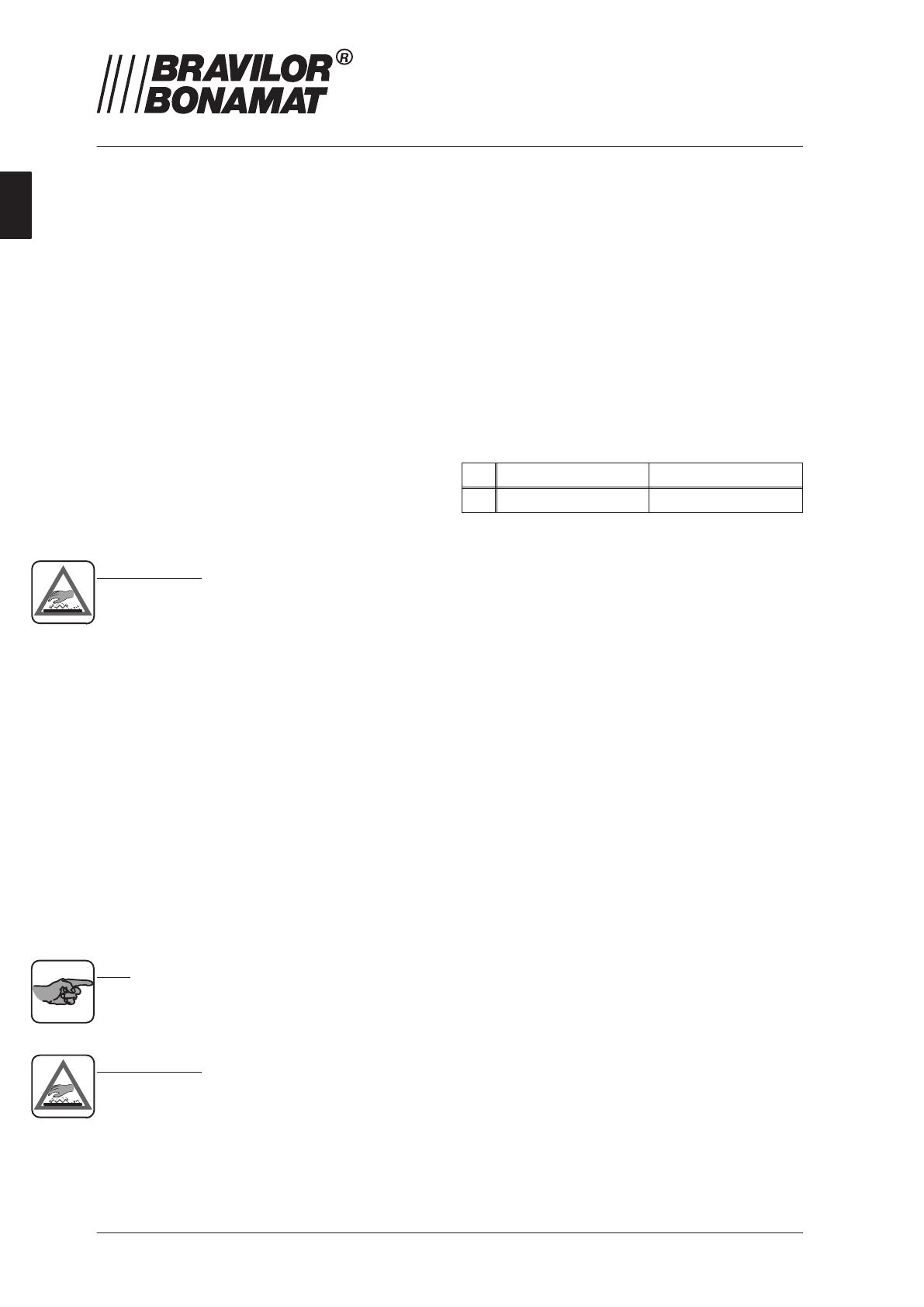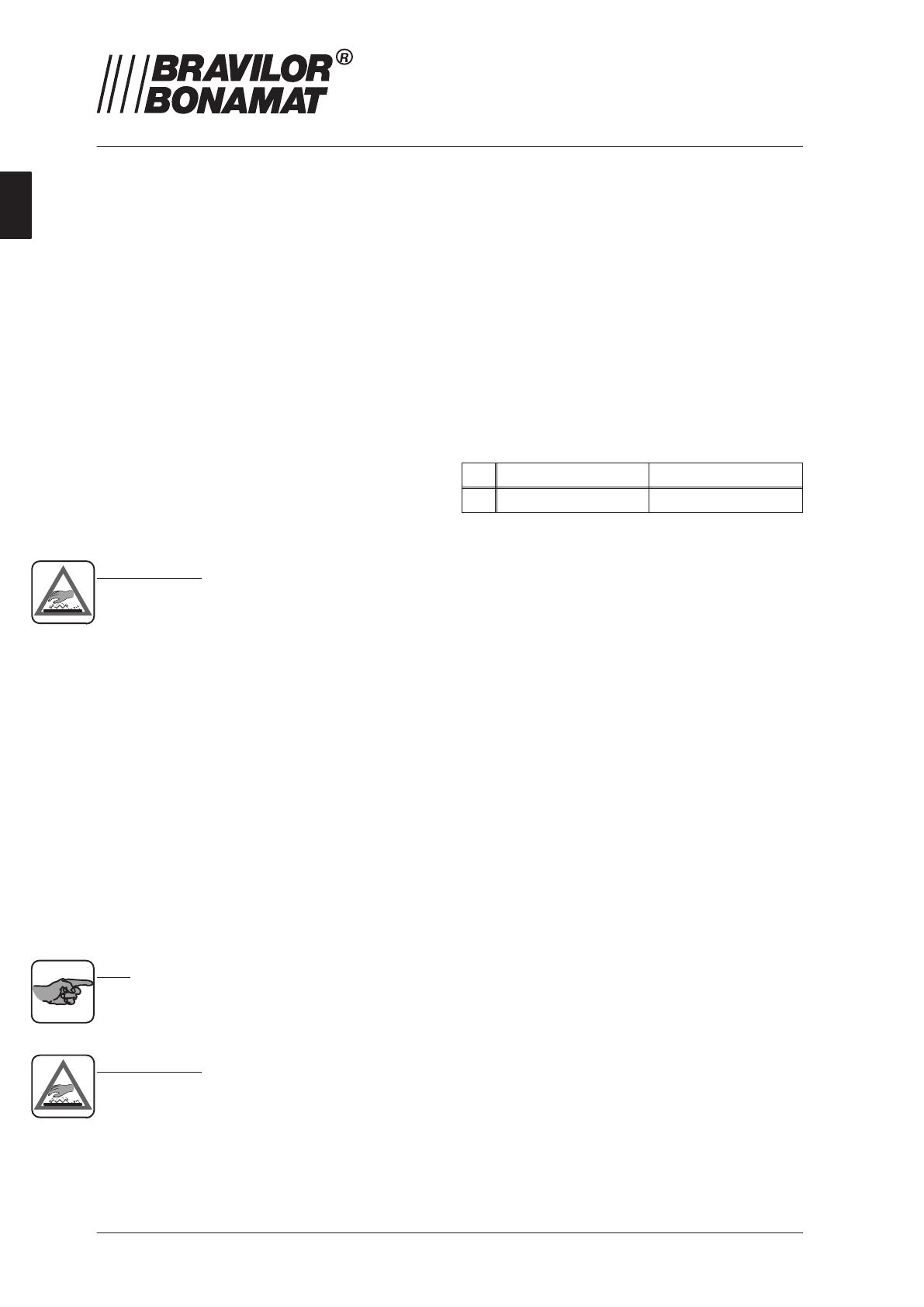
GB
version ECopyright Bravilor Bonamat B.V.2 1.0
1.4.2 Operation
1.4.2.1 Preparing steam
1. Switch on the module.
– The boiler is filled and the water is heated
up.
– During the filling and the heating process,
the display shows little marks that are
turning around.
2. Wait until the display indicates the pressure of
the steam.
The module is now ready to heat up drinks using
steam.
1.4.2.2 Tapping hot water
1. Place a cup or a jug under the hot water tap.
2. Open the tap.
3. Turn off the tap as soon as sufficient water
has been drawn off.
WARNING
n If all the water is drawn from the boiler, it may
come spluttering out until finally only
condensation comes out of the draw–off tap.
1.4.2.3 Heating with steam
1. Place the container with the drink to be
heated underneath the steam–draw–off tap.
2. Make sure to insert the steam outlet a couple
of centimetres into the liquid.
3. Open the tap gradually.
– The drink will now be heated by the steam
that is passed through the liquid under
pressure.
4. Turn off the tap as soon as the drink has
reached the desired temperature.
5. Remove the container with the drink.
6. Draw off a little more steam to ensure that
any of the drink that remains behind in the
outlet is removed.
TIP
– Clean the steam outlet regularly to ensure
that the flavour of the heated drink is not
affected.
WARNING
n Never touch the steam outlet.
1.5 Programming the
module
The operating panel is also used for programming
purposes.
During programming, the [–] button (B.) serves to
lower certain values, and the [+] button (C.) to
raise them.
P1 (counter position descaling):
Setting the counter position, at which the
descaling signal is to start flashing.
P2 (total):
Reading the total number of litres of water that
has run through the module.
Factory setting Set by you
P1 3
1. Simultaneously press the [+] button (C.) and
the [–] button (B.) to start the programming
mode.
2. Keep them pressed for about 10 seconds,
until P1 appears on the display.
3. Let go of the buttons.
– The value for P1 appears.
4. Adjust, if desired, the value.
5. Press both buttons again for a short moment
to select the next P values.
6. Wait for about 60 seconds.
– The programming mode will automatically
be switched off, storing the set value.