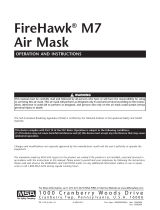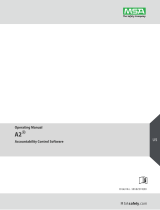Page is loading ...

FireHawk
®
M7 HUD
QUICK REFERENCE GUIDE
The FireHawk M7 HUD, located on the Ultra Elite® Facepiece allows a
user to see cylinder pressure in one quarter cylinder increments, PASS
pre-alarms, battery status, and telemetry information (optional) while
wearing the air mask.
The FireHawk M7 HUD is compatible with the Fire Hawk M7XT Air Mask,
FireHawk M7 Air Mask, the FireHawk Air Mask withNightFighter
Heads-Up Display System, and the ICM® Tx/TxR.
*Model numbers are located on the back of the HUD Transmitters.
NOTE: To ensure compatibility, the ICM manufacturing date recorded
inside the battery compartment must be June 2006 or newer. For older
dates, contact MSA Customer Service at 1-877-672-3473.
NOTE: This quick reference guide provides user instructions for the
FireHawk M7 HUD (Heads-Up Display) receivers that are marked
“Interchangeable” and labeled with revision code B0-XX-XX or higher
(located next to the approval label). Refer to the appropriate user
manual for instructions pertaining to FireHawk M7 HUD use, most of
which are on the SCBA Instruction Manual CD, P/N 10128283.
FIREHAWK M7 HUD FUNCTIONALITY
1.
The HUD allows the user to see the cylinder pressure while wearing
the air mask. The transmitter wirelessly transmits a signal to the
HUD (on the facepiece) while the air mask is in use. The HUD
displays the cylinder pressure in regular cylinder increments, by an
LED pattern.
•
As each cylinder pressure increment is reached, a unique LED
pattern will be displayed for approximately 20 second before
extinguishing. Refresh the display by pressing the mode
button on the transmitter (green on the FireHawk M7XT / M7
Control Module and ICM Tx/TxR or the only button on the
NightFighter approximately three seconds).
•
When the End-of-Service-Time Indicator (EOSTI) service
pressure is reached (33% for FireHawk M7XT, 25% for all other
models), a single flashing red LED will be displayed and will
continue to flash until the unit is turned off or the cylinder is
refilled.
•
The HUD must be within approximately 18 inches of the HUD
Transmitter to properly receive the signal being transmitted.
2.
The HUD has a buddy light that also flashes red when the air mask
reaches the EOSTI service pressure. This buddy light is not visible to
the user while the air mask is in use.
3.
When the user of the air mask remains motionless for
approximately 20 seconds, the PASS pre-alarm (if an integrated
PASS is in use) will begin to sound. During this pre-alarm, the HUD
will display an orange LED, and this LED will extinguish when full
PASS alarm is reached or the pre-alarm is reset.
4.
When an evacuation command is sent to the user (if an optional
telemetry module is in use), the HUD will display an alternating red
and orange LED until the evacuation is confirmed.
5.
The HUD has a photo sensor that automatically adjusts the
brightness of the LEDs based on the intensity of the ambient light
measured outside of the facepiece.
6.
The HUD indicates a low battery condition for the HUD and / or
HUD Transmitter by a flashing yellow LED. The HUD transmitter
battery status is also indicated by a battery icon on the FireHawk
M7/M7XT Control Module/or ICM Tx/TxR HUD Transmitters. If a low
battery is indicated, return to fresh air, and replace the batteries
immediately.
MSA 715 (L) Rev. 10 © MSA 2017 Print Spec. 10000005196 (V) Mat. 10106000
User Instructions
FireHawk M7XT Air Mask 10128861
FireHawk M7 Air Mask 10082858
FireHawk Air Mask 10023838
NightFighter HUD Transmitter 10035580
ICM Tx Transmitter 10058881
ICM TxR Transmitter 10068930
Approved* HUD Transmitter
FireHawk M7XT Control Module 7-2719-1
FireHawk M7 Control Module 7-2183-1
NightFighter HUD Transmitter
7-1215-1
7-1219-1
7-1861-1
ICM Tx Transmitter
7-1215-1
7-1219-1
7-1861-1
Doc. 10106000

FIREHAWK M7 HUD QUICK REFERENCE GUIDE
NOTE: Refer to the chart below for a full description of all HUD LED
patterns.
REPLACING THE BATTERIES
Replace the batteries in the HUD when it indicates a low battery
condition. Use only recommended battery types. Change the
batteries in a non-hazardous area only. Misuse can result in serious
personal injury or death.
When receiving a yellow low battery indicator, confirm the HUD
batteries are the root cause by verifiying the battery status of the HUD
Transmitter on the HUD Transmitter display. If the HUD Transmitter
battery icon indicates a low battery, replace the HUD Transmitter
batteries (located in the FireHawk M7/M7XT Power Module, the ICM
Tx/TxR, or the NightFighter Transmitter Module).
If the HUD Transmitter does not indicate a low battery on the display,
or the yellow light continues to flash after replacing the HUD Transmitter
batteries, replace the HUD unit batteries.
Replacing Batteries
1.
Unthread the battery cap (counter-clockwise) on the HUD battery
tube.
2.
Remove the battery cartridge.
3.
Remove the batteries and discard.
4. Ensure that moisture or debris is not present in the battery
compartment.
5.
Inspect the battery cartridge for signs of damage such as corrosion
on the battery terminals or cracks in the cartridge. If the battery
cartridge is damaged, replace the cartridge immediately.
6. I
nsert three AAA alkaline batteries in the appropriate locations on
the cartridge. Follow the notations on the cartridge to ensure proper
battery orientation.
Use only Rayovac 824 LR03, Rayovac Ultrapro LR03, Energizer E92,
Energizer Industrial EN92, Duracell MN2400, or Duracell Procell
PC2400 alkaline batteries in the HUD. Use of other batteries, or a
combination of batteries from different manufacturers, will affect
the performance of the unit and void the Intrinsic Safety Approval.
7.
Insert the battery cartridge into the battery tube on the HUD.
8.
Before installing the battery cap, verify that the o-ring is in place and
free of damage and debris. If the o-ring is missing or damaged,
replace o-ring. Failure to do so may allow moisture or contaminants
into the battery tube and cause the device to not function properly.
9.
Thread the battery cap on to the battery tube of the HUD
(clockwise). Hand-tighten cap until snug. Do not over-tighten the
battery cap.
10.
As the battery cap makes contact with the battery cartridge, verify
that the HUD display turns on and goes through its start
up sequence before turning off. The yellow LED should not be
flashing.
NOTE: Always test the HUD and the entire air mask to be sure that the
system operates properly before entering any hazardous atmosphere.
DO NOT use this device unless it passes all inspection and
functional tests. Misuse can result in serious injury or death.
2
MSA 715 (L) Rev. 10 - 10106000
FireHawk M7 HUD LED Patterns
"
WARNING
"
WARNING
"
WARNING
G
G G
G
G
G G
Y
Y
R
R
O
O
Y
100% to 76%
Full Cylinder, 4 Green LED
20 Sec. Steadily ON
75% to 51%
3/4 Full Cylinder, 3 Green LED
20 Sec. Steadily ON
50% to 34% (FireHawk M7XT)
50% to 26% (all others)
1/2 Full Cylinder, 2 Yellow LED
30 Sec. Flashing ON/OFF
33% to 0% FireHawk M7XT
25% to 0% (all others), EOSTI, 1 Red LED
Flashing Continuously
Yellow LED, Low Battery HUD
and/or HUD Transmitter
Flashing Continuously
Orange LED for PASS Pre-Alarm
(integrated PASS)
Red/Orange LED for Evacuation Signal
Alternating Red/Orange
(telemetry module)
/