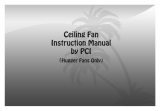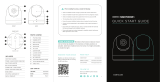Service Manual
RTX100A
ISDB-T RF Signal Generator
071-1757-00
Warning
The servicing instructions are for use by qualified
personnel only. To avoid personal injury, do not
perform any servicing unless you are qualified to
do so. Refer to all safety summaries prior to
performing service.
www.tektronix.com

Copyright © Tektronix, Inc. All rights reserved. Licensed software products are owned by Tektronix or its subsidiari es or
suppliers, and are protected by na tional copyright laws and international treaty provisions.
Tektronix products are covered by U.S. and foreign patents, issued and pending. Informat ion in this publication supercedes
that in all previously published material. Specifications and price change privileges reserved.
TEKTRONIX and TEK are registered trade marks of Tektronix, Inc.
Contacting Tektronix
Tektronix, Inc.
14200 SW Karl Braun Drive
P.O. Box 500
Beave rton, OR 97077
USA
For product information, sales, service, and technical support:
H In North America, call 1-800-833-9200.
H Worldwide, visit www.tektronix.com to find contacts in your area.

Warranty 2
Tektronix warrants that this product will be free from defects in materials and workmanship for a period of one (1) year
from the date of shipment. If any such product proves defec tive during this warranty period, Tektronix, at its option, ei ther
will repair the defective product without charge for parts and labor, or will provide a replacement in e xchange for the
defective product. Batteries are e xcluded from this warranty. Parts, modules and replacement products used by Tektronix
for warranty work may be new or reconditioned to like new performance. All replaced parts, modules and products become
the property of Tektronix.
In order to obtain service under this warranty, Customer must notify Tektronix of the defect before the expiration of the
warranty period and make suitable arrangements for the performance of service. Customer shall be responsible for
packa ging and shipping the defecti ve product to t he service center designated by Tektronix, shipping charges prepaid, and
with a copy of custom er proof of purchase. Tektronix shall pay for the ret urn of the product to Customer if the shipment is
to a locati on within the count ry in which the Tektronix service center is located. Customer shal l be responsible for paying
all shipping charges, duties, taxes, and any other charges for products returned to any other locations
This warranty shall not apply to any defect, failure or damage caused by improper use or improper or inadequate
maintenance and care. Tektronix shall not be obligated to furnish service under this warranty a) to repair damage resulting
from attempts by personnel other tha n Tektronix representatives to install, repair or service the product; b) to repair
damage resulting from improper use or connection to incompatible equipment; c) to repair any damage or m alfunction
caused by the use of non--Tektronix supplies; or d) to service a product that has been modified or integrated with other
products when the effect of such modification or integration i ncreases the time or difficulty of servicing the product.
THIS WARRANTY IS GIVEN BY TEKTRONIX WITH RESPECT TO THE PRODUCT IN LIEU OF ANY
OTHER WARRANTIES, EXPRESS OR IMPLIED. TEKTRONIX AND ITS VENDORS DISCLAIM ANY
IMPLIED WARRANTIES OF MERCHANTABILITY OR FITNESS FOR A PARTICULAR PURPOSE.
TEKTRONIX
ٛF RESPONSIBILITY TO REPAIR OR REPLACE DEFECTIVE PRODUCTS IS THE SOLE AND
EXCLUSIVE REMEDY PROVIDED TO THE CUSTOMER FOR BREACH OF THIS WARRANTY. TEKTRONIX
AND ITS VENDORS WILL NOT BE LIABLE FOR ANY INDIRECT, SPECIAL, INCIDENTAL, OR
CONSEQUENTIAL DAMAGES IRRESPECTIVE OF WHETHER TEKTRONIX OR THE VENDOR HAS
ADVANCE NOTICE OF THE POSSIBILITY OF SUCH DAMAGES


RTX100A ISDB-T RF Signal Generator Service Manual
i
Table of Contents
General Safety Summary vii...................................
Service Safety Summary ix....................................
Environmental Considerations xi...............................
Preface xiii...................................................
Manual Structure xiii................................................
Manual Conventi ons xiv..............................................
Finding Other Information xiv.........................................
Introduction xv..............................................
Performance Che ck Interval xv........................................
Strategy for Servicing xv.............................................
Tektronix Service Offerings xvi........................................
Specifications
Product Overview 1-1.........................................
Specifications 1-3.............................................
Performance Condi tions 1-3...........................................
Functional Specificat ions 1-3..........................................
Electrical Specifications 1-4...........................................
Mechanical (Physical) Characteristics 1-11................................
Environmental Characteristics 1-11......................................
Certifications and Compliances 1-12.....................................
Theory of Operation
A12 Main Board 2-1.................................................
A20 PCI Backplane Board 2-3.........................................
A150 ISDB-T RF Output Board 2-4.....................................
A30 Front Panel Board 2-5............................................
A35 Power Switch Board 2-5..........................................
A40 AC Distributer Board 2-5.........................................
A50 Disk I/F board 2-5...............................................
Performance Verification
Equipment Required 3-1..............................................
Procedures 3-2......................................................
Adjustment Procedures
Require ment for Adjustment 4-1.......................................
Equipment Required 4-1..............................................
Carrie r Le akage Adjustment 4-2.......................................

Table of Contents
ii
RTX100A ISDB-T RF Signal Generator Service Manual
Maintenance
Related Maintenance Procedures 5-1....................................
Preparation 5-2.....................................................
Inspection and Cleaning 5-3...........................................
Removal and Installation Procedures 5-7.........................
Preparation 5-7.....................................................
Access Procedure 5-14................................................
Procedures for External Modules 5-15...................................
Procedure for Board Modules 5-21......................................
Procedure for Internal Modules 5-26.....................................
Setting the BIOS Configuration 5-35.............................
Procedure 5-35......................................................
Troubleshooting 5-37...........................................
Troubleshooting Trees 5-37............................................
Using the Recovery Discs 5-47...................................
Reinstalling Windows XP 5-47..........................................
Reinstalling the RT X100A Application 5-48...............................
Restoring the IEEE1394b Port Speed Setting 5-48..........................
Options
Options 6-1..................................................
Diagrams
Diagrams 7-1.................................................
Replaceable Parts List
Parts Ordering Information 8-1.........................................
Using the Replaceable Parts List 8-2....................................

Table of Contents
RTX100A ISDB-T RF Signal Generator Service Manual
iii
List of Figures
Figure 1-1: Timing diagram of the SPI and universal parallel/
serial interfaces 1-10........................................
Figure 3-1: Equipment connection for checking the internal clock
output level 3-3............................................
Figure 3-2: Equipment connection for checking the internal clock
frequency 3-4.............................................
Figure 3-3: Equipment connection for checking th e play operation--
SPI interface 3-5...........................................
Figure 3-4: Equipment connections for checking the external clock/
reference and trigger inputs 3-9..............................
Figure 3-5: Equipment connection for checking the output signal--
ASI interface 3-12..........................................
Figure 3-6: Equipment connections for check ing the play operation--
ASI interface 3-14..........................................
Figure 3-7: Equipment connection for checking the record operation--
ASI interface 3-15..........................................
Figure 3-8: Equipment connection for checking the recorded file--
ASI interface 3-17..........................................
Figure 3-9: Fifth equipment connection for checking the ASI
interface 3-18..............................................
Figure 3-10: Equipment connection for checking the RF output
signal 3-20.................................................
Figure 3-11: Equipment connection for checking the carrier leakage 3-21
Figure 3-12: Equip ment connection for checking the ou tput level and
error 3-24.................................................
Figure 3-13: Equipment connection for checking the IE EE1394b
interface 3-26..............................................
Figure 4-1: Equipment connection for adjusting the carrier leakage 4-2
Figure 5-1: RTX100A orientation 5-10............................
Figure 5-2: External modu les 5-11................................
Figure 5-3: Board modules 5-12..................................
Figure 5-4: Internal modu les 5-13................................
Figure 5-5: Guide to removal procedures 5-14......................
Figure 5-6: Cabinet removal 5-16.................................
Figure 5-7: Right-side and left-side covers removal 5-17..............

Table of Contents
iv
RTX100A ISDB-T RF Signal Generator Service Manual
Figure 5-8: Front-panel uni t removal 5-18.........................
Figure 5-9: Disassembly of front-panel assembly 5-20................
Figure 5-10: A150 RF Output board, A12 Main board, CPU board,
and A20 PCI Back plane board removal 5-22....................
Figure 5-11: DVD drive removal 5-27.............................
Figure 5-12: Hard disk drive removal 5-28.........................
Figure 5-13: Internal an d external fan removal 5-30.................
Figure 5-14: 12 V main power supply and A40 AC Distributer board
removal 5-32...............................................
Figure 5-15: RFI filter removal 5-33..............................
Figure 5-16: Troubleshooting procedure (1) 5-38....................
Figure 5-17: Troubleshooting procedure (2) 5-39....................
Figure 5-18: Troubleshooting procedure (3) 5-40....................
Figure 5-19: Troubleshooting procedure (4) 5-41....................
Figure 5-20: Troubleshooting procedure (5) 5-42....................
Figure 5-21: Troubleshooting procedure (6) 5-43....................
Figure 5-22: Troubleshooting procedure (7) 5-44....................
Figure 5-23: Troubleshooting procedure (8) 5-45....................
Figure 5-24: A20 PCI Backplane board view--back side 5-45..........
Figure 5-25: A20 PCI Backplane board view--right side 5-46..........
Figure 7-1: RTX100A block diagram 7--3.........................
Figure 7-2: RTX100A interconnect diagram 7--5....................
Figure 8-1: Cabinet and covers 8-5..............................
Figure 8-2: Internal modules (1) 8-7.............................
Figure 8-3: Internal modules (2) 8-9.............................
Figure 8-4: Front panel u nit 8-11.................................
Figure 8-5: DVD drive unit 8-12..................................
Figure 8-6: Cables 8-14.........................................

Table of Contents
RTX100A ISDB-T RF Signal Generator Service Manual
v
List of Tables
Table 1-1: Functional specifications 1-3..........................
Table 1-2: Mainframe 1-4......................................
Table 1-3: Mechanical characteristics 1-11.........................
Table 1-4: Environmental characteristics 1-11......................
Table 1-5: Certifications an d compliances 1-12.....................
Table 3-1: Equipment required for performance verification 3-1.....
Table 3-2: Output channel and center frequency settings 3-22........
Table 4-1: Equipment required 4-1..............................
Table 4-2: Output channel and center frequency settings 4-3........
Table 5-1: External inspection check list 5-4......................
Table 5-2: Internal inspection check list 5-5.......................
Table 5-3: Summary of procedures 5-8..........................
Table 5-4: Tools required for module removal 5-9..................

Table of Contents
vi
RTX100A ISDB-T RF Signal Generator Service Manual

RTX100A ISDB-T RF Signal Generator Service Manual
vii
General Safety Summary
Review the following safety precautions to avoid injury and prevent damage to
this product or any products connected to it. To avoid potential hazards, use this
product only as specified.
Only qualified personnel should perform service procedures.
Use Proper Power Cord. Use only the power cord specified for this product and
certified for the country of use.
Ground the Product. This product is grounded through the grounding conductor
of the power cord. To avoid electric shock, the grounding conductor must be
connected to earth ground. Before making connections to the input or output
terminals of the product, ensure that the product is properly grounded.
Observe All Terminal Ratings. To avoid fire or shock hazard, observe all ratings
and markings on the product. Consult the product manual for further ratings
information before making connections to the product.
Do Not Operate Without Covers. Do not operate this product with covers or panels
removed.
Avoid Exposed Circuitry. Do not touch exposed connections and components
when power is present.
Do Not Operate With Suspected Failures. If you suspect there is damage to this
product, have it inspected by qualified service personnel.
Do Not Operate in Wet/Damp Conditions.
Do Not Operate in an Explosive Atmosphere.
Keep Product Surfaces Clean and Dry.
Provide Proper Ventilation. Refer to the manual’s installation instructions for
details on installing the product so it has proper ventilation.
No Power Switch. Power supply cord is considered the disconnecting device,
disconnect the main power by means of the power cord.
To Avoid Fire or
Personal Injury

General Safety Summary
viii
RTX100A ISDB-T RF Signal Generator Service Manual
Ter ms in this Manual. These terms may appear in this manual:
WARNING. Warning statements identify conditions or practices that could result
in injury or loss of life.
CAUTION. Caution statements identify conditions or practices that could result in
damage to this product or other property.
Terms on the Product. These terms may appear on the product:
DANGER indicates an injury hazard immediately accessible as you read the
marking.
WARNING indicates an injury hazard not immediately accessible as you read the
marking.
CAUTION indicates a hazard to property including the product.
Symbols on the Product. The following symbols m ay appear on the product:
CAUTION
Refer to Manual
WARNING
High Voltage
Double
Insulated
Protective Ground
(Earth) Terminal
Not suitable for
connection to
the public telecom-
munications network
Symbols and Terms

RTX100A ISDB-T RF Signal Generator Service Manual
ix
Service Safety Summary
Only qualified personnel should perform service procedures. Read this Service
Safety Summary and the General Safety Summary before performing any service
procedures.
Do Not Service Alone. Do not perform internal service or adjustments of this
product unless another person capable of rendering first aid and resuscitation is
present.
Disconnect Power. To avoid electric shock, disconnect the mains power by means
of the power cord or, if provided, the power switch.
Use Care When Servicing With Power On. Dangerous voltages or currents may
exist in this product. Disconnect power, remove battery (if applicable), and
disconnect test leads before removing protective panels, soldering, or replacing
components.
To avoid electric shock, do not touch exposed connections.

Service Safety Summary
x
RTX100A ISDB-T RF Signal Generator Service Manual

RTX100A ISDB-T RF Signal Generator Service Manual
xi
Environmental Considerations
This section provides information about the environmental impact of the
product.
Observe the following guidelines when recycling an instrument or component:
Equipment Recycling. Production of this equipment required the extraction and
use of natural resources. The equipment may contain substances that could be
harmful to the environment or human health if improperly handled at the
product’s end of life. In order to avoid release of such substances into the
environment and to reduce the use of natural resources, we encourage you to
recycle this product in an appropriate system that will ensure that most of the
materials are reused or recycled appropriately.
The symbol shown to the left indicates that this product
complies with the European Union’s requirements
according to Directive 2002/96/EC on waste electrical and
electronic equipment (WEEE). F or information about
recycling options, check the Support/Service section of the
Tektronix Web site (www.tektronix.com).
Mercury Nortification. This product uses an LCD backlight lamp that contains
mercury. Disposal may be regulated due to environmental considerations. Please
contact your local authorities or, within the United States, the Electronics
Industries Alliance (www.eiae.org) for disposal or recycling information.
This product has been classified as Monitoring and Control equipment, and is
outside the scope of the 2002/95/EC RoHS Directive. This product is known to
contain lead, cadmium, mercury, and hexavalent chromium.
Product End-of-Life
Handling
Restriction of Hazardous
Substances

Environmental Considerations
xii
RTX100A ISDB-T RF Signal Generator Service Manual

RTX100A ISDB-T RF Signal Generator Service Manual
xiii
Preface
This is the service manual for the RTX100A ISDB -T R F Signal Generator. This
manual contains information needed to service an RTX100A to the module level.
Manual Structure
This manual is divided into sections, such as Specifications and Theory of
Operation. Furthermore, some sections are divided into subsections, such as
Product Description and Removal and Installation Procedures.
Sections containing procedures also contain introductions to those procedures.
Be sure to read these introductions because they provide information needed to
do the service correctly and efficiently. The following are brief descriptions of
each manual section.
H Specifications contains a description of the RTX100A and the characteristics
that apply to it.
H Theory of Operation contains circuit descriptions that support service to the
module level.
H Performance Verification contains procedures for confirming that an
RTX100A functions properly and meets warranted characteristics.
H Adjustment Procedures contains procedures for adjusting the RTX100A to
meet warranted characteristics.
H Maintenance contains information and procedures for performing preventive
and corrective maintenance of an RTX100A. These instructions include
cleaning, module removal and installation, and fault isolation to the module
level.
H Options contains descriptions of factory-installed options and field-upgrad-
able options.
H Diagrams contains block diagram and interconnection diagram.
H Replaceable Parts List includes a table of all replaceable modules, their
descriptions, and their Tektronix part numbers.

Preface
xiv
RTX100A ISDB-T RF Signal Generator Service Manual
Manual Conventions
This manual uses certain conventions with which you should become familiar.
Some sections of the manual contain procedures for you to perform. To keep
those instructions clear and consistent, this manual uses the following
conventions:
H Names of front panel controls and menus appear in the same case (initial
capitals, all uppercase, and so forth) in the manual as is used on the
RTX100A front panel and menus.
H Instruction steps are numbered unless there is only one step.
H Bold text refers to specific interface elements that you are instructed to
select, click, or clear.
Example: To power on the RTX100A, press the ON/STBY switch.
H Italic text refers to document names or sections. Italics are also used in
NOTES, CAUTIONS, and WARNINGS.
Example: The Diagrams section, beginning on page 7-1, includes a block
diagram and an interconnect diagram.
Throughout this manual, any replaceable component, assembly, or part of the
RTX100A is referred to generically as a module. In general, a module is an
assembly (like a circuit board), rather than a component (like a resistor or an
integrated circuit). Sometimes a single component is a module. F or example, the
chassis of the RTX100A is a module.
Symbols and terms related to safety appear in the General Safety Summary and
Service Safety Summary near the beginning of this manual.
Finding Other Information
Other documentation for the RTX100A includes:
H The RTX100A ISDB-T RF Signal Generator User Manual (Tektronix part
number 071-1755-XX) contains a tutorial to quickly describe how to operate
the RTX100A. It also includes an in-depth discussion on how to use the
RTX100A features.
Modules
Safety

RTX100A ISDB-T RF Signal Generator Service Manual
xv
Introduction
This manual contains information needed to properly service the RTX100A
ISDB-T RF Signal Generator, as well as general information critical to safe and
effective servicing.
To prevent personal injury or damage to the RTX100A, consider the following
before attempting service:
H The procedures in this manual should be performed only by a qualified
service person.
H Read the General Safety Summary and the Service Safety Summary,
beginning on page vii.
When using this manual for servicing, be sure to follow all warnings, cautions,
and notes.
Performance Check Interval
Generally, the performance check described in Section 3, Performance Verifica-
tion, should be done every 12 months. In addition, a performance check is
recommended after module replacement.
If the RTX100A does not meet performance criteria, repair is necessary.
Stra tegy for Servicing
This manual contains all the information needed for periodic maintenance of the
RTX100A.
This manual also contains all information for corrective maintenance down to the
module level. To isolate a failure to a module, use the fault isolation procedures
found in Troubleshooting, part of Section 5, Maintenance. To remove and
replace any failed module, follow the instructions in Removal and Installation
Procedures, also part of Section 5. After isolating a faulty module, replace it
with a fully-tested module obtained from the factory. Section 8, Replaceable
Parts List, contains part number and ordering information for all replaceable
modules.

Introduction
xvi
RTX100A ISDB-T RF Signal Generator Service Manual
Tektronix Service Offerings
Tektronix provides service to cover repair under warranty as well as other
services that may provide a cost-effective answer to your service needs.
Whether providing warranty repair service or any of the other services listed
below, Tektronix service technicians are well trained to service the RTX100A.
They have access to the latest information on improvements to the RTX100A as
well as the latest new options.
Tektronix warrants this product for one year from date of purchase. The warranty
appears after the title page in this manual. Tektronix technicians provide
warranty service at most Tektronix service locations. The Tektronix product
catalog lists all worldwide service locations or you can visit our web site for
service information: www.tektronix.com.
Tektronix supports repair to the module level by providing Module Exchange.
Module Exchange. This service reduces down-time for repair by allowing you to
exchange most modules for remanufactured ones. Each module comes with a
90-day service warranty.
For More Information. Contact your local Tektronix service center or sales
engineer for m ore information on any of these repair or adjustment services.
Warranty Repair Service
Self Service
Page is loading ...
Page is loading ...
Page is loading ...
Page is loading ...
Page is loading ...
Page is loading ...
Page is loading ...
Page is loading ...
Page is loading ...
Page is loading ...
Page is loading ...
Page is loading ...
Page is loading ...
Page is loading ...
Page is loading ...
Page is loading ...
Page is loading ...
Page is loading ...
Page is loading ...
Page is loading ...
Page is loading ...
Page is loading ...
Page is loading ...
Page is loading ...
Page is loading ...
Page is loading ...
Page is loading ...
Page is loading ...
Page is loading ...
Page is loading ...
Page is loading ...
Page is loading ...
Page is loading ...
Page is loading ...
Page is loading ...
Page is loading ...
Page is loading ...
Page is loading ...
Page is loading ...
Page is loading ...
Page is loading ...
Page is loading ...
Page is loading ...
Page is loading ...
Page is loading ...
Page is loading ...
Page is loading ...
Page is loading ...
Page is loading ...
Page is loading ...
Page is loading ...
Page is loading ...
Page is loading ...
Page is loading ...
Page is loading ...
Page is loading ...
Page is loading ...
Page is loading ...
Page is loading ...
Page is loading ...
Page is loading ...
Page is loading ...
Page is loading ...
Page is loading ...
Page is loading ...
Page is loading ...
Page is loading ...
Page is loading ...
Page is loading ...
Page is loading ...
Page is loading ...
Page is loading ...
Page is loading ...
Page is loading ...
Page is loading ...
Page is loading ...
Page is loading ...
Page is loading ...
Page is loading ...
Page is loading ...
Page is loading ...
Page is loading ...
Page is loading ...
Page is loading ...
Page is loading ...
Page is loading ...
Page is loading ...
Page is loading ...
Page is loading ...
Page is loading ...
Page is loading ...
Page is loading ...
Page is loading ...
Page is loading ...
Page is loading ...
Page is loading ...
Page is loading ...
Page is loading ...
Page is loading ...
Page is loading ...
Page is loading ...
Page is loading ...
Page is loading ...
Page is loading ...
Page is loading ...
Page is loading ...
Page is loading ...
Page is loading ...
Page is loading ...
Page is loading ...
Page is loading ...
Page is loading ...
Page is loading ...
Page is loading ...
Page is loading ...
Page is loading ...
Page is loading ...
Page is loading ...
Page is loading ...
Page is loading ...
Page is loading ...
Page is loading ...
Page is loading ...
Page is loading ...
Page is loading ...
Page is loading ...
Page is loading ...
Page is loading ...
Page is loading ...
Page is loading ...
Page is loading ...
Page is loading ...
Page is loading ...
Page is loading ...
Page is loading ...
Page is loading ...
Page is loading ...
Page is loading ...
Page is loading ...
Page is loading ...
/